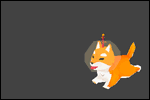|
I got a game max case, it's p.good. Obviously that doesn't have much bearing on the quality of their psus of course
|
|
|
|
|

|
| # ? May 30, 2024 15:24 |
|
CoolCab posted:yeah but tbf you don't need to buy a machine a can of compressed air will do fine. Actually no, after I played around with it and removed the side case to take the photo, I'm not feeling any shocks on the case or the PSU or my connected USB keyboard. And yeah, after looking at the specs and googling, it's actually not a bad PSU or brand, it seems. And it's 600W, not 800 like I thought. I actually think the PSU might be upside down too, compared to the photos on their site. Woops
|
|
|
|
Lascivious Sloth posted:Actually no, after I played around with it and removed the side case to take the photo, I'm not feeling any shocks on the case or the PSU or my connected USB keyboard. It could have been a component touching the side of the case that shouldn’t have been. It could have even been the dust, and you moved it around enough to stop it for now.
|
|
|
|
Lascivious Sloth posted:Oh god, I took off the side case and it's so dusty. Anyway I can't identify it from these pics, but yeah you can see how it isn't connected properly, sitting on the base of the case, and the holes in the back of the case don't match the available holes in the PSU (I tried many times screwing it in, jerry-rigging it etc.) It's a bit hard to say because of the dust, but it looks like the bottom of the case is bent. If that is the case and you can't straighten it, then for grounding reasons it should be enough to have one screw fastened. The case seems to have enough screw holes that the PSU can be attached in both orientations. In your case the fan should point up, I assume the case doesn't have air holes at the bottom. To help with the dust you you should see if it's possible to put air filters in front of the intake fans, and also have more intake fans than exhaust, including the PSU exhaust. This would provide positive pressure inside the case and prevent air and dust getting inside through random gaps.
|
|
|
|
Saukkis posted:It's a bit hard to say because of the dust, but it looks like the bottom of the case is bent. If that is the case and you can't straighten it, then for grounding reasons it should be enough to have one screw fastened. The case seems to have enough screw holes that the PSU can be attached in both orientations. In your case the fan should point up, I assume the case doesn't have air holes at the bottom. Thanks, i'll screw one of those ito the vent there. The issue is it doesn't line up with the "main screw" holes, but those vents work if the goal is to touch metal togeth. But I don't see why the entire PSU sitting on the flat case metal inside isn't considered grounding? Or are screw holes specifically designed in the PSU to be a grounding spot? Regarding the air filters, wouldn't having intake fan just bring dust inside with it no where to go? I get your point on positive pressure though. I thought having same intake to ehaust ratio would create less dust inside the case, but I have no idea. Edit: nevermind I get your point. The having more intake fans with filters will means all intake will come through the filters, stopping the dust, and the outake fans will have more pressure on them pushing out any dust but without the filters, so the dust won't come through any other holes except the filtered ones. ?? Lascivious Sloth fucked around with this message at 15:52 on Oct 10, 2021 |
|
|
|
The idea is you use more/stronger fans with a dust filter to get clean, fresh air into the case, and because there's less airflow going out through fans the air will also be pushed out of all the vents and openings that aren't covered by dust filters. With negative pressure setups those gaps also allow air with dust to be sucked in, instead of through the dust filters. Even with equal amounts of the same fans you can't easily guarantee the case is pressure positive, if intake airflow (eg. because of dust filters) is slightly lower than what largely unobstructed exhaust fans are pushing out. orcane fucked around with this message at 16:06 on Oct 10, 2021 |
|
|
|
orcane posted:The idea is you use more/stronger fans with a dust filter to get clean, fresh air into the case, and because there's less airflow going out through fans the air will also be pushed out of all the vents and openings that aren't covered by dust filters. With negative pressure setups those gaps also allow air with dust to be sucked in, instead of through the dust filters. Thanks, I got it now.
|
|
|
|
My corsair mouse occasionally stutters/lags for 30 seconds or so. It feels like the mouse moves are being read slower than they're coming in. I tried setting it to 500 Hz from 1000 and it didn't really help. I have an AMD 5900x and an x570 motherboard but have never had any usb issues. Does anyone know where I could start debugging? I'm at a loss.
|
|
|
|
buh, isolate the problem. are you connecting via a usb hub or other extension, does the behaviour persist over to different installations of windows or ideally different machines. does the device require special drivers and, if not, does the behaviour persist when using the default windows driver.
|
|
|
|
So, all the stuff I ordered for my build arrived within a couple days of each other and I'd be ready to put it all together, except that I forgot to actually order the CPU cooler I know I could run it with the stock AMD cooler for a while, but given that it is a SFF case, I'd rather put it all together in one go.
|
|
|
|
EngineerJoe posted:My corsair mouse occasionally stutters/lags for 30 seconds or so. It feels like the mouse moves are being read slower than they're coming in. I tried setting it to 500 Hz from 1000 and it didn't really help. Plug it into a usb 2 port if you have any, see if that helps. They're the ones that aren't blue.
|
|
|
|
a podcast for cats posted:So, all the stuff I ordered for my build arrived within a couple days of each other and I'd be ready to put it all together, except that I forgot to actually order the CPU cooler You wouldn't want to be installing the Fuma 2 until last in the nr200 anyway, and the AMD stock cooler is very quick and easy to install/remove, so I don't think building it now is a bad idea. I did the same in my case while I was initially testing the build. The Fuma 2 is a good fit and relatively painless to install.
|
|
|
|
What's are some good prices for 1TB and 4TB SSD's? I've found them for ranging from 100 to 200 and for 350 respectively, but I have no idea if those prices are the standard, good, or bad since the overall market is such a train wreck.
|
|
|
|
doomrider7 posted:What's are some good prices for 1TB and 4TB SSD's? I've found them for ranging from 100 to 200 and for 350 respectively, but I have no idea if those prices are the standard, good, or bad since the overall market is such a train wreck. Really depends on what you're getting. At 1TB, $150 is currently the cheapest you'll find decent Gen 4 drives. The main thing to keep in mind is that with the way games and windows are currently programmed (and possibly the way I/O is handled by current CPUs?), you don't see much extra benefit from going beyond the slower end of PCIe Gen 3 NVMe drives (SN550, for example). Those are currently around $100 for a TB. Make sure you are at least getting an NVMe drive, not a SATA one (you can have SATA m.2 drives that are quite slow). SSD prices don't really scale super well with higher capacities. In fact, denser drives often cost more per terrabyte than cheaper drives, so it's usually more economical to get a couple 2TBs instead of one 4TB (2TB 870 QVO is currently $170). If you need more storage than that, you should just get an HDD. There are many things we put on our drives that don't benefit from speed, anyway.
|
|
|
|
I found an unfortunate design flaw in my Meshify S2 case where there's unique interference between 140mm front fans and the 120mm mounting brackets that make it sound like a prop plane: https://www.youtube.com/watch?v=neTvuNeoJvI Fans are noctuas and dead silent when pulled away from the front, so I'm trying to cut off the 120mm bracket instead. How hard would this be and has anyone done something like this or has any advice? I'd hate to jump in and start clipping with whatever tools I have in my garage.
|
|
|
|
Have you tried just covering the holes in the bracket first?
|
|
|
|
If you don't want to cut the case you could experiment with decoupling the fans from the front panel instead Gut a couple of junk fans like this  Then sandwich them between the fans and the front of the case
|
|
|
|
EngineerJoe posted:Have you tried just covering the holes in the bracket first? Yes, no luck. If it did make a change it wasn't anything I noticed, so it might be more the horizontal bar running across the fan? Not entirely sure. repiv posted:If you don't want to cut the case you could experiment with decoupling the fans from the front panel instead I can see if I can find these somewhere; I miss having just a computer parts shop/radioshack type place to buy stuff like this anymore.
|
|
|
|
Is there a reason you can't just shuffle the fans upwards to better align with the front panel cutouts? Radiator in the roof blocking them or something?
|
|
|
|
PageMaster posted:I found an unfortunate design flaw in my Meshify S2 case where there's unique interference between 140mm front fans and the 120mm mounting brackets that make it sound like a prop plane: My noctua 140s in my define 7 case do the same thing. If you find a solution please post it.
|
|
|
|
Dr. Video Games 0031 posted:Really depends on what you're getting. At 1TB, $150 is currently the cheapest you'll find decent Gen 4 drives. The main thing to keep in mind is that with the way games and windows are currently programmed (and possibly the way I/O is handled by current CPUs?), you don't see much extra benefit from going beyond the slower end of PCIe Gen 3 NVMe drives (SN550, for example). Those are currently around $100 for a TB. Make sure you are at least getting an NVMe drive, not a SATA one (you can have SATA m.2 drives that are quite slow). Yeah the ones I was looking at were SATA hence the price was about $330 for a 4TB and I was wondering if that was worth it. I'm mostly just looking for memory expansion over sheer performance though a good quality SATA would be welcome. Alternatively, what would be the gains of going from SATA SSD to NVME?
|
|
|
|
i have observed with most of the stack up to 2tb on promo at least you get a "volume discount" of sorts - two 256 GB drives cost more than a 512 GB one, two 512s are more expensive than a single 1024 (1tb) and so forth. the 4tb tends to be the only exception, i would guess because there's more demand from laptops who can't fit another 2.5 SATA SSD. i can't really comment in the US region specific prices tho.
|
|
|
|
NVME allows for higher speeds (we hit the SATA cap awhile ago) because it connects directly to the CPU. it's like a PCIE slot and i think it literally is? you need to use the more modern form factor (shape and connector) for SSDs, the m.2 drive which are much smaller. you'll need either a PCIE converter if you have a slot or a motherboard with m.2 NVME slots. we're on gen 4 but slightly older parts will still be on gen 3 (and so forth). remember, m.2 is just the form factor, this is where it gets confusing, because you can also have SATA m.2s and SATA m.2 slots. these don't perform any different to the old style port but are much more convenient for say laptops cause they're much smaller. with that said if you're loading games there's currently almost no difference. depends what you use it for/how big of an upgrade you're looking at, if you have the slots spare it's a no brainer because cheap but good SSDs (WD blue tier) tend to be pretty close price wise depending on capacity. the more modern drives can even be cheaper, like recently when they're liquidating old gen 3 stock.
|
|
|
|
CoolCab posted:NVME allows for higher speeds (we hit the SATA cap awhile ago) because it connects directly to the CPU. it's like a PCIE slot and i think it literally is? you need to use the more modern form factor (shape and connector) for SSDs, the m.2 drive which are much smaller. you'll need either a PCIE converter if you have a slot or a motherboard with m.2 NVME slots. we're on gen 4 but slightly older parts will still be on gen 3 (and so forth). My issue is twofold. I have some old 2tb HDD's that I want to compartmentalize into one since they're taking too much space as well as just have ONE all encompassing piece for all of my external media. Plan WAS to just buy a huge CHONK of an 8tb HDD, but if pricing allows, I'd prefer a duo of 4tb's for that media. The internals are a similar story with me just cloning all of the data into bigger SSD's. All of this is over the course of quite a few months though, but I want to have my info down for the holidays so I know what to buy.
|
|
|
|
oh, SSDs are still much more expensive on a per gig basis than physical media. you'll still be paying considerably more in that respect.
|
|
|
|
CoolCab posted:oh, SSDs are still much more expensive on a per gig basis than physical media. you'll still be paying considerably more in that respect. Yeah figures. I'm trying to look into what would be the most reliable BIG External HDD now or if I should buy and internal and get an enclosure for it and then worry about the SSD's later. I do want to get the info down NOW so that I have it ready before the holiday season gets going so that I can start buying without worry so if you have any recs that would be very welcome. https://pcmecca.com/most-reliable-hard-drives/ https://www.pcmag.com/picks/the-best-external-hard-drives Those are the sites I'm using, but if you know of better recs then I'd be very appreciative. I'm going for a combo of speed and reliability(for what they are). doomrider7 fucked around with this message at 03:09 on Oct 12, 2021 |
|
|
|
doomrider7 posted:Yeah the ones I was looking at were SATA hence the price was about $330 for a 4TB and I was wondering if that was worth it. I'm mostly just looking for memory expansion over sheer performance though a good quality SATA would be welcome. Alternatively, what would be the gains of going from SATA SSD to NVME? SATA is fine for a fast storage drive. You will want at least one NVMe for a boot drive, though. A 1TB NVMe boot, 2TB Samsung 870 QVO for fast storage, and then an HDD of whatever size you need for further mass storage is the most cost-effective way, in my opinion. Though in my experience, there are too many games that are data hogs these days. My flight simulator install alone is over 150GB
|
|
|
|
Dr. Video Games 0031 posted:SATA is fine for a fast storage drive. You will want at least one NVMe for a boot drive, though. A 1TB NVMe boot, 2TB Samsung 870 QVO for fast storage, and then an HDD of whatever size you need for further mass storage is the most cost-effective way, in my opinion. Though in my experience, there are too many games that are data hogs these days. My flight simulator install alone is over 150GB Haha...yeah wow that's big haha...(Eyes ARK: Survival Evolved). That's actually not to disimilar to what I have going on right now. A 1tb SATA as my main boot drive and 4tb WD Red as my gaming storage and another 2tb I think.
|
|
|
|
I fell in love with my sn550, just having a little nvme sit on the motherboard without any SSDs or HDDs taking up room & cable is a weirdly big deal to me. It just looks clean. Super speedy too. I am looking forward to directstorage being used in games soon, it's not far off now.
|
|
|
|
Chromax A12x25s are finally available now if anyone was waiting for that https://noctua.at/en/noctua-presents-chromax-line-nf-a12x25-fan-nh-u12a-cooler-and-heatsink-covers You should probably consider the Phanteks T30-120 instead if you can spare an extra 5mm of thickness though CoolCab posted:NVME allows for higher speeds (we hit the SATA cap awhile ago) because it connects directly to the CPU. it's like a PCIE slot and i think it literally is? Yeah m.2 carries 4x PCIe lanes, which is why you can get simple passive adapters to plug an m.2 into a full PCIe slot
|
|
|
|
or keep your wallet thick instead and buy some P12s.
|
|
|
|
Yeah no denying those are better value  LCP fans are the best if you have money to burn though
|
|
|
|
What's the difference between Gen3 and Gen4 on M2 nVME SSD's? I'm looking at two Gen3's(PNY and Inland) vs a Gen4(Corsair, comes with heatsink) and the price difference is around $70. What exactly are going to be gains with each of them? https://www.microcenter.com/product...mate-gaming-sol https://www.ebay.com/itm/PNY-Intern...1-127632-2357-0 https://www.ebay.com/itm/CORSAIR-MP...1-127632-2357-0 doomrider7 fucked around with this message at 00:02 on Oct 13, 2021 |
|
|
|
Gen 4 is potentially much faster. In practice even sata is fast enough that you can't tell the difference in day to day use.
|
|
|
|
Fantastic Foreskin posted:Gen 4 is potentially much faster. In practice even sata is fast enough that you can't tell the difference in day to day use. Thanks. I think I'll go with Gen3 and pocket the savings towards my other projects.
|
|
|
|
also, what's your motherboard?
|
|
|
|
CoolCab posted:also, what's your motherboard? ...I legit can't loving remember. One sec. MSI MPG z490 Gaming Edge Wifi https://www.msi.com/Motherboard/MPG-Z490-GAMING-EDGE-WIFI doomrider7 fucked around with this message at 03:29 on Oct 13, 2021 |
|
|
|
repiv posted:Chromax A12x25s are finally available now if anyone was waiting for that Are Phanteks T30s actually in stock anywhere in the US? I've got them backordered on newegg but not holding out hope since the backorder date just changed from 10/6 to 10/29.
|
|
|
|
aers posted:Are Phanteks T30s actually in stock anywhere in the US? I've got them backordered on newegg but not holding out hope since the backorder date just changed from 10/6 to 10/29. Also for anyone interested: PC Building Simulator is free on Epic until the 14th: https://www.epicgames.com/store/en-US/p/pc-building-simulator mA fucked around with this message at 17:51 on Oct 13, 2021 |
|
|
|

|
| # ? May 30, 2024 15:24 |
|
Butterfly Valley posted:The BIOS thing was mainly an issue when Zen 3 (Ryzen 5600X etc) chips had just come out, where there would be B550 boards on shelves which didn't have compatible BIOS updates on them yet. Now we're a year later and the B550 boards will have been manufactured and shipped with compatible BIOS and it won't be an issue for you. Regardless, that board you chose has BIOS flashback which means you can update the BIOS by yourself anyway. Very late reply to this, but thanks a bunch because I came back into the thread to ask about these two things and the answer was right there! Due to wacky life stuff, I've been slow on planning my build, but here's what I have so far (Got both the drives on good sales, so hopefully those work out well) https://pcpartpicker.com/list/2QV8nL. That Mobo seems like a steal for the price, the only issue seems to be that it doesn't have a header for the USB-C port on the case, is there any way I can fix that without paying a lot for a different board? Having one port on the case not work wouldn't be a dealbreaker, but I would rather have it if I can get it without spending much extra. At this point all I really need to figure out is cooling, and I know I want an AIO and aRGB fans, so I'm going to need to do some more specific research on how to install and set all that up and get it looking pretty. Should I stick to one brand, like corsair to keep all my RGB stuff synced easily? I also don't know what to look for in an AIO, other than I know I want 360mm and lighting.So if anyone has recommendations, that would be fantastic.
|
|
|