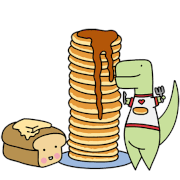|
Unsinkabear posted:I just remembered the other reason I passed on the M27Q: it's from Gigabyte, home of the legendarily bad warranty support. Are the monitors serviced by a different team, or is it still a shitshow if anything goes wrong with those? their monitor support page did not inspire confidence when i was looking for firmware updates. lot of poor english.
|
|
|
|

|
| # ? May 18, 2024 09:11 |
|
My 27in Acer XF270HU was having this issue yesterday where the screen started flicking and there were several ghost images of windows that had previously been closed out faintly visible on the screen. I tried powering down the monitor and restarting my computer but found the same issue. I swapped the screen out last night for another monitor I had laying around and just switched it out again and XF270HU is working fine now. Kind of weird though... I figured my screen just randomly died on me. I'm assuming it's not a driver issue because it worked fine with the replacement monitor and the screen produced the same problem on restart. Has anyone else had this happen to them? Is this just something that occasionally happens to TN panels or something?
|
|
|
|
not the flickering, but i occasionally get ghost windows on my laptop IPS after turning it on. it's faint, and disappears fairly quickly.
|
|
|
|
CerealKilla420 posted:Has anyone else had this happen to them? Is this just something that occasionally happens to TN panels or something?
|
|
|
|
Combat Pretzel posted:I had an XB271HU that also weird temporary image burn in issues, that the guy I sold it to claims not be able to reproduce. The only difference is that he's driving it at just 60hz in normal mode, while I had G-Sync enabled at 144hz. Almost willing to think that the G-Sync module's processing caused it due to some bug or whatever. Yeah that's what I was thinking too. I run my monitor at max brightness at 144hz and set to the lowest input latency. It happened while I was playing a game that with VSYNC on so I would be willing to wager that it is something to do with the FreeSync/GSync compatible chip in the monitor. Maybe it just overheated or something? It's just freaky because I powered the monitor off and unplugged it for 10 minutes before trying it again and the burn in flickering issue was still there... Never seen anything like that happen before. I guess there's just a ghost in the machine?
|
|
|
|
Temporary image retention is absolutely a thing on all kinds of LCDs. It's almost never a sign of any kind of actual damage. The problem probably went away naturally when you disconnected the display for a while, since it's generally accepted to be some sort of ionization or other electrical charge buildup in the wrong places. Theoretically I suppose it could be more likely to happen at higher refresh rates on a g-sync monitor with variable overdrive driving the subpixels hard as hell at high refresh and less hard at low refresh.
|
|
|
|
Please help, I am having some sort of brain fart. What the heck is the red tab at the bottom of the Acer stand? It looks like it can't possibly be just for style and has to have function. Also, in the product image it has a different orientation.... it is flat, but in mine it's sticking up. Does anyone know what it's for or am I focusing on nothing? Just bought this thing. https://www.amazon.com/Acer-XV272U-Pbmiiprzx-Technology-DisplayHDR400/dp/B07MQBPMJ2 https://m.media-amazon.com/images/I/51s83w278xL._AC_SL1500_.jpg (My monitor) 
|
|
|
|
Cable routing?
|
|
|
|
sometimes monitor controller boards also just glitch the gently caress out and unplugging them is a "hard reset" compared to the power button being a "soft reset". In this case sounds like image retention though.
|
|
|
|
Gsync modules are finicky. My Dell 2716DG is one of those AOU (AUO?) panels that has issues. It's better with my 3080, but with the 1080 it would lose a 20px wide strip in the middle and put it all the way over on the right. I found somewhere that CTRL + Shift + WIN + B force resets the video driver and reloads it, and that would fix it 99% of the time. Some days you'd have a hard time convincing me that computers run on science, not magic.
|
|
|
|
Happiness Commando posted:Cable routing? That's what I'm using mine for. 
|
|
|
|
Unsinkabear posted:That's what I'm using mine for. Great, thanks guys! No idea why the product image is slightly different, oh well not important. I feel bad for not being a fancy man with a dual monitor mount for my fancy standing desk, I'm just using the default stands. Got a 27" Acer from above and an old as balls Asus vs239h-p 23", makes for a decent WFH / light gaming combo! I'm stoked. I chose between the Acer above and the Gigabyte M27Q (both 1440P), not a whole lot tipped my decision but I'm happy with it, probably would have been happy either way. Ran a dead/stuck pixel test page on the Acer and no issues 
Inner Light fucked around with this message at 03:57 on Oct 15, 2021 |
|
|
|
I'm getting some weird discoloration around text and some UI elements in certain scenarios on my Acer XB273U GX when running at low refresh rates. That's actually taken at 60Hz. It gets progressively better at higher refresh rates. It's non-existent at 240 and 270Hz, but I wanted to try saving a bit of power by running at lower refresh rates. There are some other weird behaviors surrounding it too. Having another window open and bringing it to the top of the screen causes the discoloration to instantly vanish, but nothing happens with that window at the bottom of the screen. It's very strange. I would not rule out a lovely cable as the cause since I get other occasional signal-related issues (the monitor occasionally doesn't accept an input that it is capable of accepting, which is resolved with a power cycle), but it is the cable that the monitor shipped with so it should be up to spec. And it seems strange that it would only manifest in lower bandwidth modes. The discoloration happens regardless of the monitor's color mode, HDR on and off, 8-bit or 10-bit. The only thing that affects whether or not it's present is the refresh rate. Has anyone seen anything like this before?
|
|
|
|
Anyone with experience repairing busted backlights on monitors? My ancient monitor is about to eat it, but it seems like a tall order just to get the right parts, not to mention possible expenses. The online guides aren't what I would call reassuring.
|
|
|
|
CCFL? Just get a new monitor, imo.
|
|
|
|
Ten years old or something, so probably. It also sounds like a borderline health risk, so I think I'll just go solo monitor when it dies and wait for a good 1440p monitor to come along. Maybe the XB273UNX will actually come out one day.
|
|
|
|
kliras posted:Ten years old or something, so probably. It also sounds like a borderline health risk, so I think I'll just go solo monitor when it dies and wait for a good 1440p monitor to come along. Maybe the XB273UNX will actually come out one day. What are you looking for when you mean "good"? Because there are plenty of perfectly good 1440p monitors already out. The XB273UNX sounds like it'll be extremely not worth it. The price they're expected to charge ($1100) makes it a dubious upgrade over the GX, which is currently $650 at B&H Photo. Yes, the GX's lack of variable overdrive and the way it locks you to a sub-optimal overdrive mode for 60 - 100hz is a shame, but it's seriously not that bad, not enough to pay $300+ extra. I barely notice the overshoot as long as I'm at 80+ Hz (which is most of the time for me). The NX also won't have good HDR still, if that's what you're hoping for. Something I learned from using the GX is that the there are some considerable diminishing returns on high refresh rates when it comes to image quality. 144Hz is already quite clear, and any further reductions in persistence blur are hard to notice on actual moving objects (as opposed to the still pursuit camera photos you see in reviews). The main benefits to higher refresh rates are in aiding your reaction times and reducing input lag. If you don't play competitive games, it's not worth worrying about. Especially since you're unlikely to push higher frame rates at 1440p in other kinds of games anyway. So, unless you're a serious competitor in fast-paced multiplayer shooters, get one of the 144 - 175Hz monitors out there in the $300 to $400 range. Or don't, and wait however many years it takes for good HDR to come to desktop monitors at an affordable price.
|
|
|
|
For folks looking for affordable 1440p/144hz/etc monitors, the LG 27GL83A is on sale today (October 15) for $300. https://smile.amazon.com/LG-27GL83A-B-Ultragear-Compatible-Monitor/dp/B07YGZL8XF
|
|
|
|
Speaking of sales, if you don't somehow already have a 1440p 144hz+ IPS Freesync monitor, Just loving buy this today. That's the updated version of the VX2758-2KP-MHD which is a decent monitor, and it's $240, which is an absolutely insanely low price. If you want something higher performance, there are sales on plenty of other monitors, but in terms of value this is absolutely nuts and it's hard to believe it will be beaten any time soon. A lot of monitors are on sale right now. Given the awful supply chain issues this fall and the fact that they aren't stopping any time soon, I kind of doubt we're going to see an entire season of deep sales the way we did in 2018 and 2019. If you want a monitor (and if you don't have one, you should), this is probably a great time to buy.
|
|
|
|
Alarbus posted:For folks looking for affordable 1440p/144hz/etc monitors, the LG 27GL83A is on sale today (October 15) for $300. https://smile.amazon.com/LG-27GL83A-B-Ultragear-Compatible-Monitor/dp/B07YGZL8XF Might have to go for one of these. I'm a bit concerned about the performance impact of 1440p144 (I run an RX 580 that's already showing its age in some games, just at 1080p60) but as far as I can tell this is a solid deal...
|
|
|
|
SkyeAuroline posted:Might have to go for one of these. I'm a bit concerned about the performance impact of 1440p144 (I run an RX 580 that's already showing its age in some games, just at 1080p60) but as far as I can tell this is a solid deal... The one I just bought has a sale for $20 off, $280.... not sure if there is any appreciable difference for you https://www.amazon.com/Acer-XV272U-Pbmiiprzx-Technology-DisplayHDR400/dp/B07MQBPMJ2 All I know is it's real good. And the design has fewer GaMeRz elements than the LG, though they all have that crap to an extent.
|
|
|
|
K8.0 posted:Speaking of sales, if you don't somehow already have a 1440p 144hz+ IPS Freesync monitor, Just loving buy this today. I would caution against this one, actually. I can't find any reviews that provide hard testing results, but this review indicates that the motion blur is substantially worse than the blur on the decent but not remarkable VX2758. If it's anything like viewsonic's even newer VX2705, then it's kinda trashy. And if the VX2758 really is better like that review indicates, then that one's still available for $250: https://www.amazon.com/gp/product/B07VJJXDBX?tag=rtings-mn-p-amazon-20&ie=UTF8. That's the budget 1440p 144Hz monitor I'd recommend. Ultimately, I think it's probably worth going up a higher price tier to the $300 displays though. SkyeAuroline posted:Might have to go for one of these. I'm a bit concerned about the performance impact of 1440p144 (I run an RX 580 that's already showing its age in some games, just at 1080p60) but as far as I can tell this is a solid deal... You should expect your frame rates to drop by about 35% when going up to 1440p. Dr. Video Games 0031 fucked around with this message at 16:44 on Oct 15, 2021 |
|
|
|
Inner Light posted:The one I just bought has a sale for $20 off, $280.... not sure if there is any appreciable difference for you The better version of that monitor (where the name gibberish starts with V) is on a steeper sale at B&H for the same final price. It has a display with faster response times and a higher framerate cap, so I wouldn't pay the same amount for the version starting in Pb unless you really need a lot of brightness. Pb has USB slots to upgrade to the latest firmware that offers the new brightness setting, while V doesn't. I think that's literally its only advantage, though. I'm getting a new V today and will post whether the B&H units have the new firmware yet, in which case this will be moot and you should buy the V no matter what.
|
|
|
|
Yeah, $280 for the XV272UV, which has a higher refresh rate and faster response times, but peak brightness that tops out at around 200 nits only, which may or may be a dealbreaker for some (unless it comes with the newer firmware): https://www.bhphotovideo.com/c/product/1590055-REG/acer_um_hx2aa_v02_xv272u_vbmiiprx_27_wqhd.html I would generally recommend that monitor over the aforementioned LG, Vewsonic, and other Acer monitors for people who aren't going to use it in a bright room. Any sunlight at all, though, and that thing will struggle. Here's hoping they're actually making and selling updated versions now. Dr. Video Games 0031 fucked around with this message at 17:00 on Oct 15, 2021 |
|
|
|
Dr. Video Games 0031 posted:You should expect your frame rates to drop by about 35% when going up to 1440p. Ow. Yeah, I'd really just like 1080p60 with better color rendering (my current monitors have visibly different and inaccurate color between them despite my best attempts at matching & calibrating with one of those external clamps, and my main monitor is so bad at rendering deep blacks that I can actually see "steps" of brightness in near-completely-black scenes), but that doesn't seem to be much of a thing at justifiable prices. And as was discussed a bit ago, this isn't the CRT days where I can just run at a lower resolution and everything looks fine still...
|
|
|
|
I bought this monitor in June: https://www.bestbuy.com/site/lg-27ul600-w-27-ips-led-4k-uhd-freesync-monitor-with-hdr-displayport-hdmi-silver-white/6329956.p?skuId=6329956. I use it as my main monitor for my newer M1 Mac Mini. Now it does this thing where it flickers, but not on and off, it's more like pulsating lighter and darker. I think, but am not 100% sure, that it's worse around the edges. I see ppl talking about similar problems on this page but don't know if it's the same panel and the same probable diagnoses apply. I've reset to the the default settings and turned it on an off a bunch of times and it still comes back often. Does this seem like a defect, or like something I could fix? Best Buy won't exchange it for another of the same since I'm outside the return window. I got it for $272 open box and it's been pretty nice but it's unusable with the flickering. I mostly use my computer for work, editing text or images. If I can't fix it, it's basically garbage which would be a shame. Thanks in advance for any assistance!
|
|
|
|
Which is better for a phone, LCD or OLED? I see all these OLED phones on eBay with burn-in, and it makes me want to avoid OLED
|
|
|
|
Dr. Video Games 0031 posted:I would caution against this one, actually. I can't find any reviews that provide hard testing results, but this review indicates that the motion blur is substantially worse than the blur on the decent but not remarkable VX2758. If it's anything like viewsonic's even newer VX2705, then it's kinda trashy. And if the VX2758 really is better like that review indicates, then that one's still available for $250: https://www.amazon.com/gp/product/B07VJJXDBX?tag=rtings-mn-p-amazon-20&ie=UTF8. Thanks for this caveat. I always have concerns about updated monitors, but none of the stuff I saw pointed in that direction. I'd definitely pony up the extra $10 for the VX2758 just to avoid the risk that it may be worse.
|
|
|
|
galenanorth posted:Which is better for a phone, LCD or OLED? I see all these OLED phones on eBay with burn-in, and it makes me want to avoid OLED I refuse to use non-OLED phones these days and I even upgraded to the iPhone 13 pro specifically because I hated having a regular LCD on my iPhone 11 so much coming from Android... Yes burn it can be an issue - I remember my Galaxy nexus had a horrible bar at the bottom where the android nav buttons would be by the time I was done with it but it was only really noticeable when I was running full screen apps which tbh was not that often and at that point I was replacing the phone anyways so I didn't care. I would just buy a non-used OLED phone - the blacks and power savings are more than worth it.
|
|
|
|
galenanorth posted:Which is better for a phone, LCD or OLED? I see all these OLED phones on eBay with burn-in, and it makes me want to avoid OLED Black levels on OLED are unbeatable but many phones can suffer from some horrendous ghosting when going from dark to light. Anecdotally, I just upgraded my iphone 11 pro to the 13 pro and there was no noticeable burn-in on the phone after two years (also the new 120hz screen is way nicer and the ghosting seems to be far less prevalent). Unfortunately, even at maximum brightness it's more difficult to see the screen outdoors than an LCD phone would be.
|
|
|
|
CerealKilla420 posted:I refuse to use non-OLED phones these days and I even upgraded to the iPhone 13 pro specifically because I hated having a regular LCD on my iPhone 11 so much coming from Android... how long is "by the time i was done with it"?
|
|
|
|
I'd probably be keeping this phone for 5-10 years. I'll be choosing between the LG V40 ThinQ (OLED) and the LG G7 ThinQ (LCD). The former has 5% more screen area, 2GB more RAM, and probably costs $30 more for the same condition. Outdoor usage is a point in LCD's favor edit: Both have the same display resolution and chipset/CPU (Snapdragon 845) galenanorth fucked around with this message at 00:35 on Oct 16, 2021 |
|
|
|
galenanorth posted:Which is better for a phone, LCD or OLED? I see all these OLED phones on eBay with burn-in, and it makes me want to avoid OLED
|
|
|
|
galenanorth posted:I'd probably be keeping this phone for 5-10 years. I'll be choosing between the LG V40 ThinQ (OLED) and the LG G7 ThinQ (LCD). The former has 5% more screen area, 2GB more RAM, and probably costs $30 more for the same condition. Outdoor usage is a point in LCD's favor A 3 year old OLED is already going to have clearly visible burnout.
|
|
|
|
galenanorth posted:I'd probably be keeping this phone for 5-10 years. I'll be choosing between the LG V40 ThinQ (OLED) and the LG G7 ThinQ (LCD). The former has 5% more screen area, 2GB more RAM, and probably costs $30 more for the same condition. Outdoor usage is a point in LCD's favor Yeah if you have that kind of lifespan in mind OLED is absolutely out of the question. Don't even think about it, just get LCD.
|
|
|
|
galenanorth posted:I'd probably be keeping this phone for 5-10 years. I'll be choosing between the LG V40 ThinQ (OLED) and the LG G7 ThinQ (LCD). The former has 5% more screen area, 2GB more RAM, and probably costs $30 more for the same condition. Outdoor usage is a point in LCD's favor If you plan to use your phone for that long, have you thought about what is your attitude towards security updates? I'm personally annoyed how my 3 and half year old phone last received Android security update on october 2020. I don't feel comfortable using it anymore, but I would also loath to waste money to replace a perfectly usable phone.
|
|
|
|
K8.0 posted:A 3 year old OLED is already going to have clearly visible burnout. My old Huawei Watch on the other hand had temporary image retention almost from day one and started showing permanent damage around year two even with the display having been set to always sleep when inactive. There is no hard rule, it depends on the display itself and how you use it. That said... galenanorth posted:I'd probably be keeping this phone for 5-10 years. I'll be choosing between the LG V40 ThinQ (OLED) and the LG G7 ThinQ (LCD). The former has 5% more screen area, 2GB more RAM, and probably costs $30 more for the same condition. Outdoor usage is a point in LCD's favor Also with any Android device you intend to get a long life out of you're going to want to look at how well supported it is by the community as the OEM is likely to be giving up on it soon if not already.
|
|
|
|
It didn't even click for me that my Pixel 2 had an OLED until earlier this year when I randomly noticed that fact on its wikipedia page. Big time "So THAT'S why the sleep screen looks so good" moment. No burn-in in the 4 years I used it, but I only used it a handful of times a day.
|
|
|
|
Would the Acer Predator XB273K Gpbmiipprzx 27" be a good choice for 4k/high fps? It would be used for both high-end gaming and work (code/terminals/spreadsheets/etc). Also , running off the same computer, but always at different times, would be a TV that I am theoretically getting for some couch coop games or streaming video. Would a Samsung Q70A, Q80T, or similar, be my best bet, other brands/lines I should keep an eye out for?
|
|
|
|

|
| # ? May 18, 2024 09:11 |
|
I haven't got much on my phone that's worth making incredibly secure. I was planning on using it for its ability to record calls without using an external recorder and speakerphone, which Android lost in version 9, and those updates would be unavailable in Android 8 anyway. I'm sure all of the apps I use right now (RetroArch Plus, Drastic, Uber, VLC, Firefox) currently support Android 8. One of the eBay sellers of refurbished phones said that they don't upgrade their phones, but if the previous user upgraded from the original version before turning it in, it would have a higher version, and none of the sellers list the OS in the description, so I'm hoping I'll be able to find one with Android 8. Also, I'll also be using it for emulating Nintendo 3DS games. The cheapest LCD phone with a better CPU (Snapdragon 855 instead of 845) would be nearly 3x as expensive.
galenanorth fucked around with this message at 16:02 on Oct 16, 2021 |
|
|