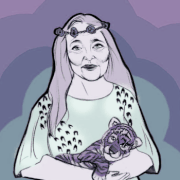Kilometers Davis posted:Way late to this but god drat face id is so good and fast. I miss FaceID on my Pixel more than I miss fingerprint scanner on my iPhone. Mask issues aside FaceID removes all friction from the user experience of biometric authentication, it's a small thing but I often find myself having to think about then place my finger on the scanner now because I'm so used to FaceID working transparently while using the phone.
|
|
|
|
|

|
| # ? Jun 6, 2024 16:41 |
|
Wheeee posted:I miss FaceID on my Pixel more than I miss fingerprint scanner on my iPhone. Yeah itís one of those things that is so seamless and uncomplicated in that wonderful ~future tech~ sort of way. Iím not often wowed by technology nowadays but itís one of the best upgrades Iíve seen in a while.
|
|
|
|
Shaocaholica posted:Whatís the best ATT trade in right now for a 13 pro max? a cell phone
|
|
|
|
Does the windows hello Face ID thing work well?
|
|
|
|
|
Kilometers Davis posted:Way late to this but god drat face id is so good and fast. Welcome to the club, friendo
|
|
|
|
tuyop posted:Does the windows hello Face ID thing work well? On computers that have the same setup as an iPhone it works pretty well, though youíll always be able to find laptops that cheap out and cut corners so it will technically still work but suck
|
|
|
|
Inner Light posted:Welcome to the club, friendo  the 8+ to 13 jump was really something. Iím loving this phone. the 8+ to 13 jump was really something. Iím loving this phone.
|
|
|
|
I got a Pro this week, and itís so good to be back to the 4ís design.
|
|
|
|
Wheeee posted:Mask issues aside FaceID removes all friction from the user experience of biometric authentication Unlocking through wearing the Watch if it detects a mask is a great addition too. I like how seamless it is for the most part these days, where you forget that if someone else tried to pick up your phone is just wonít work.
|
|
|
|
Pants Donkey posted:I got a Pro this week, and itís so good to be back to the 4ís design. This is exactly how I feel - the 5/5S's design was nice as well, but nothing beats the heft of a 4/4S and 12/13 Pro. The iPhone 6/7/8 were all soft garbage.
|
|
|
|
tuyop posted:Does the windows hello Face ID thing work well? Depends on camera: my Logitech Brio works great on my desktop, my Surface Book 1 is super inconsistent.
|
|
|
|
Why do photos taken with my 13 Pro appear blurry for a moment when Iím scrolling through them? I donít have iCloud backup turned on. Is this an HDR thing?
|
|
|
|
So do I need to sign for my iPhone package or will UPS jus drop it off in front of my door?
|
|
|
|
punk rebel ecks posted:So do I need to sign for my iPhone package or will UPS jus drop it off in front of my door? Apple requires signature for everything according to my UPS driver. They left a Ēwe missed you noteĒ but they were right next door still when I got home. They guessed something from Apple just due to signature required and explained the above.
|
|
|
|
PirateDentist posted:Apple requires signature for everything according to my UPS driver. They left a Ēwe missed you noteĒ but they were right next door still when I got home. They guessed something from Apple just due to signature required and explained the above. Is there a way I can "pre-sign" it so I don't have to be in my apartment when the package comes?
|
|
|
|
punk rebel ecks posted:So do I need to sign for my iPhone package or will UPS jus drop it off in front of my door? I bought my phone from Appleís website and UPS just tossed the box on my porch and didnít even knock on the door
|
|
|
|
Josh Lyman posted:Why do photos taken with my 13 Pro appear blurry for a moment when Iím scrolling through them? I donít have iCloud backup turned on. Is this an HDR thing? I guess it's programmed in way where the OS doesn't generate a thumbnail until it needs one. So the blurry photo is the absolute quickest way it can show you a thumbnail, then it does some computing and shows you a higher res thumbnail.
|
|
|
|
punk rebel ecks posted:Is there a way I can "pre-sign" it so I don't have to be in my apartment when the package comes? You could try altering your delivery instructions themselves to say like "Deliver to front office." My phones for the past two years have been left at our front desk with no need for my signature.
|
|
|
|
Are third-party lightning to HDMI cables any good yet? £49.99 is still way more than I wanna pay for the occasional video output use.
|
|
|
|
punk rebel ecks posted:Is there a way I can "pre-sign" it so I don't have to be in my apartment when the package comes? You can set up a MyUPS account and redirect the package to a UPS store and pick it up there. You'll need a little lead time to put in the delivery instructions. At least 24 hours ahead of time I think.
|
|
|
|
Josh Lyman posted:Why do photos taken with my 13 Pro appear blurry for a moment when Iím scrolling through them? I donít have iCloud backup turned on. Is this an HDR thing? My 12 does the same thing. I assume itís some kind of thumbnail thing that allows you to scroll through photos faster.
|
|
|
|
Big photos small RAM probably
|
|
|
|
Josh Lyman posted:Why do photos taken with my 13 Pro appear blurry for a moment when Iím scrolling through them? I donít have iCloud backup turned on. Is this an HDR thing? Wait, iCloud Backup or iCloud Photos? They are separate. If you have just iCloud Photos enabled it could be doing the thing where the full size file is not stored on the phone. If you have iCloud Backup enabled but not iCloud Photos, your photos are also part of your iCloud Backup but the full size photos will remain on the phone.
|
|
|
|
Is there anyone that begrudgingly switched from a small phone to a big phone in the period when the small iPhones didn't exist (say, 2016 SE to an 11), and then switched back to a small phone with a 12 or 13 Mini? I ask because I loved my tiny little 2016 SE, but I've sort of gotten used to the big-rear end 11 Pro screen. I'm worried that my brain is broken after 2 years with a big screen and I won't be able to go back even though I generally prefer a smaller form factor. Does anyone have experience in the small -> big -> small pipeline and were there any regrets?
|
|
|
|
SweetMercifulCrap! posted:Wait, iCloud Backup or iCloud Photos? They are separate. If you have just iCloud Photos enabled it could be doing the thing where the full size file is not stored on the phone. If you have iCloud Backup enabled but not iCloud Photos, your photos are also part of your iCloud Backup but the full size photos will remain on the phone.
|
|
|
|
Josh Lyman posted:I have both iCloud backup and iCloud photos disabled. The only thing I use iCloud for is saving text messages. I turned on airplane mode and itís still doing it. I just realized my 13 Pro is doing it too. I have iCloud Backup enabled but not iCloud Photos. The way iOS 15 handles HDR photos and photos in general has been a little wonky all around from my experience so far. For whatever reason you also can't disable HDR on the 13's.
|
|
|
|
mancalamania posted:Is there anyone that begrudgingly switched from a small phone to a big phone in the period when the small iPhones didn't exist (say, 2016 SE to an 11), and then switched back to a small phone with a 12 or 13 Mini? I used to think bigger was better, then the phones got so big I couldnít 1-hand them and Iíve gone the other way. I had an X max and 11 pro max, then a 12 pro, now a 13 mini. No regrets at all. I love that it fits in my pockets, battery life is good, itís so cute. Love it. Unfortunately the smaller screen didnít stop me from continuing to spend too much time on my phone, haha. But I donít miss the big phones at all, even though I watch videos and all the same stuff I did before. get that 13 mini, imho. You will love it
|
|
|
|
Josh Lyman posted:Why do photos taken with my 13 Pro appear blurry for a moment when Iím scrolling through them? I donít have iCloud backup turned on. Is this an HDR thing? It's either a lower resolution image being served immediately while the full sized image is loaded into memory, or if you're referring to freshly-taken photos going immediately into the camera roll, then they are just still being processed.
|
|
|
|
enojy posted:It's either a lower resolution image being served immediately while the full sized image is loaded into memory, or if you're referring to freshly-taken photos going immediately into the camera roll, then they are just still being processed. It definitely didn't used to do this though, at least not to such a noticeable extent. It's most likely some sort of RAM/battery saving thing but honestly tapping on a stored photo on my phone and having it not load instantly feels very cheap for such a high end device.
|
|
|
|
Iíve noticed that too but honestly Iím already over it and itís oddly satisfying waiting for the nicest version of the photo to load.
|
|
|
|
SweetMercifulCrap! posted:It definitely didn't used to do this though, at least not to such a noticeable extent. It's most likely some sort of RAM/battery saving thing but honestly tapping on a stored photo on my phone and having it not load instantly feels very cheap for such a high end device. Oh! I know what you mean. I went back through my camera roll to try and reproduce it, because I felt like I hadn't been seeing it lately (excluding the just-taken-photo processing delay.) It does seem tied to photos with post effects, like HDR and Portrait Mode. Plain photos (no HDR etc) from years ago pull up instantly. The HDR ones give me the plain photo, and then maybe half a second later, a blast of brightness.
|
|
|
|
Ever since I got my new phone (and switched from Google Fi back to Verizon), I've been having trouble with SMS text messaging. I can send/receive messages to individual people over SMS just fine. But if there's a group thread with a mix of people with SMS and people with iMessage, then none of my messages go through. I tried deleting the chain and starting it new. When I did that, the people who have iMessage each got my messages as if I sent them individually, and the people who have SMS didn't get them at all. I know when I had Google Fi there were some settings I needed to modify to get SMS working properly, but I don't see those settings anymore now that I'm back on Verizon. Anyone experience anything similar to this, or have any ideas on how to fix it?
|
|
|
|
OldSenileGuy posted:Ever since I got my new phone (and switched from Google Fi back to Verizon), I've been having trouble with SMS text messaging. I can send/receive messages to individual people over SMS just fine. But if there's a group thread with a mix of people with SMS and people with iMessage, then none of my messages go through. There's probably someone more knowledgeable than me, but off the top of my head, it sounds like you've done everything you can on your end. But you might want to reset your network settings for the hell of it. Also maybe call up Verizon. Something could have been hosed up in the porting process.
|
|
|
|
OldSenileGuy posted:Ever since I got my new phone (and switched from Google Fi back to Verizon), I've been having trouble with SMS text messaging. I can send/receive messages to individual people over SMS just fine. But if there's a group thread with a mix of people with SMS and people with iMessage, then none of my messages go through. Go to settings / messages and make sure MMS Messaging and Group Messaging are enabled. If those options are missing I think something isn't configured right Edit: if your old phone was an Android, make sure your number is unregistered from RCS. I don't think that's the issue but it doesn't hurt to check. Kia Soul Enthusias fucked around with this message at 08:10 on Oct 17, 2021 |
|
|
|
Jose Oquendo posted:There's probably someone more knowledgeable than me, but off the top of my head, it sounds like you've done everything you can on your end. But you might want to reset your network settings for the hell of it.
|
|
|
|
OldSenileGuy posted:Ever since I got my new phone (and switched from Google Fi back to Verizon), I've been having trouble with SMS text messaging. I can send/receive messages to individual people over SMS just fine. But if there's a group thread with a mix of people with SMS and people with iMessage, then none of my messages go through. Try and disable iMessage for a bit then reenable it. Make sure your send and receive are set to use your phone number too. Not your dumb @iCloud. If the send and receive is set right maybe try switching them away to the wrong crap and then back to your phone number. Some combination of the above fixed my sms issues.
|
|
|
|
Josh Lyman posted:Is there a way to save your WiFi passwords when you reset network settings? Not directly that I'm aware of, but you could use a password manager on iOS to save them.
|
|
|
|
Anton Chigurh posted:Not directly that I'm aware of, but you could use a password manager on iOS to save them.
|
|
|
|
fourwood posted:Yeah Iím a little torn on the 3x. Itís gonna be great to have in certain situations, but imo itís a long way from 1x to 3x at 12MP so any digital cropping will look rough pretty fast (eg you can do 1x Portrait and crop, butÖ) Yeah its nigh unusable as Portrait or in low light. But the 1x camera is so drat good its worth it.
|
|
|
|

|
| # ? Jun 6, 2024 16:41 |
|
OldSenileGuy posted:Ever since I got my new phone (and switched from Google Fi back to Verizon), I've been having trouble with SMS text messaging. I can send/receive messages to individual people over SMS just fine. But if there's a group thread with a mix of people with SMS and people with iMessage, then none of my messages go through. I switched from Xfinity to T-Mobile and ran into this a few times, but rebooting the phone always seems to resolve it. I do think itís a carrier issue though, Iíd try Verizon support.
|
|
|