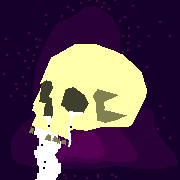|
mystes posted:Oh I think i might just need to enable z-hop? no, you need to do a leveling print and touch it. if that is barely sticking, then you are not going to get good prints and you usually need a zoffset a touch lower. if it sticks good and stuff is falling over after a while, then you can look at cleaning the bed well or just swiping a glue stick across the bed before you print. There are other factors that make or break a print, but a proper first layer is paramount
|
|
|
|

|
| # ? May 19, 2024 22:20 |
|
Roundboy posted:no, you need to do a leveling print and touch it. if that is barely sticking, then you are not going to get good prints and you usually need a zoffset a touch lower.
|
|
|
|
mystes posted:Ok I guess I have to go learn how to level it properly. Check the belt tightness, too, layer shifts are usually due to either the part moving because it wasn't attached to the build plate properly, or the belts slipping (or potentially the print head smacking into something) leaving the hot end somewhere where the printer doesn't know it is but just continues.
|
|
|
|
Roundboy posted:I have the following questions trying to keep up with all these topics: All the Voron designs are GPL3, and the manuals are great for the price (free). You're given a BOM tailored to your model and build envelope, and the devs make money via optional affiliate links in the sourcing guide for the BOM. Nothing forces you to use their links at all though. There is a mod to convert an Ender 3 to a Voron Switchwire, but it's very involved.
|
|
|
|
ImplicitAssembler posted:Lol, of course it matters. If your print speed isn't hitting 150mm/s, you aren't printing at that speed. The whole point is that you're acceleration limited on the bed flingers to a much higher extent than the corexy, hence it's the corexy's (and 1 extremely souped up delta) that are setting the speed records, not ender3s. No, you're not ~wrong~ in that other kinematic systems can accelerate harder. But you're also missing the point. 150mms, gets me better print times than 100mm/s on a benchy, so yeah, it's hitting 150mm/s. With the stock accelerations. So there's your speedo, it's hitting it. I think it was around 250mm/s that the stock accelerations stop getting better times on a benchy, but that was more than a year ago. From what I have seen, most printers are hot end or cooling limited anyway, so "better" is like having a veyron and you're still stuck in downtown london. (it's a car analogy!) Roundboy posted:I have the following questions trying to keep up with all these topics: The trident is a coreXY with a dropping bed design. The previous model of moving bed voron had a two post design, and loads could tip the bed and you had the manually level it front to back. The trident uses three point leveling so removes that entirely, and gains you most of the benefit of the 2.4. Essentially every printer these days uses steppers on all axies, but they may change "how" they operate the steppers. This is a much longer discussion, but the Voron 1.X series was more or less an ender 5 setup with a corexy top end. The creality printers are limited to that 50ish mm/s thing due to part cooling. Their part cooling fan can't keep up with .. really.. even 50mm/s. A new part cooling duct will take you to 120mm/s with good quality. A bit more cooling (aftermarket fan..) and 150 is yours for every print you do. That's literally all it takes. As for bed leveling, you're falling down that hole that will kill this hobby for you. My ender has eaten dozens of kilograms. I've leveled it, outside of a nozzle change, less than 10 times. Sagebrush posted:all you voron people are riding high at the moment, but prusa's corexy with toolchanging is on the way and oh boy if you think i'm smug now, just wait The problem is the "not voron people" running around with voron hats on. There's only like.. 4000 of them registered. I'd bet creality does that on a monthly basis. They're just collected good ideas. They're not magic. All these people going "well it gotta be a voron" are just... I can't even come up with a word for it. Maybe it's people who think they understand what is going on with "a voron". Regardless, it's dumb. mystes posted:Ok I guess I have to go learn how to level it properly. How did you set your nozzle to bed distance? It sounds like an adhesion issue, and there's a lot of reasons for that. There's tests we can run, and help you get things right. Bashing your head on tramming the bed was a thing from three pages ago. Don't. Do. That. Best thing you can do, is start a print. Ideally a benchy, and take a photo of that first layer, and when it fails. While it's on your printer. And we can help.
|
|
|
|
I think the nozzle was just way too far from the bed. I guess now that I think about it, it's obvious that if it's too far the filament will cool before it can stick to the bed. The printer has an option to move to each corner for leveling via knobs that I just understood how to use and now it's hopefully a proper paper's width everywhere.
|
|
|
|
mystes posted:I think the nozzle was just way too far from the bed. I guess now that I think about it, it's obvious that if it's too far the filament will cool before it can stick to the bed. The printer has an option to move to each corner for leveling via knobs that I just understood how to use and now it's hopefully a proper paper's width everywhere. Depending on the filament, and the state of the bed, "airdropping" filament onto the build surface can work just fine. Before I got the frame squared on my delta, I'd have to run rafts, an half the raft was built up of, filament that was just kinda squirted over the bed. Proper squish helps though. Billie Ruben made a great set of posters, one, is specifically about bed leveling.  While we're at it, here's voron's tuning guide: https://github.com/AndrewEllis93/Print-Tuning-Guide#marlin-method-advanced
|
|
|
|
Remember that bed leveling and nozzle distance are two different things. You level the bed to make sure the nozzle is consistent over the surface, THEN you set the offset to tell the printer how close it should be. It wont crash the bed since its level .... Leveling can be quick, and printing a level test and adjusting your offset live makes it easy and quick
|
|
|
|
And because it came up today. 3d printing is full of... red herring terms. For instance, my buddy is having trouble with his extruder. It's that fancy one that uses a remote cable drive and remote mount motor, to have a direct drive, lightweight head. Buddy: I have *name of extruder* Me: OH.. the bowden drive extruder. Buddy: No, it's direct drive, with a remote motor. Me: The cable system used to drive the extruder, is a bowden cable..... "Reverse bowden" which is a term that comes up in voron? No, that's a guide tube, or a hose, or something. But hardly.. bowden. Unless you wanna call a hawsepipe a bowden too? And there's "leveling" which we just covered. (It's tramming.. sorta..) They call the ridged things that drive filament gears, while most are drive pulleys. they're not gears in any meaningful sense. This also came up today for me..... because my family made gears for .. oh.. 60 years. So I have something to say about how gears work. I talk about gears, and 3d printing people can't decide, is it the drive pulley, or the actual drive gears. And because of people being so gung-ho on dual gear drive extruders, it matters. Most of those extruders have no gear lash compensation, which means your gear teeth aren't properly lashed, and you get a cyclic synchronization issue between the two gear teeth. Leading to (as voron people call it) Issue 6. I want to play prescriptionist about this, but language is gonna do what language does. It's still frustrating when people use unclear language for what they're talking about. Nerobro fucked around with this message at 00:59 on Oct 22, 2021 |
|
|
|
Nerobro posted:Depending on the filament, and the state of the bed, "airdropping" filament onto the build surface can work just fine. Before I got the frame squared on my delta, I'd have to run rafts, an half the raft was built up of, filament that was just kinda squirted over the bed. Roundboy posted:Remember that bed leveling and nozzle distance are two different things.
|
|
|
|
mystes posted:Thanks that poster looks really helpful. Yes. Ideally somewhere in the middle, or lower part of the travel with the springs compressed on the bed. The Z sets how low it can be, and you raise the bed to meet it. The tighter the bed spring are, however, the better. Billie has a series of posters. They're good. https://www.billieruben.info/post/my-3d-printing-posters-1 Mind.. her blog has some adult adjacent things on it. (she shows how to make molds for *ahem* toys) Nerobro fucked around with this message at 01:05 on Oct 22, 2021 |
|
|
|
BMan posted:so this longer thing, not looking good huh Like "poo poo, I got robbed" bad or just "This is probably a tinkerer's machine at best" bad? I can work with the latter (up to a point, not quite as patient as I used to be) and am kind of expecting it at that price. Mine's due in early next week.
|
|
|
I have always been irked by "leveling" being used for a process that does not involve making any surface level in any waymystes posted:I think the nozzle was just way too far from the bed. I guess now that I think about it, it's obvious that if it's too far the filament will cool before it can stick to the bed. The printer has an option to move to each corner for leveling via knobs that I just understood how to use and now it's hopefully a proper paper's width everywhere. your descriptions of the issue are kinda all over; some photos of the failed prints will be really helpful in zeroing in on the actual issue you're having. Are the lower layers sliding around on the the bed under the higher layers, or is the bottom layer stuck to the bed which is itself shifting under the nozzle while in motion? These can produce similar-looking issues on the failed print but are not the same problem
|
|
|
|
|
mystes posted:Thanks that poster looks really helpful. You dont want the nozzle to hit the bed at all. You want a home'ed z axis to be as low as possible that you can move the x/y all over the plate without touching, but you are able to measure its distance with something... like a sheet of paper. It just so happens that a sheet of paper (or at least, folded in two) is exactly how far your nozzle should almost be when printing. So you are getting 2 for 1 effort there. I havent had to use the limit switch in a long time on stock firmware, so I honestly forget if there is a better / faster way to plug the axis down vs setting the limit physically lower. But ideally you have it trip the limit just as its ALMOST low enough as there is more slight downward travel. Your offset should take up any other slop there
|
|
|
|
Javid posted:I have always been irked by "leveling" being used for a process that does not involve making any surface level in any way quote:your descriptions of the issue are kinda all over; some photos of the failed prints will be really helpful in zeroing in on the actual issue you're having. Are the lower layers sliding around on the the bed under the higher layers, or is the bottom layer stuck to the bed which is itself shifting under the nozzle while in motion? These can produce similar-looking issues on the failed print but are not the same problem Roundboy posted:You dont want the nozzle to hit the bed at all. Is this right or should do I somehow need to set it so that it's not tripping the sensor at all? (I'm not clear on whether it always needs to trip the z limit switch every time it starts to figure out the correct z position?) At any rate the current print after levelling seems like it's working much better. I'll post a photo when it finishes in an hour and a half but it already looks much better. mystes fucked around with this message at 01:42 on Oct 22, 2021 |
|
|
|
I always insist on calling it “perpendicularing”
|
|
|
|
Javid posted:I have always been irked by "leveling" being used for a process that does not involve making any surface level in any way The process of aligning movement axes within the machine is actually called "tramming," if you want to be more specific.
|
|
|
|
Nerobro posted:And because it came up today. 3d printing is full of... red herring terms. Bowden cables are push-pull, he's referring to a flex-drive cable, usually more commonly called flex-shafts.
|
|
|
|
After leveling, the print came out perfectly, so rather than a image of the problem I'll just post a crappy cellphone picture of the installed toothbrush holder: Thanks for everyone's help!
|
|
|
|
Leveling a lathe involves taking the twist out of the bed. It ignores perpendicularity AND levelness with respect to the earth.Roundboy posted:Remember that bed leveling and nozzle distance are two different things. Historically these are the same thing, and most common machines still do it this way. While they're not inherently coupled, I've found that it's mostly printers with a z probe that have an offset setting. Not that anything stops you from using the z offset in a slicer (I think cura requires a plugin), or with a tiny bit of gcode.
|
|
|
|
ImplicitAssembler posted:Bowden cables are push-pull, he's referring to a flex-drive cable, usually more commonly called flex-shafts. Bowden cables can also do rotation. The cables for tachometers, speedometers, are also bowden cables.
|
|
|
|
mystes posted:After leveling, the print came out perfectly, so rather than a image of the problem I'll just post a crappy cellphone picture of the installed toothbrush holder: Nice! I love using 3d printers for stuff like that. Little problem/inconvenience/desire, commercial solution either doesn't exist or is weirdly expensive or is bad for some reason, so you print what you want. I have a handful of 3d prints I use every day like the flashlight mount on the front door or a soap dish, and some that I carry around in my bag but only use once a month or something like a battery holder for spare batteries. I wouldn't have paid for them or made them any other way, but they're super handy and I'm glad I made them.
|
|
|
|
Looking for some advice on pricing. My mega 8k is going to be here soon. What's the current opinion on resin pricing for giant prints? I know I'm going to be printing some crazy stuff for myself, but with this giant fucker I figure I could also make a couple bucks on the side. Just ... No idea on what price range I should charge. I can easily find out how much resin the print will be with the slicer, but the time/curing/etc is throwing me a bit. No, no current plans to send out uncured resin prints. Just looking for ideas on what to charge. Don't wanna leave money on the table but also don't wanna overcharge like an rear end in a top hat either. Ideas/opinions?
|
|
|
|
Stupid_Sexy_Flander posted:Looking for some advice on pricing. My mega 8k is going to be here soon. What's the current opinion on resin pricing for giant prints? I know I'm going to be printing some crazy stuff for myself, but with this giant fucker I figure I could also make a couple bucks on the side. I don't really know about resin pricing but I'd definitely look on etsy and ebay for people selling stuff similar to what you want to sell to get an idea of what the potential competition is doing. Uncle Jessy has done a couple of videos about selling on Etsy that may be relevant as well: https://www.youtube.com/c/UncleJessy/search?query=selling
|
|
|
|
re: ‘4k/8k’ high res LCD resin printing, how limited are you by resin selection/characteristics? is it really any different from ‘low-res’ 50um lcd printing? for some reason i was under the impression using some resins with higher res printers results in no improvement because the UV bleed etc is the actual limiting factor; could just be marketing, idk. i’m thinking about getting printer no. 2, something better suited for my weird little molds/tooling/patternmaking work and am leaning heavily towards a phrozen rn 4k mini, but intend to use it mostly w Siraya Sculpt Ultra. it’s opaque as poo poo and is the crispest-printing resin i’ve ever used so i’m not exactly *worried* but i’d be bummed if i splurged on a 35um resolution printer and wasn’t able to get finer details at a smaller scale than i can currently w an original Mars Pro
|
|
|
|
i should really stop to look around before i come back to printing after a break. what a time to realize i can preorder an 8k mini, lmao idk whether to roll the dice on a preorder and go without til next year (not buying january like they’re claiming, lol) or hopefully take advantage of a price drop in 4ks right now. hmmm fwiw i think im an unusual user in that essentially all of my applications would genuinely benefit from Insane Res, whereas most users don’t really; my impression is the improvements are on a fine enough scale that they’re only apparent when photographed/magnified or scrutinized very closely and it’s a p subtle difference for miniatures/figurines and the like. otoh.otoh. waiting 6+ months, stuck printing tiny things right up against the limits of my pre-mono printer’s technology, will absolutely suck rear end Ambrose Burnside fucked around with this message at 12:08 on Oct 22, 2021 |
|
|
|
Nerobro posted:Bowden cables can also do rotation. The cables for tachometers, speedometers, are also bowden cables. I blame China for this, stuffing a bunch of unrelated keywords into product listings, and then people picking whatever word made sense to them to call it from then on.
|
|
|
|
Stupid_Sexy_Flander posted:Looking for some advice on pricing. My mega 8k is going to be here soon. What's the current opinion on resin pricing for giant prints? I know I'm going to be printing some crazy stuff for myself, but with this giant fucker I figure I could also make a couple bucks on the side. I don't think you're really going to get a definitive answer here. There are almost certainly plenty of other sellers on Etsy running similar prints, so your best bet is to look at their pricing and go from there. I do contract FDM prints for individual buyers so my situation is a little different, but I just have a strict policy of charging for "active" time. In my case, that usually means doing minor model edits and messing around in the slicer to get things printable, along with occasionally removing supports and doing some minor post-processing. Figure out how much time it's going to take you to do post-processing work (cleaning, curing, removing supports, etc.) and whatever you'd consider your minimum acceptable hourly rate. You should be able to compare that to other sellers to get a rough idea if you're under/overvaluing your time relative to the market. edit- I wouldn't worry too much about being an rear end in a top hat. Printing, selling, packing, shipping is a job and you're going to get burned out if you treat it like printing a few things for friends. You need to charge prices that make it monetarily worthwhile for you or you're going to end up really unhappy. Paradoxish fucked around with this message at 15:31 on Oct 22, 2021 |
|
|
|
The alternative is to just print stuff for yourself and occasionally for friends because unless you enjoy interacting with entitled shitheads on a regular basis you're really not going to like trying to run a 3d printing business and dealing with that tangential overlap between "people that have heard of 3d printing/want to buy 3d printed things" and "people that are regular Etsy/social media marketplace customers". 3DHubs went to poo poo in a hurry but for a very brief period of time there was a good thing going on there. What else is out there like that? Shapeways (are they still around)? Find whatever the current equivalent is and check how they price some of the things you want to print in the material you're going to try to print things in. Shapeways pricing would be a good baseline and was how I sanity-checked pricing on something back when I dabbled in selling 3d printed things.
|
|
|
|
Hmm, why would the brim on my print be fine for 4-5 perimeters and then suddely curl upwards? I printed a .2mm box to do a live-z adjust and it looks great, so I don't think I'm too close or too far. 
|
|
|
|
The traces are spaced too closely and the plastic is gradually getting ploughed to the side by the nozzle. Either reduce the brim width, increase the spacing of the traces, reduce the extrusion multiplier, or raise the nozzle of fraction of a millimeter. Or just don't use a brim. I think they're stupid and greatly prefer glue for difficult parts.
|
|
|
|
Sagebrush posted:The traces are spaced too closely and the plastic is gradually getting ploughed to the side by the nozzle. I've had issues with corners lifting without a brim, though I can lift the nozzle a tiny bit more.
|
|
|
|
Regarding selling prints, I put them on eBay for 10x material cost, one week auction, with a 50% buy it now markup and auto-relist turned on. Usually stuff sells just over the starting price, with the occasional buy it now sale. If it doesn't sell, it just relists itself and I don't print up a replacement. Even including my time and effort, my Mars 2 has paid for itself several times over.
|
|
|
|
Toebone posted:Regarding selling prints, I put them on eBay for 10x material cost, one week auction, with a 50% buy it now markup and auto-relist turned on. Usually stuff sells just over the starting price, with the occasional buy it now sale. If it doesn't sell, it just relists itself and I don't print up a replacement. Even including my time and effort, my Mars 2 has paid for itself several times over. What kind of stuff do you sell? I mostly print 28mm miniatures and calculated that unless I sold like 50+ minis a month it wasn't worth it because of the merchant license cost, so I haven't bothered.
|
|
|
|
Looks like my issue was a bog standard bed-adhesion problem. The lack of adhesion was forcing me to live-z too low to not gently caress up the print in other ways. I swapped to a replacement prusa smooth sheet with new PEI i had laying around, and it's sticking perfectly. I've been fairly hard on the old one, so that isn't super surprising. I was going to replace the PEI, but new PEI is $10 whereas a whole new double sided steel sheet is $35, and I know what an hour of my time and labor is worth. The old one was having issues even after a dish-soap cleaning, so I think I've just roughed up the PEI not taking care of it properly and being a beginner. Maybe I'll swap it eventually. Deviant fucked around with this message at 19:49 on Oct 22, 2021 |
|
|
|
For what it's worth, I've really liked the Satin-finish sheets Prusa has for their machines. No loving around swapping plates for PLA vs. PETG/whatever. Just print, flex it to remove print, put it back, wipe it with alcohol, start the next print. Or swap for another Satin-finish plate and print the next thing while doing the other stuff with the first plate.
|
|
|
|
Would PLA or PETG survive being encased in resin? A friend of mine is an artist and now that I have a printer he wants me to print things for him to put inside of resin. I'd love to help him out but I'm wondering if I'm going to have to build an enclosure and figure out how to print ABS or something first.
|
|
|
|
I might get a satin sheet eventually. For now, I've got a new sheet on the printer, i'm going to experiment with 1000 grit sandpaper on the old PEI Sheet when I have time for a project, and it's an absolute motherfucker to get Limonene here in the US anyway so I'm happy I bought the replacement steel sheet for $35. I also haven't ever printed anything but PLA, so it's kind of whatever. Edit: mfw my printer breaks:  mfw my printer works: Deviant fucked around with this message at 20:33 on Oct 22, 2021 |
|
|
|
Jadius posted:Would PLA or PETG survive being encased in resin? A friend of mine is an artist and now that I have a printer he wants me to print things for him to put inside of resin. I'd love to help him out but I'm wondering if I'm going to have to build an enclosure and figure out how to print ABS or something first. Here's a video where Tom experimented with that. https://www.youtube.com/watch?v=nOZaTB34RrI It gets really good when he coats a huge Xenomorph egg. Some Pinko Commie fucked around with this message at 20:42 on Oct 22, 2021 |
|
|
|

|
| # ? May 19, 2024 22:20 |
|
biracial bear for uncut posted:Here's a video where Tom experimented with that. He's referring to a different kind of resin here, i believe, more like this: https://acrylgiessen.com/en/preserving-flowers-in-resin/
|
|
|









 .
.