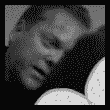|
Using the virtual desktop VR app is supposed to help as well. I'm sure I'll update in a month or so, that's just my new plausible excuse.
|
|
|
|

|
| # ? May 29, 2024 23:33 |
|
They fixed the lovely search issue on secondary monitors in the latest kb. Thats good, now let me put a clock down there you fuckers.
|
|
|
|
Fame Douglas posted:Rufus doesn't support secure boot, I don't think it should be recommended these days. My CPU and TPM 2.0 aren't supported on my cpu/mobo. What would be my method for installing in that scenario? I would fail both checks. Also keep in mind I would prefer to upgrade Windows 10 inside of Windows instead of doing a fresh install.
|
|
|
|
Chumbawumba4ever97 posted:My CPU and TPM 2.0 aren't supported on my cpu/mobo. What would be my method for installing in that scenario? I would fail both checks. Create a new USB drive using Microsoft's Media Creation Tool, delete appraiserres.dll in the sources directory and disable your internet connection. Then run setup.exe If it still doesn't work, your system might be booting in Legacy mode (run msinfo32 and check BIOS mode - this should say "UEFI"). Do not create a spliced together installer to rectify this, as that may cause the next feature update to fail. Instead, check whether your system does support UEFI boot (likely if the system isn't pretty old) and convert your partitioning scheme to GPT.
|
|
|
|
Okay, just tested it out in a VM and my Windows 10 install would update just fine to Windows 11 even in Legacy mode - I guess that's not an issue when updating
|
|
|
|
Fame Douglas posted:Create a new USB drive using Microsoft's Media Creation Tool, delete appraiserres.dll in the sources directory and disable your internet connection. Then run setup.exe Thank you. I did what you said with the USB stick and the file and no internet but it still failed to install. I checked the bios and I don't think UEFI is an option so I guess I'm hosed. It's an i7, albeit a really old one (930), but it's overclocked to 4.0 ghz and has 24gb of ram so it should definitely be good enough to run it but it looks like I'll never know!
|
|
|
|
I'm so bored and tempted to install win 11, just to have something 'new'. But my machine on Win 10 is so light and fast, there's no bloat or bugs of any kind. This is very much 'if it ain't broke don't fix it'. But, so tempting nonetheless...
henpod fucked around with this message at 11:13 on Oct 28, 2021 |
|
|
|
henpod posted:I'm so bored and tempted to install win 11, just to have something 'new'. But my machine on Win 10 is so light and fast, there's no bloat or bugs of any kind. This is very much 'if it ain't broke don't fix it'. But, so tempting nonetheless... Why don't you try dual booting?
|
|
|
|
WattsvilleBlues posted:Why don't you try dual booting? I'm a big dummy and mess up the most simplest things and will end up making something slower, or file systems messier, or whatever. Are you saying I can choose which OS to start with, and if I don't like 11, I can just 'delete' it, and then my pc will boot up as normal from 10 as if nothing happened? Edit - yeah, this requires creating partitions and stuff. I know they aren't complicated but I know I will gently caress it up. Thanks anyway  , I think i'll wait a bit longer for 11. , I think i'll wait a bit longer for 11.
henpod fucked around with this message at 11:47 on Oct 28, 2021 |
|
|
|
henpod posted:I'm a big dummy and mess up the most simplest things and will end up making something slower, or file systems messier, or whatever. Are you saying I can choose which OS to start with, and if I don't like 11, I can just 'delete' it, and then my pc will boot up as normal from 10 as if nothing happened? Fair enough. Are you running anything in particular you're worried won't work? I've been using 11 for a few months and haven't encountered any major issues.
|
|
|
|
WattsvilleBlues posted:Fair enough. Are you running anything in particular you're worried won't work? I've been using 11 for a few months and haven't encountered any major issues. Not really. I just have my Windows 10 set up in such a nice, neat minimalist way. Everything just 'works' and its very fast. I figure updating to 11, which is still very much a WIP from what I hear may end up being slower or something.
|
|
|
|
There's no need for dual-boot or partitioning. You can revert back to Windows 10 for 10 days after the upgrade. After that, the previous version gets deleted automatically . Personally, if I wanted to try out the new version, I'd create a full system backup with Macrium Reflect before upgrading. Windows 11 isn't slower (well, the animations are, but I have all of those disabled), but it's very much a half-baked work in progress. To me, it'd be entirely unusable were it not for StartAllBack.
|
|
|
|
The windows 11 start menu search starts taking up to 20 seconds to find files when then internet isnt working.... wonderful
|
|
|
|
redeyes posted:The windows 11 start menu search starts taking up to 20 seconds to find files when then internet isnt working.... wonderful OpenShell my friend
|
|
|
|
Chumbawumba4ever97 posted:OpenShell my friend
|
|
|
|
Chumbawumba4ever97 posted:Thank you. I did what you said with the USB stick and the file and no internet but it still failed to install. I checked the bios and I don't think UEFI is an option so I guess I'm hosed. It's an i7, albeit a really old one (930), but it's overclocked to 4.0 ghz and has 24gb of ram so it should definitely be good enough to run it but it looks like I'll never know! Have you tried another USB stick? Specifically a USB 2.0 one if available, and try different USB ports.
|
|
|
|
Chumbawumba4ever97 posted:Thank you. I did what you said with the USB stick and the file and no internet but it still failed to install. I checked the bios and I don't think UEFI is an option so I guess I'm hosed. It's an i7, albeit a really old one (930), but it's overclocked to 4.0 ghz and has 24gb of ram so it should definitely be good enough to run it but it looks like I'll never know! A friend of mine made the windows 11 install flash drive and copied the windows 10 install.esd file (from a windows 10 media creation tool usb flash drive) to the windows 11 one and installed it on his first gen core i7 machine so he's probably using similar hardware to what you have. That said, I don't know if he had UEFI on his motherboard or any other details than him swapping that one file. For him it just bypassed whatever install checks the windows 11 one was trying to do and he got a working install.
|
|
|
|
Thanks for the replies! The only method that "worked" for me was using a very specific version of Rufus and telling it I have a non-UEFI BIOS, to use MBR, and to patch out the TPM and CPU checks. Even then I could not run the install from inside Windows, I had to boot from the USB drive. On top of all that, the only way it will install is if it's a completely fresh install. It will not allow me to upgrade. Which really sucks rear end because setting up this computer was a huge pain in the rear end; so much so that I am probably not going to bother with Windows 11. Unless there's some fugazi way I can upgrade from the boot media instead of fresh install.
|
|
|
|
Deactivating the internet connection seems to be key for the upgrade, my VM wouldn't update with an active internet connection even with appraiserres.dll deleted. Windows 11 no longer officially supports MBR partitioning schemes and legacy BIOS, but it did upgrade just fine on my VM. But that's likely to be your issue. Splicing together Windows installers is an option to rectify that, but I wouldn't bet on the Windows 11 updater successfully updating your system to the next feature version next year after having done so. Basically, try deleting appraiserres.dll. Rufus doesn't patch out anything, it just creates the registry keys to skip the Secure Boot and TPM check. And these are only relevant for fresh installs. Fame Douglas fucked around with this message at 18:48 on Oct 28, 2021 |
|
|
|
Fame Douglas posted:Deactivating the internet connection seems to be key for the upgrade, my VM wouldn't update with an active internet connection even with appraiserres.dll deleted. Windows 11 no longer officially supports MBR partitioning schemes and legacy BIOS, but it did upgrade just fine on my VM. But that's likely to be your issue. Yeah I deleted that file and disabled my internet and the installer would get to like 20% and then just close
|
|
|
|
Switched over this morning to see what it was like. Everything looked washed out and even with messing around with ICC profiles, it did nothing for the lack of color saturation. Does anyone else have this problem?
|
|
|
|
Does StartAllBack publish a changelog anywhere? It's getting fairly frequent updates and I'm just curious what they are.
|
|
|
|
WattsvilleBlues posted:Does StartAllBack publish a changelog anywhere? It's getting fairly frequent updates and I'm just curious what they are. The author does publish changelogs in this forums thread https://msfn.org/board/topic/183013-startallback-for-windows-11/
|
|
|
|
Shadowhand00 posted:Switched over this morning to see what it was like. Everything looked washed out and even with messing around with ICC profiles, it did nothing for the lack of color saturation. Does anyone else have this problem? Did it switch on HDR mode for some weird reason? Go into display settings and make sure that's turned off (or if you have an HDR monitor, turn on your monitor's HDR mode) Dr. Video Games 0031 fucked around with this message at 05:05 on Oct 29, 2021 |
|
|
|
Shadowhand00 posted:Switched over this morning to see what it was like. Everything looked washed out and even with messing around with ICC profiles, it did nothing for the lack of color saturation. Does anyone else have this problem? Perhaps it reset the color profile from ycbcr to rgb for example. It's in resolution settings in nvidia control panel at the bottom, or display tab in radeon software.
|
|
|
|
Chumbawumba4ever97 posted:Yeah I deleted that file and disabled my internet and the installer would get to like 20% and then just close did it do that with multiple USB sticks or did you only try with the one?
|
|
|
|
Fame Douglas posted:The author does publish changelogs in this forums thread https://msfn.org/board/topic/183013-startallback-for-windows-11/ Thanks beautiful (I need to play less Apex Legends).
|
|
|
|
Anyone else getting this random rear end bug of doing a screen share in teams on a windows 11 box and your mic suddenly stops working?
|
|
|
|
Heran Bago posted:did it do that with multiple USB sticks or did you only try with the one? I never heard of a USB drive causing the issue but because of your post I copy and pasted the USB drive to a folder on the PC and ran setup and it did the same thing. Setup just closed itself at like 30%
|
|
|
|
this question legit is not intended as a troll (even though it might read that way, apologies): what is the killer feature that motivated you to move to windows 11. what is the particular unique functionality that might incentivize me to upgrade and stomach the UI changes? what is the thing that you can only do on 11 but cannot on 10 and very specifically, right now, not a future announced functionality.
|
|
|
|
CoolCab posted:this question legit is not intended as a troll (even though it might read that way, apologies): it's new that was the only reason for me. i am now contemplating wiping it and reinstalling windows 10
|
|
|
|
CoolCab posted:this question legit is not intended as a troll (even though it might read that way, apologies): I gotta admit, the centered start menu/taskbar icons are real nice for my dual ultrawide setup. Though it's not like you couldn't find a workaround for that on previous versions of Windows.
|
|
|
|
CoolCab posted:this question legit is not intended as a troll (even though it might read that way, apologies): For me, the animations and general aesthetic. Though I loving hate the changes to the taskbar, but StartAllBack addresses all my complaints. They really need to get their poo poo together with the native apps though, Mail and Calendar haven't changed much in nearly 10 years.
|
|
|
|
Search and Settings are like a hundred times better, and the UI is much snappier overall. Pinned programs and recent files right in the start menu is pretty handy. Being able to bring a group of windows back into the foreground instead of individually clicking everything is pretty great. Unless you're on a touch device then you really don't need to upgrade right now, but I don't regret doing so. The only real issue is if you want to change the behaviour of the taskbar, but there's third party options for that already.
|
|
|
|
CoolCab posted:this question legit is not intended as a troll (even though it might read that way, apologies): GUI apps in WSL2 and Android. Other than that ooh shiny.
|
|
|
|
Updates are smaller, quicker and less intrusive as well. In fact I haven't heard a peep about people trying to disable them, unlike with 10. Is that a thing people are doing with 11?
|
|
|
|
I was working remote and it was indicted that we would be going from Windows 10 to 11 sooner than later so when I saw that replacing install.wim from Windows 11 ISO in a Windows 10 ISO would trick my two non compliant computers I use for work into a install, I decided to do it. Of course, I got laid off so it seems pointless now but might as well use it.
|
|
|
|
I just wanted to see it run, and after several hours I threw StartAllBack at it and it was nice! It’s on my older rig, which is mainly full of files and photos and music, as well as backups for my other systems (not on any network, my new computer and laptop back up to USB sticks and manually copied to the Win11 machine). I don’t really use any of the newer UI elements but the few games on it (it is capable of connecting to the internet, I just unplug the Ethernet cord after updates or other weekly tasks) run well and it actually does seem a bit “snappier” than my 2021 computer, at least until my BiL gave me 64GB of RAM his department had left after their 2020 hardware updates. I’m willing to wait a while to update on my new computer yet, just want to give it a while to work out the bugs since everything is working and tweaked on the newer system. Hopefully MS will listen to some feedback and give us options lacking in 11 atm. The only thing that made me jump from 7->10 was the deadline for the “free” copy of 10, so even if I hate it I’d upgrade before it stopped being free  
|
|
|
|
DerekSmartymans posted:I just wanted to see it run, and after several hours I threw StartAllBack at it and it was nice! It’s on my older rig, which is mainly full of files and photos and music, as well as backups for my other systems (not on any network, my new computer and laptop back up to USB sticks and manually copied to the Win11 machine). I don’t really use any of the newer UI elements but the few games on it (it is capable of connecting to the internet, I just unplug the Ethernet cord after updates or other weekly tasks) run well and it actually does seem a bit “snappier” than my 2021 computer, at least until my BiL gave me 64GB of RAM his department had left after their 2020 hardware updates. I’m willing to wait a while to update on my new computer yet, just want to give it a while to work out the bugs since everything is working and tweaked on the newer system. Hopefully MS will listen to some feedback and give us options lacking in 11 atm. The only thing that made me jump from 7->10 was the deadline for the “free” copy of 10, so even if I hate it I’d upgrade before it stopped being free Win 7 to Win 10 is still free the deadline was a lie.
|
|
|
|

|
| # ? May 29, 2024 23:33 |
|
The update was seamless. Nothing broke, which is par for the course with M$, in my experience. The UI is not bothering me especially because all the apps I use were already pinned so the start menu being borked was not an issue. Round corners, lol, I just noticed in a screenshot oh yeah, that's what they had on XP and 7. All my games run fine, I haven't benchmarked but I know what the limiting factors are and it's not the OS. All my productivity stuff, PS, LibreOffice, etc work as intended with only a few little apps throwing UI problems. And yeah I went from 7 to 10 on a lot of machines and had no regrets there so I figured I'd check it out, haven't felt the need to roll back.
|
|
|