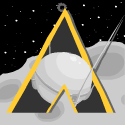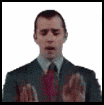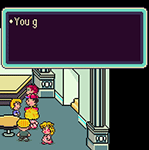|
Soysaucebeast posted:It's weirdly broken for me though. I moved about seven months ago, but for some reason that shortcut is only showing the set up I had at my old place. If I open the Home app directly, it's showing the new set up. I have no idea what the deal is, but I'm just going to continue using the actual app like normal. You can choose the things that show up there if you tap the three dots in the upper right corner, maybe that'd fix it for you??
|
|
|
|

|
| # ? Jun 9, 2024 19:04 |
|
CLAM DOWN posted:Hot take: the under screen fingerprint ready is a little slow but is actually very good and is completely accurate for me so far. I had worse results with the Pixel 5 back of screen reader. It's not a good under screen reader but at this point that mostly just means it's slow, so whatever. It's annoying but it's one of those things people will get used to and not really care about before long.
|
|
|
|
Happy Pixel Day, all you nerds (except sourdough) CLAM DOWN fucked around with this message at 22:58 on Oct 28, 2021 |
|
|
|
CLAM DOWN posted:Happy Pixel Day, all you nerds Mine gets here tomorrow 
|
|
|
|
sourdough posted:Mine gets here tomorrow Fixed my post.
|
|
|
|
In case anyone uses one or was wondering, 6 Pro will fit and work great with the Razer Kishi but you have to cut off a piece of rubber where the camera is.
|
|
|
|
Soysaucebeast posted:It's weirdly broken for me though. I moved about seven months ago, but for some reason that shortcut is only showing the set up I had at my old place. If I open the Home app directly, it's showing the new set up. I have no idea what the deal is, but I'm just going to continue using the actual app like normal. I had something similar happen out of the blue where my "Home" was deleted. I needed to re-establish it in the Nest app of all places and then remove all of the shortcuts and add new ones. Have you tried going to the 3 dots and "Edit Controls"? It's possible all your devices are hidden in there and you just need to remove the stale ones.
|
|
|
|
You know what the migration tool doesn't bring over? Alert settings. gently caress you every app promo and advertisement. Also, what the hell Android auto, you don't need TWO chiming alerts when you connect. Also, lol at whatever design intern that thinks major brands are going to give up their logo and color for material you integration. And maybe it's just me, but it feels like a huge UX step backwards to do it anyway.
|
|
|
|
Get hosed, UPS. That is all.
|
|
|
|
FunOne posted:
Yeah I really want to like material you, but the lack of uniformity across app icons is probably going to annoy me to the point of disabling it in a day or two.
|
|
|
|
I love the look of material you and I hope Google figures out how to just force it for all apps, at least for the icons in the drawer if not for app UI elements.
|
|
|
|
AlexDeGruven posted:Get hosed, UPS. That is all. DPS too, bruh.
|
|
|
|
Clockwork Sputnik posted:Yeah I really want to like material you, but the lack of uniformity across app icons is probably going to annoy me to the point of disabling it in a day or two.
|
|
|
|
sleepwalkers posted:It's not a good under screen reader but at this point that mostly just means it's slow, so whatever. It's annoying but it's one of those things people will get used to and not really care about before long. Whenever I eventually cave and upgrade, I'm gonna miss the face unlock from my p4xl. Fingerprint sensors are MUCH less useful for me since I spend a lot of time wearing gloves. Even if I have a mask on, face unlock is almost always faster/easier/more consistent for me.
|
|
|
XIII posted:Whenever I eventually cave and upgrade, I'm gonna miss the face unlock from my p4xl. Fingerprint sensors are MUCH less useful for me since I spend a lot of time wearing gloves. Even if I have a mask on, face unlock is almost always faster/easier/more consistent for me. I went from a phone that had a fingerprint sensor to one that had a face unlock about two months before Covid hit. It's been manual unlocking literally any time I'm outside of my house and I'm ready to go back to fingerprint unlocking just to get away from that. Edit: Thank you guys for telling me to go in and manually mess with the settings/devices on the home app. It actually works as intended now!
|
|
|
|
|
Yeah, I'm probably the only person mourning the loss of the face unlock, but my use case scenario!
|
|
|
|
Got the Pixel 6 which is a huge upgrade from my very much dying Pixel 2. That said, I was super stoked about using the new auto punctuation when doing voice dictation, but gboard seems to have it disabled and is unable to be enabled. Any idea what's going on?
|
|
|
|
 Been on the FedEx truck all drat day. Was starting to think they were going to give up and wait until tomorrow. edit: fffffff google (search, not Google) tells me that I could run in to activation issues if I put in a 4g SIM. Just checked and that's definitely what I have.  So should be easy enough to get a new SIM at the store tomorrow and then do phone setup. Probably better I wait, I got other crap I need to get done tonight... 
DaveSauce fucked around with this message at 00:56 on Oct 29, 2021 |
|
|
|
XIII posted:Yeah, I'm probably the only person mourning the loss of the face unlock, but my use case scenario! I've never had a phone with face unlock, but I was really hoping the P6 would have it. Unlocking during winter hiking or snowshoeing is a huge pain. But I do love my 3xl fingerprint reader most other times, though. Thankfully camera can be opened with the power button double tap, which is a large amount of my use when I have gloves on. DaveSauce posted:fffffff google (search, not Google) tells me that I could run in to activation issues if I put in a 4g SIM. Just checked and that's definitely what I have. Do you have a source or more information? I was hoping to just toss in the SIM from my Pixel 3xl, but now you have me worried.
|
|
|
|
Now that my 6 Pro is not shipping until 11/12-11/18 according to T-Mobile, my 4xl just updated to Android 12. I'm not sure what I think about it yet. It seems like it was designed specifically for the vision impaired. The first things I noticed is the volume indicator and my unlock pattern are fat as hell. The quick settings are laughably huge. Wtf Google?
|
|
|
|
incogneato posted:I've never had a phone with face unlock, but I was really hoping the P6 would have it. Unlocking during winter hiking or snowshoeing is a huge pain. But I do love my 3xl fingerprint reader most other times, though. https://www.verizon.com/support/knowledge-base-240026/ quote:To avoid potential activation / service issues, don't insert a 4G SIM card. That said, this link: https://www.verizon.com/support/4g-sim-card-faqs/#other-carriers Says quote:If SIM is activated as 4G LTE I'm like 99% sure all that will happen is you won't get 5G. But I don't know for sure and I don't want to lock my account or brick my new phone so  In any case there's an authorized retailer like 5 minutes away from me, so it's no big deal for me to wait. edit: so to be sure, if they can't anticipate an old SIM being installed, then the phone deserves to be bricked. Worst case there's a warning message or it otherwise fails gracefully. But I don't want to go through the process of maybe locking out the account and having to reset something. Way easier to get a new SIM at the store with my current phone and then swap it in to the new phone. DaveSauce fucked around with this message at 01:23 on Oct 29, 2021 |
|
|
|
DaveSauce posted:https://www.verizon.com/support/knowledge-base-240026/ Interesting. I just did a live chat with my provider (Visible, which is owned by Verizon but technically separate). They said no new SIM is needed. They said all their SIMs are provisioned for both 4G and 5G, so simply swapping will work. Not your same carrier, but maybe useful info.
|
|
|
|
incogneato posted:Interesting. I just did a live chat with my provider (Visible, which is owned by Verizon but technically separate). They said no new SIM is needed. They said all their SIMs are provisioned for both 4G and 5G, so simply swapping will work. Interesting. So I'm on Verizon. I would expect the answer should be the same for both of us if your service uses Verizon towers, but I dunno. I would probably trust their chat agents before some random guy on the internet who knows fuckall about SIM cards (and I've used chat agents before, most of the time they don't know much of anything). But that said, my old SIM is from like 2013 I'm pretty sure, so I'd be surprised if it was compatible with 5G given what I've read. Might be, but I guess I don't have any real pressing need to test it (aside from the desire to get this phone turned on ASAP). DaveSauce fucked around with this message at 01:38 on Oct 29, 2021 |
|
|
|
Does magic eraser only pop up if it thinks there is something in the way? Trying to play with it but it won't show up under Edit for some reason
|
|
|
|
So I still don't know why Google cancelled my order, my case was escalated several days ago and I haven't heard back. Luckily my wife and I have been wanting to switch our carrier for a while so we did and I'm getting a pro soon.
|
|
|
|
sourdough posted:Mine gets here tomorrow same   Mine has just been sitting in Oklahoma since last night apparently? For some reason?? Guh Fedex. Also re: all the chatter about widely differing battery life results - apparently it is speculated that part of this is the use of the 5G in both the 6 and 6P, using an older Samsung model modem for it - results from a test Tom's Guide did that mentions it seems they got 2 additional hours out of the 6 just using 4G. So if 5G isnt really a thing for where you live yet (which is like, most places still right) just switch to prefer 4G/LTE for now and maybe get better battery life? I'll probably try and test this when I get mine.
|
|
|
|
molestrios posted:Does magic eraser only pop up if it thinks there is something in the way? Trying to play with it but it won't show up under Edit for some reason It's also not showing up where it should be for me either. Supposedly in Google Photos you should see it under Edit -> Tools.
|
|
|
|
Posting from Pixel 6, the USB transfer absolutely would not work, it kept saying my other phone (Pixel 3) had disconnected. Frustrated, I gave up on the idea of transferring, and then it offered to do it over WiFi, which worked fine.
|
|
|
|
UnfortunateSexFart posted:-snip- Appreciate the breakdown, one of the few who uses a lot of different devices. Question for you: Magic eraser already exists on the stock s21 gallery app (activate it under labs), is there much of a difference between it and the feature on the pixel? CoolRanch fucked around with this message at 02:24 on Oct 29, 2021 |
|
|
|
For the people missing magic eraser, did you get the OTA?
|
|
|
|
Solvency posted:It's also not showing up where it should be for me either. Supposedly in Google Photos you should see it under Edit -> Tools. Some photos have a "Tools" option but the only option under it is "Sky"....weird Just checked for updates and I'm up to date. Will try restarting e: nope still no magic eraser anywhere E2: ohhh, had to manually update the Photos app. molestrios fucked around with this message at 02:36 on Oct 29, 2021 |
|
|
|
molestrios posted:E2: ohhh, had to manually update the Photos app. Yup that worked for me too. No luck on enabling automatic punctuation though.
|
|
|
|
Want some charging numbers? This is with a 65w Anker PPS charger that has all the same profiles as Google's. Started at 25% rather than dead as a more realistic test (not often fully drained.) 15m - 45% 30m - 62% 45m - 75% 60m - 87% 75m - 94% 90m - 98% 102m - 100% So yeah, ramps down hard after 90% with over 30 minutes to get that last 10%. On the whole though, not too bad. At any point under 90%, a half hour charge will net you 24-40% of the battery back (likely fulfilling the 50% from 0 in a half hour claim).
|
|
|
CoolRanch posted:Appreciate the breakdown, one of the few who uses a lot of different devices. I never used it on a Samsung unfortunately. Tend to just wait until people gtfo
|
|
|
|
|
Did anyone order theirs through Fi? They sent me a coupon code to redeem my pixel a buds through a separate order. When I try to use it it tells me that the coupon code does not exist.
|
|
|
|
FogHelmut posted:Did anyone order theirs through Fi? They sent me a coupon code to redeem my pixel a buds through a separate order. When I try to use it it tells me that the coupon code does not exist. Yep same - just got the code in my inbox, gives me a coupon code does not exist. Guess its good that it's valid until 11/10 
|
|
|
|
So, one thing that is mentioned in the MKBHD review is the photos are 'hot' which is a valid (if subjective) criticism. However, there ARE sliders to adjust highlights and shadows (and now color temp) in the preview so it seems like something that's easily mitigated if you want a more dramatic photo with darker shadows. Yeah, I get the whole "pull out of your pocket and snap the perfect shot" thing, but there's also something to be said for actually composing a shot. bull3964 fucked around with this message at 04:40 on Oct 29, 2021 |
|
|
|
Logan 5 posted:Yep same - just got the code in my inbox, gives me a coupon code does not exist. Guess its good that it's valid until 11/10 Hahaha same.
|
|
|
|
bull3964 posted:So, one thing that is mentioned in the MKBHD review is good the photos are 'hot' which is a valid (if subjective) criticism. However, there ARE sliders to adjust highlights and shadows (and now color temp) in the preview so it seems like something that's easily mitigated if you want a more dramatic photo with darker shadows. Yeah I agree. When I saw the HDR slider and all of the easy fixes to photos I thought it was kind of a silly gripe. Loving the phone so far, my P5 feels tiny now lol Literally the slipperiest phone of all time though, already dropped once, Spigen case isn't here for another few days pls pray for me
|
|
|
|

|
| # ? Jun 9, 2024 19:04 |
|
My home always on screen can't decide how it wants to show the time. Sometimes it's in the top left corner all normal like, and others it's in the new style of hours above the minutes. Just pick one Google Pixel!
|
|
|