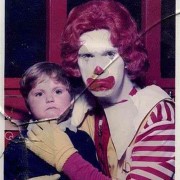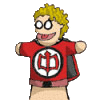|
Martytoof posted:I'm not sure there's a better thread for this question, but: I remember SCSI cables being thick bois so maybe the serials don't use all 25 pins?
|
|
|
|

|
| # ? May 18, 2024 07:01 |
|
Actually that's almost 100% guaranteed to be the case, I'm not sure why I didn't discount the serial thing immediately for that reason, not the swapped pins thing.
|
|
|
|
I'm not close to filling the 4TB I have in my Synology NAS. But once I get to that point, what do you guys do to make the transfer? I have mine setup as Raid 1. Complete mirror
|
|
|
|
RestingB1tchFace posted:I'm not close to filling the 4TB I have in my Synology NAS. But once I get to that point, what do you guys do to make the transfer? I have mine setup as Raid 1. Complete mirror Transfer what to what? Data to a different NAS? Disks to something else? Disks to other, bigger disks in the same enclosure?
|
|
|
|
RestingB1tchFace posted:I'm not close to filling the 4TB I have in my Synology NAS. But once I get to that point, what do you guys do to make the transfer? I have mine setup as Raid 1. Complete mirror I just use the built in process to swap in larger disks one at a time then expand the volume once it's complete. I use a QNAP but Synology should have exactly the same feature. The process would be faster than network or USB copying.
|
|
|
|
I have a DS218+ with 2x14tb in SHR. With black friday, I'm looking to get 2x14TB to expand my storage (I'm 85% full) and replace the DS218+ with a new 4 bay Synology. Maybe 5 if the cost is negligible and performance is the same. I should be able to just hot swap and I'll keep my DSM config along with all my @app etc right? My plan would be to swap the drives from Synology 1 -> 2. Power on and let it check the drives. Then when it's done dump in the 2 new HDD's and again let the auto-pilot run. If it matters I'm up to date on DSM6 versions but I've been gunshy on going to DSM7. Am I understanding this process right? What would be the best 4/5 bay be for mostly Plex activities. I use docker for my *arr set up but that's the primary use currently. Would I be looking at the 420+? I don't really know how the naming convention follows.
|
|
|
|
deong posted:I have a DS218+ with 2x14tb in SHR. With black friday, I'm looking to get 2x14TB to expand my storage (I'm 85% full) and replace the DS218+ with a new 4 bay Synology. Maybe 5 if the cost is negligible and performance is the same. Yes, that would work. The OS and all configs are on the drives you'd be moving over. I wouldn't recommend hot swapping it for no reason, but yeah. Your approach sounds good. I responded to a similar question not long ago if you check my posts. Poster said it went well, but converting from RAID-1 to RAID-5 took longer than they expected. The + means it has more compute. I'd spend the extra money if you're doing more than just serving up files. You should be able to expand the RAM as well, if you want.
|
|
|
|
It might be helpful to remember that hotswap only really makes sense on a backplane that's equipped with capacitors to handle the spiky nature of disconnecting and connecting a drive when the system is powered. Last Synology box I owned had no such capacitors, but maybe that changed? If not, it's probably not the worst idea to shut the system down.
|
|
|
|
|
I'm thinking of moving from 2 Synology boxes to an Unraid machine I can repurpose an old computer into. The issue is I've only got one 14 tb drive hanging around. It was going to go into the Synology but I think I'd rather repurpose it as the parity drive in the new setup. Can I start my unraid machine with just the 14tb drive and then start adding in my 8s and 10s as I clear up the space? Is Unraid smart enough to move things around automatically? Should I place the 14tb and start transferring files, then once I've cleared up enough move the 8tb over, then move the files to the 8tb drive, then create a raid array between the two (if it's even possible to start a raid from data loaded disks). I mean, I can take the easy way out and do Drivepool on Windows but I hear good things about Unraid and it's really just a file/plex server so my ramp up (with youtube assist) shouldn't be too hard if I go this route. I just am uncertain the best way to get my data over given the fact that my eventual parity drive is the only drive I have available now.
|
|
|
|
Delzuma posted:I'm thinking of moving from 2 Synology boxes to an Unraid machine I can repurpose an old computer into. The issue is I've only got one 14 tb drive hanging around. It was going to go into the Synology but I think I'd rather repurpose it as the parity drive in the new setup. Unraid doesn't rearrange things after you add a new drive. Unraid isn't RAID so you aren't making a RAID array per se, but once you have a parity drive all drives will need to be zeroed before adding them to the pool Your best bet is 14 TB goes in, copy everything over, wipe enough of your 8 and 10s to fit everything from the 14, use Unbalance from Community Applications to empty the 14, make sure everything looks good, then change the pool assignment of the 14 from a data drive to parity 1
|
|
|
|
Buff Hardback posted:Unraid doesn't rearrange things after you add a new drive. Sweet, thanks! There’s definitely going to be some informational ramp up for me. Also. I see that 6.10-rc1 has been out for a while. Is there any reason not to upgrade to that immediately
|
|
|
|
Thanks; goofed on saying hot swap.. I more just meant to move them over. I'll keep both systems off for drive moves. 1 of my current drives does have a SMART error, which is annoying as I think its less than a year old. They're Reds that I shucked but I wasn't able to get customer service to talk to me after they saw they were likely shucked.
|
|
|
deong posted:Thanks; goofed on saying hot swap.. I more just meant to move them over. I'll keep both systems off for drive moves. 1 of my current drives does have a SMART error, which is annoying as I think its less than a year old. They're Reds that I shucked but I wasn't able to get customer service to talk to me after they saw they were likely shucked. Also, if you put the disk back in the enclosure it came in (and you're careful in opening it), they won't know you shucked it.
|
|
|
|
|
Delzuma posted:Idiocy Just buy 2 more 8tb drives, Jesus Christ on the cross why make it that hard and dangerous for your data
|
|
|
|
BlankSystemDaemon posted:Out of curiocity, what's the S.M.A.R.T errors you're getting? What I mean, what are the raw attributes, and do you have charts for their values? The exported is a bunch of entries that just show : I/O errors. An I/O error occurred to the drive. But then the syslog shows : Bad sector at md2 disk [1] sector 344941480 has been corrected. md2 disk 1 is always the same, the sector is different on all entries. I have 118 entries of bad sector from 4/4/21 to now. I moved 2 months ago and ditched the shells unfortunately. edit: These drives where bought at the same time, 9/11/2020 from BB. deong fucked around with this message at 15:55 on Oct 27, 2021 |
|
|
|
Unless Synology changed radically, there should be somewhere to get the raw S.M.A.R.T attributes - those are the ones that you should keep an eye on. However, if it keeps finding new sectors and correcting errors, eventually it's going to run out of sectors to correct the error with, so it probably would be wise to be on the look out for a sale that can get you a spare, either via shucking or some other way.
|
|
|
|
|
Huh, speaking of. /r/synology posted this last night. Western Digital Drive Sale Western Digital has Red Pro drives on sale direct from their site much cheaper than I can find them elsewhere and I thought I'd share. 14TB: $320 (Amazon price is $410) 16TB: $400 (Amazon price is $500) 18TB: $450 (Amazon price is $550) https://shop.westerndigital.com/products/internal-drives/wd-red-pro-sata-hdd#WD161KFGX Coupon code (listed on their product page): REDSALE Or would I get the Seagate Exos X16 14TB 7200 RPM SATA 6Gb/s 3.5-Inch Enterprise Hard Drive (ST14000NM001G) for $288? https://www.newegg.com/seagate-exos-x16-st14000nm001g-14tb/p/N82E16822184812
|
|
|
|
I would suggest the western digital if noise is a concern, my X16s are definitely more audible than my Reds.
|
|
|
|
Hi thread. I'm bailing from google photo because I don't want to pay for backups and I'm basically right on the 15gb limit. I have my own windows NAS (just something I made, not a synology product etc) that I'd like to set up such that when my phone comes onto the local network it checks and backs up from a folder (my photos/videos) onto a folder on my NAS. Any really great solution to this?
|
|
|
|
Plex or Nextcloud are a couple options.
|
|
|
|
withoutclass posted:Plex or Nextcloud are a couple options. Wait really? I run Plex off that machine already but I didn't think I could have it pull media from my phone. To be clear, I'm not trying to serve the media to any devices. I just want to back up my phone gallery folder to the extra space on a drive in my NAS.
|
|
|
|
Plex is getting rid of the photo option at some point so I wouldn't rely on that. At least that's what they've been saying for a while now.
|
|
|
|
Nulldevice posted:Plex is getting rid of the photo option at some point so I wouldn't rely on that. At least that's what they've been saying for a while now. Aha I did not know this part, sorry!
|
|
|
|
VelociBacon posted:Wait really? I run Plex off that machine already but I didn't think I could have it pull media from my phone. To be clear, I'm not trying to serve the media to any devices. I just want to back up my phone gallery folder to the extra space on a drive in my NAS. Yeah, I just set up Nextcloud on my home server and it's probably your best option. Once you install the mobile app and sync it with your instance it will automatically detect phone galleries and sync (or ask if you want to sync) them up. I also like the added benefit of being able to use stuff like CalDav for syncing my calendar/contacts too, not just as a backup, but also as an integration with HomeAssistant and Mycroft.
|
|
|
Scruff McGruff posted:Yeah, I just set up Nextcloud on my home server and it's probably your best option. Once you install the mobile app and sync it with your instance it will automatically detect phone galleries and sync (or ask if you want to sync) them up. I also like the added benefit of being able to use stuff like CalDav for syncing my calendar/contacts too, not just as a backup, but also as an integration with HomeAssistant and Mycroft. What integrations does it have with HomeAssistant?
|
|
|
|
|
It lets HA see and potentially add events to your calendar, so you can include your agenda on a dashboard or ask a voice assistant what your schedule is or remind you of an upcoming event.
|
|
|
|
Scruff McGruff posted:Yeah, I just set up Nextcloud on my home server and it's probably your best option. Once you install the mobile app and sync it with your instance it will automatically detect phone galleries and sync (or ask if you want to sync) them up. I also like the added benefit of being able to use stuff like CalDav for syncing my calendar/contacts too, not just as a backup, but also as an integration with HomeAssistant and Mycroft. Thanks man, I'll set that up tonight. e: Doesn't support windows... VelociBacon fucked around with this message at 00:48 on Oct 30, 2021 |
|
|
VelociBacon posted:Thanks man, I'll set that up tonight. Yeah you need to set up like a Debian vm or something.
|
|
|
|
|
really weird rear end question but i figure this is also the unofficial data hoarder thread - anyone got tribute.avi?
|
|
|
|
VostokProgram posted:really weird rear end question but i figure this is also the unofficial data hoarder thread - anyone got tribute.avi? “tribute.avi” not found - did you mean “swap.avi”?
|
|
|
|
VostokProgram posted:really weird rear end question but i figure this is also the unofficial data hoarder thread - anyone got tribute.avi? I do not, but I know it's still out there as of last month because I watched it on 9/11
|
|
|
VostokProgram posted:really weird rear end question but i figure this is also the unofficial data hoarder thread - anyone got tribute.avi? https://www.youtube.com/watch?v=VSyrFuAydD4
|
|
|
|
|
Was having some heat issues in my server after adding the last couple of drives, so I decided to go super high tech for the solution: Made a fan wall, with zip ties and 6 120mm and 3 180mm case fans I had laying around. Dropped drive temps 5-7c almost immediately.
|
|
|
|
Before you guys start doubling over with laughter, bear with me.. What's the current thread opinion of the Drobos? Yes, it looks like the company is basically a torpedoed destroyer about to sink beneath the waves.. but I need to migrate some Mac users away to a more concrete (or possibly simpler) platform, but not SoftRAID and a JBOD rig..
|
|
|
|
The problem with Drobo is that it's a proprietary solution, if you need to get your data off the system after the Drobo breaks down, you need to buy another Drobo or hope someone you know has a spare - and with the company going the way of the dodo, that seems incredibly risky.
|
|
|
|
|
I'm generally sick of YouTubers with either nerdy nasal voices, or polished, hype man diction. If you feel the same, then check out the dulcet tones of my new favourite YouTube subscription. https://www.youtube.com/watch?v=N7wcDwP_ofk
|
|
|
|
BlankSystemDaemon posted:The problem with Drobo is that it's a proprietary solution, if you need to get your data off the system after the Drobo breaks down, you need to buy another Drobo or hope someone you know has a spare - and with the company going the way of the dodo, that seems incredibly risky. Right, and it seems the only options are QNAP, Synology but it looks like these are proprietary too?
|
|
|
|
Binary Badger posted:Right, and it seems the only options are QNAP, Synology but it looks like these are proprietary too? Sure, but from all appearances Drobo is in the process of ceasing to exist right now. They might not be around by this time next year, unlike QNAP or Synology.
|
|
|
|
If you're willing to run docker, or just run a application outside of containers, there's https://www.duplicati.com/ which will let you backup your data both locally, and offsite and does deduplication, encryption, etc. And since it's open source and has been around and actively developed for over 10 years you can be pretty confident you can install the application and restore your data no matter what device you migrate to if a previous NAS kicks the bucket.
|
|
|
|
|

|
| # ? May 18, 2024 07:01 |
|
Binary Badger posted:Right, and it seems the only options are QNAP, Synology but it looks like these are proprietary too? Drobo is not the same, they use a proprietary on disk format that requires proprietary data recovery tools to work with.
|
|
|