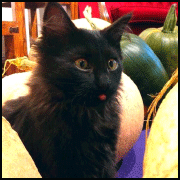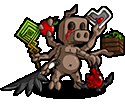Binary Badger posted:Right, and it seems the only options are QNAP, Synology but it looks like these are proprietary too? Alternatively, there's a both UnRAID and TrueNAS for opensource alternatives.
|
|
|
|
|

|
| # ? May 23, 2024 10:13 |
|
What are some good options for syncing locally-hosted files? Iím dusting off a home server to be photo storage for Lightroom. My goal is that I can edit directly off it while home, but also to have the option to sync some photos or a whole folder locally in order to edit anywhere without having to juggle externals.
|
|
|
|
Baronash posted:What are some good options for syncing locally-hosted files? Iím dusting off a home server to be photo storage for Lightroom. My goal is that I can edit directly off it while home, but also to have the option to sync some photos or a whole folder locally in order to edit anywhere without having to juggle externals. I haven't used it myself yet but I was planning to try Syncthing for this as it was recommended to me by a friend.
|
|
|
|
I'm using syncthing and it's exactly what it says on the tin.
|
|
|
|
|
THANKS guys. Just set up syncthing to use my home windows server as a backup for my phone media (as a substitute for google cloud etc). Works perfectly.
|
|
|
|
Any advice on getting Syncthing running on an Unraid home server?
|
|
|
|
|
That Works posted:Any advice on getting Syncthing running on an Unraid home server? Not specifically, but there is a docker image for it which I assume (perhaps incorrectly) will work fine with unraid: https://docs.linuxserver.io/images/docker-syncthing
|
|
|
The only thing about syncthing that I don't like is that on Unix-likes, it decides that things should go in /Sync. 
|
|
|
|
BlankSystemDaemon posted:The only thing about syncthing that I don't like is that on Unix-likes, it decides that things should go in /Sync. https://www.youtube.com/watch?v=Eo-KmOd3i7s
|
|
|
|

|
|
|
|
|
BlankSystemDaemon posted:The only thing about syncthing that I don't like is that on Unix-likes, it decides that things should go in /Sync. That Works isn't bidding your data adieu.
|
|
|
|
in /Sync, N-Sync etc 
|
|
|
|
|
Now I only have more questions, up to and including how I could miss such a lovely pun. As a paronomasiac, I'm ashamed of myself.
|
|
|
|
|
That Works posted:in /Sync, N-Sync etc Boo! Boo this man!
|
|
|
|
Cold on a Cob posted:I haven't used it myself yet but I was planning to try Syncthing for this as it was recommended to me by a friend. I took a look at this, and I think it'll be my fallback option, but it seems to be missing some of the features I would like. I'm looking for something that works a bit more like the Google Drive desktop application, but with my own file server. The features I'm really after are: 1. Showing up while offline, so that I can browse a cached version of the folder structure and save files to it that'll sync when I reconnect. 2. Keeps files off the client machine but makes it easy to select specific files or folders that should be available offline. Syncthing seems to do the first, but only by creating a complete local copy of everything in the shared folder.
|
|
|
|
Internet Explorer posted:Boo! Boo this man! Boo THIS man! Have there been any grumblings of an update to the DS920+? I have a DS218+ and need more bays. I mostly use it as a plex/*arr box but hopfully I'll keep this around for years to come. I'm not seeing much for news, so I might just go for whatever black friday has.
|
|
|
|
VelociBacon posted:Thanks man, I'll set that up tonight. Ah, sorry. Something to consider is that you can technically still run Nextcloud with Ubuntu on Windows, so it may still be an option for you. https://www.how2shout.com/how-to/how-to-install-nextcloud-on-ubuntu-20-04-lts-wsl-windows-10.html
|
|
|
|
Scruff McGruff posted:Ah, sorry. Something to consider is that you can technically still run Nextcloud with Ubuntu on Windows, so it may still be an option for you. Thanks for the reply - Syncthing has got me perfectly set up.
|
|
|
|
SyncTrayzor (via Chocolatey) was my solution to getting SyncThing on Windows easily.
|
|
|
|
|
I recently got a new desktop and have been wanting to dip my toe into the whole world of unraid with my old hardware. Old hardware is rather ancient but wanted to get some advice on the build and suggestions on what I can change, obviously with limited $$ to add. Parts I already have: Processor: Intel i5-3570k Motherboard: Asus P8Z777-V LK PSU: SeaSonic X660 (SS-660KM) 660W RAM: 24GB of DDR3 NON-ECC Ram SSDs: 1 x 500gb Samsung 2.5" SATA 1 x 250gb Crucial MX500 2.5" SATA HDDs: 3 x WD Red 4TB 3.5" 2 x WD Green 3TB 3.5" Purpose of the build: Looking to build an Unraid server where I can use it as the data storage for my Emby server. Emby server will continue to run on my desktop and do all transcoding on the desktop for now. Reason for this is that I do not have an additional video card to rely on for transcoding off of the unraid server. This is the goal in the future when I can purchase a used server setup, hopefully next year. For now I want to learn how to use Unraid and save up some $ for that purchase for later. Also will be using the server for photo storage, running pihole in a docker container and then more for learning how to use docker and trying to expand my knowledge on what is/is not possible with Unraid. Yes, I am aware that this server is not a sufficient "backup" for my files. I plan on using an external USB 3 HDD on the Unraid server to be setup with weekly backups of my photographs and more precious data and perhaps also a cloud based backup. I know that using the processor I have, I would be limited if I had a video card because it doesn't have the technology to handle pass through. It also cannot support ECC ram. Configuration thoughts: Planning to use the two SSDs in a raid config as a cache pool. On Black Friday I'm looking to purchase 4 to 5 HDDs hopefully within the 10-16TB range in size and of course include a parity drive. Hopefully a Canadian retailer will have a decent price on WD Red drives or some shuckable externals. These would be additional storage to what I already have. I would really appreciate a suggestion on a useable PCIE expansion card to give me the extra SATA ports that I will need to support the number of drives, which also doesn't cost a ton. My motherboard has 6 headers at present. My old tower case is a Fractal case that will hold up to 10 HDDS. What I am concerned about and not quite sure about (I've Googled/YouTubed and read a ton) is whether I'm going to have issues with not using ECC ram for a server. Is there something I can do to minimize any negatives that can occur? I keep hearing that using ZFS as a file system will help with error correction. I know a limitation of this is that if I want to add drives later on, I will have to do so in pairs if I go the ZFS route. Also, besides not being able to pass through a video card with the current setup, are there any concerns that I should be aware of using the i5-3570k for here? I'm aware that power consumption will be less than ideal. Again, the plan is to upgrade hardware within the next year or two so that I can have the Unraid setup also handle all emby duties, transcoding included. Appreciate your input. Mephistopheles fucked around with this message at 22:24 on Nov 3, 2021 |
|
|
|
Mephistopheles posted:I recently got a new desktop and have been wanting to dip my toe into the whole world of unraid with my old hardware. Old hardware is rather ancient but wanted to get some advice on the build and suggestions on what I can change, obviously with limited $$ to add. This is almost the exact spec list my unRAID server started as, it's a good way to get into it and as long as you don't have a ton of people sharing your Emby it should be fine. ECC memory is unnecessary for a small home server IMO, you can upgrade it later if you want but don't worry about going out of your way for it now. It's really only needed if you're running critical hough uptime servers where a single wrong bit could cause irreplaceable damage. Your plan looks good, go for it! For a drive expander card I recommend getting a SAS HBA like this one from TheArtofServer on eBay. He's a cool guy that has a good YouTube channel explaining anything anyone would need to know about server hardware and is super helpful if you have any questions with a purchase.
|
|
|
|
Scruff McGruff posted:This is almost the exact spec list my unRAID server started as, it's a good way to get into it and as long as you don't have a ton of people sharing your Emby it should be fine. ECC memory is unnecessary for a small home server IMO, you can upgrade it later if you want but don't worry about going out of your way for it now. It's really only needed if you're running critical hough uptime servers where a single wrong bit could cause irreplaceable damage. Your plan looks good, go for it! Thanks for the part recommendation. I had no idea those SAS to SATA cards existed. Much appreciated!
|
|
|
|
Mephistopheles posted:[...]Old hardware is rather ancient[...] How many video streams are you expecting to be encoding simultaneously? It'd have to be more than a couple to bottleneck on that CPU - I was running Emby/Jellyfin on a Q6600 until finally replacing that old beast early this year, and while sweating hard it could handle a couple of transcoding streams. There's not a hard requirement on having a GPU although it'll obviously be more efficient. Scruff McGruff posted:ECC memory is unnecessary for a small home server IMO, you can upgrade it later if you want but don't worry about going out of your way for it now. It's really only needed if you're running critical hough uptime servers where a single wrong bit could cause irreplaceable damage. Saying it's unnecessary for home use is going a bit too far in the opposite direction. If you care about ensuring that the data in memory is not getting corrupted before being committed to disk, you'll want to be using ECC memory. If Intel weren't purposefully crippling their consumer hardware to segment it away from the enterprise market I think we'd likely be using ECC RAM in all our computers by now.
|
|
|
|
Keito posted:Saying it's unnecessary for home use is going a bit too far in the opposite direction. If you care about ensuring that the data in memory is not getting corrupted before being committed to disk, you'll want to be using ECC memory. If Intel weren't purposefully crippling their consumer hardware to segment it away from the enterprise market I think we'd likely be using ECC RAM in all our computers by now. That's fair, I guess I should caveat it with "It's not worth paying the premium for it in version 1 of your home server" because if prices were more equivalent (and motherboard compatibility better) then definitely I'd have it in my server too. I just don't think it's worth prioritizing over other upgrades early on.
|
|
|
|
Scruff McGruff posted:That's fair, I guess I should caveat it with "It's not worth paying the premium for it in version 1 of your home server" because if prices were more equivalent (and motherboard compatibility better) then definitely I'd have it in my server too. I just don't think it's worth prioritizing over other upgrades early on. Yeah, definitely agree with this. He's got 24GB of non-ECC RAM that will be used for the v1 server and that is totally fine. When choosing new hardware I think this is sensible to include in your list of requirements but obviously there's no hard requirement. Personally I went with AMD because I didn't want to pay Intel's ECC tax.
|
|
|
|
Hey thread, itís been a while. Iím wondering if anyone ever experienced a failure of an SSD used for cache in their Synology unit? I have a DS1019+ that I originally assembled in 2019 with a single SSD (500gb Samsung 970 Evo Plus) for read cache. About this time last year I got a second SSD, same size and spec, and converted it to a read/write cache. Fast forward to yesterday, when I discover that the older SSD is throwing a critical SMART warning:  Iíve since disabled the drive, which forced it to sync back to the array, and then I deleted the cache  I did some research, it seems that this is happening because the total bytes written has exceeded the listed spec for the device, not that it has actually failed in any way. Anyone else run into this before?
|
|
|
|
WD is selling 4 x 10TB Red Plus disks for $672 directly (168 each): https://slickdeals.net/f/15385393-10tb-western-digital-red-plus-nas-hard-drive-3-5-4-for-672-free-shipping?src=frontpage The slickdeals instructions are to click this member link: https://www.westerndigital.com/prom...0cc44f20a82b82a Then you'll see: quote:Get More RED for Less Not a bad deal since the shuckable 10TB lowest price was $149.99 220 days ago based on https://shucks.top/. vanilla slimfast posted:Hey thread, itís been a while. Iím wondering if anyone ever experienced a failure of an SSD used for cache in their Synology unit? I haven't, but yeah, SSDs will keep track of their lifespan by knowing how many cycles the flash is rated for and assume it's done when they've hit that. It takes a lot of writing to do it. I remember in testing that many disks could far exceed the maximum number so it's possible that it would keep working but I wouldn't rely on it if it's hit what the cells are rated for. It might be worth going for an MLC drive or an enterprise drive if you're writing to a SSD that much. They cost a bit more but each cell can handle a lot more writes. The folks on ServeTheHome great deals subforum often post ebay deals for enterprise SSDs they find where they get close to the cost of consumer SSDs. Often the ebay seller will have a bunch that just got taken out of a datacenter but are still 95%+ on wear level. Just watch out for u.2 interfaces instead of m.2 since they're used in server hardware more. It looks like Samsung has decided their warranty is five years or 1500 terabytes written, whichever comes first, so you likely can't get it replaced under warranty. That seems to have happened due to chia miners thrashing SSDs to set up their farms in the last year or so, or maybe just the company getting proactive about not replacing disks that got used up. https://www.samsung.com/semiconductor/minisite/ssd/product/consumer/970evoplus/ quote:* TBW: Terabytes Written
|
|
|
|
vanilla slimfast posted:Hey thread, itís been a while. Iím wondering if anyone ever experienced a failure of an SSD used for cache in their Synology unit? Not a Synology but I recently had an SSD die: a three months out of warranty Intel 535 series. I used it as my OS drive for a few years so makes sense given how much crap gets written to %appdata% and such on a Windows box. Anything that has constant churn like that will fail far sooner than something just used for mostly storage.
|
|
|
|
I have also written an SSD to death, it was a cheap Sandisk SSD Plus that wasn't rated for a particularly high amount of writes, and I used it as an OS disk for not one but multiple OSes, with Hyper-V hosting Windows and Linux VMs, and then docker running on the Linux VM with InfluxDB running in Docker collecting metrics from some services running on other machines. Don't write 24/7 to bottom tier consumer SSDs if you can avoid it.
|
|
|
If you're writing a lot to a SSD, you should probably pick one rated for a lot of drive writes per day. 
|
|
|
|
|
vanilla slimfast posted:Hey thread, itís been a while. Iím wondering if anyone ever experienced a failure of an SSD used for cache in their Synology unit? Intel DC something or another but it was read/write cache and we were using it as a Veaam target. Lasted like 2 years?
|
|
|
|
Sheep posted:Not a Synology but I recently had an SSD die: a three months out of warranty Intel 535 series. That probably didn't kill the drive, it was most likely random failure. It takes a serious effort to wear out a SSD, using it as a normal OS drive won't do it.
|
|
|
|
That bug Windows 7 had where the Windows Update log archiving process would fail in a way that repeatedly filled the disk with temporary files killed a few of my early SSD conversions that were using cheap drives. So far I've had exactly one name-brand SSD fail in a way that wasn't obviously power related (as in melted or clearly smoked parts after a known power event).
|
|
|
|
Rexxed posted:I haven't, but yeah, SSDs will keep track of their lifespan by knowing how many cycles the flash is rated for and assume it's done when they've hit that. It takes a lot of writing to do it. I remember in testing that many disks could far exceed the maximum number so it's possible that it would keep working but I wouldn't rely on it if it's hit what the cells are rated for. It might be worth going for an MLC drive or an enterprise drive if you're writing to a SSD that much. They cost a bit more but each cell can handle a lot more writes. Yeah, I don't know that I need to go enterprise SSD or anything like that. The Samsung 970 Evo Plus is an MLC drive, FWIW (not that I considered that when I purchased them originally) I'm not sure what exactly caused it to burn the TBW so fast - guessing either the docker containers and/or timemachine backups?  Now I'm trying to decide if I should pull the other SSD that is still under the TBW limit and repurpose it for something else, and choose a different SSD for the NAS?
|
|
|
|
BlankSystemDaemon posted:If you're writing a lot to a SSD, you should probably pick one rated for a lot of drive writes per day. NOW you tell me!
|
|
|
|
I've currently got a bunch of media ripped off physical discs and on my PC, which I use as a Plex server. It works fine, but having to run my beefy desktop PC every time I want to watch something is a pain in the rear end, so I've been looking to switch to a NAS. I'd be running a Plex server / client (or maybe Kodi, it would probably work just as fine considering I'm watching everything locally) on my nVidia Shield TV Pro which apparently can natively play just about anything so transcoding shouldn't be an issue. So if I understand correctly, I just need a NAS that's capable of serving media over my LAN. So would something like a ZyXEL NAS542 work for this purpose, or is there any need to buy something beefier like a QNAP TS-431K? Or are there other affordable 4 bay NASes you'd recommend instead? Silent running and low power consumption are priorities since the NAS would be in my living room.
|
|
|
|
Shaman Tank Spec posted:I've currently got a bunch of media ripped off physical discs and on my PC, which I use as a Plex server. It works fine, but having to run my beefy desktop PC every time I want to watch something is a pain in the rear end, so I've been looking to switch to a NAS. If you just want to serve files over the network (the definition of NAS nearly) and nothing else, pretty much any NAS will do.
|
|
|
vanilla slimfast posted:NOW you tell me! Once I get it fixed, I'll go back in time and try to do better, but you're gonna have to pay attention!
|
|
|
|
|
Shaman Tank Spec posted:I've currently got a bunch of media ripped off physical discs and on my PC, which I use as a Plex server. It works fine, but having to run my beefy desktop PC every time I want to watch something is a pain in the rear end, so I've been looking to switch to a NAS. If you want plex transcoding then going to a more powerful cpu is usually needed rather than having a nas with a minimal arm cpu. I mostly use QNAP due to the ease of configuration and maintenance. It's easy to add various services and I don't have to remember a command to do something as the web gui does the job.
|
|
|
|

|
| # ? May 23, 2024 10:13 |
|
Devian666 posted:If you want plex transcoding then going to a more powerful cpu is usually needed rather than having a nas with a minimal arm cpu. I mostly use QNAP due to the ease of configuration and maintenance. It's easy to add various services and I don't have to remember a command to do something as the web gui does the job. True, but given that he's planning on playing everything through a nVidia Shield, there shouldn't be any transcoding needed.
|
|
|