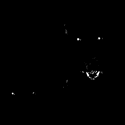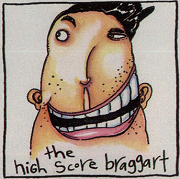lobsterminator posted:Any opinions on the Carenado planes? I hate the glass cockpits of stock planes and PA34T and PA44 look nice. Does anyone have both and is one more fun/better than the other? I've got the M20R Ovation and the Seneca V, which isn't what you asked, but I really like them both. They - the Ovation, specifically - apparently had some problems with the simulation, but those seem to be fixed. They've both got the old-fashioned stock GPS (the GNS530) that takes some fiddling but are otherwise steam gauge planes which is pretty cool. Some thoughts - not necessarily positives or negatives, just...things: - There aren't any in-game checklists, but they provide PDFs of, as far as I can tell, the real checklists for the planes themselves. Which is cool, but I like doing the auto-evaluation in-game on the stock planes, so this is kind of a bummer. - The Ovation has a novel, easy-to-use set-altitude autopilot component, while the Seneca - as far as I can tell - can just hold altitude at whatever it was when you hit the button. If there's a way to pre-key a target altitude, I haven't found it. - The Seneca V flies really easy and has a lot of power, and it'll start to roll even at idle; once it's moving on the taxiway, you have to keep riding the brakes to keep it under 20 kts. - The Ovation sounds REALLY good, very hot-roddy. People complain about the Seneca sounding "basic", but I think that's just....how it sounds, based on Youtube videos I've seen. - The engines on the Seneca take up a lot of window real estate. It's better in VR, but I adjust the pilot head position so I can see over them. - This may be weather conditions or something else I'm messing up, but landing the Seneca V has been a little of tricky. It appears to want to slide in slightly sideways when your throttle is low. Possibly related to the counter-rotating props? I think it's kind of fun though, a little extra challenge. - The Seneca has that weird warming glass plate right smack in the middle of your windshield. It's the part that heats up if you turn on the windshield de-icer, and is realistic, but it's...kind of annoying. I really like both planes - the Ovation is probably easier overall to use, but the Seneca is stylish and I like the dual props. Squiggle fucked around with this message at 15:53 on Oct 22, 2021 |
|
|
|
|

|
| # ? May 25, 2024 01:01 |
|
Squiggle posted:I really like both planes - the Ovation is probably easier overall to use, but the Seneca is stylish and I like the dual props. Thanks for the opinions. Of the two I asked about Seneca has better reviews on the store as well. And I think Seneca would be nicer than Ovation for slightly longer flights.
|
|
|
|
Just Flight released the Hawk T1A. $49.99
|
|
|
Dr. Video Games 0031 posted:So there's still some VR-specific shenanigans going on that I need to figure out. Those shenanigans are that it's not rendering a single scene at 4320x2160, it's rendering two 2160x2160 scenes at slightly different angles. There are things it needs to do twice (CPU draw calls being the biggest problem, DX12 might help with that) that it doesn't have to do when rendering to a 4k monitor.
|
|
|
|
|
Squiggle posted:I've got the M20R Ovation and the Seneca V, which isn't what you asked, but I really like them both. They - the Ovation, specifically - apparently had some problems with the simulation, but those seem to be fixed. They've both got the old-fashioned stock GPS (the GNS530) that takes some fiddling but are otherwise steam gauge planes which is pretty cool. You're correct on the autopilot, it's a more rustic version that very closely mirrors what's usually installed in a Seneca -- at least the one I did my multi rating in. They are not superb autopilots. The warming plate, as you mentioned, is also fully realistic. It *is* a pain in the rear end, both in the sim and real life. The absurd amount of power that makes taxiing at a safe speed difficult... also quite realistic. Landing-wise I haven't noticed any sideways shenanigans either in the sim or in real life, but it feels fairly realistic to land based on what I remember from my training. On the other hand, the only thing I got a "major error" on during my multi ride was improper handling of a crosswind during landing so maybe don't take my advice on that specific issue. It tends to land heavy unless you keep a bit of power on, and if you keep a bit of power on then you better nail your approach speed or you're going to float for-loving-ever. All in all, it's a wonderful plane to fly in the sim and also in real life. It's fast enough that it's not boring (and it can be a bit challenging to handle everything correctly), it has great handling in both normal ops and single-engine ops, it's turbocharged so you can take whatever altitude you'd like (and, IRL, a big selling point for me is that the turbocharging makes the SE service ceiling high enough to actually be able to return home, which would get dodgy in pretty much any other light twin), and honestly it just feels really nice to fly.
|
|
|
|
Turns out one of my weather presets has a 10kt surface wind set that I didn't notice, whoops! I think that accounts for the slipping.
|
|
|
|
|
CancerStick posted:Just Flight released the Hawk T1A. $49.99 Guess they knew I got paid today.
|
|
|
|
Scruff McGruff posted:Sometimes I want to have fun clicking around in the cockpit on a casual flight in a 152. But there's other times where I want to try a challenging approach, or rough weather, or playing IL-2, where I am either to slow with in-game cockpit controls or I get overloaded and just need to be able to quickly accomplish a task and having a button for it makes that possible. For IL2 and other combat sims, definitely, give me all the buttons. I have a Gladiator Pro now and used to have a Rhino throttle quadrant (R.I.P.) to it. For IL2, I had about every button on both of them set to something. For MSFS2020 essentials you need in-flight (flight controls, AP and AT (dis-)connect, trim), the buttons on the stick absolutely suffice. And as planes get bigger, the simulated cockpit becomes a more central part of the gameplay anyway, compared to the flying itself (e.g., airliner). I absolutely adore physical controls and made my own button boxes in the past, but if it doesn't match what's in the cockpit while there is a perfectly usable cockpit available it kinda breaks my immersion, if that makes sense. What I'm saying is I need to win the lottery so I can have someone build me physical cockpits of all the MSFS planes.
|
|
|
Dr. Video Games 0031 posted:
Yup, every VR headset does this. That's why it's so taxing; the rendered resolution needs to be that high to account for lens distortion and poo poo. Reducing that is basically making the image worse than intended in exchange for performance. And sometimes that's necessary. VR is a performance monster.
|
|
|
|
|
Shine posted:Yup, every VR headset does this. That's why it's so taxing; the rendered resolution needs to be that high to account for lens distortion and poo poo. Reducing that is basically making the image worse than intended in exchange for performance. And sometimes that's necessary. VR is a performance monster. The difference strikes me as rather minor between 70% and 100% render scale (basically, from 22-something to 32-something resolution), in MSFS at least. Text is a bit less aliased and more clear at the full supersampled resolution, which is especially helpful for quickly IDing the small autopilot buttons in your cockpit and the MFD readouts, but the lower resolutions that are closer to the headset's native display resolution doesn't make the text too difficult to read, you just have to lean in a bit more. The outside view seems virtually unchanged, but I only bothered with doing back-and-forth testing for a few minutes. I don't think I'll have much of a problem with lowering the render scale a little to keep frame rates more consistent. The image quality degrades much more rapidly once you drop down below your headset's native display resolution. At that point it pretty quickly becomes unusuable. The Reverb G2 can do 60Hz in addition to 90. Next time I try out VR, I'll drop the refresh rate down to that and set the render scale to 90% or 85% so I can ensure a smooth 30fps. I'd really prefer 45fps, but that doesn't seem possible.
|
|
|
|
If GPUs weren't practically unobtainable at the moment, I would have long upgraded to a Reverb G2. By the time normal humans can afford them again, there's probably a new generation headsets already. Preferrably a wireless one; between the swivel chair and a bunch of scattered peripherals, the cable dangling around and getting caught everywhere really annoys me.
|
|
|
|
I don't care if I vomit, i'm playing the races in VR. I love that this game is backed by one of the wealthiest companies. They can keep throwing money at this game, even if all the casuals abandon it and only the sim lovers are playing it. Microsoft has bankrolled so many huge flops. They can do great with a product that's actually good.
|
|
|
|
I haven't played fs 2020 since January when I had access to the xbox game pass. So I may be imagining things but it feels like nights are way too dark when I'm playing now. Cities barely give off any light while before I remember nights being quite vivid with cities lighting up the sky around them. But now it is so dark I can't even see my own plane when using an external cockpit. The color of the plane is just pitch black. Maybe the areas I'm flying in aren't considered big enough to give off proper light by the game so I'll check Paris or something next. But it feels really off flying at night when all I see are a few dots here and there and the rest of the screen is just straight up pitch black. Feels like there should be a little more going on lighting wise, even if it is supposed to be night. I guess the game doesn't bother with moon light?
Boar It fucked around with this message at 19:49 on Oct 27, 2021 |
|
|
|
The game overly bothers with moonlight. Check your date and time and the moon phase and transit. It's very possible it wasn't in the sky or lit up when you were flying.
|
|
|
|
zedprime posted:The game overly bothers with moonlight. Check your date and time and the moon phase and transit. It's very possible it wasn't in the sky or lit up when you were flying. Seems like the moon wasn't around while I flew around in the middle east for a bit. (I play with live weather and such) But flying in Europe things were as expected. Especially weird considering the moon isn't visible where I'm flying in Europe as well. I was over a large city and aside from the dots of the city it was pitch black in the Middle East. I guess the eye adaptation effect isn't very strong, assuming there is one. My guess is the lights from the ground weren't dense enough where I was flying so it just resulted in a black void. Anyways I'm just imagining things then most likely and nothing has changed, which is good. 
Boar It fucked around with this message at 21:55 on Oct 29, 2021 |
|
|
|
Navigraph havers https://twitter.com/navigraph/status/1456255749219307532
|
|
|
|
So like.. is there a way to just pay for a one time download of charts for sim usage, or are you required to keep a subscription going?
|
|
|
|
MSFS Mobile Companion App got mentioned a long while back. It just got an update and is still free. I've not tried it yet, but it looks super helpful. https://flightsim.to/file/2828/msfs-mobile-companion-app quote:MSFS Mobile Companion App is a tool that allows you to control essential aircraft instruments such as NAV/COM frequencies, autopilot, or lights using almost any mobile device, notebook or PC. The MSFS Mobile Companion App is free to use. Also, I've briefly tried Spacedesk on an old tablet and it worked OK, though there was a little lag and lower quality. So, those seem to be a couple free options to use tablets/phones/laptops and what not for additional displays.
|
|
|
|
Itís been pretty great. Iím slowly adding custom support for the just flight warrior, but Iíve been running into some small problems. However the generic panel layouts work just fine for most stuff. Itís a good way to make use of a spare monitor or tablet/phablet.
|
|
|
|
Bentai posted:So like.. is there a way to just pay for a one time download of charts for sim usage, or are you required to keep a subscription going? US charts are free, since theyíre published by the US government. Navigraph and the others simply package them in a user-friendly piece of software. Many of them also give you access to international Jep charts as well, and keep your nav database up to date. (The nav database is on a 56 day update cycle.) if you donít get the navigation updates, your simulator might not reflect changes to procedures, or entirely new or deprecated procedures. (I think MSFS includes navdata updates in the base sim now, someone correct me.) If youíre flying a single IFR flight every now and then, itís probably not worth it. If you fly IFR a couple times a week, it probably is.
|
|
|
|
MSFS does the cycle updates mostly on time so it's not as big a deal as in Xplane. However Navigraph does make some fixes in the data that Asobo doesn't bother with.
|
|
|
|
Has anyone seen MSFS bench results on the new Intel 12 series chips? e: looks like Eurogamer did https://www.eurogamer.net/articles/digitalfoundry-2021-intel-core-i9-12900k-i5-12600k-review?page=2 Might actually be time to consider upgrading from the 9700k... Enos Cabell fucked around with this message at 16:08 on Nov 5, 2021 |
|
|
|
Nah Navigraph are very particular about extracting a monthly subscription from you. US charts are easily viewable free on Skyvector though (or just from the FAA directly). Skyvector's flight planning UI is also slightly better imo but that's a matter of personal preference.
|
|
|
|
Enos Cabell posted:Has anyone seen MSFS bench results on the new Intel 12 series chips? If you're willing to water cool and have a 1000w PSU. J/k, or am I?
|
|
|
|
Cojawfee posted:If you're willing to water cool and have a 1000w PSU. J/k, or am I? I already have both of those things because I am a dumb, so strongly considering it...
|
|
|
|
Waiting for the DirectX next update before I dip back in to MSFS2020. I'm pissed because i'm stuck on an achievement, at 95%. Fly every plane 300 miles. There's one last plane, but my log shows i've flown em all 300 miles.
|
|
|
|
Your log works? Mine never shows the complete flight when I shut it off it just shows the log and a blank record
|
|
|
|
ChocNitty posted:Waiting for the DirectX next update before I dip back in to MSFS2020. The devs have said not to expect any noteworthy performance improvements from the DX12 implementation next update, nor will there be any new graphical features. It will be just a basic API port given as an option for testing purposes.
|
|
|
|
tater_salad posted:Your log works? Mine never shows the complete flight when I shut it off it just shows the log and a blank record
|
|
|
|
Enos Cabell posted:Has anyone seen MSFS bench results on the new Intel 12 series chips? Same, definitely have my eye on that 12900k - hopefully CPUs aren't gonna be like GPUs and they come into decent stock soon enough. EDIT: Digital Foundry really doing a good job by showing the inside of the cockpit, compute-hog screens and all, instead of just benchmarking with an external view like everyone else.
|
|
|
|
Combat Pretzel posted:Dev mode enabled? Yeah so I can keep an eye on fps.
|
|
|
|
Yeah dev mode doesn't track your in-game progress. That's why I have like 900 hours on Steam and 100 in-game or so.
|
|
|
|
They really need an option to keep the FPS counter but not stay in dev mode where nothing counts.
|
|
|
|
Does dev mode change performance? I turned it on at one point and am just now realizing why nothing is ever getting logged
|
|
|
|
Shipon posted:They really need an option to keep the FPS counter but not stay in dev mode where nothing counts. There's a mod called "shift-z stats" on flightsim.to that can display an FPS counter and a bunch of other stuff too.
|
|
|
|
azflyboy posted:There's a mod called "shift-z stats" on flightsim.to that can display an FPS counter and a bunch of other stuff too. I think the default one does a great job with showing frametimes but yeah it just won't log with that active
|
|
|
|
Event with Dev mode off, I feel like logging is still very hit and miss.
|
|
|
|
JayKay posted:Event with Dev mode off, I feel like logging is still very hit and miss. I think I figured out a pattern as to it recording takeoffs/landings. You have to interact with the ATC for it to count. Given how awful the ATC is at actually working, that's not always a given.
|
|
|
|
Shipon posted:I think I figured out a pattern as to it recording takeoffs/landings. You have to interact with the ATC for it to count. Given how awful the ATC is at actually working, that's not always a given. You know what, I think you're right. I've noticed flights where I start on the runway, during the taxi/loading part you hear the AI Pilot talking to ATC and those were counted. Flights where I start cold/dark on the ramp it doesn't count as I don't use the ingame ATC at all besides maybe getting the ATIS.
|
|
|
|

|
| # ? May 25, 2024 01:01 |
|
I'm glad you're all having fun with Microsoft Flight "Simulator" 2020 but I always log my flights in an Approved Pilot's Flight Log in ALL CAPS BLACK PEN ONLY and anything less RUINS MY IMMERSION and makes this "game" UNPLAYABLE But seriously, as much as I don't care about the logbook I am kinda curious about how much time I put into this mess. The whys and hows of the MSFS logbook workings is a complete mystery to me. Rot fucked around with this message at 02:43 on Nov 7, 2021 |
|
|