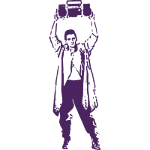|
Enjoying playing around with Grasshopper Player. Rolling your own parametric tools is oddly satisfying. There's also potential for license fuckeries through abuse of python stuff, but not exactly the smoothest workflow (plus I already bought a license!)
|
|
|
|

|
| # ? Jun 3, 2024 12:37 |
|
meowmeowmeowmeow posted:
meowmeowmeowmeow posted:I also feel like I recently figured out the point of driven dimensions, they always confused the poo poo out of me but are super useful to note out a couple of key measurements that aren't how you want to define the part but are helpful as reference measurements and not having to reselect geometry for the measure tool for the sixth time in five minutes. Same with editing parts in place in an assembly, with some good section view placements its great for getting clearances and stuff right without a piece of paper of random dimensions as a reference list while tabbing between a ton of different parts. Another great use of driven dims is you can toggle a dim back and forth, so you can drag a sketch around without having to delete/re-dimension it. Or you can find your overall dimension by toggling it and dimensioning something else. Like I'll figure out that I want a step to be 3/8" so I'll turn the overall length to driven, then put 3/8" on the step, then delete it and re-drive the dimension. There are times when it makes a lot more sense than what I just described, but something like that. Basically quicker than breaking out a calculator.
|
|
|
|
I hadn't thought of flipping stuff to driven while you move or adjust things and then resetting them to driving, that's a good trick. I'm still on 2018 as I only really use SW for personal stuff these days, been getting back into it for some projects and realizing how much I miss the design engineer and machinist type of stuff 
|
|
|
|
Very pleased with my cad -> 3d printer situation We have a small ceramic space heater we use a couple months a year in one room. It's got a fairly narrow base which it isn't too tippy, but on carpet when the roomba runs into it, seems like a significant fire hazard Traced the base on some paper, took a photo of the outline with a metric ruler, imported that into fusion 360, designed a frisbee looking device with a depression for the heater to be placed in. Ordered some double sided sticky tape. It's hard to tell, but the new width of the base goes from roughly half the height of the heater as the width, to the base being equally wide as the heater is tall which more than doubles the stability. The last photo with the wide angle lens from above plays a trick and makes the base look tiny Pretty psyched that from conception to exported STL was under 15 minutes, and then 6 hours later I had a finished product in hand. Very liberating    
Hadlock fucked around with this message at 12:14 on Nov 3, 2021 |
|
|
|
Having something go from a thing in your head to a thing in your hands is one of my favorite things in the world. That looks great!
|
|
|
|
biracial bear for uncut posted:Just be careful that you don't end up going down the same path as that one-eyed lady from Twin Peaks. How far along does this make me?  
|
|
|
|
Leandros posted:How far along does this make me? I don't know. Where is that on the scale between "obsessed with inventing a silent drapery runner" and "having a psychotic break at 35, gaining super strength and joining the local high school wrestling team and banging a teenage boy at the local hotel"? Twin Peaks was a wild and weird show. Also featured David Duchovny as a trans woman and everybody else on the show being remarkably not lovely about it (at least in seasons 1 & 2, not sure about the last season, still working my way through it).
|
|
|
|
forgot to post about it but i'm trying out some collapsing core designs for my low-melt metal alloy casting molds. they're really neat, this dovetailed style is the most involved to fabricate accurately but it works some incredible magic when you pull the central core downwards... all the outside faces telescope past one another inwards and down, freeing the core from the part even if it has no draft or a modest undercut, as you get with threads. these are just mockups done in a cheap resin, the proper Sculpt Ultra should hold finer detail much better and allow for a closer-fitting assembly. even this would work if i chased the threads afterwards with a thread die     the detail of the dovetails means you can't make these particularly small-diameter, if i want collapsing cores smaller than ~0.75"ish i'll need to go with a simpler, two-part core technique that offers less slack but is practical to produce as a quarter-inch diameter collapsing rod or whatever Ambrose Burnside fucked around with this message at 20:21 on Nov 3, 2021 |
|
|
|
that is awesome
|
|
|
|
meant to go in 3d printing thread, but hey, works here too shame on an IGA posted:that is awesome yeah, it's a lot of fun to gently caress around with. now that i have the geometry proofed adapting it to any cores that are compatible is super easy, i just drop a sketch block with the dovetail pattern over top and extrude some surfaces at the correct angles and split the solid into the requisite slices. this test core needed a lot of hand-finishing and tweaking to get all the dovetailed ways running tight-but-smoothly, of course i didn't leave enough room in the slot corners, the design assumes very precise machining and not my "give or take five-ten or so thou" standards... but honestly, being able to directly print something with such a horrendous geometry as this (by machining standards) and have it mostly *just work*? it's so cheat-mode-esque feeling that i'm trying hard not to complain Ambrose Burnside fucked around with this message at 20:40 on Nov 3, 2021 |
|
|
|
Those are super cool. What are you printing on? I'd love to have a 3d printer for random projects but my limited experience with home fdm machines has turned me off of it, that looks like a resin machine?
|
|
|
|
meowmeowmeowmeow posted:Those are super cool. What are you printing on? I'd love to have a 3d printer for random projects but my limited experience with home fdm machines has turned me off of it, that looks like a resin machine? Looking at the pics that is a resin machine, yes, which is a whole other animal as far as PPE goes. I could probably print some functional pieces on my FDM machines but they wouldn't be as smooth/pretty without some post-processing.
|
|
|
|
yeah, i'm printing on a Mars Pro resin printer. More specifically i'm printing casting molds using a super-high-temp rated engineering resin that's intended for directly printing plastic injection molds; instead of injecting plastic, i'm gravity casting low-melting-temp tin-lead-bismuth-antimony 'tooling alloys' directly into printed tooling. works a treat, i get phenomenally-detailed castings with a surface finish and detail level you just don't conventionally get from multi-part reusable molds, especially if i'm rigorous in preheating the molds and doing everything properly. the finished castings are useful for a couple of different things despite their relatively modest mechanical properties. i have a lead-free "mandrel alloy" that doesn't expand or shrink after casting, and so is ideal as a 'model alloy' for lost-wax casting, electroplating/electroforming, etc- i originally bought it for electroforming copper over, because it's conductive and easy to melt out afterwards to leave a delicate hollow copper shell, enabling additional weird poo poo like backfilling with a stronger epoxy to produce very tough and cheap short/medium-run press tooling. it's also plenty strong enough for most everyday mechanical parts, and it takes a polish very well + is lead free so it's also usable as a pewter substitute for jewellery and the like. i complement the mandrel alloy with a "tooling alloy", formulated as Matrix Alloy by GE back in the 50s for making short-run metal forming tools; this one has lead and a higher melting point, but it's very hard and strong for a lead-bearing alloy and is excellent for tools- it can take 15 tons of force per square inch, sustained for 60 seconds, without deforming or creeping any, and so can be used by itself for all kinds of 'performance' applications that need Better Than Plastic but can make do with Maybe Half As Good As Annealed Aluminum. oh yeah, this stuff can be melted and remelted near-indefinitely, so there's very little loss in the process beyond what i give away or tie up in currently-used tooling; a couple pounds of the stuff goes a long, long way for something like delicate parts fixturing or pipe-bending. which it also rules for btw. you find so many weird little applications once you can do very low-risk low-intensity metal casting at home with a candle and a soup ladle. between those two i can take things in a lot of directions, originally i was focused on developing it as a rapid tooling process that let me make detailed 3d metal-forming hydraulic press tooling completely independent of traditional (unavailable to me) machine tools, but now i'm making all kinds of christmas gifts from the 'electroforming alloy', anything where pot-metal or pewter might get used is a candidate. biggest limitation is the cost of the resin and my tiny print bed size. anyways: collapsible cores will let me add long and narrow cavities to my designs without having to worry about draft, which opens a lot of doors, esp for draft-intolerant engineering applications i'm interested in like piston-cylinder mates, fit-specified holes for dowel pins, etc. most critically i'm designing a joint tube as a gift and the cavity is not doable with just draft, so a working collapsing core stands between me and several finished christmas gifts. all the other applications are just a bonus Ambrose Burnside fucked around with this message at 21:05 on Nov 3, 2021 |
|
|
|
Is that tooling alloy really 30ksi!? Wow! Alright, reasons to get a resin printer just +1'd
|
|
|
|
Commodore_64 posted:Is that tooling alloy really 30ksi!? Wow! Alright, reasons to get a resin printer just +1'd well, not quite, more like... 13ksi tensile strength. it's pretty feeble alongside any proper fabrication metal but still serves as a fine substitute for cast pewter/pot metal/zamak if you overbuild a little bit. and it still performs exceptionally, a magnitude greater, alongside "any home-printed material whatsoever" like here's something really silly i've been playing with- casting my own small rotary tooling to spec, for lower-intensity tasks on woods, plastics, and (if i've used the tooling alloy over the electroforming one) i can even do a little bit of work on the softer of the two alloys. being able to roll your own tool to any specification is most powerful when applied to very specific tooling you can't justify buying because you don't have enough parts to run, reamers being the lowest-hanging fruit there. i wanted to press-fit some dowels in printed holes, but wasn't getting an acceptable fit-up with a purely-printed part, and none of my twist drills were able to get the holes to the right size, just a thou or two under 0.125". so after throwing the mold onto the floor and breaking it immediately after printing, i reassembled it with Kapton tape to hold it together and then cast myself a simple D-bit reamer:   (this pic is fresh from the mold, just to show off how little flashing there is, the smallest details like the tiny nose radius on the bit were reproduced precisely and the reamer was almost usable as-is without any refining) took maybe 30 seconds to hone the working edge a bit,  then printed the part with rough holes slightly undersized, and reamed to suit. worked out great on the first try adn the tool is still usable after 20-30 reamed holes. the tool is an absolute piece of poo poo by tool standards, but it's Sufficient Tool for working on lesser materials. it will dull and wear out very quickly, but that doesnt really matter, you just melt and recast the tool on the spot because you have the tooling for it next up here is buying some tiny carbide inserts and directly casting them into bespoke tooling; with a real cutting edge my Potemkin Tools should turn into actual bona-fide machine tool bits capable of working metal with some care and babying like i said, you can go a whole bunch of really cool directions with this stuff when coupled with accessible and affordable hobby-printed mold tooling. these alloys are virtually forgotten in modern manufacturing outside of a handful of niche applications but high-detail 3d printable molds and pattern masters make it practical to use for all sorts of poo poo, once the labour of producing the initial design/pattern is outsourced to CADland Ambrose Burnside fucked around with this message at 21:52 on Nov 3, 2021 |
|
|
|
Yeah that's cool, I hadn't realized that hobby resin printing was that low of cost these days. We have a couple of good printers at work I can run parts on at times and a friend has a full metal shop I can use whenever so ive never gotten into hobby printers but a small cheap resin printer could push me over the edge.
|
|
|
|
yeah, neither did i until i lost my machine shop access and came across a friend printing gorgeous wax jewellery models on a $300 printer. there's been tremendous progress in the past few years and the technology has matured very quickly, even entry-level machines are now reliably plug-and-play with a very gentle learning curve. i bought my printer less than a year ago and now i could get a ~~~high resolution~~~ printer with a x/y resolution of, freakin, 22 micrometers, over twice as fine as my rapidly-outdated 50um printer, and for only about $150 more than what I paid. poo poo is wild if you can integrate the phenomenal models/masters/positives you can effortlessly turn out nowadays into a broader manufacturing workflow, precious metal-casting jewellers are having even more fun than i am with their print-while-you-sleep wax positives with fantastic surface finish right off the build plate my mold-making resin runs me like $120 CAD per litre shipped from the US so i'm really stingy with it, but even there i can turn out very small molds like that reamer for maybe a dollar or two in material. still absolutely the cheapest way you can possibly make this sort of tooling rn, and to a higher standard than anything else except traditional machined steel tools Ambrose Burnside fucked around with this message at 22:03 on Nov 3, 2021 |
|
|
|
Bless Ambrose Burnside. We have an important new release from SW 2022: The Stud Wizard https://help.solidworks.com/2022/english/solidworks/sldworks/c_stud_wizard_overview.htm
|
|
|
|
NewFatMike posted:Bless Ambrose Burnside. How many dad jokes have VAR's been making about it in emails? EDIT: If a better thread title doesn't come up by January 1 we should change "hole" to "stud" on that day. Some Pinko Commie fucked around with this message at 15:17 on Nov 5, 2021 |
|
|
|
I'm in the middle of a 9 hour print when I see that something isn't right... One of the bottom screw holes has decided to move to the right corner for no reason at all. Man, gently caress FreeCAD.
|
|
|
|
biracial bear for uncut posted:How many dad jokes have VAR's been making about it in emails? I'm trying to see if I can get my title changed from Application Engineer to Stud Wizard
|
|
|
|
NewFatMike posted:Having something go from a thing in your head to a thing in your hands is one of my favorite things in the world. That looks great! Ive been doing this for all my woodworking projects recently. CAD up in solidworks using standard lumber objects then make a cut list.   You are correct, it is very satisfying when it all comes together.
|
|
|
|
Salvor_Hardin posted:Ive been doing this for all my woodworking projects recently. CAD up in solidworks using standard lumber objects then make a cut list. I wish whoever had done that lumber weldment profile library had done more stuff like it. But then again, maybe they're behind SWOOD Some Pinko Commie fucked around with this message at 20:31 on Nov 8, 2021 |
|
|
|
biracial bear for uncut posted:I wish whoever had done that lumber weldment profile library had done more stuff like it. Would have been nice. I came into woodworking totally blind and only owning a hand saw. My first project was a picnic table that I CADed up using some GIS images as a reference.  When it came time to build I noticed things not lining up right. That was when I learned that 2x4s and 2x10s are not actually those dimensions.  I had to redesign the model using real dimensions and was able to salvage the project. 
|
|
|
|
Salvor_Hardin posted:Would have been nice. I came into woodworking totally blind and only owning a hand saw. My first project was a picnic table that I CADed up using some GIS images as a reference. I mean, they're really old, but here is the weldment profile thing I'm talking about. https://www.cati.com/blog/2011/01/lumber-wood-weldment-profiles/ Holy poo poo 2011.
|
|
|
|
If I want to design say, an ant whose legs are cheap electronic servos that have 150° range of motion, can I model this motion in fusion 360 or do I need to upgrade to a package like solidworks I don't think I need atomic level precision, just trying to figure out if/when the legs will strike each other, especially if there's a rotating waist, like really basic robotics motion modeling
|
|
|
|
Hadlock posted:If I want to design say, an ant whose legs are cheap electronic servos that have 150° range of motion, can I model this motion in fusion 360 or do I need to upgrade to a package like solidworks The joint / linkage stuff is do-able for sure. You can turn on the 'contact all' setting, and every body will be treated as a contact set and stop any joint movement on an intersection. It can be kind of computationaly intensive, so it's best to turn it on to find the limits for individual pieces and then set the joints to those numbers, and then turn it off again for more modeling. You can also just define two specific components as contact sets and it will calculate the collisions between the two and ignore all other components.
|
|
|
|
Enjoying commenters online insisting the solution to assembly constraints being kind of a pita to manage in NX is temporarily constrain things to position them then completely un-constrain them again.  That might work for all the hobbyist NX users out there(?!), but the idea of doing that in a real assembly with moving parts is giving me nightmares.
|
|
|
|
tylertfb posted:The joint / linkage stuff is do-able for sure. You can turn on the 'contact all' setting, and every body will be treated as a contact set and stop any joint movement on an intersection. It can be kind of computationaly intensive, so it's best to turn it on to find the limits for individual pieces and then set the joints to those numbers, and then turn it off again for more modeling. You can also just define two specific components as contact sets and it will calculate the collisions between the two and ignore all other components. Here is a real quick digi-ant I drew. The left side legs all have angle limits set on their joints. The right half legs have the three legs set as a contact set. If you turn contact checking on, the three components will check for contact vs each other. I also put a motion link between the joint of the head/body and the abdomen/body, so if you move one, the other moves the reverse angle. https://a360.co/3kjnBfd You can't mess with the joints in the web viewer but I set this model to be freely downloadable and you can check it there. This is also a good demonstration of (IMO) proper component hierarchy. Maybe I put some of the joints in the wrong components...
|
|
|
|
jammyozzy posted:Enjoying commenters online insisting the solution to assembly constraints being kind of a pita to manage in NX is temporarily constrain things to position them then completely un-constrain them again. Jesus loving Christ. NX doesn't have a hobbyist or community edition, does it? Like that's either expensive or pirated, right?
|
|
|
|
NewFatMike posted:Jesus loving Christ. They have a Student/Trial version here: https://blogs.sw.siemens.com/nx-design/nx-student-edition-free-download/ It has the usual watermarks to minimize commercial use and limits CAM output except for 3d printing stuff (there it just limits coordinate precision by some unspecified amount), but otherwise claims to be fully-featured. As if I need yet another piece of software on my "I'm going to learn how to use this at some point" pile that I never touch. 
Some Pinko Commie fucked around with this message at 16:23 on Nov 9, 2021 |
|
|
|
That's very interesting! And also same
|
|
|
|
I actually had no idea that existed! I was imagining those chucklefucks doing that in a big professional environment, but maybe they really are putzing around in NX at home.
|
|
|
|
How do I set up cams in Solidworks? It says itís available as a toolbox feature but iím not seeing anything like that in the toolbox, just the usual spread of parametric fasteners, extrusion profiles etc under their respective manufacturers or defining standards. Cams are really straightforward in Inventor but iím trying hard to keep this assembly all SW working files.
|
|
|
|
Not-unrelated: I have to give a bunch of gifts to engineering types who are also 3D printer-savvy this christmas, so all the usual 3d printed novelty/gimmick gifts are out. Instead theyíre all getting weird analog computing devices, like simple ball-disc integrators, or equation solvers that use an actual physical 3d-printed sine/tangent/etc curve cams to solve a specific problem. Honestly though iím mostly enchanted by being able to punch the actual equation to be solved into the equation curve generator, extrude/revolve the resultant form, print a couple parts to get a complete assembly, and watch as it correctly and effortlessly outputs the solution for a given variable. I probably would have had such an easier time with advanced math in school if Iíd had intuitive/tactile references like this
|
|
|
|
jammyozzy posted:I actually had no idea that existed! I was imagining those chucklefucks doing that in a big professional environment, but maybe they really are putzing around in NX at home. I have some bad news for you about the actual differences between a big professional environment and putzing around at home.
|
|
|
|
Ambrose Burnside posted:How do I set up cams in Solidworks? It says itís available as a toolbox feature but iím not seeing anything like that in the toolbox, just the usual spread of parametric fasteners, extrusion profiles etc under their respective manufacturers or defining standards. Cams are really straightforward in Inventor but iím trying hard to keep this assembly all SW working files. Start with this article here: https://www.javelin-tech.com/blog/2019/03/solidworks-cam-standard-cnc-milling-machine-setup/ Literally nothing has changed as far as I can tell since that article was published. Also just a head's up, but Solidworks CAM really does not like being used in the Assemblies side of Solidworks. Basic Part files only. I mean, you can use it in Assemblies, it's just such an inexplicable memory hog while doing so it becomes unusable. withak posted:I have some bad news for you about the actual differences between a big professional environment and putzing around at home. The home PCs have more processing power than the professional work environment PCs?
|
|
|
|
biracial bear for uncut posted:Start with this article here: sorry i mean ďcamĒ not ďCAMĒ, as in like, profiled cams and followers, the cams that control poppet valve timing, the snail cam you use to raise and then drop a treadle hammer, etc. I want to simulate the action of a fairly involved edge cam design with dual followers mounted on a single bellcrank and the kinematics/clearances at the highs and dwells arenít immediately obvious and canít be fully simulated with simple mates. as you can probably guess this also makes it very hard to google for, lol (for Computer Assisted Machining-type CAM i just make my life easy and use mastercam) Ambrose Burnside fucked around with this message at 20:18 on Nov 15, 2021 |
|
|
|
Do you have a picture of the design you're working on? I've done some cam design before and it's always a pain in the rear end to get right. Usually I end up making reference geometry to mate to target than the actual contact surfaces.
|
|
|
|

|
| # ? Jun 3, 2024 12:37 |
|
oXDemosthenesXo posted:Do you have a picture of the design you're working on? fwiw i ended up finding the tool i was thinking of, i think you have to start from a new part and access it from the Toolbox toolbar which i never have cause to use, it's in there with the structural steel profile/beam/bearing/groove calculators:  also i'm starting with a weird sprocket-lookin cam from a scrollsaw design, the idea is that the bellcrank double-follower will reciprocate a dozen times for a single cam rotation, so you can get fairly rapid oscillation of a blade (running in a linear guide linked to the top of the bellcrank) from a low-RPM directly-driven cam with no need for gearing or similar systems. i think the original design had the spur cam made quite large and then directly turned like a handwheel or driven by a belt/linkage to a treadle pedal. i'm just not sure about constraints on the follower wheels and the spur tips, if there are any proportions between the two i need to respect, that sort of thing.  can always just run a scaled-down prototype as a 3d print, i suppose, but if i can avoid wasting the resin i will Ambrose Burnside fucked around with this message at 20:31 on Nov 15, 2021 |
|
|