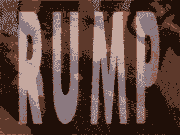|
So when I pick up the new Denon receiver where are the HDMI 2.1 cables needed? From the XSX to the receiver From the Roku ultra to the receiver From the receiver to the C1 Or all 3?
|
|
|
|

|
| # ? Jun 1, 2024 10:33 |
|
mattfl posted:From the XSX to the receiver Those two, unless roku ultra is 4k120 / 8k? then all 3
|
|
|
|
Enos Cabell posted:Those two, unless roku ultra is 4k120 / 8k? then all 3 Are there any recommended 25í cables?
|
|
|
|
mattfl posted:Are there any recommended 25í cables? https://www.youtube.com/watch?v=XFbJD6RE4EY tl; dw - 15' and over, you're better off buying active/optical/active optical HDMI cables for HDMI 2.0 and especially HDMI 2.1.
|
|
|
|
Mister Facetious posted:https://www.youtube.com/watch?v=XFbJD6RE4EY Ok, I was able to switch my setup around and wonít need but probably one 10í, maybe 15í to go from my receiver to the tv. When I pull the old one out Iíll see exactly how long it is.
|
|
|
|
Kind of surprised how lovely the Monoprice cables did considering everyone recommends them. Has their QC gone down hill in the past few years?
|
|
|
|
xgalaxy posted:Kind of surprised how lovely the Monoprice cables did considering everyone recommends them. All but one of the monoprice failed cables were the 15' ones, and it looks like they didn't even test a 15' cable from any other vendors. Part of this I assume is because most won't even sell a 2.1 rated non-active cable that long since they fail so often.
|
|
|
|
mattfl posted:Said gently caress it last night and ordered the C1 after months/years of waiting. Will be here Thursday. The Denon at Costco is reasonable enough, Iíll grab one and keep my setup how it is. This is the way. At some point I may upgrade the receiver but I just took off my TV, pulled my old receiver out, fished a new HDMI cable from the receiver to the TV, mounted the TV, put the new receiver in (I labeled everything very well) connected it back up (with some new HDMI cables for 4K components) and it all just worked. Little bit of setup and tweaking but man was it easy. I might be able to throw my old harmony remote away. FilthyImp posted:eARC was supposed to solve that problem, offloading all the audio processing to the receiver, but, uh, I haven't had that much luck with it being foolproof. So far the Costco Denon has indeed passed through all the poo poo. mattfl posted:So when I pick up the new Denon receiver where are the HDMI 2.1 cables needed? I did all of mine. They were cheap.
|
|
|
|
xgalaxy posted:Kind of surprised how lovely the Monoprice cables did considering everyone recommends them. i used to buy their iphone cable, now i spend 15 minutes every 6 months to replace all of them on monoprice chat. their failure rates on lightning cables are crazy.
|
|
|
|
Sprung for a longer HDMI Fiber cable, which seems to be the consensus to go with for longer runs. Amazon will have it to me today. Thanks for the help everyone!
|
|
|
|
Phew, got the last Denon at my local Costco!
|
|
|
|
mattfl posted:Phew, got the last Denon at my local Costco! Is there something special with this Denon that I should be aware of? I'm nearly ready to plunk down on the Sonos Arc surround due to its simplicity and diving into the Sonos eco-system. I'm not above wiring my room for a more conventional set up but have had mixed experiences with Denon integrating with more modern tech (fights my appleTV for control when powering on until I can get the ATV to make enough noise to stop switching to 'TV' input) and such. Have they fixed these issues and this is the slam dunk no brainer now? Was planning to grab the Arc today at Costco (if they had it), perhaps will grab the Denon to make sure it doesn't go out of stock since I can always return it. Then will need to find good speakers to pair with it.
|
|
|
|
HDMI 2.1 for less than $1000.
|
|
|
|
TraderStav posted:Is there something special with this Denon that I should be aware of? I'm nearly ready to plunk down on the Sonos Arc surround due to its simplicity and diving into the Sonos eco-system. I'm not above wiring my room for a more conventional set up but have had mixed experiences with Denon integrating with more modern tech (fights my appleTV for control when powering on until I can get the ATV to make enough noise to stop switching to 'TV' input) and such. Basically Denon hosed up and due to a contract with Costco had to launch the lowest-cost model of their new line first instead of the highest-cost one. So this is just a way to get a reasonably-priced next-gen receiver that actually supports HDMI 2.1 (unlike almost everything else on the market, and definitely everything else at that price point).
|
|
|
|
Any chance of Costco also carrying the AVR-S660H? I donít see myself moving to Atmos for several years if ever, so the cheaper 660H was compelling to me. I canít find anything about it aside from Denonís press release.
|
|
|
|
Here's a dumb question. Best Buy's free delivery option for TVs says they'll "put it in the room of your choice". So, uh, does that mean they will take it out of the box and put it on the stand? Or do they just drop the box and leave, and I have to pick the $150 option if I want it unboxed?
|
|
|
|
Presto posted:Here's a dumb question. Best Buy's free delivery option for TVs says they'll "put it in the room of your choice". So, uh, does that mean they will take it out of the box and put it on the stand? Or do they just drop the box and leave, and I have to pick the $150 option if I want it unboxed? The latter.
|
|
|
|
Do they still do the $300 in-home calibration option? 
|
|
|
|
I picked up an LG C1 last Friday, so have been spending this week tweaking the pictures settings. Looking online, most people say to use the W50 colour temperature in white balance, but it makes the whites look so yellow. I can't see why this is the go to for people calibrating this TV.
|
|
|
|
Presto posted:Here's a dumb question. Best Buy's free delivery option for TVs says they'll "put it in the room of your choice". So, uh, does that mean they will take it out of the box and put it on the stand? Or do they just drop the box and leave, and I have to pick the $150 option if I want it unboxed? Got mine this week. The guys walked in, set it down in the box, and left. Can't complain, no vehicle big enough to haul this thing!
|
|
|
|
Pitwar posted:I picked up an LG C1 last Friday, so have been spending this week tweaking the pictures settings. sounds like a cinemaphile setting for that warm look.
|
|
|
|
I used the expert bright settings rtings suggested and thatís good enough for me. Thereís so much AI and extra poo poo these days that I have no idea whatís good or bad.
|
|
|
|
Mister Facetious posted:sounds like a cinemaphile setting for that warm look. I like whites to be white, Iíll never understand why people want their screens to look like a tv from the 70s kept in a really sunny room
|
|
|
|
jokes posted:I like whites to be white, Iíll never understand why people want their screens to look like a tv from the 70s kept in a really sunny room The most accurate description of the day award goes to.... But yeah, it's a very strange preference, but one that seems to be shared by loads of people. I'll stick to things as I have them and be a white balance maverick.
|
|
|
|
jokes posted:I like whites to be white, Iíll never understand why people want their screens to look like a tv from the 70s kept in a really sunny room If the room is nearly completely dark, it'll replicate the theatre experience. I really hope more televisions start implementing the Apple trutone feature that's on their phones. Mister Facetious fucked around with this message at 19:04 on Nov 12, 2021 |
|
|
|
I used to like a warm tone, but in the last few years I've shifted more to cool.
|
|
|
|
EL BROMANCE posted:I used to like a warm tone, but in the last few years I've shifted more to cool. Yeah, i used it for my plasma, but with the sheer brightness of my Hisense it doesn't look right to me.
|
|
|
|
D65 is the white balance used for REC2020 and REC709 and represents how the director intended the content to be seen. If they wanted the whites in the scene to be whiter (or rather bluer) then they would have graded the color that way to achieve the effect with a D65 white point. Whether or not you like it is your own lookout, but this is the "why" displays are set that way.
|
|
|
|
I got my C1 a month ago and have used it mostly for gaming. So far the color settings look great as-is. I'm using the Game Optimizer mode, and few recommended settings from the LG Reddit thread that has been referenced in this thread. I have this C1 hooked up to my computer and I have windows configured for HDR mode, which the C1 recognizes. I have spent about 90% of the viewing time gaming, but I watched a couple of streaming shows and one movie, and so far I don't see a need to calibrate. Some of the screens that are almost full-on white look slightly blue-ish but so far the color experience has been great. I experienced some "black-crush" with the first movie but was advised in this thread that may work itself out after a few months. Maybe I got lucky with this particular unit and the combination of the factory settings and my basic adjustments worked out just right?
|
|
|
|
jokes posted:I like whites to be white, Iíll never understand why people want their screens to look like a tv from the 70s kept in a really sunny room I just jumped back into this thread from a completely unrelated subject, and the first part of that sentence was jarring.
|
|
|
|
Ok sorry for the seemingly noob questions but all this new stuff is well new to me. So I have the following C1 OLED Denon AVR-S760H(Costco special) Xbox series X Roku ultra 4K(I use Plex and YouTube TV on this) Receiver is hooked into the arc/earc port on the C1. XSX into the 8k Game port Roku into the 4K media port First, is this right? Is the arc port the right spot and does it give any advantage to any other port? Is the receiver smart enough to know if I turn the Xbox on to switch to the right input? What about on the tv? If I want different video modes set for the XSX(game mode) vs the Roku where Iíll be watching 4K content is that possible if they are both essentially run into the same hdmi port on the tv. Thanks for the help!
|
|
|
|
If you want to use ARC you have to use that one port. If picture and sound happen for all your sources congratulations! You hooked it up correctly. I run most of my sources through my receiver except for my PlayStation which I have hooked direct to the tv for different picture settings so you could try that but I have completely different hardware than you so I canít tell you if it will be better.
|
|
|
|
Space Racist posted:The latter.
|
|
|
|
Is there any reason not to use the built in apps on the C1? I use my Roku Ultra device for youtube tv and Plex. It would seem the built in apps work just as well if not better. Especially the Plex app as there seems to be some HDCP 2.2 software bug preventing devices plugged in via HDMI from working correctly. It's a known issue with 2021 LG OLEDs. Right now if I try and play one of my 4k files from my Plex server on my Roku I get an error about HDCP 2.2 not being supported. However if I play the same file from the built in Plex app it works fine. Using ARC/EARC it's also sending the audio back to my receiver just fine as well.
|
|
|
|
I've actually been using the Plex app on my C1 instead of my PS5 and I have been shocked at how well it runs. It runs 4k HDR content flawlessly which the PS5 struggled really hard with.
|
|
|
|
mattfl posted:Is there any reason not to use the built in apps on the C1? I use my Roku Ultra device for youtube tv and Plex. It would seem the built in apps work just as well if not better. Especially the Plex app as there seems to be some HDCP 2.2 software bug preventing devices plugged in via HDMI from working correctly. It's a known issue with 2021 LG OLEDs. Right now if I try and play one of my 4k files from my Plex server on my Roku I get an error about HDCP 2.2 not being supported. However if I play the same file from the built in Plex app it works fine. Using ARC/EARC it's also sending the audio back to my receiver just fine as well.
|
|
|
|
Cinara posted:I've actually been using the Plex app on my C1 instead of my PS5 and I have been shocked at how well it runs. It runs 4k HDR content flawlessly which the PS5 struggled really hard with. Ya I'm shocked how well it's working, even over wireless I'm not having any issues with 4k HDR stuff. I'll probably hardwire it just for that extra speed, but wow, I just threw on the Planet Earth 4k series and it's stunning.
|
|
|
|
mattfl posted:I'll probably hardwire it just for that extra speed, but wow, I just threw on the Planet Earth 4k series and it's stunning. The LG OLED's ethernet ports are limited to 100 mbit, so with high bitrate content you may have to buy a USB to ethernet adapter.
|
|
|
|
Is the C1 the most recommended cheap OLED now or something? I am looking for one and seeing all these posts about it.
|
|
|
|

|
| # ? Jun 1, 2024 10:33 |
|
I mean cheap is relative but itís the most value for you money for the best picture.
|
|
|