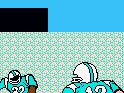|
anothergod posted:Screen protector and/or paper-like screen protector thoughts? I have an iPad Mini rocking the standard carrying case but no screen protection I love the paperlike, but just be aware that it is more abrasive on the pencil tip, so you'll have to replace them more often than normal. Maybe a few a year?
|
|
|
|

|
| # ? May 26, 2024 12:35 |
|
Just random fyi: I figured out why my iPad wouldnít do a software update. I had the SIM removed (in my other device). When I swapped it back, it immediately did a software update. So fyi, cell connected apple products may need a sim to do an update. Possibly not an issue if they have eSIM , which my iPad doesnít have.
|
|
|
|
anothergod posted:Crossposting for the Mac thread: I use Jump Desktop to do this, it's not free but it's simpler to use than fiddling with a VPN and VNC. The latency isn't as good as Parsec, but who knows if/when Parsec will ever release an iOS client.
|
|
|
Ultimate Mango posted:Violates warranty Ts&Cs Of the cloth
|
|
|
|
|
I got the crayon for an incoming iPad Air 4 Iíll be using to teach and tutor. Iím just wondering what the experience will be like vs the pencil? I borrowed a friendís Air 4 and Pencil 2 for a session and it was incredibly good but the software I use doesnít care about pressure or angle or anything so I was thinking the extra $60 would be a bit of a waste vs the crayon. Is that about right?
|
|
|
|
|
tuyop posted:I got the crayon for an incoming iPad Air 4 Iíll be using to teach and tutor. Iím just wondering what the experience will be like vs the pencil?
|
|
|
|
tuyop posted:I got the crayon for an incoming iPad Air 4 Iíll be using to teach and tutor. Iím just wondering what the experience will be like vs the pencil? I think the difference is that the Pencil 2 has the double tap to change to another brush / eraser as well as the variable pressure when writing (i.e. more / less "ink" depending on how hard you press).
|
|
|
|
MrOnBicycle posted:I think the difference is that the Pencil 2 has the double tap to change to another brush / eraser as well as the variable pressure when writing (i.e. more / less "ink" depending on how hard you press). Kinda wish this feature was a button and not just a touch anywhere. I randomly tap on my pencil all the time and start erasing things by accident
|
|
|
|
Got a Magic Keyboard for my 12.9Ē non-M1 Pro as a gift and it is fantastic. Should have gotten it a while back imo! Basically all the functionality that Iíd use in a laptop now.
|
|
|
|
priznat posted:Got a Magic Keyboard for my 12.9Ē non-M1 Pro as a gift and it is fantastic. Should have gotten it a while back imo! Basically all the functionality that Iíd use in a laptop now. They're aggressively useless if you just do content consumption, and way overpriced even if you don't but if you can find the $200 deal (I have the M1 Pro and got in on the first round of 4th Gen Magic Keyboards at Best Buy, fits just fine and pass through charging is handy) and do anything more productive than send a few emails they really are like Magic. Now if I could just find a use for an Apple Pencil since dexterity is my dump stat and I have the artistic skills of a salad bar. Are there any good sub $50 knock offs for just writing/quick notes/drag and drop for the 2nd gen pencil that don't involve aliexpress?
|
|
|
|
My handwriting is absolute garbage with the pencil. How do I improve it?
|
|
|
|
Bottom Liner posted:My handwriting is absolute garbage with the pencil. How do I improve it? Unfortunately the answer is honest hard work and practice 
|
|
|
|
GoatSeeGuy posted:Now if I could just find a use for an Apple Pencil since dexterity is my dump stat and I have the artistic skills of a salad bar. Are there any good sub $50 knock offs for just writing/quick notes/drag and drop for the 2nd gen pencil that don't involve aliexpress? Bottom Liner posted:My handwriting is absolute garbage with the pencil. How do I improve it? The app matters too. I noticed the Notes app can do some weird stuff with line adjustments at times that messes with my writing, like deleting or cutting down some strokes.
|
|
|
|
Is there a typing test app but for handwriting?
|
|
|
|
anothergod posted:Is there a typing test app but for handwriting?
|
|
|
|
Is there a Palmer method app so your handwriting can look like you are writing some perfect old timer cursive
|
|
|
|
Idk what Palmer method is but that sounds cool Does anyone here have experience w/ streaming? I have games on a PS4 and Steam. I'm interested in playing turn based games if that helps.
|
|
|
|
Iíve used Steam Link to play No Mans Sky over AirPlay to my TV. Worked great even over WiFi
|
|
|
|
Iíve done both Steam Link and PS Remote Play and yeah they work pretty great with a paired controller even remotely / away from home.
|
|
|
|
Played a good chunk of Great Ace Attorney Chronicles on my iPad over Steam Link - even from someone else's house over the internet! Great for turn based games / visual novels but I wouldn't wanna do it for action games.
|
|
|
|
I just tried it out over my hotspot at work today. WorksÖ.decently wellÖ.but you absolutely need a controller. The touch screen interface works but itís awkward. Nothing beats holding the hardware controller in your hand. Itís fine with a turn based game, but thereís totally latency of a good 250-500ms, and who knows how much thatíd eat into my ďunlimitedĒ data.
|
|
|
|
GreenBuckanneer posted:and who knows how much thatíd eat into my ďunlimitedĒ data. Itís a lot. You could do it a few hours a month NBD but youíll hit your cap pretty quick with any serious gaming sessions.
|
|
|
|
Laptop finally took a dump, so considering getting a new iPad Mini for mobile computing purposes. Given that I use a iPhone 13 Max Pro, wondering if the relatively minimal size difference between it and the iPad Mini will make it even worthwhile to go for the Mini. Donít need an iPad Pro and the Mini over the Air sounds appealing as mostly a throw around device as I have a Windows desktop for most of my other poo poo.
|
|
|
|
RhoA posted:Laptop finally took a dump, so considering getting a new iPad Mini for mobile computing purposes. Given that I use a iPhone 13 Max Pro, wondering if the relatively minimal size difference between it and the iPad Mini will make it even worthwhile to go for the Mini. Donít need an iPad Pro and the Mini over the Air sounds appealing as mostly a throw around device as I have a Windows desktop for most of my other poo poo.
|
|
|
|
iPadOS also has some bonuses that iOS doesn't in terms of multitasking, don't discount that even though it's a smal screen relative to other iPads.
|
|
|
|
RhoA posted:Laptop finally took a dump, so considering getting a new iPad Mini for mobile computing purposes. Given that I use a iPhone 13 Max Pro, wondering if the relatively minimal size difference between it and the iPad Mini will make it even worthwhile to go for the Mini. Donít need an iPad Pro and the Mini over the Air sounds appealing as mostly a throw around device as I have a Windows desktop for most of my other poo poo. If you plan on doing meaningful work on it, I don't think the Mini will cover your needs. I got the 11" Pro hoping I could use it as a laptop replacement and now regret not getting the 13". Just me, though.
|
|
|
|
I don't use my Air 4 as much as I probably should, but whenever I do I'm pretty happy with that shape and size. I also have a 13 Pro Max if that helps.
|
|
|
|
Well Played Mauer posted:If you plan on doing meaningful work on it, I don't think the Mini will cover your needs. I got the 11" Pro hoping I could use it as a laptop replacement and now regret not getting the 13". Just me, though. Counterpoint: I started off with the 13", and found it too unwieldy for the computing value it was ultimately bringing. I'm much much happier with the 11", to the point that I'm more productive with it because I enjoy using it more.
|
|
|
|
Thanks chaps. Think Iíll go to the Apple Store today and play around with the Mini to see if itíll work for me. I gather I should probably wait for Black Friday/Cyber Monday deals before purchasing.
|
|
|
|
Make sure you try out the pencil too, it's one of those things where you can't see why it would be useful and then you actually do stuff with it and it turns out it's pretty drat slick.
|
|
|
|
Does anyone have a mouse they like to use to easily switch between devices? And/or how seemless is sidecar? I am pretty close to pushing myself completely into the Apple ecosystem....
|
|
|
|
anothergod posted:Does anyone have a mouse they like to use to easily switch between devices? And/or how seemless is sidecar? I am pretty close to pushing myself completely into the Apple ecosystem.... I got a clearance Razer Basilisk X Hyperspeed from Sam's Club for pretty cheap that has a 2.4GHz dongle and Bluetooth. I have it dialed in so BT goes to my iPad and the dongle stays in my laptop.
|
|
|
|
Same with my logitech g604, it has a button to swap between the wifi and bluetooth modes so I hold a button on the mouse for a couple seconds and it swaps to the other device. It only takes a few seconds and I didn't have to buy anything special for it (been using the mouse for a couple years).
|
|
|
|
Welp, think I'll be getting an 11 inch iPad Pro with Apple Pencil. Mini was just a bit too small for what I need.
|
|
|
|
The mini is awesome for notes and books, imo. I got a full air 4 for work stuff.
|
|
|
|
|
RhoA posted:Welp, think I'll be getting an 11 inch iPad Pro with Apple Pencil. Mini was just a bit too small for what I need. I'm really enjoying my 13 inch one for what it's worth. Still plenty easy to move around and hold even at its largest size.
|
|
|
|
Arivia posted:I'm really enjoying my 13 inch one for what it's worth. Still plenty easy to move around and hold even at its largest size. Thatís what she said!
|
|
|
|
anothergod posted:Does anyone have a mouse they like to use to easily switch between devices? And/or how seemless is sidecar? I am pretty close to pushing myself completely into the Apple ecosystem.... Logitech MX Master 3 is the go-to mouse when it comes to non-gaming work and can connect either via dongle or Bluetooth to three separate devices via a button on the bottom. I have one and switch between my PC, Mac Mini, and work laptop constantly, itís great. Horizontal scroll wheel is also very nice.
|
|
|
|
That mouse looks better than the one I have for my PC. I guess that makes the price easier to swallow. Anyone have vertical stand advice? Sometimes I wanna type on my keyboard in vertical but the Apple folio only does it horizontal. I have a mini if that helps. Related: are there gooseneck flexible mounts that are recommend3d?
|
|
|
|

|
| # ? May 26, 2024 12:35 |
|
if you have a costco membership, they sell a mouse that is basically the budget version of a mx master, which supports two bluetooth hosts and a dongle, and is currently $20. I've had mine a year and the switches all still work so it's doing well for a logitech
|
|
|