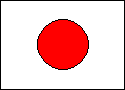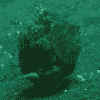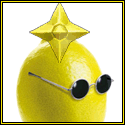|
Martytoof posted:Good news oh cool! thanks! I just assumed it wouldn't work.
|
|
|
|

|
| # ? May 26, 2024 11:06 |
|
Can't wait to get a 16-incher and try to play all those great ST games in emulation.. Always hated how InfoGrames would list a Mac or a (ha) //GS version for some games and it would never get released.. Hope the OpenEmu guys are busy cranking out an M1 version Finally I'll get to play Carrier Command in 16 colors..
|
|
|
|
Taima posted:Do other people find 16GB to be insufficient for basic tasks on the new machines? I got 16GB because everything I read is that 16GB is plenty unless you know you need more for specific workloads. 16GB seems to be fine for me, also haven't experienced any of the Control Center stuff. I went through the same thought process... speccing out the best M1 Max but then wondered why I would need a 'mobile gaming rig' when I have a gaming PC and a PS5 (which aIready barely gets used because I game on the PC). The base 16 has all the meaningful upgrades from the Intel 16" for me anyway. 120Hz finally meaning all my devices have nice displays. SD card if I wanna use a real camera. A better webcam so I look less like poo poo in Teams meetings - has anyone notice that it seems to have some smoothing filter applied? I still have 330gb free after installing all the apps and repos that I work with. Seems strange to me that people are spending > $2k to have the capacity to render/export 4k+ videos a few minutes faster. Or are they betting on their being 'actual' releases of games on Mac now as opposed to Aspyr or whoever porting them poorly? jt fucked around with this message at 21:59 on Nov 13, 2021 |
|
|
|
When you are doing a shitton of renders or video processing, faster makes a huge difference. Especially since I canít afford the luxury of having a dedicated render box.
|
|
|
|
I've been playing Total Warhammer 2 on max settings in 4K on my M1 Max and it owns so hard - it can even do it for hours on battery!
|
|
|
|
Doctor Zero posted:When you are doing a shitton of renders or video processing, faster makes a huge difference. Especially since I canít afford the luxury of having a dedicated render box. Yeah, I guess I am underestimating the sheer amount of people doing video renders out there that benefit from this. Perhaps someday we will be building our Node apps on GPU and it'll make sense for developers. 
|
|
|
|
So are there even any native metal tech demos showing what the GPUs can do in the various M1s?
|
|
|
|
Is there any reason not to get the iPhone mini over the other big one??? ya bird????????
|
|
|
|
Shaocaholica posted:So are there even any native metal tech demos showing what the GPUs can do in the various M1s? Other than Unigine Benchmark, GFXBench M?
|
|
|
|
epic 2012 username posted:Is there any reason not to get the iPhone mini over the other big one??? ya bird???????? Wrong thread
|
|
|
|
Binary Badger posted:Other than Unigine Benchmark, GFXBench M? Oh I guess those count. Futuremark gonna do Apple build?
|
|
|
|
which is the one that Apple employees helped work on? Is that Unigine?
|
|
|
|
M1 Pro 16" showed up in stock at my local store, so I grabbed one. This thing is fast and silent and ó I must be imagining this ó seems to show nicer colors on my external 4k display. After years of space grey, I decided on silver. The higher contrast between keys and body + the general change has my brain going, "Oh! This is new and nicer." even though it's literally the body color that every Mac has had as an option since they moved to aluminum. What do you people use for Time Machine backups?
|
|
|
|
That's how I felt about moving from silver to space this time around. If they have a pastel colour MBP whenever we get an M5XTREME in a few years I'll probably keep switching it up 
|
|
|
doingitwrong posted:What do you people use for Time Machine backups?
|
|
|
|
|
I used TimeMachineEditor to also modify the aggressive scheduling during my working hours. I know I should just let it do its thing, but I use TM as a "whoops the device is dead" kind of backup, not a "hey I deleted that file I didn't mean to" backup so there's very little benefit to having hourly deltas when I'm using the machine most. And seconding the Synology TM volume solution. That's what I'm using as well. TBH, even with the existence of the new MBP, the Synology is probably going to go down as the best tech-quality-of-life thing I did in 2021 given I upgraded from some lovely old Western Digital NAS from 2008.
|
|
|
|
doingitwrong posted:M1 Pro 16" showed up in stock at my local store, so I grabbed one. This thing is fast and silent and ó I must be imagining this ó seems to show nicer colors on my external 4k display. Isnít the new MBP silver a different shade from the one used in the last decade+ of Unibody Macs? I heard that it was more ďsilverĒ and less ďraw metalĒ colored, more in line with the color of the old P-P-P-PowerBooks, but Iíd love to know if Iím wrong.
|
|
|
|
Apple needs to release an SR-71 model, bring back the Black Book It'll actually work this time, since they'll be anodizing aluminum and not that poo poo that bent if you held by the corner it for too long
|
|
|
|
Finally got charged for mine today and it moved to Preparing to Ship. I guess it's coming tomorrow though? 
|
|
|
|
Anyone have experience with "deliver-it" as a courier? Apple says the macbook shipped, deliver-it says it's out for delivery, I hung around all day and nothing. At this point I'm not sure I believe it's out for delivery.
|
|
|
|
|
If anyone else has a 140W USB-C Power Adapter for their Macbook Pro, does it cause any arcing in the power outlet as you plug it in? I'm trying to figure out if this "normal" with either the stock plug or with the Power Adapter Extension Cable.
|
|
|
|
Going from a 2019 keyboard to an M1 MBP keyboard was like "wow this is pretty great" Going from an M1 MBP keyboard to a 2019 MBP keyboard is  How did I live like this?? I pulled out my Intel to run a VM since I needed to plug in a USB floppy drive to access some old media and didn't feel like investigating Arm native options, but the change in feedback and key feel is just so physically offputting that I'm struggling to even type this. I can't wait for Universal Control to roll out so I can never touch this keyboard again.
|
|
|
|
I am 18 months into one work-supplied 2019 15" which I use alongside my personal 2012 15", and I only touch the 2019 when I absolutely have to use the internal apps and VPN because typing feels so gross and wrong. I still haven't mastered it and I've given up trying to control the typos. Just an embarrassment all around.
|
|
|
|
|
Martytoof posted:How did I live like this?? Stockholm syndrome
|
|
|
|
It's mind-boggling that no one stopped them before they were released. Of course I blame it all on Ive.
|
|
|
|
Lemon King posted:If anyone else has a 140W USB-C Power Adapter for their Macbook Pro, does it cause any arcing in the power outlet as you plug it in? I'm trying to figure out if this "normal" with either the stock plug or with the Power Adapter Extension Cable. I had this happen with the stock plug.
|
|
|
|
Xabi posted:It's mind-boggling that no one stopped them before they were released. Of course I blame it all on Ive. One day we'll find out it was Tim Cook's idea all along and Ive was the one man who dared to speak up and got sacked as a result.
|
|
|
|
Lemon King posted:If anyone else has a 140W USB-C Power Adapter for their Macbook Pro, does it cause any arcing in the power outlet as you plug it in? I'm trying to figure out if this "normal" with either the stock plug or with the Power Adapter Extension Cable. Arcing happens pretty much any time you insert or remove any plug from an outlet. As long as it stops arcing immediately, it's fine.
|
|
|
|
Unplug your laptop before you plug the AC end into the wall. There should be zero load when plugging in an electric device.
|
|
|
|
Yeah, that's actually a good procedure to follow with any laptop- plug the AC adapter in the outlet before you hook it up to the laptop, wait a few seconds for the adapter to smooth out any kinks in its output, then attach the adapter to the laptop. I've actually seen people blow out their adapter AND their laptop trying to plug in their setup to some lovely hotel outlet in their dedicated business lounge or whatever.
|
|
|
|
canít let these awful keyboard opinions go unchallenged. the butterfly keyboard is the best feeling laptop keyboard out there itís incredibly fluid and quick to type on with uniform feel and feedback across the whole surface, a perfect amount of tactile click for accuracy without being obnoxious, and none of that jelly/wobbly chiclet unpleasantness. i type on it faster than on my desktop pcís mechanical keyboard, and generally prefer it for everything except games. shame about the reliability, but i guess the brightness flame burns quickest. i can understand not liking it if you just donít like low travel keys, for sure, but if you do itís great. rest in power, king E: havenít tried the 2021 mbp keys yet but i assume theyíre the same as last yearís air.
|
|
|
|
U... username post combo
|
|
|
|
|
Going back to the unibody keyboard felt like a spongy mess after using the butterfly keyboard. 16" was the best but I haven't tried a brand spankin' new one yet
|
|
|
|
Bad Purchase posted:i can understand not liking it if you just donít like low travel keys, for sure, but if you do itís great. Yeah I mean I think this is what it boils down to for me. After using my AS Macs it feels like I'm typing on a membrane button surface, like pushing buttons on my oven or washing machine.
|
|
|
|
Yeah butterfly felt good to me itís too bad it broke if you forgot to wash your hands before using it
|
|
|
|
yep, despite loving the feel of the butterfly keys, i know they were right to discontinue it. they tried to redesign it 3(?) times and never could stop it from breaking, and for some reason also refused to make it an easily repairable or replaceable part. even if they could fix it now, the reputation is so bad that they had to do something new. even i wouldn't buy one again. but i'm gonna continue to enjoy typing too close to the sun on my 2018 mbp while i can
|
|
|
|
I should probably sell my 2017 MBP while I still can and then buy....?
|
|
|
|
Bob Morales posted:I should probably sell my 2017 MBP while I still can and then buy....? iPad Pro.
|
|
|
|
Comatoast posted:Unplug your laptop before you plug the AC end into the wall. There should be zero load when plugging in an electric device. I always have my Macbook unplugged before plugging in AC Power Adapter. Actuarial Fables posted:Arcing happens pretty much any time you insert or remove any plug from an outlet. As long as it stops arcing immediately, it's fine. Lemon King fucked around with this message at 19:14 on Nov 16, 2021 |
|
|
|

|
| # ? May 26, 2024 11:06 |
|
the momentary pop or small spark is normal and happens with more stuff than just apple chargers. the charger thing that disturbs me the most is the electric vibration feeling i get in my fingertips when touching the surface of an aluminum macbook (or even my magsafe phone charger) when it's plugged into the wall using the 2 prong plug due to lack of grounding.
|
|
|