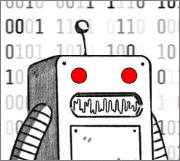|
My audio glitches are definitely gone after disabling fTPM. I mean what the gently caress.
|
|
|
|

|
| # ? May 28, 2024 23:39 |
|
CaptainSarcastic posted:I've run both LEAP (point release) and Tumbleweed (rolling release), and while both work great for me the odds of a mismatch in kernel and Nvidia drivers seemed a little more likely to happen on Tumbleweed than LEAP. It never meant more than a couple days lag time in my experience, and I could just boot the previous kernel and be fine, but it was a minor annoyance. I guess that's an important thing to add, fixed release distributions are more stable. OpenSuse Leap in general is pretty good, really like it. Combat Pretzel posted:My audio glitches are definitely gone after disabling fTPM. This is pretty fascinating, what a weird issue.
|
|
|
|
I'm honestly a native implementation of DirectX away from switching to Linux, which is probably a reason why that won't happen.
|
|
|
|
Combat Pretzel posted:My audio glitches are definitely gone after disabling fTPM. It's possible that enabling it turns on either the Virtualization based security or some other device security features.
|
|
|
|
redeyes posted:I have an nvidia gfx.. I read maybe Mint or Manjaro might be best for this but I don't know for sure. Pop_os! has an installer with Nvidia drivers included if you're concerned about that. It's not KDE out of the box but can be switched to it.
|
|
|
|
I also had some audio glitches playing music in Windows 11, it's one of the reasons I went back to 10.
|
|
|
|
I have a Windows 10 laptop and a dumb question, and I'm asking it in this threat because it wants me to upgrade to 11 and who knows if that will make a difference to the answer. Back in the day if I wanted to prevent anyone from getting into my stuff if my laptop got stolen, I could just install TrueCrypt or its successor VeraCrypt, encrypt the hard drive, and it was nicely impossible to get into without the password. Today, my new laptop has a fingerprint reader, and a TPM, and Bitlocker, and an encryption key that seems to be backed up online by Microsoft, and there's also some Microsoft login involving a PIN, and the possibility to reset forgotten PINs online, and who knows what beyond that. I don't even know what I don't know. I just want a system that can encrypt the drive such that the laptop is a brick unless they have the password. This used to not be hard. How do I do that?
|
|
|
|
Captain von Trapp posted:I have a Windows 10 laptop and a dumb question, and I'm asking it in this threat because it wants me to upgrade to 11 and who knows if that will make a difference to the answer. Enable BitLocker, save the recovery key to a USB drive instead of online (and keep it somewhere offline as well, like a printout). If you just want unlock through a password, remove other methods of verification from your Windows account. If you want to enter a password at boot, that can be enabled through the Group Policy editor.
|
|
|
|
Captain von Trapp posted:I just want a system that can encrypt the drive such that the laptop is a brick unless they have the password. This used to not be hard. How do I do that? Use Veracrypt or https://www.tenforums.com/tutorials/39888-delete-bitlocker-recovery-key-onedrive-microsoft-account.html
|
|
|
|
Use that McAfee disk encryption software so it's 50/50 whether you're able to get at your own data, that must mean it's less likely that someone stealing your laptop can get in, right?
|
|
|
|
Fame Douglas posted:Enable BitLocker, save the recovery key to a USB drive instead of online (and keep it somewhere offline as well, like a printout). If you just want unlock through a password, remove other methods of verification from your Windows account. Can Microsoft (or more accurately, some goober who compromises my Microsoft account) reset these passwords and PINs? The login screen does provide a procedure for doing so, which seems to defeat most of the purpose. MikusR posted:Use Veracrypt or https://www.tenforums.com/tutorials/39888-delete-bitlocker-recovery-key-onedrive-microsoft-account.html Veracrypt specifically refuses to encrypt a system drive that uses Bitlocker, which the laptop came enabled with by default. I hate having to rely on Microsoft promising that of course they deleted their copy of my key, pinky swear. Sure, I'm not exactly a target of nation-state hackers, but as a matter of principle a key that has been unencrypted in the hands of a third party is one I'm not thrilled to use - even assuming that the login is actually the thing that does the decryption. I'm not sure how Windows, Bitlocker, the TPM, and my login actually work as a system. I'd love to read an overview by someone cryptographically competent.
|
|
|
|
Captain von Trapp posted:Can Microsoft (or more accurately, some goober who compromises my Microsoft account) reset these passwords and PINs? The login screen does provide a procedure for doing so, which seems to defeat most of the purpose. If you use a local account: Absolutely not. With a Microsoft account: Maybe? Not sure. You can always switch Bitlocker to pre-boot authentication or disable bitlocker and switch to third-party tools like Veracrypt (although there's no reason to use anything but Bitlocker)
|
|
|
|
I guess I have to figure out how to use a local account then. It's not made obvious in the easily accessible settings, and googling shows some control panel settings that seem not to exist in the cheapo Windows 10 Home edition I have.
|
|
|
|
Oh, you have Home? In that case, switching off Bitlocker and installing Veracrypt is probably the best choice. I assumed you were on Pro.
|
|
|
|
Not saying this isn't a good thread to discuss the topic, but if you're interested, there's an InfoSec thread that likely has more security minded folks - https://forums.somethingawful.com/showthread.php?threadid=3750534 If you want to use Veracrypt, you can disable Bitlocker and use Veracrypt. Bitlocker as it is out of the box isn't super secure. If you can get local admin, you can get that data. Microsoft covers some attack vectors and makes mitigation suggestions here - https://docs.microsoft.com/en-us/windows/security/information-protection/bitlocker/bitlocker-countermeasures#attack-countermeasures That being said, for the vast majority of cases, enabling Bitlocker and leaving it at the default is a huge improvement over the previous situation, which was no encryption at all. If you password protect your BIOS/UEFI, set up pre-boot authentication with TPM for PIN, and follow the guidance at the link above for power management adjustments, you'll be in pretty decent shape. Some of the attack vectors you are worried about are not problems that Bitlocker was meant to solve. IMO, etc., etc.
|
|
|
|
Thanks all, I will do some reading in the other thread.
|
|
|
|
MikusR posted:It's possible that enabling it turns on either the Virtualization based security or some other device security features. The bigger issue will be getting Microsoft's attention about this. Chances are that it's some bullshit about the fTPM driver and the audio driver running on the same core and interfering. On other systems it might be the graphics driver instead. Probably not impossible, because I've read about complaints about stuttery graphics on Windows 11.
|
|
|
|
You could also disable + re-enable it and simply choose not to backup your recovery key to OneDrive, even if you're using a MS account to login. Like, sure Microsoft could just silently steal your keys despite not saying they're backing them up, but if you're at that level of distrust you need to be using something fully open source, because what's preventing MSFT from scraping your credit cards or SSNs or anything else at that point?
|
|
|
|
Windows Media Player is getting a refresh, thank gently caress https://blogs.windows.com/windows-insider/2021/11/16/new-media-player-for-windows-11-begins-rolling-out-to-windows-insiders/ Y'know, they also shoulda redeemed MSN Messenger (I wonder what if they'd succeeded in buying discord?). I've been saying for years they missed the boat by not making a mobile app out of that. Think how many people used BB just for BBM. With the right features it might have extended the life of Windows phone a bit, or at least made some cash as an Android app.
|
|
|
|
But will my Windows ME skins still work?
|
|
|
|
For people on Windows 10, 21H2 is available now.
|
|
|
|
I still need to monitor (
|
|
|
|
anybody else having the "app is open" bar on taskbar icons disappear randomly on the newest version of StartAllBack?
|
|
|
|
site posted:anybody else having the "app is open" bar on taskbar icons disappear randomly on the newest version of StartAllBack? At least one other person is, unless that person is also you: https://msfn.org/board/topic/183013-startallback-for-windows-11/page/19/?tab=comments#comment-1207814
|
|
|
|
That is not me, but slightly glad it's not my computer that is the problem
|
|
|
|
site posted:anybody else having the "app is open" bar on taskbar icons disappear randomly on the newest version of StartAllBack? App indicators have been a small nagging issue on StartIsBack (and therefore likely StartAllBack too) for at least as long as I can think of - when I was using it on Win10, it would frequently show the little glowing "app open" indicator under several programs at once, even if all of them were minimized. It must be some sort of weird Windows thing
|
|
|
|
I switch audio devices a lot between headset, speakers and VR stuff. Is there a decent hotkey based input switcher for this yet in Windows 11? I've been using the Windows Game bar thing (Win+G) to do it which is fine but I would like to just hotkey it between a few choices.
|
|
|
|
The Gunslinger posted:I switch audio devices a lot between headset, speakers and VR stuff. Is there a decent hotkey based input switcher for this yet in Windows 11? I've been using the Windows Game bar thing (Win+G) to do it which is fine but I would like to just hotkey it between a few choices. I wrote an autohotkey script to toggle between my headset (two devices) and my speakers (single device) when i do win+Q. I didn't know Game Bar has that option, but I disabled that for FPS in games. https://pastebin.com/Evx0yrN0 It leverages VA.ahk: https://www.autohotkey.com/board/topic/21984-vista-audio-control-functions/ It is not quite what you want but I am sure you can expand on it. I needed to do this so I can set the headset as 'default' and 'default communication' so the mixer works right.
|
|
|
|
The Gunslinger posted:I switch audio devices a lot between headset, speakers and VR stuff. Is there a decent hotkey based input switcher for this yet in Windows 11? I've been using the Windows Game bar thing (Win+G) to do it which is fine but I would like to just hotkey it between a few choices. I'm using SoundSwitch for that in W11. You can set hotkeys to swap to specific output/input devices or just cycle through the list. https://github.com/Belphemur/SoundSwitch
|
|
|
|
I have tried using StartAllBack for the last few weeks. I am switching back to Explorer Patcher. It solves more of my issues than StartAllBack does because it literally is the Windows 10 taskbar. The newer version use an installer, so you don't have to manually copy anything.
|
|
|
|
I know its not as easy as a hotkey but you do know if you bring up the volume slider from the tray that theres an arrow to select between sources right?
|
|
|
|
I updated my video drivers and none of my windows rearranged themselves, 10/10.
|
|
|
|
Hi everyone, sorry for not reading through a ton of posts, but should I wait to do my free upgrade to Windows 11 until it is less buggy, or should I be totally fine getting it now? Coming from Windows 10 obviously.
|
|
|
|
fawning deference posted:Hi everyone, sorry for not reading through a ton of posts, but should I wait to do my free upgrade to Windows 11 until it is less buggy, or should I be totally fine getting it now? Coming from Windows 10 obviously. i asked exactly this here, click it and see people responding and make your choice. CoolCab posted:this question legit is not intended as a troll (even though it might read that way, apologies):
|
|
|
|
fawning deference posted:Hi everyone, sorry for not reading through a ton of posts, but should I wait to do my free upgrade to Windows 11 until it is less buggy, or should I be totally fine getting it now? Coming from Windows 10 obviously. Either wait a year for the next feature update when it's less half-assed and buggy (one annoying thing that happens pretty often is the sound output switcher not expanding to full height, for example) or update now. Note that even with virtualization-based security disabled, Windows 11 is a tiny bit slower than 10. 
|
|
|
|
The Gunslinger posted:I switch audio devices a lot between headset, speakers and VR stuff. Is there a decent hotkey based input switcher for this yet in Windows 11? I've been using the Windows Game bar thing (Win+G) to do it which is fine but I would like to just hotkey it between a few choices. I got SoundSwitch through (I think?) MS’s store, but if I didn’t I do know it was free. I switch between earphones w/microphone (3.5mm) to twenty year old speakers (single 3.5mm jack in front) by R Ctrl + NumPad0 and back. Took about twelve seconds to set up after finally configuring them correctly in Win10, but it’s very small and has never been faulty for at least since Win7. Edit: SS was free for Win10 update, I might have “donated” in 7. Edit2: Not sure if same “SoundSwitch” as other poster while on phone away from home. DerekSmartymans fucked around with this message at 00:10 on Nov 18, 2021 |
|
|
|
barnold posted:App indicators have been a small nagging issue on StartIsBack (and therefore likely StartAllBack too) for at least as long as I can think of - when I was using it on Win10, it would frequently show the little glowing "app open" indicator under several programs at once, even if all of them were minimized. It must be some sort of weird Windows thing went to report it on the previously linked forum but the registration failed to send a confirmation to two different emails I gave it, so hopefully the dev pays attention to the one poster
|
|
|
|
DerekSmartymans posted:I got SoundSwitch through (I think?) MS’s store, but if I didn’t I do know it was free. I switch between earphones w/microphone (3.5mm) to twenty year old speakers (single 3.5mm jack in front) by R Ctrl + NumPad0 and back. Took about twelve seconds to set up after finally configuring them correctly in Win10, but it’s very small and has never been faulty for at least since Win7. Nthing Soundswitch, it's loving great. I got it for free but donated to the guy because it's radical.
|
|
|
|
fawning deference posted:Hi everyone, sorry for not reading through a ton of posts, but should I wait to do my free upgrade to Windows 11 until it is less buggy, or should I be totally fine getting it now? Coming from Windows 10 obviously. I've personally decided to wait a year. It sounds like there are enough minor irritations to irritate me enough that i would regret it.
|
|
|
|

|
| # ? May 28, 2024 23:39 |
|
OgNar posted:I've personally decided to wait a year. I waited a year with 10, and 10 started in a way better place than 11.
|
|
|