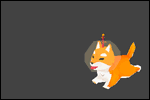|
Finally got that M27Q set up. It's going to take some adjusting to get used to everything being so small, isn't it? Still working on the color tuning since it seems to have a cool tint to it, but that may also be that I overdid it with my old monitor and am adjusting back to what's "correct". Who knows.
|
|
|
|

|
| # ? May 27, 2024 08:05 |
|
Try getting used to it if you canóyou just get a whole lot more breathing room for your windows. But if you can't, you can always change Window's scaling up from 100%.
|
|
|
|
I'm still in QC purgatory. I exchanged the M27Q that had great colors but a noticable grey/dark zone along the right side, and the "new" one Amazon replaced it with had clearly already been opened and sent back. The black/grey situation is much more uniform on this one, but instead the whole panel has a slight red tint (I assume this is why the last person sent it back).
|
|
|
|
SkyeAuroline posted:Finally got that M27Q set up. It's going to take some adjusting to get used to everything being so small, isn't it? I just picked up an M27Q myself. Things do seem smaller than on my 24Ē 1080p monitor, but I think Iíll skip scaling it too. If a webpage or Terminal is giving me fits, itís easy to adjust the font. The extra space is nice. Monitor itself is noticeably nicer too.
|
|
|
|
It thankfully only took me a day to get used to unscaled 27" 1440p. Everything is about 15% smaller than 24" 1080p, but I imagine it would be much harder to adjust to coming from 27" 1080p. Funnily enough, once I adjusted to the 27" 1440p monitor, suddenly my 24" 1440p monitor was much easier to look at unscaled (I had it at 125% before). It's all relative, I suppose.
|
|
|
|
I couldn't get used to it on the LG 83A, but I adjusted pretty quickly to the M27Q. But my eyes didn't take well to the LG in general.
|
|
|
|
I got myself the FI32U, would have preferred the cheaper M32U but I couldn't find it in stock. I immediately updated the firmware on it. It's absolutely fantastic, to my great surprise I am actually able to use it at 100% scaling. Text and icons may be comically small but they are so sharp that they are perfectly legible. I can keep 4 working windows on it at the same time, which is a godsend for my full stack web dev work. Color is nowhere near as nice as on my 2014 1440p imac, white in particular doesn't get as "white" if that makes sense, it's more gray and not as vibrant. The closest it comes is when using sRGB mode but it's still not as impressive. However it crushes the imac in gaming, with visibly lower input lag and much much better motion clarity, there's very little blur, the closest I've ever seen an lcd get to oled clarity. I'm stoked about it. There's no stuck pixels, and mild ips glow in the lower left corner
|
|
|
|
I bought a LG 27GN800-B recently. Currently I have connected a PC via DisplayPort and a Macbook via a Thunderbolt to HDMI adapter/USB hub I got from work. I also use the adapter to run power to the Macbook. It's a great monitor and everything was fine until last week, after about 5 weeks of use, when vertical streaks appeared after switching off an input source - powering off the PC or unplugging the Macbook. The image shows that the BIOS logo looks like during boot.  The screen remains hosed up until the monitor is restarted with the power button and at least a couple of times there were visible streaks after, as seen in the second pic. There are some reports of people on Reddit having the same problem even with screens they got replaced.  An authorised LG service centre not that far away has agreed to take a look if there's a fault that can covered under warranty, which seems like the best course of action, except for one thing. The problem seems to have went away after I stopped using the Thunderbolt adapter. Haven't seen the streaks for a few days now. I'll test later on to see if not running power through the adapter and only using it for Thunderbolt to HDMI makes a difference, but assuming that the problem doesn't occur with other hardware, I'm hopeful that there may not be a fault with the monitor itself. Wishful thinking?
|
|
|
|
can anyone enlighten me on the difference between the lg 27GN800-B and the LG 27GL83A-B that the latter is 100 more? My friend was looking for some advice on monitors to buy and showed me these two after I told him he wants to look for a high refresh 1440p with his setup/uses
|
|
|
|
https://www.rtings.com/monitor/reviews/lg/27gn800-b#page-test-compared The 27GN800-B has a wider color gamut, slightly faster response times and a poo poo rear end stand, apparently. For more detail: https://www.rtings.com/monitor/tools/compare/lg-27gl83a-b-vs-lg-27gn800-b/1627/21782?usage=3623&threshold=0.10
|
|
|
|
Michaelis posted:and mild ips glow in the lower left corner Someone I know irl that deals with graphics for ~15% of his workflow told me that his gaming monitor had a bit of IPS glow because he games at night in a dark room for a while because his wife needs more sleep and usually is out by 10:00. He put a custom-size LED strip on the back of his 32Ē monitor programmed to sync while barely glowing with the monitorís colors, and it is no longer a problem. I donít know names or model numbers, just that itís a pretty new 32Ē IPS and he almost exclusively plays FPS games so the response time makes a difference. Does that really work? If the op or another poster already mentioned it I missed that. He gave me a the leftover 11Ē section of stick-on LEDs because he doesnít want his toddler to ďeat the bubbles.Ē 🤣
|
|
|
|
it should work, unless the ips glow is pretty bad it's only noticeable in near complete darkness generally.
|
|
|
|
DerekSmartymans posted:Someone I know irl that deals with graphics for ~15% of his workflow told me that his gaming monitor had a bit of IPS glow because he games at night in a dark room for a while because his wife needs more sleep and usually is out by 10:00. He put a custom-size LED strip on the back of his 32Ē monitor programmed to sync while barely glowing with the monitorís colors, and it is no longer a problem.
|
|
|
|
wolrah posted:Putting subtle lights behind a display is a thing in the home theater world to improve the look of dark content, it seems plausible that it could help hide IPS glow assuming you have a wall behind your monitor. The RGB sync aspect is more just for fun than function but it does look cool when done right. Apparently he got the idea from a YouTube video. The RGB strip cost >$6 from Wish or something akin to it Iíve never heard of.
|
|
|
|
the only time ips glow bothers me is when i minimize all the windows and just my black background is showing for the 15-20 minutes before the monitors go to sleep not ever really an issue otherwise
|
|
|
|
Shipon posted:the only time ips glow bothers me is when i minimize all the windows and just my black background is showing for the 15-20 minutes before the monitors go to sleep Ok. Iím not remotely going to worry, as for reasons Iím stuck at 1080 for at least a year even with a decent GPU unless one of my monitors fails, but likely even if that happens Iíd just buy another HD TV for a monitor because I canít make out small text so 1440/4K is utterly useless to me (I donít play FPS games, either, so IPS response times arenít needed either).
|
|
|
|
ZombieApostate posted:https://www.rtings.com/monitor/reviews/lg/27gn800-b#page-test-compared Kind of surprising but I guess the terrible stand letís it be cheaper? Oh well, seems like a good pickup for him, even adding an actually good monitor stand should come out ahead
|
|
|
|
DerekSmartymans posted:Ok. Iím not remotely going to worry, as for reasons Iím stuck at 1080 for at least a year even with a decent GPU unless one of my monitors fails, but likely even if that happens Iíd just buy another HD TV for a monitor because I canít make out small text so 1440/4K is utterly useless to me (I donít play FPS games, either, so IPS response times arenít needed either). As an example of issues IPS glow caused me---in my somewhat dimly lit room---I sometimes had trouble making out the HUD elements in Diablo 3. Whilst before upgrading they were always crystal clear.
|
|
|
|
I'm getting a fair amount of light bleed on the M27Q, doesn't bother me much in normal use but it's maybe the worst of any screen I've had. Not sure if I'm going to return or replace with something else. Colors are good, brightness is good, motion clarity is way better than 60hz. BGR pixel layout (I think that's what it is, a weird texture that seems like a geometric pattern over contrasty boarders and textures) is slightly apparent from about 2ft but undectable slightly closer or farther away? Did I just lose the QC lottery or is this typical?
MixMasterMalaria fucked around with this message at 06:49 on Nov 23, 2021 |
|
|
|
LG is getting in on the black friday sales with the 27GP850 for $377: https://www.amazon.com/gp/product/B093MTSTKD?tag=rtings-mn-p-amazon-20&ie=UTF8&th=1 This is the latest entry in their nano IPS ultragear lineup, and their best 1440p monitor. It normally sells for between $450 and $500. Compared to the M27Q, it has regular RGB subpixels, goes up to 180Hz, and has noticeably faster response times, giving it best-in-class motion clarity. Only 240+ Hz monitors look clearer, and even then only barely since those tend to have trouble achieving lower response times. The downsides are that the contrast on LG's nano IPS monitors are consistently below 1000:1, and they don't enjoy the 100% adobe RGB gamut coverage, though that first downside is likely hard to notice outside of direct comparisons, and the second downside is not something that will matter in practice to most users. The 27GP83A is a slightly cut down version that's on sale for $350 at best buy, but I feel like you should just spend that extra $27 and get the top-end product. The various other 27" 1440p models either aren't on sale that I know of, or aren't discounted as low as the 27GP850. Though the 32" version is also on sale, for $100 more, if that's your thing: https://www.amazon.com/LG-32GP850-B-Ultragear-Compatible-Adjustable/dp/B093MFKDLP/ref=sr_1_1?keywords=lg+32gp850 The MSI MAG274QRF-QD is on sale for $370 at B&H Photo, coming close to the $350 deal at micro center. This one is almost as good as the 27GP850 in motion clarity, but has slightly better contrast and a wider gamut. However, it seems some people have been having a bit of trouble reigning in its wide gamut without color calibration tools to help them, even with the sRGB mode MSI has patched in (it seems kind of finnicky) With all that said, at the end of the day the M27Q is still quite clear in motion and has great colors, so you're kind of seeing diminishing returns by paying $100 extra for either of those monitors over the M27Q. I don't think the LG monitor is known for the occasional QC issues that Gigabyte's monitors are known for though, so that can be an additional plus. edit: And the Dell S2721DGF is still $330 at best buy and dell's online store, so that is perhaps the happy medium here. edit 2: and for 1080p gaming, Asus' 280hz VG259QM is just $230 at Best Buy. That's a very good deal on a type of monitor that's usually over $300. Though, if you're capable of driving 280hz at 1080p, then you're also capable of driving 180hz at 1440p, and in my opinion that's a better experience. Though this does provide an inexpensive entry point to competitive gaming at very high refresh rates. Dr. Video Games 0031 fucked around with this message at 12:30 on Nov 23, 2021 |
|
|
|
A couple questions for the experts, and apologies since they have probably been asked a lot. 1. Are higher refresh rate monitors useful at all for standard office use? I'm WFH and I'm either using a browser with static pages or looking at MS Office applications, nothing crazy. I play a PC game once every 3-4 months and I don't have the hardware to drive crazy framerates (2019 16" MBP). 2. Do 4K monitors have more effective vertical space compared to 1440p once you factor in the scaling that they seem to need? I'm trying to determine if it would be a waste to get a 4K if I end up with less effective desktop space.
|
|
|
|
So, weird behavior with my new M27Q, or more accurately with the old ASUS VH242H that was my previous main monitor and is now my secondary. The VH242H is connected by DVI, the M27Q is connected by DisplayPort. For whatever reason, every time my computer restarts or my screens turn off, all my windows move off the VH242H and onto the M27Q. It's the exact same port it was always connected to as the main monitor, it just isn't the main one any more. I've already tried uninstalling the "additional" monitors that still had drivers since a few people mentioned that as a potential fix, but I don't even know what else to try chasing down. Any idea what's causing this? It's like the VH242H is completely disconnecting when it goes into sleep.
|
|
|
|
My spouse needs a new monitor that is 99% office work and maybe 1% occasional gaming. The video card in the computer predates my 970 but I forget what it is. Is there a monitor I should have my eye on for the upcoming sales? My spouse is mostly in Windows so probably not a 4k display but was thinking a 1440p would be a good balance. Current monitor is a very old TN monitor so anything is an upgrade
|
|
|
|
Pr0kjayhawk posted:A couple questions for the experts, and apologies since they have probably been asked a lot. Some thoughts: 1- the general user experience will feel smoother. Scrolling pages and things should feel better, but if you have no intentions of gaming above 60fps, you're likely wasting money getting something with a high refresh rate. 2- if the aspect ratio is still 16:9 then maybe not, depending on how much you scale. If you only scale a little, then yeah, there are more pixels.
|
|
|
|
Pr0kjayhawk posted:A couple questions for the experts, and apologies since they have probably been asked a lot. 1) Not especially so. Having a higher refresh rate is nice on a phone because so many UI elements are animated, but now that I think of it, there's not much animation happening in desktop UIs. The one area where having a higher refresh rate is nice is with scrolling text. Higher refresh rates decrease persistence blur and increase the legibility of text as you're scrolling through a page or document. It's a pretty minor bonus though, all things considered. 2) It largely depends on the size of the screen. If you get a 27" 4K screen, then you might end up wanting to scale it up 50% to make everything readable, which would make everything the same size as a 1440p 27" monitor. The upside to this over a 1440p monitor would be that text would look a lot smoother and cleaner since you'll be rendering it with a lot more pixels. Some people also do just 25% scaling at 27". This would give you more effective desktop space, and since the text is still quite sharp, it remains readable, if you have good eyesight. I don't know if I could handle that. At 32", most people do 25% or 0% scaling. 0% scaling would again be too small for me, but at either setting you're getting a whole lot of desktop space. Also be warned that 32" monitors are pretty big, probably bigger than you expect. I think a 27" 1440p monitor in your situation would be good enough, while 27" 4K is a somewhat pricier buy for sharper and cleaner text, and 32" 4K is the multitasking power user move where you have 4+ windows open at once doing various things. Going from 60hz to 144+ at 1440p doesn't cost too much extra, like $50, but that still seems like a questionable extra expense for your needs. Going from 60hz to 144+ at 4K is extremely expensive and not worth it for you. Like, $300 to $400 extra. Specific monitors are hard to recommend because very few people do detailed reviews of non-gaming monitors. For 27" 1440p at 60hz, I'm looking at the HP 27mq, assuming that it's not too dissimilar from the older 27q from HP, which seemed like a perfectly usable 60hz display according to this review. Its biggest downside, the lovely stand, has been improved here it looks like. For 27/28" 4K, I would consider potentially the Samsung UR55. I can't find any great reviews for it, but I'm also not seeing any reports of bad out-of-the-box calibration or anything. Sometimes the Dell S2721QS is available for around $300, and that would be a better monitor, but it's not that cheap anywhere right now. At 32", a seemingly decent option seems to be the Dell S3221QS, though it's curved. Most cheap 32" 4K monitors will have VA panels. These are a type of display panel that has bad viewing angles. They're bad enough that on large screens, the edges may appear discolored when you're centered. To combat this, they curve the monitor to angle the edges in toward you. I can't seem find a decent looking 60hz 32" flat panel IPS for cheap right now.
|
|
|
|
Dr. Video Games 0031 posted:LG is getting in on the black friday sales with the 27GP850 for $377: https://www.amazon.com/gp/product/B093MTSTKD?tag=rtings-mn-p-amazon-20&ie=UTF8&th=1 Ended up going with the first monitor, although the m27q did seem pretty competitive too. Itís pretty crazy how far things have come since I got my xb271hu like 4 or 5 years ago when everyone was going crazy for that. I feel like there was a pretty dry spell of moving forward and now thereís a wealth of options
|
|
|
|
I think Gigabyte entering the monitor market helped with price pressure. Their offering is often cheaper without as many sacrifices as typical budget monitors, and as in the case of the M27Q, they sometimes have advantages over their more expensive competition. I've heard RMAing with Gigabyte is pain, but Amazon returns at least get around any immediate issues.
|
|
|
|
Updated monitor buyer's guide by the HUB aussies: https://www.youtube.com/watch?v=CEqQi6Ljq8g Basically states what we've all said here.
|
|
|
|
My monitor is a 23Ē 1080/60 lcd from 2010. Iím looking to upgrade it and Iím sure just about anything in the market will be an upgrade. Itís been in storage for a few years so I donít remember much bout how it performed other than it was ďfineĒ. My problem is I donít know what monitor tech I want to shoot for here. I have a 2021 IPad Pro 11Ē with a 120hz screen that i notice serious ghosting on. I want to avoid anything like that in my upcoming monitor purchase. On the flip side I have an IPhone X with a 60hz screen that shows absolutely zero signs of ghosting even though it is much older than the iPad and has a lower refresh rate. What type of monitor do I want to avoid so that I avoid ending up with ghosting like I get on the iPad Pro? Are Apple screen technologies and monitor technologies even relatable?
|
|
|
|
I was surprised at the iPad ghosting too. Apple really are great marketers, because I don't remember hearing about it beforehand. I did not expect that kind of smearing in a premium product. Motion clarity is something monitor reviewers usual pay more attention to, and even try to quantify. The monitors recommended here will not have those issues. (Which I'll leave to.others because I'm on mobile, but you can look at the recent discussions for some suggestions).
|
|
|
|
Modus Man posted:My monitor is a 23Ē 1080/60 lcd from 2010. Iím looking to upgrade it and Iím sure just about anything in the market will be an upgrade. Itís been in storage for a few years so I donít remember much bout how it performed other than it was ďfineĒ. The new ipad screens, as well as the new macbook screens, use IPS displays with bad response times. You should be okay as long as you get a screen with decent response times. I would still recommend an IPS, but the size and resolution depends on what it's plugging into and what you're doing with it. Dr. Video Games 0031 fucked around with this message at 04:35 on Nov 24, 2021 |
|
|
|
Dr. Video Games 0031 posted:The new ipad screens, as well as the new macbook screens, use IPS displays with bad response times. You should be okay as long as you get a screen with decent response times. I would still recommend an IPS, but the size and resolution depends on what it's plugging into and what you're doing with it. I have a 2020 Pro, and the ghosting is really bad as well. It's not just the latest line.
|
|
|
|
TheDK posted:Some thoughts: Thanks! Dr. Video Games 0031 posted:1) Not especially so. Having a higher refresh rate is nice on a phone because so many UI elements are animated, but now that I think of it, there's not much animation happening in desktop UIs. The one area where having a higher refresh rate is nice is with scrolling text. Higher refresh rates decrease persistence blur and increase the legibility of text as you're scrolling through a page or document. It's a pretty minor bonus though, all things considered. Fantastic advice, thank you! I typically buy way more than I need and I was looking at 4K 120+hz monitors before realizing it might be overkill. And this will be miles better than the 21.5Ē poo poo heaps work gave me. I have my monitors on a desk mount and I sit pretty close so 32Ē is probably not a great idea. Thanks for the insight on scaling, need to think on that one. And I read the UR55 has a smaller VESA mount setup but that seems like a solvable problem.
|
|
|
|
Dr. Video Games 0031 posted:The new ipad screens, as well as the new macbook screens, use IPS displays with bad response times. You should be okay as long as you get a screen with decent response times. I would still recommend an IPS, but the size and resolution depends on what it's plugging into and what you're doing with it. Ok thanks, good to know itís something that can easily be avoided. In the 27Ē 1440p category, is there a better monitor than the ($379 @ amazon) LG 27GP850-B? this will be for office use and some gaming.
|
|
|
|
In my mind, the 27GP850 sits alongside the MSI MAG274QRF-QD and the Acer XV272U KV as the top performers in their class (27" 1440p displays with mid-100s refresh rates). The Acer monitor would potentially be my pick as the one to get among those three, but it's low in supply and impossible to find at MSRP, let alone as part of a black friday deal, sadly. And the MSI monitor has some poor out-of-the-box calibration that some people have been struggling to get right without calibration tools. So the 27GP850 kind of wins by default here, though it's still great with very good motion clarity. It's a good pick. The only way you'll get anything better is by going up to the very high refresh rate class of monitors (240+ Hz). The likes of the Samsung Odyssey G7 (27"/32" versions, not the 28") or the Acer XB273U GX. As an owner of the Acer monitor, I can say that it's very good, but I honestly should have saved a couple hundred bucks by getting a monitor with a lower refresh rate instead. But if you're someone who plays competitive shooters more than I, then these are great picks (though for a mixed use case of gaming and work, I'd avoid the G7 due to its aggressive curve) In the next few months, AOC will be releasing their "Agon Pro AG274QXM", which will be a 27" 1440p monitor with 170hz and a 576-zone mini LED backlight. It's expected to bring the mini-LED backlight into the realm of "affordability," relative to other exorbitantly expensive mini LED monitors, with a price tag potentially at around $1000 - $1200. That's what the new high end will look like. I've seen a couple early impressions from the regions where it's available, and it seems like the response times are mediocre, and the mini LED blooms a bit, but it may still be decent at HDR? Sounds overpriced to me in that case but you gotta start somewhere I guess. Dr. Video Games 0031 fucked around with this message at 12:11 on Nov 24, 2021 |
|
|
|
Dr. Video Games 0031 posted:In my mind, the 27GP850 sits alongside the MSI MAG274QRF-QD and the Acer XV272U KV as the top performers in their class (27" 1440p displays with mid-100s refresh rates). The Acer monitor would potentially be my pick as the one to get among those three, but it's low in supply and impossible to find at MSRP, let alone as part of a black friday deal, sadly. And the MSI monitor has some poor out-of-the-box calibration that some people have been struggling to get right without calibration tools. So the 27GP850 kind of wins by default here, though it's still great with very good motion clarity. It's a good pick. Thank you, I also need a new computer so a sub $400 monitor is a lot easier to justify right now.
|
|
|
|
I'm thinking of getting a MAG274QRF-QD while it's on sale, but all this talk of color calibration is giving me pause. I'm actually pretty confused about when different color profiles are used. I hear things like sRGB and DCI-P3 and AdobeRGB, and have always just had the vague concept that when reviews say it can match those color spaces that is good. So let me see if I've got this right: For the most part a monitor is in sRGB mode unless it is in HDR. This monitor is good in HDR mode, but is way over saturated in sRGB mode. However, HDR mode is slightly busted in general Windows use and this monitor can't really do HDR because it doesn't have full array backlighting or OLEDs, so I'm likely to be spending most of my time in sRGB mode anyway? Does HDR even matter for modern monitors? From what I can tell it's trash unless I start breaking the $1000 mark, and even then... I can try to download a color profile off rtings, but from what I can tell besides reigning in the over-saturation a little it is unlikely to be applicable to my monitor. I could also try calibrating by eye using my other monitor as reference but that seems to be a fool's errand. I don't need photo accurate colors, but I do do some work that needs to be at least in the ballpark of color accurate, so I don't want to be completely out to lunch. I would also prefer not to blow an additional $100 or more just to get the colors in place.
|
|
|
|
Nice Van My Man posted:I'm thinking of getting a MAG274QRF-QD while it's on sale, but all this talk of color calibration is giving me pause. I'm actually pretty confused about when different color profiles are used. I hear things like sRGB and DCI-P3 and AdobeRGB, and have always just had the vague concept that when reviews say it can match those color spaces that is good. So let me see if I've got this right: Just forget HDR exists.
|
|
|
|
Nice Van My Man posted:I'm thinking of getting a MAG274QRF-QD while it's on sale, but all this talk of color calibration is giving me pause. I'm actually pretty confused about when different color profiles are used. I hear things like sRGB and DCI-P3 and AdobeRGB, and have always just had the vague concept that when reviews say it can match those color spaces that is good. So let me see if I've got this right: The monitor will default to a "general" color space that, I think, contains the monitor's widest possible gamut coverage. This is even in SDR mode.To simplify it, if an image mastered for the sRGB color space uses a color that is supposed to be, say, 80% red, the monitor will display it as 80% red in its current color range, and if that's the widest range, it will appear way more red than originally intended. One of the common consequences of this is that light skin tones will have any hint of redness overblown, giving a sunburnt look. To get around this, sRGB emulation modes can be very helpful. The monitor will clamp its gamut to the sRGB range, and it should map all the colors correctly... assuming it's calibrated correctly. One of the issues with the MAG274QRF-QD is that the color temperature is quite warm, giving everything a reddish tint I think it was? This can be corrected through user calibration, but it can be a fiddly process if you don't have any specialized tools. Meanwhile, in HDR, Windows is supposed to identify the color range of the monitor and map colors accordingly. The result is that sRGB content and wide-gamut HDR content should both be able to be displayed correctly at the same time while both Windows and your monitor are in HDR mode. This doesn't always work as it should though, and some monitors end up with incorrect gamma values or bad tone mapping. When everything is working correctly though, you should be able to leave HDR mode enabled all the time, and both regular desktop usage and HDR content should both appear as they should. ICC profiles from someone who has calibrated the same model are usually better than not using any form of calibration at all. It's true that there is usually some variance between different units, but unless there is no quality control at all happening, those differences are usually not that big. Some manufacturers even provide their own ICC profiles. I think you should just get a monitor that's accurate from the get-go. The M27Q is good for that. edit: And yeah, in monitors without local dimming, HDR mode is basically SDR but brighter and, for some video content, more vivid colors (but not in games, they're all sRGB even in HDR) (also some monitors don't even get brighter in HDR lmao) Dr. Video Games 0031 fucked around with this message at 18:08 on Nov 24, 2021 |
|
|
|

|
| # ? May 27, 2024 08:05 |
|
Thanks! That's very informative. I was thinking of the M27Q, but the BGR subpixel thing is scaring me off. I know about ClearType but people still seem to complain about text, or a stripe of blue light on the side. I spend a lot of time reading text, so even minor fizziness sounds irritating to me. There's also the G27Q, but that's going for more than the MAG right now. It seems like everything out there has to have at least one mortal flaw.
|
|
|