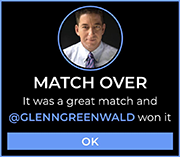What's the difference between all the m.2 drives here?
|
|
|
|
|

|
| # ? May 31, 2024 22:30 |
|
Admiral Joeslop posted:
Form factor. First two digits are the width in millimeters, second two (or three) digits are the length. 2280 is the only form factor that has seen widespread commercialization for regular consumers. 2230 can be seen in some small form factor or handheld devices (the steam deck uses 2230), while 22110 is used in some enterprise applications. I have no idea who uses 2241. edit: and wifi modules are often installed via an m.2 2230 slot. I dunno if there are any other oddball non-ssd uses. Anyway, just filter for 2280 when shopping for an SSD. Actually, in PCPartPicker, it's better to go to the bottom of the filters and select "NVMe," which should filter out all the SATA m.2 drives.
|
|
|
|
Admiral Joeslop posted:What's the difference between all the m.2 drives here?
|
|
|
|
Cool, thanks!
|
|
|
|
|
Dr. Video Games 0031 posted:Instead of an NH-U12A, consider the NH-D15. It's monstrously huge, but your case can fit it and it will keep that 12700K cool during even very heavy loads, and it's $10 cheaper than the U12A. I'm not quite sure why the U12A is more expensive, to be honest. It's likely because the U12A is LGA 1700 ready. You need this kit that I'm also waiting on for the NH-D15. I actually considered picking up the U12A since I could use it today. LASER BEAM DREAM fucked around with this message at 14:15 on Nov 23, 2021 |
|
|
|
LASER BEAM DREAM posted:It's likely because the U12A is LGA 1700 ready. You need this kit that I'm also waiting on for the NH-D15. I actually considered picking up the U12A since I could use it today. Nah, you'll need to wait for that adapter with the U12A too. They sell them in bundles that are like $1 or $2 more than the cooler by itself, though delivery will take a week or two it seems. I linked to the D15 bundle ($101), and the U12A bundle is here ($111): https://www.amazon.com/Noctua-NH-U12A-Cooler-LGA1700-mounting/dp/B09G6Q4BJL The U12A is just more expensive. I'm chalking it up to the $60 worth of fans being used, while noctua uses cheaper fans on the D15. edit: To be clear though, both should be capable of handling a 12700K at full load, and both are ridiculously quiet. Dr. Video Games 0031 fucked around with this message at 14:40 on Nov 23, 2021 |
|
|
|
Dr. Video Games 0031 posted:Form factor. First two digits are the width in millimeters, second two (or three) digits are the length. Holy gently caress, that's what it means? I thought it was speed or something. I never bothered to look into it, I just got the cheapest one with decent capacity from a reputable brand. Thanks, thread.
|
|
|
|
Dr. Video Games 0031 posted:Nah, you'll need to wait for that adapter with the U12A too. They sell them in bundles that are like $1 or $2 more than the cooler by itself, though delivery will take a week or two it seems. I linked to the D15 bundle ($101), and the U12A bundle is here ($111): https://www.amazon.com/Noctua-NH-U12A-Cooler-LGA1700-mounting/dp/B09G6Q4BJL Good call, it was the U12S I was looking at. It appears to be LGA1700 ready out of the box. Speaking of, this guy just arrived at the door. Am I going to regret getting the KF version? I don't think I've used onboard graphics in 20 years. 
|
|
|
|
Unrelated to anything, but I'm finding that a really underrated feature for an AIO (and one that mine - a MasterLiquid 280ml - currently lacks) is a coolant temp sensor. A recent BIOS update for my Gigabyte mobo broke the temp interval setting in Smart Fan 5 (and every other fan utility as I later found out) so I ended up having to set a flat fan curve of 70% because otherwise the random heat spikes on my 5900x would cause the fans to suddenly ramp up and down. Later I discovered this had the side benefit of making my room a lot cooler, since the fans being at a high RPM all the time (still relatively quiet, thanks be quiet!) ended up cooling the, uh, coolant running through the radiator despite the CPU temps themselves remaining pretty much the same. But it would be so much easier if I could just tie the fans to the coolant temperature itself as opposed to just winging it like this.
|
|
|
|
Rinkles posted:One downside is that they take up a lot of precious motherboard space. nah seems pretty solid. it's a lot for a 3060ti but you're getting a very compelling CPU for that if you're doing something else with the machine which iirc you are you could do much worse.
|
|
|
|
Cross-Section posted:Unrelated to anything, but I'm finding that a really underrated feature for an AIO (and one that mine - a MasterLiquid 280ml - currently lacks) is a coolant temp sensor. I'm not sure how this room cooling effect is supposed to have happened to be honest. All of the heat generated ends up in the same place eventually anyway (the air around you).
|
|
|
|
Dr. Video Games 0031 posted:I'm not sure how this room cooling effect is supposed to have happened to be honest. All of the heat generated ends up in the same place eventually anyway (the air around you). Not sure either, but the radiator feels much cooler to the touch at idle (and even under load in some situations) than it did with a lower-RPM fan curve.
|
|
|
|
you would expect the opposite to happen, the better your cooling the marginally more you can boost and the more heat your components can put in your room, although you lose efficiency at higher temps so it's kind of a wash. are you sure it's not just seasonal?
|
|
|
|
CoolCab posted:you would expect the opposite to happen, the better your cooling the marginally more you can boost and the more heat your components can put in your room, although you lose efficiency at higher temps so it's kind of a wash.  Regardless of season, my PC always ends up heating my room (the colder months even more so since the house heater's on as well) but recently it's been noticeably cooler in there and the radiator itself is as well, so...
|
|
|
|
Cross-Section posted:
Have you tried setting a delay to your curve, maybe 15 or 20 seconds, so that it doesn't trigger for the spikes but you can actually set a curve besides flat 70%?
|
|
|
|
My brother doesn't have the patience for the GPU lotto race, so I'm looking into prebuilts. These two Newegg offerings seem okay. Both @$1600. https://www.newegg.com/abs-ali560/p/N82E16883360190 https://www.newegg.com/abs-ali586/p/N82E16883360221 There's also this for $200 less, but among other things it comes with a 10400F, which might be too much of a bottleneck (but otoh, you can buy a 11400F for the difference). https://www.newegg.com/abs-ali568/p/N82E16883360198 None of the cases seem great, unfortunately. Any thoughts/alternatives? I'm sorry if these have already been discussed. He's still unsure if he's able to spend this much. e:This from best buy might be a better deal, it's just that afaik IBUYPOWER doesn't have the best reputation e:oh it's CyberPowerPC not IBP, idk much about them https://www.bestbuy.com/site/cyberp...p?skuId=6481354 Rinkles fucked around with this message at 20:40 on Nov 23, 2021 |
|
|
|
Toxic Fart Syndrome posted:Have you tried setting a delay to your curve, maybe 15 or 20 seconds, so that it doesn't trigger for the spikes but you can actually set a curve besides flat 70%? Cross-Section posted:A recent BIOS update for my Gigabyte mobo broke the temp interval setting in Smart Fan 5 (and every other fan utility as I later found out) I would if I could. If the fans were more annoyingly loud I probably would just reflash the BIOS to an older version but I don't really mind them as they are now.
|
|
|
|
Hello thread I am back, I posted a few months ago about replacing a dead motherboard. So I finally got that motherboard replaced a few weeks ago and everything worked out pretty well, only casualty besides the motherboard was a 4GB ram stick, which left me with 12 GB of RAM, which feels like its not enough these days. I was thinking of replacing the one 4GB stick that was left alone with 2 new 4 GB ones, but for some reason its a lot more expensive than I remember. I bought them as a pair, so I cant buy a single 4GB one without mixing brands, and a single 8GB is cheaper than 2x4GBs. So I am unsure if I should bite the bullet and get two new ones, get a single 4GB and mix brands, or just stick a 8GB in there for good measure
|
|
|
|
ddr4 or ddr3? ddr3 I'd look around for a secondhand seller, ddr4 is insanely inexpensive right now. 2x8 is selling for like 45 quid here, decent (3200 cl16) too
|
|
|
|
CoolCab posted:ddr4 or ddr3? ddr3 I'd look around for a secondhand seller, ddr4 is insanely inexpensive right now. 2x8 is selling for like 45 quid here, decent (3200 cl16) too I believe all 3 sticks are DDR4 but I am not certain. Amazon has the two 4GB sticks for like 75 bucks which seems like way too much
|
|
|
|
babypolis posted:I believe all 3 sticks are DDR4 but I am not certain. Amazon has the two 4GB sticks for like 75 bucks which seems like way too much Yeah get 8GB sticks in a pair, you can buy 16GB for like $50: https://www.amazon.com/Patriot-Signature-Premium-PC4-25600-HEATSHIELD/dp/B088M1YZX3
|
|
|
|
also the one downside to mixing and matching is you get the lowest common denominator performance. most of the time that isn't hugely relevant but using sticks with smaller capacity also gets the LCM problem - someone cleverer than me can explain why or correct me if I'm mistaken but if you have something in the memory larger than the smallest stick your performance suffers. 2x8 is again historically cheap promowise here.
|
|
|
|
change my name posted:Yeah get 8GB sticks in a pair, you can buy 16GB for like $50: https://www.amazon.com/Patriot-Signature-Premium-PC4-25600-HEATSHIELD/dp/B088M1YZX3 Must be some importing issue because those are double the price for me these are reasonably priced but they look cheap as gently caress https://www.amazon.com/Gigastone-26...37707274&sr=8-3
|
|
|
|
Oh oops, assumed you were in the US. For me they're $55.
|
|
|
|
babypolis posted:Must be some importing issue because those are double the price for me Those are slow as poo poo. Just go here, set the region to where you live, sort by lowest price, and buy whatever's cheapest. edit: "just buy whatever's cheapest" is usually bad advice, but it occurs to me that I haven't heard about a doa ram stick or ram sticks going bad prematurely in a very long time. I wonder if the quality of ddr4 these days is higher than what the average quality used to be. It seems like the main thing that can potentially screw you over now is bad default subtimings, I guess. Dr. Video Games 0031 fucked around with this message at 23:55 on Nov 23, 2021 |
|
|
|
Shear Modulus posted:The biggest lifting is going to be embarrassingly parallel scientific computing tasks, including both simulations and data loading and preprocessing for ML on a GPU. I don't know if every job would max out every thread in the preprocessing task since it'd need to work in concert with the GPU. I already have a 3090 for the GPU but need to buy all the other components. Yeah, the 12900 has retaken the crown in terms of "biggest possible number" benchmarking, but at the expense of pretty insane power consumption. By comparison, a 5900x will get you close to the same benchmarks for straight compute tasks at a much lower TDP Sounds like for your use case, a 5800X or 5900X with a decent B550 board and CL16 3600 RAM will work quite nicely for you. If you live near a MicroCenter, the 5800X for $299 is a pretty screaming deal right now if you think 8c/16t is sufficient (it launched at $450 a year ago). They also have the 5900X for $469 which is an even better deal than the Amazon one you linked earlier. The price-per-core works out to be pretty close to the same as their 5800X deal You get an additional $20 discount if you bundle a motherboard purchase with them too. edit: for example, here's a 5900x bundled with the asus tuf gaming plus b550 for $629, for example: https://www.microcenter.com/product/5005237/amd-ryzen-9-5900x,-asus-tuf-gaming-b550-plus-wifi,-cpu-motherboard-combo. vanilla slimfast fucked around with this message at 00:11 on Nov 24, 2021 |
|
|
|
LASER BEAM DREAM posted:Speaking of, this guy just arrived at the door. Am I going to regret getting the KF version? I don't think I've used onboard graphics in 20 years. I'm actually using the Intel GPU on my 9900k for a secondary monitor, as trying to run both it and my primary 165hz screen on my 2080ti causes it to never use low power states.
|
|
|
|
vanilla slimfast posted:Yeah, the 12900 has retaken the crown in terms of "biggest possible number" benchmarking, but at the expense of pretty insane power consumption. By comparison, a 5900x will get you close to the same benchmarks for straight compute tasks at a much lower TDP honestly today i've been looking at the intel i7-12700k here which seems to be the closest comparison to the amd 5900x where both the i9-12900k and the 5950x are like $300-$400 more than the next chip down for not much performance increase. from what i can tell from the non-gaming benchmarks I can find the 12700k looks like a better chip unless you're absolutely sure you can saturate the 4 extra threads the 5900x gets you. amazon's also selling the 12700k for $420 (nice) and knocked the 5900x down another 5 bucks since my last post to $479. i wish i lived close to a microcenter, they always seem to have bonkers deals on CPUs
|
|
|
|
Speaking of RAM, Newegg is having a massive blowout sale for black Friday right now. 16 gigs of 3200 mhz Corsair RGB Vengeance RAM is only $69.99, for instance: https://www.newegg.com/corsair-16gb...6-417-_-Product, and the 32 GB 3600 mhz kit is like ~$120 after coupon Edit: And of course non-LED RAM is much cheaper than that change my name fucked around with this message at 02:38 on Nov 24, 2021 |
|
|
|
Was looking at HP's Omen line, because they have a pretty good deal atm, and while the PC looks less proprietary than many OEM offerings, turns out they locked out the XMP for RAM they didn't supply (custom hyperX). So any memory you buy yourself is going to be stuck at 2400. And, naturally, the base model comes with one stick of RAM, and upgrading to a second one costs $100 extra. If you want to do a memory upgrade afterwards, you need to buy their BIOS whitelisted sticks at scalper prices. The kind of shady practice that deserves a GN video.
|
|
|
|
Dr. Video Games 0031 posted:If you're waiting several months, then you may be able to get the upcoming i5-12400 and a motherboard for $350 - $380, though that's just my guess—the pricing for these parts aren't known yet. If you'd rather use discounted current-gen parts, I'm looking at $323 for an i5-11400 along with the ASRock B560 Pro4. I would expect prices on those parts to drop a bit once the 12400 comes out, so you're looking at potentially sub-$300 for that (though again, that's just a guess). Your current RAM will be compatible with either of these new CPUs, but DDR4 has gotten faster, so there's upgrade potential there as well if you want to take it with DDR4-3200 CL16 starting at $50 for 16GB or $90 for 32GB. Prices on DDR4 have also been falling dramatically lately, so maybe better deals will be available in a few months. Thanks so much for the response and suggestions. I think that board should be just fine and I'll see about the processor. Another goon recommended a minimum of six cores last night so would I take a big hit if I went for a higher core count but slightly slower clock speed? Can I safely overclock this core to 3.5-4 ghz? Also, when you say that the GPU situation is dire are you referring to my GPU specifically or the general chip shortage? I feel like the 970 I have is doing a pretty good job and should last another year or so, but maybe I'm wrong. Mr. Merdle fucked around with this message at 03:47 on Nov 24, 2021 |
|
|
|
Mr. Merdle posted:Thanks so much for the response and suggestions. I think that board should be just fine and I'll see about the processor. Another goon recommended a minimum of six cores last night so would I take a big hit if I went for a higher core count but slightly slower clock speed? Can I safely overclock this core to 3.5-4 ghz? The CPU is the most important part, and the motherboard is just there to hold it. So find the processor you want, then try to find an appropriate motherboard for it. The 11400 I linked is a six-core processor already. And no, there isn't typically a performance hit with getting more cores nowadays. With intel CPUs, generally speaking the bigger the number, the better the processor. I wouldn't worry about clock speeds. And as for the GPU, I was commenting on the shortage. I actually misunderstood you and thought you had wanted to replace your current one as well. It's a relief that you aren't looking for a new one right now, and that actually changes some of my thoughts on these upgrades now that I know that a new GPU isn't under consideration right now. At the very least, I would strongly recommend that you also get a memory upgrade, a PSU replacement, and a CPU cooler (stock fans are poo poo and won't let your cpu boost as much due to the heat). I think there's a world where you can get all of those plus intel's upcoming i5-12400 CPU and a matching motherboard all for under $600, once those parts come out. Then you'd be sitting peachy for another several years. That's what I recommend now. (Assuming the 12400 doesn't suck and AMD doesn't have something better in that price class, of course--we'll see when these parts come out.) I'm not linking specific components for the other stuff here since the prices will all change in a few months anyway. But I think you can get a ~650W PSU ($60 or so currently), 32GB of DDR4-3200 ($90 currently), a cheap i5-appropriate CPU cooler ($40 or so), and have more than enough money left over in your budget for a new CPU and motherboard, especially since DDR is still trending downwards in price. I think we're expecting $200 - $220 or so for the CPU, and about $150 for one of the upcoming B660 motherboards. There is a world where you could upgrade up to a 12600KF or something for $270 instead and just barely squeak in under budget, if the pricing at the time allows it. Dr. Video Games 0031 fucked around with this message at 04:27 on Nov 24, 2021 |
|
|
|
GPUs in general. You're not gonna get a GPU without a lot of time and a lot of luck, unless you pay a scalper. Or buy a prebuilt, or something similarly unreasonable. E:b
|
|
|
|
There's a Slickdeals post for 10% off various HP configurations: https://slickdeals.net/f/15430063-h...3?src=catpagev2 HP OMEN 30L Gaming Desktop (GT13-1380z) $1394.99 NVIDIA GeForce RTX 3070 AMD Ryzen 5 5600X Processor HyperX 8 GB DDR4-3200 RGB SDRAM 256GB WD Black PCIe NVMe TLC M.2 SSD Windows 11 Home $1610.99 for the same system with an RTX 3080 I'm assuming all sorts of poo poo is wrong with the configuration, but that seems like a reasonable deal for the parts to me? The Omen case doesn't look terrible (and is not the one shown in the SD post)
|
|
|
|
QuarkJets posted:There's a Slickdeals post for 10% off various HP configurations: Seems like a reasonable deal, good video and CPU, but oddly lacking on RAM and drive space.
|
|
|
|
QuarkJets posted:There's a Slickdeals post for 10% off various HP configurations: This is the computer line I mentioned above (OMEN) Rinkles posted:Was looking at HP's Omen line, because they have a pretty good deal atm, and while the PC looks less proprietary than many OEM offerings, turns out they locked out the XMP for RAM they didn't supply (custom hyperX). So any memory you buy yourself is going to be stuck at 2400. So at the very least make sure to order a two stick configuration.
|
|
|
|
Rinkles posted:This is the computer line I mentioned above (OMEN) Yeah that's actually what made me check SD; apparently you can get an additional 10% off on top of the discount shown on the HP website Too bad about the RAM, though
|
|
|
|
QuarkJets posted:There's a Slickdeals post for 10% off various HP configurations: I'll post this video again: https://www.youtube.com/watch?v=q1m31coVinw This is with an older Zen 2/2080 Super PC, but we can learn some things from it. The host in the video above isn't critical enough of the GPU temps—that 2080 Super is definitely throttling itself due to the thermals. That's what is happening when the clock speed starts out high and then slowly gets worse and starts fluctuating. The temperature it's fluctuating at is right at the thermal throttle point of these cards. So it heats up, clocks down, cools down, clocks back up, repeat. Meanwhile 3080 is an absolute heatmonster of a card. It consumes 28% more power than the 2080 Super did. This would be fine if the cooling were adequate, but I don't trust HP to put a good cooler on this card. The biggest issue with the cooling however will be the fact that it has just a single intake fan with no option to add more, despite the ample-looking ventilation around the front panel,. And then it has just a single exhaust fan. I have not seen any deep thermal analyses of Omen desktops with 30-series GPUs, but consider me skeptical. But you can do a case swap, right? Put all that stuff in a Meshify or something? Well, you can, but the motherboard they're using is purpose built for the Omen desktop. It doesn't have more than two case fan headers, it doesn't have many of the standard front-panel connectors (though it at least has power button, power led, usb, and audio), there's just one m.2 slot, it has just a single PCIe slot with the 24-pin power connector mystifyingly sitting under it, which prevents three-slot cards from ever being installed in the future, and the board in that video only has a 4-pin cpu power connector with a pissweak VRM (though I really hope that they're giving the more powerful CPUs they have as options more juice). I also wonder about the power supply, if it has all the standard cables. There's a chance that the 2021 Omens are better about some of this stuff. Maybe they're giving their 5800X CPUs more power since those have a higher TDP than the 3900 non-x that was in that video. Maybe they've added an extra m.2 slot, or are more forward thinking with their 24-pin connector now. I doubt they've done anything about the memory situation, though. Not being able to use XMP on anything but the memory you get from HP is pure BS, and the ludicrous cost they charge for extra memory makes it even shittier. So yeah, in the best case, their B550 motherboard is better designed than the B450 one and you can just run the machine as-is while expecting decreased performance due to thermal throttling. If you want to rectify that, then in the worst case you're looking at tossing everything but the CPU. GPU, and storage. For $1395 or $1611, that's hard to justify. Pre-post update: After seeing this best buy listing for a Ryzen Omen, I'm happy to report that their B550 motherboards contain 8-pin CPU power, a second m.2 slot (I think that's what that thing is above the GPU?), 4 DIMM slots, a more sensible location for the 24-pin power, and they also raised up the GPU slot to give it more room to breathe and added VRM heatsinks. Wow, actual improvements! I think the AIO option with the 5800X could help with GPU thermals too actually, since the CPU fan would be blowing the CPU heat directly out the case. Would it be good, though? I doubt it. I'm looking at the configure page for this thing, and to get 32GB of RAM and the 5800X with an AIO, you're paying $2034 now after the coupon code. Decent 3080 prebuilts start at $2500, so you are saving some money, but you're still getting a healthy helping of OEM bullshit and limited upgradeability. I think if you could use any RAM you wanted, you could get a decent deal buying the 8GB version and swapping it out with your own RAM bought for much cheaper. If you want to go with a 5600X, 3070, and 16GB of RAM instead, that's $1520. Compare to this thing that I called maybe decent if you're desperate, and the Omen comes in at $100 less for a system with proprietary parts up the wazoo, less upgradeability, smaller storage, and slower RAM. So the 3070 omen gets a pass from me. I'd rather take my chances with that oddball prebuilt on newegg. At least it uses standard off-the-shelf parts that you're free to upgrade. (Though I would still want to replace the cpu cooler on that thing, and maybe move the fans to the other side of the rails they're connected to to give them a little bit more room to breathe.) edit: I wrote another wall of text again, oh no. I promise that I'll try to be more concise with my advice, eventually. Dr. Video Games 0031 fucked around with this message at 11:34 on Nov 24, 2021 |
|
|
|
Nah unless you don’t want to your walls o’ text are perfect.
|
|
|
|

|
| # ? May 31, 2024 22:30 |
|
some people post big long walls of text, some people do little scattershot chunks. they're both absolutely fine so long as the advice is good imo.
|
|
|