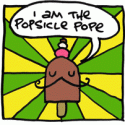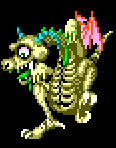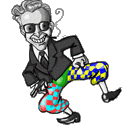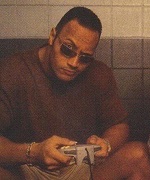|
What size TV should I get? It'll be used for movies, tv and console gaming and I'll be sitting at about 9.5 feet away.
|
|
|
|

|
| # ? Jun 6, 2024 14:43 |
|
Pottsdam posted:What size TV should I get? It'll be used for movies, tv and console gaming and I'll be sitting at about 9.5 feet away. The biggest you can afford
|
|
|
|
I have a 65" and I'm like 8 feet away and I'm considering a 77" when I upgrade.
|
|
|
|
Without paying some guy to come out and perform a perfect service, what's the best approach to doing TV calibration on my new set (QN90A 85")? I know that there are certain settings that I should be flipping around to get the best (reasonably speaking) picture than the system defaults. Also anything that helps reduce the judder in my 1080p content. Sometimes it's smooth but other times it's really obvious frames are being skipped. What suggestions should I look into? Thanks in advance!
|
|
|
|
Pottsdam posted:What size TV should I get? It'll be used for movies, tv and console gaming and I'll be sitting at about 9.5 feet away. I sit about the same distance and 65 inches feels perfect.
|
|
|
|
Pottsdam posted:What size TV should I get? It'll be used for movies, tv and console gaming and I'll be sitting at about 9.5 feet away. I have the same viewing distance and went with a 75Ē model. Itís awesome. Movies in particular feel really theatrical with the large size.
|
|
|
|
Iím thinking about getting a Samsung QN90A but the single HDMI 2.1 port is giving me a little pause. In the future I assume I can use a HDMI switch to expand the number of HDMI 2.1 ports? What about if I get a receiver with HDMI 2.1 ports, does it just use the eARC port and itíll pass HDMI 2.1 to the TV?
|
|
|
|
gariig posted:Iím thinking about getting a Samsung QN90A but the single HDMI 2.1 port is giving me a little pause. In the future I assume I can use a HDMI switch to expand the number of HDMI 2.1 ports? What about if I get a receiver with HDMI 2.1 ports, does it just use the eARC port and itíll pass HDMI 2.1 to the TV? A receiver will do that but a lot of them have issues with 2.1 still, a popular working model is the Denon S760H. Also, the LG C1 is a better TV than the QN90A for most use cases and comes with four HDMI 2.1 ports.
|
|
|
|
Incessant Excess posted:A receiver will do that but a lot of them have issues with 2.1 still, a popular working model is the Denon S760H. Also, the LG C1 is a better TV than the QN90A for most use cases and comes with four HDMI 2.1 ports. I was going with a LCD because thereís a large window on the other side of the room from the TV. We will get blackout curtains eventually but figured itíd still be very bright
|
|
|
|
gariig posted:I was going with a LCD because thereís a large window on the other side of the room from the TV. We will get blackout curtains eventually but figured itíd still be very bright Look at an OLED in a bright TV showroom. They're not dim, they just have a lower peak brightness than LCDs. I was worried about that too, since ours is next to a window that doesn't have blackout curtains and faces west, but it's really not an issue. I wouldn't try to watch one, like, outside, but I don't think the difference in peak brightness is as pronounced as it sounds.
|
|
|
|
I have a C1 coming soon and want to work the best way to connect to a Xbox series X over a relatively long distance (7.5m / 24ft) - if at all possible. The XSX is currently on top of a wall mounted desk/shelf and connected to a monitor below and then across the room (routed along the skirting board) to the current TV via a splitter, so I can game on my monitor while wife watches TV, with the option to play from sofa as well. Iím beginning to think I might need to redo the format entirely and place the XSX near the TV if I want to get the full power as 2.1 cables and splitters over that distance donít look feasible unless I spend a fair bit on something fibre optic? Any thoughts/experience on this?
|
|
|
|
It seems like fibre optic is the most suggested solution and also somewhat unreliable going by the last few months of posts. Good luck!
|
|
|
|
Flux Wildly posted:I have a C1 coming soon and want to work the best way to connect to a Xbox series X over a relatively long distance (7.5m / 24ft) - if at all possible. If it's an actual splitter, as in you could have both the monitor and the TV active at the same time, the splitter itself will definitely have to be replaced and the monitor probably will as well with ones that can handle HDMI 2.1 signals. If it's a dumb switch it might "just work" if there's enough tolerance in the signals, but you're in uncharted territory there.
|
|
|
|
Tricky Ed posted:Look at an OLED in a bright TV showroom. They're not dim, they just have a lower peak brightness than LCDs. I was worried about that too, since ours is next to a window that doesn't have blackout curtains and faces west, but it's really not an issue. I wouldn't try to watch one, like, outside, but I don't think the difference in peak brightness is as pronounced as it sounds. Yes. Once again, a modern OLED, being an HDR capable display, can already get several times brighter than any SDR TV its replacing and has plenty of head room to play SDR content (likely the vast majority of what you are watching). Unless you are trying to get eye reactive HDR highlights at high noon, ambient light isn't going to matter a lot here in TV selection.
|
|
|
|
I guess another thing is that we recommend keeping panel brightness to like 50-60 for everyday SDR viewing. It definitely "pops" more when the HD/Dolby Vision signal hits and the set remembers "OK bright to 99!" 
|
|
|
|
wolrah posted:You will 100% need a fiber cable for that distance. I linked the Cable Matters 30' fiber cable I'm using earlier in the thread, it's handled everything I've thrown at it. Thanks - seems the Cable Matters is available in UK for similar price to another fibre option I was considering so thatíll be the way to go then. Yeah on the splitter side this is where it gets messy - as the monitor cable runs from the Xbox to a splitter (mirroring type as you say) then a switch (so I can use the monitor for either work laptop or games) and finally the monitor. The other end currently runs to the old TV with a cheap 7m hdmi cable just fine. The current splitter is powered and rated for 4k 60hz but says itíd run to the lowest resolution device connected. My hope is that I can trial that first, and that if the switch is on laptop mode it will go full 4k to the tvÖ? Like you say uncharted and definitely an edge case here, just trying to make the most of my space
|
|
|
|
Flux Wildly posted:Thanks - seems the Cable Matters is available in UK for similar price to another fibre option I was considering so thatíll be the way to go then. quote:Yeah on the splitter side this is where it gets messy - as the monitor cable runs from the Xbox to a splitter (mirroring type as you say) then a switch (so I can use the monitor for either work laptop or games) and finally the monitor. The other end currently runs to the old TV with a cheap 7m hdmi cable just fine.
|
|
|
|
I might just go for a switch in that case, Iím not going to need to have the Xbox on both screens simultaneously so happy to accept pushing a button as part of the set up to make it work. Cheers for the help
|
|
|
|
Howdy guys- I am on a v tight budget in Europe (300 Eur max). Looking to get the best bang for buck for a 43 inch telly to go in my office. Trying to get the best out of black friday and have narrowed it down to two models. Any wisdom anyone can offer would be great. Hisense 43 A71F https://www.mediamarkt.de/de/product/_hisense-43a7100f-2636245.html and this TCL LED Smart TV https://www.amazon.de/-/en/43BP615-...B08FBH2QDN&th=1 I know these brands are generally considered ok for budget stuff but most of the recommended models are not available here in EU- I am also a little hesitant as I found plenty of people whining about them loving up online. slightly leaning towards the Hisense one because it has a composite input so I can play Kings Field on my new telly while I save up for an upscaler.
|
|
|
|
Hello TV thread! I have never purchased a TV in my entire life, just having hand-me-downs and whatnot. I plan to budget roughly in the ~$1.2k range but also don't use a TV for more than occasional Netflix and Nintendo Switch anyway. My viewing distance is ~9' and my space would fit a 65" comfortably. Would this be a good option for me: VIZIO - 65" Class P-Series Premium Quantum LED 4K UHD Smart TV (Model:P65Q9-J01)? It is $1k right now from Best Buy. I respect the LG models that the thread likes but I think it would be overkill for me. If people see any other killer Holiday deals, please post.
|
|
|
|
Dr Strangepants posted:Hello TV thread! If you want to get best tv for the money, the 65" Sony X90J is on sale for $1200 right now. If you want the best budget tv then go for the Hisense U8G since it's on sale for $1000. Remember to get the most out of your new tv, you might want to go up to the 4k plan on Netflix.
|
|
|
|
Science_enthusiast posted:Howdy guys- I am on a v tight budget in Europe (300 Eur max). Looking to get the best bang for buck for a 43 inch telly to go in my office. Trying to get the best out of black friday and have narrowed it down to two models. Any wisdom anyone can offer would be great. I mean, the TCL 4 series 55" was on for 399 CAD lately. I gotta believe thats in the ballpark of 300 euros. As with every single question brought to this thread, check rtings.com against the models you've selected, else find another on that site that fits in your budget.
|
|
|
|
European model names and numbers are often totally different and don't match up, if the brands even exist at all. TCL don't have direct like for like models, or didn't when I was last in the market for a TV.
|
|
|
|
Butterfly Valley posted:European model names and numbers are often totally different and don't match up, if the brands even exist at all. TCL don't have direct like for like models, or didn't when I was last in the market for a TV. Yeah unfortunately this seems to be the case and there is not much coverage in terms of press reviews or anything for the models that are available. The TCL one sold out and i ended up rollong the dice on a slightly different model for slightly more. Still seems like for this price range its as good as itll get.
|
|
|
|
Could use a quick sanity check before I go buy some pointless junk. My TV died, replaced it with a 4k one. Everything's wired up though an AVR that doesn't support 4k. Because the TV is 4k, every device plugged into the AVR is told that it can support 4k (via EDID I assume), which is not true and just results in a black screen unless I force the resolution lower. Which can be challenging when I can't actually see anything. I've found a device called an EDID emulator which can inject lies (eg 1080P only supported). If I plug one of these between my TV and AVR, everything should then be convinced that 1080P is the limit and things will stop trying to shove all those pixels through my AVR? Yes I could replace the AVR but that's like £500 whereas a box of lies is £25 (and I don't really care too much about 4k).
|
|
|
|
Here's my situation. I have Comcast. I have a standard def CRT TV. I have never streamed anything in my life. My new 4k TV is coming Saturday. Comcast's website is useless. Do I need a new cable box? Can I just stream 4k poo poo over wifi? How does this all work? I need a Grampa Guide.
|
|
|
|
Presto posted:Here's my situation. I have Comcast. I have a standard def CRT TV. I have never streamed anything in my life. My new 4k TV is coming Saturday. Comcast's website is useless. What TV did you get? It'll basically work like this. Your TV will have built-in smart apps. Those apps will generally be best fit to stream the best quality content to your TV. And yes, if the programming is available, they will stream 4K. As for Comcast - this is all box dependent. Which model do you have? Generally you'll go HDMI out of the Comcast box to the TV. Now, depending on your box, that *may* enable you to some 4K broadcast content, but that's few and far between. At best it'll be standard 1080p fare and, depending on the box, you may be able to get some 4K on demand content. But - generally speaking. Stick to Comcast box for cable streaming and stick to the TV for it's built-in apps (Netflix, Hulu, etc) for 4K streaming.
|
|
|
|
Presto posted:Here's my situation. I have Comcast. I have a standard def CRT TV. I have never streamed anything in my life. My new 4k TV is coming Saturday. Comcast's website is useless. My advice would be to ditch Comcast completely, cable tv is going to give you a compressed to hell 1080i or 720p image that looks like poo poo. Most (all?) streaming services have 4k content now, though some make you pay extra for 4k. If you need local channels, a $30 hd antenna will give you a better picture than cable. If you need all the sports channels, YouTubeTV has all the channels plus infinite DVR and you can watch on all your phones and tablets too. Basically there is no good reason to pay for cable tv these days.
|
|
|
|
I need to lower my TV a couple of feet and the arm from the wall is on a single stud. It is in a corner and it's basically mounted and swiveled to fill the corner. I have a 65 inch tv right now. What I need to do is take it down, patch the holes, and put new holes to reinstall the mount. Is there something I should do to the holes to make sure the stud won't be significantly weakened by putting all these large holes in it?
|
|
|
|
Enos Cabell posted:there is no good reason to pay for cable tv
|
|
|
|
Whenever Iíve tried to watch cable TV lately (vacation rentals), the video is bit-starved as hell and looks worse than 480p YouTube video.
|
|
|
|
Enos Cabell posted:My advice would be to ditch Comcast completely, cable tv is going to give you a compressed to hell 1080i or 720p image that looks like poo poo. Most (all?) streaming services have 4k content now, though some make you pay extra for 4k. If you need local channels, a $30 hd antenna will give you a better picture than cable. If you need all the sports channels, YouTubeTV has all the channels plus infinite DVR and you can watch on all your phones and tablets too. Yes this is definitely the route to go if you can swing it. And if you're in a Comcast contract (for cable + tv) you can usually ditch the TV and keep the internet and won't be in breach of contracts. And then when it runs out never get a loving contract again.
|
|
|
|
BonoMan posted:Yes this is definitely the route to go if you can swing it. Keep in mind they try to avoid this by giving a huge internet discount to keep a TV + Internet bundle that removing TV sometimes saves you so little money, it's almost not worth it. In one case I know of, removing TV actually made the bill go up.
|
|
|
|
Enos Cabell posted:If you need all the sports channels, YouTubeTV has all the channels National sports networks? Sure. The local ones you probably care about? Not always, so don't assume they do. They don't for me, and that's 90% of the reason I still have cable TV right now (now that ESPN's hockey coverage is a known quantity, I can give it up next year. It was too close to the bone this time).
|
|
|
|
I'm still glued to Directv now because of MSG and HBO Max.
|
|
|
|
Space Racist posted:Whenever Iíve tried to watch cable TV lately (vacation rentals), the video is bit-starved as hell and looks worse than 480p YouTube video. It's real bad, on Top Gear on BBC America it looks like the wheels of the cars are stuttering the wrong direction. Also BBCA and AMC I think have started doing motion smoothing and dynamic compression on audio; it's a combo that feels like it was designed to specifically piss me off.
|
|
|
|
BonoMan posted:Yes this is definitely the route to go if you can swing it. Iíve tried many times to have an internet only plan from Comcast, but somehow itís always cheaper to have basic cable included than stand alone internet. It makes zero sense but I just donít use the basic cable, I pretend itís not even there and use other streaming options for local channels.
|
|
|
|
qirex posted:It's real bad, on Top Gear on BBC America it looks like the wheels of the cars are stuttering the wrong direction. Also BBCA and AMC I think have started doing motion smoothing and dynamic compression on audio; it's a combo that feels like it was designed to specifically piss me off. Yeah, I can't watch anything on BBC America anymore because the picture quality is the worst and what they are doing with the sound mix renders things unintelligible.
|
|
|
|
arsegrit posted:My TV died, replaced it with a 4k one. Everything's wired up though an AVR that doesn't support 4k. Because the TV is 4k, every device plugged into the AVR is told that it can support 4k (via EDID I assume), which is not true and just results in a black screen unless I force the resolution lower. Which can be challenging when I can't actually see anything. How many 4k devices are you plugging in to your receiver? At this point the easiest thing would probably be to plug the 4k items to the tv and route the audio to the receiver. For any non-4k devices, make sure the video is just passthrough so the receiver isn't trying to upconvert something it can't obviously do, and you can have the tv do any upconversion since TV's are much better at that than receivers in the first place.
|
|
|
|

|
| # ? Jun 6, 2024 14:43 |
|
Picked up a 77" LG C1 oled yesterday. What a beast to transport and carry home. My father's VW Caddy had 0cm free space between floor and roof. The box stuck out maybe 15-20cm out of a door because it was so long  At home we put it to my 50Ä FITUEYES VESA desk stand. Stand seems to take the 77" oled as well as my old 55" IPS. I pre-measured the screw points so I could get the TV to correct height at first try. At home we put it to my 50Ä FITUEYES VESA desk stand. Stand seems to take the 77" oled as well as my old 55" IPS. I pre-measured the screw points so I could get the TV to correct height at first try.The image is so.. black. The contrast is unbelievable. Before my old IPS would light up the whole living room in TV has so much contrast. I wish there was some way to get less contrast. The blacks are just so crazy. I guess I'm used to decades of bad IPS displays and dull CRT monitors. The 77" TV fills 30 degrees of my FoV. 83" would have been a better size, 100" projector would have been ideal. In Germany a 83" C1 would have been only 600Ä extra, while in Finland the extra 6" was 2000Ä - too expensive. Next I have to fix audio at least. Windows can send only 2.0 to the TV via HDMI. I guess I have to search for some RCA cables and use the analog connectors between my Windows PC and AV Receiver, since I can't seem to figure out a way to passthrough audio from Windows PC -> TV -> AV Receiver. It is an old model I bought for 250Ä 10 years ago, but works just fine. It just doesn't support any modern formats or signals.
|
|
|