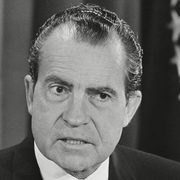|
Honest Thief posted:what's a good way to mitigate ips glow, lower brightness or should i just get used to it? Bias lighting supposedly helps. Also, the angle and height of your monitor can make a difference. I also think it gets more pronounced the bigger the monitor, not that you can change that.
|
|
|
|

|
| # ? May 27, 2024 09:33 |
|
K8.0 posted:The thing is, 1080p is a dead dead dead resolution at this point as far as gaming monitors go. There are still a few high-end options that people who make money playing might consider (360hz displays), but for someone on a budget with a lovely GPU... while deals abound, there's nothing you're going to drive well with a 970. Yeah I know a 970 cannot drive this monitor. Currently I need a second monitor and in the very near future I expect to have a new gpu. My plan currently is to get a monitor in anticipation of the future gpu handling its demands. So ignoring the 970 itself. Why would I not want a 1080p monitor if my goal is to get high fps and not high resolution? Are cards really crushing 1440p well enough at this point that the lower resolution wouldnít give significantly more stable framerates?
|
|
|
|
CatelynIsAZombie posted:Yeah I know a 970 cannot drive this monitor. Currently I need a second monitor and in the very near future I expect to have a new gpu. My plan currently is to get a monitor in anticipation of the future gpu handling its demands. I think part of the problem is the value proposition of 1080p monitors is pretty bad right now, at least in the 24" space. The way the market has aligned means that in many cases you can end up paying a premium for what is a generally inferior product. I'm biased to think of size and resolution as pretty strongly linked, so 1080p=24" and 1440p=27" in my mind, although objectively that isn't true. The value proposition for a 27" 1080p monitor might be a little better, but I do know that over the last several months the average price of decent 24" 1080p monitors has been skewed higher than it really should be.
|
|
|
|
For competitive titles at competitive settings, it's absolutely the norm to get plenty of FPS. I don't play Apex but apparently 1440p gets 200+ FPS at low and 130+ FPS at max on a 3060 Ti, which is the second slowest current-gen Nvidia card. Faster is always better, but more resolution does help especially in BRs and aside from CSGO, Valorant and Siege pros you won't find many people opting for 1080p over 1440p. More FPS is always better and I'm a huge proponent of high framerate being important even for non-competitive games, but current gen GPUs are really powerful and the reality is that unless you want to live with a lovely TN panel you can't really get a display that has faster pixel response times than a good 1440p 240hz monitor, and even those aren't that much faster/better than the 165-180hz class monitors. Everyone has to make decisions about how much they want to specialize their setup for one specific thing, but from what you said it doesn't sound like you're looking at the extremely exclusive type of highly competitive use case where it makes sense to pigeonhole yourself. You can get a drat good 144hz monitor for <$300 this holiday season, and plenty of really good options below $400. Maybe you can find a deal on an Odyssey G7 which has some QC and viewing angle downsides but is definitely the overall best gaming monitor you can get, if you're looking to spend more. As long as you understand the reality of the GPU situation and you're ok with getting by until you can get yourself something, don't go with 1080p.
|
|
|
|
CatelynIsAZombie posted:Yeah I know a 970 cannot drive this monitor. Currently I need a second monitor and in the very near future I expect to have a new gpu. My plan currently is to get a monitor in anticipation of the future gpu handling its demands. Going up from 1080p to 1440p incurs a 25 to 35% hit to your frame rate if you are GPU-limited, or mostly so. The 3060 from Nvidia and 6600 from AMD are 1080p cards, but even those can do 1440p in most games reasonably well (60+ fps), and it's only the graphically intense AAA games that they struggle on. The 3060 Ti and 6600XT are more like hybrid cardsóthey can do 1080p at high frame rates, and they can run basically all games right now at 60+ 1440p (except for maybe cyberpunk or whatever), but it's questionable as to how long they'll be able to keep that up with new game releases. Anything better than those cards can basically crush 1440p, yeah. I would never consider 1080p with a 3070 for instance unless you're an esports pro wanting to run Apex at 360fps or something. And with my 3080 Ti, I am almost never gaming below 100fps at 1440p (except for when ray tracing is on lol). To put another way, the 3070 appears to be approximately 3 times as powerful as the 970, which means that it can run games at 1440p at frame rates twice as high as the frame rates you currently get at 1080p (potentially more, depending on if you're running into VRAM bottlenecks). If you are making a forward-looking monitor purchase, then I would choose 1440p. That's going to be the sweet spot for the next several years at least, with 4K being twice as costly in terms of GPU power (and also price...). The affordable 1440p monitor I've been recommending is the Gigabyte M27Q. If you do want to go 1080p, I'd look for a 240+ hz monitor, not just 144hz, since 144 is definitely not forward-looking enough. Unfortunately you just missed an amazon deal on the Alienware AW2521HF for $200, and it's back up to $280 - $350. If you are on a tight budget and 1080p 144hz is your only option, then the AOC 24G2 is $170. I really do think it's worth upgrading to 1440p. The extra screen space at 27" is nice, and if you're keeping your old monitor then you'll always have that to fall back on (which you'll probably be doing a lot with your 970 tbh). The biggest downside is that you'll have mismatched monitors, but I'm doing that now and it's not so bad. For review sites, K8.0 covered them. Most monitor reviewers don't bother actually testing the monitor. They use it for a few days then write some vague nonsense. TFTCentral, RTINGS, and Hardware Unboxed(/TechSpot in written form) all thoroughly test their monitors' performance using expensive tools and poo poo. I base most of my recommendations on their reviews.
|
|
|
|
Halp. I have: HP ZBook Firefly 14 G8 (work laptop) Apple Mac mini (2018) (personal computer) LG 25UM58-P (21:9 monitor) I am trying to connect them via a Sabrent USB-C KVM. It doesn't work. The USB hub functions works, and even power delivery, but video does not work. A little bit of Googling suggests this is because my monitor doesn't support DisplayPort Alt mode, which seems wrong to me. Shouldn't it just seen an HDMI connection regardless? Conversion from DisplayPort Alt mode to HDMI should happen at the KVM. I've confirmed all my cables and ports are otherwise functioning. Windows 10 does give me this error message.  I tried using the KVM with my girlfriend's monitor, a Philips 272P. It doesn't work with that either, which does support DisplayPort Alt mode. Of course if I just plug the HP ZBook directly into the Philips monitor with a USB-C cable, everything works as expected. I've given up on a USB-C monitor with a built-in KVM, as it does not appear to exist, but I don't understand why this USB-C KVM doesn't work either.  Right now I just have the USB-C cables ran to each computer, and then HDMI cables ran into the back of the monitor. I switch the USB via the KVM switch and then switch inputs on the monitor directly. It works, I guess, but not what I am hoping for. Instead of one button one click, it's two buttons five clicks. Disgusting. Right now I just have the USB-C cables ran to each computer, and then HDMI cables ran into the back of the monitor. I switch the USB via the KVM switch and then switch inputs on the monitor directly. It works, I guess, but not what I am hoping for. Instead of one button one click, it's two buttons five clicks. Disgusting.
|
|
|
|
The display standard carried over USB is DP, not HDMI. Maybe the KVM can't handle the DP > HDMI conversion or some other fuckery is happening. Maybe the KVM is defective and you just need another one.
|
|
|
|
The 28" 4K Samsung Odyssey G7 is just $545 through the Samsung Store using any of the discount programs: https://www.samsung.com/us/computing/monitors/gaming/28-odyssey-g7-qhd-led-gaming-monitor-ls28ag700nnxza/ I'm not buying one, but I just checked and it seems like there's no verification process for using their educational discount program? I just enabled it and it allowed me to enter the checkout process with the discount applied. Click here:  I believe this is the cheapest 4K 144Hz has ever been. Dr. Video Games 0031 fucked around with this message at 02:01 on Nov 27, 2021 |
|
|
|
Are there any recommended 24" IPS monitors w/ VESA support just for productivity use? Looks like there are some sub $200 Dells that fit that criteria, but other than that there are a ton of options and nothing really seems to stand out. Guessing it doesn't really matter too much for this use as long as it has the appropriate inputs?
|
|
|
|
Splinter posted:Are there any recommended 24" IPS monitors w/ VESA support just for productivity use? Looks like there are some sub $200 Dells that fit that criteria, but other than that there are a ton of options and nothing really seems to stand out. Guessing it doesn't really matter too much for this use as long as it has the appropriate inputs? The market seems to be overpricing them right now, but if you're not looking for high frame rate then I think there are a lot of good options. Ealier this year I got an ASUS 24" with a nice VESA mount for $119.99, 75hz refresh rate, freesync, and DP/HDMI/VGA inputs. The model I got was a VA24DQ, and a quick look shows the same monitor going for more than I paid but not too much more. Monitors are pretty subjective, but I like the ASUS more than the similar-specced LG I got around the same time.
|
|
|
|
The 1080p monitor market is doodoo now. Before WFH you could buy 1080p 60hz IPS monitors with whatever features you wanted under $130. Early 2020 prices skyrocketed, but they came back down until about this spring/summer, when for no apparently reason they went totally insane. Unless a monitor absolutely has to be 24" or absolutely must be 1080p, I don't see any reason to buy them right now. Paying $180 for a 1080p work monitor when you can get something like this or any of the other reasonably priced 4k IPS options that have the specific features you may want is insane. As far as I can tell, 2021 is the year 1080p died. I'm sure if you're bulk buying from OEMs as a business you're still getting 1080p monitors dirt cheap, but as an individual buying a monitor the reasons to buy one are extremely niche.
|
|
|
|
I have no idea what is good and what is crap at these low price points, but you can absolutely still get $130 1080p monitors, like this thing that also has a VESA mount: https://www.amazon.com/Sceptre-Busi...011&s=pc&sr=1-2 I sort of expect the out-of-the-box calibration to be meh, and maybe some bad backlight bleed or other signs of cheap manufacturing, but usually you can at least find a decent neutral white point by fiddling around with the OSD and backlight bleed doesn't matter when you're looking mostly at bright screens anyway.
|
|
|
|
I think we can agree it's not a good time to be looking at 1080p monitors, at least in the 24" space. I checked and Newegg has increased the price of the ASUS monitor I mentioned above by $40, which does make the value proposition a lot worse. I felt like spending $120 for it was a little high but figured WFH was inflating things, but the market has gotten even worse. As it is I really like the monitor, but have been toying with the idea of getting another 27" 1440p for productivity stuff because 24" 1080p feels cramped to me at this point. Now I just need to hassle work to get me better monitors for those rare occasions I'm actually in the office. Going from my home setup to mismatched 22" or something screens with shitass resolution, with one of them dying, is jarring as hell.
|
|
|
|
Toe Rag posted:Halp. I have: I donít think the LG display can do DisplayPort Alt Mode. The Philips should though. If youíre looking for one that can and has a KVM switch, the Gigabyte M27Q is doing well at both being a display and KVM switch for me. Setting up OSD Sidekick was all I really had to do to get it work. Iíd be at a loss for other KVM switches that can do what youíre hoping to, and I think most that would start getting expensive fast. Your setup does seem right. Iím confused by why you have to switch input on the monitor though. The KVM switch should just be connected to the display via an HDMI cable.
|
|
|
|
K8.0 posted:The 1080p monitor market is doodoo now. Before WFH you could buy 1080p 60hz IPS monitors with whatever features you wanted under $130. Early 2020 prices skyrocketed, but they came back down until about this spring/summer, when for no apparently reason they went totally insane. Unless a monitor absolutely has to be 24" or absolutely must be 1080p, I don't see any reason to buy them right now. Paying $180 for a 1080p work monitor when you can get something like this or any of the other reasonably priced 4k IPS options that have the specific features you may want is insane. Reason he (roommate) wants 24" is his desk is small enough that 2x27" would be kinda ridiculous (especially with how close he sits) and would be decently wider than the desk itself. 2x24" would be a better fit. He's not doing any color work, gaming or even tv/movies on them, so color accuracy isn't a huge deal. Some sort of ultra wide might be an option tbh, as long as his work laptop supports that output resolution (assume it would if it can do 2x1080p, but I'm not sure. What would be the closest ultra wide equivalent of 2x24? IIRC 34" UW is kinda the 2x27" replacement, so I'm guessing 29" would be the move here. The Asus or Sceptre models mentioned might just be fine for this use case though. Splinter fucked around with this message at 03:34 on Nov 27, 2021 |
|
|
|
K8.0 posted:The display standard carried over USB is DP, not HDMI. Maybe the KVM can't handle the DP > HDMI conversion or some other fuckery is happening. Maybe the KVM is defective and you just need another one. Yeah, the only video output on the KVM is HDMI, so it presumably has the necessary hardware to handle the conversion. It even says this in the product description: quote:USB Type-C Alternate Mode to HDMI 2.0 output with resolution up to 4k@60Hz Wouldn't it just be simpler for everything to be USB-C? Every USB-C KVM I find converts to HDMI. I wish someone would just make a USB-C KVM monitor. The closest I can find to what I want is a Dell U3219Q, but $1,000 is a lot for something that still isn't quite right. I opened a ticket with Sabrent. Hopefully it's just broken.  nitsuga posted:I donít think the LG display can do DisplayPort Alt Mode. The Philips should though. If youíre looking for one that can and has a KVM switch, the Gigabyte M27Q is doing well at both being a display and KVM switch for me. Setting up OSD Sidekick was all I really had to do to get it work. I was actually just looking at that monitor, as well. It seems similar to the Dell, but I can't tell if it supports DisplayPort Alt mode? I would just really love to have both of my computers each connected to the KVM via a single USB-C cable I'm switching video input the monitor itself, because I have the video aspect of the KVM bypassed since I can't get it working. And yeah, the setup is simple. I literally just took out my old USB/HDMI KVM and was replacing it with this USB-C KVM since I now have USB-C computers (I just got that HP work laptop this week).
|
|
|
|
Splinter posted:Reason he (roommate) wants 24" is his desk is small enough that 2x27" would be kinda ridiculous (especially with how close he sits) and would be decently wider than the desk itself. 2x24" would be a better fit. He's not doing any color work, gaming or even tv/movies on them, so color accuracy isn't a huge deal. 34" is more like 1.35x27". 3440x1440 instead of 2560x1440. The display area is 31.36" across. A curved monitor may shorten the horizontal end-to-end distance a bit. This is actually less space than 2x24", which is 41.84" across, not counting bezels. A 38" 3840x1600 display would be closer to 2x24, but with a bit more pixel density and more vertical resolution. They're also extremely expensive. I'd just go with double 1080p monitors here, tbh.
|
|
|
|
Toe Rag posted:Yeah, the only video output on the KVM is HDMI, so it presumably has the necessary hardware to handle the conversion. It even says this in the product description: That makes sense, Iím getting the picture better now. Anyway, the M27Q wouldnít work quite like that. One laptop could connect via USB-C, but the other would have to via HDMI or DisplayPort and also a USB cable for the KVM switching. It also only provides 10W over USB-C, so both would still have to be plugged in too. Iíve liked it quite a bit, just had to redo my cables a bit. Itís be worth considering if you ask me.
|
|
|
|
Splinter posted:Reason he (roommate) wants 24" is his desk is small enough that 2x27" would be kinda ridiculous (especially with how close he sits) and would be decently wider than the desk itself. 2x24" would be a better fit. He's not doing any color work, gaming or even tv/movies on them, so color accuracy isn't a huge deal. Again, this is a subjective thing, but I've found a single 27" at 1440p is fine for me and let me stop running dual monitors on my personal desktop. From what you've said this is for productivity stuff, and I find the screen real estate on my single 1440p 27" more usable than 2 1080p screens. The increased vertical space is something I've been really spoiled by, and the 1080p screens feel a bit cramped to me now. Individual workflows and perceptions are going to be different, of course.
|
|
|
|
nitsuga posted:That makes sense, Iím getting the picture better now. Anyway, the M27Q wouldnít work quite like that. One laptop could connect via USB-C, but the other would have to via HDMI or DisplayPort and also a USB cable for the KVM switching. It also only provides 10W over USB-C, so both would still have to be plugged in too. OK, so I actually just tried out the KVM with both the Mac mini and the HP ZBook on the Philips monitor, and it works with the Mac, but not with the HP; it doesn't work with either on the LG, so I might have more than one problem. The Mac is Thunderbolt 3 while the HP is Thunderbolt 4. However, some additional Googling implies that 3 and 4 are compatible, and the KVM I have says it is "fully Thunderbolt 3 compatible." It shows up as USB 2, though...  Maybe Thunderbolt 4 won't work with it, despite being "compatible" with Thunderbolt 3 because the compatibility for 3 is already abstracted instead of native support, if that makes sense.
|
|
|
|
I absolutely love my 34" ultrawide, for gaming. For 2 internet/word processing/spreadsheet/terminal windows side by side it is also good. For pure office productivity, is it better than 2 1080p monitors? It's... about the same or even a little worse. 2 1080p monitors are absolutely more cost effective. In general, ultrawide is a luxury, and people on a budget are better off with other options.
|
|
|
|
Dr. Video Games 0031 posted:The only way to really mitigate it is using it in a well-lit room, unfortunately. im guessing having the sun blasting from the window where my monitor sits in front of doesnt really count Rinkles posted:Bias lighting supposedly helps. Also, the angle and height of your monitor can make a difference. I also think it gets more pronounced the bigger the monitor, not that you can change that. hmm guess i could try putting some xmas lights as a cheap test
|
|
|
|
My Korean panel (X-Star DP2710) decided to lose half it's brightness today, so I guess I'm looking for another monitor. Still want to stay 27" and 1440p and at least 100hz refresh with a DP input too. Want to keep it under $500
|
|
|
|
KingShiro posted:My Korean panel (X-Star DP2710) decided to lose half it's brightness today, so I guess I'm looking for another monitor. Still want to stay 27" and 1440p and at least 100hz refresh with a DP input too. Want to keep it under $500 Dr. Video Games 0031 posted:LG is getting in on the black friday sales with the 27GP850 for $377: https://www.amazon.com/gp/product/B093MTSTKD?tag=rtings-mn-p-amazon-20&ie=UTF8&th=1
|
|
|
|
Snagged the LG
|
|
|
|
It's been just incredible to watch how fast the XV272U KVb has been fluctuating in and out of stock at Amazon during Black Friday hype week, even with absolutely zero sales and a $15 price increase
|
|
|
|
Unsinkabear posted:It's been just incredible to watch how fast the XV272U KVb has been fluctuating in and out of stock at Amazon during Black Friday hype week, even with absolutely zero sales and a $15 price increase Did Hardware Unboxed feature it in their round up, maybe?
|
|
|
|
I wanted to test HDR on my M27Q, but Windows is saying it can't do HDR. It's not gonna look great but it should be able to accept and display the signal. Any idea why I can't get it to show up? I'm pretty sure I tried it before. And I did for sure test it on the LG 83A, so it's not the graphics card. I already changed the color depth to 10bpc.
|
|
|
|
Hmm, it works over HDMI but not DP 1.2, but the manual says it should. Maybe the 970 can't do HDR over DP?
|
|
|
|
Quadruple post: Far Cry 5 in HDR10 is overblown, but in HDRscRGB it looks okay. I realize it's not "proper" HDR without local dimming and a higher peak brightness, but it's not as obviously wrong as HDR10. But the bigger thing is that it somewhat alleviates the issue I had with low contrast in darkness. I probably won't play this way because the bright scenes are too bright, but I thought it was interesting nonetheless. Also, turning it on had a minor effect on performance. Nothing major but big enough to drop my minimum framerate in the benchmark below 60.
|
|
|
|
Whats the current state of G Sync re: compatibility? I was an early adopter in 2014 with the original ROG swift, still rocking it despite putting a healthy gash in it while moving cause I'm a dummy. Its not all that bad while actually playing on it though. I wouldn't mind moving to IPS & gaining VESA capability. I'm looking at an Acer XV272U which the amazon ad has G Sync right in one of the photos, but the Acer site only lists Freesync capability, and the Nvidia site only lists a 272S model as compatible. How stringent are these listings?
|
|
|
|
codo27 posted:Whats the current state of G Sync re: compatibility? I was an early adopter in 2014 with the original ROG swift, still rocking it despite putting a healthy gash in it while moving cause I'm a dummy. Its not all that bad while actually playing on it though. I wouldn't mind moving to IPS & gaining VESA capability. I'm looking at an Acer XV272U which the amazon ad has G Sync right in one of the photos, but the Acer site only lists Freesync capability, and the Nvidia site only lists a 272S model as compatible. How stringent are these listings? Depends on your video card, nvidia 10 series and later have freesync support, no idea about amd but overall as I understand it if your hardware is relatively recent everything just works.
|
|
|
|
Yeah I've gone ahead and read some reviews and it seems as long as you use the double penetration cable it should work fine. 2080 here so no worries I dont think
|
|
|
|
Looking for a 27" 1440 monitor for work (software dev) preferably sub 250 dollars. I don't care about about panel since it will only be landscape directly facing me and I don't care about refresh rate since anything 60+ hz is fine for coding. Looking at this one on amazon since it has decent reviews. Sanity check me? https://www.amazon.com/Acer-KA272U-biipx-Zero-Frame-Technology/dp/B08JQSBNYH Also looking at this: https://www.amazon.com/LG-27QN600-B-FreeSync-Virtually-Borderless/dp/B089NZCLHW poemdexter fucked around with this message at 18:13 on Nov 29, 2021 |
|
|
|
codo27 posted:Whats the current state of G Sync re: compatibility? I was an early adopter in 2014 with the original ROG swift, still rocking it despite putting a healthy gash in it while moving cause I'm a dummy. Its not all that bad while actually playing on it though. I wouldn't mind moving to IPS & gaining VESA capability. I'm looking at an Acer XV272U which the amazon ad has G Sync right in one of the photos, but the Acer site only lists Freesync capability, and the Nvidia site only lists a 272S model as compatible. How stringent are these listings? Nvidia's "G-Sync compatible" (which just means Freesync) list means absolutely nothing. It means the manufacturer has paid Nvidia to do some certification and apparently it passed their tests. Many of the best monitors never get tested, and many of the monitors that pass the tests suck. It depends entirely on the monitor. I'm sure there are still some dogshit monitors out there that don't work right - hell, the overall best 1440p gaming monitor you can get, the Odyssey G7, may or may not work right in any given case. But monitors that are reviewed well by RTings, TFTCentral, or HardwareUnboxed and don't have a bunch of complaints posted on places like reddit are generally going to work perfectly. In the case of Acer monitors, those listings you're seeing are NOT the model. Acer makes some very good monitors, but they use a naming scheme designed to fool you into buying inferior ones. Are dozens of XV272 models, and it's hard to get an exact count but probably at least 5 or 6 XV272U models. The XV272U KVbmiiprzx is a pretty good and desirable monitor, but you change one letter (including capitalization and spacing) and who the gently caress knows what you're getting. You have to be very, very careful buying Acer monitors.
|
|
|
|
My Dell 2408WFP has finally died and no longer reliably gets a signal  I've been meaning to replace it for a while with a newer, larger monitor, but I haven't been paying any attention to hardware these days. I use this mostly for posting, playing games that don't require much in the way of graphics (WoW, paradox map painters), and watching tv shows / movies while I post and game. I have a second old Dell ST2402L that's still working that will sit beside the new monitor. Is something like this reasonable or should I be looking at other models / brands? https://www.dell.com/en-us/shop/dell-27-gaming-monitor-s2721dgf/apd/210-axeh/monitors-monitor-accessories#mgal-img-2
|
|
|
|
Has anything new at all been made in the realm of colorimeters? Or is it still the same ancient tools that have cost the same for like ten-fifteen years? Not a lot of rental options here as far as I can tell, alas.
|
|
|
|
Joementum posted:My Dell 2408WFP has finally died and no longer reliably gets a signal That's a decent buy, so is the M27Q. RTings has reviews for both so you can use their comparison tool. Be aware that while the M27Q is in most respects excellent, it does have BGR subpixels instead of the standard RGB. You will have to run the cleartype calibrator to get subpixel text antialiasing to work right, but that's no big deal. The only real downside is that some things in some apps (like Chrome UI elements) do their own subpixel antialiasing and don't care about the cleartype settings. Generally speaking, that's not a huge deal, but it's something to be aware of. Given the price difference I'd probably prefer the Gigabyte, but they're both perfectly reasonable buys.
|
|
|
|
kliras posted:Has anything new at all been made in the realm of colorimeters? Or is it still the same ancient tools that have cost the same for like ten-fifteen years? Not a lot of rental options here as far as I can tell, alas. I have no idea what kind of colorimeters were around 15 years ago, but the cheapest reputable colorimeters you'll find that interfaces with modern calibration software is the SpyderX Pro or Calibrite ColorChecker Display for $170. (the latter is a rebranded X-Rite i1Display, which X-Rite has stopped selling under their own brand name for some reason). Both have more expensive versions, but I'm not entirely sure if those are more accurate or simply faster (calibration can take several minutes on a regular SpyderX). The most popular "professional" calibration software I see mentioned by monitor people is Calman. The cheapest option from them is $2000, so yeah... Not for regular Joes. There's an open source freeware alternative, DisplayCAL, that does a good enough job for casual users. And probably freelance professionals too, tbh. Here's a guide to the process: https://www.youtube.com/watch?v=f2nVNxx1IHo Dr. Video Games 0031 fucked around with this message at 23:59 on Nov 29, 2021 |
|
|
|

|
| # ? May 27, 2024 09:33 |
|
In other news: https://www.youtube.com/watch?v=AB7Lbia7Nlc This video is 90% speculation based on a small tidbit of information doled out by a korean news site, but it's all sensible speculation. tl;dw: Samsung is releasing a 34" gaming monitor during the initial roll-out of their "QD Display" line of displays, which is their fancy marketing speech for OLED with a quantum dot filter. Specifically, it's a blue light OLED panel with quantum dots turning that blue light into other colors. It's expected to be much more efficient than regular OLED due to less light filtration being necessary. So more total brightness, and less energy needed per nit. This should also make burn-in happen more slowly. Exactly by how much is unknown currently, but in its early iterations it may lack some of the efficiency and screen-preservation features that LG has developed over the years for their panels. The 34" monitor is almost certainly going to be a 21:9 ultrawide. And it would be weird if it didn't have a higher-than-60hz refresh rate since they'll be marketing it as a flagship gaming monitor. You can also expect it to be extraordinarily expensive. Maybe $2500 like the Neo G9, or maybe even $3000+ like Asus' mini LED 4K IPS. These prices should hopefully improve as yield rates improve.
|
|
|