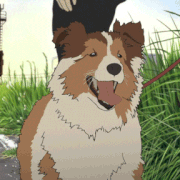|
Combat Pretzel posted:Oh yay, I dealt with the first person that couldn't wrap their head about the TPM requirement for Windows 11. Is there a good reason for the other non-performance cpu requirements? My old desktop meets them all, except for the cpu not being whitelisted. Rinkles fucked around with this message at 22:17 on Dec 5, 2021 |
|
|
|

|
| # ? May 30, 2024 11:46 |
|
Rinkles posted:Is there a good reason for the other non-performance cpu requirements? My old desktop meets them all, except for the cpu not being whitelisted. the guess for kaby lake in particular is that testing found some instability/performance regressions, since it meets all of the cpu requirements but is not on the whitelist. however, there are CPUs from surface models that windows 11 explicitly supports despite those CPUs specifically not having the security technologies windows 11 requires. in short, the whitelist seems to be whatever made microsoft themselves the most money and is the easiest lmao
|
|
|
|
Rinkles posted:Is there a good reason for the other non-performance cpu requirements? My old desktop meets them all, except for the cpu not being whitelisted. Same probably applies to the other requirements. Theoretically my 2950X doesn't meet the requirements either being Zen+, but it's apparently A-OK according to setup.
|
|
|
|
Combat Pretzel posted:So I'm not sure what the TPM requirement is actually good for. Bitlocker and Windows Hello. That's it. IE the exact same things that used TPM in Win10. And, of course, getting OEMs to send out BIOS updates to default enable TPM on all the PCs and mobos that shipped with it disabled.
|
|
|
|
Combat Pretzel posted:gently caress knows. A couple of weeks ago I actually disabled the fTPM modules on my Threadripper, based on reports that it introduces audio glitches, which I happened to have since ever installing Windows 11 going back to the first beta release. I disable the fTPMs, the audio glitches go away, however Windows 11 keeps running and updating itself with zero complaints. So I'm not sure what the TPM requirement is actually good for. Are you using built in Realtek audio or something like a USB Dac?
|
|
|
|
I'm on Windows 10 but an update or two ago I noticed that my Bluetooth earbuds started to drop sound for a second here and there, not very often, seemingly at random. I'm not sure what to point at for this, and haven't done exhaustive troubleshooting since it is relatively rare and only mildly annoying. I don't know if that has any relation to the sound glitches being discussed or not. Pretty sure the dropouts started after I enabled TPM, but couldn't swear to it.
|
|
|
|
CaptainSarcastic posted:I'm on Windows 10 but an update or two ago I noticed that my Bluetooth earbuds started to drop sound for a second here and there, not very often, seemingly at random. I'm not sure what to point at for this, and haven't done exhaustive troubleshooting since it is relatively rare and only mildly annoying. I don't know if that has any relation to the sound glitches being discussed or not. I don't know if it's the same thing, but I figured out that my weird periodic sound hitching was due to my wallpaper changing, of all things. Edit for more info: I had the windows built-in automatic wallpaper switching between a couple high-res wallpapers and something about that hitched my sound every time. Turned it off and it immediately stopped. Falcon2001 fucked around with this message at 05:46 on Dec 7, 2021 |
|
|
|
CaptainSarcastic posted:I'm on Windows 10 but an update or two ago I noticed that my Bluetooth earbuds started to drop sound for a second here and there, not very often, seemingly at random. I'm not sure what to point at for this, and haven't done exhaustive troubleshooting since it is relatively rare and only mildly annoying. I don't know if that has any relation to the sound glitches being discussed or not. Also Bluetooth sucks, which may be a factor
|
|
|
|
redeyes posted:Are you using built in Realtek audio or something like a USB Dac?
|
|
|
|
Combat Pretzel posted:Happens both on my Soundblaster PCIe card and the Realtek on-board audio. Huh. Im running 11 myself and i'm not getting glitches. I did however turn off a lot of power saving stuff in my Bios since I use this machine for an audio workstation. I will say the USB controllers on AMD suck. Maybe its per motherboard, hard to say. Mine glitch out a few times a day causing disconnects. I fixed by just adding in a PCIe usb controller.
|
|
|
|
Falcon2001 posted:I don't know if it's the same thing, but I figured out that my weird periodic sound hitching was due to my wallpaper changing, of all things. Back in like 2008 I was helping a friend with his slow as hell computer. I noticed when I pressed Win+D that it took literally 40 seconds for the desktop wallpaper to slowly display the background from top to bottom as it "drew" it, like when you downloaded pics in the 56k days. I changed his wallpaper to plain black and it flew after that. Ever since then I've refused to have a wallpaper that wasn't a solid color. Even on my phones. Combat Pretzel posted:gently caress knows. A couple of weeks ago I actually disabled the fTPM modules on my Threadripper, based on reports that it introduces audio glitches, which I happened to have since ever installing Windows 11 going back to the first beta release. I disable the fTPMs, the audio glitches go away, however Windows 11 keeps running and updating itself with zero complaints. So I'm not sure what the TPM requirement is actually good for. How did you disable it? Just in the bios and that's it?
|
|
|
|
Is indexing and search better on Windows 11? I still don't get how Everything (voidtools) manages to do a scan in a fraction of the time it takes Windows, and even after full indexing, Everything searches are much much faster than Windows search.
|
|
|
|
Chumbawumba4ever97 posted:How did you disable it? Just in the bios and that's it?
|
|
|
|
Rinkles posted:Is indexing and search better on Windows 11? this is because Everything only scans folder and file names. Windows search indexes file contents, tho I've never matched what I need thanks to that indexing so idk how useful it is
|
|
|
|
an actual dog posted:this is because Everything only scans folder and file names. Windows search indexes file contents, tho I've never matched what I need thanks to that indexing so idk how useful it is I mean exactly, as an end user I don't care about the behind the scenes details. Everything is insanely useful; Windows search isn't.
|
|
|
|
I'm a heavy windows search user and it works great since windows 10. It's pretty powerful.
|
|
|
|
an actual dog posted:this is because Everything only scans folder and file names. Windows search indexes file contents, tho I've never matched what I need thanks to that indexing so idk how useful it is In the XP/Vista/7 days that in-file indexing was very useful if you were routinely searching text files or documents. Ever since 8 though it has been so painfully slow and sluggish as to be completely useless to me, even with everything being indexed
|
|
|
|
Searching in 11 has been fantastic for me, easily a big step up over 8 and 10. As with a lot of things to do with Windows, I imagine that mileage will vary for other people.
|
|
|
|
Vic posted:I'm a heavy windows search user and it works great since windows 10. It's pretty powerful. Isn't it 1000x times slower for you than Everything? I don't mean recently installed apps or frequently used folders. If I need to find a random file I've never touched, Everything will have it in milliseconds. Windows search will take ages if at all to locate it, and this is after full "enhanced" indexing.
|
|
|
|
The most important thing about a Microsoft Windows feature isnít how good it is, itís whether you can get rid of it, turn it off, keep it from spying on you, or replace it with something of your choice. Windows search isnít very good, but in terms of the above, itís goddamn exemplary.
|
|
|
|
Rinkles posted:Isn't it 1000x times slower for you than Everything? I don't mean recently installed apps or frequently used folders. If I need to find a random file I've never touched, Everything will have it in milliseconds. Windows search will take ages if at all to locate it, and this is after full "enhanced" indexing. Just to test it I searched "ubi" from start and in Everything and couldn't tell the difference. Trying another one and windows found something on an external drive that's disconnected. Not sure if good.
|
|
|
|
Rinkles posted:Isn't it 1000x times slower for you than Everything? I don't mean recently installed apps or frequently used folders. If I need to find a random file I've never touched, Everything will have it in milliseconds. Windows search will take ages if at all to locate it, and this is after full "enhanced" indexing. Never used Everything, but like properly indexed drives/folder turn up even regex search terms instantly as I type them no matter if it's HDD or SSD, including text/pdf/xml file contents. You might have a problem when a parent folder has indexing on, but some of it's subfolders are nonindexed from when you hosed around with it sometime in 2009 and forgot. Also on laptops you might want to check for "don't index on battery power" option because in some scenarios the indexing will never get a chance to happen. press start and type indexing options
|
|
|
|
Vic posted:I'm a heavy windows search user and it works great since windows 10. It's pretty powerful. I simply can't believe this. Windows search won't even find various programs that I have installed. Everything is mandatory if you're a professional computer toucher.
|
|
|
|
~Coxy posted:I simply can't believe this. Windows search won't even find various programs that I have installed. I think it would be incredibly obtuse of anyone to question why it's not working for you. I have issues with software that I can't really explain but are deeply felt. I will leave it to my non-existent progeny. https://i.imgur.com/EFmDRFK.mp4
|
|
|
|
~Coxy posted:I simply can't believe this. Windows search won't even find various programs that I have installed. I am a professional computer toucher for a long rear end time and I use the basic windows search.  I do think it's probably a matter of indexing, because I have a vague memory of people being REALLY trigger happy on turning off indexing a few years ago. Double Edit: For what it's worth I don't do a ton of like, file searching with it, to explain my use case, basically only programs. I generally store stuff in a reasonably understandable hierarchy that's easily traversable, and I don't typically need to actually search for anything. When I do, I just use the normal windows file search and wait, but it doesn't come up that often. Falcon2001 fucked around with this message at 06:21 on Dec 8, 2021 |
|
|
|
~Coxy posted:I simply can't believe this. Windows search won't even find various programs that I have installed. I've been one since WinXP days and various locked down environments wouldn't allow me to use my custom programs. I know programmers who still use total commander for reasons like "it shows hidden files" and "it's easy to copy stuff because you have two folder views" which doesn't make sense after w7. There are edge cases for which I had to create my own batch files to replicate a one click functionality of another program, but that's not a bad thing.
|
|
|
|
When it works it's quite good. The search database is very fast at returning results. When it doesn't it gets weird locations added to the indexed folders, corrupts its database, hangs the indexing service, and has big CPU spikes that affect gaming or just general PC use. The most common instructions related to search & indexing on the internet are about disabling it. In conclusion, Windows Search is a land of contrasts.
|
|
|
|
I just went to Search Settings and it turns out that "Find My Files Classic" ("Classic"? Seriously?) is on by default, which searches only "libraries" and your Desktop. You have to set it to "Enhanced".
|
|
|
|
~Coxy posted:I just went to Search Settings and it turns out that "Find My Files Classic" ("Classic"? Seriously?) is on by default, which searches only "libraries" and your Desktop. That's not how it works. You can add locations to be indexed even with "classic" -- click the Customize search locations here link. "Enhanced" turns on full-content indexing, so that search will show you matching results from text inside documents and so on. It's off by default because full-content indexing is what causes most problems (particularly high CPU use).
|
|
|
|
Chumbawumba4ever97 posted:
The sweet irony here is, I swear there was a bug in Windows once that caused very slow log on times if the wallpaper was set to a solid colour edit: yup, I remembered correctly, here's the KB. https://support.microsoft.com/en-gb...9c-6b3d586d6421
|
|
|
|
can you change the location of windows notifications in windows 11? it's permanently in the bottom right corner in win 10.
|
|
|
|
Rinkles posted:can you change the location of windows notifications in windows 11? it's permanently in the bottom right corner in win 10. Not without some programs
|
|
|
|
May be a tech support appropriate issue but has anyone run into Ďoperating system not foundí with Win11? I upgraded and had to partition my win10 install. Havenít had an issue restarting but lost power earlier today and now I am getting the Ďoperating system not foundí error after loading bios. I have the OS drive first in boot sequence, and also a windows boot manager partition on the same drive as an option. No OS found in either. Iíve tried disconnecting all other drives. Hoping I donít need to do a media usbÖ Edit I made a tech support thread and then found the solution. Lol. skylined! fucked around with this message at 05:09 on Dec 12, 2021 |
|
|
|
can you boot into the recovery console and run bootrec.exe /FixMBR? if you can't get into the recovery options at all you're going to need installation media to fix it anyway, might as well just make a USB to have on hand barnold fucked around with this message at 04:47 on Dec 12, 2021 |
|
|
|
barnold posted:can you boot into the recovery console and run bootrec.exe /FixMBR? Yep thanks. Made install media to get to at least a command prompt and after loving around while listing my troubleshooting attempts in a tech support post was able to boot. Whew.
|
|
|
|
skylined! posted:Yep thanks. Made install media to get to at least a command prompt and after loving around while listing my troubleshooting attempts in a tech support post was able to boot. Whew. Don't keep it to yourself, what was the fix?
|
|
|
|
No! The only way to seal the curse away is to post "thanks guys, I found it" and then abandon your account.
|
|
|
|
I keep random fixes for Windows fuckups in an archive and yes, I checked what he said fixed his poo poo: https://www.youtube.com/watch?v=eQhD4rmLNLQ
|
|
|
|
WattsvilleBlues posted:Don't keep it to yourself, what was the fix? Posted in my tech support thread! https://forums.somethingawful.com/showthread.php?threadid=3987547&perpage=40&noseen=1#post519907496
|
|
|
|

|
| # ? May 30, 2024 11:46 |
|
skylined! posted:Posted in my tech support thread! Why thank ya!
|
|
|