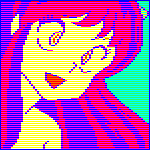|
Rinkles posted:Yup. When I asked in the CPU threads, I was told to repaste because else there'd be air pockets. Which might not matter, but better to be safe than sorry kind of thing. Yeah it matters, you can have really uneven heat transfer due to bubbles or air pockets. Generally once you get the heatsink down don't pick it back up unless you want to clean both and repaste it. I know that in your situation you had to because some of the mounting wasn't right, though. Generally if it turns or slides slightly while getting into position that is okay since it's not adding bubbles. The final screw turns of the mounting hardware will give the pressure to cause the final squeeze/spread of the paste. Similarly if you're removing a heatsink that's been on for a while the paste will be fairly dry but you want to try to turn the heatsink slightly to break it free a bit before lifting up. A lot of folks have pulled their CPUs out of the ZIF sockets which don't have a retention mechanism like the LGA ones. It can bend or break the pins of the CPU.
|
|
|
|

|
| # ? May 30, 2024 11:04 |
|
Rinkles posted:These are the cheapest 140s I've seen, and if I'm not mistaken be quiet makes quality fans Be Quiet's "Silent Wings 3" fans are pretty decent, but I don't trust their "Pure Wings 2." They seem kinda lovely, ngl.
|
|
|
|
Alan Smithee posted:if you're near microcenter there's a pre order for these builds (sold out already depending on location) That 3060 Ti barebones is pretty decent. NZXT's 3070 BLD kit seems like it may be a better deal than micro center's 3070 barebones: https://nzxt.com/product/bld-kit-streaming-plus-pc (+$50 for the cheapest shipping option though... meh)
|
|
|
|
watched the gamersnexus vid on ESD wrist straps and was confused about grounding can I clip the ESD wrist strap onto the bare metal case of a plugged in PC whether it's turned on or off and be properly grounded? can I ground myself to a turned on PC while working on a separate unplugged PC? the only thing I should obviously not do is work on the internals of a PC that is turned on? the only real danger of grounding yourself to a turned off PC you are working on is it accidentally turning on?
|
|
|
|
yes, you will have a path to ground (the strap -> the case -> the ground wire in the PSU -> ground) that isn't going through your components. it's best to work on the machine with the power switch off for other pragmatic reasons i think.
|
|
|
|
I'm hearing that 3090 step up is like...a day now so if you have the ability to step up and want an EVGA 3090 now is your time
|
|
|
|
comedyblissoption posted:watched the gamersnexus vid on ESD wrist straps and was confused about grounding You should never be working on a PC that is plugged in, even with the power switch off. The risk there is much greater (not just to your components, but to your health) than that of ESD. Grounding yourself to a separate plugged in PC would be valid. If you are genuinely worried about ESD, buy an actual kit that plugs into the ground on an outlet. Honestly though, as long as you�re avoiding working on carpet and aren�t wearing a full nylon tracksuit you should be fine with your single PC build or repair even if you don�t ground. Static Care ESD Mat Workstation Ground Kit - 15' Common Point with Banana Plug, Universal Snap Kit, Banana Plug Adapter, 6' Coil Cord with Alligator Clip, Black Fabric Wrist Band 4mm https://www.amazon.com/dp/B09B2NVK5R/ref=cm_sw_r_cp_api_glt_fabc_V51839KQN2AVZHP7ASXT
|
|
|
|
it's super super regional. if you're in a cold dry country you need them much more than if you're in wet england, i've found. also, i've always heard use it while plugged in but the PSU switch is off, ymmv.
|
|
|
|
CoolCab posted:it's super super regional. if you're in a cold dry country you need them much more than if you're in wet england, i've found. also, i've always heard use it while plugged in but the PSU switch is off, ymmv. Yes, dry air makes static transfer much more likely. You can somewhat mitigate it with good, low grease lotion, but it�s still worse. Risk is just too great with a plugged in system IMO.
|
|
|
|
ok I'll refrain from working on a plugged system which is what I've always done in the past never cared about ESD in the past but I might as well since it's so cheap
|
|
|
|
CoolCab posted:, i've always heard use it while plugged in but the PSU switch is off, ymmv. Might as well work on it while taking a bath, then. Computer-grade PSUs can kill.
|
|
|
|
comedyblissoption posted:ok I'll refrain from working on a plugged system which is what I've always done in the past To be clear, I don�t ground myself at all when working on my stuff, outside of avoiding carpet and synthetic clothing/my work surface. Just posting to show smarter, safer, alternatives. Edit: This is an old GN article, but it does advocate for the plugged in, switched off PSU method. https://www.gamersnexus.net/guides/920-electrostatic-discharge-prevent-esd Personally, I don�t find the minimal electrocution risk worth it, but people can take from this what they will. Pilfered Pallbearers fucked around with this message at 03:24 on Dec 8, 2021 |
|
|
|
Dr. Video Games 0031 posted:Be Quiet's "Silent Wings 3" fans are pretty decent, but I don't trust their "Pure Wings 2." They seem kinda lovely, ngl. I have Pure Wings in my PC, they're perfectly fine fans.
|
|
|
|
Rinkles posted:I took pictures of the cooler plate when I first took off the cooler because I wanted to ask about repasting. But looking at the photo today, I noticed some marks along the sides. Go look at pictures of the motherboard at the manufacturer's website. There's probably enough of them from different angles that you can evaluate if there are anything the heat sink could touch. I would expect not, there should be design specifications for the heat sing manufacturer to follow that avoid that problem.
|
|
|
|
Saukkis posted:Go look at pictures of the motherboard at the manufacturer's website. There's probably enough of them from different angles that you can evaluate if there are anything the heat sink could touch. I would expect not, there should be design specifications for the heat sing manufacturer to follow that avoid that problem. Noctua specifically mentions some AMD board manufacturers not following the specs for spacing AMD laid out and that there could be issues with overheight ram, but other than that IDK.
|
|
|
|
I might buy a prebuilt because I want to game.... Just missed out on a local 3060 Ti drop and I have too much poo poo to do to be able to hop in the car and rush to the store (they don't do online ordering for GPUs right now) every time discord shouts at me about it
|
|
|
|
I feel dirty because this computer has a lovely case and a lousy motherboard, but it has graphics, and I want to game
|
|
|
|
For real though, it really is much easer and less back-breakingly painful to get a new GPU if you are building/buying a whole new system compared to if you're just upgrading. Getting a prebuilt is a valid option in this market, and there's also stuff like Micro Center's barebones kits, NZXT's "BLD" kits, and newegg's PC builder service (which can be a temperamental son of a bitch�it was working fine last night but today it's showing no "hot item" GPUs in stock)
|
|
|
|
Ok nevermind I found a 3060 from Zotac. I don't know if it's going to run hot or break immediately but whatever.
|
|
|
|
whats the best 650-750 psus nowadays?
|
|
|
|
I need a SATA power cable for my modular PSU, but I can't figure out which one to get. The one I'm looking for has 4 SATA power connectors like this: https://www.newegg.com/p/284-035G-00010?Item=9SIB2C9FMS8309 But of course it needs to match my PSU, which is a Great Wall E750 750W listed here: https://www.sincerytek.com/product/Great-Wall-E750-80plus-Gold-Modular-PSU.html I'm having a hard time finding any information about Great Wall. They're a Chinese company, and I would think the internals are a rebrand of another company whose replacement cables are the ones I should buy? I can't find Great Wall listed in any pinout compatibility lists, or any power supply cables branded under them. I could do molex to sata adapter, but I have heard that is potentially unsafe. This video was pretty convincing to me that these failures can only occur with a certain type of cable, but since it can potentially cause a fire, I'd appreciate a second opinion: https://www.youtube.com/watch?v=TataDaUNEFc Basically, since my adapters are the type that have the metal inserts which keep the wires properly spaced, I should have no threat of fire, right? This would be the best option since I already own some of these. Another option would be a SATA power splitter, do those cause problems? Something like this: https://www.amazon.com/StarTech-com-Power-Splitter-Adapter-PYO4SATA/dp/B0086OGN9E Thanks for any help A Bag of Milk fucked around with this message at 10:12 on Dec 8, 2021 |
|
|
|
Dr. Video Games 0031 posted:You have to look specifically for the "Hot Item" GPUs. I totally missed that �hot item� designation. I�d swear that it didn�t show up at all when I�ve looked before, because now it�s a little obvious. I could also have just been oblivious. Thanks for pointing it out for me.
|
|
|
|
A Bag of Milk posted:I need a SATA power cable for my modular PSU, but I can't figure out which one to get. The one I'm looking for has 4 SATA power connectors like this: https://www.newegg.com/p/284-035G-00010?Item=9SIB2C9FMS8309 Generally we avoid these kinds of PSUs in the thread because sketchy unknown sourced hardware that supplies that much power is scary. I�d be replacing the entire PSU personally. But if that�s not an option for you, those sata splitters are totally fine. IIRC each sata connector on the PSU side can run something like 8-12 HDDs (and SSDs use even less power. ) This is what I have in my system Cable Matters 2-Pack 15 Pin SATA to 4 SATA Power Splitter Cable - 18 Inches https://www.amazon.com/dp/B012BPLW08/ref=cm_sw_r_cp_api_glt_fabc_K9YN20RFHE8JP4ZXM7T2?_encoding=UTF8&psc=1 Cable matters makes decent stuff.
|
|
|
|
Pilfered Pallbearers posted:Generally we avoid these kinds of PSUs in the thread because sketchy unknown sourced hardware that supplies that much power is scary. I’d be replacing the entire PSU personally. Neat, good to know. My PSU came with enough SATA connectors, but I'd probably run out if I added another drive and some RGB crap.
|
|
|
|
I'm currently rocking an i5-8400 and RX580, mostly for gaming/shitposting at 1080p. I have a non-gaming level monitor that only does 60hz. I want to step up to at least a 1440p high-refresh monitor within the next six months or so. Should I: 1.) Upgrade CPU? I have a B360 board which I understand is only compatible with up to 9th gen Intel processors. 2.) Upgrade GPU? (LOL) 3.) Save up for a whole new build. I'm leaning to 3 just because I imagine that's what everyone will tell me, but I just wanted to know if the 8400 or 580 were holding me back enough at 1080 that it would be worth upgrading.
|
|
|
|
the 580 is, definitely. an 8400 isn't a spring chicken, six threads is starting to get rough in some titles but i would still expect adequate performance, but a 1650 super equivalant sure ain't pushing 1440p, sorry bud. it's the desert of the GPU for you 
|
|
|
|
My mind is boggled by the going eBay prices for my 5700xt red devil (purchased in the Before Times) and I�m considering trying to sell it and spend the proceeds on a 3070 lhr, which is going for roughly the same amount (I don�t mine, obviously). Is this just a stupid waste of time and potential money given the risk I get scammed?
|
|
|
|
buffalo all day posted:My mind is boggled by the going eBay prices for my 5700xt red devil (purchased in the Before Times) and I�m considering trying to sell it and spend the proceeds on a 3070 lhr, which is going for roughly the same amount (I don�t mine, obviously). Is this just a stupid waste of time and potential money given the risk I get scammed? Nah, there are tons of buyer protections in place on Ebay (and Paypal if you go the Reddit route). They'll each take a cut but you're pretty likely to get your money back if things go sideways
|
|
|
|
Pilfered Pallbearers posted:Generally we avoid these kinds of PSUs in the thread because sketchy unknown sourced hardware that supplies that much power is scary. I’d be replacing the entire PSU personally. Thanks for the reply. I think I will go for those splitters since they are cheap and my most reliable option. The power supply is an unknown brand, but that model is rated in high tier in the ltt forum PSU hierarchy list, so someone at least poked around the insides or tested it and thought it was good.
|
|
|
|
Just chiming in because I noticed that some absolute yahoo a few pages back described the classic noctua fans as looking "objectively bad" and I can only assume that's a typo and they meant "objectively rad" because they make your computer look slick as gently caress, like a hi-fi from the 1970's or an item of clothing worn by a jazz professor
|
|
|
|
The Grumbles posted:Just chiming in because I noticed that some absolute yahoo a few pages back described the classic noctua fans as looking "objectively bad" and I can only assume that's a typo and they meant "objectively rad" because they make your computer look slick as gently caress, like a hi-fi from the 1970's or an item of clothing worn by a jazz professor  Need to paint a case to match at some point.
|
|
|
|
Does anywhere have good or passable 3.5" disk benchmarks for sequential read? I'd like to have some kind of single drive, fast-ish internal bulk storage for video editing but haven't found a good list of sequential speed tests that aren't from the 2TB drive era. Ideally it'd be something in the 8TB+ range.
|
|
|
|
CoolCab posted:the 580 is, definitely. an 8400 isn't a spring chicken, six threads is starting to get rough in some titles but i would still expect adequate performance, but a 1650 super equivalant sure ain't pushing 1440p, sorry bud. it's the desert of the GPU for you Sort of what I figured, thanks for the reply. I'll probably just end up saving up for a whole new system at this point as upgrading piecemeal seems like very much a "if you give a mouse a cookie" scenario at this point.
|
|
|
|
The Grumbles posted:Just chiming in because I noticed that some absolute yahoo a few pages back described the classic noctua fans as looking "objectively bad" and I can only assume that's a typo and they meant "objectively rad" because they make your computer look slick as gently caress, like a hi-fi from the 1970's or an item of clothing worn by a jazz professor Samuel L Jackson wouldn't use RGB. Well, maybe purple.
|
|
|
|
Previa_fun posted:I'm currently rocking an i5-8400 and RX580, mostly for gaming/shitposting at 1080p. I have a non-gaming level monitor that only does 60hz. I want to step up to at least a 1440p high-refresh monitor within the next six months or so. Should I: You can absolutely upgrade just the GPU and get a good 1440p experience right now. I used an 8400 with a 5700XT, and the only game I was CPU bottlenecked in in a significant way was Flight Simulator. When I upgraded to a 5600X a year ago, I didn't exactly get large performance boosts anywhere else (and even flight simulator wasn't that big). But that's still a 4 year old CPU, so I would look at doing a whole system upgrade. Games in a couple years will likely demand more from your CPU than the games of the last few years have, and you'll want something better than an 8400. edit: Also, just to be clear, going up in resolution actually uses fewer CPU resources. How many frames per second your GPU is attempting to render is typically what determines how hard your CPU has to work when gaming. The more frames per second, the harder it has to work. Since higher resolutions = lower frame rates, that means that higher resolution also = less need for a powerful CPU. That said, 1440p isn't that much higher than 1080p, and some poorly optimized games end up CPU bottlenecked at just 120fps or so even on more powerful CPUs (looking at Far Cry 6...). But still, if you can somehow find a decent deal on a GPU (good luck), grab that sucker asap--no need to do it all at once. Dr. Video Games 0031 fucked around with this message at 22:47 on Dec 8, 2021 |
|
|
|
Dr. Video Games 0031 posted:You can absolutely upgrade just the GPU and get a good 1440p experience right now. I used an 8400 with a 5700XT, and the only game I was CPU bottlenecked in in a significant way was Flight Simulator. When I upgraded to a 5600X a year ago, I didn't exactly get large performance boosts anywhere else (and even flight simulator wasn't that big). I�m fighting this right now with Destiny 2. CPU bottlenecked right around 120fps with a 7700k/3080 and getting very mad I can�t get it smoothed out. I even pushed it to 5ghz (thankfully my cooling is good and I can be lazy and not delid) and it barely helped.
|
|
|
|
Dr. Video Games 0031 posted:You can absolutely upgrade just the GPU and get a good 1440p experience right now. I used an 8400 with a 5700XT, and the only game I was CPU bottlenecked in in a significant way was Flight Simulator. When I upgraded to a 5600X a year ago, I didn't exactly get large performance boosts anywhere else (and even flight simulator wasn't that big). Did you try out Fallout 4 by any chance? That's been the most impressive performance boost going from a 6400 to a 11600K. The average FPS might have been okay before, but it was a much more bumpy 60fps. I don't have benchmarks, but the game now seems to run better at 1440p than it used to at 1080p. The STALKER flashlight mod was always an issue (but worth it, imo), now it's fine or there's enough of a performance buffer for it to not matter as much. Overall, I've been happy with the performance gains (I was a bit worried I was spending $650 on nothing). I can use settings a tier higher than before, and/or get higher, more stable framerates.
|
|
|
|
I'm getting a 3060 tomorrow and I'm wondering what'd make sense to build up if I do put together a new system. From what I'm looking at, seems like the 5600 and 5800 chips aren't THAT far off from the 12600k even factoring in the pricy motherboards. Is there are a lesser AMD build that'd still be a worthwhile upgrade? For reference I'm on a 2600k right now. At the other end of the spectrum I'm wondering if I should just go for a 12700k considering the longevity I got out of my current build. I know it'd be overkill for the card it's attached to, but for work the extra power might be nice till I upgrade my Mac someday.
|
|
|
|
If your work needs more cores and performance then yeah sure go for an alder lake CPU, however anything would be a huge upgrade over your 2600k and as you rightly say the 3060 is going to be the gaming bottleneck in your system regardless of what modern CPU you get.
|
|
|
|

|
| # ? May 30, 2024 11:04 |
|
powderific posted:I'm getting a 3060 tomorrow and I'm wondering what'd make sense to build up if I do put together a new system. From what I'm looking at, seems like the 5600 and 5800 chips aren't THAT far off from the 12600k even factoring in the pricy motherboards. Is there are a lesser AMD build that'd still be a worthwhile upgrade? For reference I'm on a 2600k right now. In a 3060 build your choices should be 11400 12600 5600x Any should be fine, so I�d go based on what price you can get stuff for. 12700k isn�t gonna do you any good here.
|
|
|