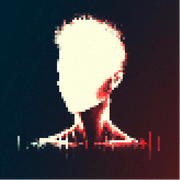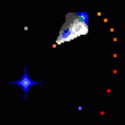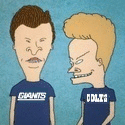|
I can have it play yakety sax if you like?
|
|
|
|

|
| # ? Jun 5, 2024 14:30 |
|
Has anyone else found pinch and zoom being weird on iPhone? If I pinch to zoom in on something it has started to “stick” and refuse to zoom back out when I pull the screen. This has only been in the last week or so. It was fine before.
|
|
|
|
Same. The pinch gesture doesn’t seem to “take” more than like 1/3 of the time. I wonder if it’s an iOS 15 thing.
|
|
|
|
|
Data Graham posted:Same. The pinch gesture doesn’t seem to “take” more than like 1/3 of the time. I upgraded last week so it would tally
|
|
|
|
Data Graham posted:Same. The pinch gesture doesn’t seem to “take” more than like 1/3 of the time. Yep, me too.
|
|
|
|
It seems to stick when there's an inline image on the screen or just off it (but probably still in a buffer somewhere).
|
|
|
|
I feel like it's easier to get working when neither finger is touching an image but I could be imagining that. Pinch to zoom was an accidental feature that I imagine is tied to webview - apple probably changed the behaviour on iOS15. I wish it could return to its previous behaviour but I don't know how likely / possible that'll be too get back.
|
|
|
|
Yeah, unless the pause is caused by a piece of JavaScript we include in the webview we probably can't directly prevent it. Unfortunately it doesn't happen to me so I won't have much luck digging deeper until I can get it to happen.
|
|
|
|
Does the image have text? I’ve had frustrating things happen when touching images with text in iOS 15
|
|
|
|
mod saas posted:Does the image have text? Maybe try disabling Live Text? https://webtrickz.com/disable-live-text-ios-15-iphone/
|
|
|
|
Are the Android and iOS versions just super different? First day on an iPhone, and I really miss how fast it was to save images on the Android version. Same thing for posting, can you not bypass mandatory previewing?
|
|
|
|
They're completely different devs, so, yeah, they're just super different.
|
|
|
|
NewFatMike posted:Are the Android and iOS versions just super different? First day on an iPhone, and I really miss how fast it was to save images on the Android version. I forget, was it significantly faster than “press and hold on image, tap arrow in box in bottom right, tap save image”? Also there specifically a setting for enabling/disabling previewing new posts
|
|
|
|
Endless Mike posted:They're completely different devs, so, yeah, they're just super different. Ah, that tracks! Endymion FRS MK1 posted:I forget, was it significantly faster than “press and hold on image, tap arrow in box in bottom right, tap save image”? Yeah, I need to scroll down to save the image. On the Android version, you just tap an image and a pop up with “download image”, “copy image URL”, and something else would pop up, so it’s just two taps instead of a long tap, second tap, scroll and third tap. quote:Also there specifically a setting for enabling/disabling previewing new posts Ahh both brain cells didn’t rub together and parse that setting right. Thanks friends! E: I wanted to clarify I’m enjoying the app and just wanted to make sure I’m not using it wrong or missing settings, exactly like I did there. NewFatMike fucked around with this message at 14:17 on Dec 21, 2021 |
|
|
|
I think you're describing the share sheet, which is base iOS (not the app) and configurable. If you scroll to the bottom and Edit Actions, you should be able to pick Save Image as a favourite. Then it'll appear at the top of the share sheet
|
|
|
|
commie kong posted:I think you're describing the share sheet, which is base iOS (not the app) and configurable. If you scroll to the bottom and Edit Actions, you should be able to pick Save Image as a favourite. wtf. i been using ios for like 10 years and i never clicked on or even consciously noticed Edit Actions there.
|
|
|
|
For some reason the YouTube embeds in Awful don't seem to connect to the actual YouTube app at all. Do I need to sign into YouTube again in Safari or something to make it work if I want to pop a video out into the app to watch it full screen with all the trimmings?
|
|
|
|
if you hold down on the link/title there's an "open in youtube" button. last time i tried anyway.
|
|
|
|
b_d posted:wtf. i been using ios for like 10 years and i never clicked on or even consciously noticed Edit Actions there. fwiw it's only been since the new share sheet so a year or two Arivia posted:For some reason the YouTube embeds in Awful don't seem to connect to the actual YouTube app at all. Do I need to sign into YouTube again in Safari or something to make it work if I want to pop a video out into the app to watch it full screen with all the trimmings? There's an 'Open YouTube in YouTube settings toggle in the settings tab of Awful. Is that toggled on?
|
|
|
|
commie kong posted:I think you're describing the share sheet, which is base iOS (not the app) and configurable. If you scroll to the bottom and Edit Actions, you should be able to pick Save Image as a favourite. Bless you, I can spread shitposts far and wide with much greater efficiency now.
|
|
|
|
Arivia posted:For some reason the YouTube embeds in Awful don't seem to connect to the actual YouTube app at all. Do I need to sign into YouTube again in Safari or something to make it work if I want to pop a video out into the app to watch it full screen with all the trimmings? It’s actually really good that it’s like this because I can play a video in the awful app and it doesn’t gently caress with my recommendations. But yeah long press the video like they’ve said.
|
|
|
|
yeah they won’t be connected to your account because our posts web view doesn’t have access to Safari cookies or know to send you to the app. Nothing we can control about that, but yeah just long press or whatever to get it to open in Safari/the YouTube app to pop things into your watch history.
|
|
|
|
I’m assuming that “Imgur API Error File type invalid (1) (ImgurException code 1003)” is due to HEIC photos in my library? What’s the most pain free way to deal with this so that I can stop doing an obnoxious copy paste dance with the Imgur app?
|
|
|
|
Steve French posted:I’m assuming that “Imgur API Error File type invalid (1) (ImgurException code 1003)” is due to HEIC photos in my library? What’s the most pain free way to deal with this so that I can stop doing an obnoxious copy paste dance with the Imgur app? You can make a shortcut to convert it or do what I do and take a screenshot of the photo and post that lol.
|
|
|
|
Anyone have any shortcuts for uploading images to Imgur and spitting out the timg tagged url? I have a shortcut for stuff in my gallery, but I’d like to be able to use the share dialog to get the links for images I find but don’t want to download
|
|
|
|
|
Nitrousoxide posted:Anyone have any shortcuts for uploading images to Imgur and spitting out the timg tagged url? I have a shortcut for stuff in my gallery, but I’d like to be able to use the share dialog to get the links for images I find but don’t want to download Assuming you have the same one I got from here ages ago, you can just modify the first action to accept urls as well as images; this’ll make it show up if you try to share an image from safari. Note that this will ask permission for each web page when you do it, which is mildly annoying.  Also, since I sorta broke the original one I had and had to reconstruct it, this is a bit neater. I think that the “if there’s no input” field is new for ios15, but it makes the “get photos” step unnecessary. The rest is just setting variables to the previous step, as necessary.
|
|
|
|
carry on then posted:yeah they won’t be connected to your account because our posts web view doesn’t have access to Safari cookies or know to send you to the app. Nothing we can control about that, but yeah just long press or whatever to get it to open in Safari/the YouTube app to pop things into your watch history. This works, thanks! I figured it was just some wonky thing I didn’t know how to interact with, I’m okay with the app not actually counting as YouTube views for me. Thanks everyone!
|
|
|
Zenostein posted:Assuming you have the same one I got from here ages ago, you can just modify the first action to accept urls as well as images; this’ll make it show up if you try to share an image from safari. Note that this will ask permission for each web page when you do it, which is mildly annoying. Thank you, this worked
|
|
|
|
|
I can't even watch most Youtube videos in Awful because of the dumb age restriction thing that requires you to be logged in, so all the embeds are jusr gray boxes with links to the videos on Youtube, where I'd have to log in anyway. Not an Awful issue obviously but a bit of a drag.
|
|
|
|
Is there something weird going on with scrolling? I’ve had it scroll down like 2 screens worth pretty frequently. I just assume I’m somehow brushing the screen with a finger, but I can’t reproduce it when I try. I feel like it only started with iOS 15 so maybe there’s some new thing doing it?
|
|
|
|
david_a posted:Is there something weird going on with scrolling? I’ve had it scroll down like 2 screens worth pretty frequently. I just assume I’m somehow brushing the screen with a finger, but I can’t reproduce it when I try. I feel like it only started with iOS 15 so maybe there’s some new thing doing it? Do you have double tap to scroll enabled in your settings? Could you be double tapping long posts? It only works on long posts that extend below the current viewport, which could be why it seems to only sometimes happen
|
|
|
|
commie kong posted:Do you have double tap to scroll enabled in your settings? Could you be double tapping long posts? It was indeed on and that’s probably what was going on. Not sure when that feature showed up but I had never heard of it. Thanks!
|
|
|
|
Thanks to all you devs for all your hard work on this app in 2021
|
|
|
|
Are there stats on the popularity of the various app icon options?
|
|
|
|
Shofixti posted:Are there stats on the popularity of the various app icon options? I don’t think we collect any data at all so it will always remain a secret. But hey, post your favorite app icon.
|
|
|
|
just lol that someone wouldn't use the frog, or maybe the dog(s).
|
|
|
|
dog team sound off WOOF
|
|
|
|
I use default icon because I don’t want anyone to think I have games on my Home Screen.
|
|
|
|
Subjunctive posted:dog team sound off
|
|
|
|

|
| # ? Jun 5, 2024 14:30 |
|
ghost gang
|
|
|