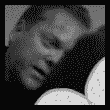|
Rev. Bleech_ posted:the collective loving egg everyone laid when they saw XP for the first time Were they wrong?
|
|
|
|

|
| # ? May 30, 2024 00:08 |
|
Rinkles posted:Were they wrong? They were right, but for the wrong reasons. OK those reasons were also right.
|
|
|
|
Every person I know reverted Windows XP to classic mode, which was thankfully a thing you could do back then (imagine that), but there was still a lot of complaining about some of the UI elements you couldn't change, like the file explorer changes and stuff.
|
|
|
|
Personally I was thrilled to switch to XP because it meant I didn't have to reboot constantly. Things were a little dicey in the beginning because of the new driver model though. I don't know if was Microsoft at fault or the vendors at fault but a lot of companies didn't have drivers ready for the launch.
|
|
|
|
What MS was doing in the XP betas looked really nice. I remember first seeing leaks and thinking "drat, I want that" Watercolor was sleek for the time. But then we got what we got :/
|
|
|
|
BrainDance posted:What MS was doing in the XP betas looked really nice. I remember first seeing leaks and thinking "drat, I want that" The left side of that Start Menu is loving tragic, but that is otherwise remarkably close to what my Start Menu in tyool 2021 looks like.
|
|
|
|
TOOT BOOT posted:Personally I was thrilled to switch to XP because it meant I didn't have to reboot constantly. Things were a little dicey in the beginning because of the new driver model though. I don't know if was Microsoft at fault or the vendors at fault but a lot of companies didn't have drivers ready for the launch. My family bought a Windows XP machine in 2001 and that was that. I probably would've held out a bit longer if I had a say in the matter, but I was 15.  I was big into "abandonware" back then (my family relied on lovely, budget PCs, so older games were what ran most reliably), and I long lamented the lovely MS DOS support in XP (on top of the backwards compatibility issues with older programs). That was definitely the first big thing that I perceived as Microsoft removing something that I previously relied on, even if that change was the extremely obvious right thing to do in retrospect.
|
|
|
|
Canine Blues Arooo posted:The left side of that Start Menu is loving tragic, but that is otherwise remarkably close to what my Start Menu in tyool 2021 looks like. In later builds it got better, the start menu got trimmed down and resembled the XP one more. I think that extra useless space on the left got cut off somewhere in the early 24** builds. The little blocks in the title bar became more prominent where it fades from light blue to dark blue. And then suddenly build 2428 everything was blue and green and bubbly and stupid for no reason. I know it sounds like a really nerdy thing to get all hung up over, it's just that it was perfect. It was still simple, really simple, like "classic" Windows UI. But also modern, it wasn't just grey and blue menus and bars everywhere. It would have been so much better, and I really don't understand why anyone would be looking at that and say "no, we're going with Luna." I won't clutter up the Windows 11 thread with more pictures of 20 year old betas, but you can see one of the later builds that did it well here https://betawiki.net/wiki/Windows_XP_build_2419_(idx02.010113-1154) BrainDance fucked around with this message at 12:19 on Dec 18, 2021 |
|
|
|
BrainDance posted:In later builds it got better, the start menu got trimmed down and resembled the XP one more. I think that extra useless space on the left got cut off somewhere in the early 24** builds. The little blocks in the title bar became more prominent where it fades from light blue to dark blue. you're posting in the tech forum of a dead comedy website's internet forums (a largely dead technology themselves) in 2021 in the dedicated thread about the new version of windows everyone here is already a turbonerd, don't worry
|
|
|
|
All this old school windows talk reminds me of one word, Longhorn. https://longhorn.ms/ But we ended up with Vista.
|
|
|
|
Longhorn you say?
|
|
|
|
just a had a weird glitch where, when i unplugged my headphones while music was playing all sound stopped coming through. nothing from speakers, plugged the headphones back in, nothing. checked the sound device panel and the volume meter claimed sounds were still playing but nothing. had to restart to get it working again
|
|
|
|
site posted:just a had a weird glitch where, when i unplugged my headphones while music was playing all sound stopped coming through. nothing from speakers, plugged the headphones back in, nothing. checked the sound device panel and the volume meter claimed sounds were still playing but nothing. had to restart to get it working again Ugh, the volume meter is trash. Brightness is garbage trash for idiots. Sleeping a monitor is this exercise in frustration if you come back around. HEY I ADDED DEFAULT WINDOWS 11 BACKGROUNDS. Fine but why is my monitor on? On the plus side always learning new ways to fight something that should be ubiquitous.
|
|
|
|
I was surprised Windows didn't support the Xbox share button. Well apparently it does, but only on Win 11. https://twitter.com/tomwarren/status/1443564736839360517?s=21
|
|
|
|
Warzone performance went to poo poo for me yesterday. Found Diagnostic Policy Service was eating up about 20% CPU, googling found others experiencing 30-50%. Couldn't stop the service. Based on the research I did, booted into safe mode and deleted the contents of sys32/sru (in my case I just did the srudb.dat and .log files) and that fixed the issue. Just FYI
|
|
|
|
Is it Shift+Restart to boot into SafeMode from the desktop? I know there’s some way without having to reboot to BIOS, but if I’m wrong I’d like to make a note of the combo. Is it the same for doing it in Win11 as Win10, also?
|
|
|
|
DerekSmartymans posted:Is it Shift+Restart to boot into SafeMode from the desktop? I know there’s some way without having to reboot to BIOS, but if I’m wrong I’d like to make a note of the combo. shift+restart gets you to the advanced startup / recovery menu, from which you can get safe mode. same in 11 as 10. (shift+shutdown is the shortcut to turn off hybrid boot and get a totally "clean" boot the next time the PC is started, if you have fast startup aka hybrid boot turned on.)
|
|
|
|
Klyith posted:shift+restart gets you to the advanced startup / recovery menu, from which you can get safe mode. same in 11 as 10. Cut&Paste into Notepad++ ! If I cared to look I’ve probably asked 10 times in 21 years of posting here, but I use it so rarely I forget after a year or so…so I finally remembered to make a note of it! Good to know Win11 didn’t have to change stuff like that, at any rate. Thanks so much!
|
|
|
|
Is it still true in Windows 11 that a "restart" still performs basically a full shutdown followed by a non-fast restart? (I.e. reloads everything fresh.) My understanding is that a "fast startup" just restores the state of the PC from the hibernate file. Which, perversely, makes a "restart" a slower, more thorough way to reboot a PC, compared to a "shutdown" followed by a "fast startup." At least this is how I remember it from Windows 10.
|
|
|
|
Number_6 posted:Is it still true in Windows 11 that a "restart" still performs basically a full shutdown followed by a non-fast restart? (I.e. reloads everything fresh.) My understanding is that a "fast startup" just restores the state of the PC from the hibernate file. Which, perversely, makes a "restart" a slower, more thorough way to reboot a PC, compared to a "shutdown" followed by a "fast startup." At least this is how I remember it from Windows 10. Yes. Win10 does this and so does Win11.
|
|
|
|
It's a Windows 8 feature, to be precise, and has lived on since. I'm not a huge fan, we have SSDs to aid quick booting these days, and sometimes it can cause issues
|
|
|
|
HalloKitty posted:It's a Windows 8 feature, to be precise, and has lived on since. I'm not a huge fan, we have SSDs to aid quick booting these days, and sometimes it can cause issues Yeah, I've been using the rule of thumb that fast boot should be disabled for years now.
|
|
|
|
This is probably a stupid question, but let's say I update to Windows 11 using the tool. Not a clean install, even though I know its better, getting all my files etc backed up is gonna be a hassle. If for whatever reason I want to roll back to Windows 10, would using the tool to do so leave 'residue' of Windows 11. As in, is there a possibility of things being a little slower / messier than what they were before? If you know what I mean.
|
|
|
|
CaptainSarcastic posted:Yeah, I've been using the rule of thumb that fast boot should be disabled for years now. If it was gonna be a rule of thumb I'd put it like this: disable fast startup (and hibernate in general) on desktops, leave as is on laptops. If you want a desktop to start up fast, just use sleep all the time. It's much faster to resume from sleep than to boot even with fast startup. Sleep consumes a tiny amount of power -- not a lot more than if the PC is "off". So you can get rid of both hibernate (to reclaim some disk space) and fast startup (which can cause problems, though very rarely). Use sleep, it's superior. Hibernate & fast startup make a ton of sense on laptops OTOH. You shut then down more often, and you need hibernate over sleep for battery life. henpod posted:This is probably a stupid question, but let's say I update to Windows 11 using the tool. Not a clean install, even though I know its better, getting all my files etc backed up is gonna be a hassle. Shouldn't be. The update puts the old windows install into a folder called Windows.old. So the process of reverting to 10 is just putting that back. OTOH if you're concerned about things being a little slower or messier, I think it's still not time to update to 11. You seriously aren't missing anything life-changing, and it still is in the launch quirks zone. Next fall after the first annual update it'll be much improved.
|
|
|
|
Klyith posted:
You're probably right, but i'm really bored and tinkering with a new OS, even if its a bit janky might pass the time. However, I would like a little more control over the taskbar and start menu. I see Start11 and Startallback as the two main ones, but can't really find out which one is better. Does anyone here have a preference?
|
|
|
|
Does fast boot do the whole 'hey we rebooted and kept your open notepads or whatever'? Because that feature rules.
|
|
|
|
Somehow I have hosed up the size of my title bars in Windows 11. They're gigantic. How do I restore the default size? Only seems to be in my profile, other users don't have the issue. Only seems to be in Explorer and certain apps, for instance it's huge in Firefox, but not in Edge.
|
|
|
|
This tweak for 10 might do it, unless they moved things around for 11. https://winaero.com/how-to-reduce-t...=titlebarheight
|
|
|
|
Falcon2001 posted:Does fast boot do the whole 'hey we rebooted and kept your open notepads or whatever'? Because that feature rules. Nope, that's just a normal feature. IIRC they also used that feature back when Windows Update had zero controls to prevent reboot whenever an update felt like pulling a restart. It was like "if we re-open the apps maybe people won't notice!"
|
|
|
|
henpod posted:You're probably right, but i'm really bored and tinkering with a new OS, even if its a bit janky might pass the time. However, I would like a little more control over the taskbar and start menu. I see Start11 and Startallback as the two main ones, but can't really find out which one is better. Does anyone here have a preference? I paid for StartAllBack while still in the free trial period. It works fine, and I still don’t plan to upgrade my main system until next year’s update (but only if it doesn’t need third party help then). I have nothing against third party tweakers, I paid for StartAllBack quick! I’m happy with my Win10/older legacy stuff and GUI, and the fact you cannot revert some UI elements in some sort of settings (like you have always been able to for decades for the “newest version upgrade”) makes me hesitant to change so far.
|
|
|
|
doctorfrog posted:This tweak for 10 might do it, unless they moved things around for 11. https://winaero.com/how-to-reduce-t...=titlebarheight I'll try that, thanks! Edit: Worked a treat thankfully, cheers! WattsvilleBlues fucked around with this message at 13:34 on Dec 23, 2021 |
|
|
|
How is it upgrading from 10 without doing a full wipe? I don't know what's going on but every couple days my computer just freezes up and I have to reboot, sometimes Explorer starts bogging down first and alt-tabbing stops working before other programs do, so I'm thinking it might be something wonky with Windows itself. If 11 is functioning decently I figure I might as well just upgrade and either fix the problem or rule out the OS install.
|
|
|
|
22 Eargesplitten posted:How is it upgrading from 10 without doing a full wipe? I don't know what's going on but every couple days my computer just freezes up and I have to reboot, sometimes Explorer starts bogging down first and alt-tabbing stops working before other programs do, so I'm thinking it might be something wonky with Windows itself. If 11 is functioning decently I figure I might as well just upgrade and either fix the problem or rule out the OS install. WAG but check if dwm.exe has ballooned in size. Mine does sometimes get to 3 GB. Killing it, or restarting the service if you feel fancy, fixes it. I blame Firefox, just because.
|
|
|
|
karoshi posted:WAG but check if dwm.exe has ballooned in size. Mine does sometimes get to 3 GB. Killing it, or restarting the service if you feel fancy, fixes it. I blame Firefox, just because. Firefox seems unlikely as the culprit, but that is exactly like a thing that can happen with 10 if you install an antiquated version of DirectX. For example if you had an old game from the XP era and installed it on 10. Then the game installer looked at your dlls and says "oh you don't have all the DX9 components, I've got that right here so I'll automatically install it for you. I'm helping!" Game installs some 2004 version of DX9, it fucks up DWM and makes it consume huge amounts of memory. That was what happened to me a long while back. So you should take a look and see if you have a spurious version of directx in your add/remove programs. If so, uninstall it and use this instead.
|
|
|
|
karoshi posted:WAG but check if dwm.exe has ballooned in size. Mine does sometimes get to 3 GB. Killing it, or restarting the service if you feel fancy, fixes it. I blame Firefox, just because. It's a known problem with Intel Gpu drivers and Windows 20h1 and up. You need either latest 101.1191 or much older driver.
|
|
|
|
Is anyone else having stability issues? I seem to have issues mostly when recording audio, but also can't seem to launch Undertale all of a sudden, and will find my PC more or less frozen sometimes. Everything hardware-wise seems to check out, with MemTest86, CrystalDisk, and FurMark giving my system a pass. I'm out of my element with Event Viewer, but nothing's jumping out there. Only thing I'm seeing is that the "Antimalware Service Executable" is pretty consistently using 25% of CPU resources and fluctuating between 1-12GB of memory (yes, twelve). Not sure if there's anything else I should try besides just reinstalling Windows 10 and seeing what happens there.
|
|
|
|
Just some general suggestions to look at: When a program apparently won't start, look in Task Manager while starting it, preferably on the Details tab. Look for whether it seems to never appear, appears for a short moment then disappears, or starts and remains in the list despite not appearing to do anything. If it does stay on the list of processes, look for whether it seems to be working, or just idle. (Does it use CPU or allocate more memory over time.) If you didn't guess, "Antimalware Service Executable" is the Windows Defender virus scanner working. If it's constantly working it would seem you have a lot of files it wants to scan. If possible, try to disconnect any external storage you can, see if it makes a difference. If you want to know what it's actually scanning, this answer looks like a way to monitor that.
|
|
|
|
|
Installed Windows 11 for new years, and I really like it so far. Excited for when I hate it, too. Just kidding, I'm hard to upset with this stuff.
|
|
|
|
Agoat posted:Installed Windows 11 for new years, and I really like it so far. Anything in particular you're liking?
|
|
|
|

|
| # ? May 30, 2024 00:08 |
|
I've had it since launch and really like it so far, in particular the much cleaner, quieter look, and the window tilng/management stuff. Only problem is because they moved the windows button a few inches to the right, every time I try and click it I overshoot and my whole arm swings violently to the left and yanks the mouse from my PC (no actually it's completely fine in the middle, on the rare occasion I want to click it with my mouse instead of using the win key on my keyboard its entirely intuitive while making the screen look way tidier)
|
|
|