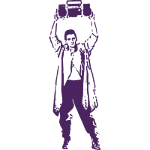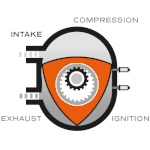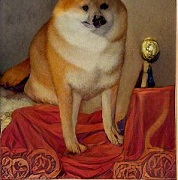|
My money is on the hatch pattern being drawn manually.
|
|
|
|

|
| # ? Jun 8, 2024 06:46 |
|
withak posted:My money is on the hatch pattern being drawn manually. With the alignment of the lines between each region that really ought to either have different line directions or ought to have the solid horizontal lines cutting through them removed, I'm tempted to agree. Good grief, how old is this example? That's classic 2d CAD mistake stuff there.
|
|
|
|
biracial bear for uncut posted:With the alignment of the lines between each region that really ought to either have different line directions or ought to have the solid horizontal lines cutting through them removed, I'm tempted to agree. The diagram comes from the datasheet for the Pixart PMW3389 mouse sensor (https://www.broadband.se/media/productattach/p/i/pixart_pmw3389dm-t3qu_-_productbrief_1374785_8.pdf). I've got no idea what software they used to draw this or how long ago they did it.
|
|
|
|
Extra credit if the drawing units were in survey feet at any point.
|
|
|
|
Pham Nuwen posted:The diagram comes from the datasheet for the Pixart PMW3389 mouse sensor (https://www.broadband.se/media/productattach/p/i/pixart_pmw3389dm-t3qu_-_productbrief_1374785_8.pdf). I've got no idea what software they used to draw this or how long ago they did it.   EDIT: Circa 2017 by probably some unpaid intern.
|
|
|
|
You see that more and more professionally, and it infects everything. I can't get the super smart young guy at my work to put any thought in to his parts or drawing style, to him if it's technically correct then gently caress off. Never mind that his drawings generate more scrap parts than anyone because they're loving hard to read. Like he insists that hidden lines are unnecessary. Then he designed a sphere with a hole through it. The part came in with a flat on it, with the diameter of the flat was exactly the diameter of the hole. Sure the hole callout said "thru" but he still created the mistake by not having hidden lines. They add clarity to the part, they're not unnecessary. They should be included by default, then if they hinder the clarity of the drawing they should be omitted.
|
|
|
|
LloydDobler posted:Like he insists that hidden lines are unnecessary.  Back when I was doing machining classes in college, one of the projects was a "die block" basically just two slabs of steel with random features and threaded holes and locating pins. The print was AWFUL. Everything measured off everything else, no datum at all. Just all over the loving place. I ended up sitting down and re-drawing it with sane dimensions, while bitching about whoever drew it. Turned out the department head did, and it made sense in a tech school setting once you realized it was intentionally hosed to show students how to un-gently caress it.
|
|
|
|
I feel like it takes exposure to good drawings and having to work with them yourself before you learn the importance of clean and legible drawings, as well as learning to take pride in your drawings as part of the process of designing things and not just an extra step in the process. Also hand drawn hatches reeks of drawings made by an asian factory CAD team and not the HQ, same with weird finish callouts and stuff like that. Enos Shenk posted:
Sometimes drawings are useless for laying out the manufacturing of a part because they are inspection dimensions and not how you'd lay out or program a part, especially when you have lots of oddly referenced features that all relate to one another. Could have also been a lovely drawing intentionally like you said, but I've gotten (and made) some weird rear end drawings that looked like poo poo but accurately described the necessary function of a part. meowmeowmeowmeow fucked around with this message at 04:11 on Dec 23, 2021 |
|
|
|
Enos Shenk posted:
machine tool labs should be a prereq for drafting it's insane to me that it works the other way around
|
|
|
|
like I would love to see a cad instructor go full black hat and make the final exam everyone trading their drawings and then going to the shop and getting graded on how well the other students made their widget
|
|
|
|
It's a neat idea, but you're going to run in to the problem that inevitably a) some kid raised by feral machinists on a diet of scribbled-on napkins is going to take some garbage drawing and still get it dead on, and b) the yahoos mucking it up even with the finest drawings in the land. Still like the idea though.
|
|
|
|
Yeah, making it a prerequisite for anybody going into drafting/engineering in a mechanical/industrial field do the same machinist training that the folks having to make the things they design have to take would be nice. But then again I've worked with some new/young "machinists" that think a CNC machine should know what tools are in what pockets without properly loading them per the setup sheet and touching them off, or the difference between 1/4NPT, 1/4BSPT and 1/4-20. Like, I know some machine shops just have a standard set of tools loaded in the tool carousel and they never change them except to replace a dull tool, but knowing how to set up a different tool for a specific program is CNC machining 101. The "old guard" guys in the shop I'm working with are starting to retire and these new guys coming in are having to be trained in how to read Vernier calipers/micrometers and loving tape measures. I gripe a lot about the purse string holders here not paying to properly maintain machinery and keep good tooling, but at the same time holy poo poo we're hosed if these new guys don't step up and learn how to do things outside of a semi-well maintained and purpose tooled school shop. At my previous employer the degree-holding engineers there would design up some really hosed up and weird poo poo like internal clearance pockets that have 2mm radii in the corners and around the bottom edges of the pocket (with said pockets being 50mm deep and the bottom surface being on an angle from one side to the other) and give fish-mouth responses before saying things like "It's not my job to figure out how to make it, that's your job". I lost track of how many times I pulled the assembly it went into up in Solidworks (one of the few perks of that company using CAMWorks is that Production by necessity had to have workstations with Solidworks on them and access to the 3d models Engineering came up with), modelled up a simpler part that would accomplish the same function and sent it to the head of their department as a proposed alternative and got it signed off on/through Review/Substantiation. Doing that then got me fussed at by Production Management because every time I did that it dinged Engineering's performance reviews by some arbitrary dollar value (I think every step of red-line/revision hit them for some $2,000 on bonuses at year end or something, that was the number they threw out in one of the gripe sessions); then I got sent to HR for telling both of them that if they did a Manufacturability Review before releasing their designs this wouldn't happen (also threw in a remark about how my instructors would have chewed me out and called me every bad thing under the Sun for the stunts Engineering was pulling). Some Pinko Commie fucked around with this message at 14:22 on Dec 23, 2021 |
|
|
|
At my last job I was one of about 8 engineers working attached to the plant in the back. I was the only one who ever went out there and talked to people actually making the stuff. They built mail sorting machines and conveyor belts and similar things. My absolute favorite thing was an all-hands meeting about 2 weeks into me working there where management was complaining about how warranty work was way up and they were losing tons of money (i.e. more than our supposed profit per month) because belts were destroying themselves in the field. That afternoon I went to talk to the head machinist and asked him about it. The rollers the conveyor belts moved in were chamfered a specific angle and distance that was based on the length and width of the belt, usually somewhere between 1 and 15 degrees for about a quarter of the length on either end. Turns out the CNC lathe had broken a bunch of tool heads when they gave it to second shift without a trained machinist. And management had not approved new tools. So every conveyor belt roller going out the door either had "a little chamfer, or a big chamfer" because there were only 2 tool heads left. Miraculously the warranty issues went down as soon as the right tools were purchased and we replaced all the defective rollers.
|
|
|
|
The fun thing here in mega-volume industrial production is that it's usually the costing accountants who are the first ones to pull the process technicians in on a product launch, show them the prototype prints and ask "OK what changes do you guys want me to push the designers for so we can actually make this drat thing?" at least someone does it.
|
|
|
|
shame on an IGA posted:The fun thing here in mega-volume industrial production is that it's usually the costing accountants who are the first ones to pull the process technicians in on a product launch, show them the prototype prints and ask "OK what changes do you guys want me to push the designers for so we can actually make this drat thing?" The accountants were the worst at my last job. We built a ~1.5 mile long postal sorting machine being installed in another country. Made in hundreds of 6 meter sections. The accountants saw that they could save $.03 or so per screw and bought a different spec countersink screw. They got to the install location, put the whole thing together and then realized the ends didn't line up because the countersink screws the bean counters bought were a few mm taller than the old ones so joints that were supposed to be flush were actually spaced apart about 6mm from each other. They ended up having to disassemble the whole thing and replace 16 or so screws per section at some ludicrous expense.
|
|
|
|
Who wants to be the goon that digs into this Solidworks Apps for Kids thing and see if it's anything like cool and good vs. just being a nightmare? https://www.swappsforkids.com/apps/
|
|
|
|
biracial bear for uncut posted:Yeah, making it a prerequisite for anybody going into drafting/engineering in a mechanical/industrial field do the same machinist training that the folks having to make the things they design have to take would be nice. I just imagine that there's no heaven or hell, you just spend eternity dealing with the fallout of your life. If you put in the effort to design parts that can be manufactured easily you have a nice stress free existence making said parts. If you didn't it's all 15x diameter tools chattering in the breeze. Every engineer from Mitsubishi is either replacing clutches on evos or 3000 gts. The Honda guys are adding some oil at track days. The Merc people are pulling dash boards to replace the fiber optic speaker cables. I know it's not true but it helps me sleep at night.
|
|
|
|
biracial bear for uncut posted:Like, I know some machine shops just have a standard set of tools loaded in the tool carousel and they never change them except to replace a dull tool, but knowing how to set up a different tool for a specific program is CNC machining 101. I'm in school to be a machinist and it's nothing but calipers and micrometers for me.
|
|
|
|
Dance Officer posted:I'm in school to be a machinist and it's nothing but calipers and micrometers for me. Some of the stuff we make is up to 420" long and you need to know how to read one for marking and cutting stock to the correct length.
|
|
|
|
So is there a way of doing worm gears in Fusion 360 that doesn't suck balls? I'm tinkering with an idea for a clock. I've got a couple NEMA17 stepper motors, some IR encoders and an Arduino motor board just sitting around. The idea is to worm gear the steppers to two gears on the back of the clock arbor so I can drive the hour and minute hand individually. Why? Because it's cool, and if I put a slot in the gear and line those up with a known position like 12:00 I can have the Arduino sync the time automatically for laughs. Utter overkill on the motors, but it's what I already have sitting here not doing anything. And I figure I can build the framework for the electronics and an open clock face just right onto the face of the motors, using their weight as the base. But goddamn Fusion 360 addins suck. I had used the built in gear generator before on a different project, now for some reason only one of them will even run. And there's no worm gear generator. I'm mostly just trying to avoid sketching the tooth profile by hand or doing a bunch of math, because gently caress that. But I'm probably going to get stuck with it.
|
|
|
|
Does it need to be a custom one or will an of the shelf one work? McMaster may have a downloadable file, GrabCAD almost certainly does.
|
|
|
|
NewFatMike posted:Does it need to be a custom one or will an of the shelf one work? McMaster may have a downloadable file, GrabCAD almost certainly does. Nope, but I also realized I'm a moron and those photo interrupters will just...See through the gaps in the gear teeth anyway.
|
|
|
|
In solidworks, is there a relatively straightforward and elegant way to cut out a section of a solid body, then move the two resulting bodies together and merge them back into one body? I recall cutting, manipulating, and combining solid bodies in operations like this to be trivial in Fusion 360, but I can't find a way to do this easily in solidworks. The only ways I can think of are either: 1. New sketch, project faces of cut bodies, move sketch curves together, extrude into new body 2. Save two bodies as separate parts, then probably create a new part and merge them together. I guess, like, is solidworks just totally balls-to-the-wall, parametric everything or die, or are there some.... for want of a better term, fudge factor tools that allow you to do intuitive-if-not-parametric type operations for artistic work? Also, has anybody made a guide for people moving from fusion 360 to solidworks? I've found plenty of guides going the opposite direction
|
|
|
|
HolHorsejob posted:In solidworks, is there a relatively straightforward and elegant way to cut out a section of a solid body, then move the two resulting bodies together and merge them back into one body? I recall cutting, manipulating, and combining solid bodies in operations like this to be trivial in Fusion 360, but I can't find a way to do this easily in solidworks. To move one of the bodies use BODY-MOVE/COPY. Select which body you want to move and enter an offset value. To combine them, select them in the model tree, right click, and choose COMBINE. All of these tools are parametric, so you can go back and modify their values if you want to make changes. The split tool also allows you to save out the bodies if you want to add more copies or use them elsewhere.
|
|
|
|
There is also the entire Direct Editing toolbar in Solidworks that has some neat "fudge-factor" tools if you're dealing with dumb model bodies. But honestly? Just edit your base sketches to be the shape you want to start with. Those tools are intended for working with less-than-ideal existing dumb model bodies, not something you designed yourself. If you find yourself thinking "I need to use these tools, though" you did something horribly wrong when starting your design. For example, in this screenshot?  I see something that could have been a simple, single Extrusion off of a single sketch (draw your rough Y-shape, then when you extrude define the width of the body and the thickness of the body off of that sketch using the Thin-Extrude option in the feature dialog). Then to edit any given "leg" or "branch" of that body you simply change the associated dimensions on the base sketch. Maybe add chamfers/cuts to get the parallel "top"/"bottom" surfaces on the object at the extents of the Y-shape. Making multiple planes and god knows how many extrusions to get to that point is just... wasteful in terms of time/efficiency. Some Pinko Commie fucked around with this message at 14:18 on Jan 3, 2022 |
|
|
|
biracial bear for uncut posted:There is also the entire Direct Editing toolbar in Solidworks that has some neat "fudge-factor" tools if you're dealing with dumb model bodies. I'm avoiding touching the sketches because the geometry that generates the basic shape is clean and simple and it resizes the way I want it to. it's almost the exact way I want it, and I'd rather not completely rethink the problem to adjust one dimension.  yes, there are better ways to do it, but my natural inclination is to go back and rebuild everything from the ground up every time I find out I can do it a little easier. my new years resolution is to learn when to take shortcuts so I can finish projects, instead of getting bogged down in details until my motivation evaporates 3/4 of the time.
|
|
|
|
Holy poo poo, what a cluster-gently caress of the most long-way-around method of achieving a shape. All you have to do is delete your diameter dimension for the top-left circle and put a dimension for the length of your horizontal beam or whatever-the-gently caress that is supposed to be and define it as whatever you want it to be. If you leave all other relationships in place it should still update, all you are doing is changing the target dimension to be the one you actually want to define. EDIT: Actually, you really need to take a hard look at what you're doing there because there are so many undefined features that there is no way you're getting an end-result object that is the size you want (unless the actual size doesn't matter). Some Pinko Commie fucked around with this message at 20:44 on Jan 3, 2022 |
|
|
|
God, it's like being on every other hobby/craft forum... This is an artistic design, not an engineered one. The sketch is that way because that's what inspired the design (coffee table legs derived from the intersection of honeycomb cells). Thanks for the explanation of the tools in solidworks, I'll check out direct editing & tools for loving with solid bodies.
|
|
|
|
HolHorsejob posted:God, it's like being on every other hobby/craft forum... Solidworks is not a hobby software package, though. And while the software offers several ways to skin a cat, the caveats for how to approach a given problem are always presented in such a way by everyone that teaches a course on it that you should plan out how you're going to model before you get started and simplify the modeling steps as much as you can (because a simple initial design is easier to iterate on than one that starts off complex and poorly-defined). For example, you're basing the rough profile on hexagons? Start with a central line that is defined as being horizontal and make your other lines run at 60-degree angles off of that central line (because as we all know, hexagons always have 120-degree internal angles at every corner regardless of the size of the hexagon). No need to draw a bunch of hexagons with no relationships between each other to locate them. Next define where that central line is relative to the origin and the length of that line, then define the length of each "leg" that branches off from that central leg (or get fancy and make them equal length and define the length of only one of them. You're making a simple design far too complicated for what you're trying to accomplish. Someone pointing out that you made things way harder than you needed to is not "like being on every other hobby/craft forum" unless you think doing that is the same thing as calling you a moron. It isn't. Some Pinko Commie fucked around with this message at 20:59 on Jan 3, 2022 |
|
|
|
biracial bear for uncut posted:Solidworks is not a hobby software package, though. And while the software offers several ways to skin a cat, the caveats for how to approach a given problem are always presented in such a way by everyone that teaches a course on it that you should plan out how you're going to model before you get started and simplify the modeling steps as much as you can (because a simple initial design is easier to iterate on than one that starts off complex and poorly-defined). When I ask questions, everyone else on this forum gives me answers without being a dick about it. If you're going to respond with a lovely tone, people are going to react to that, regardless of how correct you are on technical points. You'll notice that LMS answered my question, and I'm not taking umbrage with that. e: looks like I'm not the first person to point this out. I'll take my probe, mods. 
HolHorsejob fucked around with this message at 21:19 on Jan 3, 2022 |
|
|
|
biracial bear for uncut posted:Solidworks is not a hobby software package, though. No, but here it's often used by hobby users. Live with it.
|
|
|
|
HolHorsejob posted:When I ask questions, everyone else on this forum gives me answers without being a dick about it. If you're going to respond with a lovely tone, people are going to react to that, regardless of how correct you are on technical points. You'll notice that LMS answered my question, and I'm not taking umbrage with that. Swearing at a hilariously bad design job (because that's the only way to describe it) =/= a lovely tone. Got it. Also you might want to click through to the discussion that probation was actually for before you get too smug about posting a screenshot of something that happened over a year ago. Getting mad because I said you're making your life a lot harder than it has to be--regardless of how much swearing I use when doing so--says far more about you than it does about me. God forbid you ever work with a shop that has to make the parts you design if anybody other than yourself sees them. Some Pinko Commie fucked around with this message at 22:20 on Jan 3, 2022 |
|
|
|
Ok, I took a minute to cool off, I'm gonna back up and give some more context as to what it is I'm doing and what I'm trying to accomplish. I realize you probably didn't mean it like this, but most of my formative experiences learning a craft involve being ridiculed when I sought out guidance, which then caused me to walk away from the craft entirely. When I'm on an even keel I have the discernment to tell the difference, but my meds are hitting me sideways lately and I'm on hair trigger. Anyways... My GF moved to a new place recently and as a housewarming gift, I want to make her a coffee table. I'd like to do something fun with the design, and given her tastes, something involving regular polygons would appeal to her sensibilities. She has a corkboard on her wall that looks something like this:  Inspiration strikes, might find a fun way to make the legs for the table from this. I sketch out the geometry and experiment with dimensions, offsetting the lines and moving around a bounding box to see if I can pull out an interesting profile on which i can base the shape of the legs.  This looks promising, and I'd like to see what it would look like as 4 legs of a table. I extrude it, mock up a quick assembly, and it's a bit too long in the X axis. Basically, I'm trying out different permutations of this idea to see if it yields something that is good-looking and practical, or if this idea is a dead end. I could do this a few ways when I was using Fusion 360, but I want to feel out what options I have in SW, how easy they are to use, what are the consequences downstream, etc.
|
|
|
|
Couldn't you just have a horizontal line with three other lines coming of it at 120 degrees bounded by the (I'm assuming) table profile rectangle? That way you can just tweak the length and move stuff around. I'd also suggest doing a Thin Feature extrude so you don't have to make the extrude width in the sketch itself.
|
|
|
|
Rectal Placenta posted:Couldn't you just have a horizontal line with three other lines coming of it at 120 degrees bounded by the (I'm assuming) table profile rectangle? That way you can just tweak the length and move stuff around. Yeah, I think that's what I'll do. I'll use this initial sketch to try out different profiles, then make a new, simpler sketch for each chosen profile as I narrow down the dimensions. I had originally wanted to stick as close as possible to the proportions of the initial regular hexagons, but it looks like that won't be workable given the desired height & footprint of this table.
|
|
|
|
If you want to have some real fun with Solidworks with it, get that lumber weldment profile library someone made for Solidworks several years ago and use a 3d sketch for the skeleton of what you want and check out how things work out with different pieces of lumber on that skeleton sketch. Something like this progression:    Granted, you'd want to play with the corner/miter settings for each intersection of material until you get the cuts you want, but once you get that settled it would be trivial to generate a drawing for how to cut each piece and then go get the stock you need and actually build it (I would have spent more than five minutes on this to make things more cosmetic/whatever but, well). It's probably worth pointing out that this particular type of table design is going to be really easy to tip over if there isn't a fourth "leg" to support the last corner of the table surface (unless you plan to secure the table to the floor somehow with bolts running through the other base legs into the floor or something). Some Pinko Commie fucked around with this message at 12:04 on Jan 4, 2022 |
|
|
|
I need to make an irl wireframe model. Is there program that can take a model and label all the edges, and give me a corresponding list with all their lengths?
|
|
|
|
arts and craps posted:I need to make an irl wireframe model. Is there program that can take a model and label all the edges, and give me a corresponding list with all their lengths? The Weldments part of Solidworks can do something very much like this with the Cut List function.
|
|
|
|
biracial bear for uncut posted:If you want to have some real fun with Solidworks with it, get that lumber weldment profile library someone made for Solidworks several years ago and use a 3d sketch for the skeleton of what you want and check out how things work out with different pieces of lumber on that skeleton sketch.  This was the initial direction I was going with this idea. I was going for something that's easy to put together and not too busy, but either the legs project too close to the centerline of the table, or the effect doesn't really come through (latter pictured above.)  Original idea for leg profile pared down to workable dimensions (roughly 18" tall). Relatively easy, but not all that fun or distinctive.  This I would most likely do on my friend's CNC router, though I'm sure I could make it happen with printed drawings, a jigsaw, and a random orbit sander.. Fun, if a bit over-the-top? Probably something more in this direction. That solidworks library looks pretty neat. Is it just miters/bevels, or does it provide other options for joints?
|
|
|
|

|
| # ? Jun 8, 2024 06:46 |
|
It is pretty much geared towards miters/bevels because (as the name implies) it was originally intended to be used with materials where you would weld the joints together. That's why the Solidworks devs haven't made their own lumber library for Weldments (because coding in all the different woodworking joints would be a nightmare, I'm sure).
|
|
|