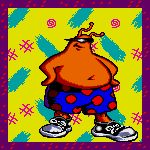|
Kalman posted:Could also consider a (dumb) code lock for this use case - just something where a 6 digit passcode unlocks the door; set one code that he can use, and another that the emergency folks use and change the emergency one after each use? ah yeah good call, that could be good. edit: quick look shows me some that have fobs and keys too, neat. anyone know a reliable one that isn't super expensive? Light Gun Man fucked around with this message at 09:30 on Dec 20, 2021 |
|
|
|

|
| # ? May 11, 2024 15:25 |
|
Light Gun Man posted:ah yeah good call, that could be good. I know I and a couple of others in here have the Schlage ones. The Schlage Connect requires a z-wave network but I think the Encode has wifi built in and the Sense can be wi-fi enabled with an adapter.
|
|
|
|
Hed posted:I ran some 24V LED strips under cabinet but didn't think about the dimming before I got it installed. Other LED strips I have are always on and have Zigbee light link or whatever to change. I use the hue app for them since they're RGBW but this is just warm white. I realized my LED driver wasn't dimmable... it helps to read the spec sheet a little further! I ordered this instead and everything works swimmingly now.
|
|
|
|
I got some Feit Electric cameras a little while ago and set them up in the Feit Electric app a few months ago. Then I got some "LaView" cameras on black Friday and I was surprised but not shocked to learn that since they're both Tuya, that I could load them into my Feit Electric app instead of setting up another app. But then imagine my surprise that I can just get the Tuya Smart Life app and load all my Tuya devices, regardless of manufacturer, into the same app! And the reason I discovered that is by reading the Tuya integration section on Home Assistant, which means I can integrate these if I ever decided to setup HA.
|
|
|
|
FISHMANPET posted:I got some Feit Electric cameras a little while ago and set them up in the Feit Electric app a few months ago. Then I got some "LaView" cameras on black Friday and I was surprised but not shocked to learn that since they're both Tuya, that I could load them into my Feit Electric app instead of setting up another app. But then imagine my surprise that I can just get the Tuya Smart Life app and load all my Tuya devices, regardless of manufacturer, into the same app! Something to also consider if you ever end up going to HomeAssistant is the LocalTuya addon for HomeAssistant that lets you control Tuya devices locally instead of relying on their cloud service/app. As far as I know this doesn't eliminate Tuya devices from communicating to the cloud but it does help with reliability/response times. I used it briefly when I first bought an outdoor smart outlet to control my backyard string lights (since replaced with a z-wave outlet). It was way faster at turning the lights on than the actual Tuya app was and it still worked if my internet went out which was happening frequently at the time.
|
|
|
|
Just be warned, the Tuya integration is kinda unreliable, mostly because Tuya makes breaking changes to the API on a regular basis. It's also quite involved to set it up. Even though it's officially supported by Tuya now, this aspect of it hasn't changed. They will change the API and then update the integration weeks later.
|
|
|
|
Not really automation, but I can change a standard switch to a dimmer as long as the bulbs are dimmable, right? There's no difference for wiring, it's still line and load (and optional neutral)? I've got some white Hues in the fixtures (one ceiling fan light and another standard ceiling fixture) in my toddlers' room and they like to play with them at night before going to bed. If the switch is off, I can't turn them on in a dimmed state in the morning and get blasted with 100%.
|
|
|
|
Yes that's correct. If you don't have a neutral, make sure you buy a dimmer that supports no neutral. If you have a neutral and a neutral optional dimmer, take the time to hook up the neutral for best dimming results.
|
|
|
|
I picked up a pair of EcoSmart BR30 selectable color temp bulbs from Home Depot; few different settings including one that will move from 5000K to 2000K as it dims. Early results promising with the Caseta PD-5NE dimmer; bit of a noticeable step change from 5000K to ~4000K, but after that itís pretty smooth. I have some Phillips Warm Glow R30s upstairs that do something similar without the glitchy step from cool to warm; might try a couple of others out. And then Iíll be that guy that tracks the exact part numbers of his bulbs and fixtures should they need replacing.
|
|
|
|
movax posted:And then Iíll be that guy that tracks the exact part numbers of his bulbs and fixtures should they need replacing. I literally started doing that this week in my iOS notes. And because Iíve been swapping lights and switches lately, I serialized all my outlets and switches and made a spreadsheet of what breaker each is controlled by, updating it as I go along. I also used a label maker to label all the breakers on the box as well as putting a serial # on the backside of each switch plate. I got real sick of having to throw them off one by one to find the one Iím looking for because the sharpie scribbles are incoherent or incomplete garbage. And also so I know exactly which breaker will kill the router and get the kids to immediately come out of their rooms.    Henrik Zetterberg fucked around with this message at 08:52 on Dec 23, 2021 |
|
|
|
You have a pool and hockey? Can I come live with you?
|
|
|
|
WhiteHowler posted:You have a pool and hockey? Can I come live with you? Ha, the hockey one controls a single plug (that Iíve found so far) thatís right by the peg board where I hang my hockey gear in the garage. Nothing cool like a outdoor rink unfortunately!
|
|
|
|
Is there a node red tutorial or cookbook better than RTFM? Or is there a scripting language in HA or node red that would work better than the GUI? Iím currently trying to do two things: Kitchen counter lights ramp from 30-80% brightness from approximately 6-7 in the morning. Do the reverse from 9p-whenever. Office bookshelf lights ramp but also react to me turning the office lights on or off. I can pile up a bunch of nodes like Iím programming LabVIEW in school but feel like Iím searching for poo poo to stick together that might work instead of really knowing ďthe wayĒ to do it. My specific issue is figuring out how to ramp say 1% a minute up in brightness starting at a time while also allowing being overridden by the Zwave dimmerís physical controlsóif someone overrides it I would abort or wait a few hours to do the same thing.
|
|
|
|
Henrik Zetterberg posted:I literally started doing that this week in my iOS notes. As I'm currently running up and down stairs trying to figure out which plugs/outlets go to which breaker, this is a great idea. My family room so far has 4 different breakers with one serving one plug on one side of the house and the rest of the breaker serving a whole room on the opposite side. (what the Christ) I've been trying to just populate a google sheet as I went along, but your methodology is so much more future and dumb proof.
|
|
|
|
Hed posted:Is there a node red tutorial or cookbook better than RTFM? Or is there a scripting language in HA or node red that would work better than the GUI? You can absolutely do that in HA built in automations. They've gotten good enough that I've recently moved everything into them out of node red, which never really was very tightly integrated enough to be comfortable to work in. I think a concept you might want to consider for something like this is "desired state". For example, my outdoor lighting comes on at 30% brightness at sundown and turns off at 10:30 PM. If you open the front door or the driveway sensor is tripped it ramps to 100% for 10 minutes. I have an input_boolean that is set to "true" at sundown and "false" at 10:30 PM. The automation that turns it to true is called "Outdoor lighting state change: on for sunset", and the automation that actually triggers the lights to turn on is using a condition of "automation.outdoor_light_state_change_on_for_sunset". Convoluted way to actually turn them on, but now I've got a way to check the desired state no matter what happens with the switch manually, and my other automations use that in order to put things back into the desired state. You could use that desired concept the opposite way, by using an automation trigger of a manual switch change to trigger a state which might, for example be a "condition" of completing your automation of a morning ramp-up. A manual switch change triggers changing that "state" to something that your series of ramp-up automations are looking at and will simply not run if it's set.
|
|
|
|
TraderStav posted:As I'm currently running up and down stairs trying to figure out which plugs/outlets go to which breaker, this is a great idea. My family room so far has 4 different breakers with one serving one plug on one side of the house and the rest of the breaker serving a whole room on the opposite side. (what the Christ) Iíve got one breaker that goes to a GFCI in the downstairs bathroom near the front of my house, and it is also hooked to a second GFCI in my back yard that I use for my smoker and landscape lighting. Itís so weird how they originally hooked it up. It took me FOREVER to find the GFCI reset when my smoker tripped it once. Nothing like scrambling around looking for a button while a 9lb pork shoulder thatís been cooking for 12 hours is cooling off  I do have a spreadsheet that shows my panel mappings and switch serial #s as well.
|
|
|
|
Borderline home networking question, but I'm setting up some cheap chinese cameras on an NVR, and it all lives on its own vlan that can't phone home. I want to add a doorbell cam that is just too impractical to run cat6 to so it would have to be wireless. What kinds of options do I have to jail that device or limit its ability to phone home, realizing it won't be as secure as a vlan?
|
|
|
|
Infinotize posted:Borderline home networking question, but I'm setting up some cheap chinese cameras on an NVR, and it all lives on its own vlan that can't phone home. I want to add a doorbell cam that is just too impractical to run cat6 to so it would have to be wireless. What kinds of options do I have to jail that device or limit its ability to phone home, realizing it won't be as secure as a vlan? I'm running Ubiquiti APs and I can send them tagged VLANs that are applied to a specific SSID. I have an "IOT" VLAN/SSID for things that need to talk to the internet and an "IOTJail" VLAN/SSID for things that do not need to talk to the internet.
|
|
|
|
Create a new SSID and link it to a secure VLAN, and have only that doorbell camera connect to the new SSID. Just be make sure the new wireless SSID is 2.4GHZ if your APs are in the house. e,fb
|
|
|
|
Oh nice, thanks, that is easy enough. My AP does do multiple SSID and VLAN tagging apparently, so I should be good.
|
|
|
|
TraderStav posted:As I'm currently running up and down stairs trying to figure out which plugs/outlets go to which breaker, this is a great idea. My family room so far has 4 different breakers with one serving one plug on one side of the house and the rest of the breaker serving a whole room on the opposite side. (what the Christ) Buy a couple cheap WiFi cameras (that run off a battery) and set them around the upstairs. Then start flipping breakers. Thatís my pro tip from a guy who bought a two story and got tired of running up and down the stairs.
|
|
|
|
blugu64 posted:Buy a couple cheap WiFi cameras (that run off a battery) and set them around the upstairs. Then start flipping breakers. Thatís my pro tip from a guy who bought a two story and got tired of running up and down the stairs. https://www.amazon.com/gp/product/B07QNMCVWP/ref=ppx_yo_dt_b_search_asin_title?ie=UTF8&psc=1
|
|
|
|
blugu64 posted:Buy a couple cheap WiFi cameras (that run off a battery) and set them around the upstairs. Then start flipping breakers. Thatís my pro tip from a guy who bought a two story and got tired of running up and down the stairs. This is literally the only reason kids exist. IS IT OFF YET NO IS IT OFF YET NO IS IT OFF YET NO IS IT OFF YET NO IS IT OFF YET NO IS IT OFF YET NO IS IT OFF YET NO I WENT THROUGH THEM ALL, ARE YOU ON YOUR PHONE????? YEAH SORRY, TRY THEM AGAIN My NAS doing a parity check after a dirty shutdown: Plz no!
|
|
|
|
I'm 50/50 on these where I attach the switch to the plate first, and then the entire thing to the wall, OR, plate to wall first, and then the switch. I suspect some of my drywall is not exactly smooth. I have a few 3 and 4 gang Claros and it's a pain in the rear end to stuff everything into the jbox and then get the plate to lie flush. loving great idea to just hide that info under the frontplate though, I'm going to steal that.
|
|
|
|
I always attach the switch to jbox first, then the back plate to the switch, then clip the front plate in. On my non-Lutron faceplates, it's a bit more annoying where I unscrew it and put the label on the rear (facing the wall) of it instead. I've got a couple jboxes that are annoyingly a bit too deep, so I have to find screws that are a touch longer, or put pressure on the screw when I try to attach the faceplate to the box. I've cracked a faceplate or two doing it the latter way 
|
|
|
|
movax posted:I'm 50/50 on these where I attach the switch to the plate first, and then the entire thing to the wall, OR, plate to wall first, and then the switch. There is a specific order for claros that was explained to me by the guy that designed them: Attach the dimmers/switches/etc to the box very loosely. Then attach the claro to the wiring devices using the small included screws. This sets the depth of the device in the faceplate appropriately. Then slowly and evenly tigten the device screws into the boxes until the plate goes flush against the wall. Then snap the cover plate on.
|
|
|
|
Less Fat Luke posted:Nice! Keep in mind there's also dimmer switches that are Z-Wave natively too if you don't want to have a separate Lutron hub, like: Thanks for recommending these, they're great! I have two questions, one fun and one wiring related. 1. In replacing old switches and dimmers in my house I found a dual gang box that had a switch that was disconnected, apparently some fixture that was long removed. So I'm sitting here with a dual gang box that will only have one dimmer in it. Rather than just put another dead switch in it, are there any fun things that I could put in the other side that can interact with HA and my smart home? What are some ideas that you guys have that I could consider? It's in the kitchenette area, so a fairly central part of the house that is well trafficked, if something visual were to be a part of your answer. 2. I've got the above mentioned dimmers working fabulously on the fixtures that are just 2-way. I'm scratching my head trying to get my kitchen 3-way lighting to work properly. Ideally I'd have what I did with Insteon at my old house with one of their dimmers at each location and then you'd pair them up to work together in a relationship. Following the Inovelli instructions, I kept my dumb switch (non-dimmer) in place but it's not working right. Current set up (see pic below) are that the Inovelli is installed closest to the power source and line going line, load going to load, traveller going to traveller, etc. I installed the dumb switch with the load going to common and alternated which of the other screws I put the 'line' and 'traveller' to with the same result, but the direction of the switch for on is flipped. If the Inovelli is on, the dumb switch acts normally. Off is off and on is on. Can dim and use the Inovelli just fine. If the dumb switch is off, the Inovelli does nothing and the lights stay off regardless of what happens at the Inovelli. Any suggestions here? I'm perplexed at what to do to get this to work so that the 'off' on the dumb switch won't stop the Inovelli from turning on the lights. I didn't take a pic of the Inovelli, but it's pretty straight forward. Neutrals nutted off with pigtail to Neutral on switch, line to line, load to load, red to traveller, ground to ground. No other wires in the box. I can open her up if it'd help.  (I'm defining 'load' on the dumb switch the wire that my detector shows having power when the switch is off. Regardless of the Inovelli setting that line always has power. Even when both switches were dumb. Note that when everything is disconnected and the power is on, ONLY the line in the Inovelli box has power, the dumb switch side is dead) Any ideas on where to start or what other information that I can provide to get this ball moving? Thanks in advance! TraderStav fucked around with this message at 00:20 on Dec 24, 2021 |
|
|
|
I've got 3 dumb rocker switches controlling a few BR30s in my hallway. Can Caseta's handle this? I know they can do 3-way (2 switches), but can they do 3 switches?
|
|
|
|
I believe you'd replace two of those with Pico's (at least how I've been doing my home)
|
|
|
|
TraderStav posted:questions https://www.casetawireless.com/Documents/0301710%20-%203-way.pdf But check the Innovelli site first.
|
|
|
|
Gyshall posted:I believe you'd replace two of those with Pico's (at least how I've been doing my home) Ah, that makes sense and is cheaper than 3 switches. So, just terminate the line/load in a wire nut and slap the Caseta Pico faceplate over it?
|
|
|
|
TraderStav posted:Thanks for recommending these, they're great! HASPone!
|
|
|
|
Less Fat Luke posted:Not sure about #1 but for the dumb switch, you'll have to do some wiring work in the connected switch where the traveller goes. I haven't seen the Innovelli docs but Lutron has very good documentation on how to wire the 3-ways:  Thank you. This bit right here seems like it has promise and makes sense to me logically, I think. Going to give it a try and see how it goes. Now this is what I'm talking about, that poo poo right there has some promise!
|
|
|
|
Also for gods sake use a non-voltage contact tester when you're working with the traveller box cause the other switches in it might be on another breaker in your panel.
|
|
|
|
Less Fat Luke posted:Also for gods sake use a non-voltage contact tester when you're working with the traveller box cause the other switches in it might be on another breaker in your panel. I've got my pen tester from Klein tools and everything is dead in the box when the breaker is off. Appreciate the reminder though. No need for a shock before Christmas.
|
|
|
|
Henrik Zetterberg posted:Ah, that makes sense and is cheaper than 3 switches. So, just terminate the line/load in a wire nut and slap the Caseta Pico faceplate over it? Yup! Makes 3 gangs a bit more manageable
|
|
|
|
Gyshall posted:Yup! Makes 3 gangs a bit more manageable Sweet. I have a couple extra Picos from the multiple starter packs Iíve purchased, so all I need are wall mounting kits. Thanks!
|
|
|
|
So I tried the various ways to jumper and none of it worked. Then I found a video from the company where they tied the blacks (load/line) together in the box and don't connect to the switch at all, pigtail the neutral and connect that to the common and then tie the traveller to the opposite terminal. This wasn't working either, then found out that there is a programming step that you have to undertake in order for the switch to recognize it's dealing with a 3-way dumb switch! I go through these steps.... and it worked! BUT I must have had a loose wire or something somewhere, no blue smoke, but the smart switch is completely dead. My last one so going to be ordering up a few more. Next time I'm going to try the dog standard install that I started with and try that programming step to see if it'd work. Not sure the tying of the black wires together made sense, despite it coming from the company.
|
|
|
|
What the hell? How have I not come across this before. Looks like I've got another project on my hands....... Thanks!
|
|
|
|

|
| # ? May 11, 2024 15:25 |
|
Well this is fun. I believe our house was cased. At around 10PM I'm sitting at my in-laws and just so happened to flick on my Wyze cam when I see a car parked in front of our house. Not a big deal, happens sometimesówe live in a fairly dense suburb and our neighbors often have people over, and I wouldn't be surprised if he hosted a Christmas party. But then two young (early/mid 20s, african american) guys jump out, and they do NOT look like my (middle-aged white guy) neighbors buddies. They then proceed to go up to our door, knock, wait a minute, and then leave. While leaving, the one guy turns around and scans our bedroom windows, definitely trying to see if someone's home. After showing the videos to my wife and inlaws, everyone agrees they look suspicious. I then called the police to report it, and also called our friends in the area to drop by and turn on all of our lights. The police said they'd drive by (they never did  ), but our friends did come over. ), but our friends did come over.I then proceeded to watch the cameras like a hawk and kind of felt like a paranoid idiot until, lo and behold, the same car comes around 2:00AM and makes a U-Turn when they see our lights are on. Thankfully I have cameras stationed all around my house so I'm able to keep watch, but I think I'm going to have to really up my deterrent/security game.
|
|
|