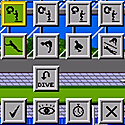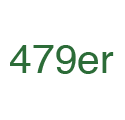|
Say what you want about apples propriety ports but they always seemed to work better than the alternatives at the time.
|
|
|
|

|
| # ? May 26, 2024 14:48 |
|
Speaking of Thunderbolt docks, it’s now been a few weeks since I purchased this OWC Thunderbolt dock: https://www.owcdigital.com/products/thunderbolt-dock I’m very happy with it. I’ve now got a single cord setup that charges my 16-inch MacBook Pro and connects it to an insanely crappy external monitor via a USB-C to DVI adapter, as well as my scanner, stream deck, webcam, and gigabit Ethernet. I did have a few issues where macOS would fail to recognize my monitor via the dongle but the problem mysteriously stopped after the first day and honestly it’s a miracle to me this old monitor works this well anyway. Technically 96W is a slower charging experience than MagSafe but that’s never a problem for me and having a single cord connection lets me move the laptop from desk to backpack (or couch) almost instantly.
|
|
|
|
KOTEX GOD OF BLOOD posted:What even is the argument people are making itt. "Apple makes lots of money therefore USB-C docks aren't bad"? Typical Apple Fanboyism Strawman poo poo. Apples external display support & dock support is grade A+ dogshit and deserves some serious attention drawn to it.
|
|
|
|
my only argument wasn't that thunderbolt wasn't some grand failure because someone is having dock trouble
|
|
|
|
How're the new 14" and 16" Macbook pros? I've been clinging to my aging 2015 cause the '16-20 models had too many caveats. No magsafe—this is important, as I'm a clutz—scant ports, and a lovely keyboard until recently. I was also never a fan of the touch bar. But these newer ones look like they address nearly all the issues I had, so I'm thinking about picking one up when they start showing up refurbished. Do they have any major pitfalls anyone's aware of?
|
|
|
|
Skippy McPants posted:How're the new 14" and 16" Macbook pros? I've been clinging to my aging 2015 cause the '16-20 models had too many caveats. No magsafe—this is important, as I'm a clutz—scant ports, and a lovely keyboard until recently. I was also never a fan of the touch bar. I upgraded from a 15” 2017 to a 14” M1 Pro and I am sooooooo happy.
|
|
|
|
Skippy McPants posted:How're the new 14" and 16" Macbook pros? I've been clinging to my aging 2015 cause the '16-20 models had too many caveats. No magsafe—this is important, as I'm a clutz—scant ports, and a lovely keyboard until recently. I was also never a fan of the touch bar. You know how Apple reliably says "these are the best X ever" when launching every new product update? This time it's not marketing hype. The only chance the new MBPs are duds is some as yet unknown long term reliability problem, but that seems unlikely IMO. In the interests of completeness, here's the very few possible downsides I can think of: 1. The notch. Personally, I barely notice it on my 16" notchbook. I think you're only at risk if you already decided you hate it before ever seeing it in person, because that mindset is what leads people to notice and reinforce their hate for it all the time instead of just shrugging and using the computer. 2. Bloom (glow around bright objects against a dark background) due to the mini-LED zoned backlight. I haven't ever noticed any, but I haven't exactly gone looking either. 3. Software compatibility. If you haven't already upgraded your 2015 to Catalina or later, now's the time to check under Apple menu -> About This Mac -> System Report -> Software -> Applications (sort by the "Kind" column). Any 32-bit apps listed there will never be able to run on any Apple Silicon Mac (unlike your 2015, where you could boot into a pre-Catalina version of macOS to run them).
|
|
|
|
I legit forgot I had a notch after maybe 6 hours. It's less than a non-issue for me, it actually disappeared into my memory hole, is how unobtrusive it is in my day to day life. After the initial "haha look how stupid and goofy this is", I mean. Thinking it's a dumb idea and/or implementation is perfectly valid, IMO. My experience is just anecdotal and fully expect others are still like "wtf this notch is stupid" months in. But overall the 14" is the best Apple laptop I've used in memory. I have a daily driver 13" MBP M1 and the 14" top-end M1Pro and while I won't say the performance is night and day different, the keyboard, the form factor, and the hand/lap feel of the device is probably preferable (to me). Just a good evolution of the line IMO, in the right direction. I'm glad to have the SD card slot back. I thought I wouldn't use it but I do more than I expected. That said, I have the same problem with it that I do with all my external SD dongles. Sometimes SD cards are just super flaky, and I'm not 100% sure that it's the cards themselves or how OSX interfaces with them, but I'll have super slow speeds or failures to image a card or something, where I'll then turn around and pop it into my Dell laptop from 8 years ago and image the card no problem. If I reboot the Mac it then has no issues with the card etc. I have given it zero critical thought since I'm really limited in my daily interaction with the card but when I do use it it's super nice to not have to fish for a dongle. some kinda jackal fucked around with this message at 13:50 on Dec 20, 2021 |
|
|
|
Skippy McPants posted:How're the new 14" and 16" Macbook pros? I've been clinging to my aging 2015 cause the '16-20 models had too many caveats. No magsafe—this is important, as I'm a clutz—scant ports, and a lovely keyboard until recently. I was also never a fan of the touch bar. Did you like the MacBook Pros from like 10 years ago? If so, you'll like these. Martytoof posted:I legit forgot I had a notch after maybe 6 hours. I notice it occasionally when I'm on Photoshop or something like that with a long menu bar.
|
|
|
|
re: notch, I though I would hate it. I've been militantly keeping my iPhone 7 because touch-ID and no notch (and because I don't really use phones for much besides web browsing and podcasts). So when I got this 16" M1X MBP, I was all ready to go with links to that TopNotch notch hiding app, and it turns out I haven't noticed it a single time in over a week of usage and never bothered with the app. With the darkish menu bar I can barely see it, and its just more vertical screen real estate for my actual software. I'm sold, and this is coming from a curmudgeon who futilely fights Apple on half of their software and hardware changes. Really this M1X 16" is everything I wanted in an upgrade from my late 2013 15" rMBP -- SD card slot, magSafe, Touch ID, full-sized F Keys and fast as hell, at least coming from that 2013 model.
|
|
|
|
I've been using mine for a few weeks and I mostly don't notice the notch, but when I'm using something like xcode where the menu bar gets split it is still really ugly and distracting. That and the non-clicky trackpad are my only complaints compared to my previous 2014 MBP. Overall I've been very happy with it.
|
|
|
|
My 16 Pro is here. Yaay! So far I'm just super happy with it. There's a ton of little surprises that I quickly came to think I was crazy for ever doing without. - The braided power cable. drat that's nice. - The keyboard is pretty great. I can type again! Good call on the locator ring thingy on the power/touch ID button; and the full-height F-keys with all that space around them make me wonder just what they were ever thinking, trying to save space there. I guess maybe they were a little easier to locate that top row by touch if they were differently shaped, but... idk? Seems like they could put another whole row of keys there without breaking a sweat (at least on the 16"). - The haptic trackpad isn't bothering me. Especially after turning off Force Touch - The speakers are A M A Z I N G. I watched some random embedded video in the wee morning hours at 3 notches of volume and it sounded like my bassy stereo across the room was playing it.  - It's so light! It makes my 2012 feel like it's full of concrete. I don't miss the thinness of the 2019 at all - I have yet to notice the notch - Every app I use is either AS native, has an AS native version I was able to drop right in, or runs so smoothly through Rosetta I'd never know it was there - Google Earth is buttery-smooth. No fans have come on yet. This is like some kind of fantasy world - This screen covering every micron of the 16" is unspeakably luxurious A lot of the nice little surprises are Monterey things more than MBP things: - Passwords are now in System Prefs! I no longer have to keep Keychain Access open and grind through it to get those passwords that never save properly - Oh so you can make GIFs in Photos now? Neat - Migration Assistant is absolutely seamless and totally obviated all the Time Machine/external drive/screwdrivers/dongle mayhem I was expecting. - New Hot Corners stuff like "Quick Note". - I can AirPlay to the laptop itself now About the only thing I'm a little salty about is that the widgets in the Notifications panel have been reworked yet again, so the Calculator is gone (wtf!) and the multi-city Weather app is gone too, and now it's a chore to see a thumbnail month calendar like the menu bar widget I was using previously did, and which is apparently not compatible. Oh well. I got used to tap-to-click when the old trackpad ate itself, I can get used to anything
|
|
|
|
|
sounds like you like it, neat! fwiw i’ve been dragging live photos out of photos to make gifs for years. does it make them from videos now?
|
|
|
|
Replaced my 2019 16 inch and iMac Pro with a 16 inch M1Max, 2 LG 5K2K monitors, and a sonnet TB4 dock. It’s great. Love not having to sync my environment up between two machines. The fans almost never pop on and my office is so much drat cooler without the iMac acting as a mini space heater. Both LG monitors have USB3 hubs that work over the USB-C connection and the sonnet dock adds the rest of ports I need. I don’t think I’ve run into a single piece of software or hardware that hasn’t worked for me. Even my HDS60 claims it doesn’t work on M1 macs and it runs just fine. Aside from the monitors being… adequate. it’s a great set up. No real downsides. If I could change anything I’d give up the 140W fast charge and magsafe for another dedicated TB4 slot so i could hook up a second dock.
|
|
|
|
Can the monitors be chained or do you have to plug each in separately to the machine? I've thought about getting a second 5K monitor although they're pretty big.
|
|
|
|
I'm trying out the 14" and it's definitely a bug jump from the late 2013 I have. Two annoyances.. 1. Sometimes I can use my fingerprint. Sometimes it makes me type in my system password. Why? 2. Dragging doesn't seem to be as smooth on the trackpad. Any particular settings people like for the trackpad? I turned on tap to click but that's the only change I've made to it so far.
|
|
|
|
Small White Dragon posted:Can the monitors be chained or do you have to plug each in separately to the machine? 5K cannot be daisy chained. Uses up too much bandwidth for a single output. Therefore the other thing to consider is even if you plug usb3 devices into the built in hub you could still have some conflicts due to running out of bandwidth over the TB cable. Too lazy to look up now but i think 5K uses somewhere around 30gbps of the 40 that gets output.
|
|
|
|
Sad Panda posted:I'm trying out the 14" and it's definitely a bug jump from the late 2013 I have. Two annoyances.. 1) is it a semi-consistent “can’t read your fingerprint” or “multiple failed attempts” situation or does it prompt you for a PW right from the get-go? 2) Do you have two finger scrolling/dragging enabled?
|
|
|
|
Sad Panda posted:1. Sometimes I can use my fingerprint. Sometimes it makes me type in my system password. Why? 1. Is this for the same activity, or do you mean different things make you authenticate differently? I've found that touchID or biometrics has been applied really inconsistently across macOS and while there may be some actual fundamental principle that made Apple decide to apply it in certain places vs others, the fact that I can autofill keychain passwords in Safari, or use my fingerprint to authorize purchases, using Keychain.app directly the system still makes me use my text account password to view items. Either trust the biometrics or not, it's really inconsistent and I hate it. The fact that pam_tid isn't automatically implemented for commandline sudo access is bizarre to me in 2021 after how many years of biometrics on the macbook? 2. No real help but I've been kind of griping on the fact that I don't think I know how to manage files in Finder properly. Half the time when I mean to drag files, I end up clicking on them too long and forcing Finder into "rename" mode, or I'm losing the window I meant to drag them into, or I ran out of trackpad real estate because I started with my finger too close to the edge or something. This feels very much to me (personally) like I just don't do it enough to develop muscle memory. TBH I almost always just open iterm and mv files around instead
|
|
|
|
Ok Comboomer posted:1) is it a semi-consistent “can’t read your fingerprint” or “multiple failed attempts” situation or does it prompt you for a PW right from the get-go? It's a prompting from the off. I installed a piece of software and it wanted a helper. Time for me to type in a password. Sometimes when I'm setting up a piece of software? Fingerprint is allowed. I'll give two finger scrolling a glance! Martytoof posted:1. Is this for the same activity, or do you mean different things make you authenticate differently? Yeah it's this inconsistency of application. The one place I didn't mind it actually was in terminal when trying to use sudo. That 'feels' fine because it's a CLI and of course you have to type your password in. Having said that it surely isn't hard to implement.
|
|
|
|
Sad Panda posted:I'm trying out the 14" and it's definitely a bug jump from the late 2013 I have. Two annoyances.. I’m an extremely lazy person. I assign a hot key for my computer password, my work login, and my 1pw master pass. Touch ID is great and all but hot key works all the time.
|
|
|
|
Wen fiddling around with trackpad options I saw the 'Force Touch' option. Disabling that made drag and drop work as it did before. I'm sure there's something useful I'm losing out on though but I can at least now move files without getting annoyed.benisntfunny posted:I’m an extremely lazy person. I assign a hot key for my computer password, my work login, and my 1pw master pass. Touch ID is great and all but hot key works all the time. What's one of those?
|
|
|
Sad Panda posted:Wen fiddling around with trackpad options I saw the 'Force Touch' option. Disabling that made drag and drop work as it did before. I'm sure there's something useful I'm losing out on though but I can at least now move files without getting annoyed. Finally, see, it wasn't just me Triggering the force-touch pressure while you're dragging something is the most jarring poo poo.
|
|
|
|
|
Would highly recommend using tap to click, disabling force touch, and enabling three finger dragging (System Preferences > Accessibility > Pointer Control > Trackpad Options... > Enable dragging [three finger drag]) (this changes the three finger swipes for changing desktops/fullscreen apps/mission control/app exposé to four fingers) for the best macOS trackpad experience. Three finger dragging has a short grace period after you remove your fingers from the trackpad, so if you run out of trackpad you can lift and move them over the other side and put them down again to continue dragging. Never click your trackpad again.
|
|
|
|
That's exactly what I've been doing with my sad old 2012 broke-buttoned MBP right up until Tuesday when my M1 arrived, and I was very happy to go back to clicking. The three-finger stuff worked okay for me, but it's just too much, personally speaking. Too fiddly, too error-prone. Others may have a different experience, and I do recommend giving it an honest and long-term try, but for me I'm clinging to clicking like it's the side of the pool.
|
|
|
|
|
Sad Panda posted:What's one of those? I'm not sure what you're asking. What is one of my hot keys? If that's what you're asking is about what keys do I set up.... I use Karabiner Elements to remap my caps lock to command+control+option+shift and then set up my password keys to be caps+other key. Like caps+p. You can use Apple Script tied to a hot key to type or paste text into a box but I use Keyboard Maestro because it's easier to do and has easy flexibility - for example my 1password hot key only will work when I'm in 1password. Totally possible to do with AppleScript but far more of a pain in the rear end when you have lots of hot key actions.
|
|
|
|
Good news: Anker just released a 120 W USB-C charger with four USB C ports. Only $120, what a deal! Bad news: you have to janitor your connections according to this rather complex chart or you'll blow up all your devices. 
|
|
|
|
I thought the USB power delivery standards would prevent that I’d take a guess that it’s more because some ports won’t provide enough juice so you’re not like “hey why is my macbook charging at 1/10000th speed” if you plug it into a 20w port?
|
|
|
|
Binary Badger posted:Good news: Anker just released a 120 W USB-C charger with four USB C ports. Only $120, what a deal! Lmao
|
|
|
|
If I buy a Macbook Air in the US with a Japanese keyboard vs just buying a Macbook Air in Japan - there's not much difference between the two, correct? My understanding is that even the power adapter is still the same between the two.
|
|
|
|
Martytoof posted:I thought the USB power delivery standards would prevent that They could probably just label those two higher power ports as like "50-100W" and "30-60W" to prevent some confusion at least.
|
|
|
|
Skippy McPants posted:How're the new 14" and 16" Macbook pros? I've been clinging to my aging 2015 cause the '16-20 models had too many caveats. No magsafe—this is important, as I'm a clutz—scant ports, and a lovely keyboard until recently. I was also never a fan of the touch bar. I got a 14". The gpu renders better than previous models. The anti-aliasing is slightly smoother. The first performance increase I noticed was Gmail. Which is actually the last thing I would have expected or hoped to see an improvement in because it's a drat web app, and you know, because all of the reasons a web page shouldn't perform better with massive increases in CPU. But Gmail loads in ~ 2 seconds ish. Wheres my 2018 13" gets me there (to the point where you can compose a message) in somewhere approaching 15 ish seconds. Other than that, it runs everything at maximum operating speed, there's no shortage of what you can throw at it other than games of course. It boots up with a two monitors connected to a CalDigit hub significantly fast.
|
|
|
|
Sad Panda posted:I'm trying out the 14" and it's definitely a bug jump from the late 2013 I have. Two annoyances.. Across all platforms with biometrics, Apple seems to try to make you use your password or passcode at least once a week. There's solid reasoning for that - a code or phrase people don't enter at least somewhat regularly is one they forget. It also always forces password entry after a reboot. Anyways, my guess is that the logic implementing this sometimes gets borked and it errs in favor of asking more. Before getting a notchbook pro I had a M1 Air for a year and it did settle down into the once-per-week thing. The notchbook seems to be doing the same. As for dragging, I haven't noticed a difference from 2013" rMBP to M1 Air to M1 Max. For what it's worth, I always use three finger drag. Confusingly, the setting for this is now hidden in Accessibility -> Pointer Control -> Trackpad Options instead of being a checkbox in the main Trackpad preferences pane the way it used to be.
|
|
|
|
Martytoof posted:I thought the USB power delivery standards would prevent that Yeah, that's what it is. You can absolutely plug your phone charger in the 100W slot and it will still only supply whatever the phone asks for when plugged in.
|
|
|
|
I've been buying alot of crappy steam games and then returning them. On steam I go to manage>uninstall, but there are still application menu icons that aren't going away and I can't drag them to the trash. Does this mean these fail-rear end games are still taking up room on my computer? Don't get me wrong I've got a drat terabyte to spare, with sixteen cores and inches likewise. However I'd prefer these fail-rear end games not take up space. How can I ensure the games are actually gone?
|
|
|
|
Any recommended USB hubs / docks for the M1 Max Macs? Looking to go one-two HDMI monitors and a keyboard + mouse
|
|
|
|
Its a safe assumption that BlackMagic is going to write AS drivers for their capture cards so I can plug them into an external PCIe enclosure relatively soon, right? This is the only thing keeping me from pulling the trigger on a 14" Pro. I don't use the capture card but like, twice a year, but I'd like to keep the workflow for it on Mac and this cheesegrater is getting so long in the tooth...I've got the cash and it seems like this is not the generation to be overly cautious about jumping into AS for a personal machine (I have a work issued Air and a personal 2018 MBP that I'm thinking of letting my parents have)
|
|
|
|
Crunchy Black posted:Its a safe assumption that BlackMagic is going to write AS drivers for their capture cards so I can plug them into an external PCIe enclosure relatively soon, right? The cost of a serious thunderbolt enclosure is likely bigger than a proper usb capture device like an epiphan av.io. Sell the pcie card and grab a new kit with as silicon hardware drivers or driverless. SlowBloke fucked around with this message at 18:42 on Dec 26, 2021 |
|
|
|
drat, you're probably right about that being the proper course of action, but that honestly just makes me want to stick it out to see what the new Pros look like (please have PCIe or CXL slots....)
|
|
|
|

|
| # ? May 26, 2024 14:48 |
|
I keep thinking I wanna get a Mac Mini and sidecar to my iPad Mini. It's portable web browsing when I need it, but at home it's just a Mac. Is this dumb? Is it doable? Please assist
|
|
|