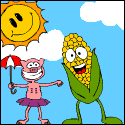|
shame on an IGA posted:I want to export all of my texts and media from Google Messages to my desktop so I can print a book of them, is there a consensus way to this that probably won't forward them all to eastern europe? I'm entirely open to paid solutions. try https://takeout.google.com/
|
|
|
|

|
| # ? May 23, 2024 16:18 |
|
the_lion posted:So what's the best way to go get rid of ads with mobile browsing these days? For your local network, you could look into setting up a pihole.
|
|
|
|
hooah posted:Firefox with ublock origin. Or a DNS service like nextdns.io. Nice and easy! Thanks. WattsvilleBlues posted:The mobile web these days is horrifying. Any time a link opens in an app and not a browser is a trip down memory lane to the early noughties. It sure is, I don't know how it got so bad. I thought pop ups were dead because I mostly browse on desktop with ad blockers but because it's Christmas I've been browsing on my phone and realised quickly that video popups are a thing. SpiderLink posted:For your local network, you could look into setting up a pihole. I've considered this but I'm not all that technical. How hard is it?
|
|
|
|
the_lion posted:Nice and easy! Thanks. Chrome also has ublock origin on mobile and it works flawlessly.
|
|
|
|
the_lion posted:Nice and easy! Thanks. Whilst I ran a pihole for years and used to recommend it, the convenience of nextdns for a tiny amount a month has now outweighed it You can run it outside your home network too which you can't with a pihole
|
|
|
|
Blokada is a super easy solution too. Piholes are awesome but one of those things that you gotta tweak a bit over time to get right. And if you mess up it will probably mess up everyone else on the network.
|
|
|
|
|
VelociBacon posted:Chrome also has ublock origin on mobile and it works flawlessly. I didn't think Chrome had extensions on mobile? I use a dns from adguard and it works for the internet, though it doesn't do anything for YouTube. Once in a while it breaks and I need to turn it off and am reminded of the horror of unrestricted internet.
|
|
|
|
Uthor posted:I didn't think Chrome had extensions on mobile? Oh my god I think you're right, sorry! I don't seem to get ads on my chrome mobile, I thought I had it installed. Maybe because I'm signed into the same chrome account that I have it installed to on desktop?
|
|
|
|
the_lion posted:I've considered this but I'm not all that technical. How hard is it? I'm pretty bad at networking stuff and still managed to get it set up through Docker on my Synology server. It seems like there are more convenient options other posters have suggested though!
|
|
|
|
Any ideas why my prime video is just refusing to do picture in picture? 00ive cleared the phone cache, I've cleared the app cache, I've tried rebooting after switching the permissions, I deleted then reinstalled the app. Idk what else to do.
|
|
|
|
Skarsnik posted:Whilst I ran a pihole for years and used to recommend it, the convenience of nextdns for a tiny amount a month has now outweighed it +1 to this. Scrapped my pihole and switched to nextdns a bit ago - works great!
|
|
|
|
What's a good PDF reader these days? I've always used Foxit's app since I used their Windows PDF program, but they changed the app to make editing features more intrusive and not show the very top and bottom of pages, so now that I've bought a new tablet it feels like time to change.
|
|
|
|
Xodo reader is great.
|
|
|
|
1st Stage Midboss posted:What's a good PDF reader these days? I've always used Foxit's app since I used their Windows PDF program, but they changed the app to make editing features more intrusive and not show the very top and bottom of pages, so now that I've bought a new tablet it feels like time to change. ReadEra or Librera. Get the latter from F-Droid for ad-free version (no internet permission).
|
|
|
|
I've used ReadEra for years and I like it.
|
|
|
|
Adobe reader
|
|
|
|
Can someone please recommend me an app to route audio from a bluetooth throat microphone to a bluetooth speaker? I really want one that does voice processing so I can sound like a space marine, but anything will do to just let me test out my microphone.
|
|
|
|
Android 12 here: how do I enable auto updates for all apps except 1? The Imgur app is complete garbage with ads now so I use a previous version without them but it keeps trying to update. If I disable auto updates globally almost every day I have to update some apps manually. If I enable auto updates I can't disable it for the Imgur app, only enable auto updates. If auto updates are on globally, that checkbox is still unchecked.
|
|
|
|
nexus6 posted:Android 12 here: how do I enable auto updates for all apps except 1? The Imgur app is complete garbage with ads now so I use a previous version without them but it keeps trying to update. If I disable auto updates globally almost every day I have to update some apps manually. If I enable auto updates I can't disable it for the Imgur app, only enable auto updates. If auto updates are on globally, that checkbox is still unchecked. So the enable auto updates checkbox is unchecked for the Imgur app but it's still auto-updating? I've had auto-updates turned off for the Hangouts app for years and it's never tried to update. Have you rebooted your phone or cleared cache for the Play Store?
|
|
|
|
nexus6 posted:Android 12 here: how do I enable auto updates for all apps except 1? The Imgur app is complete garbage with ads now so I use a previous version without them but it keeps trying to update. If I disable auto updates globally almost every day I have to update some apps manually. If I enable auto updates I can't disable it for the Imgur app, only enable auto updates. If auto updates are on globally, that checkbox is still unchecked. Uninstall your existing imgur app and then sideload the old version apk from some archival site like apkmirror. Play store won't try to update the app if you installed it manually.
|
|
|
|
BoldFace posted:Uninstall your existing imgur app and then sideload the old version apk from some archival site like apkmirror. Play store won't try to update the app if you installed it manually. That's how I installed a previous version and the play store does try to update it. Vykk.Draygo posted:So the enable auto updates checkbox is unchecked for the Imgur app but it's still auto-updating? I've had auto-updates turned off for the Hangouts app for years and it's never tried to update. Have you rebooted your phone or cleared cache for the Play Store? If I enable auto updates for all apps the checkbox is unchecked for any app. Edit: seems like I can't manage it for a single app, this is what happens if I try to enable auto updates for just Google calendar 
nexus6 fucked around with this message at 15:47 on Jan 20, 2022 |
|
|
|
nexus6 posted:That's how I installed a previous version and the play store does try to update it. Use apk signer on that imgur apk and Play Store will ignore it. https://m.apkpure.com/es/apk-signer/com.haibison.apksigner
|
|
|
|
Skarsnik posted:Whilst I ran a pihole for years and used to recommend it, the convenience of nextdns for a tiny amount a month has now outweighed it You absolutely can. PiVPN (using wireguard) isn't appreciably harder to set up than pihole, as long as setup goes smoothly. Then once everything is set up the way you want you make a backup image so you don't have to do it all again if the pi shits the bed, which it eventually will if you're running from an SD card. It's still not worth it if you don't enjoy tinkering and/or want to learn about linux and network crap, etc. But it is possible.
|
|
|
|
Blue Footed Booby posted:You absolutely can. PiVPN (using wireguard) isn't appreciably harder to set up than pihole, as long as setup goes smoothly. Then once everything is set up the way you want you make a backup image so you don't have to do it all again if the pi shits the bed, which it eventually will if you're running from an SD card. Thanks for the clarification! I had heard about wireguard but wasn't sure it was worth looking it. Gonna re-evaluate now.
|
|
|
|
Wireguard doesn't work over my mobile network, something to do with ipv6 fuckery their end. It's what I used to do over WiFi whenever I was connected though Either way it's a lot of faff vs £1.79 a month Dont get me wrong I love a good tinker but at some point I just starting valuing convenience a lot more
|
|
|
|
nexus6 posted:Android 12 here: how do I enable auto updates for all apps except 1? The Imgur app is complete garbage with ads now so I use a previous version without them but it keeps trying to update. If I disable auto updates globally almost every day I have to update some apps manually. If I enable auto updates I can't disable it for the Imgur app, only enable auto updates. If auto updates are on globally, that checkbox is still unchecked. Honestly, you're gonna be better off just updaing the imgur app. I tried not updating it, but they've changed so much with the API that it was very unstable, refusing to load images and/or comments unless I quit and restarted the app, which I would have to do every 2 or 3 posts.
|
|
|
|
nexus6 posted:Android 12 here: how do I enable auto updates for all apps except 1? The Imgur app is complete garbage with ads now so I use a previous version without them but it keeps trying to update. If I disable auto updates globally almost every day I have to update some apps manually. If I enable auto updates I can't disable it for the Imgur app, only enable auto updates. If auto updates are on globally, that checkbox is still unchecked. I noticed last week that I can't click the share button on stuff in my gallery and share it "to" imgur anymore. Is this because I have too new of a version? Are you able to do this still? It's just not in my list at all anymore for the share menu.
|
|
|
|
Asking again, please: Can someone recommend an app to let me route audio from a Bluetooth microphone to a separate Bluetooth speaker?
|
|
|
|
Kylaer posted:Asking again, please: Can someone recommend an app to let me route audio from a Bluetooth microphone to a separate Bluetooth speaker? I don't know if this is possible. Do both devices have the other audio direction? I.e. does the microphone have a speaker and does the speaker also have a microphone? You could try to see if you can find the settings referenced in this Stack Exchange post if you haven't already come across those settings.
|
|
|
|
hooah posted:I don't know if this is possible. Do both devices have the other audio direction? I.e. does the microphone have a speaker and does the speaker also have a microphone? You could try to see if you can find the settings referenced in this Stack Exchange post if you haven't already come across those settings. The microphone is only a microphone and the speaker is only a speaker. The microphone is a throat microphone and sends audio to my phone, as far as I can tell. The speaker I'm using for testing is a music speaker and it works fine, I've used it for a long time. Once I figure out the routing, I'll buy a smaller wearable speaker. My goal is for it to function as a voice amplifier for when I'm wearing a respirator mask that's hard to talk in.
|
|
|
|
What's the easiest way to back up the actual audio files from a podcast? I use PocketCasts but all the episodes are a humble of characters so there's no way to keep an order. Open to installing a different app. Thanks!
|
|
|
|
SpiderLink posted:What's the easiest way to back up the actual audio files from a podcast? I use PocketCasts but all the episodes are a humble of characters so there's no way to keep an order. Open to installing a different app. Thanks! The ultimately correct answer might be an RSS auto-download utility, but I feel like the app I use (podcast addict) can probably do it also.
|
|
|
|
VelociBacon posted:The ultimately correct answer might be an RSS auto-download utility, but I feel like the app I use (podcast addict) can probably do it also. Thanks, I'll give the app a shot! I had found the RSS feed but didn't know what to do with it so I guess that's plan B. Edit: Just following up on this in case someone else has the same question: I tried a few different podcasting apps but none of them did non-"random" filenames. I tried looking at a program that would rename the files based on the metadata but the podcasts I was interested in backing up don't seem to have any useful ones. I settled on trying gPodder on my PC. With that, I was able to just add a podcast by URL (the RSS feed URL) and download the files directly to my computer while also renaming them properly (Episode number - title) in a directory named for the podcast itself. There might be a way to change the naming scheme in the preferences if you don't like that style. I will give a word of warning that I had to go to Preferences > Updating and change the "maximum number of episodes per podcast" field to like 10000 or it would only grab a few hundreds instead of the whole list. If this doesn't work for you then maybe I'm skipping a step and it is pulling metadata somehow anyway but the config options seem pretty robust so there's probably a way to do like "{episode.number} - {episode.title}" or something. SpiderLink fucked around with this message at 20:51 on Jan 25, 2022 |
|
|
|
SpiderLink posted:I settled on trying gPodder on my PC. Sorry I'm responding now after you've already done all that, but I actually use MediaMonkey on PC for this and it works really well. In the global podcast options, I have the "Download podcasts to:" set to "D:\Music\PodcastCollections\<Podcast>\<Date> - <Title>". It results in a bunch of files that start with YYYY-MM-DD, that sort very cleanly. It sounds like you've already gotten it taken care of, but this is also an option.
|
|
|
|
zzMisc posted:Sorry I'm responding now after you've already done all that, but I actually use MediaMonkey on PC for this and it works really well. No worries, and thanks for providing an alternative! I used to use Media Monkey back in like 2007, good to know it's still around. Always good to have alternatives in case this program turns out to be spyware or something.
|
|
|
|
Kinda super specific question: I use OneDrive for photo backup and have been looking at the "On This Day" feature. The downside is that I use folders to organize my photos and haven't filled in tags. I can't seem to find a way to see what folder a photo is saved in from the photo viewer part of the app? I see photos for a wedding and, like, can't figure out who's wedding it was without digging through years of folders in the files part of the app. Tl;dr: how do you find what folder a photo is saved in through OneDrive?
|
|
|
|
Not an app question but just a general android one - how do I undo an automatic text correction when typing? I presume there's some shortcut I don't know about. On my old android phone I swear I used to just be able to press backspace once and it would go back to what it was before the correction, but it doesn't do that on my current phone (Xiaomi Redmi Note 9 Pro), so is it behaviour that's specific to each phone? If I try to google this all the results are about turning text correction off completely, which I don't want to do.
|
|
|
|
It depends on what keyboard you're using.
|
|
|
|
Gboard Edit: oh sussed it thanks, it's specifically an option in gboard settings oh no computer fucked around with this message at 12:48 on Jan 30, 2022 |
|
|
|

|
| # ? May 23, 2024 16:18 |
|
Why is newpipe suddenly failing to load any YouTube videos despite displaying trending etc? This is new, I tried reinstalling the app but still not working. Any other ideas?
|
|
|