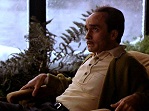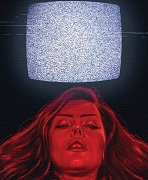|
spf3million posted:This is probably outside the scope of this thread but here goes. ok stop you shouldn't be using the continuity tester on mains wiring unless you've got the main disconnect turned off for the entire house and you're lucky your meter didn't explode I'll post more when I have time but you appear to be putting yourself in danger ATM shame on an IGA fucked around with this message at 02:32 on Dec 30, 2021 |
|
|
|

|
| # ? May 12, 2024 21:48 |
|
shame on an IGA posted:ok stop I stopped touching anything and plan on calling a professional.
|
|
|
|
shortspecialbus posted:I'm not sure this is the right thread for this, apologies if there's a better one. We bought a new house that has an electric stove in the main kitchen. We're planning on remodeling this kitchen at some point in the future and putting a gas (well, propane, technically) stove in its place, but until then, I want to improve it. It's a really old lovely electric stove, and all the burners work in a way that basically settings 1-7 might as well be off, 7 is low, 8 is medium, and 8.02 is blazing inferno sun, max possible temperature. All the burners are similar to this in some fashion, but not in the exact same spots. Lots of people there know lots about appliances and stuff that may not read this thread.
|
|
|
|
shortspecialbus posted:Ok, cool. Now to figure out the part that would be - It's a Kenmore 9114538692 as far as I can tell, I think it's from the mid-80's. It has an analog clock on it, right up front where the burner controls are just above the oven door, and it doesn't have any sort of back - it just stops at about counter height. I'm having trouble even finding any information on this particular stove model. This model of stove is basically some thermal switches that touch the bottom of the element pans and run to the knobs*. The bimetallic elements in the knobs wear out over time. A 4-pack of knobs is like $20. They're very easy to replace if you can make sure the power is off, handy with a screwdriver, take a bunch of pictures, and make sure the power is turned off. Unplug the stove. Pull it away from the wall. Look at the wiring diagram on the back panel. Power comes in from the wall on one wire, goes to all the elements, then from each element to a knob, and from the knob to the other wire at the wall. Basically the same deal for the oven and oven light, although the oven light has TWO switches. The goal is to get the knobs replaced. *"knob" in this case means the entire control. The actual plastic knob you touch with your finger, plus everything behind it that's screwed to the metal of the stove. Once you gain sufficient access by removing screws (be careful, the sheet metal edges are sharp), you should be able to replace the knob with the replacement you've bought. Reassembly is reverse of installation, except that now you know the order the panels have to go back on because the first time you take one of these apart it's not obvious what has to come off in what order to get to what. BEHOLD! A rebuilt stove. Easy day. Don't get frustrated. Make sure it's unplugged.
|
|
|
|
babyeatingpsychopath posted:This model of stove is basically some thermal switches that touch the bottom of the element pans and run to the knobs*. The bimetallic elements in the knobs wear out over time. A 4-pack of knobs is like $20. They're very easy to replace if you can make sure the power is off, handy with a screwdriver, take a bunch of pictures, and make sure the power is turned off. Thank you a ton for this! It sounds like it should be able to make the stove more usable until we replace it with something we actually want when we remodel the kitchen down the road, which is exactly what I was hoping for. If you know specifically what parts I should be getting for this, let me know, otherwise I'll research it when able and post in the thread to confirm if that's cool.
|
|
|
|
shame on an IGA posted:ok stop spf3million posted:I stopped touching anything and plan on calling a professional. I'm trying to find a good video of a DMM exploding, but to explain a bit more -- the possible thing you might have had occur is measuring continuity while the line was live. Depending on the meter's ratings, this might not necessarily explode it (see below) but it could certainly damage it if it's not rated for that use. The other thing that can happen is if a user plugs into the wrong jacks on a meter (i.e. current measurement) and then places the probes across a load. If you did this for example across line / neutral on a Fluke 87, you'd shove probably north of a few kA of instantaneous current through a 400 mA or 10 A glass fuse + tiny shunt resistor in the meter, and that fuse would then explode + hopefully the upstream OCPD trips (this is what the magnetic trip usually does ~10 kA). I use a single-mode meter (i.e. Fluke T6) where you can't move the probes at all + a proving unit (i.e., a little box that generates a temporary high voltage to verify the meter works) to confirm the meter is good when I work on HV (400.. 1500 VDC) battery systems as the amount of current I could put through instantaneously if I use the wrong probes is something hilarious like 75000 A.
|
|
|
|
There's also just that continuity can look kinda strange if you really don't know what you're reading. If you don't have the circuit off or stuff is plugged in on the circuit or a bulb is in a socket, it'll gently caress with your readings.
|
|
|
|
I'm trying to swap out an old electrical outlet (in the US), but the new outlet I bought has connections for one black, one white, one ground. The existing wiring and outlet has two black, two white, one ground. I need to go buy a different outlet, don't I? I don't know anything about electrical work beyond, "open the breaker before you start working."
|
|
|
|
You mean it's a duplex outlet that has two white and two black wires attached to it? Usually the second set of wires go to power another outlet further down the circuit. I'd suggest turning off the breaker, removing the wires from the outlet, then turn the breaker back on and use a multimeter (or non contact tester) to check the voltage on the two sets of wires. If one set is live and the other is not live then use an outlet tester to find the outlet(s) that the wires go to.
|
|
|
|
Lincoln posted:I'm trying to swap out an old electrical outlet (in the US), but the new outlet I bought has connections for one black, one white, one ground. The existing wiring and outlet has two black, two white, one ground. I need to go buy a different outlet, don't I? I don't know anything about electrical work beyond, "open the breaker before you start working." Thatís kinda weird if by ďoneĒ you mean it only has one screw instead of two. Seems like it wouldnít be great retention. But then again I only buy Decora outlets and they all have 5 screws.
|
|
|
|
shortspecialbus posted:Thank you a ton for this! It sounds like it should be able to make the stove more usable until we replace it with something we actually want when we remodel the kitchen down the road, which is exactly what I was hoping for. If you know specifically what parts I should be getting for this, let me know, otherwise I'll research it when able and post in the thread to confirm if that's cool. Looks like this is what you're after: https://www.repairclinic.com/PartDetail/Surface-Element-Switch/WB21X36771/4958904 They have a list of other stuff as well that claim to be for your model: https://www.repairclinic.com/ProductDetail/176022
|
|
|
|
Sous Videodrome posted:You mean it's a duplex outlet that has two white and two black wires attached to it? Usually the second set of wires go to power another outlet further down the circuit. I'd suggest turning off the breaker, removing the wires from the outlet, then turn the breaker back on and use a multimeter (or non contact tester) to check the voltage on the two sets of wires. Yes, the original outlet has two screws on each side, and a ground screw on the bottom. Two black wires and two white wires (plus a ground wire) are coming out of the box, and all five are connected to the outlet. Sounds like I need to buy a multimeter. If all four wires are live, do I need to get a duplex outlet to replace the old one, or can I still use what I already have?
|
|
|
|
Nah you don't need any of that. If that is how the old set was connected and the tab wasn't broken on the old duplex then it is safe to assume that you've got a line coming in and a line going out. All you need to do is pigtail the wires. Take the sets of wires (white to white, black to black, etc) and connect nut them together under a wire nut or wago with a small piece of wire that you'll attach to the terminal on the receptacle.
|
|
|
|
I doubt both black wires are live. But if both black wires are live then that means that the top outlet and the bottom outlet were on different circuits for some reason.* So the top outlet has a black and white wire. And the bottom outlet has a black and white wire. Many outlets have a metal tab that you can break off to separate the bottom outlet from the top outlet. You could get an outlet like that and break the tab off if the one you have doesn't have that. Or you could just pick one circuit for your outlet to be on, use that pair of wires, and cap off the other pair. But again. Most likely it's one pair "coming in" and one pair "going out" to further devices on the same circuit. If that's what you have then you'll probably end up creating pigtails (short wires to connect black to the outlet and white to the outlet) and connecting the "in" wire, the "out" wire, and the pigtail wire all together in the box. You don't need a multimeter necessarily. But you do need some reliable device to check if a wire is live or not. At a minimum you need a non-contact tester like this: https://www.amazon.com/Non-Contact-Detector-Klein-Tools-NCVT1P/dp/B099SJ6469/ They light up and beep when they are held next to a live wire. Those are available at any hardware store. Sometimes they'll give you "false positives"- they'll sometimes tell you a wire is live when it isn't really. But usually they are correct. And you do need that or a multimeter before you do work. Otherwise you are just guessing if wires are live and that is not good because you risk shocking yourself. *I mean, I guess there could be two black wires from the same circuit. All things are possible! Sous Videodrome fucked around with this message at 23:56 on Dec 30, 2021 |
|
|
|
Do whole house surge protectors actually do anything / are they worth it? Is it basically a TVS / MOV with a fuse where they clamp at some voltage until they blow up / successfully damp the transient? My most ďimportantĒ things are on line interactive UPSes or ďrealĒ surge strips like the Furman PST-8, but protecting appliances seems like a worthwhile cost. Not sure if itís worth burning a breaker slot on though (splicing in-line fuses are probably not kosher I imagine). But now Iím sort of looking at replacing my main panel because apparently thatís what passes for relaxation for me nowadays. More slots, more slots!!!
|
|
|
|
Lincoln posted:Yes, the original outlet has two screws on each side, and a ground screw on the bottom. Two black wires and two white wires (plus a ground wire) are coming out of the box, and all five are connected to the outlet. Sounds like I need to buy a multimeter. If all four wires are live, do I need to get a duplex outlet to replace the old one, or can I still use what I already have? Stupid question but do you have any lightswitches that control outlets? Specifically the (usually) bottom plug of the outlet in question?
|
|
|
|
movax posted:Do whole house surge protectors actually do anything / are they worth it? They do some of the things some of the time. This is part of a layered protection approach. movax posted:Is it basically a TVS / MOV with a fuse where they clamp at some voltage until they blow up / successfully damp the transient? They trip your main breaker. Maybe fast enough, maybe not.
|
|
|
|
Who wants IOT breaker panels! https://www.span.io/
|
|
|
|
I like having smart switches and timers for christmas lights etc so I can turn them on off on a whim or randomly when I'm away or adjust the heat down and then turn it up when I'm on the road home. I do not want to have my breakers connected to the net.
|
|
|
|
tater_salad posted:I like having smart switches and timers for christmas lights etc so I can turn them on off on a whim or randomly when I'm away or adjust the heat down and then turn it up when I'm on the road home. I also embrace IoT more than others but I'm completely aware that it could be hacked or the service shut down at a whim, so I do not put in any IoT thing more permanent than a light switch or thermostat. I would not consider a smart panel ever. Not to mention it looks like you get most of the nice features from a normal Sense anyway with non of the permanence and a fraction of the price.
|
|
|
|
devicenull posted:Who wants IOT breaker panels! SpartanIvy posted:I also embrace IoT more than others but I'm completely aware that it could be hacked or the service shut down at a whim, so I do not put in any IoT thing more permanent than a light switch or thermostat. I would not consider a smart panel ever. Not to mention it looks like you get most of the nice features from a normal Sense anyway with non of the permanence and a fraction of the price. tater_salad posted:I like having smart switches and timers for christmas lights etc so I can turn them on off on a whim or randomly when I'm away or adjust the heat down and then turn it up when I'm on the road home. https://en.wikipedia.org/wiki/Aurora_Generator_Test Not the same I know, but reminded me of it. This is the main IoT thing I have for my breaker panel(s) / when it comes to home wiring though: https://www.emporiaenergy.com/how-the-vue-energy-monitor-works. Cheap, you can export your data and it works. I have their smart plugs and EVSE as well, and it integrates pretty well together + app is still being actively developed. I love it -- great insights, helped me track down exactly where my energy usage was going and it's loving accurate enough to the point you can see individual bulbs burns on (~10 W steps). I can use it to trigger notifications on laundry done (big step load change on a given circuit), know when my PC hangs (monitors don't go to sleep so power draw stays high), any number of things like that. I don't remember if the Lutron ClearConnect system is encrypted or not, but if someone really wanted too, they could probably use a SDR and get all my lights to toggle and on and off. If I was Lutron, I'd hope that some kind of basic denial mechanism / refusal to respond to commands with a high enough slew rate / sent fast enough existed, but chances of that are low enough that I just kinda shrug. Same with my old 5800-series security sensors that are unencrypted -- I've got bigger problems if someone is spoofing / jamming those, and the newer SiX sensors probably have some kinda basic flaw / exploitable weakness as well. Just make everything PoE (and for receptacles make them all dual gang w/ 2x AC and 2x Cat6  ) -- wires solve everything and you can power a good amount of LEDs with a 802.3bt connection... ) -- wires solve everything and you can power a good amount of LEDs with a 802.3bt connection...e: OK, wait, I went to the Span website... compatible with 'standard 1 in. circuit breakers'... which brand / family? They don't interchange. And if they accept standard breakers (I'm sure it plays nice w/ GFCI, DFCI, AFCI, etc...) then what's doing the load switching? Do they just have 20 A SSRs built into the actual panel the breakers sit on + CTs on each one? It's a nice packaging solution for sure, but the active load control....ehhhh. movax fucked around with this message at 18:11 on Dec 31, 2021 |
|
|
|
Motronic posted:They do some of the things some of the time. This is part of a layered protection approach. Hmm -- OK, I was briefly looking at something like this Eaton https://www.eaton.com/us/en-us/skuPage.CHSPT2ULTRA.html and it seems like it wants a dedicated 15 A or 50 A breaker feeding it, which gave me the impression that it'll shunt over-voltage until it dies or trips its upstream element. Seems like if it was too trip the main breaker, there would need to be _some_ upstream element to protect the harnessing going into the protector, but their install guide says "well its a transient, so its OK" which isn't necessarily wrong, but like all the things thermal, it'll depend on the specifics of the event + operating condition. Maybe I just need to rejigger each of my panels with a tandem 15/20 A to feed a protector + Emporia, instead of picking one at random for the Emporia (not that it hurts, because it generally still sits on a 15 A breaker, but would be cleaner). e: https://www.se.com/us/en/product/QO...-id=12366748528 huh, that's neat and simple -- only 22.5 kA though. movax fucked around with this message at 18:21 on Dec 31, 2021 |
|
|
|
movax posted:I'm trying to find a good video of a DMM exploding, but to explain a bit more -- the possible thing you might have had occur is measuring continuity while the line was live. Depending on the meter's ratings, this might not necessarily explode it (see below) but it could certainly damage it if it's not rated for that use. I had to buy new fuses for my Fluke 87 recently. $10 for the pair, because they're actual Bussman 1000V 20kA rated fuses. Fluke says it's a CAT III @ 1000V and CAT IV @600V, and all the internals seem to support that claim. The fuses in my Cen-Tech (Harbor Freight) are just glass with a wire in it that says "10A 250VAC" and bet they're rated at 50A or less interrupting. If you accidentally touch both terminals of a car battery in current mode you will absolutely have the meter explode. The PCB and high-voltage isolation on that PCB are nonexistent, and turning the fuse into an exploding bridgewire will probably cause shards of glass to come through the cheap plastic. I have access to a Fluke CAT IV meter, as well as an actual "high voltage" meter, and they stay locked in their cases where someone can't ding them. Note, I had to replace the fuse because I accidentally touched both terminals of a car battery with my meter. No theatrics there, the fuse just instantly blew, since it was WELL within its rating.
|
|
|
|
tater_salad posted:I like having smart switches and timers for christmas lights etc so I can turn them on off on a whim or randomly when I'm away or adjust the heat down and then turn it up when I'm on the road home. Lol exactly. Iíd kinda like to have the native power monitoring, but gently caress having any flavor of smart breaker. I like my breakers dumb and reliable.
|
|
|
|
movax posted:Do whole house surge protectors actually do anything / are they worth it? Is it basically a TVS / MOV with a fuse where they clamp at some voltage until they blow up / successfully damp the transient? They're now required at the panel (type 2) or at the meter (type 1) in 2020 NEC, so take that for what it's worth. I put in one in my house at the main panel recently, as I consider it cheap insurance (~$100). I also put smaller, 1P units on my minisplit and main heat pump disconnects. The circuit boards on those things are many times the cost of a SPD if they get jolted, and in the panel you probably also have expensive breakers with sensitive computer boards in them (CAFCI/GFCI.)
|
|
|
|
B-Nasty posted:They're now required at the panel (type 2) or at the meter (type 1) in 2020 NEC, so take that for what it's worth. Hmm ó Iíll flip through my code book when home, but if Iím out of breaker slots, are in-line fuses kosher? Itís accessible inside the panel, so seems like a good way to goÖ
|
|
|
|
movax posted:Hmm ó Iíll flip through my code book when home, but if Iím out of breaker slots, are in-line fuses kosher? Itís accessible inside the panel, so seems like a good way to goÖ you can land them on the main breaker if you're okay with messing with those connections. 
|
|
|
|
Extant Artiodactyl posted:you can land them on the main breaker if you're okay with messing with those connections. Huhhhh. That was my first thought, actually -- didn't realize that was a-ok. Think I might pull out my torque wrench for that one. Like the idea of putting it in certain spots too -- I'm getting a mini-split put in, so asking for an enclosure big enough / leaving a knock-out for it makes sense to me. Square D HEPD80 is a Type 1 SPD as well.
|
|
|
|
Lugs should have one wire under them unless specifically rated for it. Double tapping your main breaker is a bad installation.
|
|
|
|
Yeah, I wouldn't be double-tapping the main lugs. You can always 10ga pigtail a 30A 2P breaker like for your dryer or water heater. That is listed as ok in the HEPD manual, with the obvious caveat that if the breaker is tripped for some reason, you lose SP when it's off.
|
|
|
|
Extant Artiodactyl posted:you can land them on the main breaker if you're okay with messing with those connections. Those lugs are almost certainly not rated for 2 wires that far apart in size. Sometimes it's fine, but most often it's not. Don't do this, ever, unless you have documentation explicitly saying it's OK.
|
|
|
|
DaveSauce posted:Those lugs are almost certainly not rated for 2 wires that far apart in size. Sometimes it's fine, but most often it's not. sure sure, check all the papers, it's not ideal, no overcurrent protection in case of a direct short, etc etc some of them install directly on the buses too, i'd go for that if you can't free up a breaker
|
|
|
|
Specifically its a violation of NEC 110.14(A) I would be very surprised if any residential main breaker or main lug is rated for more than one wire.
|
|
|
|
Extant Artiodactyl posted:sure sure, check all the papers, it's not ideal, no overcurrent protection in case of a direct short, etc etc It's not that, really. It's a matter of the lugs not being designed to handle the size and quantity of wires. Particularly when the two sizes are so different from each other. All lugs/terminals are rated for a specific size range and quantity. Also need to consider strand count (though that's more for crimp lugs IIRC), and stranded vs. solid vs. ferrules can all have different ratings for the same lug/terminal. Lugs and terminals are engineered devices, they're not just a hunk of metal with a screw. Heat cycling due to current changes, vibration, and metal interaction all have an impact on how well the screw/wire holds, and if you go outside the specified range you're risking the wire coming loose and causing problems. (edit: this is also assuming it's torqued properly, which won't be the case if you cram too many wires in to it) Maybe you can skirt the rules in some high dollar industrial facility that has a good preventive maintenance program where techs/electricians check things with an IR camera daily and re-torque all connections on a regular basis. But in a residential installation, there's a good chance that nobody's going to open that panel board for 20+ years. A lot can happen to a bad connection in that time frame. DaveSauce fucked around with this message at 02:53 on Jan 2, 2022 |
|
|
|
DaveSauce posted:It's not that, really. It's a matter of the lugs not being designed to handle the size and quantity of wires. Particularly when the two sizes are so different from each other.
|
|
|
|
babyeatingpsychopath posted:I had to buy new fuses for my Fluke 87 recently. $10 for the pair, because they're actual Bussman 1000V 20kA rated fuses. Fluke says it's a CAT III @ 1000V and CAT IV @600V, and all the internals seem to support that claim. Fluke crew for the win. Mine is......older. And dirty. 
|
|
|
|
I live by the 87 III ó thatís all I (try) to buy for the lab at work. 87 Vs add a few features but commit the sin of defaulting to AC current measurement instead of DC.
|
|
|
|
I bought a Fluke 289 years ago when I worked for a place that could give me a discount. 10% below list IIRC. It's my at-home meter that doesn't get used a ton... prefer to take work's meter when I have to go out in the field, but it's there if I need it. I figured it'd be a one-time buy, so I went big. If I had been smart, I'd have bought a 789 or something that can source a 4-20mA signal. But that's several hundred dollars more, and I figure it's something a company would pay for. Though actual analog signals in my line of work seem to be getting phased out in favor of IO-Link or Ethernet. Slugworth posted:Ok, but what if I use both hands to tighten it down?  I swear some techs (and even engineers) I've worked with use a breaker bar to tighten terminals. I hate it, and IMO it's worse than under-tightening... all the same problems, but with the added benefit of potentially damaging the threads so you can never tighten it properly again!
|
|
|
|
DaveSauce posted:I bought a Fluke 289 years ago drat didn't realize they'd been making them since 1732. 
|
|
|
|

|
| # ? May 12, 2024 21:48 |
|
SpartanIvy posted:drat didn't realize they'd been making them since 1732.
|
|
|