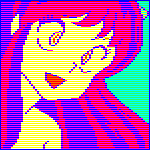|
repiv posted:I think the horizontal bars are the main culprit, I noticed they've been removed from the newer Fractal cases Yeah, it may be those cross-bars mainly. but also my case's front panel is pretty obstructive when it comes to 140mm fans. 
|
|
|
|

|
| # ? Jun 4, 2024 00:42 |
|
2x140mm generally better than 3x120mm?
|
|
|
|
Rinkles posted:2x140mm generally better than 3x120mm? Depends on the case. Two good 140mm fans usually give less total airflow than three good 120mm fans, but some cases don't make good use of the bottom 120mm fan, such as if there's a fully solid PSU shroud that the fan ends up blowing into.
|
|
|
|
Dr. Video Games 0031 posted:Depends on the case. Two good 140mm fans usually give less total airflow than three good 120mm fans, but some cases don't make good use of the bottom 120mm fan, such as if there's a fully solid PSU shroud that the fan ends up blowing into. The "performance" version of the Lancool 2 comes with 2 140s, as opposed to my RGB model that has 3 120s. That's one reason I assumed the 140s were the better setup.
|
|
|
|
Rinkles posted:The "performance" version of the Lancool 2 comes with 2 140s, as opposed to my RGB model that has 3 120s. That's one reason I assumed the 140s were the better setup. You would need to do some A/B testing with each fan config to really see. It's possible that they use higher quality fans for the performance version than the RGB version. In my gut, I want to say that having three NF-A12x25s or something would be the best possible configuration for that case, as long as you aren't blocking the top vents on the PSU shroud (otherwise most of the bottom fan's air will leave out the side. Actually, a lot of it probably will anyway without any fans mounted on the shroud) The Performance version also has this:  Probably the best fan control switch I've seen, just for being a slide switch and having an auto (PWM) option. My current case has a button you press to toggle between high/medium/low, but there's no auto option. My case is quieter during idle now that I've ditched the built-in fan hub and switched to PWM fans Dr. Video Games 0031 fucked around with this message at 22:04 on Jan 1, 2022 |
|
|
|
Why not use those rubber fasteners. They help prevent vibrations https://www.amazon.com/dp/B01N5FSEYB/ref=cm_sw_r_cp_api_glt_fabc_G08QWACDMRMNH6NTJ3K0?_encoding=UTF8&psc=1
|
|
|
|
Noctua's fans ship with those and I tried to use them, but they proved too annoying to secure properly without unmounting my cooler first (couldn't get my hands in a good position). So I said gently caress it and gave up. I don't think the noise is fan vibration noise anyway. It's unaffected by my poking, prodding, and holding. I think it's air turbulence against the fan blades that cause it.
|
|
|
|
Are there any tricks for releasing the latch for your GPU, maybe even some accessories to put on them? Removing my GPU next to my huge air cooler is always a mess, and I can't even manage my SATA cables without taking a whole day to futz with it. Anyone in a similar situation who's found a way to stay sane and manage it effortlessly? Sure wish mine had this https://twitter.com/momomo_us/status/1452960775178371073
|
|
|
|
Dr. Video Games 0031 posted:Noctua's fans ship with those and I tried to use them, but they proved too annoying to secure properly without unmounting my cooler first (couldn't get my hands in a good position). So I said gently caress it and gave up. Grab them with a needle nose.
|
|
|
|
kliras posted:Are there any tricks for releasing the latch for your GPU, maybe even some accessories to put on them? Removing my GPU next to my huge air cooler is always a mess, and I can't even manage my SATA cables without taking a whole day to futz with it. Anyone in a similar situation who's found a way to stay sane and manage it effortlessly? I just shove a flathead screwdriver in there and poke around at where I think the latch is while pulling on the card, hoping for the best.
|
|
|
|
Dr. Video Games 0031 posted:I just shove a flathead screwdriver in there and poke around at where I think the latch is while pulling on the card, hoping for the best.
|
|
|
|
it's got a lil release in there, depending on the mobo. snap it off pretty easily tho
|
|
|
|
So I spilled beer down through the top fans of my trusty 10 year old rig. Everything survived except the only thing that matters - the 970 (upgraded to this 5 or 6 years ago, I forget). Bought some new capacitors and tried replacing the obviously fried ones but no dice. I guess it's finally time for a new computer. Location: upstate New York Use: Fair amount of scientific computing. Mostly Mathematica - can end up maxing out any CPU with certain problems diagonalizing large matrices or plotting gigantic data sets in 3D. That said, I have an 80 core Xeon workstation in my office for running serious stuff, but it's nice to be able to run things locally, too. Some c++, mostly old code that is compiled in with the Intel compiler so I'm wedded to Intel I guess (most optimizations in the math kernel library suck on AMD processors, or they did. It's illegal but they do it anyway). Also some gaming. Less than I used to... but BG3 and the new Doom are the most recent I played. Budget: Happy to spend what I need but I'm not forking out much over $1,000 for a video card. I'd probably be happy with a 3060. I have a pair of Dell U2711's at work - I'd probably get a pair of something similar at home, maybe something bigger since I have the room. In the past I was pretty serious about overclocking and cooling and futzing around but those days are sadly gone. Happy to build it myself but I understand I'm not just "buying" a 3060 (I've tried the BB return "trick" but never seen anything locally). I thought Newegg was doing assembly but it looks like that's not happening right now. Ideas?
|
|
|
|
Turds in magma posted:So I spilled beer down through the top fans of my trusty 10 year old rig. Everything survived except the only thing that matters - the 970 (upgraded to this 5 or 6 years ago, I forget). Bought some new capacitors and tried replacing the obviously fried ones but no dice. I guess it's finally time for a new computer. Best Buy has 3060s and 6600xts for sale online right now, they're just $600, otherwise try entering the Newegg shuffle every day
|
|
|
|
Dr. Video Games 0031 posted:Noctua's fans ship with those and I tried to use them, but they proved too annoying to secure properly without unmounting my cooler first (couldn't get my hands in a good position). So I said gently caress it and gave up. Yeah I've never been able to get those installed in the front of a modern case, there's usually no access to the fans on the back panel side so you just can't get in there with pliers to pull them through
|
|
|
|
change my name posted:Best Buy has 3060s and 6600xts for sale online right now, they're just $600, otherwise try entering the Newegg shuffle every day Wow, you don't say: https://www.bestbuy.com/site/pny-nvidia-geforce-rtx-3060-12gb-xlr8-gaming-revel-epic-x-rgb-single-fan-graphics-card/6454318.p?skuId=6454318 Pretty poo poo-looking cooler. this would be the budget card that never goes a penny above launch msrp in normal times. $620 now lol. Still, it's a GPU. https://www.bestbuy.com/site/xfx-sp...p?skuId=6474679 Remember when Newegg used to have the 6600XT readily available for $480 in combos with various motherboards? Those were the days. Now you're paying the full price of those combos for the card alone lol
|
|
|
|
Newegg shuffle is typically still $500 for a 3060. Not $600, but not very attractive.
|
|
|
|
change my name posted:Best Buy has 3060s and 6600xts for sale online right now, they're just $600, otherwise try entering the Newegg shuffle every day Wow look at that! I'll consider it... Shuffle is a fantasy, I've done it for months and nothing. Rate is like one in a thousand or worse. What about other parts? Suggestions?
|
|
|
|
How far is Microcenter for you
|
|
|
|
Alan Smithee posted:How far is Microcenter for you Like 4 hours, unfortunately
|
|
|
|
How much would a 3060ti be at MC?
|
|
|
|
Pilfered Pallbearers posted:Why not just get an ATX board? The case should easily fit a standard ATX board, unless I’m misunderstanding. Sorry, not trying to be a jerk but I have to disagree with you. The Asus 550F wi-fi I bought didn't have a usbc connector for the front panel and both the wi-fi and Ethernet stopped working in little more than a month. It seems like a somewhat common problem. I was lucky enough to exchange it at Microcenter for an MSI Carbon wi-fi(with a usbc front connection). The only thing Asus has is that their BIOS is much more user friendly.
|
|
|
|
Rinkles posted:How much would a 3060ti be at MC? Gigabyte is 600+
|
|
|
|
Turds in magma posted:Like 4 hours, unfortunately Best Buy’s nearby?
|
|
|
|
Alan Smithee posted:Best Buy’s nearby? Yeah there's one, 5 min away
|
|
|
|
Been thinking about an upgrade, obviously lol at GPU but CPU/RAM are doable. I have a dumb question first: what exactly does the CPU do for gaming, anyway? Everything seems so GPU based. When I built this system I went cheap and got a Ryzen 1600, figuring I'd upgrade later. But here it is a couple years later and I don't know that the cheap CPU has affected anything at all. I can run new games like Cyberpunk 2077 at max (non-RTX) settings without issue. On the other hand, how would I know. Is there an explainer I can read or an effort post? What exactly would I be getting going from a 1600 to a 5600X, but keeping the same GPU (RTX 2060)? I'm not doing CPU intensive work or anything on here, it's just games.
|
|
|
Grand Fromage posted:Been thinking about an upgrade, obviously lol at GPU but CPU/RAM are doable. I have a dumb question first: what exactly does the CPU do for gaming, anyway? Everything seems so GPU based. When I built this system I went cheap and got a Ryzen 1600, figuring I'd upgrade later. But here it is a couple years later and I don't know that the cheap CPU has affected anything at all. I can run new games like Cyberpunk 2077 at max (non-RTX) settings without issue. On the other hand, how would I know. Is there an explainer I can read or an effort post? What exactly would I be getting going from a 1600 to a 5600X, but keeping the same GPU (RTX 2060)? Simulation type games are very cpu dependent. Less optimized games or older are single thread dependent usually. You can't put a 5600x in your current mother board can you? I'm not sure if they all support zen 1 to zen 3.
|
|
|
|
|
SSJ_naruto_2003 posted:Simulation type games are very cpu dependent. Less optimized games or older are single thread dependent usually. I do play a lot of strategy/sim games too. CPU would be handling like, agent pathing in Cities: Skylines? It does support a 5600X, already checked that.
|
|
|
|
Grand Fromage posted:Been thinking about an upgrade, obviously lol at GPU but CPU/RAM are doable. I have a dumb question first: what exactly does the CPU do for gaming, anyway? Everything seems so GPU based. When I built this system I went cheap and got a Ryzen 1600, figuring I'd upgrade later. But here it is a couple years later and I don't know that the cheap CPU has affected anything at all. I can run new games like Cyberpunk 2077 at max (non-RTX) settings without issue. On the other hand, how would I know. Is there an explainer I can read or an effort post? What exactly would I be getting going from a 1600 to a 5600X, but keeping the same GPU (RTX 2060)?
|
|
|
|
CPU is running the game, GPU is running the graphics. these two tasks are running in tandem and are constantly shifting depending on what the program is doing at that moment. this is what we call a "bottleneck" - your CPU can be capable of running the game at a billion frames a second but if the GPU can only paint 60 frames that's your FPS. lots and lots and lots of things shift the bottleneck and different programs utilize system resources differently. one of the quickest and most reliable ways we can shift the bottleneck to the GPU is make it paint a bigger picture every frame it draws - upping the resolution. that doesn't mean you are exclusively GPU bound - again, the system will need different stuff depending on what it is trying to do, so even if you're running at 4k sometimes the CPU will be the bottleneck, just a very small relative percentage of the time. this typically manifests as stuttering, hitching, frame drops etc. so, it might seem like the impact is relatively small, if you are GPU bottlenecked. most people are we are kind of in a transition period with resolutions rn. even if it is relatively small it can have a much more noticeable impact if you are eliminating microstutters or what have you, or have some particularly CPU intensive game.
|
|
|
|
Turds in magma posted:Yeah there's one, 5 min away Use the app to check for stock
|
|
|
|
lurker2006 posted:what sort of fps do you target? At 60fps it's very rare for the cpu to bottleneck anything outside of an extreme case like microsoft flight simulator, if you're aiming for 120 consistently it may occasionally be an issue. I have no idea, I don't think I've checked the fps of a game in like 15 years. Cities: Skylines is the only game I have where I've noticed stuttering and slowdowns, but I suspect that's a RAM issue--I only have 32 GB and I have so much poo poo installed it wants 60 GB when it loads. Going to be bumping up to 64 whether or not I touch the CPU.
|
|
|
|
typically, in less insane times, your platonic ideal constantly updated enthusiast system should go through roughly twice as many GPUs as it does CPUs. maybe a little bit more even - GPUs are designed to be the part you update at least once, probably several times, over the life of a system. there have been recent instances where a good CPU has remained competitive for almost a decade. even great GPUs last like, half that in terms of relevance.
|
|
|
|
Grand Fromage posted:I have no idea, I don't think I've checked the fps of a game in like 15 years. Cities: Skylines is the only game I have where I've noticed stuttering and slowdowns, but I suspect that's a RAM issue--I only have 32 GB and I have so much poo poo installed it wants 60 GB when it loads. Going to be bumping up to 64 whether or not I touch the CPU. are you sure you aren't looking at allocated memory? people play cities skylines on 16 and less all the time.
|
|
|
|
Alan Smithee posted:Use the app to check for stock Well there's that 3060 right now but after I get through verification it says it's not available at my store. Never seen a return through the app - it's not exactly a big city.
|
|
|
|
CoolCab posted:are you sure you aren't looking at allocated memory? people play cities skylines on 16 and less all the time. The loading screen mod shows how much it's loading into RAM, which since it's bigger than what I got I presume is mostly virtual memory. I'm sure it would be smoother if I didn't have uh... 3,041 mods installed but what is the point of life if not to add buildings? E: Ah it's actually in the report log the mod generates. Peak memory usage RAM 22.6 GB Virtual memory 55.5 GB Grand Fromage fucked around with this message at 03:05 on Jan 2, 2022 |
|
|
|
CoolCab posted:typically, in less insane times, your platonic ideal constantly updated enthusiast system should go through roughly twice as many GPUs as it does CPUs. maybe a little bit more even - GPUs are designed to be the part you update at least once, probably several times, over the life of a system. Depends on the GPU you buy. From the late 2000s I was upgrading GPU every couple of years maybe even every year as was buying purely bottom end mid-range cards whilst the CPUs stayed put. From say around 2014 onwards though I upped my budget and only bought higher scale mid-range cards like a GTX 980, RTX 2070 Super etc. The 980 lasted me over 3 years IIRC but the 2070 Super would have lasted me a couple of years until RTX 40 series came out but the 3080 Ti FE coming into stock at MSRP before Xmas pushed me over the edge and I managed to get an order in. However I can see now that the FE will last me a few years at least as I will not be gaming above 3440x1440 anytime soon and just how well it runs every game so far maxed out with RTX enabled.
|
|
|
|
The CPU handles some graphics work as well, both with traditional rasterized lighting techniques and ray tracing, usually in a supporting role (e.g. telling the GPU which polygons in any given frame have no chance of having intersecting rays) But generally speaking, the weaker GPU you have, the less the CPU matters since it will have more time each frame to do its work. It's possible that a 1600 may never hold back a 2060 except in some very unoptimized single-threaded games. You'll want to do a CPU upgrade alongside any GPU upgrade, though. But keep in mind if you upgrade both your GPU and monitor (say, by getting a 3080 and a 4K monitor), then you'll be back to the CPU not mattering as much since you'll once again be playing at frame rates around 60 - 80fps in most AAA games. The CPU matters a lot in games like Paradox's grand strategy games, since it dictates the max speed the game progresses at. It also matters a lot in sims like Flight Sim 2020, though an optimization update last year removed a lot of bottlenecks. I'd still expect a 1600 to slow the game down somewhat, though. Dr. Video Games 0031 fucked around with this message at 03:41 on Jan 2, 2022 |
|
|
|
Dr. Video Games 0031 posted:The CPU matters a lot in games like Paradox's grand strategy games, since it dictates the max speed the game progresses at. It also matters a lot in sims like Flight Sim 2020, though an optimization update last year removed a lot of bottlenecks. I'd still expect a 1600 to slow the game down somewhat, though. I do play plenty of this sort of thing. Stellaris and Humankind both get quite slow in late game. It sounds like upgrading the CPU might help some but probably isn't a huge issue for me unless I win the GPU lottery.
|
|
|
|

|
| # ? Jun 4, 2024 00:42 |
|
SSJ_naruto_2003 posted:Simulation type games are very cpu dependent. Less optimized games or older are single thread dependent usually. Anecdotally some B450 boards support the whole range, I gave my friend my old MSI Gaming Plus Max MOBO when I built her R5 1600 PC and I know that supports 5000 series CPUs with a BIOS update. But you'd have to check on a case-by-case basis.
|
|
|