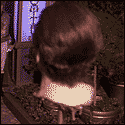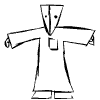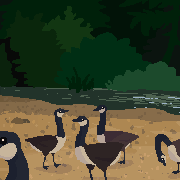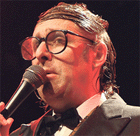|
repiv posted:Yeah Nvidia supports HDMI 2.1 VRR but not HDMI Freesync (which unlike DP Freesync isn't based on any standard, AMD just made it up), while AMD supports HDMI Freesync but not HDMI 2.1 VRR Who are the people responsible for this and why are they not imprisoned along with the USB committee
|
|
|
|

|
| # ? Jun 10, 2024 20:48 |
|
DoctorTristan posted:Who are the people responsible for this and why are they not imprisoned along with the USB committee VESA, that's who. All the major players have a seat at the table.
|
|
|
|
VelociBacon posted:I just moved to 4k 144hz (the G32U) and I was surprised how many of my games couldn't be pushed to 144hz, like Rocket League for example, which gets around 115fps. This is on a 9900k and 2080ti both overclocked. I think stuff like FTL would get to 240fps but I wonder what other games you play that would easily be pushed there. Other games I've had to framecap at 60fps because it freaks out (Pinball Arcade went hyperspeed for one, GR: Wildlands was acting kinda weird/shaky, etc...) EDIT: Just tried Quake Live and it's also super smooth. The Joe Man fucked around with this message at 01:53 on Jan 3, 2022 |
|
|
|
Assuming the next-gen top-end GPUs hit the improbable rumored performance boost of 2 - 2.5x that of the current top-end GPUs, and if you manage to secure an upgrade in this market, then you could likely run a number of games in 4K at greater than 144hz, and many competitive games at 200+. In the likely scenario that the next GPU gen's performance boost is less extreme, you're still probably getting some good 4K performance on the high end. In any case, the presence of 240hz is almost beside the point for me. How good it is at HDR is what will make or break the monitor for me, and the ridiculous refresh rate is just icing. At least it'll be future proofed.
|
|
|
|
Dr. Video Games 0031 posted:Assuming the next-gen top-end GPUs hit the improbable rumored performance boost of 2 - 2.5x that of the current top-end GPUs, and if you manage to secure an upgrade in this market, then you could likely run a number of games in 4K at greater than 144hz, and many competitive games at 200+. In the likely scenario that the next GPU gen's performance boost is less extreme, you're still probably getting some good 4K performance on the high end. In any case, the presence of 240hz is almost beside the point for me. How good it is at HDR is what will make or break the monitor for me, and the ridiculous refresh rate is just icing. At least it'll be future proofed.
|
|
|
|
VelociBacon posted:I just moved to 4k 144hz (the G32U) and I was surprised how many of my games couldn't be pushed to 144hz, like Rocket League for example, which gets around 115fps. This is on a 9900k and 2080ti both overclocked. I think stuff like FTL would get to 240fps but I wonder what other games you play that would easily be pushed there. I play a ton of older and indie games that run at insane framerates. Also I have a 3090. I haven't played League in years but if you're only getting 130 FPS something has to be very, very wrong. Or Riot has somehow become even worse.
|
|
|
|
Dr. Video Games 0031 posted:Assuming the next-gen top-end GPUs hit the improbable rumored performance boost of 2 - 2.5x that of the current top-end GPUs Wow, I didn't realize. How are they achieving that kind of jump?
|
|
|
|
Rinkles posted:Wow, I didn't realize. How are they achieving that kind of jump? New cutting-edge manufacturing processes, more power efficiency, more total power, MCM GPU design by AMD. I don't know what exactly Lovelace's deal is, but RDNA3 is going to have a chiplet-based design similar to Zen as well as a massive infinity cache. And the rumors surrounding the 4090 indicate that it may have a TDP of 500W or higher, including some corroboration from a guy who got Ampere's lineup almost exactly right ahead of its announcement. How do you cool that? Good question. No one seems to know yet. Real-world performance is often disappointing compared to simulated performance, so I highly doubt that we're actually getting a full 2x performance increase. Still, no matter what, I would expect the next gen be another fairly large boost in performance. edit: And these are rumors based on leaks of these GPUs' most complete configurations, and you never get that at launch (you get at least partially cut-down GPUs with fused-off bits to improve yields). In any case, the point I'm making is that if you're planning on somehow upgrading next year (good luck), then the 240Hz at 4K probably won't be totally wasted (though the number of games in which you can get 200+ fps will still be somewhat limited) Dr. Video Games 0031 fucked around with this message at 07:38 on Jan 3, 2022 |
|
|
|
Thumbtacks posted:I will try all of those, it IS very dusty back there. Otherwise I’ll get a splitter I guess. I didn’t realize I had one of the few intel chips without integrated graphics but this does explain a lot I installed the firmware and blew out the connectors and restarted a few times and the DP monitor is still not recognized, according to the nvidia control panel. I have no idea what else I can do since an HDMI splitter will just duplicate a display, which isn't really what I want. There's a ton of questions on google about this, it seems like this particular card (GTX 1050) has some displayport issues or something, but either way I'm at a loss and I'm pretty bummed about it since I really needed this monitor for work and just general QoL.
|
|
|
|
Thumbtacks posted:I installed the firmware and blew out the connectors and restarted a few times and the DP monitor is still not recognized, according to the nvidia control panel. I have no idea what else I can do since an HDMI splitter will just duplicate a display, which isn't really what I want. There's a ton of questions on google about this, it seems like this particular card (GTX 1050) has some displayport issues or something, but either way I'm at a loss and I'm pretty bummed about it since I really needed this monitor for work and just general QoL. Have you tried another DP cable? Worst case you could potentially use something like a Microsoft Wireless Display Adapter to cast to the monitor instead of using a cable, although that's a bit hacky and can have its own issues. I have one and have used it for this purpose from time to time, and sometimes it was okay. Now that I say that, I should try it again since I upgraded my router and it might be a better experience.
|
|
|
|
amazon is telling me my monitor 'might' have gotten lost in transit and is giving me the option to request a refund. what's the best way to maximize the odds i can gently caress over amazon for the highest dollar value, but still preserving my original discounted order price? do i request a refund, or a replacement?
|
|
|
|
TenementFunster posted:amazon is telling me my monitor 'might' have gotten lost in transit and is giving me the option to request a refund. what's the best way to maximize the odds i can gently caress over amazon for the highest dollar value, but still preserving my original discounted order price? do i request a refund, or a replacement? who's the carrier, and what does their tracking say? the detailed tracking from their own website. it may still be in transit and if it is you have until it's scanned "delivered" to get a refund, and then the window closes. check the detailed tracking (fedex and UPS require you to create stupid accounts to see the detailed travel history). if it looks weird, contact the carrier and see if you can get the ball rolling. then call amazon (don't email) and get that refund processed asap before you receive the package. if you're getting the sense that it's really gone, call amazon and request a replacement. 50/50 you end up with 2 monitors. if you don't mind sharing i'm curious who the carrier is and what the last couple updates look like. the nucas fucked around with this message at 14:50 on Jan 3, 2022 |
|
|
|
the nucas posted:check the detailed tracking (fedex and UPS require you to create stupid accounts to see the detailed travel history). if it looks weird, contact the carrier and see if you can get the ball rolling. then call amazon (don't email) and get that refund processed asap before you receive the package. You can use a website like 17track.net and it will provide all the detailed travel history. It's dumb UPS/FedEx require accounts for this now.
|
|
|
|
Dr. Video Games 0031 posted:Lenovo G27Q-20: I have little idea what this is, other than its specs indicate it may be yet another monitor based on the same panel as the HP X27q or Dell S2721DGF. It would make sense—another OEM securing LG's latest budget high-refresh 1440p panel. If this is true, I expect it to be basic but good. If it's not true, then who knows. I got the Lenovo G27-Q20 as my first 1440p/high refresh rate monitor off a sale for 240€, and I was even considering HP X27q but it wasn't readily available online. I've been generally happy with it but I can't say I have a good eye for monitors to be honest  . There are indeed no proper reviews anywhere. Even the debug/factory OSD device info doesn't show proper info about the panel as noted by some reddit post, as it refers to some curved panel. But yeah I can't say I feel I made the wrong decision for my budget. . There are indeed no proper reviews anywhere. Even the debug/factory OSD device info doesn't show proper info about the panel as noted by some reddit post, as it refers to some curved panel. But yeah I can't say I feel I made the wrong decision for my budget.
|
|
|
|
Dr. Video Games 0031 posted:New cutting-edge manufacturing processes, more power efficiency, more total power, MCM GPU design by AMD. I don't know what exactly Lovelace's deal is, but RDNA3 is going to have a chiplet-based design similar to Zen as well as a massive infinity cache. And the rumors surrounding the 4090 indicate that it may have a TDP of 500W or higher, including some corroboration from a guy who got Ampere's lineup almost exactly right ahead of its announcement. How do you cool that? Good question. No one seems to know yet. Real-world performance is often disappointing compared to simulated performance, so I highly doubt that we're actually getting a full 2x performance increase. Still, no matter what, I would expect the next gen be another fairly large boost in performance. edit: And these are rumors based on leaks of these GPUs' most complete configurations, and you never get that at launch (you get at least partially cut-down GPUs with fused-off bits to improve yields). In any case, the point I'm making is that if you're planning on somehow upgrading next year (good luck), then the 240Hz at 4K probably won't be totally wasted (though the number of games in which you can get 200+ fps will still be somewhat limited) Mandatory AIOs for every 500W gpu!
|
|
|
|
the nucas posted:who's the carrier, and what does their tracking say? the detailed tracking from their own website. it may still be in transit and if it is you have until it's scanned "delivered" to get a refund, and then the window closes.
|
|
|
|
TenementFunster posted:Amazon itself is the carrier. tracking just updated this morning saying it was leaving a warehouse after arriving at on the 1st. there doesn't seem to be any serious delay other than the holdiay, so i don't know why amazon thinks it's missing. I got that message on two of my monitors. One never arrived, the other was a little late.
|
|
|
|
Rinkles posted:I got that message on two of my monitors. One never arrived, the other was a little late.
|
|
|
|
yeah i might have been able to get mine for free, but i was worried they'd blame the delivery person.
|
|
|
|
Rinkles posted:yeah i might have been able to get mine for free, but i was worried they'd blame the delivery person.
|
|
|
|
What's the deal with monitor recycling. I just paid BestBuy 60 bucks to recycle two lcd monitors. Posting here out of protest and great shame for my deeds.
|
|
|
|
Heavy Metal posted:What's the deal with monitor recycling. I just paid BestBuy 60 bucks to recycle two lcd monitors. Posting here out of protest and great shame for my deeds. Look around for local e-waste or asset disposal companies - I know the one I work with takes LCD monitors for 5 bucks per. (CRTs and all TVs are $1 per inch of screen diagonal.)
|
|
|
|
Kalman posted:Look around for local e-waste or asset disposal companies - I know the one I work with takes LCD monitors for 5 bucks per. (CRTs and all TVs are $1 per inch of screen diagonal.) In my town you can make an appointment at a waste center apparently for 20 bucks for a monitor, I'm in Massachusetts. Laptops are 5 dollars though, it's kooky.
|
|
|
|
Hey goons, I have some monitor questions. My current setup is a desktop PC and a work laptop, sharing 2x Dell P2219H monitors (22" 1080p 60hz) through a 2-way dual monitor KVM, which has been working alright so far. I just bought a prebuilt with a 3070 Ti because I caught a decent deal on it to replace my current aging desktop, and am thinking about getting a better monitor to go with it. I mostly use this for (at home) gaming, loving around on the internet, some digital art, some java development, and (at work) Excel and Power BI. My budget can be stretched up to $500 CAD but coming in under that would be preferable. I live in BC, Canada. I guess from my budget that I'm pretty much looking at a 27" 1440p monitor; currently available in my price range that looks like a Gigabyte M27Q ($430 CAD) or ASUS TUF VG27AQ ($470 CAD, not the VG27AQL1A that one's more expensive), the others I see mentioned in the last few pages usually coming out to just over budget. My questions are basically: - My KVM won't be compatible with 3 monitors, and I also understand wouldn't be with whatever VRR technology anyway. What's the best way to preserve easy switching of displays and keyboard/mouse between personal desktop and work laptop? - Are there any notable issues with the monitors I mentioned for my intended use case - is color reproduction fine on both of them? Is the subpixel order thing going to make something miserable or is ClearType pretty much supported by everything that isn't Chrome UI? - Which monitor do I buy, or am I missing an option/really missing out by not stepping up my budget a little?
|
|
|
|
The 27GP850 for exactly $500 CAD is worth looking at to: https://www.amazon.ca/dp/B093MTSTKD?tag=pcp0f-20&linkCode=ogi&th=1&psc=1 The Dell 2721DGF is a little bit cheaper, but the it doesn't hit quite as high of a refresh rate or have as good of a factory calibration (not that the LG's factory calibration is amazing either, though): https://www.dell.com/en-ca/shop/del...laVG4v8zl-g3MnO I think the 27GP850 for $500 CAD is a pretty good deal, but saving $70 and getting an M27Q is valid as well. Run the Cleartype utility on it, and you shouldn't run into any text clarity issues with Excel or your text editors of choice. edit: also the X27q that a goon recently bought and liked, and I think has the same LG panel as the S2721DGF, is $400 CAD: https://www.amazon.ca/HP-27-inch-Ad...ics%2C64&sr=1-1 Just uh, ignore the fact that the only two reviews are 1/5 stars?  You'd definitely be taking a bit of a risk on a less known item, but basically all the impressions I've read have been fairly positive. edit 2: just realized this would be an import for you actually, so maybe not You'd definitely be taking a bit of a risk on a less known item, but basically all the impressions I've read have been fairly positive. edit 2: just realized this would be an import for you actually, so maybe notI'm sorry for not having any answers on your KVM problems. Dr. Video Games 0031 fucked around with this message at 08:19 on Jan 4, 2022 |
|
|
|
Vayra posted:My questions are basically: I can tell you what my personal solution is, but I think a lot of this is personal preference/tolerance. What I do is use DisplayPort and HDMI cables to connect to my monitor, and a Logitech wireless keyboard and mouse which each have 3 profiles I can switch between. Swapping back and forth between work laptop and personal desktop means toggling the monitor input and pressing a button on my keyboard and mouse. I'm just running a single monitor, though. I find a single 27" 1440p is adequate real estate for my purposes, but that's again a personal preference.
|
|
|
|
Thanks for those replies! The 27GP850-B does look pretty nice but even after playing around with some comparison tools I'm not super clear on what it offers over the M27Q for $70 extra - would one of you want to sell me on it? Otherwise I'll probably just go for the M27Q. Picking between those two now, I think, either way. After some thinking and some digging around on KVM seller websites, I guess I'll just run my current setup + new monitor wired directly to desktop GPU, meaning I'll have a big dead panel right in front of me while I work... but I should be able to rig up my mounts so my actual laptop screen is right below it which would be okay, I think.
|
|
|
|
Vayra posted:Thanks for those replies! The 27GP850 offers very fast response times, mainly. The motion clarity is very good on it as a result. If this isn't important to you, then feel free to get the cheaper M27Q. That one is also very good, and it sports a wider color gamut to boot, which can be nice (though that generally doesn't come up in calibrated SDR content)
|
|
|
|
27GP850-B has faster pixel response, and has a slightly higher max refresh rate with overdrive mode on, so better motion clarity. M27Q has better contrast ratio. It's still in the IPS "not great" range, the LG panels just dip lower into "actually kinda bad" territory. M27Q's biggest caveat is the BGR subpixel layout, which can cause some text clarity issues. It's fine in most applications once you run the Windows Clear Type utility, but Chrome's UI and certain Google apps are apparently the notable exceptions that don't play nice with the Windows settings, and so you see somewhat blurrier text (some people apparently don't notice/care, for others they find this to be a really big deal breaker, YMMV). The M27Q also has a KVM switch built in, so that might help for your setup, I just don't know the details on it.
|
|
|
|
Ah, word. Motion clarity isn't a huge concern for me, either will probably be an upgrade over the 60hz panels I'm using right now anyway. Pulling the trigger on the M27Q then - thanks again for all the help!
|
|
|
|
Another big plus of the M27Q that doesn't get talked about much here is the pre-calibration color accuracy. If you care about accurate color, those LGs have to be calibrated post-purchase. And unless you're willing to spend half that monitor's price again on calibration hardware, that means paying someone else to do it. Factor that in. The M27Q, however, has close to perfect color out of the box. Just put it in the locked sRGB mode and go. It's also not slow by any means, so imo the somewhat faster response times on the LG are not worth worse color, worse contrast, and seventy extra dollars. I went with the M27Q after a lot of hemming and hawing about BGR and buying a Gigabyte product (which, after seeing the recent post about Acer support, glad I didn't put too much weight on that!) and I have zero regrets. I don't use the KVM switch because I have two monitors and my laptop is basically just a meeting machine anyway, but I can test the functionality for you if it matters. Not sure if there is any way to make built-in KVMs on one monitor switch both, but a couple pages back someone posted a different workaround method for easy multi-monitor switching
|
|
|
|
Thumbtacks posted:I installed the firmware and blew out the connectors and restarted a few times and the DP monitor is still not recognized, according to the nvidia control panel. I have no idea what else I can do since an HDMI splitter will just duplicate a display, which isn't really what I want. There's a ton of questions on google about this, it seems like this particular card (GTX 1050) has some displayport issues or something, but either way I'm at a loss and I'm pretty bummed about it since I really needed this monitor for work and just general QoL. Are you sure that Intel card doesn't have integrated graphics? I would look it up and double-check. Some motherboards disable the iGPU when a discrete GPU is connected, so you may need to go into BIOS and turn that off. I had to do this with my current PC for a while when troubleshooting a different issue
|
|
|
|
Sony is also coming out with a 42" OLED. Announced today.
|
|
|
|
xgalaxy posted:Sony is also coming out with a 42" OLED. Announced today. And so is Dell! https://tftcentral.co.uk/news/dell-alienware-aw3423dw-with-34-qd-oled-panel-and-175hz-refresh-rate  quote:Exciting news today – Dell have announced the launch of the World’s first OLED desktop monitor for gamers. Or at least they are claiming it is the first, Samsung are also announcing a similar model this week at CES with their Samsung Odyssey G8QNB which they are claiming is the first. Anyway, the new Alienware AW3423DW 34″ in size with a curved ultrawide format, a 3440 x 1440 resolution and uses a Quantum Dot OLED (QD-OLED) panel that delivers a true 0.1ms G2G response time and 175Hz refresh rate. It’s the first time we will see OLED technology used in the monitor space with a high refresh rate, and aimed at the gaming market instead of the professional market. 
|
|
|
|
Peak monitor brightness number seems a lot like highest mouse DPI number, in that nobody really sets their mouse to the highest DPI and nobody sets their monitor to max brightness right? Or is this a max brightness in little areas for highlights to complement HDR?
|
|
|
|
has anyone solved the burn in problem yet?
|
|
|
|
Would be interesting to know whether these new, large OLED or LED monitors support BFI and Real Cinema options for 24 fps content. Since so many people watch films/TV on their computer these days, it's time manufacturers started including these features in monitors as well. I love my 38 inch ultrawide but hate the judder from 24 fps material.
|
|
|
|
Paul MaudDib posted:And so is Dell! loving tough choice here. I have an older Dell Ultrawide and I love it - except for I wish I had >60hz and better resolution. However, as I've seen on many Youtube channels, a 42" or 48" non-ultra wide can look and act like an ultrawide in many respects. God.. I think I'm leaning towards the bigger screen.. but I don't really want a "TV" and a remote. There are certain things a monitor does that the tv's dont.. like respond to hibernation correctly, etc.
|
|
|
|
CoolCab posted:has anyone solved the burn in problem yet? quote:According to the press material, “the new Alienware 34 Curved QD-OLED Gaming Monitor comes with improved OLED reliability and a 3-year premium warranty, including coverage for OLED burn-in, for additional peace of mind.” – so it looks like they are covering concerns of image retention and burn in at least to some extent. More details when we have them. Seem to be confident enough for 3 years so let's hope so.
|
|
|
|

|
| # ? Jun 10, 2024 20:48 |
|
Vayra posted:Thanks for those replies! I just got the 27GP850-B and the colours are by far the best I've ever seen in a monitor. I realize this is largely subjective, and I'm comparing these colours to a Dell ultrasharp that I thought had amazing colours as well. The LG is supposed to have great response times. I can't say I've ever noticed poor response times mattering in all my years using LCD monitors, but it does matter to some. One thing I have noticed is that the LG is incredibly bright out of the package. I think I bumped the brightness down from 60 to something like 13 before it was comfortable for me. The font thing would drive me nuts as I can't stand it when fonts look "smeary" around the edges.
|
|
|