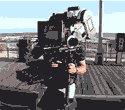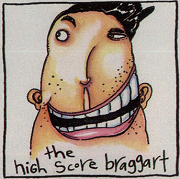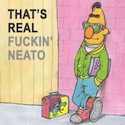|
azflyboy posted:MSFS already has a decent FBW system built in (the A320 and F-18 both use it), and since there's aircraft like the DCS F-16 and the freeware F-22 that use it successfully, methinks the beta testers had no clue what they were doing. Yeah also I'm thinking the developers are having difficulties with the MSFS code to be honest. The dev mentioned, for instance, that they couldn't work out where MSFS does its sonic boom soundbarrier stuff, even though the F18 uses that effect. So breaking the sound barrier does nothing for sound or visuals so far. Found out they also made a version of the F35 for P3D that is waaaaay more fleshed out, with tons of functionality in the avionics that's simply not there in the flight simulator version. It feels like this is an alpha release really. Apparently a lot of people are also having constant CTDs and they can't find the cause, they say it might be the G1000Nxi mod but I have that and have had zero CTDs. Though maybe I've just been lucky. But the P3D version proves that they do have a pretty good idea of what to do, or at least what to add, since they already did it once, it's just a matter of converting that functionality into the MSFS environment. I can't imagine that's an easy task for any developer, especially dealing with Asobo's ever changing code. Never tried P3D, because I can't help having fun when I'm flying, but flying the MSFS version of the F35 really makes me want to try the P3D version just to have all those cool toys in the cockpit. I hope they flesh it out a lot more than it is. Still don't regret the purchase, it's amazingly fun to fly in VR and I can't wait to see it fleshed out.
|
|
|
|

|
| # ? May 23, 2024 13:10 |
|
Number_6 posted:How is the FS 2020 experience if your broadband isn't great (say, 25-50 Mbps speed, like lower tier AT&T non-gigabit plans)? Does it need a really fast connection while you are actually flying? I think the benchmark for reasonable results is 1080p video which is 5Mbps, or like Sagebrush said a few replies ago Netflix level bandwidth. Unless you are doing weird stuff like low altitude high speed flights or skewing 2000 miles and expecting it to pick up without a hitch. It's a trickle and depending on your SSD and motherboard bus situation, is not likely to be the problem because it's really a pretty simple data structure that then needs to call gigabytes and gigabytes of textures from the base install into memory.
|
|
|
|
the bottleneck is likely going to be your CPU dealing with the imagery anyway so 25mbps should be fine
|
|
|
|
Shouldn't have installed the beta I guess, update just completely wiped my installation. Community folder too. What a piece of garbage.
|
|
|
|
Gasoline posted:Shouldn't have installed the beta I guess, update just completely wiped my installation. Community folder too. Several decent thread titles in there
|
|
|
|
Didnít the devs warn multiple times that the 7 beta may require a full reinstall once you moved off it?
|
|
|
|
Bentai posted:Didnít the devs warn multiple times that the 7 beta may require a full reinstall once you moved off it? Yes. Zero One posted:Public beta next week for the fix patch. However if you are on PC you may be forced to reinstall the entire game once the beta ends.
|
|
|
With the warning, I just left the beta in the Steam options and launched the game where it downloaded a 500kb file  Sorry man, that sucks Squiggle fucked around with this message at 20:39 on Jan 6, 2022 |
|
|
|
|
Steadiman posted:Yeah also I'm thinking the developers are having difficulties with the MSFS code to be honest. The dev mentioned, for instance, that they couldn't work out where MSFS does its sonic boom soundbarrier stuff, even though the F18 uses that effect. So breaking the sound barrier does nothing for sound or visuals so far. Part of the lack of features on the F-35 is down to MSFS being a lot more "closed off" than P3D was, since P3d has a bunch of stuff built in to support training for militaries and such, and a lot of that capability just isn't there in MSFS. Some of the P3d features (like working weapons) were also enabled by 3rd party applications that MSFS doesn't support, and probably won't, since MS doesn't want to rush changing the ESRB/PEGI rating. Developing stuff for MSFS is also a bit of a mess, since the SDK changes fairly often, isn't well explained, and there's a significant number of things in there that are either not explained at all, or don't work like the SDK says they do.
|
|
|
|
P3D is also literally developed and sold by Lockheed Martin.
|
|
|
|
 Well this is quite the patch. Glitch at the end of updating one of the files in the marketplace. I didn't actually have to download 71 GB
|
|
|
|
The Take Command!: Hot Start Challenger 650 is out. Same guys behind the TBM900, SR Series, and a couple other really good planes. I've been following their development streams and watched a bunch of pre-release streams and it looks amazing. There's a full FBO system and the attention to detail on the plane is insane. However It's up to you if it's $114 awesome. The developers have said that it will support XP12 when it comes out.
|
|
|
|
Iíve got a pretty modest setup, some ch pedals I got at a thrift store for $8, a yoke that was bought on eBay ďfor partsĒ that just was easily fixed by soldering a couple of wires for the buttons and putting electrical tape over the flickering lcd screen (no clamp though so when I use it I have to bolt it to the desk, regular c clamps get in the way of my legs) and a regular old throttle quadrant. Yes thatís a foot hammock. Today I added a new thing to the mix, a trim wheel I designed and 3D printed myself, and it adds SO MUCH more to the experience than using the switches on the yoke. I didnít expect it to make as big of a difference as it does. Really smooth and natural feeling. It has a cheapo rotary encoder I got from Amazon, an arduino that I wrote some quick trim wheel code for, and then I printed the wheel and the housing. It screws on to the back of the throttle quadrant via its existing clamp holes and sits mostly flush with it.  Iím going to make a smaller wheel I think, because this one is slightly large, but other than that Iím really satisfied with it and it makes flying feel so much better. GutBomb fucked around with this message at 21:32 on Jan 8, 2022 |
|
|
|
That's awesome ! I still have yet to even take my alpha and bravo out of the box 
|
|
|
|
Anyone using Eyeware Beam? If so, any tips on mounting the phone for best coverage? I'm using a 3d printed mount but I have to shim it into the proper angle.
|
|
|
|
|
Gotta love flight sim pubbies. IFE managed to exacerbate an issue in MSFS with their F-35, and the pubbies are starting putting the onus on identifying the problem on IFE instead of Asobo. The plane uses XML WorldScript for the flight control system, and HTML+JS for the MFD. Both parts are scripted, so nothing that's supposed to be capable to break an application. The XML stuff is interpreted my the engine and the HTML+JS stuff is run through the Coherent middleware.
|
|
|
|
GutBomb posted:Iíve got a pretty modest setup, some ch pedals I got at a thrift store for $8, a yoke that was bought on eBay ďfor partsĒ that just was easily fixed by soldering a couple of wires for the buttons and putting electrical tape over the flickering lcd screen (no clamp though so when I use it I have to bolt it to the desk, regular c clamps get in the way of my legs) and a regular old throttle quadrant. Dang that's really nice
|
|
|
GutBomb posted:Iím going to make a smaller wheel I think, because this one is slightly large, but other than that Iím really satisfied with it and it makes flying feel so much better. I love the yoke-and-throttle setup, and the trim wheel is absolutely the poo poo once you have it. The Honeycomb Bravo has a trim wheel and I just love that loving thing.
|
|
|
|
|
Squiggle posted:I love the yoke-and-throttle setup, and the trim wheel is absolutely the poo poo once you have it. The Honeycomb Bravo has a trim wheel and I just love that loving thing. I really want a honeycomb setup but I think I need to wait for my stuff to break to a point where I canít repair it before I spend more money. I never even see the controls because I play in VR but all those switches and knobs on those has me almost hoping my stuff takes a poo poo so I can replace it.
|
|
|
|
It's funny because powered trim on the yoke is a really nice feature to have IRL, and for sim use (because the trimming is terrible in sims in general) it's the other way around.
|
|
|
|
PT6A posted:It's funny because powered trim on the yoke is a really nice feature to have IRL, and for sim use (because the trimming is terrible in sims in general) it's the other way around. trimming is actually fine in sims, itís the lack of g forces that make it suck
|
|
|
|
Sagebrush posted:P3D is also literally developed and sold by Lockheed Martin. Is this a pro or a con?
|
|
|
|
Pioneer42 posted:Is this a pro or a con? Yes
|
|
|
|
Hey everybody! Skipping a few hundred posts that I'm sure were lovely, and I'm sure I missed a bunch, to say I finally joined the horde by hurting my wallet and getting an Xbox Series X... and playing MSFS 2020 for the first time after watching lots of content since release. It's great  I've already flown over my house. I have a few hours IRL in a Cessna 152 getting my private license over the course of a couple years (interrupted by Covid) so hopefully this will encourage and help me to finish up the real thing. I've already flown over my house. I have a few hours IRL in a Cessna 152 getting my private license over the course of a couple years (interrupted by Covid) so hopefully this will encourage and help me to finish up the real thing.Couple annoying things so far. I want to 'free look' and zoom the exterior camera, not finding it very possible or feasible on the Xbox. Also, when I go into cursor mode to mess with some stuff and exit cursor mode, it resets my trim, and my plane starts falling like crazy. Gotta figure out how to fix that if possible. Otherwise super happy, what a great accomplishment by Asobo and MS. Also I splurged on a Series X pack with the fancy controller (https://www.xbox.com/en-US/accessories/controllers/elite-wireless-controller-series-2), and while not nearly as good as a dedicated joystick setup, maybe I can figure out how to take advantage of those features. e: I hadn't heard of P3D, Lockheed Martin really isn't loving around lol:  E2: am I correct in saying Xbox has no replay function and likely never will? Inner Light fucked around with this message at 18:53 on Jan 15, 2022 |
|
|
|
If you're talking about a replay function in MSFS itself, I think that's on the list of things Asobo is looking at adding eventually. As for the camera, if you're wanting to pan the camera around in the external view (and not have it centered on the airplane), look up how to activate "Drone Camera", since that gives you an external camera that's not tied to looking at the airplane.
|
|
|
|
azflyboy posted:If you're talking about a replay function in MSFS itself, I think that's on the list of things Asobo is looking at adding eventually. Yeah I think Asobo already added it on PC, not sure if it will be available for Xbox in the future. Will try the drone camera, thanks! Am I right that it's pretty much only feasible when you are in active pause? Otherwise you'd be fighting to see what's going on while trying to control the camera. The other option would be having autopilot set up which I haven't learned yet. I'm missing a replay feature since landing is probably easiest for me when I am in cockpit view, but I want to see how good / cool the landing looked from the exterior afterwards, and it doesn't seem like I can do that. e: My favorite thing today was landing a C152 on Montrose Beach here in Chicago, It would be..... bumpy in real life but MSFS smooths it out  Any idea where there's a contact form for Asobo/MS feature suggestions? I'd like to add my voice to request the replay on Xbox. Inner Light fucked around with this message at 19:46 on Jan 15, 2022 |
|
|
|
You can either use active pause, the autopilot, or the AI "assistant" while using the drone camera. It may also be possible to use slew mode instead of pause, but I haven't tried that with active camera. The problem with active pause is that it continues whatever the airspeed trend was when you activated it (unless Asobo fixed it recently), so if you activate it while the airspeed is slightly decreasing, the airplane will be in a stall when you turn active pause off, or it'll be going super fast if you paused it while the airspeed was increasing.
|
|
|
|
When trying new aircraft beyond my familiar C152, how the heck do I know what takeoff or landing procedures are? For example, what are the preferred flap settings, and what is the preferred speed range for landing or rotating on takeoff? Is there some way to use the checklist function for this or what do most people do to find this info? Preferred takeoff, landing, cruise speeds, throttle ranges, and flap settings are confusing. Inner Light fucked around with this message at 20:30 on Jan 15, 2022 |
|
|
|
Generally you can download a manual/checklist for each plane that will have those procedures listed.
|
|
|
|
Inner Light posted:When trying new aircraft beyond my familiar C152, how the heck do I know what takeoff or landing procedures are? For example, what are the preferred flap settings, and what is the preferred speed range for landing or rotating on takeoff? Look up the POH (pilot's operating handbook) or operator's manual. It'll all be in there under section 4, normal procedures. (At least in the USA, operator's manuals are standardized so that the same information is available in the same section from plane to plane). For instance, here is one for the C172S: http://aeroatlanta.com/docs/aero-atlanta-c172sp-poh.pdf And here are the relevant pages:    cruise speeds, climb rates, landing distances etc will be in section 5, performance. Sagebrush fucked around with this message at 20:30 on Jan 15, 2022 |
|
|
|
There is an ingame checklist (at least there is on PC). I think it's accessible from that menu that pops up at the top of the screen, if that is in the xbox version.
|
|
|
|
Cojawfee posted:There is an ingame checklist (at least there is on PC). I think it's accessible from that menu that pops up at the top of the screen, if that is in the xbox version. Yeah I'm learning to use that. Figuring out when I need to use flaps, and also when I'm going way too fast in a way that would never be done IRL is kinda difficult. Will try the operating handbooks if I need to go that route, thanks 
|
|
|
|
 hnng i don't think i can hold out much longer
|
|
|
|
Inner Light posted:Figuring out when I need to use flaps, and also when I'm going way too fast in a way that would never be done IRL is kinda difficult. Indications for that are standardized too!  Or at least the indications for whether you'll be breaking the plane by doing something wrong. Don't put the flaps out until you're in the white arc. Be careful if you get into the yellow arc, and don't make any abrupt control movements. The bottom of the white arc is your stall speed in landing configuration; if you don't have the POH, a decent rule of thumb for your airspeed on final approach is 1.3x this number.
|
|
|
|
From Herp of the Goon Letís Play. HerpicleOmnicron5 posted:https://twitch.tv/herpicleomnicron5
|
|
|
|
Sagebrush posted:Indications for that are standardized too! Fantastic, thanks for this. Also the "Flight Assistant" or similar in the cursor menu has some numbers pulled that can help out in-game, it calculates some values based on conditions I'm guessing for stall speed, landing speed, etc.
|
|
|
|
Inner Light posted:Yeah I think Asobo already added it on PC, not sure if it will be available for Xbox in the future. Hello, fellow Chicagoland goon I play on Series X as well. I grabbed a T. Flight Hotas One which works pretty well for lap flying. I found that even with modified keybindings, handling the throttle was too annoying on controller. I also splurged and grabbed a Razer Turret keyboard/mouse combo. That was probably overboard, but I've put in far more hours than I ever expected when I bought the game. Edit: also thank you for the motivation to do a beach landing. My downtown Evanston attempt didn't go well and my neighborhood has far more trees than one would think from street level. Ferg fucked around with this message at 01:46 on Jan 16, 2022 |
|
|
|
Inner Light posted:Also, when I go into cursor mode to mess with some stuff and exit cursor mode, it resets my trim, and my plane starts falling like crazy. Gotta figure out how to fix that if possible.
|
|
|
|
Lord Stimperor posted:
That's a loving beautiful piece of kit.
|
|
|
|

|
| # ? May 23, 2024 13:10 |
|
After having tried the F/A 18 Hornet in MSFS I think this thing is pretty nuts. I haven't seen DCS World much so this is really great to me, not sure if DCS beats MSFS with this aircraft. I googled and cannot find the answer, does the F/A 18 have a Vne (V never exceed) ? Or are you limited in some way from reaching that. If I go super fast in other planes it would stress them so not sure where that speed is for the F/A 18. e: It is a very good sim but I saw this and it broke my brain for a little bit, because it's definitely backwards right? I noticed it myself lol and was pretty confused for a while. https://forums.flightsimulator.com/t/f18-trim-is-visually-inverted/481653  lol sorry I'm posting a lot about this, I think it's an awesome sim except the above thing, check out this nuts video that shows how they designed audio for going over the speed of sound: https://www.youtube.com/watch?v=8marVmspGbk Inner Light fucked around with this message at 07:47 on Jan 16, 2022 |
|
|