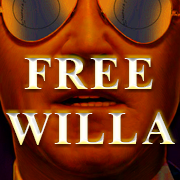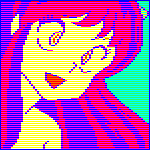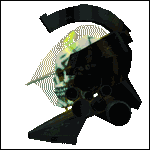|
Dr. Video Games 0031 posted:Didn't a goon here recently have their motherboard return denied for a socket-related reason as well despite having nothing wrong with the socket? Seems to be a common tactic of newegg. Shear Modulus posted:I have a question. When I put my computer together the piece of crap wouldn't POST. I narrowed it down to either the CPU (intel 12700K) or the motherboard (MSI Z690 Pro-A ddr4 w/ Wifi). I guessed it might be the motherboard after finding a couple reddit posts also saying they got a DOA unit of this board (eg https://www.reddit.com/r/buildapc/comments/qzvfr4/12600k_with_msi_pro_z690a_boot_loop/ and some comments).
|
|
|
|

|
| # ? May 30, 2024 11:13 |
|
roomforthetuna posted:Much as I wouldn't defend Newegg, I wouldn't believe this tweet-thread because it says "we're getting our money back one way or another" and "it sucks that people without a big platform don't have this nuclear option" but doesn't say what the gently caress they're talking about, which is the sort of thing lying scumbags do. lol. To anyone who watches their channel (and who the hell else would read their twitter) itís quite obvious they mean theyíll make a video about it and make it back in ad revenue. Steve very often speaks about ďreturn of investmentĒ for videos. When he did that Acer monitor fire video, he specifically said he wasnít buying a larger sample size because he would lose money between the cost of the monitors and staff costs vs ad revenue. mom and dad fight a lot posted:Honestly, the most surprising part about that tweet thread is that GN's only spent tens of thousands of dollars at NewEgg Lmao. GN never does this unless itís point of no return, because they hate using their weight when itís not warranted. Sheer, if youíre still here IMO you should reach out to GN with your story. Itís too similar to what happened to them and they usually use it as ammo in their video. Once the video on this drops, id also say you should reach back out to Newegg as there may be a policy change.
|
|
|
|
roomforthetuna posted:Much as I wouldn't defend Newegg, I wouldn't believe this tweet-thread because it says "we're getting our money back one way or another" and "it sucks that people without a big platform don't have this nuclear option" but doesn't say what the gently caress they're talking about, which is the sort of thing lying scumbags do. both sides you say?
|
|
|
|
Pilfered Pallbearers posted:Sheer, if youíre still here IMO you should reach out to GN with your story. Itís too similar to what happened to them and they usually use it as ammo in their video. That's actually a great idea, and Sheer absolutely should. Sheer, I PM'ed you, but I think you can get a hold of GN here: https://www.gamersnexus.net/supportgn/1200-contact-us
|
|
|
|
Pilfered Pallbearers posted:To anyone who watches their channel (and who the hell else would read their twitter) itís quite obvious they mean theyíll make a video about it and make it back in ad revenue. Steve very often speaks about ďreturn of investmentĒ for videos. Butterfly Valley posted:You say 'much as I wouldn't defend newegg' and then immediately go to bat for the large corporation and not the consumer-focused media group who have built their reputation on thorough, logical and fair reviews. Great job! Edit: vvvv Yeah, thanks, sorry for my poo poo take, apparently I was wrong. I mean, my conclusions were wrong, but the tweets were still poo poo in isolation. 
roomforthetuna fucked around with this message at 04:53 on Jan 6, 2022 |
|
|
|
I'd say GN is the exception that proves the rule. It's fair enough to be skeptical of any outfit leveraging their established social media platform to try to pressure the other party involving a disputed transaction. This just happens to be a tech dude who, when purportedly taking umbrage on behalf of the small guy, has a track record showing he's very likely legit upset on behalf of the small guy, and probably has the receipts to justify it. GN has real credibility that they know they're putting at risk, and the other side knows that too. Hence this exchange: https://twitter.com/GamersNexus/status/1478844217514504198 Checking time stamps with the other tweet, it looks to me like this was internally escalated pretty fast, and somebody above front line PR at Newegg has already reviewed whatever's available in writing and decided that what's coming will hurt and their best bet is triage. They're already expecting the necessity of some kind of "that was bad, here is how we are changing our process to do better" response. eviltastic fucked around with this message at 05:08 on Jan 6, 2022 |
|
|
|
someone should tweet GN the motherboard story from Shear Modulus here. basically same thing
|
|
|
|
Newegg was forcing people to buy unsafe PSUs with the new GPUs last year so this isnít surprising
|
|
|
|
mrk posted:That startech one is certainly the one to go for. The other one (and ones like it) have too short cables as the primary use is a laptop anyway which doesn't fit with the OP's requirements connecting to a desktop tower tucked in darkness below. Thanks all. I cheated and ordered these instead Tap Light Push Lights STAR-SPANGLED Mini Night Touch Light LED Puck Lights Portable Under Cabinet Lighting Battery Operated Powered DIY Stick On Lights Wireless Closet Counter Kitchen Warm White 5Pack https://www.amazon.co.uk/dp/B07SD3T8M1/ref=cm_sw_r_apan_glt_fabc_GVKPK3QC378WBRDAC8NE I'll just stick one of those under the desk. Probably get a hub some time in the future but this will do for now.
|
|
|
|
Has anyone done some min-maxing on the alder lake CPUs and the new mobos? I've been putting off a new build due to the lack of GPUs but the new boards made me reconsider a bit. My usage is maybe 80% work 20% games. It seems like in games a 12600k only has a negligible advantage over the 12700k when overclocked like crazy  But a stock 12700 has a pretty significant advantage in productivity apps even vs overclocked 12600.  The Z690 boards aren't that expensive, but it's enough to offset the more expensive CPU. The local prices including tax and general gently caress you for the CPU+boards are about : Z690 + 12700k $727 B660 + 12700 $600 Z690 + 12600k $609 B660 + 12600 $527 B660 + 12400 $382 The 12400 kit is obviously a great deal, but since I'm coming from an Ivy Bridge 3470, I think I can have moar cores as a treat. Out of the remaining options the 12700 with the B660 board seems like an easy choice in terms of price/perf. Or am missing something?
|
|
|
|
mobby_6kl posted:The 12400 kit is obviously a great deal, but since I'm coming from an Ivy Bridge 3470, I think I can have moar cores as a treat. Out of the remaining options the 12700 with the B660 board seems like an easy choice in terms of price/perf. Or am missing something? just the fact that you can't find a 12700 (non-K) or B660 motherboard anywhere, literally not listed / in stock on newegg, microcenter, amazon, etc. otherwise I generally agree and am eyeballing a similar upgrade
|
|
|
|
pmchem posted:just the fact that you can't find a 12700 (non-K) or B660 motherboard anywhere, literally not listed / in stock on newegg, microcenter, amazon, etc. I have the 12700 (non k) and Asus Prime B660M-A in the cart right now from my local store at the prices I posted. I guess finally being in Europe doesn't suck!  Ideally I'd want a board with 2.5g Ethernet but otherwise it looks ok
|
|
|
|
I don't get why you'd put in a second HDMI port on the motherboard instead of first adding, idk, some extra USB ports? I've seen some pretty crappy B660 motherboards (not saying this ASUS one isn't decent enough), so in general I'd advise checking the details.
|
|
|
|
Probably so you can run two hdmi monitors without an adaptor.
|
|
|
|
in case you wanna connect three monitors to your integrated gpu
|
|
|
|
Rinkles posted:I don't get why you'd put in a second HDMI port on the motherboard instead of first adding, idk, some extra USB ports? Well the important thing is that it has ps/2 port! The B660m-k version even has VGA lol. There's also the B650-Plus which replaces one port with USB-C. This isn't exactly ideal but not too bad. Thanks for pointing out though, I'll check these details carefully if I do go ahead with the build.
|
|
|
|
KYOON GRIFFEY JR posted:in case you wanna connect three monitors to your integrated gpu Yeah, it's not super weird IMO, maybe you'd build something for office work that doesn't require a lot of dedicated GPU utilization (or, you know, you can't get one right now). Also 6 rear USB ports seems fine for a mid-range board? There's probably another 2 at the front, how many USB devices are you all using anyways Edit: Just checked and my ITX B550 board has 2 HDMI and 1 DP out as well, I feel like it's pretty standard
|
|
|
|
An FYI: As others have noticed, Newegg's assembly service hasn't been an option for a while. They say it will come back soon, per this reddit post. It would be nice if they said this anywhere on their website, or at least fully disconnected it from the store interface. As-is, if you're just browsing around using the part picker tool you randomly get redirected to the login page specific to the building service...that then goes to a completely blank page with an inaccurate "you don't have javascript enabled" error in the source when you log in with an account. Although I guess screwing up the standard experience of browsing their own store front is at least stopping some scalper sales 
eviltastic fucked around with this message at 17:06 on Jan 7, 2022 |
|
|
|
change my name posted:Yeah, it's not super weird IMO, maybe you'd build something for office work that doesn't require a lot of dedicated GPU utilization (or, you know, you can't get one right now) I get the use case, I was just talking about priorities, but sure there will be situations were another monitor is much more useful than extra USB ports. change my name posted:There's probably another 2 at the front, how many USB devices are you all using anyways. Can't have too many, imo. (I have 7 in use atm, but a bit of that is an extra mouse and keyboard for tv couch use).
|
|
|
|
Got any free headers? Get a backplate. Free pci slots? Expansion card. You can add like 15 ports for less than 50 bucks without using a hub.
|
|
|
|
at 12, i currently have enough
|
|
|
|
mobby_6kl posted:Has anyone done some min-maxing on the alder lake CPUs and the new mobos? I've been putting off a new build due to the lack of GPUs but the new boards made me reconsider a bit. My usage is maybe 80% work 20% games. As of now most of the B660 boards look like bottom tier garbage (manufacturers basically racing to the bottom of the price curve). You lose a lot of functionality from some of those B660 boards (horrible VRM heatsinks, less PCI slots, etc etc). If your goal is productivity and your specific workload will get gains on a 12700k it may be worth it, but if youíve been running a 3470 youíll obviously be fine with whatever you pick. Anything will be a huge upgrade. Think of spending the extra cash as maybe pushing your next upgrade off an extra year. Also OC gains generally get a little better with time as BIOS and methods get refined.
|
|
|
|
You also might wanna see if you can find benchmarks for your specific applications. I'd been leaning 12700 for work stuff, but found some benchmarks in the apps I use (Resolve and Premiere), and the difference was pretty negligible in the use cases where I'd care and wound up going for the 12600.
|
|
|
|
Any good guidelines for building a PC for running dedicated game servers, without breaking the bank for it? Guessing CPU/Ram/SDD speed all particularly important but don't really to worry about GPU as much beyond the barebones to boot it up?
|
|
|
|
|
change my name posted:Edit: Just checked and my ITX B550 board has 2 HDMI and 1 DP out as well, I feel like it's pretty standard NO. It fuckin ain't! I learned this the hard way on my latest budget build. I thought I got a good deal on a B450 (I still did in hindsight), and it turns out it only has a single video output: 1 HDMI. I completely missed that, because nearly every motherboard I've seen usually has 2-3 outputs. I was gearing up to run dual/tri monitors from an AMD APU in the interim, and it was a rude surprise once I realized what I'd bought. Turns out I'm not doing nearly enough work-from-home stuff to make it a big deal. But hilariously, I think my incentive for a GPU is now for more monitors instead of gaming.  Edit: VVV At least you could run dual monitors! VVV mom and dad fight a lot fucked around with this message at 04:17 on Jan 8, 2022 |
|
|
|
mom and dad fight a lot posted:NO. It fuckin ain't! Lol you're correct, after looking up a photo my previous MSI B450 board only had a single HDMI and a DVI port
|
|
|
|
Zerilan posted:Any good guidelines for building a PC for running dedicated game servers, without breaking the bank for it? Guessing CPU/Ram/SDD speed all particularly important but don't really to worry about GPU as much beyond the barebones to boot it up? You also need the bandwidth to be able to support all of the players and also your household's unrelated online activity. Specs depend heavily on the game. Just by way of example, I hosted 7 Days to Die (r18, I believe, so I'm unsure if I'd be able to do it now) for six or seven other people on a headless server with two X5560s and 48 gigs of RAM. The game VM was given a few cores and a handful of RAM and it was perfectly cromulent even with the overhead of the web-accessible map mod. Minecraft is a bit more clock speed dependent so running a modded server for just myself (ain't nobody got time to sit there while machines process poo poo and crops grow) was pain no matter the resources given to it.
|
|
|
|
Hey everyone, I managed to get my hands on a 3070 from newegg and I'd like to build a new PC around it. I haven't built a PC in half a decade so I'm pretty shaky on what's considered good. The list below is what I've put together from some googling and reading the thread. I'm hoping to get a machine that can run games at decently high settings for 1440p. 144hz is nice but I'm perfectly happy to play at 60 fps if it means higher graphics settings. The things I'm most unsure of are CPU and motherboard, because I really don't know how to pick either. As far as budget goes I'm happy to spend 1-2 grand, but I'd prefer to not go higher than that if possible (this is not including the graphics card, thankfully). Anyway, does this look reasonable? Am I making any dumbass moves here? PCPartPicker Part List CPU: AMD Ryzen 7 5800X 3.8 GHz 8-Core Processor ($368.98 @ Newegg) CPU Cooler: Scythe FUMA 2 51.17 CFM CPU Cooler ($59.99 @ Amazon) Motherboard: Asus ROG STRIX B550-F GAMING (WI-FI) ATX AM4 Motherboard ($194.99 @ Adorama) Memory: Corsair Vengeance LPX 16 GB (2 x 8 GB) DDR4-3200 CL16 Memory ($75.98 @ Amazon) Storage: Western Digital Blue SN550 1 TB M.2-2280 NVME Solid State Drive ($89.99 @ Amazon) Video Card: MSI GeForce RTX 3070 LHR 8 GB GAMING Z TRIO Video Card Case: Fractal Design Meshify 2 ATX Mid Tower Case Power Supply: Corsair RM (2019) 750 W 80+ Gold Certified Fully Modular ATX Power Supply ($105.78 @ Amazon) Operating System: Microsoft Windows 10 Home OEM 64-bit ($108.78 @ Other World Computing) Monitor: Asus TUF Gaming VG27AQ 27.0" 2560x1440 165 Hz Monitor ($309.00 @ Walmart) Total: $1313.49 Prices include shipping, taxes, and discounts when available Generated by PCPartPicker 2022-01-07 20:22 EST-0500
|
|
|
|
Problem Sleuth posted:Operating System: Microsoft Windows 10 Home OEM 64-bit ($108.78 @ Other World Computing) No. Get a key from LODGENORTH in SA Mart. The absolute most expensive (Pro) is like $15.
|
|
|
|
if it's just for gaming you're overspending; a 5600x would perform almost identical but honestly right now I would advise going intel. 12th gen has a performance and cost advantage.
|
|
|
|
Yeah donít get a windows unless itís forcing you to like Microcenter
|
|
|
|
Problem Sleuth posted:Hey everyone, I managed to get my hands on a 3070 from newegg and I'd like to build a new PC around it. I haven't built a PC in half a decade so I'm pretty shaky on what's considered good. The list below is what I've put together from some googling and reading the thread. I'm hoping to get a machine that can run games at decently high settings for 1440p. 144hz is nice but I'm perfectly happy to play at 60 fps if it means higher graphics settings. The things I'm most unsure of are CPU and motherboard, because I really don't know how to pick either. As far as budget goes I'm happy to spend 1-2 grand, but I'd prefer to not go higher than that if possible (this is not including the graphics card, thankfully). I'll second buying your OS from a key seller, with a couple options available on SA Mart. Also the $370 for the 5800X is a pretty good deal relative to the 5600X's price, so I won't complain there, but you're probably better off with an intel CPU, yeah. The 12600K is $250 and the 12700K is $350 at Micro Center if you live nearby one (with an additional $20 off a motherboard if you buy one at the same time). If you don't, then I'd still recommend those over the 5800X. The 12600K performs a bit better while costing a decent bit less, even when accounting for the higher motherboard costs. Also about your chosen storage drive, the SN570 has sort of replaced the SN550 as the budget TLC SSD drive of choice. It's just better in almost every way. I also like the Intel 670p as a good inexpensive SSD. It's QLC, but it has a generous cache that makes it so read and write performance will be very good for most operations. As for the monitor, I don't think that's the best monitor you can purchase for the price. It's a model from a couple years ago, and it's fine for the most part, but it has slow-ish response times and incomplete color gamut coverage (only 95.7% sRGB according to RTINGS, which is good enough, but there is better for the price). The Gigabyte M27Q also costs around $300, has a nice colorful display, and it has better response times for superior motion clarity. The HP X27q is a current inexpensive 1440p monitor for around $250 that is also better than the VG27AQ in most ways (though it may have slightly worse contrast) edit: Also, I recommend bumping up to this DDR4-3600 kit for just a few bucks more than the memory you selected: https://pcpartpicker.com/product/jBZzK8/gskill-ripjaws-v-16-gb-2-x-8-gb-ddr4-3600-memory-f4-3600c16d-16gvkc Dr. Video Games 0031 fucked around with this message at 04:50 on Jan 8, 2022 |
|
|
|
Problem Sleuth posted:Hey everyone, I managed to get my hands on a 3070 from newegg and I'd like to build a new PC around it. I haven't built a PC in half a decade so I'm pretty shaky on what's considered good. The list below is what I've put together from some googling and reading the thread. I'm hoping to get a machine that can run games at decently high settings for 1440p. 144hz is nice but I'm perfectly happy to play at 60 fps if it means higher graphics settings. The things I'm most unsure of are CPU and motherboard, because I really don't know how to pick either. As far as budget goes I'm happy to spend 1-2 grand, but I'd prefer to not go higher than that if possible (this is not including the graphics card, thankfully). Consider a better PSU (rmx or other stuff), and spec out something with a 12600k + z690 board. Itíll be a little more but probably worth it. Also look for a 3600 @ CL16 ram kit if you can.
|
|
|
|
Alan Smithee posted:Yeah donít get a windows unless itís forcing you to like Microcenter I never bothered activating this build and then one day the message in the corner just disappeared entirely
|
|
|
|
This is a personal bias, but I would suggest getting 32GB of DDR4, probably the 3600mhz. On a Ryzen board populating all 4 slots can have a mild performance improvement, and I just don't like having unpopulated memory slots accumulating dust. And getting the memory all at once means you can get actually matched sticks, which is best practice in general. With DDR5 releasing I think the historical trend is for previous generation memory to start off cheap but quickly increase in price, so for a DDR4 build getting enough decent memory out of the gate makes sense to me. Like I said, there is personal bias involved here. My own practice has been to double what is considered adequate memory, like when I built my previous desktop 8GB was considered the necessary amount, so I built it with 16GB. My current machine that I built in 2020 has 32GB of memory for the same reason.
|
|
|
|
CaptainSarcastic posted:This is a personal bias, but I would suggest getting 32GB of DDR4, probably the 3600mhz. On a Ryzen board populating all 4 slots can have a mild performance improvement, and I just don't like having unpopulated memory slots accumulating dust. And getting the memory all at once means you can get actually matched sticks, which is best practice in general. With DDR5 releasing I think the historical trend is for previous generation memory to start off cheap but quickly increase in price, so for a DDR4 build getting enough decent memory out of the gate makes sense to me. Actually, 2x16gb is considerably better on Ryzen over 4x8GB as long as itís dual rank. Itís also much easier to stable OC 2x memory over 4x memory. And all you gotta do it blow duster in the slot? I donít see why the slot having dust is an issue.
|
|
|
|
Pilfered Pallbearers posted:Actually, 2x16gb is considerably better on Ryzen over 4x8GB as long as itís dual rank. Itís also much easier to stable OC 2x memory over 4x memory. I said it was a personal bias. And I didn't mean to start a derail onto a 2 stick versus 4 stick argument - I forget that can be like a "beans in chili" level thing.
|
|
|
|
If I ever (hypothetically) felt the need to upgrade to 32GB, would it really make much of a difference whether I added two more of the same 8GB sticks or replaced the current ones with 2x16GB? And I'm mostly asking for Intel systems (11600K).
|
|
|
|
Rinkles posted:If I ever (hypothetically) felt the need to upgrade to 32GB, would it really make much of a difference whether I added two more of the same 8GB sticks or replaced the current ones with 2x16GB? The differences are very small. You should just buy a second 2x8gb kit in that scenario to save money. It's fine.
|
|
|
|

|
| # ? May 30, 2024 11:13 |
|
Dr. Video Games 0031 posted:The differences are very small. You should just buy a second 2x8gb kit in that scenario to save money. It's fine. Iím still not sure on if you actually did buy the 2x16, and everything else was the same, you couldnít put the 2x16 in with the pre-existing 2x8 for a total of 48. Would (again, everything else being exactly the same) this be detrimental due to some reason I donít understand under the hood? I know that if some was faster all four would run at the slower ďtop-speed,Ē but I also canít figure out why this would ďhurt.Ē I only ask because my 970 rig was built with 4, and my BiL passed me 16 that exactly matched (even to brand, clocks, timings, etc) am I hurting my old machineís performance in some way by having 20GB of RAM? I donít OC anything beyond XMP in the BIOS, if that changes any answers. It does sound funny having 20 but then again, my 10y/o laptop has 6 GB DDR3, one 2GB + one 4GB but it came from the factory that way.
|
|
|