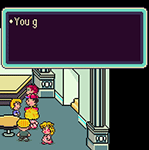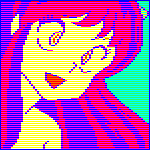|
noctua roadmap updated https://noctua.at/en/product-roadmap next-gen 140mm fan and D15 successor pushed back by another quarter i'm glad phanteks is working on a 140mm t30 because the noctua one is never coming out
|
|
|
|

|
| # ? May 31, 2024 11:59 |
|
Operation HDD swap-out went very well, thanks to goons who gave me advice. Clonezilla is very easy and effective to use, it turns out! I also had the opportunity, while the case was open, to have a little clean out. It was filthy in there. There must've been a one inch thick carpet of dust in the front filter. Goons, clear out your PC from time to time. Don't be like me.
|
|
|
|
|
err posted:Washington State, no Microcenters around me unfortunately. I would wait if at one if I could. Best I can find 
|
|
|
|
Guess this might be the right thread for this question - Got "lucky" enough to get an EVGA 3070 Ti for what amounts to its MSRP. I have a 34" ultrawide with my 2017 build & a 1070 that just can't do the higher framerates the monitor is capable of, not even 60 with lots of settings turned way down on the newer stuff. So with the market likely remaining hosed seemed like a good idea at the time to jump on it. But it is the EVGA big FTW Ultra chonk boy edition, and gently caress me is it waaay too big for my mATX Corsair Air 240 Case. I knew it would be height-wise, so the plan was temporarily doing some frankensteining to the side panel/acrylic in order to get it to fit, but as it is, the height of the GPU is such that it can't clear even the steel part of the back of the case. So I guess I'm on the market for a new case, but I kinda really like the cube mATX form factor. It fits on my desk without being a big tower, appreciate the dual-chambered design, good for both cable management & air flow with a bunch of noctua fans stuck in it. I know mATX is more or less a neglected market at this point when it comes to cases, but I can't quite figure out what will both be a suitable replacement and also fit this drat 3-slot beast. So far all I've come up with for options are:
|
|
|
|
1550NM posted:I'm currently tire kicking an upgrade to Alder Lake. That ram seems expensive for 3600 DDR4. I'm not saying you have to go down to the $115 Teamgroup option, but there's Crucial and G Skill options in the $160 to $180 range. (for 32gb) Any Norwegian retailers like Microcenter to get any better pricing on CPU and Mobo combos?
|
|
|
|
Logan 5 posted:Guess this might be the right thread for this question - The meshify 2 compact is much better than the original mini C. Basically a straight upgrade. Itís an excellent case, if not a bit expensive. If your goal is airflow something fully vented like this will work much better than most of the cube cases out there. Cube shape isnít super popular. Fractal also makes the node series, which are decent matx cube cases, but the Meshify is significantly better from a cooling perspective. https://www.fractal-design.com/products/cases/node/node-804/black/
|
|
|
|
I'm wondering what kind of PC/laptop I should get/customize. I was going to just get a gaming PC initially with a 3060 or 70, but the thing is, I don't actually care that much about playing games at high settings. The main reason I want it is to be able to do things like rendering 3D and running intensive 3d creation software, video editing, audio editing and so on and I want this all to be fast. As in, I can open up unity and blender and have it all just go smoothly, as well as start using things I have been locked out of due to lovely pc specs before. I'm not clear on how much that relies on the CPU vs GPU. There are really only a couple of AAA games I want to play a year and I don't mind waiting until 2025 or whatever to get a PS5 and just go through those then. This is mainly a creation thing. So I'm not sure if I even need to get a 3060 or if I would be served better by a 12600+ processor and just getting a 1660 or something with it. On prebuilts/customised units, the best CPUs are always attached to the best GPUs so the prices are way beyond what I want to pay. I just want to be able to make things quickly, really. I'm also not sure how much of a performance advantage you get on that side with a PC over a laptop. The portability factor is pretty big, so it would have to be substantial for me to go for it. Anyone have information or a place to look to answer these questions?
|
|
|
|
roomtone posted:I'm wondering what kind of PC/laptop I should get/customize. https://www.cgdirector.com/best-computer-for-blender/ Some base details. TLDR is blender is an intensive application, and the more you spend the faster it will be. You absolutely want a desktop and not a laptop. You sacrifice significant power to fit in the small form factor. Do you have a budget in mind? Your specific budget will weigh heavily on what you should buy, as for blender workloads the answer is basically ďbuy as much as you can affordĒ. An incredibly basic recommendation from me would be 5800x/5900x, 32GB of memory (with room to shove 2 more sticks in later), and literally whatever 3xxx class nvidia GPU you can get your hands on. Ideally a 3080 but thatís generally a pipe dream. A 12600/12700 system is also fine if the cost shakes out.
|
|
|
|
Thanks, that article was helpful. I dunno about budget exactly, I actually ordered a £1400 build with a 12600 and a 3060 ti but cancelled it because I started thinking poo poo, do I really need all this or am I just trying to buy my way to productivity. So I've been trying to whittle it down but now that I've considered other options (laptops, older gpus) and read that article it is feeling like I should go back to that initial build if I'm going to go for it. I'm using a 5300U laptop with integrated graphics and 16 gb ddr3 here and I have been using unity, blender, etc on it and I mean, they all work it's just extremely slow and I don't go into more intensive features. People exaggerate about how limiting hardware can be sometimes so I'm trying to weed out where the truth lies. It's all so relative. I had a PC with slightly but not much better specs than this which was much faster but it's scrap now. I think it was a gt 730 on that or something - I knew almost nothing about computer components until a couple of months ago. So y'know, anything would be an improvement but I'd rather spend 1400 and get something good than 700 and get something that is junky. Thanks for the info, though, it at least cleared up the blender stuff.
|
|
|
|
I think the 12600 and 3060 is a very reasonable budget productivity setup, the only issue is the gently caress you prices on the GPUs right now. Of course you don't really need that much, I get by with an i5-3470 and GTX 1070 for Fusion360, 3DStudio, Lightroom, Resolve, compiling, etc. It's not really stopping !e from doing anything, but dealing with 4k video is pretty frustrating so I'm hoping to upgrade now as well. mobby_6kl fucked around with this message at 16:18 on Jan 10, 2022 |
|
|
|
Think of it this way. What youíre paying for is your time. A $700 upgrade will get you in the realm of being able to access most if not all tasks, while remaining fairly slow. A $1500+ build will not give you anything new, but will save you an enormous amount of time. Is the hours youíd save waiting for poo poo to load worth $1000? Only you know that, but thatís realistically what youíre paying for here. Spending the extra money will only decrease time spent on the task, and not increase the quality of work.
|
|
|
|
Alarbus posted:That ram seems expensive for 3600 DDR4. I'm not saying you have to go down to the $115 Teamgroup option, but there's Crucial and G Skill options in the $160 to $180 range. (for 32gb) As far as I can see with my local Norwegian suppliers an 12700K is between 470 to 480USD and the mainboard is 450 to 460USD. For RAM I can get somewhat cheaper and for matching colors: Memory: Corsair Vengeance RGB Pro SL 32 GB (2 x 16 GB) DDR4-3600 CL18 Memory ($154.99 @ Amazon) and it comes straight from the QVL list from ASUS. Haven't found any combos besides Gigabyte combos with 3070 or 3070Ti for a cool 2000 to 2200USD converted from Norwegian krone, with 12700K and an Z690 Gaming X motherboard. With a new RAM and PSU it pushes the price into uncomfortable territory.
|
|
|
|
Anyone have Newegg return advice? I ordered an item on 12-23, and a shipping label was created, but the tracking number still shows no information ("this tracking number not found"). I tried cancelling the order, but they said since the label was made they can't cancel. The refund policy says I have to return the item within a week, but it was never shipped to me in the first place. Seems like a pretty lovely loophole that they can just print a label and never ship the thing and then the end-user is just boned? 
|
|
|
|
Toxic Fart Syndrome posted:Anyone have Newegg return advice? Ask for ETA. If they donít have one, demand itís canceled. If not, say youíll chargeback. If that doesnít scare them to act do an actual chargeback.
|
|
|
|
And post in that gamernexus Twitter thread.
|
|
|
|
i'm local to microcenter and this looks like the prebuilt with the 3060 in my ideal budget are there any red flags otherwise? https://www.microcenter.com/product/643480/hp-pavilion-tg01-2360-gaming-pc seems to compare favorably to their in-house custom build gimmick for a good chunk cheaper https://www.microcenter.com/product/639591/asus-rog-strix-ga15-ga15dk-mb571-gaming-pc-platinum-collection Super No Vacancy fucked around with this message at 18:30 on Jan 10, 2022 |
|
|
|
Super No Vacancy posted:i'm local to microcenter and this looks like the prebuilt with the 3060 in my ideal budget are there any red flags otherwise? https://www.microcenter.com/product/643480/hp-pavilion-tg01-2360-gaming-pc Don't buy an HP unless it's literally all you can afford and even then... That second PC is better in every way btw which is why it costs more. 3070 vs 3060, more RAM, more storage, better processor
|
|
|
|
i did flashback to the annoying hp i had in college... what about this guy https://www.microcenter.com/product/639590/asus-rog-strix-ga15-ga15dk-mb571-gaming-pc-platinum-collection
|
|
|
|
Super No Vacancy posted:i did flashback to the annoying hp i had in college... Don't. Those Asus prebuilts are terrible. If you're buying a 3060 prebuilt, I'd sooner look at something like this: https://www.newegg.com/abs-ali570/p/N82E16883360205 Or NZXT sells these build kits with a much better GPU. It's not a prebuilt, it's just a box full of the parts and you have to assemble them yourself. It's much better deal than that asus one though, and also a better deal than the 3060 prebuilt I linked above imo. If you're local to a micro center, you can take a stab at just buying a GPU from them and building your own machine. They actually stock GPUs on a semi-regular basis that they sell to people who show up just before opening (they do a randomized queue). Whatever's left ends up being put on shelves for anyone to buy, and that sometimes includes the 3060 since it's a less desirable GPU. Try getting a GPU that way before succumbing to buying an overpriced prebuilt imo. The thing with that HP prebuilt you linked is that it's full of proprietary poo poo with locked-down configurations. So it's not very modular or compatible or any of the other things that people value PCs for. It's poo poo.
|
|
|
|
dumb question im sure but is there any ETA for the non-k alder lake CPUs?
|
|
|
|
Dr. Video Games 0031 posted:Don't. Those Asus prebuilts are terrible. If you're buying a 3060 prebuilt, I'd sooner look at something like this: https://www.newegg.com/abs-ali570/p/N82E16883360205 I guess a build kit would be a good middle ground for how much effort I want to expend. This one has a 500W Bronze power supply while my current build has a 650W Gold from a few years ago, would there be any benefit to swapping that one in? I would just be adding my current two SSDs. Oh do cases not come with disc bays anymore? I have a bluray drive I still get some use out of.
|
|
|
|
Super No Vacancy posted:I guess a build kit would be a good middle ground for how much effort I want to expend. This one has a 500W Bronze power supply while my current build has a 650W Gold from a few years ago, would there be any benefit to swapping that one in? I would just be adding my current two SSDs. Oh, yeah, optical drives are no longer a thing in most new cases these days. There are some older case designs that are still being made with them, and some cases with more niche use cases (HTPC cases and stuff). This would be a problem with prebuilts too since I can't remember the last time I saw a gaming prebuilt with an optical drive bay. There are adapters like this you can use for that: https://www.amazon.com/Vantec-CB-ST...41845322&sr=8-4 There should be no problem using your old PSU.
|
|
|
|
roomtone posted:Thanks, that article was helpful. One of the other things a desktop gets you over a laptop is longevity. Since it's modular it can be upgraded over time, and if a part fails it can be easy to replace. A laptop is inherently more vulnerable, and if something fails then it isn't easy to troubleshoot or repair, if that's even possible. On modern laptops even adding memory can be a huge pain, much less changing hard drives. On a desktop this is trivial (unless you have a particularly terrible case).
|
|
|
|
Pilfered Pallbearers posted:The meshify 2 compact is much better than the original mini C. Basically a straight upgrade. Itís an excellent case, if not a bit expensive. If your goal is airflow something fully vented like this will work much better than most of the cube cases out there. Thanks for this. Forgot completely about the Node 804, think I discounted it cause I didn't think it'd fit and seemed much more restrictive for airflow. After taking a peek at the Lian Li O11 Air Mini too, seems like the Meshify 2 Compact might be my best option here. Found that Gamers Nexus tech jesus has done some in-depth videos on most of these cases, basically coming to the same conclusion as your post so far. I don't mind paying a bit more for the best option, so long as it isn't extremely overpriced, so now I just gotta find it in stock not from a 3rd party international shipper... Oh. Well, poo poo.
|
|
|
|
Too Many Birds posted:dumb question im sure but is there any ETA for the non-k alder lake CPUs? Not yet. If I remember correctly theyíre still technically OEM only. I think estimates are 2 months? The ~$30 price saving generally isnít worth it for the non-k skus. The non-k skus are mostly there to maximize profits for OEMs where the scale they build at matters (and they donít want idiots dicking around with power limits when they have to warranty support).
|
|
|
|
Super No Vacancy posted:i'm local to microcenter and this looks like the prebuilt with the 3060 in my ideal budget are there any red flags otherwise? https://www.microcenter.com/product/643480/hp-pavilion-tg01-2360-gaming-pc On the HP system, the 5700G CPU isn't really a strong choice for gaming (it will certainly play games just fine, but the small L3 cache size means it will typically lag behind the gaming performance of a 5600X system by 5-10%). To be fair, the 5700G is better than the 5600X at heavy multicore stuff, and possibly for desktop applications, but not for gaming.
|
|
|
|
are the cpu and gpu in the streamer pro build kit (https://nzxt.com/product/bld-kit-streaming-plus-pc) worth the upgrade over the starter one (https://nzxt.com/product/bld-kit-starter-pro-pc)?
|
|
|
|
Super No Vacancy posted:are the cpu and gpu in the streamer pro build kit (https://nzxt.com/product/bld-kit-streaming-plus-pc) worth the upgrade over the starter one (https://nzxt.com/product/bld-kit-starter-pro-pc)? Doc video games is more keyed in than me on pricing, but those prices seem insane. $1400 for 11440/3060 Ti or $1749 for 5600x/3070 both seem egregious, but the $1749 one seems less so to me.
|
|
|
|
There is no such thing as good prices right now. As I said, ideally you try to get a card at retail from micro center, which is actually possible and something quite a few goons have done, but if you can't/don't want to go through the effort of doing that, then this may be the next best thing right now. The 3060 Ti build kit from NZXT costs about $150 more than it would cost to buy all the parts at retail (including the GPU, if you get it at micro center, and I'm counting shipping). The 3070 build is about $200 more expensive than getting all the parts at retail. It would certainly be a better PC by a good margin, one that would do 1440p gaming pretty well for several years. I think they're roughly equivalent in terms of price to performance, so I linked the cheaper one because the OP didn't seem to want to spend very much (saying that $1150 was their ideal price for a new PC). These prices were more impressive a couple weeks ago when they had a flat $100 off as part of a year-end promotion at NZXT. Right now, I'm not finding any good sales or promotional offers anywhere. It's possible that you could find a better deal if you're willing to be patient and watch prices for a few weeks. Dr. Video Games 0031 fucked around with this message at 04:38 on Jan 11, 2022 |
|
|
|
I wouldn't call those prices egregious atm.
|
|
|
|
thanks for the info! i'm ok with paying a bit of a premium of a couple hundred for my impatience, i've got some holiday money to burn, but will think on it a bit
|
|
|
|
Over the course of my daily PC use, I see multiple applications crash due to low memory. This is on a machine with 64 GB of physical DDR4. Granted, I sometimes run multiple games at once, and like 100 Firefox tabs with 10-20 active. But still, Windows 11 claims I'm not even using half that memory, yet I'm still getting specific out-of-memory errors tossed up, or applications crashing to desktop. What gives?
Zero VGS fucked around with this message at 07:09 on Jan 11, 2022 |
|
|
|
If these were normal times, you'd be able to put together a pretty decent i5-12400/3070 system for $1150 - $1200 now. It loving sucks how screwed up the market still is. With that said, B660 boards seem to be going live on Newegg now: https://www.newegg.com/p/pl?d=b660 Only a handful so far, though it's nice to see a $140 option (even if it is mATX). Still, it's looking like the 12400 + motherboard will cost $100 less than a 5600X + equivalent motherboard while being as powerful or better in most games. Rip to Zen 3, at least until the 5800X3D comes out. edit: There are more Asus motherboards on Amazon: https://www.amazon.com/s?k=b660+motherboard&sprefix=b660+%2Caps%2C75&ref=nb_sb_ss_ts-doa-p_1_5 I swear Asus' expansion slot placement is intentionally designed to piss you off. 
Dr. Video Games 0031 fucked around with this message at 07:19 on Jan 11, 2022 |
|
|
|
Pilfered Pallbearers posted:Not yet. Zero VGS posted:Over the course of my daily PC use, I see multiple applications crash due to low memory. This is on a machine with 64 GB of physical DDR4. Granted, I sometimes run multiple games at once, and like 100 Firefox tabs with 10-20 active. But still, Windows 11 claims I'm not even using half that memory, yet I'm still getting specific out-of-memory errors tossed up, or applications crashing to desktop. What gives? Keep an eye on the committed amount. it's basically all the memory windows promised to processes, and it's possible that some memory was reserved but not actually used, which will still count towards the committed amount. You could then check the page file settings, it should be allowed to grow as necessary. mobby_6kl fucked around with this message at 09:20 on Jan 11, 2022 |
|
|
|
Zero VGS posted:Over the course of my daily PC use, I see multiple applications crash due to low memory. This is on a machine with 64 GB of physical DDR4. Granted, I sometimes run multiple games at once, and like 100 Firefox tabs with 10-20 active. But still, Windows 11 claims I'm not even using half that memory, yet I'm still getting specific out-of-memory errors tossed up, or applications crashing to desktop. What gives? If any of those applications are 32-bit then they're going to hit a limit at 4GB or so, regardless of how much physical RAM is available - so that could be some of it?
|
|
|
|
Or the memory could be bad. It might be worth running a memtest.
|
|
|
|
Dr. Video Games 0031 posted:If these were normal times, you'd be able to put together a pretty decent i5-12400/3070 system for $1150 - $1200 now. It loving sucks how screwed up the market still is.
|
|
|
|
FlamingLiberal posted:Why does that board have a VGA port It's probably DVI, which some mutants still use.
|
|
|
|
The last two monitors Iíve purchased have only had HDMI and DP ports. What is still using DVI input?
|
|
|
|

|
| # ? May 31, 2024 11:59 |
|
Thanks for the advice goons. I'm now posting from a slick-as-hell i5-12600K-powered PC. Mild panic when it didn't initially boot, but I just hadn't quite seated the GPU in the slot. GPU is still an old as gently caress Radeon R9 285 but I took the heatsink off, cleaned out the decade of horrible dust caking the thing up and re-applied thermal paste so it should hopefully run a little better than it did before anyway. Got to install a few fan splitters later, as the Lancool II Mesh has space for 8 (?) case fans total, and my mobo has 3 SYS_FAN headers, but even with just the three intake fans and Noctua CPU cooler it runs significantly quieter than my old zero-airflow Dell Vostro chassis with one tiny 60mm-ish fan.
|
|
|