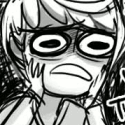|
  First print, anycubic Grey resin. I think the problem is exposure time? This is out of the box no settings modified from included USB print.
|
|
|
|

|
| # ? May 20, 2024 11:33 |
|
Is it leveled? No film on the buildplate, etc?
|
|
|
|
GreenBuckanneer posted:
I know what that's supposed to look like, your printer was unable to raise the model up-it either stuck to the vat or fell off the build plate (or both), and it printed all 400ish layers into one layer. Most likely the build plate wasn't properly levelled, and it printed into the air. Make sure you drain your resin vat (use one of those filter strainers your machine hopefully came with) and make sure nothing is baked onto the vat. Level and square up your build plate, and odds are you'll be good to go.
|
|
|
|
ImplicitAssembler posted:Is it leveled? No film on the buildplate, etc? Yeah, i used four sheets of printer paper since someone said that was best. Took off the film Fashionable Jorts posted:I know what that's supposed to look like, your printer was unable to raise the model up-it either stuck to the vat or fell off the build plate (or both), and it printed all 400ish layers into one layer. The table in the basement was leveled with a bubble level, and the printer was leveled again on the case and it was within the tolerance. It's about as level for the device itself is going to get. I'll try with one sheet this time tonight.
|
|
|
|
GreenBuckanneer posted:Yeah, i used four sheets of printer paper since someone said that was best. You mean four sheets of paper stacked on top of each other? That’s too much. You’re supposed to use one sheet of A4 paper.
|
|
|
|
csammis posted:You mean four sheets of paper stacked on top of each other? That’s too much. You’re supposed to use one sheet of A4 paper. I heard conflicting information, but yeah I can do that after work tonight
|
|
|
|
My Photon Mono came with a sheet of glossy coated paper meant to be used for setting the initial build plate offset. Because I am a big nerd and wanted the information for the future, I measured it and found it was 0.005-0.006" thick. One sheet of copy paper is about 0.003" thick, so with four sheets you've probably got a little more than double the offset you should have. If you have some good calipers, measure the papers that you're using and shoot for 0.006. Also, leveling with respect to gravity does not matter (at least until you get to the point that the vat fluid level is noticeably tilted). When people say leveling, they just mean aligning the build plate so that it is perfectly square to the bottom of the vat. Technically this should probably be called "tramming," but that's a machining term that hardly anybody in the 3D printer field seems to know.
|
|
|
|
GreenBuckanneer posted:I heard conflicting information, but yeah I can do that after work tonight My 100% effective levelling method for my anycubic mono (don't know how different yours is): -take vat out, make sure lcd is clean, make sure build plate is clean. -put single sheet of regular printer paper on bottom -loosen the build plate with the Allen key on the side, not the knob on top -in printer settings, press "home" button to lower build plate. -put a couple fingers on the build plate once it's all the way down and squared up (bit of pressure so it doesn't move). Tighten allen key. -press the z=0 button and confirm. You'll be good to go. The build plate has springs in it so it is supposed to compress a little at 0, the paper is just representing the resin vat's thin plastic sheet and adding scratch protection to the screen at the bottom. My machine is different than yours, but hopefully since they're from the same company (and share a lot of parts) my method will work the same on your printer.
|
|
|
|
I think the ideal thing to use for leveling would be an FEP sheet, but nobody wants to waste an entire FEP doing the leveling (since it would scratch the hell out of it) so a single sheet of paper is a sufficient substitute.
|
|
|
|
I’ve seen videos recommending to level with an empty vat on the printer, but I dunno - you wouldn’t be able to move it around to see if it’s correct.
|
|
|
|
Fashionable Jorts posted:My 100% effective levelling method for my anycubic mono (don't know how different yours is): I just have the 4k mono, so it's basically the same
|
|
|
|
I published my first remix on thingiverse, a mermaid Apple watch charging stand. https://www.thingiverse.com/thing:5194976 It's based off someone else's model for a headphone stand. I want to use the stuff I learned in Blender about cutting out shapes into pieces to make some architectural 3D puzzles for my kids.
|
|
|
|
Anyone here ever heard of a porous or foaming MSLA resin? I'm looking for something open celled to impregnate with a low temp wax. I'm hoping to do some ceramic shell investment casting and want to be able to relieve/reduce pressure on the shell during burnout. I've seen similar things done with FDM, but I want to explore a resin printer. Partly from my geometry, partly because I've never used one.
|
|
|
|
Stated another test print, after re-leveling as above using the provided paper. I unscrewed all of the bolts until they were so loose I was half afraid the build plate would fall off. Apparently each corner can adjust up and down slightly on each corner, which is kind of neat, that certainly helps to account for the table not being level if that is the situation. I didn't loosen the bolts that much last time Checked the tub (I don't have a separate container to pour out the resin into right now, and I question using the filter to pour back into the original bottle) and it seems fine. I think last night I lowered exposure to 80% and started an XP2 test print. This seems like it came out fine, after being run through the wash, just waiting for it to dry then I'll do a cure and started up a second (technically third ever) print, the Siraya Tech test model. I'm using whatever resin settings seemed most successful on the LycheeSlicer program for my resin
|
|
|
|
I'm trying to learn Chitubox now that I have my Phrozen Sonic Mega 8k set up and running. I was playing around with the idea of doing a big, dumb test print, but I'm having issues with supports? The support auto-generation sucks, and kept trying to support the model in weird and nonsensical places. I can add supports manually to places I think need it, which I started doing, but now I'm encountering an issue where if I want to place a support where the model falls beneath it (see the green line above) it's still aiming for placing the bottom of it on the platform. I'm used to other programs where I can have a tapered point at the bottom where it contacts the model, and it sounds like Chitubox should be able to do that, but I'm not sure what I'm missing or doing wrong here - it just keeps wanting to intersect the support right through the model. Any ideas?
|
|
|
|
 First successful print down, but I notice some obvious artifacts, what would this be because of?
|
|
|
|
Prusa Mini for $250 locally. That seems like a pretty dang good deal right? I've got an MK3S+, but it's going enough that a 2nd machine would see use, and it'd be nice to be able to print a part for when I break something (was out of commission for a few days recently when my fan duct got eaten by a blob while I waited to get one from a friend).
|
|
|
|
second successful print   Seems overexposed (80% UV) but seems to me like progress!
|
|
|
|
Harvey Baldman posted:I'm trying to learn Chitubox now that I have my Phrozen Sonic Mega 8k set up and running. I was playing around with the idea of doing a big, dumb test print, but I'm having issues with supports? Does lychee support that printer yet?
|
|
|
|
GreenBuckanneer posted:second successful print Good progress indeed! …that is cured, right? Because it looks pretty shiny and you’re handling it with bare hands. Just want to make sure because regardless of what might have been read there is no conflicting information about whether skin exposure to uncurled resin is safe: it is not.
|
|
|
|
w00tmonger posted:Does lychee support that printer yet? As far as I know it's Chitubox only right now.
|
|
|
|
Harvey Baldman posted:As far as I know it's Chitubox only right now. Just checked it out, and looks like if you update it should have support arms of Dec 15th
|
|
|
|
w00tmonger posted:Just checked it out, and looks like if you update it should have support arms of Dec 15th I haven't used it before, but I'm assuming you're mentioning it because it's a preferable alternative to Chitu?
|
|
|
|
pbpancho posted:Prusa Mini for $250 locally. That seems like a pretty dang good deal right? I've got an MK3S+, but it's going enough that a 2nd machine would see use, and it'd be nice to be able to print a part for when I break something (was out of commission for a few days recently when my fan duct got eaten by a blob while I waited to get one from a friend). As long as it's not messed up - yep!
|
|
|
|
I've been printing on an Ender 3, assembled from the kit, for nearly two years now and based on the recommendations in this thread I recently purchased a fully assembled MK3S+. It arrived today. So far I've only run a few test prints but holy fuckin moley, what a difference!
|
|
|
|
csammis posted:Good progress indeed! It is washed, I was told not to cure test prints because it would mess up the test. Oops.
|
|
|
|
GreenBuckanneer posted:It is washed, I was told not to cure test prints because it would mess up the test. Oops. Punch whoever told you that in the face. EDIT: If it's an online post, link to it so we can tell whoever posted it they are a loving idiot.
|
|
|
|
biracial bear for uncut posted:Punch whoever told you that in the face. It was on the Facebook anycubic public group 
GreenBuckanneer fucked around with this message at 14:18 on Jan 11, 2022 |
|
|
|
loving Facebook. Of course. EDIT: Hey, is that this guy: https://www.thestarpress.com/story/news/crime/2020/08/10/newcomer-hartford-city-accused-molesting-girl/3333166001/
|
|
|
|
biracial bear for uncut posted:loving Facebook. Of course. No, the face shape doesn't quite match
|
|
|
|
Oof, Facebook. Those loving people. There might be a grain of truth to the idea that curing a test print like that could “mess it up.” Curing causes thin flat prints to curl up and (I think) causes a bit of shrinkage all around. Different resins will probably behave differently in that respect. But even so it is never safe to handle uncured resin with your bare hands. If your test print “requires” that it remains uncured you must still use gloves to handle it. Cure it before you throw it away.
|
|
|
|
Sagebrush posted:My Photon Mono came with a sheet of glossy coated paper meant to be used for setting the initial build plate offset. Because I am a big nerd and wanted the information for the future, I measured it and found it was 0.005-0.006" thick. One sheet of copy paper is about 0.003" thick, so with four sheets you've probably got a little more than double the offset you should have. If you have some good calipers, measure the papers that you're using and shoot for 0.006. the biggest hiccup in my initial setup w/ the Mega S stemmed from the fact that that sheet of glossy paper that says it's ok for levelling is actually way too thick to level my printer and regular printer paper does it better, so I'm not sure that Anycubic has necessarily precision engineered that sheet
|
|
|
|
csammis posted:Oof, Facebook. Those loving people. Good to know, I'll deal with it after work. If it makes it better, only the last print was uncured, and didn't hold it for very long, but I had cured the second. I'll keep that in mind. I think I need to lower the exposure to 60% and run the three tests again and then try the tests again so I can move on to printing minis. I may merge all three tests on the same build plate to save time, I've been doing them one by one.
|
|
|
|
pbpancho posted:Prusa Mini for $250 locally. That seems like a pretty dang good deal right? I've got an MK3S+, but it's going enough that a 2nd machine would see use, and it'd be nice to be able to print a part for when I break something (was out of commission for a few days recently when my fan duct got eaten by a blob while I waited to get one from a friend). Yeah if I could justify another printer I’d be all over that.
|
|
|
|
GreenBuckanneer posted:Good to know, I'll deal with it after work. If it makes it better, only the last print was uncured, and didn't hold it for very long, but I had cured the second. I'll keep that in mind. I think I need to lower the exposure to 60% and run the three tests again and then try the tests again so I can move on to printing minis. When you say “lower the exposure to 60%” what are you doing exactly?
|
|
|
|
I'm looking at getting a small printer for hobby use; I'll probably end up printing dumb D&D poo poo, board game inserts, and so on. Can resin printing folks speak to safety concerns with resin, specifically fumes? I don't really have an outside space to work with. Whatever printer I end up deciding on will live on a work table in my office, and while there is a window, it's not positioned well for ventilation. (It also was never opened by the previous tenants, and I'm not sure it even opens at this point.) Most of the resin printers I see have enclosures around them, which I imagine keep the liquid from getting out, but do they mitigate the fumes as well? Or am I better off settling for an FDM printer and waiting for the glorious day when I have a garage or something?
|
|
|
|
Jedi425 posted:I'm looking at getting a small printer for hobby use; I'll probably end up printing dumb D&D poo poo, board game inserts, and so on. Can resin printing folks speak to safety concerns with resin, specifically fumes? I don't really have an outside space to work with. Whatever printer I end up deciding on will live on a work table in my office, and while there is a window, it's not positioned well for ventilation. (It also was never opened by the previous tenants, and I'm not sure it even opens at this point.) Most of the resin printers I see have enclosures around them, which I imagine keep the liquid from getting out, but do they mitigate the fumes as well? Or am I better off settling for an FDM printer and waiting for the glorious day when I have a garage or something? I put a plastic garbage bag over my printer and it's almost completely gotten rid of any and all fumes. Was more effective than the elaborate exhaust system I had built before. The enclosures that the printers have are far from air tight. They're just there to keep debris from falling into the printer, and supposedly stray UV from curing the resin when idle. I'd still recommend having it in a room that is separate from you, even small amount of fumes is doing who knows what to your lungs.
|
|
|
|
NewFatMike posted:Yeah if I could justify another printer I’d be all over that. Always be buying new printers. How can you print stuff when you are printing stuff already ?
|
|
|
|
I'd go with an FDM printer in those cases. Maybe ok while printing (assuming you don't get a printer with a half-assed "filter" that just dumps fumes out without giving things time to actually get filtered), but it doesn't sound like you'd have a good time with the post processsing.
|
|
|
|

|
| # ? May 20, 2024 11:33 |
|
Jedi425 posted:I'm looking at getting a small printer for hobby use; I'll probably end up printing dumb D&D poo poo, board game inserts, and so on. Can resin printing folks speak to safety concerns with resin, specifically fumes? I don't really have an outside space to work with. Whatever printer I end up deciding on will live on a work table in my office, and while there is a window, it's not positioned well for ventilation. (It also was never opened by the previous tenants, and I'm not sure it even opens at this point.) Most of the resin printers I see have enclosures around them, which I imagine keep the liquid from getting out, but do they mitigate the fumes as well? Or am I better off settling for an FDM printer and waiting for the glorious day when I have a garage or something? Unless you have room for the required wash and cure setup that goes with Resin 3d printing (or the know-how to build your own safely) and a safe way to dispose of the wastes produced while washing and curing: Don't get a resin printer. You will essentially have to turn your home office into a laboratory for safe handling and disposal of the waste produced by the general workflow and all of this goes beyond just the printer itself. If you lived in a rural area you could compromise on the curing station by putting things outside to cure or whatever but even that is questionable because "what happens if random wildlife tries to eat it?" is something nobody pays attention to in hobby circles. There will always be someone that comes along in discussions like this saying "I do X and it's just fine" but you really need to look into how your local municipality would react to (for example) toxic industrial chemicals being dumped into the sewer system or thrown into the trash to eventually end up in the local landfill. Because all Resins in 3d printing resin workflows involve the handling, storage and disposal of toxic industrial chemicals.
|
|
|