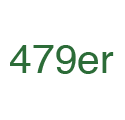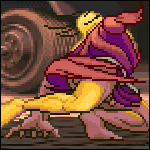|
https://www.youtube.com/watch?v=10M3tlTgVTI
|
|
|
|

|
| # ? May 31, 2024 13:00 |
|
Phosphine posted:I was gonna ask if anyone had recommendations for mice with replaceable cables If you're familiar with/like the Deathadder form factor, the ASUS ROG Gladius and Gladius II have detachable cables (and easily*-user-serviceable switches) on their wired models, but I just found out the newer Gladius III's cable isn't detachable so I'm a bit disappointed.
|
|
|
|
Vasler posted:How do you clean under the mouse buttons? I think I read somewhere that you could use a lubricant to get the switches working better. Or to use compressed air. In both cases do you just kind of try to wedge something under the mouse button and spray? I open up the switch housing and clean it. Here's my pictorial guide. I've heard of squirting electrical contact cleaner into the switch through the button hole, but IMO to really do the job thoroughly you need to open the thing up. Some light rubbing just with a paper towel & alcohol cleans off the oxidation much better than squirting cleaning fluid and hoping that it gets to the right spot. Done this way it lasts a good long time before it degrades again. Go slow the first time you open up your mouse. Or look for a disassembly video on youtube. Mice are not difficult to take apart, but most have an annoying bit like a wire that connects the top shell buttons or whatever.
|
|
|
|
Ynglaur posted:The G604 has that functionality too. I didn't realize that since I only have a G602 which is the same shape but was from a few years earlier. With the G602, I think they were generally marketed as an early wireless gaming mouse with a target on portability since it uses AA batteries and has the ability to have a normal mode and a high performance mode (that used up the batteries faster). The G602 dongle just says "500Hz" on it. It's a similar size and shape (a little longer but similar hump style) as the G502 but with different button placement and all. The 604 is kind of a redesign of the 602 with the same size and shape and mostly the same buttons, but different asthetics and it's got lightspeed wireless, added bluetooth, and then also still runs on a AA. No powerplay support but it's kind of neat that they have some variation among lightspeed devices. The ones I picked up this year all have the powerplay disc on the bottom. I like the idea of multi device support even though I don't use it often. One of my clients has the Triathalon for their office mouse and managed to switch to device 2 (which wasn't bound) recently and I had to go in to see why their mouse wasn't working. I had assumed it was the battery. I somehow managed to give Logitech a lot of money in the last six months, but I also redid my desk and am trying to get the most functionality and more mousing space. I was getting annoyed at losing kills due to bumping into the keyboard or edge of the old desk. Now I've got 18" to the right and more if I shift things around, but this seems sufficient for now.
|
|
|
|
Ynglaur posted:I don't know of any mouse that can connect with multiple receivers, though I used to bug Goo about it years ago ITT (he worked at Logitech). However, the Logi G604 and MX Anywhere can connect to up to 3 devices: 1 via the USB receiver, and 2 via Bluetooth. The USB receiver is better, but Bluetooth isn't terrible. Ooh, the 604 looks like it's fairly similar to the 402 in shape, and one receiver + one Bluetooth is a combo I didn't think of. One target is my gaming pc, and the other is a laptop for couch browsing or strategy games, where performance is way less important, so using Bluetooth for that one would be an option. Thanks everyone for the tips, looks like I'll be able to achieve about everything I was hoping for.
|
|
|
|
Klyith posted:I open up the switch housing and clean it. Here's my pictorial guide.
|
|
|
|
Razer Synapse stopped working after Big Sur, rending my Deathadder Elite mostly useless. The closest comparable (that I found from Google) was the Corsair M65, which is crap construction and the primary left click has broken on 2 models within 6 months. I finally managed to get macros working with Karabiner Elmements. But it randomly hoses up the input buffer and crashes my MacBook hub connection sometimes. Anyone know of better alternatives to Karabiner Elements?
|
|
|
|
fcc compliant bob posted:Razer Synapse stopped working after Big Sur, rending my Deathadder Elite mostly useless. Not totally sure what the best solution is since I'm not a Mac user, but I'm pretty sure Logitech G Hub and Steelseries GG are both compatible with macOS and have native macro support. If I were to suggest a new mouse for you, I'd probably get one of the new Steelseries Prime mice since I'd rather use their software over Logitech's (though I doubt it is much better) and they use optical switches that should be more durable than anything from Logitech or Corsair.
|
|
|
|
Alright, guess I'm starting to get the 1 year click issues with my G604. It's starting to get really spongy and I think it's also doing the wonderful double click. This kind of makes me sad since I do like the mouse. Are there any other options for mice about this size and weight? Options I'd like to keep if at all possible. - free scroll enabling/disabling. - Side buttons (it has 6, that's pretty good. any more than that and I'll be fat thumbing them before long). - size and weight. Any options, or should I just suck it up and buy another? e: And yes, I've seen the cleaning mouse guide, but Gothmog1065 fucked around with this message at 06:48 on Jan 8, 2022 |
|
|
|
Are there any thumb trackballs with 4+ extra buttons? I love my logitech mx ergo trackball for laptop gaming on the couch but I could use more buttons for ffxiv
|
|
|
|
Going to be a flash sale for the Orochi v2 in about 16 hours. Reviews look good, any caveats for this mouse that might not be immediately obvious?
|
|
|
|
Artelier posted:Going to be a flash sale for the Orochi v2 in about 16 hours. Reviews look good, any caveats for this mouse that might not be immediately obvious? I love mine, 10/10 would recommend. The only thing you might nitpick is that the AAA battery is better for weight but the weight balance is better if it's in the AA slot, so some people wrap their AAA battery in foil and put it in the AA slot to save like 4 grams if they're crazy about that kind of stuff. Also where is the flash sale because honestly I might pick up another one
|
|
|
|
It's a Malaysian flash sale so on the off-chance that you or anyone reading this could make use of this info, it's happening in 13 and a half hours from now at this link. That shop is doing a clearance sale so when the flash sale happens it'll be less than a third of what a G Pro Superlight goes for here (which is what I initially considered but it has a surprising amount of issues for such a high price) Also half thinking of the Ninjutso Origin which is 1.5 times the price of the Orochi. I've got half a day to decide but leaning towards the Orochi because of the price mostly. What do you recommend for battery and how often do you change it - I assume rechargeable AA is the way to go (but there seems to be different types/brands so I'm not sure what's good)? I've only had a G703 which I have to charge via Micro USB every 3 days or so - it's about half a decade old now with lots of scuffs, and also in the past week it's been a bit...weird...with click dragging, which I was told earlier in this thread is early signs of the double click problem. Only twice so far so maybe it's just an abnormality and keep going. Or I could treat myself and get a new primary mouse and keep this around as backup. Artelier fucked around with this message at 02:36 on Jan 10, 2022 |
|
|
|
Artelier posted:Going to be a flash sale for the Orochi v2 in about 16 hours. Reviews look good, any caveats for this mouse that might not be immediately obvious?
|
|
|
|
Had the double click issue on a Logitech G-Pro Wired, ordered some switches, replaced them, success! Been fine for a couple weeks now. Except that now my mouse's middle click stops registering at all. First, what are the odds I damaged something and it's basically completely dead? As in, no switch replacement would even work? Second, assuming I do want to replace the switch (Logitech G Pro Wired), it would require buying the old school "square" type switches, like these. Except unlike the 3-pin switches I cannot find a US supplier for these. Anyone know what I should be searching?
|
|
|
|
Chuu posted:Had the double click issue on a Logitech G-Pro Wired, ordered some switches, replaced them, success! Been fine for a couple weeks now. I think I've seen them described as tactile dome microswitches but this listing is for tactile button switches https://www.amazon.com/Momentary-Tactile-Button-Switch-Assortment/dp/B07LCBLB8N/
|
|
|
|
I'm done with Logitech mice, I ordered a Steelseries Prime Mini Wireless. We'll see how that works out.
|
|
|
|
SwissArmyDruid posted:I'm done with Logitech mice, I ordered a Steelseries Prime Mini Wireless. We'll see how that works out.  Now you're getting it. Now you're getting it.
|
|
|
|
Chuu posted:Had the double click issue on a Logitech G-Pro Wired, ordered some switches, replaced them, success! Been fine for a couple weeks now. My top 3 possibilities would be: 1. Mechanical: does the wheel still feel exactly like it did, or does it also feel like you're not clicking properly? 2. Solder bridged a connection / middle button connection broke and just needs to be resoldered 3. Too much heat ruined a PCB trace: did you use a temperature-controlled iron? I doubt you could have ruined the button itself during the process, not without a big enough accident that you'd have known. 1 & 2 would be fixable, 3 is a ruined mouse. Also #3 is why I'm generally down on replacing switches vs my cleaning method. I'm not an expert with a soldering iron, but I've had some practice and I'm very careful. But my success rate when doing soldering on commercial PCBs is not the best. Like, a mouse switch is way easier than tiny SMDs, but you still have very fine traces to worry about. Klyith fucked around with this message at 14:27 on Jan 11, 2022 |
|
|
|
I thought you could repair pcb traces? Iirc I did it on my cars touchscreen using some sort of pen, and I could just drawn them back on. Been a while though, and there probably is a large size difference of the board too.
|
|
|
|
Klyith posted:My top 3 possibilities would be: Thanks. I would be surprised if it was #3 because the buttons I replaced were the side buttons, which are on a daughterboard connected via a ribbon cable. Whereas the middle click is on the main pcb.
|
|
|
|
Rakeris posted:I thought you could repair pcb traces? Iirc I did it on my cars touchscreen using some sort of pen, and I could just drawn them back on. Been a while though, and there probably is a large size difference of the board too. Sometimes. But other fuckups are kinda irreparable. For example, if a through-hole connection is only surface plated, you can pull that surface copper right off the board. Then you're hosed. It's not hard to do if you are working with crap equipment. (I did exactly this trying to use an old cheapo radio shack soldering kit for PCB repair, which is why I repeatedly say ITT not to try replacing switches if you don't have real tools.) Chuu posted:Thanks. I would be surprised if it was #3 because the buttons I replaced were the side buttons, which are on a daughterboard connected via a ribbon cable. Whereas the middle click is on the main pcb. Aha! In that case I'm betting it's just a simple mistake in reassembly, since your iron wasn't anywhere near the wheel button.
|
|
|
|
While waiting for the PCB board from Aliexpress for my Logitech G Wireless Pro, I decided to replace the switches on the current one to see if I could do it myself. I desoldered old switches from a 20 year old GE mouse that's optical sensor was not working (it had two scroll wheels side by side as a gimmick)  I never heard of these switches before and I couldn't find any info on them.  It was a pain in the rear end to desolder the Logitech omron switches off versus the donor mouse. After 10 minutes with a copper wick and solder iron, both were off  I soldered the donor switches in but made a mistake. I had to reposition the left button switch because it sat too flush. Mental note: Do not screw everything back in and make sure to fit test the new switches next time.  The donor switches are definitely noiser and require more force to click. I'm not sure if I like that or not. I still plan to replace the PCB board with the aliexpress one since it has the Kailh GM 8.0s on it. It's nice to have a spare one if it starts to double click again. If you're on the fence on redoing your switches, use a old donor mouse if you have one laying around. It's a fun little project especially if you never soldered before. I used this guy's tutorial and a $10 soldering iron kit + copper wick off Amazon to do it. https://www.youtube.com/watch?v=ul2TeEudAFA
|
|
|
|
Klyith posted:Sometimes. But other fuckups are kinda irreparable. For example, if a through-hole connection is only surface plated, you can pull that surface copper right off the board. Then you're hosed. It's not hard to do if you are working with crap equipment. I’ll take it apart again and see. Just very odd that it took a couple weeks to fail. Nothing changed about the “clickiness” of the button before and after the failure. It certainly still audibly clicks. Rabid Snake’s post makes me wonder if I can harvest the switch from another mouse. Certainly worth a shot.
|
|
|
|
codo27 posted:
I may wind up back with them again, it all comes down to the hand shape, doesn't it? At minimum, they 1) aren't Razer, and 2) have onboard profile storage. I am old enough that I still will brook no memory hog apps running in the background.
|
|
|
|
The Mouse Thread: Should I spend $100 to resolder the PCB on my 15 year old mouse? In other news, following up a month or three later: Evga x15 is having no problems, and I'm starting to prefer it over my g600. The clicks feel solid, and I haven't had to do anything with (including open) the software yet aside from the initial set up.
|
|
|
|
Is razer support like super garbage or I am just unlucky? My pro click just randomly died, only had it like 6months, and have been going around in circles with them asking me to do the same handful of things, and we've went around in circles four times. Me telling them I already did that, it's down three posts on their support thing, them saying thanks for that! Then asking for something else, and me telling them, yeah I did that too, see 4 posts down?
|
|
|
|
Rakeris posted:Is razer like super garbage Yes
|
|
|
|
LordAdakos posted:The Mouse Thread: Should I spend $100 to resolder the PCB on my 15 year old mouse? It's also a gateway drug. Before you know it you'll be bending plastic, stacking tape to get rid of pre-travel on side buttons/main buttons, replacing the scroll wheel encoder as soon as it gets even a little whacky, and using a rotary tool to strip away excess plastic on your mice. Okay, probably not that last one. You'll also know how to solder in switches when a switch goes bad on your keyboard, repair wires on headphones/mics/chargers/usb cables, and you might even start modding controllers or consoles. It's kinda nice to be able to say "I can try to fix it if you want" to friends/family when they have issues with this kinda stuff as well. Khorne fucked around with this message at 00:14 on Jan 13, 2022 |
|
|
|
Although I think a lot of mice are not worth fixing, I very much agree with that sentiment. Even if you're going to buy a new mouse, why not spend a few bucks and use your old one as a platform to learn to fix things?
|
|
|
|
Khorne posted:Yes, because then it will cost you $1 to confidently fix your $150 3-24 month old mouse. The God of Blood has spoken.
|
|
|
|
codo27 posted:Yes Ugh, I had to go around with them 9 times, I really thought it was going to be 7, as dude asked me if it was "ok" if he sent my request to the RMA dept as my poo poo be broke as gently caress....when I replied "Yes, that would be great", the next two people apparently didn't think I had suffered enough.
|
|
|
|
LordAdakos posted:The Mouse Thread: Should I spend $100 to resolder the PCB on my 15 year old mouse? The actual act of soldering itself isn't that hard or expensive. The limiting factor here isn't switches, time, or solder. I wouldn't even say skill is involved here, either. As long as you're aware that too much heat means that things that aren't supposed to get liquid may get liquid, you're good. I did three of them, and I just got faster with each one as I dialed in the amount of heat I needed to get the switches off. The limiting factor is mouse feet, how absurdly expensive they are, for what they are, and how manufacturers all insist on putting the screws that hold the mouse closed under the feet. I need to figure out a better way to cut away just the skate material away just over the screws while leaving the rest intact, while also not leaving a scratchy burr behind. I have some luck with a single-flute countersink I've sharpened, but that's still not as good as it could be. I need like, an X-acto blade on a jig. With exposed screws, I can have it resoldered and back together in fifteen minutes, no problem. SwissArmyDruid fucked around with this message at 23:16 on Jan 14, 2022 |
|
|
|
Steelseries prime trip report: Mini is too short, I don't like my pinky touching the mousepad. Immediately ordered a full-size prime. Didn't think the extra few millimeters in height would be worth anything, but it fits the hand better. I will say this for the optical switches: The actuation force is consistent across the entire surface of the button, as opposed to being heavier near the top. Which means I can move more towards a claw grip, and really get my pinky off the mousepad. I am still missing "the ledge" on the right side of the mouse that I usually put my ring finger on, for lifting the mouse with. But this mouse is so much lighter, having such a positive edge there to grab becomes less of a necessity. Again, I'm hoping this pans out, because I want a mouse with onboard settings storage along with not having to put up with Omrons anymore.
|
|
|
|
SwissArmyDruid posted:The limiting factor is mouse feet, how absurdly expensive they are, for what they are, and how manufacturers all insist on putting the screws that hold the mouse closed under the feet. I need to figure out a better way to cut away just the skate material away just over the screws while leaving the rest intact, while also not leaving a scratchy burr behind. I have some luck with a single-flute countersink I've sharpened, but that's still not as good as it could be. I need like, an X-acto blade on a jig. I don't know why, but I've never had a huge problem with pulling the feet off. I can get 2 cycles of remove and replace before they have problems, and it's more about the adhesive being hosed up. I think the trick is that you want to avoid bending it as much as possible while getting it off. So you have to take the whole foot off, you can't leave it partly stuck on and bent out of the way to access the screw. Cutting a hole in the foot to get to the screw sounds like a terrible idea. The teflon on the pads is such a thin layer, I don't think you can effectively bevel it. SwissArmyDruid posted:I will say this for the optical switches: The actuation force is consistent across the entire surface of the button, as opposed to being heavier near the top. That doesn't have anything to do with the switch though? It's just the design of the plastic mouse shell & button that does that. A separate button like your steelseries can have pretty consistent force across the button by putting the hinge point behind the shell. Mice with a single-piece top shell that becomes the button don't have a hinge point, and the button area is much larger. SwissArmyDruid posted:Again, I'm hoping this pans out, because I want a mouse with onboard settings storage along with not having to put up with Omrons anymore. Looking at the design of the optical mechanism on that Steelseries, I have major questions about how well it will hold up to dust intrusion. It's not a sealed box and the optical sensor is apparently just bare on the PCB. The mechanics of the larger spring and magnet thing are a great idea, much better consistency and a bigass spring ain't gonna wear out like the tiny leaf spring in normal mouse switches. But I wouldn't put money on the thing lasting many years without needing to be opened up.
|
|
|
|
Anyone have the thing where Razer software keeps resetting the brightness levels of their mouse back to 33? it's so annoying, it happens like every 5 days.
|
|
|
|
Are there any mice outside razer & logitech that have free spinning scroll wheels, particularly with a switch on/off? I bought a Razer basilisk v3 before I realized what a goddamn poo poo show their software is, along with Microsoft's incompetence with the auto-run-whatever-bullshit-razer-sends-us-as-root. The mouse itself is.... fine? But not great. Every logitech G-series I've bought has had the main mouse switches fail after 2-3 years. The G502 has the switchable wheel but in particular seems to have a terrible track record with buttons.
|
|
|
|
hey y'all, brand new to gaming mice or whatever. I want to learn though I bit before I replace my Deathadder (the scroll wheel on it spins freely after like a year of use), but my interest is in another wired plain gaming mouse (too many buttons and I fat finger them when I panic in most games). Any good beginner resources on what all these things people here talk about (optical switches? replaceable cables, why? etc.) Also curious to know about ergonomics. Like, if I look at the way I grip my mouse, I'm mainly gripping it from the sides with my thumb and pinky, and the last three fingers can just float there. Is that right? Don't care about optimal gamer performance but more so for long term health (if upright mice weren't so awkward in an FPS I would probably just use those tbqh). edit: did some googling, I'm getting lots of tips for "mice grip styles" for like, pro-gamer whatever. I don't really care about like, upping my competitive edge or anything, I'm more interested in the health and ergonomics. On my Deathadder, I rest my palm on the table, and the mouse is being gripped by my pinky and thumb. I find after awhile my pinky can get really stiff and sore. Curious if I should check out a more ergonomic design where there's a little space for your pinky finger on the right of the mouse? Oysters Autobio fucked around with this message at 18:40 on Jan 22, 2022 |
|
|
|
Oysters Autobio posted:Also curious to know about ergonomics. Like, if I look at the way I grip my mouse, I'm mainly gripping it from the sides with my thumb and pinky, and the last three fingers can just float there. Is that right? Don't care about optimal gamer performance but more so for long term health (if upright mice weren't so awkward in an FPS I would probably just use those tbqh). Pinching between your thumb and pinky is probably bad, and anything that causes soreness is definitely bad. I don't know that a pinky shelf would fix this though -- if anything I think it might encourage you to keep over-using your pinky. The various "gamer grips" are not the only thing to look at though -- you need to consider your complete arm-wrist-hand position and things like desk and chair. The idea is to keep everything in a relaxed and neutral position. For your mouse this means your grip needs to relate to the rest of what's going on with your arm while holding the mouse. For example, I have a kinda high desk surface, about ~1" above elbow level. It's generally considered best to have the desk surface below elbow height when sitting upright with good posture. But it works pretty well for me because I'm a really bad sloucher, and for me a low desk exacerbates that. My setup is pretty good for arm & hand and very good for my back, at the expense of imperfect shoulders. However, as far as mouse grips, it would be terrible if I tried to use the claw. My arm is low so clawing would make my wrist bend and shoulder hunch even more. I'm pretty sure the claw grip is only ergonomically ok with a low desk, since it positions your hand much higher on the mouse. (Though TBQH I often have a hard time seeing how a claw grip can ever be ergonomically acceptable, what with the constantly curled fingers.) tl;dr I think you should find a staples or best buy where you can hold a couple different shapes of ergo mice and see if any of them seem to fit naturally in a grip that doesn't involve your pinky. Try to imagine the arm position you have at home rather than whatever display surface they have them at the store.
|
|
|
|

|
| # ? May 31, 2024 13:00 |
|
IMO one of the most overlooked things for avoiding pain/damage is lowering your sensitivity. Trying to control movement by death gripping your mouse is going to hurt you. Use your whole arm to make most movements. I used to advocate for doing this by dropping DPI, but with the way sensors perform you're better off leaving your mouse at at least 3200 DPI and dropping sensitivity. As far as windows goes, long as you have acceleration off (enhanced pointer precision unchecked), notches 1, 2, 3, and 4 out of 11 are just as fine as 6/11. In 3d games, 10" is the absolute minimum it should take you to turn 360, and I would usually advocate for making it more like 15-20". Klyith is very right about arm angle mattering a lot. Personally, I've moved away from ergo mice and found that one of the keys for me is having a mouse that's not tall, since it helps reduce wrist angle. Also, do exercises, both for strength and flexibility.
|
|
|