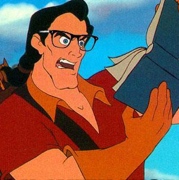|
Ah, okay. I didn't know you could have more than 1 "other videos" entry. I suppose I will do that. I appreciate it. I would still like to solve the mystery of why Plex won't show me stuff that doesn't have metadata though. I wonder if it's unique to the Shield TV version of Plex? edit: like, shouldn't it have shown me all the files for 3rd Rock From the Sun even though they weren't named properly? Chumbawumba4ever97 fucked around with this message at 20:36 on Jan 3, 2022 |
|
|
|

|
| # ? May 8, 2024 20:49 |
|
cruft posted:I don't know how you do this on Windows, though. Presumably you have to find some shady "bulk tagger" GUI app using Borland widgets from 1991. I've used FileBot, I think a year license is 10$ or something. Worth it
|
|
|
|
Is this the best place for sonarr/radarr questions? I'm having issues with enormous files being pulled down, for example a 15GB 1080p movie might get downloaded while a 1.9GB 1080p version exists. It's killing my disk space and the quality sliders are pretty confusing, can I not just configure it to "download the smallest file that meets this quality profile" or something?
|
|
|
|
nexus6 posted:Is this the best place for sonarr/radarr questions? I'm having issues with enormous files being pulled down, for example a 15GB 1080p movie might get downloaded while a 1.9GB 1080p version exists. It's killing my disk space and the quality sliders are pretty confusing, can I not just configure it to "download the smallest file that meets this quality profile" or something? Go to settings/quality and adjust the settings per your needs.
|
|
|
|
nexus6 posted:Is this the best place for sonarr/radarr questions? I'm having issues with enormous files being pulled down, for example a 15GB 1080p movie might get downloaded while a 1.9GB 1080p version exists. It's killing my disk space and the quality sliders are pretty confusing, can I not just configure it to "download the smallest file that meets this quality profile" or something? Here's a nice starting point: Sonarr: https://trash-guides.info/Sonarr/Sonarr-Quality-Settings-File-Size/ Radarr: https://trash-guides.info/Radarr/Radarr-Quality-Settings-File-Size/ Adjust as you see fit.
|
|
|
|
Is there a way to adjust thoes without using the sliders? Man I hate thoes things. I find them very difficult to control.
|
|
|
|
nexus6 posted:Is this the best place for sonarr/radarr questions? I'm having issues with enormous files being pulled down, for example a 15GB 1080p movie might get downloaded while a 1.9GB 1080p version exists. It's killing my disk space and the quality sliders are pretty confusing, can I not just configure it to "download the smallest file that meets this quality profile" or something? The trash panda guides are good (and probably overkill), but you could always just go into the "Quality" settings and adjust the size limits for your qualities. A 1.9GB 1080p movie is probably going to look like trash, though - most of my 90 minute HEVC encoded movies are 10-12 GB each. I just keep throwing new 12/14 TB harddrives at the problem every year or so.
|
|
|
|
Gay Retard posted:The trash panda guides are good (and probably overkill), but you could always just go into the "Quality" settings and adjust the size limits for your qualities. My Plex server is an Nvidia shield so I can't keep adding drives.
|
|
|
|
I've been trying for the last day to set up the automatic-ripping-machine and holy crap. It's very apparent that this project has been using a ball of mud development strategy. I can't blame them, that's how I would have done it too. But good lord this is so janky.
|
|
|
|
I've been trying to play my bluray remuxes on a new A90J and boy it's been a journey. First I tried the native media player: it's abysmal, takes forever to browse hdds, has codecs/audio sources issues, you name it. Then I got Plex on my tv and things started to improve but I couldn't passthrough anything audio wise and video framerate was still somewhat sketchy on bigger files. So I bit the bullet and bought the Shield TV Pro, put Plex on the thing and finally watched some blurays streamed from my pc without issues. The thing is, even though I can upload up to 300Mbps to it, bigger files (70-80gb) sometimes still buffer/skip here and there because I'm on wi-fi. Ethernet cabling the shield is a bit impractical for me at the moment so I gave up and connected the hdd directly to it. Tried Kodi and VLC but they both have their own issues (the former still can't do Dolby Vision/certain audio sources, the latter is janky, has some playback issues with subtitles), so I set up a plex media server on the shield just to watch my movies from the hdd connected to it. It seems to work fine but the app still doesn't tell me whether it's actually playing files from local or streaming them, huh, to itself. So my question is: am I actually playing my movies from the usb connected drive? Kawabata fucked around with this message at 19:51 on Jan 6, 2022 |
|
|
|
nexus6 posted:My Plex server is an Nvidia shield so I can't keep adding drives. Anything smaller lacks surround sound at a minimum
|
|
|
|
Anyone unable to play any video file at ALL with the latest Plex for Android TV update? Basically watching the console on my Plex server, I see connection being made then it basically gives up with a connection reset error. Tried several videos, all of them were popping up with the same issue. *sigh* This app is a piece of poo poo on Android TV. Works awesome on every other platform I have it on, but not on my TV. I ended up having to cast from my iPhone to the TV.
|
|
|
|
nexus6 posted:My Plex server is an Nvidia shield so I can't keep adding drives. You can get a 4-bay DAS for $100 or so if you want. I built a DAS + Shield setup that works great. There's really no meaningful limit to how many drives you can add if you're willing to pay for the enclosure. Kawabata posted:I've been trying to play my bluray remuxes on a new A90J and boy it's been a journey. First I tried the native media player: it's abysmal, takes forever to browse hdds, has codecs/audio sources issues, you name it. Then I got Plex on my tv and things started to improve but I couldn't passthrough anything audio wise and video framerate was still somewhat sketchy on bigger files. I've gone down a very similar path as you recently, and I would strongly recommend the long ethernet cord route if it's at all feasible with your setup. A 75ft cord connects my home server to my Shield, and that cord has brought me a lot of peace in life. It sounds like a pain in the rear end but running it along the top of the molding and connecting with fasteners every few feet looks fine and takes an afternoon. Nothing matches the seamlessness. Adding new movies by physically moving a hard drive around sucks, transferring movies individually over wifi before playing sucks, reencoding my 87 gig 4k remux *really* sucks, etc.
|
|
|
|
A Bag of Milk posted:You can get a 4-bay DAS for $100 or so if you want. I built a DAS + Shield setup that works great. There's really no meaningful limit to how many drives you can add if you're willing to pay for the enclosure. Didn't know this was a thing, thanks! Khablam posted:The first tier of "good" RIPS starts in at about 3Gb per hour, so you can try that as a measure. I'm only using TV speakers so 2.0 I guess?
|
|
|
|
I'm using those trakt lists for sonarr and radarr but I'm getting way too much anime. Is there a way to exlude anime? There's a genre field but it doesn't say if you can do exclusions.
|
|
|
|
Iíve had to always do it by hand. Itís annoying because anime should be in its own category codes on the indexer that I donít include, but yet I still get Magical Underwear Schoolgirl Adventures poo poo that I have to delete before anyone on my server sees it and gets ideas.
|
|
|
|
EngineerJoe posted:I'm getting way too much anime. That just is not possible.
|
|
|
|
EngineerJoe posted:I'm using those trakt lists for sonarr and radarr but I'm getting way too much anime. Is there a way to exlude anime? There's a genre field but it doesn't say if you can do exclusions. Use better lists
|
|
|
|
Anybody else getting empty lists for matching movie titles using the Plex Movies agent? Or am I going to have to start trying to figure out what I might have changed in the last day? e: looks like it was an issue with my routing table. False alarm. cruft fucked around with this message at 15:12 on Jan 13, 2022 |
|
|
|
kri kri posted:Use better lists Do you have lists for 'upcoming cool tv shows?' I want to do the pilot thing that was mentioned above... minues the anime and non-english stuff.
|
|
|
EngineerJoe posted:minues the anime and non-english stuff. 
|
|
|
|
|
How do people organize cartoons like Invader Zim or Rocky and Bullwinkle Show, where TV DB splits out every segment into a separate episode?
|
|
|
|
Dehumanize yourself and face unto bloodshed
|
|
|
|
What, really? Unbelievable.
|
|
|
|
Well it looks like there are reports of Nvidia shield updates breaking Plex servers again. While I check mine what are other people using to run servers? I'm getting kinda annoyed at the shield occasionally breaking or not working (didn't even last my full winter break with family and I had to wait until I got back to restart it) so I might replace it if there are better alternatives.
|
|
|
|
My server is running on my Windows PC. It used to run on my QNAP NAS, but the server got too old and the app on it got deprecated when Plex changed security model. Anyway, does anyone have issues when using the app on Android to cast to Chromecast? The casting itself works fine, but the app has started to behave really strange within the last month or two: - Hitting pause does not change the Play/Pause icon to Play, but functionality-wise it works - The notification/mini-player doesn't show show/title info on tv shows, but shows title on movies - Hitting the cast icon doesn't shut down connection and resets the screen. I have to do this through Google Home - Previously, when not casting anything for a while, the app would shut down casting by itself. It doesn't do that anymore. - If I don't remember to clear the Plex app from the active apps list, it sometimes turn on my TV in the middle of the night, even when the PC server is shut down. Both app and server are running the latest versions, and phone is a Pixel 2 XL without any modifications. Chromecast has been reset a few times as well. All of the above have worked fine until a couple of months ago, and apps like Netflix and HBO Max do not have issues regarding stopping the active casting.
|
|
|
|
nexus6 posted:Well it looks like there are reports of Nvidia shield updates breaking Plex servers again. While I check mine what are other people using to run servers? I'm getting kinda annoyed at the shield occasionally breaking or not working (didn't even last my full winter break with family and I had to wait until I got back to restart it) so I might replace it if there are better alternatives. I have a last-gen Mac Mini i7 serving Plex, with media stored on a Synology.
|
|
|
|
ringu0 posted:How do people organize cartoons like Invader Zim or Rocky and Bullwinkle Show, where TV DB splits out every segment into a separate episode? I have taken to manually fixing them all. There is no easy answer, especially for pbs shows where there's a bridge segment between the two halves which is totally unaccounted for in the tvdb mentality. The thumbs are all wrong for the most part, I haven't had the drive to fix that part yet, and it's incentive for them to read the words.
|
|
|
|
ringu0 posted:How do people organize cartoons like Invader Zim or Rocky and Bullwinkle Show, where TV DB splits out every segment into a separate episode? I only have one show like this but I just rename the file Phineas and Ferb - s01e01-e02.mkv Maybe this isn't what you're asking, though.
|
|
|
|
the only time PMS has broken on my shield is because I did something stupid.
|
|
|
|
Check themoviedb to see if the episodes are correct, and then switch the Plex matching to use tmdb instead of TVDB I have been editing series on tmdb since tvdb has a terminal case of moronitis
|
|
|
|
Fart of Presto posted:My server is running on my Windows PC. It used to run on my QNAP NAS, but the server got too old and the app on it got deprecated when Plex changed security model. Not super helpful to you, but FWIW I have not noticed any of the behavior you are talking about. Server running on a Windows 10 PC, media hosted on a Synology NAS, utilizing a Pixel 2XL (a couple months ago) and Pixel 6 recently, casting to a Chromecast Ultra.
|
|
|
|
kri kri posted:Check themoviedb to see if the episodes are correct, and then switch the Plex matching to use tmdb instead of TVDB I found it was easier to default to tmdb
|
|
|
|
ROJO posted:Not super helpful to you, but FWIW I have not noticed any of the behavior you are talking about. Server running on a Windows 10 PC, media hosted on a Synology NAS, utilizing a Pixel 2XL (a couple months ago) and Pixel 6 recently, casting to a Chromecast Ultra.  Edit: Goddammit it just turned on the TV again. Fart of Presto fucked around with this message at 04:51 on Jan 17, 2022 |
|
|
|
Disable CEC?
|
|
|
|
kri kri posted:Disable CEC?
|
|
|
|
Fart of Presto posted:My server is running on my Windows PC. It used to run on my QNAP NAS, but the server got too old and the app on it got deprecated when Plex changed security model. I haven't had these exact troubles, but for the past few months the Plex app on Android will lose track of my Chromecast almost immediately and I lose the ability to interact with the playback in anyway from within Plex, or to disconnect Plex from the Chromecast without going into Google Home instead. I have the Plex app exempted from power management on my phone, so I'm not sure what the deal is. It's never more than a mild annoyance, but it used to work fine.
|
|
|
|
I got some hardware related questions for Plex. I run PMS in a docker on an Unraid NAS that I have always-on in my basement. It's a pretty old system and just can't really keep up with transcoding. This is a problem when I stream things with subtitles and I end up not being able to play them at all. Right now the server is running an Intel i3-3220 processor with 32gb of RAM on a DH67BL motherboard (linked below) with no separate GPU attached. I still own an older Radeon HD6950 card also linked below. Would Plex transcoding even work on an older Radeon card like this or is this all just too old to bother with? https://ark.intel.com/content/www/us/en/ark/products/50098/intel-desktop-board-dh67bl.html https://www.gigabyte.com/us/Graphics-Card/GV-R695OC-1GD#ov
|
|
|
|
|
Can you use Intel Quicksync in Unraid? I'm not familiar with Unraid. If so, you can probably scrounge some deals and get an i3 or i5 in 10th or 11th gen, a mobo, and some ddr4 at or under $300(or so). I don't recall AMD video cards being all that effective at transcoding, and that the AMD cpus really only succeeded at it via threads and brute force, though I could be wrong.
|
|
|
|

|
| # ? May 8, 2024 20:49 |
Alarbus posted:Can you use Intel Quicksync in Unraid? I'm not familiar with Unraid. If so, you can probably scrounge some deals and get an i3 or i5 in 10th or 11th gen, a mobo, and some ddr4 at or under $300(or so). Yeah you can use Quicksync there. My CPU is at the bare minimum rung on quicksync though so I am trying to see if I can force it to an old GPU. If not will need to find out if the best CPU that will still fit in this socket is a good enough upgrade or if I have to just ground up build a new NAS.
|
|
|
|