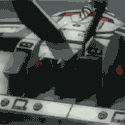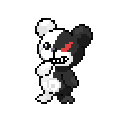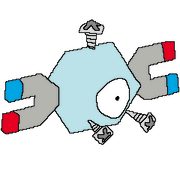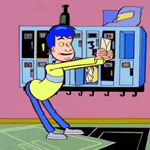|
You could also go with Cannon Keys Lavenders. I put them in a preonic and added foam and this keyboard is probably quieter than my wife's membrane keyboard.
|
|
|
|

|
| # ? May 28, 2024 23:36 |
|
incogneato posted:It feels a bit sacrilegious asking this after skimming the amazing previous pages, but it's the keyboard thread so... Your baby will only be a baby for a year or two. It's not worth trying to hunt for the perfect mechanical keyboard that's quiet enough. Or the idea of building your own keyboard from scratch with specialty-order switches, which is just insane to contemplate for someone with a new baby. Just get a inexpensive but decent membrane board. They're always gonna be quieter than a mechanical. Especially for gaming, where the problem is less the switch itself as much as the housing and case making noise from over-excited hammering. Membrane keyboards are fine for gaming. That's what everybody used until 10 years ago. incogneato posted:Any model and brand suggestions would be appreciated, as I'm way out of my element here. Microsoft office keyboards are well-made and quiet. The Logitech K740 is extremely quiet, that one has laptop-type scissor switches (but with more travel than the standard laptop keys). It's also backlit, though not RGB. Stuff with RGB, I dunno. There are non-mechanical keyboards with RGB but they're way more "gamer" and may not be super-quiet -- it is possible to make a loud membrane keyboard. For example, the Corsair K55 is a membrane version of their mechanicals and uses the same style of lifted keys. That has a lot more plastic-on-plastic clack than the average "office" keyboard. edit: another suggestion for gaming is get an xbox controller for your PC. you can play games while holding the baby with a controller. Klyith fucked around with this message at 20:41 on Jan 16, 2022 |
|
|
|
incogneato posted:It feels a bit sacrilegious asking this after skimming the amazing previous pages, but it's the keyboard thread so... Anything with silenced linear switches. I've been happily using several boards with them for a few years now as a main choice. There's several options depending on the price you're thinking of, whether you look at the GMMK, a board from Drop, or most anything from Ducky or other oems on mechanical keyboards.com
|
|
|
|
Friend, scissor keys are the answer.
|
|
|
|

|
|
|
|
is what a wife should say to a guy who picks anything but the most silent possible option to avoid waking up a new baby followed by punting you into the loving sun
|
|
|
|
This isn't complicated, it's not worth a specially built mech for this purpose and scissors are strictly better than membrane by way of something cheap and quiet to game on.
|
|
|
|
Klyith posted:Membrane keyboards are fine for gaming. That's what everybody used until 10 years ago. That's a weird thing to say. I agree with the sentiment of just getting something quiet for now, though.
|
|
|
|
Klyith posted:The Logitech K740 is extremely quiet, that one has laptop-type scissor switches (but with more travel than the standard laptop keys). It's also backlit, though not RGB. I have this and it is an excellent keyboard. Got it to type while in the same room as a very light sleeping wife. It's got a very faint tactile effect from the scissor switch actuation as well, which is nice.
|
|
|
|
Klyith posted:is what a wife should say to a guy who picks anything but the most silent possible option to avoid waking up a new baby Scissor switches aren't the most quiet thing, is what I was shitpostily saying. Neither are membrane boards.
|
|
|
|
I love my Keychron K7 for gaming with the banana switches. Light and tactile.
|
|
|
|
My mom found an old'ish (early '00s I would guess) Cherry keyboard, article no G81-3000LPNFR-1. It has a PS/2 interface and was apparently made in Germany - is this thing (or the switches) worth anything?
|
|
|
|
Serendipitaet posted:My mom found an old'ish (early '00s I would guess) Cherry keyboard, article no G81-3000LPNFR-1. It has a PS/2 interface and was apparently made in Germany - is this thing (or the switches) worth anything? Nope, those are not even the the MX mechanical switches, they're MY which is a membrane + spring. So the switches are worthless, you can't put them in another keyboard. The keycaps might be nice to harvest though, they're probably nice doubleshots. They use the same cherry '+' stem so those caps can go on other boards.
|
|
|
|
a dingus posted:Ive been using a 1989 vintage model m for about a decade and tonight I replaced it with a HHKB. What have I done? First impressions are good. It looks and feels nicely made and I like the smaller size and how the layout makes since for unix based stuff. I'm really not picky about keyboards so time will tell if it's worth the $350. Thought Id post some follow up thoughts to this now that its been a week. tl;dr: I really like the keyboard. I don't miss much from my model-m which is kinda sad for me to say since I used it for so long. It was also cool to use a keyboard older than myself. The new keyboard model is an HHKB hybrid type-s & overall I think its worth the money if you're going to be using it heavily. - Pros: Smaller size - This is a 60% board. I found I really dont miss the number pad and I like being able to have my mouse closer to me without smacking it into the numpad. Better layout for unix/vim - Getting used to this took a couple days but I prefer it. I really like the easier to reach backspace & escape keys. I use linux, mac & vim keybinds heavily and having the escape key closer has been great for this. I haven't done a ton of gaming, but I can say moving the control key hasnt proven to be much of an issue. I thought they arrow keys would be a PITA but they're actually really nice in the new spot. Reaching for the `function` key and using the arrow keys becomes second nature quickly and you reap the benefits of not having to move your hand far. Bluetooth capable - Something the model M didn't have and probably wouldnt make any sense having. Feels nice typing - The typing feel is a lot different from the model M & so far I prefer it. The keys feel like they have a cleaner 'break' when you put force on them and continue down smoothly. The actuation length feels a lot shorter & the keys feel more solid with no wiggle. - Cons: No caps-lock light - Accidentally hitting the capslock key and trying to enter passwords or vim key combos is a pain. Im sure it'll happen less when they layout really sinks in but its happened a couple times. Can't kill an intruder with it. - This thing weights just over 1lb and my model m was like 5x that. Bluetooth pairing was finicky - Once I figured out how it worked its been easy, but between the instructions being a little unclear & some machine specific issues I had a hard time pairing. At least a few times I overwrote pairing profiles on the keyboard trying to get things to work & the manual wasn't really clear whether you should hold all 3 pairing buttons down at once or which to press/hold after the other. This problem is mostly due to the keyboard having no way to give you feedback outside of one blue LED. - Distinct differences: Typing feeling vs Model m - The model m has a much louder clicky noise which the silenced HHKB rightlyfully can't compete against, if thats your thing. The most noticeable thing about typing on my model m now is how wiggly & squishy the keys feel vs the HHKB. When the model m breaks there is a long but ever so slightly squishy travel which the HHKB does not have. As cool as I think the model m is, it feels like what it is. A hilariously overbuilt but consumer grade keyboard.
|
|
|
|
I've been trying to find some cheap, non-fancy keycaps that will be relatively durable and don't need RGB lighting. Do these exist? I have been searching and can't find anything that's not in a goofy color
|
|
|
|
Klyith posted:Nope, those are not even the the MX mechanical switches, they're MY which is a membrane + spring. So the switches are worthless, you can't put them in another keyboard. Thanks! I tried googling the product number but didn't come across anything useful. And good to know it's not too special. She put it up for sale and got an immediate response which thought was kind of odd and worth checking if it's valuable somehow.
|
|
|
|
Gwaihir posted:Scissor switches aren't the most quiet thing, is what I was shitpostily saying. Neither are membrane boards. Laser keyboard projected on a cushion.
|
|
|
|
a dingus posted:
You should just remap caps lock to something useful. It's the most worthless key ever invented and standard layouts put it in a really important position where another key could be well utilized. Higher-end boards usually support some form of firmware remapping like QMK or VIA, but failing that there are plenty of software solutions if you're primarily using the board on a single machine. I mapped mine to F24, and bound it for things like mic ptt in discord. Could use it as a shortcut key in your frequently used software too.
|
|
|
|
Any suggestions for an in-stock keycap colorway that would match well with a purple case? I tend to like contrasty over going too matchy (read, not really looking for purple on purple, though purple legends on the right light cap could be a good look I guess?). Eventual plan is to wait a long time for a group buy from months ago to finally ship, but would like to pick something else up in the meantime.
|
|
|
|
Chevy Slyme posted:Any suggestions for an in-stock keycap colorway that would match well with a purple case? I tend to like contrasty over going too matchy (read, not really looking for purple on purple, though purple legends on the right light cap could be a good look I guess?). In your case, I'd go trawl AliExpress for something that looks decent enough and/or clones. Speaking because of being in a similar case except still waiting for my definitive set to even exist.
|
|
|
|
I'm having trouble finding any information on this, but maybe someone can point me in the right direction; I've been using QMK configurator to program my Preonic because I don't know how to actually program so doing thing through a GUI and compiling the firmware on the site is the extent of what I can really do. The Preonic has a speaker and LEDs, and there's key combinations to mess with the sounds (It's like a music mode that allows you to play notes and stuff like a piano, for some reason) and the same to change the LED colors, patterns, brightness, etc. I'd love to have sounds play when switching layers and the LEDs change as well, but I can't find anyway to do so through the GUI (not surprised) or even if it's possible... I guess in order to do so I'd actually have to have some programming knowledge but I don't even know if that's possible or if all of those settings are set in stone and only configurable through key combinations.
|
|
|
|
Taffer posted:You should just remap caps lock to something useful. It's the most worthless key ever invented and standard layouts put it in a really important position where another key could be well utilized. Higher-end boards usually support some form of firmware remapping like QMK or VIA, but failing that there are plenty of software solutions if you're primarily using the board on a single machine. This is a good idea that I didn't even think of. This model of hhkb comes with keyboard remapping software that can remap the board so I'll probably swap it to something useful.
|
|
|
|
Chevy Slyme posted:Any suggestions for an in-stock keycap colorway that would match well with a purple case? I tend to like contrasty over going too matchy (read, not really looking for purple on purple, though purple legends on the right light cap could be a good look I guess?). I just got a numpad set called Domikey Pumper Punk which might be right up your alley. It's kind of pink and purple with yellow and blue Legends. It's a bit gaudy, but it worked beautifully on my fuschia numpad case (pics to come once it's complete), and I imagine it would look great on a purple case as well. They're in stock on AliExpress, but took like a month and a half to arrive. The quality is excellent, but they should be as they're not super cheap either. Edit: Apologies for no picture, I'm phone posting, but these are also called Domikey Cyberpunk as well, which kinda makes more sense. Natron fucked around with this message at 02:43 on Jan 18, 2022 |
|
|
|
sigher posted:I'm having trouble finding any information on this, but maybe someone can point me in the right direction; I've been using QMK configurator to program my Preonic because I don't know how to actually program so doing thing through a GUI and compiling the firmware on the site is the extent of what I can really do. The Preonic has a speaker and LEDs, and there's key combinations to mess with the sounds (It's like a music mode that allows you to play notes and stuff like a piano, for some reason) and the same to change the LED colors, patterns, brightness, etc. I'd love to have sounds play when switching layers and the LEDs change as well, but I can't find anyway to do so through the GUI (not surprised) or even if it's possible... I guess in order to do so I'd actually have to have some programming knowledge but I don't even know if that's possible or if all of those settings are set in stone and only configurable through key combinations. I haven't messed with QMK's MIDI stuff but it should be possible. The LED stuff should be simpler to do. (it'll mostly be if and case statements like if layer = x, turn led A on, set rgb to these values, etc.) I forget if the online QMK configurators still have a section where you can modify or add additional code or if it's all simplified to not have that now. If they don't, you may have to get used to building your own firmware to start (if you're interested. A good resource to get started on that is https://docs.qmk.fm/#/newbs My suggestion is to get used to building your own firmware with the keymap that you have now. Once you're familiar, try and look through the r/olkb subreddit for examples on how they accomplished their config. Setting LED behaviour on layer changes is a frequently asked request, so there should be quite a few examples on there. Or you can hit up the goon discord and see if the good folks there can help with the config.
|
|
|
|
sigher posted:I'm having trouble finding any information on this, but maybe someone can point me in the right direction; I've been using QMK configurator to program my Preonic because I don't know how to actually program so doing thing through a GUI and compiling the firmware on the site is the extent of what I can really do. The Preonic has a speaker and LEDs, and there's key combinations to mess with the sounds (It's like a music mode that allows you to play notes and stuff like a piano, for some reason) and the same to change the LED colors, patterns, brightness, etc. I'd love to have sounds play when switching layers and the LEDs change as well, but I can't find anyway to do so through the GUI (not surprised) or even if it's possible... I guess in order to do so I'd actually have to have some programming knowledge but I don't even know if that's possible or if all of those settings are set in stone and only configurable through key combinations. The midi thing is absolutely doable in firmware, but I don't think you can do it on the configurator. Here's the docs: https://docs.qmk.fm/#/feature_audio Some boards have this feature built into their default keymap, maybe even the preonic. I know for sure that the keebio levinson's default keymap has it: https://github.com/qmk/qmk_firmware/blob/master/keyboards/keebio/levinson/keymaps/default/keymap.c.
|
|
|
|
Thank you to everyone for their thoughts on a quieter keyboard with a baby around. The Xbox controller is a solid suggestion that I had been considering for a while. I'll probably grab one of those. Against my better judgment, I think I may actually get a starter mechanical keyboard that I can play around with (why am I doing this to myself when I have a new baby and no free time?). I determined that my current board has Cherry MX Blue switches, and listening to comparisons of those vs Silent Reds on youtube makes me hopeful that the latter should be quiet enough. I have no knowledge or desire to get anything that requires soldering or serious work. I'd like it to work out of the box. After some amateur research, I'm tempted by the Ducky One 2 Mini with Cherry RX Silent Reds: https://mechanicalkeyboards.com/shop/index.php?l=product_detail&p=5027. Anything wrong with that approach, or better suggestions? Is mechanicalkeyboards.com a reputable site to order from?
|
|
|
|
Nope, Ducky is a good brand and that's a fine site to order from.
|
|
|
|
sigher posted:The journey has come to an "end:" Pimpmykeyboard is reprinting their semiotic set. Go make your wallet cry. https://pimpmykeyboard.com/g20-semiotic-keyset/
|
|
|
|
incogneato posted:Thank you to everyone for their thoughts on a quieter keyboard with a baby around. Gwaihir posted:Nope, Ducky is a good brand and that's a fine site to order from. Before ordering I discovered that the One 3 is the new and improved version. Hotswappable switches, some foam inside, and other improvements I don't understand. Sadly it currently only comes in colors that really aren't my speed. I was looking forward to white after a lifetime of black computer peripherals. Am I going to miss those hotswappable switches and interior foam as a newbie here? It feels dumb to pay for the old model when the new one is right there (at only $20 difference). Are there other brands/models I should consider? Ideally one that can come with Silent switches out of box (or at least not require soldering to get there).
|
|
|
|
incogneato posted:Before ordering I discovered that the One 3 is the new and improved version. Hotswappable switches, some foam inside, and other improvements I don't understand. Sadly it currently only comes in colors that really aren't my speed. I was looking forward to white after a lifetime of black computer peripherals. Hot swappable gives you a chance to change the switches in the event you don't like the ones that it comes with. Foam changes the sound. Foam you probably won't care about but the hot swappable switches would probably be worth it IMO.
|
|
|
|
incogneato posted:Before ordering I discovered that the One 3 is the new and improved version. Hotswappable switches, some foam inside, and other improvements I don't understand. Sadly it currently only comes in colors that really aren't my speed. I was looking forward to white after a lifetime of black computer peripherals.
|
|
|
|
I always favor hotswap boards simply because of the flexibility- If you wanted to try different switches, of which there are a huge variety, it's far cheaper and easier to do so if you have a modular board. I'm not sure what other options would work well there other than the ducky. The GMMK is a good barebones from a stupidly named company, but they don't offer silent switches as an included option, be so you'd have to buy some separately and install yourself. (It's not difficult, takes perhaps 20 minutes). Given what you're looking for though, I doubt you'll miss the hot swap capability. You might find you want to experiment later on, but at that point you'd also likely simply want a nicer more expensive board on top anyhow.
|
|
|
|
a dingus posted:HHKB review. If you ever wanted more customization you can get an alternative controller for the HHKB to get TMK/QMK. I got one for my Leopold FC660C and it was super easy to install. 1upkeyboards stocks these on their site for quicker and cheaper shipping in the US. I ordered mine directly from Hasu though. Remapping caps lock to a function layer changed my life, man.
|
|
|
|
Gwaihir posted:Given what you're looking for though, I doubt you'll miss the hot swap capability. You might find you want to experiment later on, but at that point you'd also likely simply want a nicer more expensive board on top anyhow. Yeah a prebuilt ducky with silent reds seems like exactly what you are looking for right now, then later on if you want to go further down the rabbit hole you can get hotswap boards / DIY kits / etc
|
|
|
|
I agree with this:Klyith posted:Just get a inexpensive but decent membrane board. They're always gonna be quieter than a mechanical. I don't agree with this: Klyith posted:They're always gonna be quieter than a mechanical. There are a lot of unpleasantly loud membrane keyboards. The vast majority of membrane keyboards I've owned are far louder than any of my liner mech builds. There are certainly a lot of good options for quiet membrane keyboards that won't break the bank though. You already mentioned one. Another couple are both actually Microsoft offerings: https://www.bestbuy.com/site/microsoft-qsz-00001-full-size-bluetooth-mechanical-keyboard-black/6379627.p and the Surface Keyboard which is actually really lovely, but a touch pricey (still cheap by gamer standards)https://www.microsoft.com/en-us/d/surface-keyboard/8R3RQVVFLP4K/DSNG Scissor switches are a great option for a quiet keyboard and ~generally~ going to be your best bet for something affordable and portable.
|
|
|
|
For everyone who was interested in the Sinc from Keebio, they just told me they have a third revision of it coming out in April (estimated) that includes hotswap.
|
|
|
|
It looks like Mode have all but announced a SeventyFive: https://twitter.com/modekeyboards/status/1482016928369496065 https://twitter.com/modekeyboards/status/1484171441587175426
|
|
|
|
HappyCapybaraFamily posted:It looks like Mode have all but announced a SeventyFive: Much easier to hit with shift in rts-likes, much easier to hit without moving your hand in general so you can still press other keys with the other fingers, much easier to learn the location of for new typists "8 but higher", less travel distance, and brings up to f10 in range of my index finger while hitting left shift vs f8 with a normal layout. On the plus, the right side seems compact and the pgup/pgdown/home/end location are great for pretty much everything that uses those keys. Also superior to a normal layout because it's in range of your pinky while typing. I use home/end/pgup/pgdown all of the time for work. Khorne fucked around with this message at 01:56 on Jan 21, 2022 |
|
|
|
I'm miffed that I missed my chance for the 65, but might grab the 75 instead.
|
|
|
|

|
| # ? May 28, 2024 23:36 |
|
ijyt posted:I'm miffed that I missed my chance for the 65, but might grab the 75 instead. You can still order the 65? https://shop.modedesigns.com/collections/keyboards/products/sixtyfive Says its estimated delivery is in April
|
|
|