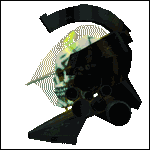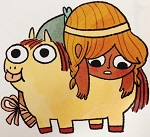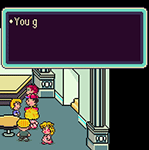|
Hey everyone, got my pc built, thank you all for the help on picking parts. Everything works great, runs well, temps are excellent. There's just one weird issue that's really bugging me, which is that it smells! It's like some sort of chemical/plastic smell. It's not burning, I've opened it up and looked through everything, and there's been no issue whatsoever with performance. It's bugging me a lot though lol I think it might be the PSU, although I'm not entirely sure. I got a Corsair RM750x, which seems like a solid PSU. Is there any way to fix this or should I return it and get a replacement? If so, should I stick with the RM750x or get something else?
|
|
|
|

|
| # ? May 30, 2024 20:04 |
|
Did you maybe leave a plastic peel on something? Those show up everywhere nowadays and I sometimes forget about them myself. Corsair's RMx series is rather solid, and this is not a problem I've heard of with them, so maybe you could ask for a replacement if the smell is indeed coming from within the PSU.
|
|
|
|
WattsvilleBlues posted:It's not a want, it's a question! Your response makes me think it's loving madness... I take it the cost and bother aren't worth it? as other people have posted, it's spending a good chunk of time effort and money to marginally improve performance. why bother, unless you have some real need for 10/10ths peak performance right now?
|
|
|
|
PCPartPicker Part List CPU: Intel Core i5-12400F 2.5 GHz 6-Core Processor ($229.99 @ Canada Computers) CPU Cooler: Cooler Master Hyper 212 Black Edition 42 CFM CPU Cooler ($49.99 @ Amazon Canada) Motherboard: ASRock Z690 Pro RS ATX LGA1700 Motherboard ($223.50 @ Vuugo) Memory: G.Skill Ripjaws V 16 GB (2 x 8 GB) DDR4-3600 CL16 Memory ($105.99 @ Newegg Canada) Storage: Samsung 970 EVO Plus 2 TB M.2-2280 NVME Solid State Drive ($249.99 @ Amazon Canada) Video Card: MSI GeForce GTX 1660 6 GB VENTUS XS OC Video Card (Purchased For $0.00) Case: Fractal Design Meshify C ATX Mid Tower Case ($124.25 @ Vuugo) Power Supply: Corsair RM (2019) 750 W 80+ Gold Certified Fully Modular ATX Power Supply ($124.50 @ Vuugo) Total: $1108.21 Prices include shipping, taxes, and discounts when available Generated by PCPartPicker 2022-01-29 10:52 EST-0500 Having some trouble with this. PC Part Picker says everything's compatible, but I've put everything together and it isn't posting. Went through and made sure everything's connected well and flashed the BIOS, but no change. The motherboard has post status lights, initially the DRAM light goes, then after a couple seconds it switches to CPU and VGA. Any general tips for things I should try? It's been years since I've done any of this.
|
|
|
|
Problem Sleuth posted:Hey everyone, got my pc built, thank you all for the help on picking parts. Everything works great, runs well, temps are excellent. There's just one weird issue that's really bugging me, which is that it smells! It's like some sort of chemical/plastic smell. It's not burning, I've opened it up and looked through everything, and there's been no issue whatsoever with performance. It's bugging me a lot though lol Can you open up the side pannels and try to smell if chemical smell is localized to any particular place? I found more plastic on my wife's Strix card a good 2 months after thinking I found the last bit of plastic. and it wasn't even a little bit of plastic  It didn't smell like plastic ever though, even when I put it in with admittedly a lot of plastic. Every inch of the card had individual plastic clear stickers. ASUS why?
|
|
|
|
Update: I added a motherboard speaker to try and troubleshoot and now it boots fine... 
|
|
|
|
I hate to even ask, because I know the answer's already in the thread repeatedly, since I remember that it was, but: Whenever someone asks "how do I copy my full boot drive over to a new one so I can upgrade to NVMe," there's always 1 or 2 specific apps that people recommend. What are they? This is one of those things that I feel like if I wasn't trying specifically to remember it now that I have a need for it, I'd remember just fine.
|
|
|
|
Dr. Video Games 0031 posted:Did you maybe leave a plastic peel on something? Those show up everywhere nowadays and I sometimes forget about them myself. spunkshui posted:Can you open up the side pannels and try to smell if chemical smell is localized to any particular place? Yeah I opened it up and managed to find some plastic on the motherboard that I missed. I'm reasonably sure that there isn't any more. I also did take the side off and smelled around after running it for a while, and it definitely seems to be coming from either the PSU or graphics card. Since it's a lot easier to replace a PSU I think I'm gonna try that first. It's definitely a weird problem and not one that I've run into before. Also yeah I dunno what's up with covering everything on the mobo in little plastic covers but it's definitely more annoying than it's worth lol
|
|
|
|
Sarcastro posted:I hate to even ask, because I know the answer's already in the thread repeatedly, since I remember that it was, but: I last recommended CloneZilla and the person had success with it I believe
|
|
|
|
Problem Sleuth posted:Yeah I opened it up and managed to find some plastic on the motherboard that I missed. I'm reasonably sure that there isn't any more. I also did take the side off and smelled around after running it for a while, and it definitely seems to be coming from either the PSU or graphics card. Since it's a lot easier to replace a PSU I think I'm gonna try that first. It's definitely a weird problem and not one that I've run into before. Theyíre scratch guards. Prevents them from being scratched during machining, testing, and packaging. People are nuts and will RMA because of tiny little scratches, and these prevent against that.
|
|
|
|
Sarcastro posted:I hate to even ask, because I know the answer's already in the thread repeatedly, since I remember that it was, but: Macrium reflect free version I think is the other one.
|
|
|
|
The new PSU seems to have fixed whatever the issue was. Iíve played 3 hours of games without a crash so far. Thanks everyone!
|
|
|
|
Pilfered Pallbearers posted:Theyíre scratch guards. I absolutely scratched my wifeís card trying to get one of the stickers off.
|
|
|
Begall posted:I last recommended CloneZilla and the person had success with it I believe It worked fantastically, there were no hitches at any point So rare for something like that to just work, but work it did.
|
|
|
|
|
Barry Foster posted:It worked fantastically, there were no hitches at any point I had that with Balena Etcher. Itís a small program Iíve used to make bootable USB/SD Cards for a few weeks now, and I had really abused it without ever having to do any configuration and it hasnít screwed up or corrupted an *.iso yet! I only bring it up here because PC Building most of the time also includes an OS loading, and Etcher hasnít disappointed me through 20+ Win10/Win11 bootable drives or Linux distros yet. Like CZ, it worked flawlessly. If the boot drive switch gets borked, Etcher has beat out the competition (Rufus & Ventoy) for me seamlessly.
|
|
|
|
I haven't built a PC in 3 years, and boy did the prices give me sticker shock. I WANTED to build my dad a new PC for his birthday. Me and my brother finally managed to convince him to step away from prebuilt stuff that runs at a snail's pace. We're in Canada. Can anyone help me with a sanity check? I'm not that great at picking parts and based myself mainly on https://www.logicalincrements.com/ Main use: photo editing and general use. No gaming. 1800$ seems... overkill. Sure wish it was closer to 1200$ but I guess with crypto jacking up the GPU market this is the best I can do? There's probably a monitor upgrade down the line? I have no idea what he has right now. PCPartPicker Part List CPU: Intel Core i5-11400 2.6 GHz 6-Core Processor ($233.50 @ Vuugo) CPU Cooler: Deepcool GAMMAXX 400 Blue 74.34 CFM CPU Cooler ($42.99 @ Amazon Canada) Motherboard: ASRock Z590M Pro4 Micro ATX LGA1200 Motherboard ($210.74 @ Vuugo) Memory: Corsair Vengeance RGB Pro 16 GB (2 x 8 GB) DDR4-3200 CL16 Memory ($99.99 @ Amazon Canada) Storage: Samsung 970 EVO Plus 2 TB M.2-2280 NVME Solid State Drive ($249.99 @ Amazon Canada) Storage: Western Digital Caviar Blue 1 TB 3.5" 7200RPM Internal Hard Drive ($49.99 @ Canada Computers) Video Card: Zotac GeForce GTX 1660 SUPER 6 GB GAMING Twin Fan Video Card ($772.99 @ Amazon Canada) Case: Fractal Design Focus G ATX Mid Tower Case ($75.00 @ Vuugo) Power Supply: SeaSonic FOCUS Plus Gold 750 W 80+ Gold Certified Fully Modular ATX Power Supply ($109.99 @ Canada Computers) Total: $1845.18 Prices include shipping, taxes, and discounts when available Generated by PCPartPicker 2022-01-29 21:52 EST-0500 Thanks in advance.
|
|
|
|
Xtanstic posted:I haven't built a PC in 3 years, and boy did the prices give me sticker shock. I WANTED to build my dad a new PC for his birthday. Me and my brother finally managed to convince him to step away from prebuilt stuff that runs at a snail's pace. We're in Canada. Can anyone help me with a sanity check? I'm not that great at picking parts and based myself mainly on https://www.logicalincrements.com/ Do not pay $772 for a 1660 Super, enter the Newegg shuffle, visit the Hardwareswap reddit, even Best Buy will have RTX 3060s for cheaper than that. change my name fucked around with this message at 04:05 on Jan 30, 2022 |
|
|
|
Yeah that is a huge markup for an older card, jesus
|
|
|
|
change my name posted:Do not pay $772 for a 1660 Super, enter the Newegg shuffle, the Hardwareswap reddit, even Best Buy will have RTX 3060s for cheaper than that. Ah thanks. I didn't realize how nuts things are. I took the "get any GPU you can get your hands on" advice in the OP literally. 
|
|
|
|
Xtanstic posted:I haven't built a PC in 3 years, and boy did the prices give me sticker shock. I WANTED to build my dad a new PC for his birthday. Me and my brother finally managed to convince him to step away from prebuilt stuff that runs at a snail's pace. We're in Canada. Can anyone help me with a sanity check? I'm not that great at picking parts and based myself mainly on https://www.logicalincrements.com/ Is there any reason you want a GPU in the first place? If your dad wants a PC for photo editing and general use, wouldn't an integrated graphics solution be good enough? You could build that exact PC without the GPU and just rely on the 11400's integrated graphics. Or you could get an AMD APU like the 5600G for integrated graphics that have a little bit more oomph. Also, that motherboard, SSD, and PSU are all overkill. Having an NVMe as the system drive is a good idea, but I don't understand the intent behind having a 2TB SSD but 1TB HDD. With photo editing and general use, it's enough that the system drive and all the main programs your dad uses is on the SSD. Making the HDD the larger drive would make more sense. Here's a more cost-optimized version of your build without a GPU for just a bit over $800 CAD. You could put in cheap used or low-end GPU or just go GPU-less. Dr. Video Games 0031 fucked around with this message at 04:40 on Jan 30, 2022 |
|
|
|
Dr. Video Games 0031 posted:Is there any reason you want a GPU in the first place? If your dad wants a PC for photo editing and general use, wouldn't an integrated graphics solution be good enough? You could build that exact PC without the GPU and just rely on the 11400's integrated graphics. Or you could get an AMD APU like the 5600G for integrated graphics that have a little bit more oomph. Honestly? Didn't think that was an option to just not have a GPU. I've only ever built gaming PCs for myself. I pop into this thread every 3-5 years for a new build so I have a lot of blindspots. Those two options definitely sound much more reasonable for our use here. Thanks for the optimized build suggestion. I erred on the size of more-faster while looking at parts.
|
|
|
|
How nice is your father's monitor? He might get more milage out of a display upgrade than a processing one if he has relatively modest performance requirements.
|
|
|
|
Xtanstic posted:Honestly? Didn't think that was an option to just not have a GPU. I've only ever built gaming PCs for myself. I pop into this thread every 3-5 years for a new build so I have a lot of blindspots. Those two options definitely sound much more reasonable for our use here. Thanks for the optimized build suggestion. I erred on the size of more-faster while looking at parts. Intel CPUs that don't have an "F" attached to the model number have a tiny GPU integrated into the CPU die (technically they're there in the F models too but fused off). AMD CPU models that end with "G" are the ones with integrated GPUs. AMD's integrated GPUs are more powerful and are more versatile for stuff that benefits from GPUs like video editing, but if your dad's needs are simple then Intel's integrated GPUs should be adequate. Motherboards and PSUs don't directly contribute to the PC's speeds, so it's enough as long as you get components with the baseline features and capabilities you need. Z590 is pretty unnecessary for an 11400, and that PC will probably never draw more than 350W of power. There's a 650W in my build list because I set the baseline at 450W and that was the cheapest PSU from a product line I trust due to a discount. Dr. Video Games 0031 fucked around with this message at 05:02 on Jan 30, 2022 |
|
|
|
lurker2006 posted:How nice is your father's monitor? He might get more milage out of a display upgrade than a processing one if he has relatively modest performance requirements. Yeah this is probably the plan. Dr. Video Games 0031 posted:Intel CPUs that don't have an "F" attached to the model number have a tiny GPU integrated into the CPU die (technically they're there in the F models too but fused off). AMD CPU models that end with "G" are the ones with integrated GPUs. AMD's integrated GPUs are more powerful and are more versatile for stuff that benefits from GPUs like video editing, but if your dad's needs are simple then Intel's integrated GPUs should be adequate. Ah good to know thanks. I'll look into a 5600G versus your suggested build tomorrow. I appreciate the help.
|
|
|
|
Other small things I can think of for you (and I'm no expert so someone feel free to correct me): -not sure you need a different CPU cooler than stock for this kind of usage -you could probably find similar quality memory for less. Not sure your dad cares too much for RGB. -750w seems like more than you need, you could probably save some money there
|
|
|
|
Dr. Video Games 0031 posted:I'd start by copying over your user, app data, and program files directories from your old drive to your new one. Stuff like your desktop and start menu should go back to how they were. Thanks for the help with this - I'm nearly back up and running barring a couple of issues. If anyone has any idea how to resolve these, that'd be great. So I've copied over my old Program Files directories, and most stuff works if I launch it, since it's all in the same place it was before, and my boot drive is still labelled C, etc. Few issues remain, though. For example, even though those programs are in the correct places on my C drive, and work if I launch them, Windows doesn't seems to realise those programs are 'installed'. For example, Steam works, the icon's on my desktop, launching it runs Steam, and there's no bugs. However it's not in the 'Apps & Features' list within Windows, which will make uninstalling it troublesome if I ever need to do that. This also means that I can't assign those programs as defaults for any file types without reinstalling them. For example, VLC wasn't an option as default for video files until I reinstalled it, even though it ran fine without doing so. Nothing changed about the install, and I'm not sure if the installer even replaced anything, but the act of running the installer made Windows realise VLC was installed and add it to the program list. There's also programs missing icons, and rebuilding the icon cache doesn't seem to help. Presumably I'd have to replace the new icon cache with my old one, but again not sure how I'd go about it. As a final aside, I've got a Blue Yeti mic. Had an infuriating issue a few months ago when I got a new Logitech keyboard and installed the Logitech G Hub software, which for some reason replaced the driver for my microphone with some new one that made it sound terrible. The mic even changed name in Device Manager from 'Yeti Studio Microphone' to 'Yeti Classic'. I managed to revert it on my old install, but on the new one this issue has reoccurred and for the life of me I can't seem to fix it. Any ideas, anyone?
|
|
|
|
Spelling Mitsake posted:Other small things I can think of for you (and I'm no expert so someone feel free to correct me): Yeah I dropped the CPU cooler. I ended up switching to a 5600G + Mobo but based myself on Dr. VG's list. Only a 40$ difference. I also remembered to find one with WiFi built into the board. Thanks to all of you for the help.
|
|
|
|
Pilfered Pallbearers posted:You on AMD? still trying to troubleshoot this, anyone have any input on changing the pci mode to 3.0 as is suggested here? should i change every pci option under onboard devices? disabling global c-states doesnt seem to have helped
|
|
|
|
I'm building a low spec K.I.S.S. workstation for someone, I'm having trouble deciding on the power supply. this is going to be a work from home station. No games, nothing extreme. their only hard requirement is something smaller than Mid Tower and it needs to be relatively quiet. Also needs to be under $500 otherwise they'd just buy some OEM poo poo. We're also looking at NUCs before anyone jumps in with that suggestion, I'm just exploring this option for them. CPU: Intel Core i3-10100 3.6 GHz Quad-Core Processor ($114.94 @ Amazon) Motherboard: MSI H510M PRO Micro ATX LGA1200 Motherboard ($85.95 @ Amazon) Memory: Patriot Viper 4 8 GB (2 x 4 GB) DDR4-3000 CL16 Memory ($41.99 @ Amazon) Storage: Western Digital Blue SN550 500 GB M.2-2280 NVME Solid State Drive ($56.71 @ Amazon) (alternatively I might get a mini-ITX mobo for some SFF case options but those are a little more expensive.) So, all PCP wants to show me is 500w power supplies which are very much overkill for this. Are there some 300w power supplies that are easy to work with or just as reliable as the "gamer" stuff PCP displays?
|
|
|
|
I think an extra 14 or so dollars for twice the ram at 16gb is a no brainer at this point.
|
|
|
|
lurker2006 posted:I think an extra 14 or so dollars for twice the ram at 16gb is a no brainer at this point. True, I just have that ram as a placeholder on the list.
|
|
|
|
personal update: gently caress M.2 SCREWS
|
|
|
|
Is this the right place for pricing sanity on an older computer? I've got a computer that's a few years old, and I'm gauging it at >$650 if I just sell the individual parts on ebay (using sold used listings). Price it at $700 with free shipping and call it a day, or do I need to go the other way (down to $600)?
|
|
|
|
Arivia posted:personal update: gently caress M.2 SCREWS I installed it in the wrong slot the first time 
|
|
|
|
Action-Bastard posted:I'm building a low spec K.I.S.S. workstation for someone, I'm having trouble deciding on the power supply. In addition to 16GB RAM for not much more, I'd also maybe bump that SSD up to 1TB instead for about ~$75. There are probably some cheap slim mATX cases that have built-in PSUs in the 300-400W range exactly for this purpose, but imho probably not a great idea due to the complete unknown junk PSUs likely to be inside. By "easy to work with" do you mean modular or at least semi-modular, so you don't have to deal with a million mustard-and-ketchup cables you don't need? Not really going to find much in the ~300W range that is: semi-/modular, reputable and at least 80+ bronze or gold, and that isn't some kind of SFX or TFX form factor that has an equivalent price tag. If needing something semi-modular, I'd just do one of these. Pretty much their use cases are basic integrated-only builds, even if you really aren't ever likely to come close in terms of usage: 450W Corsair CXM (2015), 500W Rosewill Glacier 500M, or I guess the 500W EVGA BQ If you can deal with all the cables of non-modular, then the SeaSonic S12III might be a safe classic. Otherwise EVGA BR or BA are much cheaper options (like $35-40) or maybe the Corsair CV. As long as you are sure they aren't going to throw in a dedicated GPU at some point, should be okay. Do you already have a case? If no, maybe consider the SAMA IM01? Probably more expensive that what you are looking at, but it is a mATX case with ATX PSU support, but mimicking the more expensive ITX NR200 so it is pretty small even for a mATX case. Might be a good option here.
|
|
|
|
I unexpectedly received an opportunity to buy a 3080 from an EVGA queue entry over a year ago. It's way overkill for me to spend this much on a video card (I usually buy something in the $300 range), but I figure that's a sign I should treat myself for once. I'm way out of touch with everything, so from poking around in the last few pages of the thread, I've come up with this list: PCPartPicker Part List CPU: Intel Core i7-12700K 3.6 GHz 12-Core Processor ($374.99 @ B&H) CPU Cooler: Noctua NH-D15 82.5 CFM CPU Cooler ($99.95 @ Amazon) Motherboard: Asus ROG STRIX Z690-A GAMING WIFI D4 ATX LGA1700 Motherboard ($359.99 @ B&H) Memory: Corsair Vengeance LPX 64 GB (2 x 32 GB) DDR4-3200 CL16 Memory ($274.99 @ Amazon) Storage: Western Digital WD_BLACK SN750 2 TB M.2-2280 NVME Solid State Drive ($199.99 @ Amazon) Video Card: EVGA GeForce RTX 3080 10GB 10 GB FTW3 ULTRA GAMING Video Card (Purchased For $919.99) Case: Fractal Design Meshify 2 ATX Mid Tower Case ($163.98 @ Newegg) Power Supply: Corsair RMx (2021) 850 W 80+ Gold Certified Fully Modular ATX Power Supply ($149.99 @ Amazon) Monitor: Dell P2715Q 27.0" 3840x2160 60 Hz Monitor (Purchased For $0.00) Total: $2543.87 Prices include shipping, taxes, and discounts when available Generated by PCPartPicker 2022-01-30 19:48 EST-0500 My needs are pretty basic: Photoshop & Premiere work, games like Overwatch/Civ6, and I would love to be able to play Flight Simulator 2020. I value a quiet and discrete/non-flashy machine. My last machine is 5 years old. I'm in the US (w/a local B&H and Microcenter). idempodunk fucked around with this message at 01:49 on Jan 31, 2022 |
|
|
|
smenj posted:Thanks for the help with this - I'm nearly back up and running barring a couple of issues. If anyone has any idea how to resolve these, that'd be great. So I've copied over my old Program Files directories, and most stuff works if I launch it, since it's all in the same place it was before, and my boot drive is still labelled C, etc. Few issues remain, though. For example, even though those programs are in the correct places on my C drive, and work if I launch them, Windows doesn't seems to realise those programs are 'installed'. For example, Steam works, the icon's on my desktop, launching it runs Steam, and there's no bugs. However it's not in the 'Apps & Features' list within Windows, which will make uninstalling it troublesome if I ever need to do that. This also means that I can't assign those programs as defaults for any file types without reinstalling them. I don't think copying Program Files is worth the effort, some things probably won't work and you may break something. Doing fresh installs is quick and easy, and you get the latest versions at the same time. What you want to copy are the personal settings for the programs, usually under C:\Users\USERNAME\AppData.
|
|
|
|
idempodunk posted:I unexpectedly received an opportunity to buy a 3080 from an EVGA queue entry over a year ago. It's way overkill for me to spend this much on a video card (I usually buy something in the $300 range), but I figure that's a sign I should treat myself for once. I'm way out of touch with everything, so from poking around in the last few pages of the thread, I've come up with this list: Do it You will never again get this opportunity
|
|
|
|
idempodunk posted:I unexpectedly received an opportunity to buy a 3080 from an EVGA queue entry over a year ago. It's way overkill for me to spend this much on a video card (I usually buy something in the $300 range), but I figure that's a sign I should treat myself for once. I'm way out of touch with everything, so from poking around in the last few pages of the thread, I've come up with this list: Goongrats on the 3080, you hit the jackpot. Given everything else youíre doing id think youíd want ddr 3600 ram not the 3200 stuff. You probably only need 32gb of it.
|
|
|
|

|
| # ? May 30, 2024 20:04 |
|
Double check figment with the board and cpu cooler ó someone else with one of the goofy asus boards with huge vrm coolers ram into issues. Edit: noctuas site has a compatibility guide thing.
|
|
|