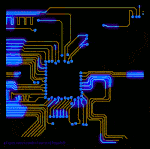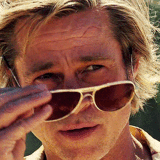|
Martytoof posted:I'm all gig and a smattering of PoE for now so that's really all I needed to hear, thanks. I just bought packs of the slim slim ones from Monoprice and use those for most ports, different colors for 1G / 2.5G. For my cameras / ďbigĒ PoE things, I picked a different color and increased the wire size (so decrease in AWG, to be clear) of those specific patches to help with voltage dropÖ even though it probably didnít make a difference in the long run. But, made me feel good. Every time I say Iím going to sit down and make a BOM / Excel sheet so I donít keep buying totally different patch cables, but I never do it. One thing for sure though ó never worth your time to make your own patch cables for intra-rack use. gently caress, that would be so maddening.
|
|
|
|

|
| # ? May 17, 2024 14:43 |
|
I went down that route when I first set up my big rack and that got real old real quick. The only thing left right now is just to measure how many of each I need. Annoyingly I didnít plan for a cable management runner between my UDM-PRO and the switch above it so Iím going to have to figure out a way to run even properly sized lengths neatly.
|
|
|
|
movax posted:I just bought packs of the slim slim ones from Monoprice and use those for most ports, different colors for 1G / 2.5G. For my cameras / ďbigĒ PoE things, I picked a different color and increased the wire size (so decrease in AWG, to be clear) of those specific patches to help with voltage dropÖ even though it probably didnít make a difference in the long run. But, made me feel good. Biggest difference is making sure you spend the extra $40/spool for copper wire vs copper clad aluminum. A max length run in CCA will leave you with barely enough watts to run a basic desk phone.
|
|
|
|
Thatís one of the reasons I cringe at purchasing cable from Amazon or eBay . It might work, but if you install it in your walls and later find your 60W cameras / displays donít power on , that isnít going to be much fun. If it comes down to $100 and not being able to afford it, rethink your project I guess. I did once work with a box of Amazon cable that was not only CCA but with a weird twist that didnít work even for 100M at 20m somehow . I got a link (with errors) up over 250í of cat 3 UG with telephone on other pairs once so Iím not sure how bad this cable was but lol.
|
|
|
|
I've used the bulk Cat6 sold at Home Depot, which claims to be pure copper 23awg. It doesn't have the plastic pair separator I've seen in other Cat6 though. So far it works fine for 15W PoE and gigabit 
|
|
|
|
The only self-cut PoE run I have is my backhaul upstairs to a USW-Flex-Mini switch and that's along some bulk cable I sourced god knows where a long time ago so it's probably.. sketchy at best, but seems to work for now and the switch itself doesn't seem to be too power hungry so I'm sure it'll be OK until I get brave enough to change to a fiber backhaul for no reason other than it's something I think would be fun to try and throw a thousand dollars in supporting ubiquiti gear at to make happen 
|
|
|
|
Don't buy bulk Cat5/6 wire unless you can take the part number and find a spec sheet on the manufacturer's website and verify its not CCA. I've seen so many failures with CCA... And with proper cable you would be surprised how far PoE can go... At a store location my work acquired, I found they had a PoE camera at the end of a 430ish FT run of basic CAT5E. It had been like that for some time and to this day still works fine.
|
|
|
|
Speaking of the U guys, they're telling me they're currently sold out of EdgeRouter 4s. Newegg claims to have it available for order (for $40 over Ub's price) but it's got the asterisk "Ships from China" Yeah that's probably where it's made but I am suspicious if I ever have to RMA it..
|
|
|
|
Just got an offer from a new ISP in my region to upgrade to 1gbps symmetrical fiber to the house for $59.99. Blows my cable internet out of the water, I can't wait to switch over ASAP.
|
|
|
|
Binary Badger posted:Speaking of the U guys, they're telling me they're currently sold out of EdgeRouter 4s. Newegg hosts third party sellers like Amazon does, but they care even less than amazon about you getting ripped off by them. I'd avoid it.
|
|
|
|
Yeah and Newegg's quality has massively declined since the start of COVID.
|
|
|
|
Serjeant Buzfuz posted:Just got an offer from a new ISP in my region to upgrade to 1gbps symmetrical fiber to the house for $59.99. Grats on your fat pipe, I'm jealous over here. I'm relatively spoiled for choice with 2 cable companies and VDSL, but none offer more than 50mbps upload.
|
|
|
|
Serjeant Buzfuz posted:Just got an offer from a new ISP in my region to upgrade to 1gbps symmetrical fiber to the house for $59.99. Nice! Welcome to the 1Gbps club! And for a nice price as well! I have the same thing through a small local ISP, except mine is $109.
|
|
|
|
Rexxed posted:Newegg hosts third party sellers like Amazon does, but they care even less than amazon about you getting ripped off by them. I'd avoid it. Newegg doesn't even outsource it's scams, it runs them itself to ensure quality. https://www.youtube.com/watch?v=2fnXsmXzphI
|
|
|
|
Be right back, buying fiber that can carry PoE.
|
|
|
|
|
SamDabbers posted:Grats on your fat pipe, I'm jealous over here. I'm relatively spoiled for choice with 2 cable companies and VDSL, but none offer more than 50mbps upload. Yeah, mine is offering me the following perks: free modem (but the current one should do gigabit fine?), free router (their crappy Altice router that I have to specify BYOR if I want to hook mine up), HBO Max free for a year, for 940 Mb/sec down and 50 Mb/sec up, for about $30 more than I pay now for 300 Mb.. If I get another ponce for a tech (the last one demanded I move all my furniture out of the way before he would put in a TV box) I'll keep my 300. I'm already leery at the cheery sales lady who kept saying 'think of all you can do with that extra speed!' every 30 seconds. Don't give a drat cause I'm not running any servers or need to VPN to fifty clients at once..
|
|
|
|
I'm struggling a bit to make my home network work smoothly with ipv6 and have some questions. Background: router box thingy is running pfsense, so firewall, DHCP, etc. all come from there. I've hosed around with ipv6 a little bit, getting hosts public ipv6 addresses via SLAAC and I really enjoy not having NAT in the way. However, I'm confused about a few tangential things that seem related. One thing I appreciate in my ipv4 LAN is that my router's DNS resolves hostnames based on the DHCP leases. I'd like to get DNS to return AAAA records for these same hostnames, but my understanding is that with SLAAC the hosts auto-configure themselves and there's no centralized table mapping hostnames to ipv6 addresses. The first thing I tried then was ditching SLAAC and turning on a DHCPv6 server. Like with ipv4, I planned to use the DHCPv6 leases for DNS, but none of my hosts (linux boxes running recent Ubuntu or Debian) picked up leases and I'm not sure why since they seem to have DHCPv6 clients. Since it wasn't working and I also read that SLAAC is more widely supported than DHCPv6, I back-tracked and switched back to SLAAC. So I suppose this practically means that I'll need to manually put the ipv6 addresses from SLAAC into DNS for each host, right? One thing that's a little confusing is that my hosts have two ipv6 addresses (three if you count the fe80... one, which is link-local and random iirc). Using my laptop as an example, with some munging to anonymize: code:It seems like 2602:66:77:88:99:aa:bb:cc changes to a different address every time I disconnect and reconnect to the LAN, I suppose that's what "temporary" means here. Since this address changes frequently I probably shouldn't put this in static DNS records or firewall rules because it'll quickly be invalid. Unfortunately, the software I'm interested in using (irc dcc) with ipv6 seems to favor using the temporary address. Because of this, I haven't been able to write firewall rules that stick around across host disconnections. Presumably if I can get irc to use the non-temporary address and the non-temporary address really does stick around "forever" I could just statically configure it in the firewall and be good. This may be a separate application-config problem, but it seems related so I thought I'd mention it too. Thanks for any help/direction 
Hunter2 Thompson fucked around with this message at 21:16 on Feb 9, 2022 |
|
|
|
Hunter2 Thompson posted:I'm struggling a bit to make my home network work smoothly with ipv6 and have some questions. Background: router box thingy is running pfsense, so firewall, DHCP, etc. all come from there. I haven't found a great solution for the DNS issue aside from just putting them in statically. In my experience, I have had the same prefix from my ISP for 6 years now, and when I just switched hardware I copied the MAC address and DHCP DUID from my old router onto my new router and it let me keep on using the same IPv6 (and v4) prefix. I don't use pfsense, but I believe it has a setting to set or retrieve your DUID. I think you made the right choice sticking with SLAAC, it is a lot easier than DHCPv6 in my experience and you're right about the broader support. If you really want to try to automate the DNS portion, you can add scripts that would run after you get your prefix from your ISP but it probably isn't worth it. Hunter2 Thompson posted:
The address that stays static is generated using EUI-64. It basically takes the MAC address and creates an IPv6 address based on that. Generally this means that only the first half would change for a /64 address. The secondary temporary address is from the privacy extensions for IPv6, you can disable this a number of different ways but it depends on your distro. I think the privacy extensions make more sense from a client perspective that you'd be browsing the internet from but not necessarily a server. I disable it on all my servers. JSON Bourne fucked around with this message at 22:11 on Feb 9, 2022 |
|
|
|
I just did some googling and found out about a dnsmasq option for ra-names which might solve the DNS issue if pfsense is using that as the DHCP server. It will try to figure out the IPv6 EUI-64 address based on the DHCPv4 lease:quote:ra-names enables a mode which gives DNS names to dual-stack hosts which do SLAAC for IPv6. Dnsmasq uses the host's IPv4 lease to derive the name, network segment and MAC address and assumes that the host will also have an IPv6 address calculated using the SLAAC algorithm, on the same network segment. The address is pinged, and if a reply is received, an AAAA record is added to the DNS for this IPv6 address. Note that this is only happens for directly-connected networks, (not one doing DHCP via a relay) and it will not work if a host is using privacy extensions. ra-names can be combined with ra-stateless and slaac. https://thekelleys.org.uk/dnsmasq/docs/dnsmasq-man.html
|
|
|
|
Thanks for the info, that makes me more confident that I'm going in the right direction! Pfsense uses unbound, unfortunately, so I can't take advantage of that. Also, now I know that "privacy extensions" are what I need to go read about. Much appreciated again!
|
|
|
|
Hunter2 Thompson posted:Thanks for the info, that makes me more confident that I'm going in the right direction! Pfsense uses unbound, unfortunately, so I can't take advantage of that. Also, now I know that "privacy extensions" are what I need to go read about. Much appreciated again! FYI, in pfSense you can disable unbound ("resolver") and enable dnsmasq ("forwarder").
|
|
|
|
Some months ago I posted in here asking for tips on a total rebuild of the networking/wifi in my parent's old, awkward floor plan ranch house. You guys gave me some helpful advice. I wound up going all Ubiquiti since mom said cost didn't matter, she just wanted good wifi. Went with a DM Pro, a 16port PoE switch and 4xWifi 6LR APs. Ran all new cable, got everything labeled and set up, watched some youtube optimization videos. It's freaking great; everything worked as advertised. I put an AP outdoors underneath a window overhang and they get great signal in the little studio across the yard. It's definitely overkill for them, but I'm thrilled with it. Now, my girlfriend and I are moving into a new two-floor place. We haven't gotten internet installed yet, but I need to plan ahead for wifi. I am opposed to paying Spectrum the $5/mo for a wifi router, so I'm planning on buying my own. I don't have Ubiquiti money, but I am hooked on that prosumer lyfe and would like the option for a similar setup with the cloud control panel, etc . Seems like TPlink is the thread favorite right now? Currently my thought is to get a TPLINK AX50 for immediate use once we get internet hooked up. From there, I can evaluate signal strength on both floors. If I have to run an extra AP I could get a EAP 225 and an Omada Controller and get similar control panel/remote function to the aforementioned ubiquiti setup, right? Or am I way off. Thanks everyone
|
|
|
|
Unless you really need self hosted always on remote management features you can just use the controller software on Windows to configure everything, save you needing to spend money on the hardware controller. Or just use the cloud controller. Also if you do get the oc200 be aware it's poe powered, I missed that initially
|
|
|
|
I just got starlink which is causing all sorts of problems with it being wireless only. Due to the temporary time that I am going to be using this hopefully (the local fiber company has been telling me 6 months away for 3 years, any day now I am sure), I want to kind of solve several problems at once. Currently, Starlink sits on my porch since I don't want to run the wires through my house. I want to move to a mesh system so that I can get good coverage. I would put one mesh unit next to the Starlink router. It will have to connect to the starlink wirelessly for now, but I have the ethernet connector on order which should be here in a month. I will use one base in my living room and then the third base would be in my office. My desktop and my server do not have any form of wireless, so I need the mesh base to be able act as a bridge for the ethernet port to connect to a switch. Does anyone have experience with a system that can handle that?
|
|
|
|
I'm reviewing the wirecutter reviews of mesh network systems and thinking about ripping out all of my existing ubiquity stuff (also because of their security gently caress-ups over the past couple years.) Right now I've got a switch, two POEs and a beacon and gigabit internet. My place is super hard to cover because it has a lot of concrete walls with metal in them. Is there a thread recommendation for a ubiquity replacement brand?
|
|
|
|
El Mero Mero posted:My place is super hard to cover because it has a lot of concrete walls with metal in them. This sounds like the worst case scenario for mesh (assuming you want this for the wireless backhaul). If you already have cables run for your current setup then mesh isnít really getting you anything you donít already have. Lot of recent chatter about the TP-Link Omada line, maybe check that out as a similarly capable and priced alternative to Ubiquiti.
|
|
|
|
El Mero Mero posted:I'm reviewing the wirecutter reviews of mesh network systems and thinking about ripping out all of my existing ubiquity stuff (also because of their security gently caress-ups over the past couple years.) He could buy a mesh system and set up with wired backhaul. But, it's not that much better or cheaper than just buying routers and putting them in AP mode. In fact, at least with the routers, you get 3 or 4 switched ports with them. Mesh systems usually have two ports at most on them.
|
|
|
|
Hopefully this is a general networking question and not something unique to each and every piece of hardware: How do I log in to a router being used as an access point only? My setup right now is a T Mobile Home Internet gateway (with wifi disabled) and a router set to wireless access mode connected to the gateway via Ethernet. I can't access the router through the usual 192.168.1.1, nor through it's address at 'router asus.com'. I can access the TMHI gateway settings through it's IP address just fine. We have laptops without Ethernet so I'm going I don't need to buy a dongle and connect directly to the router over Ethernet
|
|
|
|
Look in your TMHIG status page for a client list to find the IP address the AP is using (likely assigned via DHCP), then use that IP address to login to the AP. Alternatively you might check to see if the router manufacturer has an app. Those are usually able to scan the network for devices.
|
|
|
|
|
Shifty Pony posted:Look in your TMHIG status page for a client list to find the IP address the AP is using (likely assigned via DHCP), then use that IP address to login to the AP. Oh man thanks for this. There were 20 ip addresses so I'm sure I could have tried them all until one worked (none were labeled the router), but I found an app on the play store and it connected right away.
|
|
|
|
I noticed that Engenius EWS377APs are going for <$200 now, gonna grab one and see if I like that any better than my Ubiquitis. At least this one has the 2.5Gbe. edit: ....or I would, if I hadn't remembered that I just traded off the 2.5Gbe switch I wasn't using. SwissArmyDruid fucked around with this message at 07:40 on Feb 12, 2022 |
|
|
|
Was at the local Micro Center and went to the networking center. They were totally sold out of all Ubiquiti routers, even ER-Xs. Only things they had were a few 5 port Flex units, a few USW Aggregation units, a Gigabeam, and two flavors of PoE adapters, one 54V and the other 48V.. oh and a couple of Nanos. Lots of TP-Link / Omada stuff though.
|
|
|
|
After almost a month with the UDM-PRO hereís my immediate thoughts on the whole platform. And fair warning, thereís a bit of a rant here. The hardware is super capable, and the single-pane interface for all my UI gear continues to be amazing. The actual Unifi OS and Network Application Iíll generously describe as ďa consumer device that desperately wants to be in the prosumer category without putting in any of the workĒ. Itís baffling lack of simple things that even consumer routers will let you do continues to amaze me. It has the feel of making it up as you go along, sort of like a kid whoís still hastily putting up scribbled notes on his science fair presentation long after setting up. Iím actually quite sour on it because it has so much potential, but even when you compare it to the edgerouter it falls down flat on its face when you want to do anything out of the super predefined box of ďjust connect your devices, let it provide them internet, and never really look at this interface againĒ. Which I mean is fine, but if I wanted a plug and forget solution I would just plug everything into my modemís LAN ports. Iím going to get called out for being vague without providing examples, but I honestly havenít been keeping a list. Part of me just wants to hang my Palo Alto off this thing for any actual serious homelab use and inject my lab routes into my home LAN via OSPF or something IF ONLY THAT WERE POSSIBLE ON THE UNIFI SIDE  .. Realistically I guess I can live with static routes but whereís the fun in that. Ah well. .. Realistically I guess I can live with static routes but whereís the fun in that. Ah well.Sorry I know this is kind of a rant but Iím really and truly let down by how the Unifi OS fails to live up to its potential on some super basic things. I think it has the makings of an AMAZING prosumer platform but in a lot of ways iíve tripped over it over the past month. Maybe I started with unrealistic expectations or maybe the things Iím trying to do are really just not commonplace, but the more I surf the UI community forum the more I see the same sentiment of ďcímon this isnít feature completeĒ so there has to be a kernel of truth in there somewhere.
|
|
|
|
I think you'll find that the prevalent viewpoint among even the Ubiquiti faithful around here including me.
|
|
|
|
Thirded. Basically my feeling, which is why I laugh when someone suggests Ubiquiti might be a good Enterprise solution.
|
|
|
|
Yeah I use their access points but the configuration tools get worse as they change the UI and I don't generally use their routers. I like the cloud key for clients. I use mikrotik routers because scripting your own dyndns updater is "fun". 
|
|
|
|
I use pfsense for my router and tp-link omada stuff everywhere else and I'm quite happy with the whole situation
|
|
|
Rexxed posted:I use mikrotik routers because scripting your own dyndns updater is "fun".
|
|
|
|
|
BlankSystemDaemon posted:On the off-chance you're not aware, afraid.org works via HTTP POST and they even offer to generate a cron script for you. Oh yeah there's a lot of better solutions but there's legacy reasons and nobody wants to pay me to fix it so it gets to stay as I set it up in 2014 or whatever.
|
|
|
|

|
| # ? May 17, 2024 14:43 |
|
Thereís a bug in the Network App ubnt is releasing right now where RC builds show up as official and installable. Itís been there for as long as Iíve had the UDM. Response is that itíll be fixed in a ďfuture releaseĒ. Or, you know, maybe the bug that lists non-mainline releases as official should be something you fix like, right now? If I hadnít just sunk all this time and money into a nice UI setup Iíd be considering just returning everything for a consumer home mesh thing, tbqh. I have the wifi and settings where I want them *right now* but Iím already doing things like offloading DHCP and DNS to other devices so if it comes down to it, this will definitely just be my home backbone network and all my lab stuff will be blindly VLANíd off and handled by another router that I just statically route to. As a consumer home-level setup itís probably fine, too bad it costs like 3x what it should for that specific market.
|
|
|