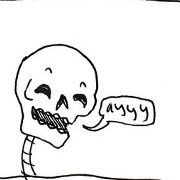|
Trying to fix a problem with HDR video that is probably either Windows related or VLC related. Not sure if this would be the best place to ask, but what the hell: I have an issue where certain video files that were created with HDR in mind won't display colors properly. The video playback will basically look like a photo edited to have the color temperature turned all the way down. I did change the color range setting for my graphics card (2070 super) to full range in the control panel, and also set windows to enable HDR on the monitor that supports HDR, but that doesn't seem to have changed anything. Drivers are all up to date, and I even tried swapping in the Studio driver rather than the Game Ready one.This seems to be a pretty common problem without a surefire solution. Any ideas?
|
|
|
|

|
| # ? Jun 4, 2024 09:38 |
|
BabyRyoga posted:Trying to fix a problem with HDR video that is probably either Windows related or VLC related. Try a different media player? Personally I'm more than a little bit down on VLC these days -- it doesn't seem to be a super-active project anymore, and I've encountered bugs that stuck around for a long time. I still keep it around, but it wouldn't be my first choice for anything like HDR or anything else that's vaguely 'new'. I vastly prefer MPC-HC, though note that to play HDR video you need to get this: quote:Play HDR video
|
|
|
|
BabyRyoga posted:Trying to fix a problem with HDR video that is probably either Windows related or VLC related. Not sure if this would be the best place to ask, but what the hell: I had the same issue, updating VLC to the newest version fixed it.
|
|
|
|
Since we're talking HDR, is there any utility that turns it on for specified executables and then turns it off after it's closed?
|
|
|
|
Slash posted:I had the same issue, updating VLC to the newest version fixed it. Klyith posted:Try a different media player? Personally I'm more than a little bit down on VLC these days -- it doesn't seem to be a super-active project anymore, and I've encountered bugs that stuck around for a long time. I still keep it around, but it wouldn't be my first choice for anything like HDR or anything else that's vaguely 'new'. Neither of these worked, unfortunately. I did some research, and it seems to be a problem with Dolby Vision specifically being janky and lacking support in general for Windows. Sometimes it works, sometimes it doesn't. I might explore more options later, or just avoid HDR video files until support is rolled out.
|
|
|
|
BabyRyoga posted:Neither of these worked, unfortunately. I did some research, and it seems to be a problem with Dolby Vision specifically being janky and lacking support in general for Windows. Sometimes it works, sometimes it doesn't. Dolby Vision is not supported outside of android, ios and tv's. The only way anything labeled as Dolby Vision plays on pc is if the file contains HDR10 fallback.
|
|
|
|
Yeah I started down the rabbit hole of trying to fix an... HDR Linux ISO and it ain't pretty on the PC
|
|
|
|
I can't check at the moment, but I think PotPlayer has some options for HDR to non-HDR ... interpolation? Not sure if that's the right term for that conversion.
|
|
|
|
Last Chance posted:Yeah I started down the rabbit hole of trying to fix an... HDR Linux ISO and it ain't pretty on the PC Use mpv
|
|
|
|
I'm building a new PC and I guess I'll put Windows 11 on it. You guys know where I can buy a cheap CD key for Win 11 Pro? I can install from an USB, right? No funny business since Windows 10?
|
|
|
|
Housh posted:I'm building a new PC and I guess I'll put Windows 11 on it. You guys know where I can buy a cheap CD key for Win 11 Pro? I can install from an USB, right? No funny business since Windows 10? There's a thread on SA-Mart where you can buy a key
|
|
|
|
Housh posted:I'm building a new PC and I guess I'll put Windows 11 on it. You guys know where I can buy a cheap CD key for Win 11 Pro? I can install from an USB, right? No funny business since Windows 10? You don't have to do this to yourself, you can still get 10. Assuming you don't have one of the new CPUs that benefits from 11, if that's the case then yeah it's understandable.
|
|
|
|
VelociBacon posted:You don't have to do this to yourself, you can still get 10. Assuming you don't have one of the new CPUs that benefits from 11, if that's the case then yeah it's understandable. Medullah posted:There's a thread on SA-Mart where you can buy a key Thanks! Found it.
|
|
|
|
11 is mostly fine. The worst part about it is how you can't move the task bar, and that's solvable with third party tools. Besides that, it works well enough, and I can't say I've been tempted to wipe and replace with 10.
|
|
|
|
Computer viking posted:you can't move the task bar Lol what? Do they offer a rationale for removing this incredibly basic ability? Personally I've never wanted it anywhere but the bottom, but bow howdy if I were used to it being somewhere else for literal decades and then suddenly "haha nope"...
|
|
|
|
Hipster_Doofus posted:Lol what? Do they offer a rationale for removing this incredibly basic ability? Personally I've never wanted it anywhere but the bottom, but bow howdy if I were used to it being somewhere else for literal decades and then suddenly "haha nope"... 90% rule, generally. The telemetry they collected for 10 probably showed that 10% or fewer users gave a gently caress about taskbar position. And turning off the telemetry means MS doesn't know you were one of them that does.
|
|
|
|
Hipster_Doofus posted:Lol what? Do they offer a rationale for removing this incredibly basic ability? Personally I've never wanted it anywhere but the bottom, but bow howdy if I were used to it being somewhere else for literal decades and then suddenly "haha nope"...
|
|
|
|
What do you guys recommend as a KVM solution (hardware or software) for two windows computers? I will be gaming on one and dunno if software KVM introduces latency.
|
|
|
|
Hipster_Doofus posted:Lol what? Do they offer a rationale for removing this incredibly basic ability?
|
|
|
|
Housh posted:What do you guys recommend as a KVM solution (hardware or software) for two windows computers? I will be gaming on one and dunno if software KVM introduces latency. I'm a big fan of Mouse Without Borders. Latency is mostly a function of your network. I have two computers on ethernet and don't notice any lag. I do notice a very slight lag when both are on wireless.
|
|
|
|
I've got one like this: https://www.aliexpress.com/item/100...arch-mainSearch If you just need USB, it's doing its job perfectly fine and i don't notice any latency. Network wasn't an option sinc I alsoe it with my work computer which is sometimes on vpn.
|
|
|
|
I'd connect the peripherals to the gaming machine just to be safe re: latency, but Mouse Without Borders is pretty solid, especially for free. My home office setup involves multiple computers, and they're all connected to a USB switch to share a keyboard and mouse, but most of the time I use MWB to move between machines, not the switch.
|
|
|
|
Both PCs will be wired into the same switch. The only thing I'm not sure about the software connection is: will the computer without the KB+M plugged in still boot up after power failure? It's a Win 10 machine, I dunno if computers still require a keyboard plugged in to start.
|
|
|
|
It should boot just fine without a keyboard and mouse. MWB works on the login screen too.
|
|
|
|
Sweet. Mouse Without Borders it is. Thanks!
|
|
|
|
Housh posted:Both PCs will be wired into the same switch. What I meant is, if you opt for Mouse Without Borders rather than a physical device, the keyboard and mouse will be plugged into one of the computers, so if you want to minimize input latency during games, plug them into the gaming machine. I can't recall playing any full-screen games on a computer running MWB, so I'm not sure how it behaves in that scenario, but you may want to disable the Easy Mouse feature (i.e. the setting that lets you move the cursor off the edge of one computer's display and onto the edge of its neighbor). Heads-up on a couple other quirks, just so they don't catch you off-guard. First, connecting to a VPN can sometimes interrupt MWB's connections, as can UAC prompts. The default hotkey to reconnect MWB is CTRL+ALT+R. Annoyingly, it seems to reconnect faster/more reliably if you trigger the reconnection on the remote machine; no big deal if you've also got a physical switch, but I imagine it'll get old fast without one. Second, MWB doesn't seem to be aware of touchpad gesture customizations on the host machine. For example, I've got three-finger tap set to act as middle-click/button 3, but on other machines it opens Start Menu search or whatever the default behavior is. You can kinda fix it by futzing with the touchpad settings on the target machine, but even then, the responsiveness and accuracy was markedly worse than on the local machine. Third, when you switch away from a machine (whether by moving off the edge of its display or by using a toggle hotkey), the cursor jumps to the center-top of the desktop. Not usually a huge deal, but annoying if you've got an app that cares about the cursor being at the top edge of the screen.
|
|
|
Medullah posted:What are people using for password management? With the amount of various launchers and such I'd like something that adds a right click context that I can paste usernames and passwords with, not just browser level. Bitwarden. It's free, open-source, secure by design and even has 2FA support built in if that's your thing.
|
|
|
|
|
Are there any current password managers without 2FA (TOTP) support?
|
|
|
|
Toast Museum posted:What I meant is, if you opt for Mouse Without Borders rather than a physical device, the keyboard and mouse will be plugged into one of the computers, so if you want to minimize input latency during games, plug them into the gaming machine.
|
|
|
|
Fame Douglas posted:Are there any current password managers without 2FA (TOTP) support? As in supports storing a OTP secret with accounts and generating codes for login? Keepass desktop client needs a plugin to do so. The Keepass2Android client has it built in. However, getting the OTP secret is "exercise left to user" and somewhat annoying with sites that only want to show you a QR code. Means that I also have a 2FA client installed on my phone that is willing to export (which Google Authenticator won't). ... As a general note to anyone reading, storing your 2FA/OTP secrets inside your password manager is a reduction in security. If anyone breaks the password manager you don't really have that "2" in 2FA anymore. Both things are right there. I have OTP secrets in my Keepass database, but for videogames and other bullshit. Anything that's important I keep the password and the 2FA apart. And that's with me using Keepass, which is not an online service. If I used Bitwarden, 1Password, or any other online cloud password manager that an adversary could log into via password theft or a security breach on the service's part, I'd think even harder. (OTOH most of my financial services still use SMS 2FA only. Fun to think about how my Steam account is more secure than my bank account!)
|
|
|
|
putting TOTP in your password manager seems like too many eggs in one basket imho
|
|
|
|
Fame Douglas posted:Are there any current password managers without 2FA (TOTP) support? Firefox and iCloud don't have it.
|
|
|
|
Housh posted:Hmm...for my case scenario a physical switch might be best. There will be rare instances I need to use both machines at once and I will be using VPN for the most part to the non-gaming computer. Maybe hardware will keep it simple. I mean I'll most likely have to switch my second monitor input to the other computer anyway when I want to use it locally so what's another button push? Ah, I missed that the monitor is also shared. In that case, yeah, I'd lean toward a hardware switch.
|
|
|
|
Yeah I donít use that feature for that reason.
|
|
|
|
|
Housh posted:Hmm...for my case scenario a physical switch might be best. There will be rare instances I need to use both machines at once and I will be using VPN for the most part to the non-gaming computer. Maybe hardware will keep it simple. I mean I'll most likely have to switch my second monitor input to the other computer anyway when I want to use it locally so what's another button push? Is there a reason you can't simply rdp/AnyDesk/Crome Remote desktop into the non gaming pc?
|
|
|
|
MikusR posted:Is there a reason you can't simply rdp/AnyDesk/Crome Remote desktop into the non gaming pc?
|
|
|
|
Is there a good "checklist" or something for re-installing Win10? I've been running into page fault errors a lot recently, and after months of troubleshooting and getting nowhere fast, I'm at the point where that is my last option. It's just that it's been years since I've last had to do anything OS related, and I'm pretty sure I'll forget something kinda important if I don't have a list to refer to.
|
|
|
|
The only one that I regularly forget is the microsoft account login. If you log in during install it sets your Users directory to the first five letters of your email address and it's a giant pain to change later. So if that matters to you, create a local account on install and sign into your MS account once everything is done. Other than that check off all the telemetry boxes when it asks about it and let it do its thing.
|
|
|
|
Here's a quick one, can I change the audio devices displayed with the sound icon in the bottom right without disabling the device? I have an Oculus that I use for one program and that program is set to use it as the default so I don't feel like seeing OCULUS as an option when switching audio back and forth between my other devices.
|
|
|
|

|
| # ? Jun 4, 2024 09:38 |
|
Apologies if this is the wrong place for a Powerpoint question. Is there a way to get a Powerpoint text box to do a pipe separated list with wrapping, rather than a bulleted list with each item on a new line? Specifically I'm trying to get a Wikipedia category list on a slide, so at worst I can just take a screenshot, but I'd rather do it using a textbox for ease of styling. (It's for a trivia thing; "This TV show is in the categories 'TV about cancer', 'TV set in New Mexico', 'TV about the illegal drug trade', and 'TV created by Vince Gilligan', among others. What TV show am I referring to?" Breaking Bad Repeat for 11 more slides and shows.)
|
|
|