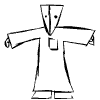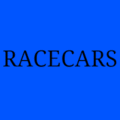|
Super No Vacancy posted:just kidding. this is going to maybe drive me to madness i've had this happen with a ryzen 2200 build at work. it happened when i had a lot of stuff plugged into usb ports though i kind of ameliorated it by spreading out the ports used and keeping it to 3 items, making me think it was some kind of power thing related to shared USB channels. its just a work machine and it does what i want so i never chased it down. could be faulty hardware or some bios setting.
|
|
|
|

|
| # ? May 31, 2024 00:47 |
|
I'll give that a try, I do have a lot of USB devices but haven't really noticed much of a difference when I have things plugged in or not Is there a good way to set up a shortcut to enable/disable a given USB port in windows so I don't have to get up and plug poo poo in or out just to get reliable use of my mouse? or is it still gonna draw power regardless
|
|
|
|
Super No Vacancy posted:I'll give that a try, I do have a lot of USB devices but haven't really noticed much of a difference when I have things plugged in or not Probably simpler to get a powered hub and plug that stuff in, then use the hubs power switch.
|
|
|
|
I wanna finally install some fans below my GPU (I've been putting it off cause I was sick for a long time). What's a good utility/game to run to check the effect on temperatures? I monitor with HWiNFO.
|
|
|
|
Rinkles posted:I wanna finally install some fans below my GPU (I've been putting it off cause I was sick for a long time). What's a good utility/game to run to check the effect on temperatures? I monitor with HWiNFO. Any game that the GPU typically makes a lout of noise playing? Just run poo poo and see what happens.
|
|
|
|
I just wanted something a bit more stable as a control.
|
|
|
|
Find a game with a repeatable benchmark. Run it multiple times in a row without the extra fans and log the temperatures. Add your new fans. Run the benchmark again multiple times in a row and log the new temperatures. There's no reason to overthink this beyond this simple testing procedure.
|
|
|
|
Overthinking things is half the point of the endeavor 
|
|
|
|
Having a hard time choosing a CPU for a hypothetical build. I'd prefer to stick with Intel, and the 12th generation looks good with the LGA 1700 socket, but 125W is more than I'm used to, though I assume one of those big dual tower air coolers like Noctua D15s would do the trick. Also, my instinct was to jump to DDR5 motherboard/RAM but I've been told DDR5 is both too new, and unavailable so I should just be satisfied with DDR4. This would be for gaming, I doubt I'll need a bunch of cores for productivity software. Haven't built a computer in a while so I haven't kept up on certain specs. I also don't play everything on ultra, I just want a nice long-lived processor that will pair with a 3080 ti or something similar. Today I'm still running the i5 4570K at stock 3.4GHz and it does fine for most things. - Is the base clock speed the more important than boost since I imagine the CPU will spend 99% of its time on base clock? Boost clock is mostly a gimmick that is only used briefly under high CPU load and to look great in benchmark comparisons? - I'm eying the Core i7 12700KF DDR4 - Seems like the best of high end performance with 25MB of L3 cache, fewer cores than 12900K but higher base clock speed. I see it loses out slightly to the 12900K in benchtests despite this but I don't plan on trying to strain my CPU at benchmark level loads. - However by that logic the Core i7 12600KF DDR4 would be an even better fit, since the base clock is 0.1GHz faster and has even fewer cores. Only 16MB L3 cache though and doesn't benchmark quite as well on the sites I perused. - Is the 12700K insanely hot relative to the other Alder Lake models, or are they all just hot in general? I do prefer less fan noise and low temps, and don't mind sacrificing a little performance to drop the case temperature. Looking for something stable, fast, low temp, and that will last several years. CPU prices are a fraction of GPUs so i5/i7/i9 are all in the same ballpark. Recommendations/input welcome.
|
|
|
|
If you have a 3080 Ti, then you're going to use ultra settings lol. If you do not want to use ultra settings, then get a cheaper GPU. Base clock is mostly irrelevant actually, and intel CPUs now sustain boost clocks indefinitely while under load. While under partial load, they have whatever clock they need between the max boost and base clocks, so it's not one or the other and your frequency will be shifting a lot. Some games will in fact max out your CPU's boost clock fairly consistently. This is mostly for games that hit only one or two cores really hard instead of spreading out their load, like Far Cry 6. What resolution are you going to be gaming at? That is one of the biggest factors in determining how much CPU you need for a gaming PC. The higher the resolution, the less CPU you need (CPU load tends to be static per frame, so the fewer frames drawn by the GPU, the lower the CPU load). So if you have a 4K monitor/TV or an ultrawide, then you will likely see no practical difference between the 12600K and 12700K in gaming loads. At 1440p, you will see some difference, but probably not much. The 12600K is the CPU I generally recommend as the common sense value-oriented gaming CPU. The 12700K offers very little at 1440p and above, we're talking about a 3% increase over the 12600K on average, though with eight performance cores it might have a bit more longevity. When it comes to heat, there are differences in how hard heat is to dissipate between different CPU architectures (the core layout for one CPU may concentrate heat more than another, or some generations may have a lovely thermal interface between the die and IHS—the outer cover). Alder Lake seems fairly decent in that regard. Under most workloads, heat isn't too hard to dissipate. In terms of heat generation though, that is purely a function of power draw. The 12600K is a 125W CPU. The 12700K is a 190W CPU. The 12900K is a 240W CPU. This means 125W, 190W, and 240W of heat that needs to be dissipated respectively, while under max load. Gaming loads are not gonna be the same as a Cinebench test or a Prime95 stress test, though. I would expect power draw while gaming to be more along the lines of 70 - 80W, for the 12600K, with ~30 additional watts each for the 12700K and 12900K (basing this on hardware unboxed's test data using cyberpunk 2077, other games may be more demanding, it's variable). Since the 12700K only offers a small performance boost at high resolutions in most games and the 12600K is the most power-efficient processor, then for your purposes I would just recommend that with a DDR4 motherboard. You will be able to use it happily for the next several years, and DDR5 will be faster and cheaper by the time the core difference with the 12700K will start to matter, so you'll want to jump to a new platform by then anyway. For your cooler, I recommend the Scythe Fuma 2, which is cheaper than the NH-D15, quieter at max RPM, and is more than enough to cool a 12600K (be sure to get the separate mounting bracket too) Dr. Video Games 0031 fucked around with this message at 23:08 on Feb 10, 2022 |
|
|
|
They still don't come with the LGA1700 bracket (should be soon), but if I was building today, I'd want to try out the Peerless Assassin 120. I've heard some good things (not many English reviews though), and it's only $41 ($36 a lot of days when their coupons are active; seems to be every other day, but maybe that'll change when they add the new bracket). It's a six pipe dual tower. Judging by the Frost Spirit 140 I bought recently (slightly different, but similar cooler from the same company), Thermalright makes quality stuff. One issue is that I've noticed a low hum at ~900RPM, like something's resonating. Since I haven't been using my pc recently, I'm not sure if it was always there or something changed. When I have the time I'll try remounting the fans. It's still a minor annoyance compared to the Freezer 34 that would be running at half blast to maintain similar temperatures (and it actually had a similar hum at the same RPM range). Note that because there aren't practically any English reviews from tech outlets (Amazon reviews were positive last I looked), I'd only go for it if you're okay with trying and returning it in the worst case scenario. I'm just sharing because it seems to be an overlooked manufacturer that has very price competitive products. Their NH-D15 equivalent (Frost Commander 140), for instance, has been under $60 at one point. Rinkles fucked around with this message at 15:12 on Feb 10, 2022 |
|
|
|
Rinkles posted:I wanna finally install some fans below my GPU (I've been putting it off cause I was sick for a long time). What's a good utility/game to run to check the effect on temperatures? I monitor with HWiNFO. guardians of the galaxy ran by far the hottest of anything i've played on my new 3070ti. the exhaust air actually smelled faintly plasticky and it got so hot i had to open a window in here (it was 15 outside). this was the game that made me think twice about doing a step up to a 3090, because if it was that hot in the winter, summer would probably make me want to eat a bullet. it has a built in benchmark but i tested it by just running through the intro area because that seemed a lot more strenuous.
|
|
|
|
My card doesn’t have gddr6x memory so I don’t think I have to worry about burning plastic. I actually think my card might be pretty conservative with its fan curve (louder than it has to be). Another thing to potentially tweak.
|
|
|
|
temps looks relatively normal in hwinfo which was also surprising to me but that was the only game i've tested because it was the only one trying to bake me like a can of tuna
|
|
|
Pilfered Pallbearers posted:Can you get a D15 or equivalent air cooler with the 1700 bracket? IMO a D15 should perform drat near equal to that cooler (it’s a 2 fan 280mm). Corsair’s website even only lists a 3C difference between this AIO and a “performance air cooler”. Air cooler is my first choice, but everything available here is RGB AIOs because everyone wants the aesthetics. I'm not exaggerating when I say there's really only one computer component shop in the entire region. The next closest one is four hours away in Riyadh. I ordered a D15, but it won't get here until March. I'm using the AIO in the meantime. Seems to be working so far, but I prefer air coolers. I'll steal the AIO fans for top fans when the replacement gets here. Begall posted:If it makes you feel better, you have even fewer options than you think - the LGA 1200 mounting bracket will not fit on your motherboard, so you’ll need to return and find something that does fit. Weirdly, the shop had some off-brand LGA1700 backplates. I just wish Corsair would stop marketing their poo poo as LGA1700 compatible when it isn't. Devorum fucked around with this message at 18:33 on Feb 10, 2022 |
|
|
|
|
Devorum posted:Air cooler is my first choice, but everything available here is RGB AIOs because everyone wants the aesthetics. I'm not exaggerating when I say there's really only one computer component shop in the entire region. The next closest one is four hours away in Riyadh. I mean, it is compatible with the adapter. Which is highly available in the markets they operate in. Its not their fault you're buying in a region they don't serve or claim to serve.
|
|
|
|
Great info, much appreciated. Didn't realize cpu vs gpu utilization scaled by resolution like that but it makes perfect sense. I've got a 1440p at 144hz so that implies heavy graphics workload and a 12600K would do a fine job.
|
|
|
|
My gaming rig is a little worn-out, and the time to upgrade is upon me. -I'm in the USA. -This machine will be for music recording/production, video editing, and some 1080p gaming. -My budget is around $600 to $800, and I'd like to get the most performance bang for my buck. My monitor tops out at 1440p, so high frame rates at that resolution or 1080p are what I'm shooting for. That said, until the video card market improves, I'm re-using my GPU, case, sata SSD's, wifi dongle, and power supply from my current machine, so I'm just looking for recommendations on CPU, cooler, motherboard, and RAM. I don't have a preference between AMD or Intel. Whatever is currently the better value. For cooling I'm open to either a tower fan or AIO. Parts I'm re-using: GPU: GTX 970 Case: Corsair Carbide Air 540 ATX Storage: Samsung EVO SSD x 3 PSU: Rosewill Capstone 750w 80 Plus Gold (This psu is only two years old, so should still be good for a while.) Thanks!
|
|
|
|
other shoe dropped in that newegg story and it just gets more insane https://www.youtube.com/watch?v=CL-eB_Bv5Ik tl;dr newegg provably sold a completely defective part in the first place
|
|
|
|
Does the thread have a go-to darling for quiet 140mm case fans? A friend very generously gifted me This Old Build because times are tough and components ain't cheap. The case is an NZXT H510, which does not have the best airflow to begin with, and for some reason the motherboard wants to run the noisy af 120mm case fans at max speed all the time, even when absolutely nothing is happening. Obviously I should probably troubleshoot that, but in the meantime I want to push as much air into and out of this thing as I can, as quietly as I can.
|
|
|
|
I've never had anything with RGB blinkenlights. Can you just turn all that poo poo off? I'm looking at cases and I have come around to the idea of a glass side so I can peek in there and see what's going on, but if the light show is mandatory I will find a no-window option.
|
|
|
|
Unsinkabear posted:Does the thread have a go-to darling for quiet 140mm case fans? Arctic's fans are pretty well regarded, especially for the price. Both 120mm and 140mm. The P14s are $12 per fan on Amazon (exact price depends if it's PWM, and/or PST, Arctic's daisy-chaining tech). $40 for a pack of 5, but I kinda doubt you're have the space for that many. pmchem posted:other shoe dropped in that newegg story and it just gets more insane what an embarrassment Grand Fromage posted:I've never had anything with RGB blinkenlights. Can you just turn all that poo poo off? I'm looking at cases and I have come around to the idea of a glass side so I can peek in there and see what's going on, but if the light show is mandatory I will find a no-window option. I have a similar question. I have a few gigabyte components with lights on them, but I heard their software is notoriously unsafe, so I'm wondering if there's a open source alternative for controlling that crap.
|
|
|
|
they almost always have an off state, yeah. honestly the biggest appeal of the glass case is to show off the components therein, the uh diagnostic advantage is kind of superficial.
|
|
|
|
CoolCab posted:they almost always have an off state, yeah. honestly the biggest appeal of the glass case is to show off the components therein, the uh diagnostic advantage is kind of superficial. i guess if you have the uh little boot up error lights on your mobo you can see them with out opening the case
|
|
|
|
Unsinkabear posted:Does the thread have a go-to darling for quiet 140mm case fans? The H510 works best with a negative pressure airflow typically. You have one 120mm fan on the top slot and another 120mm fan on the rear slot with both configured as exhaust, and that's it. This is the H510's stock fan layout actually, and it's the default because it's generally the most effective with that particular case (the GPU pulls in air through the perforated expansion slot covers and wherever else there's an opening). There may be some circumstances where populating all of the fan slots would work better, but I'd start with just those two and then work from there. As for which fans to use, any PWM fan will be able to adhere to a smooth fan curve with a wide range. I'd buy a couple of these for your exhaust fans with no front fans and then see if the thermal and acoustic performance is acceptable with just those. edit: Actually the top supports a 140mm fan. Then make that a P14 instead I guess. Dr. Video Games 0031 fucked around with this message at 02:19 on Feb 11, 2022 |
|
|
|
I am staggeringly lazy and like the idea of being able to peep the dust situation without having to open it up. Also Microcenter only has cases with glass sides so either I'd have to go searching around or pay extra to get it online.
|
|
|
|
Grand Fromage posted:I am staggeringly lazy and like the idea of being able to peep the dust situation without having to open it up. Also Microcenter only has cases with glass sides so either I'd have to go searching around or pay extra to get it online. yup, they're becoming ubiquitous. my biggest annoyance with my case is the tempered glass on the motherboard side that really serves zero purpose except to necessitate taking the panel off if I ever need to turn to case sideways. also makes the case heavier and adds cost.
|
|
|
|
I like being able to look into my PC without having to open it up, but having the right side panel be glass too is just dumb and I don't understand why anyone ever does it. As someone who doesn't care about RGB and will buy non-RGB poo poo whenever possible to save money, you pretty quickly forget about whatever RGB does end up in your system. Not to mention, the odd motherboard light or whatever is typically more of a modest glow than a glaring blinking light. Anyway, with fans, just don't plug in the RGB header. With GPUs and motherboards, you have to use their software, but usually you can disable it. Most of the time you can install the software, disable the RGB, and then uninstall the software and the setting holds. RGB control software are notorious resource hogs for whatever reason.
|
|
|
|
Biggest downside to RGB crap on fans is all the extra cabling.
|
|
|
|
Sadly I have only had one apartment with rooms so my computer could be somewhere I'm not trying to sleep, so no lights. I can stick electrical tape over LED indicators on external drives but that'd be harder with a loving disco in the tower.
|
|
|
|
I don't really care about glass side panels or RGB, but I love the poo poo out of hinged side panels, so they were kind if a packaged deal. It did save me pretty early though. After switching my parts over to the new case, I noticed a slight drop in FPS. Didn't think much about it, until I leaned back and saw through the glass—the RGB was subtly lighting up one of my RAM sticks that was unseated. Opened the hinged side panel, reseated the RAM, closed it. Was totally pain-free, and probably the only time all three of those things will ever come in handy again!
|
|
|
|
Dr. Video Games 0031 posted:The H510 works best with a negative pressure airflow typically. You have one 120mm fan on the top slot and another 120mm fan on the rear slot with both configured as exhaust, and that's it. This is the H510's stock fan layout actually, and it's the default because it's generally the most effective with that particular case (the GPU pulls in air through the perforated expansion slot covers and wherever else there's an opening). There may be some circumstances where populating all of the fan slots would work better, but I'd start with just those two and then work from there. Thank you! I should have mentioned that it has an unknown AIO radiator on the front intake rather than air cooling. I have no idea if it's sucking or blowing, but I'll check later. With that radiator in the mix, is the recommendation still to set the top and bottom fans as intakes and make that front radiator an exhaust, for the same general effect? Or should I make it an intake for better CPU temps and flip one of the other two fans?
|
|
|
|
Unsinkabear posted:Thank you! I should have mentioned that it has an unknown AIO radiator on the front intake rather than air cooling. I have no idea if it's sucking or blowing, but I'll check later. With that radiator in the mix, is the recommendation still to set the top and bottom fans as intakes and make that front radiator an exhaust, for the same general effect? Or should I make it an intake for better CPU temps and flip one of the other two fans? Oh, in that case, I guess I'd just do standard front intake and top/rear exhaust. Most likely, the exhaust will move more air than the intake (since there will be a radiator blocking the intake), which means that the GPU will still be getting fresh air. Hopefully. Do you know if it's a 280mm or 240mm radiator (do they have 120mm fans or 140mm fans)? Also, how are the fans are plugged in? Do they have four pins and are connected to four-pin headers on your motherboard? Three-pin headers? Or are they connected directly to the PSU via molex? If it's option number 3, then those will run full-blast at all times with no way to control them. Options 1 and 2 can be controlled via your motherboard bios usually, so it could be that you don't even need new fans, though I dunno how many older bioses had this capability. Any fans that you can't control should be the ones prioritized for replacement. The rear exhaust slot can be 120mm, the top slot can be 120mm or 140mm, and the radiator fans need to be replaced with fans of the same size. The arctic P12 and P14 are the best value for affordable 120mm and 140mm radiator fans, and they make for pretty good general-purpose case fans too. edit: Also, do you have any inclination of how old that AIO is? Water evaporation/permeation in closed loop coolers is real, and that can cause problems with the flow of water and pump operation in older coolers (such as gurgling sounds or air bubbles getting into the pump, which is bad). If the pump starts making a lot of noise then I would just toss that thing and replace it. Dr. Video Games 0031 fucked around with this message at 08:30 on Feb 11, 2022 |
|
|
|
Am I right to think that water cooling is unnecessary if I'm not going to overclock? Probably getting a Ryzen 7 5800X. The idea of water pumping around inside my computer fills me with dread.
|
|
|
|
Grand Fromage posted:Am I right to think that water cooling is unnecessary if I'm not going to overclock? Probably getting a Ryzen 7 5800X. The idea of water pumping around inside my computer fills me with dread. Short answer is yes. Long answer is depending on the cooler, you can air cool almost anything. What chassis are you using? lordofthefishes fucked around with this message at 09:23 on Feb 11, 2022 |
|
|
Grand Fromage posted:Am I right to think that water cooling is unnecessary if I'm not going to overclock? Probably getting a Ryzen 7 5800X. The idea of water pumping around inside my computer fills me with dread. It's not necessary, although I think the 5800x is a pretty hot running chip and you might want a more effective air cooler than the usual thread favourite scythe mugen. But in general AIOs are effective and safe these days. I can personally recommend the Arctic Liquid Freezer line, which get rave reviews on all counts (and don't have rgb either!)
|
|
|
|
|
Grand Fromage posted:Am I right to think that water cooling is unnecessary if I'm not going to overclock? Probably getting a Ryzen 7 5800X. The idea of water pumping around inside my computer fills me with dread. Basically. My Noctua U14S keeps my 5800X around high 60s low 70s during most games. Even pushing it with synthetic cpu benchmarking stuff, it only gets to 81C (room ambient was 24C at the time, cpu fan speed was at 80%). iirc AMD has said that even up to 95C is perfectly fine for the ryzen chips. The main benefit of AIOs is to have less fan noise compared to air cooling.
|
|
|
|
CAPTAIN CAPSLOCK posted:Basically. My Noctua U14S keeps my 5800X around high 60s low 70s during most games. Even pushing it with synthetic cpu benchmarking stuff, it only gets to 81C (room ambient was 24C at the time, cpu fan speed was at 80%). iirc AMD has said that even up to 95C is perfectly fine for the ryzen chips. I switched to a U14S with a 5600X from an AIO setup and it is quieter by far. Not having multiple fans right up against a big radiator and ditching the pump helps a lot with noise. Tiny Timbs fucked around with this message at 14:00 on Feb 11, 2022 |
|
|
|
Tiny Timbs posted:I switched to a U14S with a 5600X from an AIO setup and it is quieter by far. Not having multiple fans right up against a big radiator and ditching the pump helps a lot with noise. Yeah AIOs are almost never quieter. AIOs if they’re large enough typically just have a higher cooling ceiling.
|
|
|
|

|
| # ? May 31, 2024 00:47 |
|
Still idly entertaining an upgrade from a 4th-gen Core / GTX 970 for 1440p gaming, but on a scale from "lol" to "lmao", how foolish am I for entering Newegg Shuffles with bundles including a Z590 motherboard? Should I expand to bundles including X570 for the AMD option? There don't seem to be any B550 bundles (lol @ the B450 bundle today), and there will definitely never be any 12-gen Core mobos in these bundles.
|
|
|