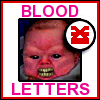|
Thanks Ants posted:Are there any reports of Edge hanging for 2-3 minutes while playing video on Windows 11? The audio continues to play but the browser becomes totally unresponsive before recovering by itself. There are no issues in Chrome. I've been having issues with YouTube and Twitch, yeah. If usually clears up if I click around the window a bit and maybe attempt to scroll or whatever. At least, that seems to do it. No idea why, guess I'll just have to wait until it updates again. It only lasts a few moments though, I've not had it stick for a couple of minutes.
|
|
|
|

|
| # ? May 28, 2024 21:48 |
|
This might not be a W11 thing but when I've been streaming from my PC to my TV using Moonlight, my desktop resolution switches to 720p if my monitor (connected via Displayport) is off when the stream ends. I'm guessing that Windows just defaults to that when it drops the Moonlight session and can't find another monitor to handshake with. Is there a setting somewhere I can change that'll make it default to 4k?
|
|
|
|
Party Boat posted:This might not be a W11 thing but when I've been streaming from my PC to my TV using Moonlight, my desktop resolution switches to 720p if my monitor (connected via Displayport) is off when the stream ends. I'm guessing that Windows just defaults to that when it drops the Moonlight session and can't find another monitor to handshake with. Is there a setting somewhere I can change that'll make it default to 4k? E: VVV Yes, that's exactly it. Awesome. Lowclock fucked around with this message at 20:07 on Feb 16, 2022 |
|
|
|
Party Boat posted:This might not be a W11 thing but when I've been streaming from my PC to my TV using Moonlight, my desktop resolution switches to 720p if my monitor (connected via Displayport) is off when the stream ends. I'm guessing that Windows just defaults to that when it drops the Moonlight session and can't find another monitor to handshake with. Is there a setting somewhere I can change that'll make it default to 4k? Regedit Computer\HKEY_LOCAL_MACHINE\SYSTEM\CurrentControlSet\Control\GraphicsDrivers\Configuration Entry starting with MSNILNOEDID Change PrimSurfSize.cx and PrimSurfSize.cy to your desired X & Y dimensions (so cx 3840 cy 2160 for 4k) This doesn't work if you have more than one monitor connected, but is great otherwise.
|
|
|
|
Lol latest build works on on a 17 year old dual core netburst. Machine originally shipped with XP.
Shaocaholica fucked around with this message at 21:24 on Feb 16, 2022 |
|
|
|
Klyith posted:Regedit This worked perfectly, thank you both for the quick answers.
|
|
|
|
Good news! Pro version will also require an account and internet during install. https://blogs.windows.com/windows-insider/2022/02/16/announcing-windows-11-insider-preview-build-22557/
|
|
|
|
Shaocaholica posted:Lol latest build works on on a 17 year old dual core netburst. Machine originally shipped with XP. 3.4GHz, dual core, clears the minimum specs! Is it actually tolerable to use? MikusR posted:Good news! Pro version will also require an account and internet during install. https://blogs.windows.com/windows-insider/2022/02/16/announcing-windows-11-insider-preview-build-22557/ Yeah that sucks and is stupid.
|
|
|
MikusR posted:Good news! Pro version will also require an account and internet during install. https://blogs.windows.com/windows-insider/2022/02/16/announcing-windows-11-insider-preview-build-22557/ quote:[Taskbar]
|
|
|
|
|
Internet connectivity required during OOBE? So what happens if you're moving or something and don't have immediate net access with a new PC? gently caress you and drive to Starbucks?
|
|
|
|
mobby_6kl posted:3.4GHz, dual core, clears the minimum specs! Is it actually tolerable to use? Lol its not meeting spec at all. According to this terribly composed page the oldest consumer CPU 'supported' by Win11 is a i7 7th gen. https://docs.microsoft.com/en-us/windows-hardware/design/minimum/supported/windows-11-supported-intel-processors 7th gen is 7 generations past this Pentium D. Pentium 4 Pentium D <- Target system Core1 Solo/Duo Core2 Duo/Quad Core 3XXX Core 4XXX Core 5XXX Core 6XXX Core 7XXX <- MS 'min spec' CPU for W11 Core 8XXX Also this system doesn't come close to having TPM2.0 and UEFI secure boot. Also GPU is not DX12 ('required') This is just a test bench system but just playing with it briefly it does suck to use with W11 even with a SATA SSD. Its useable just annoyingly useable. W10 was better and so was W7 on this system that shipped with XP. edit:  So I did a dumb thing on another old W11 testbed. This one happens to have a full fat PCI floppy controller which works fine under W11. Also the floppy I tested with had college homework that was 21 years old and its still fine. Shaocaholica fucked around with this message at 20:36 on Feb 18, 2022 |
|
|
|
Since upgrading from 10 to 11 on the same PC, my monitor doesn't wake from sleep. What's changed around Win11 that would cause this? Some different sleep mode? I've tried monitor driver INFs, newer nvidia drivers, messing with sleep modes. It's a 34gk950g-b and there are lots of Google hits for people who already had this issue on 10, but it was perfect for me until the upgrade.
|
|
|
|
KS posted:Since upgrading from 10 to 11 on the same PC, my monitor doesn't wake from sleep. What's changed around Win11 that would cause this? Some different sleep mode? Off hand, i'd blame chipset drivers. Hard to say. Thats odd. [edit] I read a bit on this issue. You might want to try turning off fast startup under power options, or vice versa if its already off. redeyes fucked around with this message at 18:08 on Feb 22, 2022 |
|
|
|
Whats the go-to tool to get old start menu and task bar?
|
|
|
|
Shaocaholica posted:Whats the go-to tool to get old start menu and task bar? https://www.startallback.com/
|
|
|
|
Ah this is perfect tyty
|
|
|
|
Is there a tool that can reassign all pointers from edge to another browser? MS seems to have upped the pain threshold.
|
|
|
|
This is more of a rant than a request, but how do you protect people who don't understand the Internet? A few months ago my mother told me her 8 year old laptop died. It's always been slow as poo poo and when I've tried to help her fix a printer or Internet issue, I've found it to be chock full of poo poo she's installed from her browser. So I bought here a new one, migrated her files over, installed AnyDesk, and gave it back to her. During the migration, I was curious to see how dead her old laptop was, I booted it up expecting to hear a beep of something dead or crunching hard drive and, no it booted up. It was just slow as poo poo because she had apparently installed All The Spyware on it. With her new laptop she's called me 3 times. With Anydesk I was able to see WTF was going on and she managed to reach some place that was bringing up fake Defender popups with requests to call and send money to fix the problem. She called the first but then called me before giving money. Luckily I was able to back out of the problem and do the "delete all of your browser poo poo" dance. Today she wasn't so lucky. She was trying to renew her car registration with the state of Vermont and managed to provide her credit card at the first site she reached. I wanted to blame Bing or Google for being dicks by showing ad links, but on my system, for both engines, "vermont dmv" brings up for their first links....the actual, real state of Vermont DMV site. I don't know how she does it. (she called her credit card company, explained the problem, getting that charge discarded, and is getting replacement card) Moving forward what should I do to protect her from herself when it comes to browsing the drat web?
|
|
|
|
Does she need a computer or could she do everything on an iPad?
|
|
|
|
You did all that, but did you install an Adblock in whatever browser she’s using? uBlock Origin will stop like 90% of that poo poo, except for maybe the credit card stealing website.
|
|
|
|
I don't know if any browsers have a whitelisting option, but it might be the only way honestly.
|
|
|
|
Cheesus posted:This is more of a rant than a request, but how do you protect people who don't understand the Internet? Tell her to never put her credit card on the internet or pay for anything through the internet. Have her give you access to her bank account so you can handle these sorts of payments on her behalf.
|
|
|
|
I'd figure that she didn't type "vermont dmv" into google and instead did "pay for my car registration" or something like that. Google etc are good about not allowing ads to push into searches for official government stuff, but with vague keywords you get all kinda of stuff. Either that or she's already got malware on the PC again and her search engine has been redirected to scamtheelderly.ru Anyways I second the idea of an ipad. Or possibly a hobby so she spends less time on the internet. More constructively, I would turn on "reputation-based protection" in windows defender. That's in Security Center -> App & Browser Control. Turn all them options on. (It's an annoying feature for a normal user because it will block a lot of useful small apps, but for someone like this it should prevent a lot of the crap that's not-technically-malware enough to be allowed by regular defender.) There's also the idea of giving her a limited user account on windows rather than an admin. That would limit the types of software she could install, whether good or bad.
|
|
|
|
Ignore me; I was three years late on the Office decision, and it's only "deprecated" in that it doesn't install by default. Shumagorath fucked around with this message at 03:56 on Mar 3, 2022 |
|
|
|
Make her watch kitboga and also other people getting owned on the internet.
|
|
|
|
DNS-level filtering like Pi-hole or maybe just Cloudflare's 1.1.1.3/1.0.0.3 could go a long way. And then there's the e-mail providers: Gmail has decent spam protections and proxies image loading which goes a long way. Thank god my family's mostly on iOS devices so it's only e-mail and text scams there are to deal with.
|
|
|
|
I asked something similar a few weeks back out of curiosity. I genuinely don't know how people get malware on their machines just doing regular browsing. Would a Linux distro be a good choice?
|
|
|
|
Not chrome Linux will never be ready for mainstream. Get them a chrome computer. But that won't stop them from calling rando numbers and putting CC info into rando websites.
|
|
|
|
Shaocaholica posted:Not chrome Linux will never be ready for mainstream. Get them a chrome computer. But that won't stop them from calling rando numbers and putting CC info into rando websites. I'm thinking it would reduce the chances she could install malware.
|
|
|
|
WattsvilleBlues posted:I'm thinking it would reduce the chances she could install malware. Teamviewer and Anydesk work on linux (They are used by scammers). So a Ublock origin + postit with text "don't call random numbers on internet" should be enough.
|
|
|
|
WattsvilleBlues posted:I asked something similar a few weeks back out of curiosity. I genuinely don't know how people get malware on their machines just doing regular browsing. The only time (I know of) that I got infected by malware was while browsing around 2013. Went to a site with a bad ad, as soon as the page loaded I saw command prompts opening and weird things happening. Nowadays it should be harder for that to happen but malicious ads are still a common exploit method.
|
|
|
|
Is it still easy to revert to Win 10 if I decide I don't like 11?
|
|
|
|
Rinkles posted:Is it still easy to revert to Win 10 if I decide I don't like 11? Assuming you have enough free disk space, it'll do the windows.old thing that allows an easy rollback for 10 days.
|
|
|
|
Shaocaholica posted:Make her watch kitboga and also other people getting owned on the internet. This is a good suggestion. My dad actually recognized a McAfee scam from watching a kitboga YouTube video I had sent him previously and was able to figure it out himself. Funny AND informative!
|
|
|
|
How much more granular is the Windows 11 window snapping with hotkeys? I have a 3x1 setup right now but I wouldn't mind going ultrawide if I can snap a window in 1/6th increments and avoid having older games warp themselves to 21:9 fullscreen.
|
|
|
|
Is there a way to direct AppData to be specific to the drive path that the app is installed to? I like to keep my OS on C, my random programs on D, and games on E. I notice everything gets dumped into the C drive's AppData though. I don't think it really matters, but it is annoying my game saves for example pile up on a drive I was intending to keep clean.
|
|
|
|
Antifa Spacemarine posted:Is there a way to direct AppData to be specific to the drive path that the app is installed to? No. It's possible to have your entire user profile be located on a different drive, but not possible to split it across multiple drives via any automatic process.
|
|
|
|
I recently got a Plantronics/Polycom wireless headset from work that I'm using the dongle to attach to my personal desktop. It worked great for a few days, but in the last few days games (at least launched through Steam) stopped using the headset as audio output, even though that's what Windows is piping audio to. If I plug in the aux cable (connected to a Focusrite Scarlett Solo), I get the game audio there. What setting got tweaked / how do I fix this?
|
|
|
|
Klyith posted:No. It's possible to have your entire user profile be located on a different drive, but not possible to split it across multiple drives via any automatic process. But you can use symlinks. For example by using http://www.traynier.com/software/steammover
|
|
|
|

|
| # ? May 28, 2024 21:48 |
|
hooah posted:I recently got a Plantronics/Polycom wireless headset from work that I'm using the dongle to attach to my personal desktop. It worked great for a few days, but in the last few days games (at least launched through Steam) stopped using the headset as audio output, even though that's what Windows is piping audio to. If I plug in the aux cable (connected to a Focusrite Scarlett Solo), I get the game audio there. What setting got tweaked / how do I fix this? Check which version of the headset Windows is using for audio. I've had this happen a fair amount on Windows 10, where my Bluetooth headphones show up with two entries - one for stereo output, one for telephony. Sometimes it would select the wrong one and I would get bad or no sound output. Sometimes disconnecting the device from the Bluetooth menu and reconnecting it would fix it. Oh, and I have had Steam steal the audio focus for some reason - I think the built-in chat client was doing it. For a while I made it a habit to not turn on my headphones until after I had launched Steam which seemed to help avoid this.
|
|
|