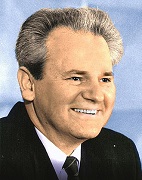|
Is there an add-on for Safari that lets you easily block Javascript on specific websites? I'm thinking something that sits in the menu bar where I can just click it and permanently disable javascript for the current site.
|
|
|
|

|
| # ? Jun 2, 2024 16:40 |
|
PRADA SLUT posted:Is there an add-on for Safari that lets you easily block Javascript on specific websites? You could try JSBlocker: https://jsblocker.toggleable.com/
|
|
|
|
Armauk posted:You could try JSBlocker: https://jsblocker.toggleable.com/ Is this on the App Store somewhere?
|
|
|
|
PRADA SLUT posted:Is this on the App Store somewhere? Are you asking for a JS blocker on mobile or desktop Safari?
|
|
|
|
PRADA SLUT posted:Is there an add-on for Safari that lets you easily block Javascript on specific websites? StopTheScript from the StopTheMadness dev.
|
|
|
|
💩💩💩 macOS Monterey 12.2.1 has been released 💩💩💩 Guess Apple didn't want to make people wait for 12.3 to release the Bluetooth power drain during sleep bug... also security fixes?
|
|
|
|
Binary Badger posted:💩💩💩 macOS Monterey 12.2.1 has been released 💩💩💩 is this why starting today my mail app in the dock quits out (the little black dot to the right disappears) after a certain amount of time? no idea why, other apps don't do that
|
|
|
|
actionjackson posted:is this why starting today my mail app in the dock quits out (the little black dot to the right disappears) after a certain amount of time? no idea why, other apps don't do that Itís pretty unlikely to be related to the Bluetooth bug or their security fixes, but updating would be worth a try. Is it giving you the ďMail quit unexpectedlyĒ message at all?
|
|
|
|
nitsuga posted:Itís pretty unlikely to be related to the Bluetooth bug or their security fixes, but updating would be worth a try. Is it giving you the ďMail quit unexpectedlyĒ message at all? no that black dot just disappeared, no idea why. wouldn't the apple mail app be updated automatically? I don't see any option to do so on my own. it says version 15.0
|
|
|
|
Mail.app was spontaneously quitting for me for a while, nothing showed up in Console about it. Stopped happening after a reboot. 🤷🏻 gently caress computers
|
|
|
|
Anyone know of a good case for the 16" MacBook Pro M1 Pro? I found https://www.amazon.com/MoKo-MacBook-Surface-Chromebook-Leather/dp/B08B3H34KP this but I don't know if it's my only option or not. Thanks. Also I went with the Magic Trackpad on my iMac.
|
|
|
|
If you've got some cash, buy a Waterfield sleevecase (or other bag). http://www.sfbags.com
|
|
|
|
If you're looking for a backpack I highly, highly recommend OpposeThis.
|
|
|
|
Binary Badger posted:💩💩💩 macOS Monterey 12.2.1 has been released 💩💩💩 Apple posted:WebKit Arbitrary code execution from browsing websites is pretty fuckin' yikes. Slam the update now button on this one immediately IMO
|
|
|
|
BobHoward posted:Arbitrary code execution from browsing websites is pretty fuckin' yikes. Slam the update now button on this one immediately IMO I guess that's why I saw Safari 15.3 show up just now in my Software Update on my Big Sur machine as well.. Big Sur and Catalina users should grab this too IMO https://support.apple.com/en-us/HT213091 At least Webkit is, uh safe now?
|
|
|
|
TACD posted:Mail.app was spontaneously quitting for me for a while, nothing showed up in Console about it. Stopped happening after a reboot. same, rebooting fixed it, not surprising as rebooting is always the first solution to consider!
|
|
|
|
So yay to Facebook for finally using the proper GUI tools to do actual rounded corners on the Messenger app rather than the lovely fake ones they've utilized forever, but jeez thanks for another side bar I can't make smaller or just plain get rid of. Your lovely messenger takes up half my desktop now. And yes I know, Facebook and everything involved sucks and I shouldn't use it but too many people I know insist on having that being their messenger of choice, and at least the app means I don't have to have the garbage website up on my screen.
|
|
|
|
💩 macOS Big Sur 11.6.4 and Security Update 2022-002 for macOS Catalina are out 💩 Even Mr. Macintosh hasn't even bothered to document this in his blog, but supposedly it claims to 'improve security' while having NO CVE entries. Oh well. Edit: it doesn't even upgrade the BootROM so I dunno Binary Badger fucked around with this message at 01:45 on Feb 15, 2022 |
|
|
|
kefkafloyd posted:If you've got some cash, buy a Waterfield sleevecase (or other bag). http://www.sfbags.com How much protection do these offer?
|
|
|
|
ThermoPhysical posted:How much protection do these offer? I have both a SleeveCase (for a 13 inch MBP which has been retired) and an Outback Solo shoulder bag (for my 16 inch MBP and work laptop double-duty). Theyíre both leather and canvas bags with heavy padded neoprene laptop compartments. Both compartments are lined with soft-touch microfiber-like material. Theyíre very tossable bags, even though I donít throw bags with laptops around. The bags are custom-fit for various laptops (usually Macs, but also surfaces and others). Only downside is that theyíre pricier. A sleevecase with strap costs $105, but if you donít want a strap itís $79. Their thin padded leather sleeves are something like $129, but theyíre much thinner than the sleevecase and are cheaper than Appleís leather sleeves. Padded nylon sleeves range from $109 to $129 depending on color. If you want a sleeve that can double as a bag, sleevecase is the way to go, but it is thicker than the plain sleeves. Theyíre expensive but I got tired of spending money on Amazon junk.
|
|
|
|
I need a recommendation for a cloud service folks. I'm kind of old school in how I handle my files, namely my entire archive is organized through folder structure and file names. I say that because most of the reviews i've seen talk about "cloud based AI archive restructuring" and such, but I don't want all my JPEGs to have Elon Musks face pasted onto them and renamed jesus.JPG. I have been using Google Backup & Sync which did the job fine until they "upgraded" it to the Google Drive app, which doesn't do simple folder mirroring but instead a virtual volume which just fucks up my poo poo in various ways. For instance, I have various large Photoshop files linked into InDesign layouts, and I have to wait for half an hour after editing a photo for Google to stop fiddling with the metadata or whatever so InDesign stops reporting the linked file as "altered" and I can finally generate an output. Also forget about uploading a file to WeTransfer or the like in that time period, the upload simply keeps failing until Google has had its fun. So what I'm looking for is the simplest possible solution, and it's been hard to find: 1. Large (say 2TB), web-accessible archive on the cloud. 2. Mirroring a specific folder to an actual folder my hard drive, specifically NOT via a virtual volume. 3. Up to 10 users. Any recommendations?
|
|
|
|
Itís early and Iím sipping coffee, so Iím not going to go requirement by requirement, but Iíve been really quite happy with Arq backup. My setup is to S3 (web accessible, but not a great interface). I know it can do multiple targets and has a family plan. Worth an eyeball.
|
|
|
|
IDrive might work too: https://www.idrive.com Frankly though, my experience was only fine on my Mac and very disappointing with my PC. The client ended up tanking Windows Defender, and I was never able to get assistance with resolving the issue. Ended up getting an Office 365 subscription, but I donít think OneDrive will sync folders like youíre hoping. I do find that an odd requirement though, as I really havenít had issues storing a lot of different things in OneDrive, iCloud Drive, or Dropbox.
|
|
|
burexas.irom posted:I need a recommendation for a cloud service folks. Synology drive/nextcloud/syncthing/resilio sync all work the way it sounds like you want. The only catch is that you're not syncing them to someone's server but to another device that you control. Could be something really tiny and low-powered though, like a raspberry pi or an old NUC. If you need it to be offsite or have absolutely no downtime, you can make a VPS on AWS or Google's cloud stuff and provision it with as much space as you need. Otherwise Dropbox (2tb/$13CAD/month) or OneDrive (1tb/$60CAD/year) work exactly like how Google Drive used to.
|
|
|
|
|
Semi-related to the above, what's the best way to back up the data on two household Macbooks to my Synology NAS? I have Time Machine working but am worried about horror stories... I remember having problems last time I tried, but I can't remember if it was recycle bin related, or the more worrying "whoops, all corrupted! Start again" problem. I had a quick play with the Synology drive, seemed ok, not the most intuitive to set up. But it's not clear to me how it works when the quota gets full - does it start deleting old versions, like Time Machine? Or does it yell at you and stop backing up until you manually make space? Is CCC worth a look too?
|
|
|
|
Bobstar posted:Semi-related to the above, what's the best way to back up the data on two household Macbooks to my Synology NAS? I have Time Machine working but am worried about horror stories... I remember having problems last time I tried, but I can't remember if it was recycle bin related, or the more worrying "whoops, all corrupted! Start again" problem. Depends on how you set it up. You could just make it a strictly backup system rather than full-on version control, in which case it's unlikely to run out of space since it will only ever take up as much space as your macbook has onboard. Any kind of version control pretty much just acts as a multiplier of that so you can plan ahead: keep 5 last versions -> you need 5x the space, and it largely manages itself. If you ask it to keep deleted files, those will of course accumulate over time and end up filling the space, at which point it will warn you that it's time to clear out the cruft. Nowadays, it's a reasonably solid and unobtrusive solution (it historically had issues with going nuts and eating 200% CPU) but as you noticed, the setup is perhaps not the friendliest thing in the world. You can be very selective with it, though, so once you figure out what you actually want (or need) to keep, you can slim it right down and not even create that much backup traffic. And of course, you can then just hook the whole thing up to any of the various cloud backup solutions supported by its myriad of packages.
|
|
|
|
I had an issue last year with my Time Machine backups failing to my Synology NAS because I didn't uncheck "Enable Recycle Bin" when I set it up, so even though Time Machine was working perfectly and only using the amount of space I allocated on the NAS, it was actually filling up the drives in the background because of the Recycle Bin. Once I turned that off and deleted the files in it Time Machine has been working as expected ever since.
|
|
|
|
Thanks for the recommendations, I had a suspicion Dropbox did what I needed, gonna look into it.
|
|
|
|
Dropbox has been kind of a bad citizen on Mac OS (slow to update to M1 native, tendency to be kind of a system resource hog, historically relied on getting around system security to implement all features, generally focused on the enterprise market and away from being a magic folder that always just syncs) so if you aren't already locked into using Dropbox, I'd consider some of the alternatives.
|
|
|
|
doingitwrong posted:Dropbox has been kind of a bad citizen on Mac OS (slow to update to M1 native, tendency to be kind of a system resource hog, historically relied on getting around system security to implement all features, generally focused on the enterprise market and away from being a magic folder that always just syncs) so if you aren't already locked into using Dropbox, I'd consider some of the alternatives. Yeah, I ditched Dropbox years ago after it ate a folder. Personally, I've been happy with iCloud for my photos and iDevice backups/apps and the 1TB One Drive that came with my O365 subscription for everything else. Coupled with Time Machine to my NAS and a weekly offsite backup I honestly never even think about them. It just worksô.
|
|
|
|
Dumb question I thought I'd ask.. If I have a current Time Machine backup for my intel Desktop iMac and I go and buy an M1 Air or M1 Pro Macbook Pro, can I use the TM Backup during the new laptop's setup process to effectively have a 'clone' of my desktop, and be good to go assuming both machine are running the same version of macOS?
|
|
|
|
binarysmurf posted:Dumb question I thought I'd ask.. Yep. Iím my personal experience, I had trouble mounting the old Time Machine backup to do the migration. I just cloned the old computer to an external and migrated from that, worked great.
|
|
|
|
smax posted:Yep. Unfortunately, SuperDuper! won't do a direct clone of the drive because I'm using a hacked boot loader (Open Core Legacy Patcher) to run Monterey on my out-dated machine. I'll give Carbon Copy Cloner a try. Not a bg deal regardless, I was just curious. Thanks! binarysmurf fucked around with this message at 02:28 on Feb 22, 2022 |
|
|
|
binarysmurf posted:Unfortunately, SuperDuper! won't do a direct clone of the drive because I'm using a hacked boot loader (Open Core Legacy Patcher) to run Monterey on my out-dated machine. I'll give Carbon Copy Cloner a try. I guess I should expand a little- my Time Machine backup is on the network. Iíd expect it to go smoother if your TM backup was on an external drive.
|
|
|
|
Can anyone tell me how to set up a 'shortcut' to a directory in terminal? What I want is to be able to type "notes" or "cd notes into the terminal, from any directory and have it take me to "/Users/name/Library/CloudStorage/OneDrive-Personal/5.Notes/notes". I keep getting permission denied when I set up an alias - perhaps because it's a OneDrive folder? But I can access the folder via cd normally so I don't see why that would be the case.
|
|
|
|
Sri.Theo posted:Can anyone tell me how to set up a 'shortcut' to a directory in terminal? What I want is to be able to type "notes" or "cd notes into the terminal, from any directory and have it take me to "/Users/name/Library/CloudStorage/OneDrive-Personal/5.Notes/notes". To create the alias you want you'll need to add an entry to the .zshrc file in your home directory (which will be hidden from view in Finder since it starts with a .) either with a text editor or just by using another Terminal command. Given that the file is hidden it's probably easiest to use echo to append the whole line you need into the file. Run the following in Terminal (substituting your account name into where it says name) and then close your Terminal session and start it up again: code:
|
|
|
|
Mercurius posted:The UNIX terminal uses its own configuration stuff and if you've got a relatively recent version of macOS it's now using ZSH as the default shell so it's a bit different to a lot of the tutorials you may have found about doing the same thing for bash. Hmm, I still get the below which doesn't make sense to me as I can access the folder by directly using cd and I've given terminal access to the entire disk. code:
|
|
|
|
Or, if you donít mind adding a tilde, you could just:code:edit: ^^^^ do you need to give your terminal app whole drive access? Thatís in the system settings somewhere. vote_no fucked around with this message at 16:35 on Feb 22, 2022 |
|
|
|
vote_no posted:Or, if you donít mind adding a tilde, you could just: I had already granted whole drive access, but no joy. Your solution worked so thank you! But it wasn't quite what I wanted as it meant that my terminal always started in "notes", I've found that adding "setopt auto_cd" overrides the permissions issue somehow. I just need to add cd before entering a directory, which is annoying but still better than before. EDIT: drat, spoke too soon. Neither solution lets me jump to the notes directory from any arbitrary directory just by typing "notes". It only works from a higher directory. Sri.Theo fucked around with this message at 16:53 on Feb 22, 2022 |
|
|
|

|
| # ? Jun 2, 2024 16:40 |
|
Anyone else have a spam calendar invite that won't go away? I did the "delete and report spam" thing and it disappeared on my iPhone, but I still see it in the calendar inbox on my MBP even if I do the same thing. Obnoxious.
|
|
|