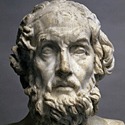|
somehow my alienware sff with a 970 managed with 330W
|
|
|
|

|
| # ? May 28, 2024 08:51 |
|
loquacius posted:Nnnnnope. I asked in the hardware questions thread and "try replacing the power supply first" was the most specific advice I got. I'll give it a try tomorrow before I go spending $800 I guess (or $600 if I end up not replacing the GPU). Either way this is all great advice, thanks guys! Yeah, clearing the CMOS is a good idea. Removing the coin battery and holding the power button down for a minute before replacing it is another thing worth a shot if just clearing the CMOS doesn't do it. Years ago I had an ASUS board that would occasionally lock up, and the only way I could get it to play nice again was to unplug it, hold the power button for a few seconds, and then it would boot right up afterward.
|
|
|
|
I'll do a trip report on my first build that came out of recommendations from here. PCPartPicker Part List CPU: Intel Core i5-12600K 3.7 GHz 10-Core Processor ($279.98 @ Newegg) CPU Cooler: Scythe FUMA 2 51.17 CFM CPU Cooler ($59.99 @ Amazon) Motherboard: Asus TUF GAMING Z690-PLUS WIFI D4 ATX LGA1700 Motherboard ($289.99 @ B&H) Memory: G.Skill Ripjaws V 16 GB (2 x 8 GB) DDR4-3600 CL16 Memory ($77.99 @ Newegg) Storage: Western Digital Blue SN570 500 GB M.2-2280 NVME Solid State Drive ($49.99 @ Amazon) Video Card: NVIDIA GeForce RTX 3080 10GB 10 GB Founders Edition Video Card (Purchased For $0.00) Case: be quiet! Pure Base 500DX ATX Mid Tower Case ($107.89 @ Amazon) Power Supply: Thermaltake Toughpower GF1 PE 850 W 80+ Gold Certified Fully Modular ATX Power Supply ($99.99 @ Amazon) Total: $965.82 Prices include shipping, taxes, and discounts when available Generated by PCPartPicker 2022-02-19 19:29 EST-0500 (I also bought an extra case fan $8 and a mounting bracket $7 for my cooler. I used a $10 30x30mm thermal pad.) First off I'll start by saying I got a bad PSU, which is an experience I wouldn't wish on anybody starting their first build. The odds of this happening seem to be about 1/20 with the Thermaltake Toughpower I got. I am fairly sure it was delivered malfunctioning and not anything I did since I used it maybe for a few hours before the problems started. I put the system together correctly the first time and it posted, which was a huge relief. Then after that it started not powering on and powering off intermittently. This is a nightmare to debug. At first I thought I had plugged in the CPU power wrong or damaged it. Then I thought there might be a short on the board, given that I never installed mobo risers (I didn't receive any and I don't think my case needs them). Inside the case there was a 3pin m4 cndz male and female plugged into each other that came that way from the factory. I considered that was the short but after unplugging I checked every fan and tested every usb and audio connector on the case and back mobo panel and they worked fine. I figured out that was to an internal RGB strip in the case. I did not reset the CMOS. I tore the system apart several times. This took a day or two. Eventually I decided the clicking of the power supply and the Heisenbug nature of the post issues were PSU related. Luckily by the time I settled on the PSU as the cause Amazon sent me one within a few hours. They have a new feature now where you can return the item in its commercial packaging to Whole Foods which is handy. I did save $20 on the PSU because of a price drop that happened between the time I bought it and it failed. Be careful if this happens to you that you "return" the old one and buy a new one instead of "replacing" it. If you "replace" it Amazon won't honor the price difference. The PSU seemed to be the problem because I haven't had any issues since installing the new one. This case has vents so I think for air flow the fan should be pointed down. I don't think you would have issues with the draw fan pointed up but you know the ambient temperature is much hotter inside the case. Really before the PSU fiasco it took a day or so to install Windows 11 from macOS. The issue here is that putting Windows 11 on a USB drive literally needs FAT32 and `wimlib-imagex split` (https://alexlubbock.com/bootable-windows-usb-on-mac). You can't use NTFS or the universal drive format (which is what I had when I used `dd` and `rsync`). Windows will appear to work quite far into the install but then it will barf with no helpful error code. This is the kind of maddening stuff which makes me dislike Windows. (Why work partially on an incorrect file format and then not say anything?????) Many sites suggest incorrect methods. The case comes with three fans which is probably enough. My fourth one, which I mounted on the front as a second front fan, gives me peace of mind but I doubt it's doing much. I don't see any reason for a second exhaust fan (a fifth fan) on the top of the case, and I suspect it might even harm the airflow by drawing it out too early. I got a four-pin fan but the case comes with three-pin fans. The four pin fans are better but the mobo BIOS I have claims to auto-detect the fan-types. There is one fan inside the case that spins up from time to time and is very loud. I haven't pinned down which. The CPU power is in a difficult spot to reach, and that is the one thing I would wire up from the PSU to the mobo before installing the mobo inside the case, especially with the giant Scythe FUMA 2 cooler in the way and the top case fan. Originally I was considering getting a gaming laptop, it wasn't until much later, maybe after I had purchased everything, that I learned that the equivalently-named laptop GPUs provide about half the performance of their desktop counterparts. Add on top of that all the bad thermals and noise of the laptop, and inconvenience for gaming, and they would be a non-starter for me, without even considering other aspects. Playing the last gen games I have the graphics card doesn't get above mid-60įs and the chip above low-40sįC. This is at capped 144 frames a second on ultra settings. I used a $10 30x30mm thermal pad instead of paste. The penalty for this is only supposed to be about a degree on the low end, though it climbs they higher you go temperature wise. I am glad I went with the pad and don't have any intention of changing for now. One of the big pluses is you don't have to schedule a recurring calendar event to change dried thermal paste every few years. I feel it also helped during repeated assembly and disassembly. Shortly before I powered on for the first time I watched a video on newbie mistakes and learned I was about to put one of the memory sticks in the wrong channel. They need to be separated. I had positioned mine incorrectly. I had moved them all the way away from the cooler in part because the Scythe FUMA blocks one of the memory channels unless you raise the FUMA's front fan to what I would consider slightly out of position, so keep that in mind: if you have 4 sticks of memory the Scythe is going to hit closest ddr port unless you move up the fan about 1cm, putting it visually off center on the heatsink/aerofoil. But it's probably fine. The hard drive is about the size of a stick of gum which blew me away. I put it under the big heat sink in slot four. Apparently this doesn't matter at all for thermals or hard drive performance. Since this isn't my main driver I decided to save $50 and go with a smaller drive. I have four slots so I can always spend the same $50 I saved to get the exact storage capacity back. (I went down to 500G from 1TB). I'm amazed by how fast the NVME drives are. The system boots and shuts down in no time, which I assume is due to the drive. It's weird how far some of the tech has come and how far some of it has stayed behind. The drives are practically disappearing, but there's still a giant outdoor air-conditioner sized heatsink in the middle of everything. It's hard not to compare the nine total fans in the case to the zero on an M1 MBA. Granted, the on-board graphics aren't comparable, but the GPU here is only +2. The drives shrinking has to be due to the advent of mobile technology. There is plastic under both M.2 heat sinks. I decided to take all of it off even though I was only using one slot under the heat sinks. There is also plastic on the wifi chip and maybe something else I am forgetting. The FUMA did not have plastic on the cold plate on mine though I had a moment of panic where I thought maybe I missed this during the PSU issues. The board I got is overkill and I would've gotten the B660 if it had been available. That said I don't really know what the differences would be. I did go into a Best Buy to get my Z690 and I learned that Best Buy has a lot of cool stuff these days and their prices are not terrible. The last time I had seriously been in one was maybe ten or fifteen years ago and all I remember them having was offbrand junky keyboards and a bunch of bad electronics. I said I didn't want any RGB on my case but I've been enjoying the RGB on the Asus mobo and the be quiet! Pure Base 500DX case and I haven't turned any of it off yet. The glass panel is cool and I'm glad I got that as well. There is a decent amount of empty space in my case which makes me see why there are smaller cases for sale. I think aesthetically it looks fine and I don't really care about the footprint in my house. Given the choice I would probably keep my case size. I do wonder what the considerations are for going to a smaller case. It was easy to keep all the cables hidden from view inside the back panel. I'm holding out for a new monitor and the waiting is killing me. Really I want an M28U but they're not available. So I'm waiting for a M27Q or and M27Q-P or an M32U. I want a discount. Newegg is doing the M32U for $700 right now but it's not as good as the $640 deal they just ran and it's still a lot of money. I still have a 1080p monitor. One of the attractive features of these Gigabyte monitors is they come with (apparently) pretty good KVM switches. I've been looking at standalone KVM switches and the good ones seem to run around $100-$250+ for what I have in mind. I don't know anything about KVM switches. I have a deskop and a laptop and (eventually) two monitors, and it seems like you start getting into expensive territory if you want to run two monitors including high refresh 4k to two systems and one set of peripherals. You would think this would be a $10 box with three flippers but no. I'm also in the market for some streaming gear. Especially deals on streaming gear. I'm not sure where I would go next with this. Possibly look into water cooling or radiators to further reduce fan noise. Overall I'm stoked with this build and thankful to everyone who helped.
|
|
|
|
how the hell did you get a free 80FE
|
|
|
|
Rexxed posted:*storage/cooler advice* Thanks a lot, very helpful and exactly what I was looking for. Had been putting off retiring those older drives as I wanted that extra storage (but as Begall points out it's not that much in total) and had it in my head that NVMe drives were still really dear, but have found some 1TB ones for £80-90. Perhaps I'll seriously look into buying a NAS as I've been thinking about it for a while, and want something to rip my physical media to. *edit* removing those drives has taken my power consumption down to 560W - is that PSU too much now? Carpet fucked around with this message at 15:13 on Feb 20, 2022 |
|
|
From a friend of a friend:quote:"13 year-old currently using an Xbox for gaming (Apex, Forza, Fortnite, Minecraft) but has saved-up a £600 budget for a PC The kid's not gonna do better than something like this at that price, right? https://www.ebuyer.com/1288711-alphasync-diamond-amd-ryzen-5-16gb-ram-500gb-ssd-gaming-desktop-pc-as-d6211 I've tried to make it clear that they need to spend more money to not be wasting their money, but it seems to be falling on deaf ears. Like, CoolCab found this: https://www.hotukdeals.com/deals/legion-t5-amd-5600g-16gb-3200mhz-ram-3060-rtx-education-store-3888811?page=2#comment-46919614 but they're making it sound like that extra £200 isn't happening. At least with a 5600G prebuilt he might one day be able to put a GPU in there...
|
|
|
|
|
At the < £600 price range I would seriously look closely at people selling otherwise new PCs with used graphics cards via FB marketplace or similar. I say this not only because I do that ( ) but because the price:performance is so much better than on even a 5600g prebuilt. That APU is something like 1050 level GPU performance, when you could expect to get a GTX 970 (perhaps double the performance) for £550 and you have the benefit of a 970 to sell to help fund a new card. ) but because the price:performance is so much better than on even a 5600g prebuilt. That APU is something like 1050 level GPU performance, when you could expect to get a GTX 970 (perhaps double the performance) for £550 and you have the benefit of a 970 to sell to help fund a new card.
|
|
|
Begall posted:At the < £600 price range I would seriously look closely at people selling otherwise new PCs with used graphics cards via FB marketplace or similar. I say this not only because I do that ( Yeah, I've been looking on there a bit, there are gaming PCs but they tend to be pretty old hardware. I'll tell em to seriously consider second hand EDIT yeah, at least three plausible systems in their area I've found already lol https://www.facebook.com/marketplac...6a-d152185f545c https://www.facebook.com/marketplac...6a-d152185f545c https://www.facebook.com/marketplac...b4-970abb855593 Barry Foster fucked around with this message at 15:55 on Feb 20, 2022 |
|
|
|
|
Alan Smithee posted:how the hell did you get a free 80FE not free just bought in advance. was for msrp though.
|
|
|
|
Barry Foster posted:Yeah, I've been looking on there a bit, there are gaming PCs but they tend to be pretty old hardware. I'll tell em to seriously consider second hand Not my geographic area but if theyíre worrying about older hardware being used they should be able to find PCs which are literally all new bits + a used GPU for that budget. With that being said, the ones youíve linked should perform really well and are good for the money (and will be full of resellable parts when upgrading), as long as the risk is seen as acceptable.
|
|
|
|
Carpet posted:Thanks a lot, very helpful and exactly what I was looking for. Had been putting off retiring those older drives as I wanted that extra storage (but as Begall points out it's not that much in total) and had it in my head that NVMe drives were still really dear, but have found some 1TB ones for £80-90. Perhaps I'll seriously look into buying a NAS as I've been thinking about it for a while, and want something to rip my physical media to. Nope! Most power supplies have the best efficiency at half their rated power draw, and as they age they tend to lose a little capacity. Also they don't use all of the power all of the time, the system will only use what it needs. Seasonic is good and a 750 Watt will last a long time. I often shop around for longer warranties and 10 years is pretty common for the good ones. If you measured the power from the wall with a Kill-A-Watt or similar you'd probably find the computer using about 100W or less while just booted up and idling, it will only get to maximum draw when everything is working really hard, CPU and GPU being the main items that scale their power consumption up as they do more work.
|
|
|
|
My current desktop (Core i5 760, 8GB DDR 1333MHz (4x2GB), GeForce GTX 950 2GB) is rather old and while I only play older games (released up to around 2015) I've noticed that it is sometimes lacking. We cleaned out some unused computers at work and I brought one (Dell Optiplex 7040, Core i5 6500, 8GB DDR4 2133MHz (2x4GB)) home to mess around with linux, but I realised later that it might be a bit better than my current gaming desktop. However, the optiplex doesn't have a graphics card other than the integrated, and its a small form factor case so it won't fit normal sized graphics cards. Would it make sense to get a low profile card to stick in the optiplex and use that for gaming, and if so, which card should I get? I don't think it's possible to upgrade the PSU or transfer the motherboard to another case without way too much pain due to everything being dells proprietary form factors.
|
|
|
|
MadlabsRobot posted:My current desktop (Core i5 760, 8GB DDR 1333MHz (4x2GB), GeForce GTX 950 2GB) is rather old and while I only play older games (released up to around 2015) I've noticed that it is sometimes lacking. We cleaned out some unused computers at work and I brought one (Dell Optiplex 7040, Core i5 6500, 8GB DDR4 2133MHz (2x4GB)) home to mess around with linux, but I realised later that it might be a bit better than my current gaming desktop. However, the optiplex doesn't have a graphics card other than the integrated, and its a small form factor case so it won't fit normal sized graphics cards. Would it make sense to get a low profile card to stick in the optiplex and use that for gaming, and if so, which card should I get? I don't think it's possible to upgrade the PSU or transfer the motherboard to another case without way too much pain due to everything being dells proprietary form factors. What's the PSU rated for? You could likely fit up to a 1050ti or 1650 assuming the power supply could handle it
|
|
|
|
Grand Fromage posted:Also if you need a key, BrownThunder sells them (and other MS keys) for $19 in SAMart. I've gotten them twice and they are legit. Good to know. Thanks!
|
|
|
|
MadlabsRobot posted:My current desktop (Core i5 760, 8GB DDR 1333MHz (4x2GB), GeForce GTX 950 2GB) is rather old and while I only play older games (released up to around 2015) I've noticed that it is sometimes lacking. We cleaned out some unused computers at work and I brought one (Dell Optiplex 7040, Core i5 6500, 8GB DDR4 2133MHz (2x4GB)) home to mess around with linux, but I realised later that it might be a bit better than my current gaming desktop. However, the optiplex doesn't have a graphics card other than the integrated, and its a small form factor case so it won't fit normal sized graphics cards. Would it make sense to get a low profile card to stick in the optiplex and use that for gaming, and if so, which card should I get? I don't think it's possible to upgrade the PSU or transfer the motherboard to another case without way too much pain due to everything being dells proprietary form factors. Find a used z170/z270/b150/b250 motherboard and you can make use of the CPU + RAM with your current components at least
|
|
|
|
change my name posted:What's the PSU rated for? You could likely fit up to a 1050ti or 1650 assuming the power supply could handle it It says 180W max on the PSU, it's an AC180ES-00.
|
|
|
|
MadlabsRobot posted:It says 180W max on the PSU, it's an AC180ES-00. Yeah nope, that won't handle a dedicated graphics card at all. Better to start fresh or repurpose what you can from inside
|
|
|
|
I think Iím gonna start looking at building a new computer soon. Whatís the hardest parts to get right now?
|
|
|
|
|
Begall posted:Find a used z170/z270/b150/b250 motherboard and you can make use of the CPU + RAM with your current components at least To follow up on this, eBay UK has a used mATX z170 board up for £60: https://www.ebay.co.uk/itm/ASRock-Z170M-Pro4S-LGA1151-Skylake-Motherboard-with-Backplate-IO-Shield-/294812558770 Guessing youíre in the US but I donít expect prices there to be radically different
|
|
|
|
Barry Foster posted:From a friend of a friend: Honestly they should just get an Xbox series X
|
|
|
|
Invalid Validation posted:I think Iím gonna start looking at building a new computer soon. Whatís the hardest parts to get right now? *taps the thread OP*
|
|
|
|
Invalid Validation posted:I think Iím gonna start looking at building a new computer soon. Whatís the hardest parts to get right now? 
|
|
|
|
functional posted:I'll do a trip report on my first build that came out of recommendations from here. Thanks for sharing and good job diagnosing the PSU issues, sounds frustrating! Just wanted to comment on a couple of things here to clear them up if anyone else reads them and gets the wrong idea: we told you this before, but if you're getting an overclockable K series chip you should be getting a z690 board or else you're wasting the potential of the chip, so while that specific board may be slight overkill for your needs, the z690 chipset absolutely wasn't. RAM and CPU cooler compatibility differs board by board, and obviously also your RAM height, you can't make straight generalisations. The Fuma 2 is generally very good for compatibility because it has cutouts on one side which you can position according to either the VRM heatsink or RAM heatplate. And regarding technology not developing with heatsinks, it's kind of the opposite way round. The faster and thus hotter chips run, the more cooling capacity is required, and thus the bigger the heatsink you need to dissipate all that extra heat. A radiator is a radiator, it's difficult to make too many advances with the concept of it. Water cooling/radiators don't reduce noise necessarily. A big highly perfomant air cooler, like you have, can be quieter than an AIO because with an AIO you have the constant pump noise. You should look at setting fan curves in BIOS. Edit: also cooling in laptops and PCs aren't comparable. Laptops have a much much lower TDP and have less heat to vent, and are much more limited performance wise as a result. Butterfly Valley fucked around with this message at 20:07 on Feb 20, 2022 |
|
|
|
Begall posted:Find a used z170/z270/b150/b250 motherboard and you can make use of the CPU + RAM with your current components at least Seems like this is the way to go then. Are there any current graphics cards that would make sense with the "new" setup or should I go for older, used ones?
|
|
|
|
Clearing CMOS worked!!! With the new power supply anyway. Once the baby goes to sleep I'm gonna try switching it out for the old one to see if I can return the new one and get my old computer back for no money spent. Thanks, guys, I had no idea that was even a thing 
|
|
|
|
Iím debating whether to replace my Ryzen 3900X with a 5800X3D in a few months or wait a bit longer and get a Zen 4 CPU. The former would still be compatible with my motherboard, but I wonder if I would regret it over the long run.
|
|
|
|
MadlabsRobot posted:Seems like this is the way to go then. The only cheap new card is the RX 6500XT, but 100% not recommended on a PCIE 3 system. The classic good value card to get would be a GTX 970, unbeaten on price:performance and certainly much stronger than the 1050 type card you were thinking of. The next worthwhile used step ups from a 970 would be a 980 Ti/1070 (effectively equivalent), then a 1080, 1660 or 1660 Super. Depending on your budget itís worth checking the costs of these against a new RX 6600 - the least expensive new card thatís actually competitive if priced somewhere in the region of the RRP.
|
|
|
|
Almost Smart posted:Iím debating whether to replace my Ryzen 3900X with a 5800X3D in a few months or wait a bit longer and get a Zen 4 CPU. The former would still be compatible with my motherboard, but I wonder if I would regret it over the long run. I'm waiting to see the pricing and availability on the 5800X 3D, but the equation for me is a little different since I'd be upgrading from a 3600X and would expect a bigger performance jump.
|
|
|
|
Almost Smart posted:Iím debating whether to replace my Ryzen 3900X with a 5800X3D in a few months or wait a bit longer and get a Zen 4 CPU. The former would still be compatible with my motherboard, but I wonder if I would regret it over the long run. We all thought the 5800X3D was coming in like january or early this month. Then AMD said spring. Now some rumors are saying that Zen 4 may have been pushed up to early Q3 because AMD doesn't like being behind Intel again. Maybe you should just wait, especially since the 3900X is still a pretty reasonable CPU.
|
|
|
|
I love this image but it really has to be disheartening to those on the receiving end when they realize that it is absolutely not a joke.
|
|
|
|
OK, so it looks like pcpartpicker works in Canada. After more research and generally absorbing useful info from this thread, here is my likely build: PCPartPicker Part List CPU: Intel Core i3-10105F 3.7 GHz Quad-Core Processor ($102.75 @ Vuugo) CPU Cooler: Scythe Shuriken Rev. B 3 11.81 CFM CPU Cooler <-- already own this; yeah it's the old generation, but apparently the clips for LGA 1200 are identical to LGA 1156, so I can just keep using it Motherboard: MSI H510M-A PRO Micro ATX LGA1200 Motherboard ($99.99 @ Memory Express) Memory: Patriot Viper Steel 32 GB (2 x 16 GB) DDR4-3000 CL16 Memory ($154.99 @ Amazon Canada) Storage: Western Digital WD_BLACK SN750 SE 500 GB M.2-2280 NVME Solid State Drive ($69.98 @ Amazon Canada) Storage: Samsung 870 Evo 1 TB 2.5" Solid State Drive ($139.99 @ Amazon Canada) <-- already own this Video Card: MSI GeForce GTX 1050 2 GB Video Card <-- already own this Case: Cooler Master MasterBox Q300L MicroATX Mini Tower Case ($64.98 @ Amazon Canada) Power Supply: EVGA G5 650 W 80+ Gold Certified Fully Modular ATX Power Supply ($108.00 @ Amazon Canada) Monitor: Asus VH222H-P 21.5" 1920x1080 Monitor <-- already own this, plus a Dell 1024x768 thing that's too old to be listed Total: $740.68 Prices include shipping, taxes, and discounts when available Generated by PCPartPicker 2022-02-20 17:13 EST-0500 Possible stretch goal: upgrade CPU to i5-11400F. This seems like the best bang for buck in terms of benchmarks. Any thoughts or issues with this?
|
|
|
|
I get it but the last time I came to the thread to figure out my build the OP was pretty out of date and the OP just says everything is hosed but I know just by reading the past few pages that not everything is camp discord forever to get what you need. Just trying to get an idea on what I might have to start camping discords for.
|
|
|
|
|
Invalid Validation posted:I get it but the last time I came to the thread to figure out my build the OP was pretty out of date and the OP just says everything is hosed but I know just by reading the past few pages that not everything is camp discord forever to get what you need. Just trying to get an idea on what I might have to start camping discords for. Mainly just GPUs, it seems? Unless you're wanting other components as they release or something, they generally seem pretty available right now.
|
|
|
|
Invalid Validation posted:I get it but the last time I came to the thread to figure out my build the OP was pretty out of date and the OP just says everything is hosed but I know just by reading the past few pages that not everything is camp discord forever to get what you need. Just trying to get an idea on what I might have to start camping discords for. It's just GPUs, and even then the supply is a lot better than it has been. What I did was just watch gpudrops.com, you can filter out all the scalpers and poo poo. Once I snagged a card/mobo bundle there I went to buy everything else. If you're near a Microcenter they have a reasonable supply now, check them too. Just anecdotally I started seriously trying (by which I mean Newegg shuffle and checking that site a few times a day) and found a good card combo in about a week. I didn't check discords or anything. Other components also have marginal price increases now because of General Fuckery but availability isn't an issue. Grand Fromage fucked around with this message at 23:30 on Feb 20, 2022 |
|
|
|
Thank you thatís what I needed.
|
|
|
|
|
Though it's worth noting that the GPUs that are available tend to be like 30 - 80% over MSRP. You CAN buy them through bundles on newegg or antonline, or from micro center, or by using the best buy app to try to find stores with fresh returns, but you're going to pay a premium either way. Unless you somehow manage to luck into a Founders Edition card, which are still sold for their launch MSRP (though they are extremely rare) You should also play the newegg shuffle every day: https://www.newegg.com/product-shuffle (signups tend to be in the morning every weekday). The odds are low, but you could get lucky.
|
|
|
|
I paid $1200 for a 3070ti in December, and I have not seen any significantly better deals here since then 
|
|
|
|
Yeah for sure, you're paying for it. But I checked into GPUs last year and there just wasn't a realistic option to get one at all other than paying a scalper an obscene amount or camping overnight in Microcenter's parking lot. It's not that bad anymore.
|
|
|
|
Wibla posted:I paid $1200 for a 3070ti in December, and I have not seen any significantly better deals here since then That is literally just the ebay scalper price for that card. Any 3070 Ti found at retail will be cheaper, including from the sources I listed above (Newegg has several 3070s and 3070 Tis in bundles right now, as does AntOnline). EVGA has also been putting the 3070 Ti on their DIY site for $830, where it's usually available for a few hours before it's sold out. Check back in the early afternoon during weekdays. (though I'd like to stress that the 3070 should be preferred over the 3070 Ti when it's available)
|
|
|
|

|
| # ? May 28, 2024 08:51 |
|
Might be worth mentioning that I'm in Norway, things are still dire here 
|
|
|