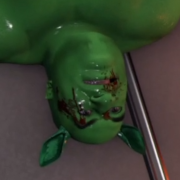|
Computer viking posted:Though that said, if everyone had their documents in gdrive or onecloud, it would greatly reduce data loss to dead and lost hardware. Which is not nothing. Yeah, it's better than nothing, but in that way that a bad solution can be yet another reason that people don't spend effort on a good solution. Fruits of the sea posted:I'm a giant nerd but I also sync keepass to google drive which is probably not best practice. I and my bank account are of absolutely zero interest to anybody though Syncing your keepass across google drive is fine. I use keepass, am a mega-nerd, and sync between PC and phone with gdrive. The thing that protects your keepass database is that you have a strong master password, and the encryption on the database is resistant* against brute-force attacks. You should feel absolutely fine about the possibility of someone else stealing a copy of your password database, because it will be useless to anyone but the NSA. (You do have a strong password, right?) What I'm talking about is the data loss aspect: what happens if you get some cryptolocking ransomware on your PC, and it turns all your files into encrypted garbage? And that gets automatically synced to the cloud, and from there to your phone & other devices. Assume maximum perversity. Now you are locked out of your own accounts because you don't have the passwords anymore. That's why you need a backup of your keepass database file somewhere that isn't synced with the cloud. That file is pretty important, and clouds -- especially free clouds -- make no guarantees about data integrity. Backups, preferably offline or otherwise secured so that ransomware can't touch it, are important. tl;dr cloud sync good, but treat clouds like they are as temporary as their namesake *especially if you look at the extra options for key transformation
|
|
|
|

|
| # ? May 24, 2024 07:28 |
|
Klyith posted:What I'm talking about is the data loss aspect: what happens if you get some cryptolocking ransomware on your PC, and it turns all your files into encrypted garbage? And that gets automatically synced to the cloud, and from there to your phone & other devices. Assume maximum perversity. Now you are locked out of your own accounts because you don't have the passwords anymore. That's a really good point, thanks! So a back-up of the key should be stored air-gapped in case of a drive-by cryptolocker spreading through my devices. As for secure master password, I periodically cycle through what is vaguely similiar but not obscure and very long molecule names which are completely unrelated to my profession but which I remember for god knows what reason. Fruits of the sea fucked around with this message at 16:28 on Feb 21, 2022 |
|
|
|
Fruits of the sea posted:That's a really good point, thanks! So a back-up of the key should be stored air-gapped in case of a drive-by cryptolocker spreading through my devices. Yes to the air gap, and because that key file is so drat important, having several copies is highly recommended. Storing those copies on normal USB storage won't cut it, either, as cheap(ish) flash drives are prone to file corruption. If the key file gets corrupted, there's nothing you can do to repair it because the data in it is (supposed to be) random, meaning you can't reasonably guess your way back to something 'close enough' like you could with a busted image or video file.
|
|
|
|
Fruits of the sea posted:As for secure master password, I periodically cycle through what is vaguely similiar but not obscure and very long molecule names which are completely unrelated to my profession but which I remember for god knows what reason. Don't bother rotating your master password. It isn't gaining you anything in security, especially with a DIY system like keepass. Instead use that mental bandwidth to memorize a longer password / passphrase. Whatever source material that helps you keep a password memorized is fine. But when you're using words as a passphrase, you want at least 3-4 words. So "dimethyl hexaflouride" is just 2 words, despite being a chemical that doesn't exist. Each of those words might occur independently in a dictionary, dictionary attacks combine everything at random. But I'd guess you're probably good -- the amusing thing about a good password manager is that your master password can be weaker than the account passwords that it is protecting. Keepass is cranking it through at least 60000 hash operations before it decrypts, while your bank is probably only doing 1. That's what protects your database against brute force guessing.
|
|
|
|
I bought a new keyboard and completely forgot to check if it had dedicated media buttons (it doesn't). I only really need Play/Pause as I watch a lot of online video content and take notes on it. Is there a relatively simple way of remapping a key to that function? This keyboard has two separate Windows keys, for example, so I'd have no issue losing the second one. I know AHK is a thing but it seems like overkill for just one button?
|
|
|
|
dpkg chopra posted:I bought a new keyboard and completely forgot to check if it had dedicated media buttons (it doesn't). This is old but still works fine on Windows 10. https://m.majorgeeks.com/files/details/keytweak.html It remaps them at a registry level.
|
|
|
|
I don't think AHK is particularly resource-heavy if that's what you're referring to by overkill, but if you don't want to mess with AHK, Microsoft Keyboard manager which is part of PowerToys might be able to do what you need.
Badly Jester fucked around with this message at 21:06 on Feb 21, 2022 |
|
|
|
Thank you both for the solutions! I tried to Google it but I kept getting results about function keys on laptops.
|
|
|
|
dpkg chopra posted:Thank you both for the solutions! I tried to Google it but I kept getting results about function keys on laptops. Are you sure it doesn't have keys? All the keyboards I have in my house have FN+ keys for media playing, usually on the F keys.
|
|
|
|
Medullah posted:Are you sure it doesn't have keys? All the keyboards I have in my house have FN+ keys for media playing, usually on the F keys. This is an external keyboard, I forgot to clarify, sorry. And no, it doesn't have any special keys, I purposely bought the most basic-rear end Logitech keyboard and then forgot that I would no longer have the media keys the laptop has.
|
|
|
|
dpkg chopra posted:This is an external keyboard, I forgot to clarify, sorry. And no, it doesn't have any special keys, I purposely bought the most basic-rear end Logitech keyboard and then forgot that I would no longer have the media keys the laptop has. Yeah I assumed you meant external, I just looked at mine and they all have the keys so I figured I'd ask. One's a cheap Logitech as it so happens. 
|
|
|
|
PowerToys was a breeze, thanks for the suggestion!Medullah posted:Yeah I assumed you meant external, I just looked at mine and they all have the keys so I figured I'd ask. One's a cheap Logitech as it so happens. I actually went to look over at my wife's basic-rear end Logitech and it does have media keys! Only difference is that mine is wired and hers wireless. Huh. dpkg chopra fucked around with this message at 21:20 on Feb 21, 2022 |
|
|
|
Klyith posted:Don't bother rotating your master password. It isn't gaining you anything in security, especially with a DIY system like keepass. Instead use that mental bandwidth to memorize a longer password / passphrase. Additionally, you get more brute force protection out of expanding the problem space than making it longer. Throw a random number and a few symbols, hell even a period or comma at the end. It'll be significantly more difficult to hit without doing an exhaustive search.
|
|
|
|
What's the best DOSBox frontend?
|
|
|
|
Doesn't retroarch have cores for that?
|
|
|
|
A 486 
|
|
|
|
All other things being equal, using an NVME and a 100Mbps network connection how long should I plan for if I need to re-install Windows from within Windows (the Reset my PC function)?
|
|
|
|
It takes longer to wipe than it does to set it back up again in my experience, 30 minutes should do it.
|
|
|
|
Ynglaur posted:All other things being equal, using an NVME and a 100Mbps network connection how long should I plan for if I need to re-install Windows from within Windows (the Reset my PC function)? This takes longer than just installing off a flash drive, which is the way you should do it.
|
|
|
|
I have a very strange Adobe PDF question, that I think goes into Windows, and I'm hoping someone can help me. So I'm trying to copy and paste from Adobe PDF to literally anything else. Word, Drupal, Wordpress, etc. When I copy from a field in the PDF, it picks up everything I want to, and I can see it in the clipboard viewer. The PDF field is a text box where people can enter their information, and it has "Make Rich Text Format" in checked in the properties. However, if I have more than one hyperlink in the document, it will only paste that final hyperlink and nothing else. If I only have one hyperlink, it pastes everything else fine. Has anyone ever run into this or have any ideas of what to do? What I'm assuming is because that Adobe field is in RTF, some backend code gets picked up, and when pasting gets stripped out along with everything else before the hyperlink. If you have any idea of where I can start looking I'd much appreciate it. Thanks!
|
|
|
|
|
Can you win+shift+s and then OCR in the destination?
|
|
|
|
Yeah but unfortunately I lose the hyperlinks that're necessary for the page, and that wouldn't really work for a website. I've also tried using the select tool, which does work, but if it's beyond the range of the textbox it just doesn't pick anything else that's not visible (which makes sense).
|
|
|
|
|
Can you open the PDF in MS Word, have it butcher the formatting but give you the text and links intact, and copy + paste from there?
|
|
|
Thanks Ants posted:Can you open the PDF in MS Word, have it butcher the formatting but give you the text and links intact, and copy + paste from there? I can but apparently with Adobe it'll only export what it can see in the field for some reason? So if it goes beyond the parameters of the textbox it's just not gonna bring it over. So I exported this to HTML and looked at the source code, and for whatever reason, it strips out the <a href> tags on the URLs, but not on the mailto: field. This is so weird, but I feel like I'm strangely making progress? So I think there's something in the encoding backend that's looking at the <a href> tag, stripping it out for whatever reason, but beyond that also stripping everything before the link it actually pastes. EDIT: So I did try to export it to Word and it didn't even bother exporting the form itself. Just comes over as { SHAPE \*MERGEFORMAT } I don't even know now Seth Pecksniff fucked around with this message at 20:46 on Feb 28, 2022 |
|
|
|
|
What is the best free software if I want to trim a video down to a certain time-length like I can crop a photo using GIMP? Currently I do it by uploading it to YouTube and then re-downloading it. You'd think my Android phone's camera app would be able to do it, given that it allows cropping the video and applying various filters like sepia tone, but it does everything but trim.
|
|
|
|
galenanorth posted:What is the best free software if I want to trim a video down to a certain time-length like I can crop a photo using GIMP? Currently I do it by uploading it to YouTube and then re-downloading it. You'd think my Android phone's camera app would be able to do it, given that it allows cropping the video and applying various filters like sepia tone, but it does everything but trim. If you don't mind using a command line interface, FFmpeg is excellent at this and has the added bonus that you can trim the video without reencoding it. If you'd rather have a GUI my suggestion would be Shotcut, simply drag the clip into the timeline, pick the point you want to trim, press S to slice, delete the excess and export.
|
|
|
|
galenanorth posted:What is the best free software if I want to trim a video down to a certain time-length like I can crop a photo using GIMP? Currently I do it by uploading it to YouTube and then re-downloading it. You'd think my Android phone's camera app would be able to do it, given that it allows cropping the video and applying various filters like sepia tone, but it does everything but trim.
|
|
|
|
Flipperwaldt posted:When I open a video for editing in Google Photos on Android, the sort of timeline below the video preview has handles at the beginning and end that I can drag around for trimming. There's no button or label for it, so it's easily overlooked. That worked. Thank you both!
|
|
|
|
Is there a way to basically prevent Windows from ever opening a new window on a certain monitor? Or just force everything on the primary? It drives me nuts like 1/2 the windows I open end up on a smaller side monitor for some reason and need to be dragged back to main even if I've dragged them over before. I know it's supposed to save that info but it never does.
|
|
|
|
Displayfusion can probably do that
|
|
|
|
c0burn posted:Displayfusion can probably do that Unfortunately I've tried Displayfusion triggers to move windows when they are created to the main monitor but it works pretty inconsistently. I've tried various delay values and settings but it doesn't help. I like Displayfusion for the better multi monitor taskbar but everything I've tried with triggers is pretty flaky.
|
|
|
|
FuzzySlippers posted:It drives me nuts like 1/2 the windows I open end up on a smaller side monitor for some reason and need to be dragged back to main even if I've dragged them over before. I know it's supposed to save that info but it never does. The position on screen where a program opens is up to the program, windows has almost nothing to do with it. Most programs save where they last were, and do it with just a basic x/y coordinate that's oblivious to monitors. Programs can get the monitor layout from windows, but most of the time they only use that for secondary windows to avoid splitting windows across 2 monitors. One big exception is games and other 3d apps. They see 2 instances of your video card; if you want a game to open on monitor 2 you generally have to set it to use video card #2 in the settings. Your big main monitor is definitely the primary / #1 monitor right?
|
|
|
|
PowerToys FancyZones has an experimental setting to "Move newly created windows to the current active monitor". That may be worth trying out.
|
|
|
|
Would this be the thread to ask about JSON customisation in Microsoft Teams/SharePoint?
|
|
|
|
WattsvilleBlues posted:Would this be the thread to ask about JSON customisation in Microsoft Teams/SharePoint? The Windows Enterprise thread might be a better bet, but I don't think anyone's gonna get salty if you ask here.
|
|
|
|
Unfortunately, I have Fancy Zones installed with that setting. I should probably have mentioned all the crap I've tried.Klyith posted:The position on screen where a program opens is up to the program, windows has almost nothing to do with it. Fullscreen games always open on the correct monitor but windowed ones bounce around. My main monitor is primary but unfortunately my video card with the ports I have to plug these monitors into (DP for main, DVI/HDMI for side) the main always ends up as #2. The number isn't *supposed* to matter but I've thought it might be a culprit. It seems like it's impossible to change on the OS side. I've thought if I could just assign a different "desktop"/space (whatever you call that you can access with win+tab) to the second monitor it'd solve the problem (since they are supposed to not interact), but it doesn't seem like it's possible.
|
|
|
|
Toast Museum posted:The Windows Enterprise thread might be a better bet, but I don't think anyone's gonna get salty if you ask here. I'll pop into the other thread, cheers.
|
|
|
|
FuzzySlippers posted:My main monitor is primary but unfortunately my video card with the ports I have to plug these monitors into (DP for main, DVI/HDMI for side) the main always ends up as #2. The number isn't *supposed* to matter but I've thought it might be a culprit. It seems like it's impossible to change on the OS side. Settings -> system -> display -> click on the monitor you want to be #1, scroll down, check the box for "make this my main display" I have the same setup as you, a DP main monitor and an old DVI second connected via HDMI-DVI cable. Like you, the video card at first had the bios screen over on the HDMI connection and defaulted that monitor to primary. The secret to fixing this is to power down the PC, disconnect the secondary monitor, and boot up until the OS loads. Then connect the secondary monitor. Just once, and you're good until your replace your video card or monitors. The video card remembers which monitor it last used for a successful boot, and will keep that as primary when other monitors are connected. They must have a little non-volatile storage for that, fully unplugging the PC doesn't reset it. (This procedure makes zero difference to Windows, it's just nice if you want your bios and other stuff like bootable OSes on the main screen.)
|
|
|
|
Klyith posted:Settings -> system -> display -> click on the monitor you want to be #1, scroll down, check the box for "make this my main display" As I said my main monitor is already primary (hence all full screen games start on it and the main windows taskbar shows on it). I was only referring to the numbers assigned like 1,2, etc which aren't supposed to matter. I'll have to try that trick to get my main assigned to #1 for neatness' sake if nothing else.
|
|
|
|

|
| # ? May 24, 2024 07:28 |
|
Using Win11 and for the life of me can't figure out why the power settings aren't working properly anymore. The computer isn't putting the display or hard disks to sleep anymore. Everything is set right and it was working before....have no clue.
|
|
|