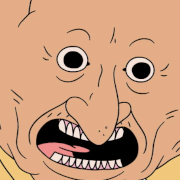|
sigma 6 posted:Yes - Nomad is pretty great from what I have seen but really needs a keyboard / mini keyboard setup by default. I have heard some functions are mapped to keys but not others and I don't own the software so I can't speak to mapping them. e:i do not connect my iPad to my PC, so i'm not able to speak to that. i do have a keyboard for my Air3, but i don't use it with Nomad Sculpt because you can map the sculpting to the Apple Pencil and the rest of the functions to finger presses. you can export Nomad sculpts to .obj. it also does UV mapping in the app, so you can export the UV maps to Blender or Maya or whatever. any iPad from the last few years is more than powerful enough to run Nomad Sculpt; the trick is to just spend the money on a real Apple Pencil if you want accurate pressure sensitivity. my workflow is to do as much on my iPad as possible and then export the .obj and UV map to finalize into Unreal Engine or Marmoset Toolbag. tango alpha delta fucked around with this message at 04:29 on Feb 8, 2022 |
|
|
|

|
| # ? May 30, 2024 01:54 |
|
autojive posted:It's likely that they were using Astropad which allows you to turn the iPad into an input device for your computer. It's been Mac-only for a few years now but it seems that there is a Windows version in public beta at the moment and may be worth looking into. lol, PUA:Win32/PiriformBundler was found when i scanned the Windows beta. no thanks.
|
|
|
|
KinkyJohn posted:The zbrush interface and general way in which you load in models and move around in 3D space always felt odd and clumsy and never really sat well with me. Is blender's sculpting good enough for human sculpting? Or is mudbox still around? https://www.youtube.com/watch?v=Nu3KAswJSiE&t=2s Pretty much every sculpting app is good enough for creating finished art nowadays.
|
|
|
|
autojive posted:It's likely that they were using Astropad which allows you to turn the iPad into an input device for your computer. It's been Mac-only for a few years now but it seems that there is a Windows version in public beta at the moment and may be worth looking into. I've been using an intuos 2 for literally 20 years and I'd love it if I could pair my iPad Pro to my windows desktop instead. The intuos is somehow still going strong but eventually it's gonna die and I ain't buying whatever poo poo Wacom has now
|
|
|
|
Can I get a recommended YouTube channel for teaching Fusion 360 basics? Ideally in a series type format. My use case is designing stuff for 3D printing, I get F360 for free as an educator. I've tried two videos: one was good (some Scandanavian guy) but from 2016 and interface was just different enough to drive me nuts at parts. The other turned out to be a one-off.
|
|
|
|
I realize that most sculpting apps (including nomad) are quite good but the point is using zbrush with a tablet. Preferrably with a screen but at this point I think I might buy a cheap monoprice. 50 bucks for a medium 10 inch size tablet AND get a used ipad for a few hundred. This is STILL cheaper than buying a 2 in 1 or transformer. As much as I want an Acer Ezel 7, I already have a pretty beefy laptop, so buying another laptop is not something I really want to do. Apparently the ipad pro WILL work with zbrush on a PC but... with lag...  So maybe get an ipad with nomad for casual usage and just get that monoprice tablet for the current laptop I have for more intense work.
|
|
|
|
Does anyone know if there's a way in Blender to combine the Array and Armature modifiers to create a posable model that has a bunch of repeated elements that can be independently posed? The situation is that I have this thing: which is supposed to be a big set of factory robot arms attached to a spine. I want to be able to pose each individual arm (as well as the spine itself), but I also don't want to have to apply modifiers. The problem with modifiers being, as soon as they get applied, propagating any changes to all of the arms becomes a massive pain. I know I can keep a backup of the mesh prior to applying modifiers, but I'm wondering if there's a better way.
|
|
|
|
Do you know about Duplicate Linked?
Neon Noodle fucked around with this message at 20:20 on Feb 16, 2022 |
|
|
|
Neon Noodle posted:Do you know about Duplicate Linked? I could see that being a valid option for replacing the array modifier. But wouldn't I end up with a bunch of separate armatures (one per spine segment) that wouldn't relate to each other at all?
|
|
|
|
It's not idea but it seems to work, to make one armature with X number of bones, Duplicate Linked the underlying mesh X times, and then parent each linked duplicate to one bone of the single armature.
|
|
|
|
Neon Noodle posted:It's not idea but it seems to work, to make one armature with X number of bones, Duplicate Linked the underlying mesh X times, and then parent each linked duplicate to one bone of the single armature. I'm not sure I fully understand the process you're suggesting. Is this "make a single armature with bones for every single segment" (thus, for 14 segments with 7 bones each, I'd have a single armature with 14*7=98 bones)? Then make a separate mesh for each bone in a single spine segment, and make linked duplicates of those meshes for each replicated bone? That sounds like an enormous amount of busywork, enough that I'd be tempted to try to figure out how to script it, but I can definitely see it working. One thing I tried was to rig a single segment (call it "Mesh"), then make a linked duplicate of that segment and its armature, and parent them both to one of the bones on the previous segment. So e.g. Armature.001 is a child of Armature's Spine1 bone. Unfortunately, that doesn't seem to work properly with pose mode; if I bend Spine1, then it deforms Mesh, of course. And it moves Armature.001. But it doesn't deform Mesh.001, even though Mesh.001 is supposed to be affected by changes to Armature.001.
|
|
|
|
Ahh, I see what you mean -- I didn't understand about the multi-segment structure for each of the limbs.
|
|
|
|
Neon Noodle posted:Ahh, I see what you mean -- I didn't understand about the multi-segment structure for each of the limbs. Understandable. For what it's worth, this is the structure I'm dealing with for a single spine segment:  Central spinal section, then "shoulder", "forearm", and "hand".
|
|
|
|
I think unfortunately your best bet is to keep a copy of your master mesh at world origin and regenerate the array when you change itóbut instead of making modular armature segments, make the entire armature for all the segments at once. Then if you need to regenerate the mesh you can parent it to the armature quickly even if youíve already started posing.
|
|
|
|
Yeah, what I ended up doing was writing two scripts to help me. One of them replicates the bones in an armature multiple times, with proper renumbering as we go (e.g. "Spine2" instead of "Spine1.001"). The other replicates a mesh object, renaming its vertex groups similarly. So if I decide I need to change the mesh, I just need to run the two scripts, then join the replicated objects, and I have a single rigged mesh that's ready to be posed. It destroys my posing data, but I think I can live with that. Preliminary results:  This is the third iteration of a mobile floating drydock / factory ship for my game, and I want it to be a lot weirder than the previous two. I think this is a good direction to go in.
|
|
|
|
People working on a tablet monitor, what are your tips for arm strain? I was noodling at a model for a couple of hours and I'm really feeling it this morning. I have a small non-display pen tablet that I might try instead as I used the monitor primarily for illustration, but it would be a shame to shelve it.
|
|
|
|
Doctor_Fruitbat posted:People working on a tablet monitor, what are your tips for arm strain? I was noodling at a model for a couple of hours and I'm really feeling it this morning. I have a small non-display pen tablet that I might try instead as I used the monitor primarily for illustration, but it would be a shame to shelve it. Your body will get used to it Any unfamiliar motion or posture will cause some delayed onset soreness at first, it goes away quickly.
|
|
|
|
Doctor_Fruitbat posted:People working on a tablet monitor, what are your tips for arm strain? I was noodling at a model for a couple of hours and I'm really feeling it this morning. I have a small non-display pen tablet that I might try instead as I used the monitor primarily for illustration, but it would be a shame to shelve it. Could always get a mahl stick
|
|
|
|
i haven't used Blender since 1.60 so i decided to give it another try. holy poo poo this is actually really, really good.
|
|
|
|
tango alpha delta posted:i haven't used Blender since 1.60 so i decided to give it another try. welcome, friend
|
|
|
|
Jenny Agutter posted:welcome, friend
|
|
|
|
They did a total revamp of the UI for 2.8 and it really seemed to light a fire under them, it just keeps getting better.
|
|
|
|
Does anyone here do cg stuff as a contractor, like incorporated into training videos or marketing materials? How would you charge time spent rendering out a scene? Per minute of delivered footage, based on render farm prices, same as normal hourly rate, electricity prices, or something else? Or is it just negligible compared to all the other time spent on a scene?
|
|
|
|
At DBOX we tack on $150/s to cover all rendering of a film. That's covers general hardware depreciation/investment, cloud rendering if required, software licenses & storage. You probably wouldn't be able to go as high, but you should absolutely get paid for rendering full CG animation separate to the work in putting scenes together. If you're solo, you can do some quick math to figure out your number. How much space does each jobs render output take up on a HD and Dropbox backup, what % is that of how often you pay it, what hardware do you need divided by the number of projects you can use it on, what kind of time does it take to deal with the hardware/storage etc. Say you do 8 projects a year at 20s each, use free software, you want 3x 3090's and to replace them every 2 years, and each job takes up a tb - you end up with a number around $500 per project, or $25/s cubicle gangster fucked around with this message at 21:19 on Mar 8, 2022 |
|
|
|
Thanks for all the info, this is great!
|
|
|
|
Hoping I have an easy favor/job for someone. I have a 3d file. I need an isometric PDF render of it. Front/back/side/top/¾ view. Hopefully on a background that gives measurements like a grid of mm squares or something. I'm not entirely sure how hard what I'm looking to get done is, but if someone feels like knocking it out, drop me a message or post up and let me know a cost for it.
|
|
|
|
My brother-in-law is an intermediate blender user and I'd like to get him some good tutorials/access to resources for it for his birthday. Any recommendations for sites? Ideally I'd get him a voucher or a few months of subscription somewhere so he can pick things that interest him.
|
|
|
|
Chas McGill posted:My brother-in-law is an intermediate blender user and I'd like to get him some good tutorials/access to resources for it for his birthday. Any recommendations for sites? Ideally I'd get him a voucher or a few months of subscription somewhere so he can pick things that interest him. As a beginner blender users it's hard to determine wgat intermediate is, but I'm doing courses by Polygon Runway now that are decent
|
|
|
|
On that subject, can anyone recommend good resources, users, communities, etc. for character creation and animation specifically? I'm beyond Blender basics now and I want to focus on that 100%. Doesn't necessarily need to be Blender focused, I can find out how to do specific things in Blender by myself.
|
|
|
|
I've bought the rigging and animation courses by Pierrick Picaut ( https://youtube.com/c/PierrickPicaut_P2DESIGN ) and while I have not had the time to really buckle down on the animation one I've enjoyed them and found them very instructive. His YouTube channel has a lot of free stuff so you can sample his style. I know he has a character creation for games course as well, though I have not checked that one out.
|
|
|
|
|
I can recommend Grant Abbitt, CG Cookie, Flipped Normals on Youtube as a start if you're not familiar with them already, they also all have courses and other social media presence that may also include some sort of community. There are quite a few Discord communities for various aspects of 3D, it depends what sort of thing you're looking for. eg. The Club is mainly for people in the games industry or wanting to get in, others may be more student focused, character focused, animation focused etc.
|
|
|
|
I have been asked to make a 3D model of this thing: I've done some ZBrush work in the past but I'm nowhere near what I could consider proficient with it - usually just learning tools as I hit a wall on a project. I've created a low-poly mock-up of the figure in 3D Studio Max, which I'm much more comfortable in, and I have it in ZBrush with all of the pieces separated out into subtools.   I have a few things I wanted to ask.
|
|
|
|
What are you sculpting for? 3d printing or rigging for animation stuff? Iím totally clueless as far as rigging goes, but have been getting slowly better at designing for printing. For the chitin/hard edge stuff, Iíd approach it by using the hPolish brush and working relatively slowly across the edges to get them nice and sharp. Can also use pinch and then the altmode of hPolish to remove any weird concavity issues on some surfaces, but itís probably not the most efficient way to approach it. Also, for combining parts, try to stick to Make Boolean Mesh over merging/dynameshing - it cuts down on some of the more frustrating combination behavior. Donít forget you can move multiple subtools at once - I routinely forget that, then get annoyed, and then remember it and immediately get happier.
|
|
|
|
Sorry if this is the wrong place to ask this and I think there was some discussion earlier in the thread but... What are people using as portable sculpting solutions or portable 3d workstations? Meaning - are hybrids / 2 n 1s powerful enough these days for sculpting on the go and which models are best for this? I loved my surface book 2 for a long time but it eventually aged out / got too glitchy to use. The joy of touch screen is great for sculpting and actually great for VJ work as well, but the detachable tablet aspect was the biggest design flaw of all. The thing is all but unusable now and I don't want to pay the 650 to have it fixed. So I am thinking of getting either a MSI Creator or an Asus Zenbook Pro Duo. Both are touch screen and the Zenbook Pro Duo is a monster with 2 screens which are both touchscreen. https://www.bestbuy.com/site/msi-cr...p?skuId=6476941 https://www.bestbuy.com/site/asus-z...p?skuId=6492151 However - both are obscenely expensive and I wonder if I can get a good transformer which has last years i9 in it for a lot less. There are tons of 2 n 1 / transformers out these days and some of them have a pretty good price to power ratio if you are willing to go with last year's tech. Alternatively I could just go with a gaming beast like the Alienware or the MSI Raider for the absolute best bang for buck and just carry an extra tablet. That carrying around an extra tablet part is what I am trying to avoid. Ipads are cool and everything but not what I want for zbrush / maya / photoshop. Perfectly aware of how great they are for painting in procreate and sculpting in nomad but I don't want to deal with trying to use my ipad as an external tablet for a PC laptop. It just doesn't play as well as keeping everything all PC. I know there are mac fanatics out there but I am not one of them so please don't try and sell me on a new ipad. That Asus zenbook duo pro seems like everything I could need but I am curious if people have their favorite solutions for this. Trying to keep things compact and light but relatively powerful. Meaning a nvidia dedicated gpu - not some intel bullshit gpu. This should probably be in the hardware thread but I am honestly curious what you 3d geeks use for a portable sculpting solution. Particularly for a maya / zbrush workflow. On another note, I was reading that Maxon is trying to kill Keyshot for Zbrush since they want Zbrush users to start using their renderer instead. Ugh.
|
|
|
|
I canít speak to the sculpting workflow, but my main VFX machine since 2019 has been a (wildly overpriced) Origin laptop with an i9 9900k and 1070, 64 GB RAM. I got it so I could travel the world and still work, and with that fact in mind itís been amazing. Handles super complex (60+ 4k UDIM) painter files with relative ease, renders just a hair slower than my desktop. Main issues are battery life and weight. On a really good day, I can get ~2hrs of use on battery only. Means I mainly used it in cafes or AirBNB/hotels when I traveled, couldnít really go to the beach and work for an afternoon. Itís also like 12lbs or something, so the laptop+powerbrick+accessories is close to 20lbs. Fits fine in a backpack, but is bulky and annoying to carry long distances. TLDR - not sure if I recommend the desktop replacement route unless you can find a critical use for it. But if your workflow/life allows for it, you can get some neat freedoms that a desktop wouldnít easily allow.
|
|
|
|
Slothful Bong posted:I canít speak to the sculpting workflow, but my main VFX machine since 2019 has been a (wildly overpriced) Origin laptop with an i9 9900k and 1070, 64 GB RAM. Yeah - I think battery life is massively improved these days. Also CPU / GPU performance of course. Intel i9 (12th gen) + Nvidia 30x (3060,3070,3080 etc) is the sweet spot but not cheap. I currently have an Asus G15 and it is has a AMD Ryzen 5800 + Nnvidia 3070 in it and it smokes. Definitely gets loud when rendering however (8 cores at 4.5gh). However I need a backup laptop for VJ work and I have found VJ work can be a lot of fun with touch screens. Plus I want to be able to sculpt on the go so... that's why that Zenbook Duo Pro with 2 touchscreens (!) seems so appealing. I would consider building a workstation (again) but the graphics cards are still stupid expensive compared to just buying a nice laptop. In a perfect world I would build a 64 core Ryzen with a Nvidia 3090 or something but that's kind of hard to do given the price and scarcity of GPUs outside of laptops. This thing is a weird beast and I am tempted to get it for so many reasons but a solid base / keyboard isn't one off them. It's the strongest tablet I have even seen and would be crazy effective with zbrush. Much better than Wacom's Studio Pro / portable cintiq / all in one thing. The see through panel in the back is a little "extra" though. https://www.youtube.com/watch?v=x4UHVeLk3b4 This was tonight's "office". 
sigma 6 fucked around with this message at 08:30 on Apr 17, 2022 |
|
|
|
I am venturing into the world of blender, with my eye on 3D printable miniatures. As a result, I'm ignoring textures and animation for now and just concentrating on modeling. My friend Jey has given me their blessing to use their goblin week drawings as test minis, and I'm putting some shapes together that i dont hate! I've gotten a lot of help from youtube tutorials, first half of donut guy's spiel and a low-poly speedmodeling guy. As I get past the initial shape blocking i'm starting to get a bit more into the weeds about certain stuff. Like, i'm a bit stymied trying to figure out how I'd best model that layered platey-scale like structure on the knees (and getting nice iguana bumps going below). I don't know how to elegantly add them to the mesh that isn't really designed with them in mind. I made a second attempt at a leg with the plate-like stuff built in from the earlier low-poly stages but I'm not sure that's the right approach either. Maybe I should just focus on getting the iguana-leg shape right and worry about the textures and supplemental shapes only once i've got everything else modeled.     I also don't know much about compound objects, when it's a good time to fuse things together or the best practices for doing so - the panpipes are still in 7 pieces, for instance. What do you think, should I move on from the legs or try to figure this out now? Is anything jumping out at you as obvious tips? Because I'm kind of at the stage where I don't know exactly what to ask.
|
|
|
|
Finish it and do another one. The more stuff you finish the better you'll get and you'll figure out the answers to your questions just by trying stuff out and seeing what works. Stressing about doing things "the right way" slows down your learning in the beginning.
|
|
|
|
If your end goal is 3d printing you can keep the objects separate right till the end to give yourself flexibility with positioning and instancing etc. As a last pass you can Boolean them together or use some kind of vdb or dynamesh to collapse everything down to a single watertight mesh. With adding scales and details you can just stick them on as separate meshes that interpenetrate and boolean/vdb everything together at the end also. The good thing about not texturing or animating is that you don't have to worry about topology, just pay attention to getting a result that can be made solid
|
|
|
|

|
| # ? May 30, 2024 01:54 |
|
God, I was hoping you'd say something like that.
|
|
|