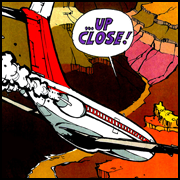|
denereal visease posted:Isn't burn-in from persistent HUD items in games an issue with OLEDs? Or do we have better tech today and that's less of an issue / a non-issue? Unless you're gonna play a single game for many hundreds or thousands of hours, then no, it's not an issue anymore. The only serious concern with burn-in is if you're using it for normal desktop computing and you'll have windows elements on the screen all day every day. As long as you're playing a variety of games and watching a variety of video content, then you're not gonna have a problem with burn-in. Dr. Video Games 0031 fucked around with this message at 23:21 on Mar 10, 2022 |
|
|
|

|
| # ? May 12, 2024 16:57 |
|
Thanks for the prompt reply Dr. Video Games 0031!Dr. Video Games 0031 posted:The only serious concern with burn-in is if you're using it for normal desktop computing and you'll have windows elements on the screen all day every day. As long as you're playing a variety of games and watching a variety of movies, then you're not gonna have a problem with burn-in. Dr. Video Games 0031 posted:Unless you're gonna play a single game for many hundreds ... of hours Are there any Hivemind Approved non-OLED G Sync TVs?
|
|
|
|
denereal visease posted:This is almost exactly how we play games though: we each tend to play the hell out of something we like, but we do like different genres (partner is into Stardew Valley / Cozy Grove stuff, I play mostly FPS/RPGs). Clocking 100+hrs on a single game is something I've done more than I care to admit. I don't have the money for an OLED in the first place, but if I was spending OLED money on a monitor, I think that use case would still make me nervous about the purchase. If I'm not mistaken, rotating between types of content doesn't matter. The burn in is cumulative, so it doesn't matter whether you spend all that time in one game continuously, or interspersed with other stuff.
|
|
|
|
Yeah, doesn't sound like OLED is the right fit for us 
|
|
|
|
So uh.. we going back to CRT then? Enjoying my G7 odyssey so far. Just a tad pinkish hue on skin is my only noticeable gripe.
|
|
|
|
Samsung's Neo QLED displays are the closest competitor to the LG OLED displays when it comes to HDR performance, with some even preferring Samsung for their higher brightness levels. Neo QLED gets very bright, while OLED gets very dark. Neo QLED can get dark too since it has a mini-LED backlight with full-array local dimming (a very dense grid of backlights that can be individually controlled), but there can be some small light haloing around the bright parts of the screen. This isn't frequently noticeable in real content, but it may be in complex scenes (a star field is the typical example of where mini-LED falls behind OLED), or with subtitles in dark scenes (those will tend to subtly glow). That said, if you don't even care about fancy HDR stuff to begin with, then grab a much cheaper Hisense TV or something. That one supports 120Hz and variable refresh rate. I know more about monitors than TVs though, so maybe the people in IYG's TV thread can give better suggestions: https://forums.somethingawful.com/showthread.php?threadid=3523461 edit: it looks like that Hisense TV might have some issues with motion artifacts while using VRR. I'm not sure if that was ever resolved. Dr. Video Games 0031 fucked around with this message at 00:21 on Mar 11, 2022 |
|
|
|
Mang Tomas posted:So uh.. we going back to CRT then? Your screen is probably displaying in its full DCI-P3 gamut. All SDR content is mastered for the sRGB color space, so wide gamut monitors can look oversaturated. Try this if you have an nvidia card: https://github.com/ledoge/novideo_srgb This will clamp the gamut to the sRGB color space, getting rid of the sunburnt skin look.
|
|
|
|
Parker Lewis posted:Dell has a dead pixel replacement policy that requires at least 6 dead pixels to get a replacement. lmao Look man I feel for ya but still there's nothing they can be said about that other than lmao As for myself I learned my lesson last time I early adopted and I ain't doing that again. Also, if it ain't got at least 160 ppi it ain't poo poo, and ultrawide is no buy zone. TheFluff fucked around with this message at 01:56 on Mar 11, 2022 |
|
|
|
I really want that QD-OLED... In a 27", 1440p, flat, 16:9/10 monitor.
|
|
|
|
TheFluff posted:and ultrawide is no buy zone. but the screenshots look nice
|
|
|
|
3440x1440 rocks because it meets all of my computer display needs in a single panel. Five years in and I still don't wish for any more resolution.
|
|
|
|
Still bizarre to me that people will accept ~100ppi on the desktop when smartphones/tablets/laptops (at least on the Mac side) have moved past that for nearly a decade now 
|
|
|
|
Sphyre posted:Still bizarre to me that people will accept ~100ppi on the desktop when smartphones/tablets/laptops (at least on the Mac side) have moved past that for nearly a decade now My question to this would be, 'what are you trying to solve with a ppi higher than X at distance Y'? At some point, your returns are so diminishing as to be effectively zero. You don't need 400 DPI at 4ft away. It's also very expensive to draw that many pixels. 4k+ is expensive to render and so it's not an issue of choosing 'more ppi or not', it's an issue of choosing framerates vs pixel density. There is no world where I would ever trade more than half my framerate to go from 90~ to 150 DPI on a 27" Monitor at arms length. Canine Blues Arooo fucked around with this message at 03:26 on Mar 11, 2022 |
|
|
|
Canine Blues Arooo posted:At some point, your returns are so diminishing as to be effectively zero. Sure. Most desktop displays aren't anywhere near this point though (for desktop and productivity use, gaming is another thing). I recently replaced a dying 27" 1440p display with a 27" 4K display and there's a big leap in image quality, text clarity, etc. Diminishing returns would be a thing if we were talking about moving from 4K to 5K at 27". Like I said, we've moved past this on smartphones, tablets, and laptops years ago. Are the viewing distances so different on desktop that we wouldn't bother upgrading there as well? Sphyre fucked around with this message at 03:40 on Mar 11, 2022 |
|
|
|
Sphyre posted:Sure. Most desktop displays aren't anywhere near this point though (for desktop and productivity use, gaming is another thing). I recently replaced a dying 27" 1440p display with a 27" 4K display and there's a big leap in image quality, text clarity, etc. Diminishing returns would be a thing if we were talking about moving from 4K to 5K at 27". The iPhone Pro 13 when held 6 inches away is 51.1 pixels per degree of vision. A 27" 1440p screen at 2.5 feet away is 59.8 pixels per degree of vision. So realistically, the visual pixel density is not too different between the two. calculated with this: http://phrogz.net/tmp/ScreenDensityCalculator.html Dr. Video Games 0031 fucked around with this message at 03:49 on Mar 11, 2022 |
|
|
|
6 inches away from your face is absurdly close!!
|
|
|
|
And some people think 2.5 feet is close for a monitor.  Also, people use monitors for gaming. Before the advent of DLSS, upscaling games on LCDs looked ugly as hell, and running games at very high resolutions is infeasible for most people. Even 4K is something beyond most graphics cards. so with that in mind, people buy monitors with a pixel count they can actually drive. 4K monitors are probably about to get a lot more popular over the next few years, and people will have 130+ PPI displays. Honestly, that's enough for normal desktop viewing distances. A 32" 4K display at three feet away has the same visual density as a the iphone pro 13 at one foot away. And there are people buying 27" and 28" 4K monitors too, so that phone-like density is already here if you're accounting for view distance. Dr. Video Games 0031 fucked around with this message at 03:59 on Mar 11, 2022 |
|
|
|
Plus subpixel font rendering means you get a bit more milage out of the pixel density you have on PC Phones and tablets don't do that, presumably because people rotate those devices more often and they tend to have PenTile screens
|
|
|
|
Sphyre posted:6 inches away from your face is absurdly close!! I hold your posts uncomfortably close to my face
|
|
|
|
Sphyre posted:Sure. Most desktop displays aren't anywhere near this point though (for desktop and productivity use, gaming is another thing). I recently replaced a dying 27" 1440p display with a 27" 4K display and there's a big leap in image quality, text clarity, etc. Diminishing returns would be a thing if we were talking about moving from 4K to 5K at 27". Sure I'd prefer a 4K display, but I don't like playing at non-native resolutions, and my GPU has enough trouble hitting high frame rates at 1440p.
|
|
|
|
We can't have nice things because gamers are easily placated with more frames.
|
|
|
|
Parker Lewis posted:The good news: my $980 AW3423DW arrived today. I tried it in both Win 11 and macOS (Intel-based MBP) and have not noticed any text rendering/subpixel weirdness during normal use, though I also didn't start magnifying the screen to look for them. If you call Dell and tell them that it won't power on, or that there's pixels stuck on bright of whatever, they should cross-ship you another, that's what they did for my original ultrawide. So you wouldn't be without a monitor while you switch them around.
|
|
|
|
idc about frame rates so much (anything ~60 is fine in most games, and the ones where i do care about framerate are locked at 125fps on 10 year old hardware anyway, plus vrr exists now), but my 1440p@165hz cost ~320euros while the same size 4k@144hz cost above 800 lol i'm gonna be the first to jump up to 8k once they're affordable, i always prefer resolution over higher ingame settings, but right now high res is insanely expensive on pc Truga fucked around with this message at 10:31 on Mar 11, 2022 |
|
|
|
My unscientific impression is that people seem to have different preferences when it comes to spatial vs temporal resolution. I can easily tell the difference between 27" 1440p and 4K at a glance, but I have to really pay attention to notice the difference between 60 and 120Hz. For many people it seems to be the other way around though.
|
|
|
|
TheFluff posted:My unscientific impression is that people seem to have different preferences when it comes to spatial vs temporal resolution. I can easily tell the difference between 27" 1440p and 4K at a glance, but I have to really pay attention to notice the difference between 60 and 120Hz. For many people it seems to be the other way around though. I'm very much in your camp.
|
|
|
|
When I manage to hit 60Hz solid I really notice the different. The Division 2 can have storms sweep in that massively reduce the draw distance and let me pin at 60Hz native, whereas most of the time I'm at ~50fps because I have the game turned up to max. My number one artifact I can't stand is tearing. I'll VSync down to 30 if that's what it takes to stop it.
|
|
|
|
TheFluff posted:My unscientific impression is that people seem to have different preferences when it comes to spatial vs temporal resolution. I can easily tell the difference between 27" 1440p and 4K at a glance, but I have to really pay attention to notice the difference between 60 and 120Hz. For many people it seems to be the other way around though. Iím in your camp too. Although I will stipulate that as long as itís a constant or near constant Hz.
|
|
|
|
Shumagorath posted:When I manage to hit 60Hz solid I really notice the different. The Division 2 can have storms sweep in that massively reduce the draw distance and let me pin at 60Hz native, whereas most of the time I'm at ~50fps because I have the game turned up to max. Freesync should handle all tearing. The only tearing I encountered in recent memory was from The Saboteur when I used DL DSR with vsync turned off. I assume it was some kind of bug.
|
|
|
|
4K at 27" is what I'm using right now and I can't go back, I've tried. Give me 60 FPS at 4K and I'm completely satisfied.
|
|
|
|
lordfrikk posted:4K at 27" is what I'm using right now and I can't go back, I've tried. Give me 60 FPS at 4K and I'm completely satisfied. 1080p youtube videos must look great on it
|
|
|
|
Canine Blues Arooo posted:My question to this would be, 'what are you trying to solve with a ppi higher than X at distance Y'? At some point, your returns are so diminishing as to be effectively zero. You don't need 400 DPI at 4ft away. It's also very expensive to draw that many pixels. 4k+ is expensive to render and so it's not an issue of choosing 'more ppi or not', it's an issue of choosing framerates vs pixel density. There is no world where I would ever trade more than half my framerate to go from 90~ to 150 DPI on a 27" Monitor at arms length. Have you ever used a modern "Retina" Mac? Text is sharper, everything on the desktop just looks better. Back when they first launched those models you could still get the same units without the double-DPI display and so they were side by side in the stores and you could tell which was which from 10 feet away. Yes, that did put a lot of strain on the lower end models with Intel GPUs, when they launched in 2012. By now everything has the power to handle 4K displays for normal desktop uses. Of course it's more impactful for gaming, but games generally run fine at half resolution. There's nothing stopping you from running a game at 1080p on a 4K display, it works just fine. I wish I could get the equivalent of a "Retina" type display easily in the PC market, double the DPI of all the common sizes. 4K 24", "5K" 27", etc.
|
|
|
|
wolrah posted:Have you ever used a modern "Retina" Mac? Text is sharper, everything on the desktop just looks better. Back when they first launched those models you could still get the same units without the double-DPI display and so they were side by side in the stores and you could tell which was which from 10 feet away. I'm going to have to assume this was because the panels were of different quality outside of the resolution. I'm having a hard time believing you could see the difference in pixel density 10 feet away from a 13" or 15" screen.
|
|
|
|
wolrah posted:Yes, that did put a lot of strain on the lower end models with Intel GPUs, when they launched in 2012. By now everything has the power to handle 4K displays for normal desktop uses. Of course it's more impactful for gaming, but games generally run fine at half resolution. There's nothing stopping you from running a game at 1080p on a 4K display, it works just fine. But then you're running the game at 1080p on a 27 or 32" display. No thanks.
|
|
|
|
wolrah posted:Have you ever used a modern "Retina" Mac? Text is sharper, everything on the desktop just looks better. Back when they first launched those models you could still get the same units without the double-DPI display and so they were side by side in the stores and you could tell which was which from 10 feet away. Yeah, it's such a marginal difference against ClearType to be an actual zero factor in my purchasing decision. On the list of features a monitor has, 'Retina' DPI is basically a zero factor. At 27" and 1440p and about 2.5' from my monitor, I have my font in Visual Studio set to be 8px tall. It's completely readable, even leaning all the way back in my chair. ClearType carries hard here. I might try to set up a test here. I have a ton of displays I have access to and it'd be cool. Dunno if I have a good enough camera to make that real.
|
|
|
|
why, 100 dpi ought to be enough for anybody
|
|
|
|
Dell announced the G3223Q yesterday, a 32" 4K 144Hz monitor that sounds very similar to the M32U, maybe using the same panel. That in itself is not remarkable, but I bring this up because they're selling it in Japan for 67,887 Yen, or roughly $580 USD, which is surprisingly low for a debuting 32" 4K 144Hz monitor. It's not available in the US yet, but it could be an appealing display if they launch it for $600 or less.
|
|
|
|
Not sure what thread to use for this question... Why do certain applications seem to be running at lower refresh rate/framerate? RTX 3060 Ti, LG 34GN850. Running at 144hz. But when using apps like Calibre ebook reader, the mouse cursor and interactivity seems to run at 60hz or lower. G-sync on/off makes no difference to this issue. Edit: solved it. I set max framerate to 144 and monitor technology to fixed refresh rate for the afflicted programs under program settings in the Nvidia control panel. PirateBob fucked around with this message at 13:40 on Mar 12, 2022 |
|
|
|
PirateBob posted:Not sure what thread to use for this question... Right click on desktop, go to display settings. Scroll down to the bottom and click on the graphics setting. Click on "Change default graphics settings." Disable variable refresh rate. Windows will cause your monitor to do weird poo poo with the refresh rate in certain apps when that option is enabled. Disabling it does not interfere with g-sync in any way while full-screen gaming (windowed or borderless)
|
|
|
|
Rinkles posted:1080p youtube videos must look great on it 1080p videos on 27"? It's really hard to notice, actually! Modern videos have high enough bitrate unlike YouTube 240p videos from 2007 where you sometimes can't even tell what you're looking at even on 22" screen. Where it matters to me, however, is text clarity (I work with with text ~8 hours per day) and games. It can not be overstated how much of a difference high PPI makes for text! As for games,I don't even use anti-aliasing most of the time because it's sharper in 4K than any anti-aliasing + sharpening could make it, and I don't get terrible artifacts from stuff like temporal anti-aliasing. So, yeah, it's loving awesome.
|
|
|
|

|
| # ? May 12, 2024 16:57 |
lordfrikk posted:1080p videos on 27"? It's really hard to notice, actually! Modern videos have high enough bitrate unlike YouTube 240p videos from 2007 where you sometimes can't even tell what you're looking at even on 22" screen. Where it matters to me, however, is text clarity (I work with with text ~8 hours per day) and games. It can not be overstated how much of a difference high PPI makes for text! As for games,I don't even use anti-aliasing most of the time because it's sharper in 4K than any anti-aliasing + sharpening could make it, and I don't get terrible artifacts from stuff like temporal anti-aliasing. I'm not sure if it's because of the subpixel issue that the M27Q has but text does look a little funny and I kind of wished I would have just went with a 60hz 32" 4k one instead. But games on this thing look absolutely amazing and the KVM feature is a huge draw for me for splitting work and play.
|
|
|
|