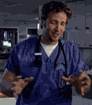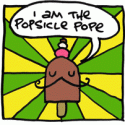|
You tv will have full unpacking instructions either on the box or on a flyer inside. Just follow that and enjoy 
|
|
|
|

|
| # ? Jun 5, 2024 14:24 |
|
so... what do people think about Smooth Video Project? 
|
|
|
|
Paul MaudDib posted:so... what do people think about Smooth Video Project? 24fps 4 lyfe Fight me
|
|
|
|
FCKGW posted:You tv will have full unpacking instructions either on the box or on a flyer inside. Just follow that and enjoy the instructions don't properly convey the insane amount of stress you'll feel holding the thin rear end thing in your hands while you move it to where it goes
|
|
|
|
Tatsuta Age posted:the instructions don't properly convey the insane amount of stress you'll feel holding the thin rear end thing in your hands while you move it to where it goes Thanks for bringing back that memory. My father in law and I put up the 77Ē C1 on the Costco full motion mount. Itís held by a single little tab the size of my thumbnail. There is a little tiny screw that I guess is supposed to hold it in place? Yeah there was some serious pucker factor a few times there. Now I need a drink.
|
|
|
|
Paul MaudDib posted:finally getting an OLED! Little worried about getting it set up actually with how thin it is. I assume lay the box down, slide it out horizontal, mount the base, and then flip it up grabbing it only by the handles? https://www.youtube.com/watch?v=tMoevdh4fhg&t=828s
|
|
|
|
bull3964 posted:We knew they weren't going to be cheap but goddamn. The original rumor was 8k so that price is still pretty good imo.
|
|
|
|
Incessant Excess posted:Samsung QD OLED: Updated prices are: 55" $2,199.99 65" $2,999.99 I was going to wait for the Sony A95K 65" to come down to $3k so this is very tempting... I guess I'll just be paying attention to the reviews to see what I want to upgrade to.
|
|
|
|
So, do you want a 97" G2, or do you want a new midsize crossover?
|
|
|
|
I just started using my C1 and I wish there were more CEC settings. It behaves in a way that breaks my habits from my TV from 2011. Why can't I just use my consoles and such to turn it on, and not have it wake up consoles at seemingly random when enabling it (CEC)? Maybe I'm still getting used to it but it seems really odd so far. Also this got no reply in the monitor thread so I'll ask it here. Is there a good HDMI switch or something that I can use to output from my 3080 to my main computer monitor and then switch over to the C1? I see a lot of switches that have multiple inputs and one output but not ones that multiple outputs. Might be searching for the wrong thing. Would just be nice to not have to screw around switching cables out. E: this is what I'm gonna try, sounds like it should work. Suburban Dad fucked around with this message at 03:37 on Mar 20, 2022 |
|
|
|
Suburban Dad posted:Also this got no reply in the monitor thread so I'll ask it here. Is there a good HDMI switch or something that I can use to output from my 3080 to my main computer monitor and then switch over to the C1? I see a lot of switches that have multiple inputs and one output but not ones that multiple outputs. Might be searching for the wrong thing. Would just be nice to not have to screw around switching cables out. That device definitely will not pass HDMI 2.1 signals so you will not be able to use your new TV to its fullest passing through that. I found your monitor thread post first where there were less details, so now that I know exactly what you're doing here what I'd do is use the native HDMI port to connect to the TV and then use a cheap passive DisplayPort to HDMI dongle or cable to connect your monitor. Then you can use both at the same time and you'll get the full 4K120 and variable refresh rate capabilities of your TV with that GPU.
|
|
|
|
Yeah I over thought this and for some reason thought that gsync didn't work on anything but HDMI. I'll try using a dp cable I already have (is there a way to tell by looking at the cable if it's up to snuff?) and see if vrr still works. If so then I'll just use the HDMI for the tv.
|
|
|
|
Suburban Dad posted:Yeah I over thought this and for some reason thought that gsync didn't work on anything but HDMI. I'll try using a dp cable I already have (is there a way to tell by looking at the cable if it's up to snuff?) and see if vrr still works. If so then I'll just use the HDMI for the tv. G-Sync is primarily a DisplayPort-only thing. There was a weird prestandard G-Sync over HDMI mode along the same lines as Freesync-over-HDMI but I think it was only supported by older LG OLEDs and maybe those BFGD things and has vanished since HDMI 2.1 VRR became a thing. I'm not aware of any normal desktop monitors supporting it. Either way, when using a passive dongle your GPU is detecting that and is actually outputting HDMI over the DisplayPort plug, just at reduced voltage. The dongles have simple level converters to up it to HDMI voltage levels and it's just normal HDMI from there. If your monitor has DisplayPort just use that natively.
|
|
|
|
wolrah posted:G-Sync is primarily a DisplayPort-only thing. There was a weird prestandard G-Sync over HDMI mode along the same lines as Freesync-over-HDMI but I think it was only supported by older LG OLEDs and maybe those BFGD things and has vanished since HDMI 2.1 VRR became a thing. I'm not aware of any normal desktop monitors supporting it. Also note that the passive DisplayPort to hdmi conversion has a bunch of caveats. iirc it tops out at HDMI 1.4b, so you canít do hdmi 2.0 on a DP 1.4 port. Itís also not included in most ďembeddedĒ implementations like thunderbolt or usb-c alt mode - there is no such thing as a truly passive usb-c to hdmi cable, just really small converters. They can build them into the plug, just like Apple does with tiny DACs for their headphone adapters, but you have to turn a DP stream into hdmi. As such you would lose any VRR sync at the boundary, the lovely little hdmi chipset doesnít know VRR even if the host GPU itself nominally supported HDMI Org VRR. Etc etc. Docks will commonly have hdmi chipsets for their hdmi outputs, including sometimes hdmi 2.0. And in fact I had a Dell dock with hdmi 2.0 output on a Skylake where the onboard outputs topped out at hdmi 1.4b. They can also be a bit fucky at times too, sometimes it would glitch the gently caress out and Iíve never had any other source do that with that monitor. Itís a bit more complex than just ďDisplayPort can always be turned into hdmiĒ these days. What kind of a DisplayPort stream is it? Alt-mode streams have more limits. Paul MaudDib fucked around with this message at 05:38 on Mar 21, 2022 |
|
|
|
Paul MaudDib posted:so... what do people think about Smooth Video Project? Didn't know about this. The real heroes
|
|
|
|
The 2022 LG OLEDS are (mostly) shipping. https://www.engadget.com/lg-2022-oled-tv-pricing-availability-155043661.html quote:
|
|
|
|
That 83" G2 is actually not terribly priced.
|
|
|
|
Itís giving me bad thoughts and if I didnít want to give up on 3d yet, I would probably replace my 65Ē C6 with it. But the lack of 3d now combined with the fact that there really havenít been THAT many panel enhancements will let me wait and just use my new laser projector at 100Ē to scratch the big screen itch.
|
|
|
|
Is anybody using their TV as a second or third monitor? I've got mine connected now and seemingly working but windows does some strange stuff when turning it on. The sound of hardware disconnected and then connected happen in windows when turning on the TV and the other two monitors blink for a couple seconds until it sorts itself out. Then everything seems to work fine. 1080p 60hz monitor, DP to DVI cable 1440p 144hz monitor, DP LG C1 HDMI with active cable 3080 GPU with drivers up to date Any ideas what I could check?
|
|
|
|
77" C1 coming tomorrow, gentlemen!
|
|
|
|
I dont think you can escape your issue, thats why I shunned multi monitor setups until I ended up getting a dock for my laptop and use that to drive the two screens flanking my main. On the topic of PC-TV, I'm going to run a HDMI from my office out to the living room (just across the hall). Can someone recommend me a 25' cable thats 4k@60 qualified? Some worrying reviews on the amazon basics stuff.
|
|
|
|
bull3964 posted:But the lack of 3d now combined with the fact that there really haven’t been THAT many panel enhancements will let me wait and just use my new laser projector at 100” to scratch the big screen itch.
|
|
|
|
Suburban Dad posted:Is anybody using their TV as a second or third monitor? I've got mine connected now and seemingly working but windows does some strange stuff when turning it on. The sound of hardware disconnected and then connected happen in windows when turning on the TV and the other two monitors blink for a couple seconds until it sorts itself out. Then everything seems to work fine.
|
|
|
|
codo27 posted:I dont think you can escape your issue, thats why I shunned multi monitor setups until I ended up getting a dock for my laptop and use that to drive the two screens flanking my main. 25 feet? You'll want an active powered optical cable. Be prepared to shell out.
|
|
|
|
FilthyImp posted:Get a Quest 2 headset and you can have a giant screen without the hassle of laser projectors (which suck unless you drop 18k on a Large Installation machine) A VR headset has nowhere near the full resolution of 3d OLED TV. Itís a poor substitute and a PITA to setup on top of it.
|
|
|
|
Rusty posted:The Windows flickering once when turning on my C1 has always happened, in Windows 10 and 11 and even if I have the display disabled. Not sure there is anything you can do. Welp, poo poo. One time everything went black and I had to hard reboot but I guess I'll deal. codo27 posted:I dont think you can escape your issue, thats why I shunned multi monitor setups until I ended up getting a dock for my laptop and use that to drive the two screens flanking my main. The one I'm using from monoprice is working fine, despite the dumb windows stuff. I'm able to do 120hz in 4k. https://www.monoprice.com/product?p_id=43327 Suburban Dad fucked around with this message at 20:52 on Mar 22, 2022 |
|
|
|
My LG's box opened around the tv. Tv kept sitting on the floor. I installed vesa mount brackets to tv, and moved the tv from floor to the vesa stand. It could not have been easier.
|
|
|
|
Suburban Dad posted:I just started using my C1 and I wish there were more CEC settings. It behaves in a way that breaks my habits from my TV from 2011. Why can't I just use my consoles and such to turn it on, and not have it wake up consoles at seemingly random when enabling it (CEC)? Maybe I'm still getting used to it but it seems really odd so far. But I want to say the PS4 did it as well so idk what's up, really annoyed about the PS5 always turning on and taking the control of the signal. At like LQ IQ app is a fast fix.
|
|
|
|
bull3964 posted:A VR headset has nowhere near the full resolution of 3d OLED TV. Itís a poor substitute and a PITA to setup on top of it. 3d blurays are at best 1080p. Flat video on quest 2 is about 720p. so that is true. But PITA to setup? you put the headset on and watch.
|
|
|
|
MikusR posted:3d blurays are at best 1080p. Flat video on quest 2 is about 720p. so that is true. But PITA to setup? you put the headset on and watch. You are kinda skipping a few steps there since you canít actually just plug the quest into a blu-ray player. And the quality loss would be huge. I have a quest (first gen, but still, not a huge difference). 3d blu-ray on an LG oled is better than theater quality. Thereís ZERO crosstalk. None, nada. That simply canít be said for any VR headset and thatís even before you have to deal with the fresnel lens god rays. Itís the difference between it being a party trick curiosity vs a cinematic experience. Watch something like Coraline on 3d LG OLED and it actually adds to the story. They used different depth maps between the two worlds (the Ďotherí world being dialed up beyond reality) and it adds so much to the narrative. bull3964 fucked around with this message at 22:11 on Mar 22, 2022 |
|
|
|
and also you've got a giant hunk of plastic strapped to your face
|
|
|
|
I know Iím repeating myself, but itís really cool how they used 3d to tell the story in Coraline. It makes it clear to me that it was never meant to be seen in 2d. The Ďotherí world is meant to be more appealing than the real world and they use 3d to that effect by dialing up the depth. Along with all the food and fun activities and the vibrant colors that entice Coraline to stay, the viewer also wants to stay in the Ďotherí world because the 3d effect is so pronounced. The Ďrealí world looks rather flat by comparison (itís still 3d, just with a more modest depth effect). Then, as things start to unwind in the Ďotherí world, the depth is used to grotesque effect, skewing proportions, narrowing the perspective to create the feeling of being trapped. Itís an excellent example of using new media technology as a way to enhance a story being told and itís a travesty that most people canít experience the movie that way.
|
|
|
|
Suburban Dad posted:Is anybody using their TV as a second or third monitor? I've got mine connected now and seemingly working but windows does some strange stuff when turning it on. The sound of hardware disconnected and then connected happen in windows when turning on the TV and the other two monitors blink for a couple seconds until it sorts itself out. Then everything seems to work fine. This is a Windows problem called Rapid Hot Plug Detect and since they posted that blog they decided not to make the fix available in mainline Windows 10, only Windows 11. There are some registry edits you can google to try to keep it from resizing windows, but people report inconsistent results from them. The only consistent way I've found to avoid it is to use HDMI for all monitors except primary, but that may not be available to you. Some monitors have options to turn off Hot Plug Detection in their hardware, so check for yours. It sucks, I hate it.
|
|
|
|
Tricky Ed posted:This is a Windows problem called Rapid Hot Plug Detect and since they posted that blog they decided not to make the fix available in mainline Windows 10, only Windows 11. There are some registry edits you can google to try to keep it from resizing windows, but people report inconsistent results from them. The only consistent way I've found to avoid it is to use HDMI for all monitors except primary, but that may not be available to you. Some monitors have options to turn off Hot Plug Detection in their hardware, so check for yours. Wow, thanks for this explanation. It sent me down a rabbit hole trying a couple programs people on reddit suggested that might help but they didn't work either. Ugh.
|
|
|
|
bull3964 posted:A VR headset has nowhere near the full resolution of 3d OLED TV. It’s a poor substitute and a PITA to setup on top of it. Unless your use case is "totally dark media room batcave" you're better off grabbing a VR headset if you want to feel like you have a 100' screen. Source: guy whose friend has the latest Hisense 4k Laser projector with ALR and it was not as nice as an OLED
|
|
|
|
Hence my holding on to my C6 until it dies and hoping against hope a viable solution pops up. If I wanted to watch the discs in VR, I would just hold on to my PS4 Pro and use PSVR. Unfortunately, the PS5 doesn't have 3d support in its blu-ray player.
|
|
|
|
Iím glad I had an OLED that had 3D capabilities, but Iíve seen pretty much everything I need to and thereís pretty much zero chance of anything I care about being released in the format going forward. Itís not a feature Iíll personally care about when I have to replace this screen, which is hopefully a long long time away still.
|
|
|
|
FilthyImp posted:And, again, a laser projector sucks rear end unless you're getting a 50 lb Panasonic with 10,000 lumens. haha I was actually idly surfing them (theyíre out of my price range for now) and one of them was $6k and 4K lumens. Unironically if you want a super nice ultra-short-throw projector, are they good then? Theyíre basically just really nice UST projectors right? $6k is out but tbh Iíve thought about getting one of the non UST 4K projectors for $1.6k or the 1080p for I think $700. Yeah OLED is better for sitting down and watching but projectors are really flexible if you ever need to take it somewhere and use it. Spare room to entertain the family kids at a party, show pictures at a wedding, whatever. I actually have a turbo lovely 2000 vintage classroom projector (Epaon Powerlite 8150i?) that is only XGA native and is a million watt blast furnace, but itís super fun to watch a movie in bed on the wall or whatever. It would be a nice toy to have for those occasional times.
|
|
|
|
Suburban Dad posted:Is anybody using their TV as a second or third monitor? I've got mine connected now and seemingly working but windows does some strange stuff when turning it on. The sound of hardware disconnected and then connected happen in windows when turning on the TV and the other two monitors blink for a couple seconds until it sorts itself out. Then everything seems to work fine.
|
|
|
|

|
| # ? Jun 5, 2024 14:24 |
|
For what it's worth, in Windows 11, the windows do a pretty good job of sticking to their location when you get the flicker, but my main monitor still turns off and on when turning on the TV even when the TV is disabled as a monitor in windows.
|
|
|