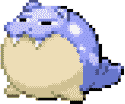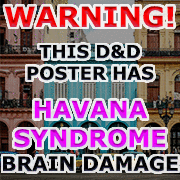|
codo27 posted:Does no one use folders? Interesting that the Pixel automatically names them for me when I bunch up certain apps, like Finance, Sports, Office etc. Dumb as gently caress that I cant multi select apps and have to drag each one individually from the drawer to the folder. You can manually name them if you open the folder and long-press the folder name.
|
|
|
|

|
| # ? Jun 9, 2024 19:06 |
|
Don't Ask posted:Does anyone have an idea why charging my galaxy watch 4 from my Pixel 5 doesn't really work? The coil on the Galaxy watch series is too small and the power draw too little for most Qi chargers to work with it.
|
|
|
|
codo27 posted:Does no one use folders? Interesting that the Pixel automatically names them for me when I bunch up certain apps, like Finance, Sports, Office etc. Dumb as gently caress that I cant multi select apps and have to drag each one individually from the drawer to the folder. i have zero apps on my home screen and just use the five quick access whatever-you-call-it "home" row of apps as folders for my most used poo poo. on my second page of apps i have more folders with less used but still frequently used apps so i don't need to hunt for them in the full app drawer. all of these folders have blank names btw. i love a clean and minimalist look. the only "app" i have on my homescreen is actuallt a 1x1 widget shortcut to creating tasks in TickTick which is an excellent todo app in case anyone was curious
|
|
|
|
mrk posted:Before: mrk I just wanted to say I really enjoy your photography chops in your posts and do you have a link to more pictures of that E46? I guess I can post about phone's too. S22U has been wonderful so far. Never had a Note, but I find myself using the S-Pen almost every day. Averaging about 7-8 hours of SoT. Not the most insane battery life I've ever had (nothing has beat my old Huawei Mate 9 and 20 which would routinely hit 10 hours on LTE), but it's perfectly usable for all day use. No weird glitches to report after 3 weeks. I bought a Spigen Cryo Armor case for it and while I have absolutely zero evidence that it's 'cooling technology' does anything at all...maybe it does? I don't know, I mostly bought it because I thought it looked cool.
|
|
|
|
Google Home question. Is still no way to separate music volume from other volumes? I'd set a reminder for 9 this evening, which is after my kids go to bed. I have a Home Mini outside their door in the den, and I bet it woke at least one of them up when it yelled out that there's a reminder for me. Alternatively, is there a way to not have the speakers notify about reminders? I've already got my phone and a smart watch.
|
|
|
|
hooah posted:Google Home question. Is still no way to separate music volume from other volumes? I'd set a reminder for 9 this evening, which is after my kids go to bed. I have a Home Mini outside their door in the den, and I bet it woke at least one of them up when it yelled out that there's a reminder for me. Alternatively, is there a way to not have the speakers notify about reminders? I've already got my phone and a smart watch. https://techcrunch.com/2022/01/07/us-regulator-rules-that-google-infringed-on-sonos-speaker-patents/ ?
|
|
|
|
GreenBuckanneer posted:https://techcrunch.com/2022/01/07/us-regulator-rules-that-google-infringed-on-sonos-speaker-patents/ I don't really see how that ruling is relevant to my complaint. I'm not using them as a speaker group, at least not intentionally. We play music on one or the other. But reminders (and often timers set via the downstairs speaker) tend to play from both.
|
|
|
|
hooah posted:Google Home question. Is still no way to separate music volume from other volumes? I'd set a reminder for 9 this evening, which is after my kids go to bed. I have a Home Mini outside their door in the den, and I bet it woke at least one of them up when it yelled out that there's a reminder for me. Alternatively, is there a way to not have the speakers notify about reminders? I've already got my phone and a smart watch. They have both do not disturb and night mode which might do what you want.
|
|
|
|
Mental Hospitality posted:mrk I just wanted to say I really enjoy your photography chops in your posts and do you have a link to more pictures of that E46? Hey cheers! I have an imhgur gallery that someone asked for elsewhere recently so put up a few pics there: https://imgur.com/a/SAQpiF4 For ref, I've had it 8 years, it's cost a lot to maintain and some old guy once rear ended it causing mid 4 figures in repairs. Still, I like it!
|
|
|
|
bull3964 posted:The coil on the Galaxy watch series is too small and the power draw too little for most Qi chargers to work with it. That's a shame, thanks.
|
|
|
|
mrk posted:I value wireless charging quite highly really. Clean and clutter free cabins is the way to go. I went as far as to buy a custom unit that looks like it was part of my E46 just befroe the S22 Ultra arrived as my previous DIY modded version in the cubby was too small for this phone. Do you have a link for this caddy? I rock the Euro tray but this looks awesome.
|
|
|
|
ChineseBuffet posted:Do you have a link for this caddy? I rock the Euro tray but this looks awesome. Yup it's by induktive in the USA: https://induktivcharging.com/collections/main/products/bmw-e46-3-series-including-m3-induktiv-wireless-device-charging-unit
|
|
|
|
So I paired with my car and it worked fine. Battery was low so I had to wait until Android 12 installed. Since then, the car is hosed up. Just shows the phones name in the dash, music plays but no info, and controls don't work. Excellent. Also sucks that they didn't ape the Samsung feature where the phone will unlock after entering the pin without having to press enter. And the fingerprint reader, prob better than the s20 but still flawed and annoying
|
|
|
|
Hello thread, I am not a smart man and have an Honor 9 lite from a few years ago which is fine for what I use it for. What is not fine however is the Huawei Hisuite back up software which stalls out at 97% done every time and therefore backs up nothing. Is there an alternative to backing this up to my PC? I know I can get cloud apps but I'm happy enough just firing files onto a hard drive for safe keeping. Thank you. *edit: I may have dropped this in the wrong thread, apologies if so.
|
|
|
|
codo27 posted:So I paired with my car and it worked fine. Battery was low so I had to wait until Android 12 installed. Since then, the car is hosed up. Just shows the phones name in the dash, music plays but no info, and controls don't work. Excellent. If the Android updates are fully installed I'd forget the phone in your car's Bluetooth settings and forget the car in your phone's Bluetooth settings and do a fresh pair to see if that helps. You might restart the phone after forgetting the car, too, for the sake of being extra careful.
|
|
|
|
couldcareless posted:They have both do not disturb and night mode which might do what you want. Ahh, didn't know about those. Super handy. Thank you!
|
|
|
|
CaptainSarcastic posted:If the Android updates are fully installed I'd forget the phone in your car's Bluetooth settings and forget the car in your phone's Bluetooth settings and do a fresh pair to see if that helps. You might restart the phone after forgetting the car, too, for the sake of being extra careful. Going to try this. Phones been held up half the fuckin day on a 34mb update.
|
|
|
|
How can I tell what app is continuously accessing my location? Even now while typing in the Awful app the notification location icon is on bybth and wifi icon. I don't remember this being the usual state.
|
|
|
|
hooah posted:How can I tell what app is continuously accessing my location? Even now while typing in the Awful app the notification location icon is on bybth and wifi icon. I don't remember this being the usual state. Settings->Location
|
|
|
|
withoutclass posted:Settings->Location Thanks. I poked around in Privacy and didn't find what I was looking for. I rebooted and whatever it was stopped.
|
|
|
|
Is there a trick to getting autocorrect for Gboard to work in secondary languages? Motorola phone on Android 12 if it matters. The right word suggestions seem to pop up in the boxes over the keyboard, but the messed up words I fat finger in are never/very rarely actually replaced with the suggestions shown. Preemptive "don't use Gboard" but I still wouldn't mind a solution here before/while I look into other keyboards. edit: huh, maybe it's just Duolingo not doing it? Seems like it's working in Awful.apk...
|
|
|
|
CaptainSarcastic posted:If the Android updates are fully installed I'd forget the phone in your car's Bluetooth settings and forget the car in your phone's Bluetooth settings and do a fresh pair to see if that helps. You might restart the phone after forgetting the car, too, for the sake of being extra careful. Didn't work. And it's not just power amp, yt music is the same as well. So potentially an Android 12 conflict with my aging cars system. I wish it wasn't such an expensive gently caress around to swap out the OEM deck with an Android auto system and retain my cameras and poo poo. My dash mounted cradle was getting lovely, so I picked up another one at Walmart, this one has a bottom piece as well as the two arms on the sides. Of course, can't place the phone down far enough on it because if it's making contact with the bottom then the arm is pinching the volume button  It's a rocky start with this phone. It's nice to still be at 72% after almost 7 hours though. I didn't expect there to be a big difference going to 90hz from 120, but there definitely is, and there's been a few hiccups here and there with the way things are displayed. Based on the wording in settings, I guess it isn't constantly running at 90hz? But I guess that's the price of better battery life
|
|
|
|
codo27 posted:Didn't work. And it's not just power amp, yt music is the same as well. So potentially an Android 12 conflict with my aging cars system. I wish it wasn't such an expensive gently caress around to swap out the OEM deck with an Android auto system and retain my cameras and poo poo. What you're describing as the Bluetooth behavior does match up with what I get in some cars - phone connects, I can play music but can't use the stereo controls to change songs, and song titles don't display. In the cars like this it has been true for me on various phones running Android 9 to 12. My personal solution is to use my smartwatch to control the playback, but that of course requires you have a smartwatch. Other cars have worked more as expected - song title displayed, car stereo controls work for playback, and so on. It could be down to that OEM stereo, and the previous better behavior was a result of it being designed specifically for an older Android version.
|
|
|
|
codo27, I was having issues with my p6p/android12/crv infotainment. I could hear the audio but couldn't control anything, nor get any information. I forget who, but they suggested changing the AVRCP version to 1.3 (default is 1.5) and that fixed my problems. You have to enable developer mode to get the setting. Once you change it, delete the pairing from both the car and phone and repair. \/\/\/\/ You're the one that told me the fix actually. Thanks again! I've fixed 2 other peoples same issue. Both also Honda. deong fucked around with this message at 00:03 on Mar 19, 2022 |
|
|
|
deong posted:codo27, I was having issues with my p6p/android12/crv infotainment. I could hear the audio but couldn't control anything, nor get any information. I forget who, but they suggested changing the AVRCP version to 1.3 (default is 1.5) and that fixed my problems. You have to enable developer mode to get the setting. Once you change it, delete the pairing from both the car and phone and repair. Yeah, this is the fix for my similar car issue
|
|
|
|
I have problems with my new phone Currently, I cannot send pictures on messenger I have Republic Wireless 5.0, my new Pixel 6 began activation this Monday
|
|
|
|
My wife's Pixel 3 is having an issue seemingly with the power button. It randomly goes into a thing where it starts doing some combination of:
From some research the best thing we can figure out is bashing the power button against a table corner a few times. And, that does help. But it starts happening again, and naturally, we're concerned about what happens if the phone is unattended at the time. Has anyone else experienced this? Or can anyone think of a better solution? Maybe partially disabling the power button somehow?
|
|
|
|
The same thing happened to my P3 and while the "bash the phone against something" solution brought it back a few times I just took it as a sign to replace it with a P6
|
|
|
|
The phone saw Granos.
|
|
|
|
CaptainSarcastic posted:The phone saw Granos. 👍🏻
|
|
|
|
For the second now in a couple months, my Pixel 5 hasn't really charged on its wireless charging stand overnight. Does anyone have any idea why this might happen? I know you can misalign wireless chargers, but it seems at least very difficult to do with a stand-style charger.
|
|
|
|
sourdough posted:Yeah, this is the fix for my similar car issue Didn't work for me unfortunately. Did you reboot the phone after the setting change?
|
|
|
|
Sir Lemming posted:My wife's Pixel 3 is having an issue seemingly with the power button. It randomly goes into a thing where it starts doing some combination of: Under settings, safety and emergency, emergency SOS there should be a toggle to turn off to stop it from calling the police from the power button. Is the phone in a case? Sometimes cases that don't sit exactly right can hold a button down. Or if it has had juice/soda spilled on it that can cause buttons to stick too. I would back it up, try a factory reset to rule out software glitches, then, if it has no other physical damage on it, contact your carrier to see if they'll swap it out
|
|
|
|
codo27 posted:Didn't work for me unfortunately. Did you reboot the phone after the setting change? You need to reboot after the settings change yeah. I have this issue on my P6 but on my S22 I never had the problem. The S22 was using BT 1.5 or whatever and the P6 even if it used it wouldn't connect.
|
|
|
|
hooah posted:For the second now in a couple months, my Pixel 5 hasn't really charged on its wireless charging stand overnight. Does anyone have any idea why this might happen? I know you can misalign wireless chargers, but it seems at least very difficult to do with a stand-style charger. I don't have a solution, but mine has been doing this as well. I think it might have something to do with the charger. I use a standard charging pad, not one of the fancy stands. My theory is that the delayed charging logic to wait until right before the alarm goes off causes the charger to time out and then it doesn't charge at all in the early morning.
|
|
|
|
gently caress You And Diebold posted:Under settings, safety and emergency, emergency SOS there should be a toggle to turn off to stop it from calling the police from the power button. I think I disabled the emergency SOS thing but it's hard to say. The menu for that is kind of confusing as it starts with one of those "Continue vs. Skip For Now" splash screens, so I kind of "enabled" it and then disabled it just to have a way of verifying if it was disabled. We'll see if it ever happens again. The phone is usually in a case but I witnessed it happening without one. The carrier definitely won't swap it out, both because it's out of warranty and because we jumped off Verizon onto Fi. So I'm basically hoping the 911 thing just never happens again, and the other stuff can be mitigated with the corner-whack trick. Overall, though, a pretty ridiculous situation.
|
|
|
|
I got my Carsifi Wireless Android Auto Adaptor this last week. It's well made and works well. It supports connecting to 2 phones at once and you can change which one is active by pressing the button on it 2x. It connects and starts video projecting pretty fast, like with in 10 seconds. It's displaying before I get backed out of the driveway. I did have a couple of small problems, only the first of which was any fault of the adaptor After pairing the device with my phone, I used the carsifi app to look at some settings and somehow got it in a state where I couldn't connect to it, so I unpaired, then when I tried to pair it again, my phone just refused to pair. I tried 4 or 5 times before I gave up and tried pairing my wife's phone which worked on the firs try. As soon as her's paired, mine would pair again too. It's like the device was hung on a failed pairing that it wouldn't turn loose of till I added it to another phone. I haven't had any connectivity issues since this. The other issues are with my 2021 Kia Seltos, not the Carsifi adaptor: The USB port for AA on my car does not turn off when the car is off (at least for multiple hours. So my phone just stays connected to the adaptor forever after I get home and park in the garage. So I took a USB cable that had 2 USB A ends on it for extra power and I picked out the 5v+ pin on the USB connector that had data connections. This way I can connect the power only USB connector to the USB accessory power port in the car that DOES turn off when the car is off. Wham! Problem solved. Or so I thought. So now we go out for dinner and stop at a stop light. The Kia turns off the engine automatically to save fuel, and then starts again when you let off the break. Well it turns out that the USB accessory port blips for just a tiny split second when the engine starts back up. Just long enough for the adaptor to reboot. So I dig out a car 12v power to USB adaptor I have and plug the USB power line in to that. And that FINALLY did the trick. I now have working Wireless AA in my KIA that turns off when the car is off and doesn't turn off when the engine stops to save gass.
|
|
|
|
Sir Lemming posted:I think I disabled the emergency SOS thing but it's hard to say. The menu for that is kind of confusing as it starts with one of those "Continue vs. Skip For Now" splash screens, so I kind of "enabled" it and then disabled it just to have a way of verifying if it was disabled. We'll see if it ever happens again. You could try blasting some canned air into the seams around the button.
|
|
|
|
Sir Lemming posted:My wife's Pixel 3 is having an issue seemingly with the power button. It randomly goes into a thing where it starts doing some combination of: We have a pixel 3 that has just started doing this exact thing too. What the hell
|
|
|
|

|
| # ? Jun 9, 2024 19:06 |
|
I can't even get the phone to shut down. Even on the rare case it boots up and doesn't freak out... Choosing "shut down" only causes a reboot.
|
|
|