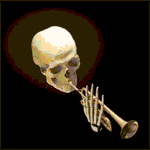|
Sab669 posted:Hmmm, Picture in Picture no longer seems to be working for me on Twitch? I click the button and the video doesn't pop out. I just tested it myself and ctrl+shift+] worked for me. Twitch is always trying to break things so maybe they found a way to break it again. I'm on Firefox 99 beta on Windows, though, so maybe it's just a problem with 98?
|
|
|
|

|
| # ? Jun 4, 2024 01:26 |
|
Sab669 posted:Hmmm, Picture in Picture no longer seems to be working for me on Twitch? I click the button and the video doesn't pop out. 98.0.1 and it appeared and popped out for me. Unrelated but Youtube videos will sometimes not render the pop-out button so thatt shortcut is good to learn.
|
|
|
|
Weird, hotkey is working for me today 
|
|
|
|
Szmitten posted:98.0.1 and it appeared and popped out for me. Unrelated but Youtube videos will sometimes not render the pop-out button so thatt shortcut is good to learn. The pop-out button sometimes doesn't appear for me either on YouTube videos but it'll still pop out if I click where the button should be.
|
|
|
|
Nalin posted:https://bugzilla.mozilla.org/show_bug.cgi?id=1757482 Thanks for this!
|
|
|
|
Regarding the new download flow, may I suggest Open In Browser? It's basically... well, originally it appeared alongside the classic download box and let you override it even if a file would always download. But now, it can substitute for it, I think.
|
|
|
|
I don't know if that's just me, but how can you prevent the browser from flashing a white page when clicking a link on SA (or anywhere else probably)? I'm using dark mode (stylish, but I think the native one has the same problem), and every time I click on a link to a different part of the forum, I get flashed with a white page for a split second.
|
|
|
|
busalover posted:I don't know if that's just me, but how can you prevent the browser from flashing a white page when clicking a link on SA (or anywhere else probably)? I'm using dark mode (stylish, but I think the native one has the same problem), and every time I click on a link to a different part of the forum, I get flashed with a white page for a split second. Try set the Colours option in the Appearance settings.
|
|
|
|
~Coxy posted:Try set the Colours option in the Appearance settings. Aha. More specifically, you need to disable "Use system colors", and restart the browser.
|
|
|
|
Just wanted to say this is a bad fix, as some websites now switch their default background to whatever color you specified in that options menu. In my case that is black, so now some pages have a black background with black text. Currently I'm using gray, which is less annoying when it flashes, but still a dumb hack.
|
|
|
|
busalover posted:Just wanted to say this is a bad fix, as some websites now switch their default background to whatever color you specified in that options menu. In my case that is black, so now some pages have a black background with black text. Currently I'm using gray, which is less annoying when it flashes, but still a dumb hack. Did you set the text color to white as well? The white flash is from the default system color for window content. If you were still on windows 7 you could use hotdog theme and get a red flash instead. And that setting to not use system colors is overriding that. Websites can set themselves to have 2 different color schemes and let the browser pick which one based on light/dark mode. So if the browser thinks it is in light mode and you're forcing dark mode with stylish and overriding system colors, then yeah you're gonna get confused content from websites. There is a about :config pref layout.css.prefers-color-scheme.content-override that will set websites to different modes. So here's questions. What are: * your OS color scheme? * your firefox theme? Also busalover posted:(stylish, but I think the native one has the same problem)
|
|
|
|
Klyith posted:don't use Stylish, it's owned by adware shitheads. The non-shithead-operated replacement for Stylish is Stylus, in case you're wondering.
|
|
|
|
Im_Special posted:browser.download.alwaysOpenPanel to false in about :config. Thank you.
|
|
|
|
so i have a new system and copied my old profile over per the mozilla instructions and now most of my search engine icons are gone. the engines still work but the "search with" line at the bottom at the awesomebar has a bunch of blank spaces, and the icon in the suggestion apparently chooses an icon at random ("search with Google" sometimes has a DuckDuckGo icon, despite the actual DuckDuckGo option having a blank icon, sometimes has a Facbook icon, despite having no Facebook search provider enabled, and sometimes has the SA grenade icon, despite that search provider not existing _at all_) search indicates im not the only one that hits this problem, but the suggestion to delete the search json from the profile and let firefox create a fresh one doesn't work. any idea how to fix this?
|
|
|
|
Can you just delete and re-add the search engines? That might be easier than loving with profile shenanigans. Edit: Actually if it's pulling from non-search engine icons it sounds like your Firefox icon database is corrupted. Try renaming favicons.sqlite in your profile directory to favicons.sqlite.bak or something, this will wipe out all the saved favicons. You'll have to visit the sites again to get them reloaded. Knormal fucked around with this message at 10:29 on Mar 21, 2022 |
|
|
|
https://www.xda-developers.com/mozilla-firefox-av1-codec-support/ Mozilla Firefox will finally add support for AV1 hardware acceleration. I'm surprised how specific the system requirements are for the codec though.
|
|
|
|
WattsvilleBlues posted:https://www.xda-developers.com/mozilla-firefox-av1-codec-support/ That's the list of PC stuff with AV1 decode hardware (plus 12th gen intel iGPUs). AV1 is still new, the spec first got put out in 2018. By comparison, the H.265 spec was published in 2013. You expect a few years of lag between spec and hardware support. But the other thing is that AV1 is relatively easy to CPU decode, unlike H.265 where hardware acceleration is a big deal because CPU performance is crap. That's why Google & other companies are putting out AV1 videos now even though hardware acceleration is still limited. You can do 1080p AV1 on pretty meh CPUs. OTOH AV1 encode is a bitch so hardware acceleration for that is gonna be a while.
|
|
|
|
Knormal posted:Can you just delete and re-add the search engines? That might be easier than loving with profile shenanigans. removing the favicon thing had no effect not sure on deleting and re-adding. the default ones are kinda special? not really sure since the page settings links to add more (https://addons.mozilla.org/en-US/firefox/extensions/category/search-tools/) is hot garbage, between not having a way to search for a specific engine and being largely not search engines (why the gently caress is adblock in those results?). you can search by name at the top, but then can't filter by search tool category. i can add them from mycroft but they're not quite the same--no @command, but i didn't use that anyway
|
|
|
|
In the last day or so I finally bit the bullet and jumped from FF 88 up to 98. I heard this new Proton UI was not exactly popular, boy howdy is that an understatement and why the hell did the firefox people decide the UI needed to be hosed with so much ? How the hell do I get rid of all the double/increased spacing in various menus ? The added vertical spacing on all the bookmarks in the bookmarks menu made it x2 longer than it was before.
|
|
|
|
MREBoy posted:In the last day or so I finally bit the bullet and jumped from FF 88 up to 98. I heard this new Proton UI was not exactly popular, boy howdy is that an understatement and why the hell did the firefox people decide the UI needed to be hosed with so much ? "if it looks like chrome, maybe chrome users will be comfortable using it"
|
|
|
|
Y: Can anyone recommend an addon that renames tabs? I found "Tab Modifier" but you have to setup regex rules based on URLs. I just want to right-click on a tab and change the title and have it stick until I close it. X: When you open OneCRM SharePoint folders, the title of the page is CUSTOMER NAME PTY LTD Dealing with more than one opp/demand is basically impossible. Edit: should probably have browsed the store a little. Tab ReTitle does what I want. ~Coxy fucked around with this message at 05:37 on Mar 22, 2022 |
|
|
|
MREBoy posted:In the last day or so I finally bit the bullet and jumped from FF 88 up to 98. I heard this new Proton UI was not exactly popular, boy howdy is that an understatement and why the hell did the firefox people decide the UI needed to be hosed with so much ? How the hell do I get rid of all the double/increased spacing in various menus ? The added vertical spacing on all the bookmarks in the bookmarks menu made it x2 longer than it was before. Did you enable compact mode and switch to it in the layout customization menu? browser.compactmode.show If yes and you still hate it, it's time to bite the bullet and mess with userChrome.css. Here's what I use: code:
|
|
|
|
Nalin posted:Did you enable compact mode and switch to it in the layout customization menu? browser.compactmode.show Yes I turned on the compact mode and it fixed the spacing on some of the menus but not all of them. I did some googling and was reading up on messing with userChrome.css and I put in what you posted. Now all the extra spacing is gone and everything looks pretty much like it was in 88 so thank you very much  ! !
|
|
|
|
I honestly like the extra spacing, myself, though it takes some time to get used to. Less work on my eyes. It's definitely worth trying both and seeing what's for you.
|
|
|
|
Is anyone else having a problem where the mobile app stops suggesting any bookmarks/history when typing in the address bar? It'll work once on restarting the browser, but then just stops completely. Between this and the "everything opens a new tab" behaviour that never seems to get fixed because they think it's a feature the newer versions are really starting to piss me off.
|
|
|
|
Powerful Two-Hander posted:Is anyone else having a problem where the mobile app stops suggesting any bookmarks/history when typing in the address bar? It'll work once on restarting the browser, but then just stops completely. Yep. And recently the mobile version just doesn't load things. Click a link and it's 50/50 on whether it will load or if it will just do nothing but have the URL in the address bar after 30s or so. A reload works perfectly fine, but it also shouldn't just not load things? Tried a new profile, safe mode, etc. Still an issue.
|
|
|
|
Quackles posted:I honestly like the extra spacing, myself, though it takes some time to get used to. Less work on my eyes. There is definitely an aspect of the typical power-nerd super compact "no wasted space" UI that is getting unsustainable, between high-DPI screens and aging eyes. On my desktop I userChrome'd FF back into an almost-exact replica of what my FF has looked like for the last near decade. But on my laptop I did a much smaller set of tweaks. It's a denser screen so a little bit of padding wasn't a bad thing. However, tabs being turned into bubble-buttons floating on the title bar looks dumb AF no matter what screen DPI or resolution you're seeing them in. Powerful Two-Hander posted:Is anyone else having a problem where the mobile app stops suggesting any bookmarks/history when typing in the address bar? It'll work once on restarting the browser, but then just stops completely. Uh, I don't have either of those happening. Though the everything opening in new tab, are you sure that's not just the website? Like 90% of the links on many sites have target="_blank" in the code to force a new tab/window. Because they don't want people to leave their site, for engagement. Do you use FF sync? If so, you might try clearing the app's storage & cache in android settings. That would basically reset the app and then get your bookmarks etc back from sync. If you don't use sync though it's kinda a pain to backup / export the FF profile. I don't use sync myself and so have a fairly limited bookmark & history on my phone's FF.
|
|
|
|
Klyith posted:There is definitely an aspect of the typical power-nerd super compact "no wasted space" UI that is getting unsustainable, between high-DPI screens and aging eyes. On my desktop I userChrome'd FF back into an almost-exact replica of what my FF has looked like for the last near decade. But on my laptop I did a much smaller set of tweaks. It's a denser screen so a little bit of padding wasn't a bad thing. I was about to say that "as long as the UI has a scale setting it shouldn't matter", then realized that I don't know of any way of doing that to the browser's UI. System-wide yes, webpage content yes, but not the browser UI. I guess it's not needed if your OS's UI is consistent across applications, but webrowsers are often their own ecosystem so that may not apply to everyone. Or anyone.
|
|
|
|
Serephina posted:… webrowsers are often their own ecosystem so that may not apply to everyone. Or anyone. And with WASM and similar technologies, they’re now full computing environments! So clearly, the next thing to do is to get Firefox running as a web app inside Firefox 
|
|
|
|
Quackles posted:And with WASM and similar technologies, they’re now full computing environments! Have you seen The Birth and Death of Javascript?
|
|
|
|
Klyith posted:
No this isn't from links (should have explained better), if you take a tab and type in an address (or actually get a bookmark to appear), it will always open a new tab instead of changing the location of the current one. There's an issue here that's fixed but I guess it's not published yet https://github.com/mozilla-mobile/fenix/issues/13336
|
|
|
Mr.Radar posted:Have you seen The Birth and Death of Javascript?
|
|
|
|
|
Serephina posted:I was about to say that "as long as the UI has a scale setting it shouldn't matter", then realized that I don't know of any way of doing that to the browser's UI. System-wide yes, webpage content yes, but not the browser UI. I guess it's not needed if your OS's UI is consistent across applications, but webrowsers are often their own ecosystem so that may not apply to everyone. Or anyone. You can scale the entire browser with layout.css.devPixelsPerPx, at least.
|
|
|
|
Is there a setting somewhere that prevents firefox from suggesting usernames from completely unrelated domains in login boxes? I was just trying to login to my ISP's web page and when I clicked on the username box, it suggested usernames from just... random sites I've used, from what I can tell. Edit: and when I input my username, the password box actually suggests the password it has saved for the site. What the hell? Wheany fucked around with this message at 09:52 on Mar 27, 2022 |
|
|
|
Wheany posted:Is there a setting somewhere that prevents firefox from suggesting usernames from completely unrelated domains in login boxes? What extensions do you have installed? Is your issue that your passwords are essentially unprotected? Firefox has a master password you can use to protect passwords from anyone just typing in your username. But the solution here is to use a third party password manager. I can't recommend Bitwarden enough. It's free, multiplatform, apps for them and has every feature most people will ever need.
|
|
|
|
username fields are often completely unprotected, and browsers have auto-complete history for fields so if a field has name="uname", you get autocomplete for all the uname fields on any website in my experience
|
|
|
|
Truga posted:username fields are often completely unprotected, and browsers have auto-complete history for fields Something that Bitwarden, for instance, doesn't do unless that feature is switched on by the user. Join us today 
|
|
|
|
WattsvilleBlues posted:What extensions do you have installed? Is your issue that your passwords are essentially unprotected? No, my issue is firefox, the browser, suggesting random usernames I use on entirely different sites when I focus on the username field of my ISP's web page.
|
|
|
|
Wheany posted:No, my issue is firefox, the browser, suggesting random usernames I use on entirely different sites when I focus on the username field of my ISP's web page. Because firefox's password manager is garbage, desperately in need of real modernization rather than just UI retreads, and is legit one of the worst parts of the browser. Identities can only be tied to a single domain name, and that domain can't be altered. This means that if a company does change their website name, there is no way to update an identity to match. So like Truga said it suggests saved identities that match the same field data -- otherwise an inexperienced user might get locked out of their account because their dumb utility company decided to change from "www.utilitycompany.com" to "ww2.utilitycompany.com". (Not a made-up example. When I was setting up my mom with a password manager firefox had literally 4 different identities saved for the utility company, because the fuckers couldn't pick a url and stick with it. Though she wasn't locked out, since at the time she wrote passwords in a notebook.) A real password manager is one of the best investments you can make in your personal security.
|
|
|
|

|
| # ? Jun 4, 2024 01:26 |
|
in the continuing saga of "firefox continues to handle my profile migration in strange and interesting ways", i no longer have strange issues with favicons, including search provider favicons, not showing up. upgrade just magically fixed that HOWEVER now the duckduckgo search provider is inexplicably setting my region to Poland. i am not in Poland, the browser is set to en_US, and searches initiated from the duckduckgo homepage do not have this problem. if i use the search provider though, it sends requests like "POST https://duckduckgo.com/?kad=en_US&kav=1&kaj=m&kam=osm&kak=-1&kax=-1&kaq=-1&kap=-1&kao=-1&kah=pl-pl&kl=pl-pl", where the last two parameters force the region why the gently caress would this happen and how would you change it? the default providers have no settings and no way to inspect them that i can find. search.json in the profile doesn't appear to have anything that looks related
|
|
|