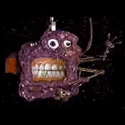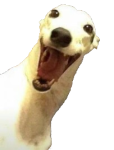|
Another issue I forgot to include in my post above was that the Install Chrome thing in the non Steam game section doesn't do anything. Have to hard reset after since it just disables a bunch of buttons.
|
|
|
|

|
| # ? May 24, 2024 21:29 |
|
Huh, weird. I had none of those issues and all the buttons seem to be working fine for me (512gb deck). I also installed chrome in the non-steam games section and had no problem with it opening when I clicked on it
|
|
|
|
I got mine a few days ago and everything seems to be working fine, although now that everyone mentions it there is a difference in intensity between the left and right haptics which I couldn't care less about. My only complaint is the ergonomics of having the Dpad/Left Analog and Buttons/Right Analog on the same axis , which messes with my 25 years of gaming muscle memory which demands they be offset a bit. The biggest software issue I've had has been trying to install non-steam games. The method of adding Epic Game Store titles to Steam doesn't work for me, but I can launch them from the Heroic Launcher just fine. GOG I've had no luck with at all, it doesn't work through Heroic (yet?) and installing the DRM free installers works but then I'm stuck, hopefully as time goes on that'll get easier to figure out. Anything with an install file is confounding me at this point. Adding the install .exe as a non steam game lets me install the game, but then I don't know what to do with the virtual windows drive it creates, pointing steam to the game's exe within the virtual drive doesn't seem to work, although maybe I'm just unlucky with the titles I've tried. I don't really care since I have a million things to play on this thing already. Emulation is fantastic. I picked up a cheap USB-C dongle and it made setting it up much simpler, trying to configure everything on just the deck without a physical keyboard and mouse would have driven me crazy. Polly Toodle fucked around with this message at 00:32 on Mar 27, 2022 |
|
|
|
I was Q1, moved to Q2. Q2 starts on the 4th right? so drat excited
|
|
|
|
|
Polly Toodle posted:I got mine a few days ago and everything seems to be working fine, although now that everyone mentions it there is a difference in intensity between the left and right haptics which I couldn't care less about. My only complaint is the ergonomics of having the Dpad/Left Analog and Buttons/Right Analog on the same axis , which messes with my 25 years of gaming muscle memory which demands they be offset a bit. Is there an epic games store app for Linux? Do all non Steam games have to be added to the steam client while in desktop mode? And then they show up in SteamOS? I did one game that way. I had to enable the compatibility mode. I also had to fix the Target and Launch Options. The game was in Program Files but the path got split at the space so the Target ended at Program.
|
|
|
KingKapalone posted:Is there an epic games store app for Linux? Do all non Steam games have to be added to the steam client while in desktop mode? And then they show up in SteamOS? You gotta go on reddit or something. there's not many people that have the deck here, and those that do are playing it.
|
|
|
|
|
KingKapalone posted:Is there an epic games store app for Linux? Do all non Steam games have to be added to the steam client while in desktop mode? And then they show up in SteamOS? You want the Heroic Games Launcher, it's available as a flatpak from the discover app. You can then add that as a non Steam Game and load it in Game mode to play Epic games. There's a program that's supposed to add your HGL installed games to Steam, but I couldn't ever get them to work that way. You can open native Linux games in desktop mode without adding to Steam, but I don't think you can load up Proton\Windows stuff without doing so (would love to proven wrong on that.)
|
|
|
|
Already have an RMA approved, can't complain about that at least for a Saturday night.
|
|
|
|
Yeah, the RMA process was largely painless for me. Put in a request last Saturday mid-day (UK time) and had a response from Valve in the evening. The weird thing was that they asked for my phone number so they could call me to try some additional troubleshooting I or something, I responded the same day with my number and good times to call but I guess they decided that was probably a waste of time because then I heard nothing until Tuesday when they sent me a shipping label and the RMA documents. Would have been nice if they had sent me that on the Saturday I guess, but I wasn't able to get to a DHL drop-off point until yesterday anyway.
|
|
|
|
Veotax posted:WiFi was spotty as hell, constantly dropping out unless something was downloading, a problem no other device has with my router. WiFi is the only thing thats a bit bad with my Deck as well. It drops out way too often. My coverage is not great but the Deck is the only device that has these issues. Wouldn't connect to static IP wifi either for unknown reasons, stating "connection to network lost" after trying to connect for minutes. /e just added it via the OS interface, works directly without issues, but switching to the Steam UI again switches the wifi and won't collect the data from the OS Otherwise I really can't complain, having none of the HW issues. This thing has exceeded my expectations even a bit in a positive way. All games I tried had at worst problems with input methods/issues but rendered great, even 2 of apparently tested and found "incompatible" haldolium fucked around with this message at 10:37 on Mar 27, 2022 |
|
|
|
In case someone wanted a tutorial for an easy emulation setup on the deck, see below. https://www.youtube.com/watch?v=LIP-DF9K2SM
|
|
|
|
Dramicus posted:In case someone wanted a tutorial for an easy emulation setup on the deck, see below. Not gonna lie I started looking at doing this on my Windows PC, but then remembered I spent all this time getting my Launchbox setup juuust right and I never use it. Maybe once I have a Deck (Q2 512 let's go) I can curate a shortlist of games I might actually boot up and do this, but otherwise I'd just be clogging up my Steam library even further beyond what I already have.
|
|
|
|
Deck has arrived and it's great! Having the thing in my hands has risen a couple questions tho.. So I get that the dock is being sold separately and later. I did think that I read though that the usb-c port can be used to run it to a monitor. So I could plug in a usb-c. To HDMI or something like that, but there are no other ports on the steam deck that I can see. So how would you then get any peripherals hooked up? Part of my thought process in getting the deck was that I could plug it in to a monitor and play some games w the mouse and keyboard, then walk downstairs and plug it into the tv and grab a controller. So do I need to wait for the dock before that's fully realizable? Or I suppose there must be some way to pair a wireless keyboard and mouse straight to the deck, although generally those require the USB dongles. Also I've had issues launching one game, which is OlliOlli World. It worked the first time I played it but all subsequent attempts get locked on the steam boot up screen with a message saying "running install script". I've tried uninstalling but it just gets hung up on the uninstall screen and never moves forward. On restart the games still installed. Anyone else encounter anything like this either w this game or another?
|
|
|
|
untzthatshit posted:Deck has arrived and it's great! Having the thing in my hands has risen a couple questions tho.. You can plug in a dongle, you can connect a Bluetooth kb/m, or you can buy any old usb-C hub and plug the kb/m into that.
|
|
|
|
untzthatshit posted:Deck has arrived and it's great! Having the thing in my hands has risen a couple questions tho.. I am using this and it works great, gives you HDMI out, three USB ports and ethernet. Also bought a short USB-C extension so this mess of cables doesn't hang directly off the back of the deck. https://www.amazon.com/UtechSmart-Ethernet-Delivery-Compatible-Chromebook/dp/B07H2ZS1B5
|
|
|
|
Polly Toodle posted:I am using this and it works great, gives you HDMI out, three USB ports and ethernet. Also bought a short USB-C extension so this mess of cables doesn't hang directly off the back of the deck. Ok cool, this looks perfect. And happens to be on sale, will grab one of those right now!
|
|
|
Probably really old but I just saw Steam's dock design. Is there any technical reason the port couldn't be added to the bottom like the Switch?
|
|
|
|
|
Barreft posted:Probably really old but I just saw Steam's dock design.
|
|
|
The United States posted:Valve decided against it after seeing how much strain a bottom dock port could put on the usb-c connector given the weight of the deck Then raise the back of the dock like the Switch, that's dumb.
|
|
|
|
|
I have bad news for you we are well past that mattering
|
|
|
|
Barreft posted:Then raise the back of the dock like the Switch, that's dumb. Probably should cancel your preorder and wait for them to fix it.
|
|
|
|
Barreft posted:Then raise the back of the dock like the Switch, that's dumb.
|
|
|
The United States posted:That doesn't fix anything, damaged switch dock ports are incredibly common as you say
|
|
|
|
|
I feel like Valve should support eGPUs for Decks.
|
|
|
|
jokes posted:I feel like Valve should support eGPUs for Decks.
|
|
|
|
The Steam Deck should get a thunderbolt port
|
|
|
|
They are so niche though. The enclosures also arenít cheap.
|
|
|
|
Also Intel patent iirc. Edit: Quick google search suggests thunderbolt 3 at least was made royalty free back in 2017. JuffoWup fucked around with this message at 04:12 on Mar 28, 2022 |
|
|
|
jokes posted:The Steam Deck should get a thunderbolt port lol that would add so much to the cost
|
|
|
|
I wonder if the port is at the top so it's less likely to interfere when you're resting the big boi on your lap, a table etc. It should have a couple ports though, really.
|
|
|
|
jokes posted:The Steam Deck should get a thunderbolt port The Steam Deck should be rack mountable.
|
|
|
|
Breakfast All Day posted:The Steam Deck should be rack mountable. The Steam Deck should be liquid cooled
|
|
|
|
jokes posted:The Steam Deck should be liquid cooled The Steam Deck should be made into a console with a controller. Maybe call it a Steam Thing.
|
|
|
|
Itís (almost) Q2. Whereís my e-mail, Gabe?
|
|
|
|
Chas McGill posted:I wonder if the port is at the top so it's less likely to interfere when you're resting the big boi on your lap, a table etc. Prefer anything to having it on the bottom. Trying to play a plugged-in Switch in handheld is miserable
|
|
|
|
jokes posted:The Steam Deck should be liquid cooled It can already be oil immersed out of the box.
|
|
|
|
Happy Noodle Boy posted:Itís (almost) Q2. Whereís my e-mail, Gabe? hopefully in an hour or two?
|
|
|
|
Rosalie_A posted:hopefully in an hour or two? this came to pass. Finally got my email, so any other Q1s should have by now as well.
|
|
|
|
Rosalie_A posted:this came to pass. Finally got my email, so any other Q1s should have by now as well. I got my email today, too. Checked out only for my bank to send a text asking if I had made a purchase from Valve. Replied yes. "Thanks. The transaction was canceled. Have the merchant create a new transaction." Of course. Edit: This doesn't have a strikethrough in my acct purchase history and is showing as pending via my bank, so I am not gonna bug support about it yet. Godspeed, transaction. The person at the bank said sometimes Valve tries a second attempt but I think they're Q3 sabotaging my order to get theirs sooner! Bloodplay it again fucked around with this message at 19:30 on Mar 28, 2022 |
|
|
|

|
| # ? May 24, 2024 21:29 |
|
Q1, still no email, nothing in spam or trash. Reservation page still says Q1.
|
|
|